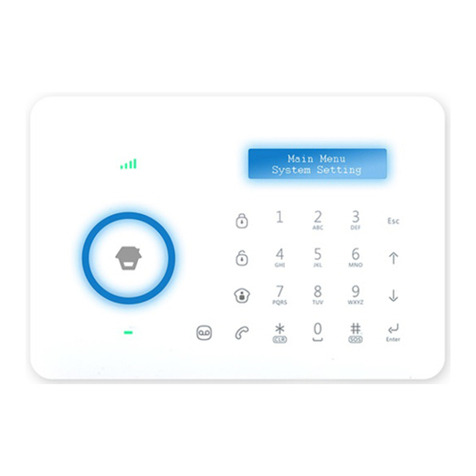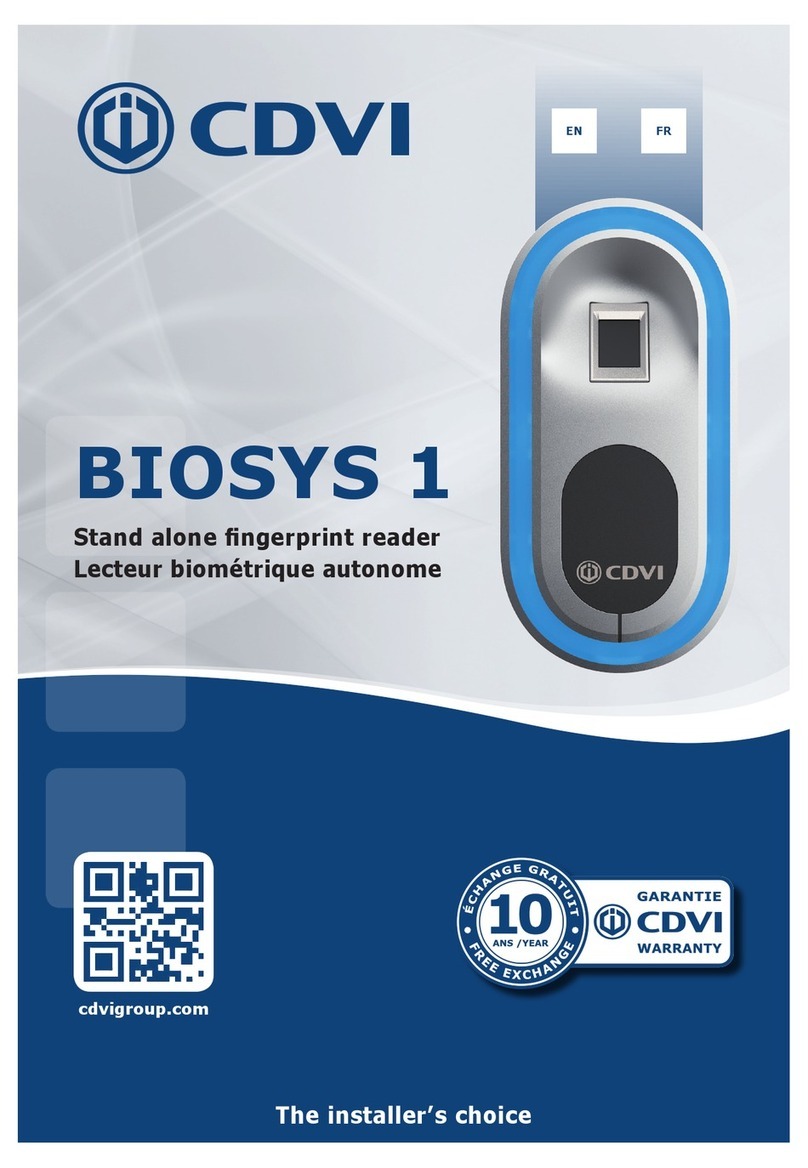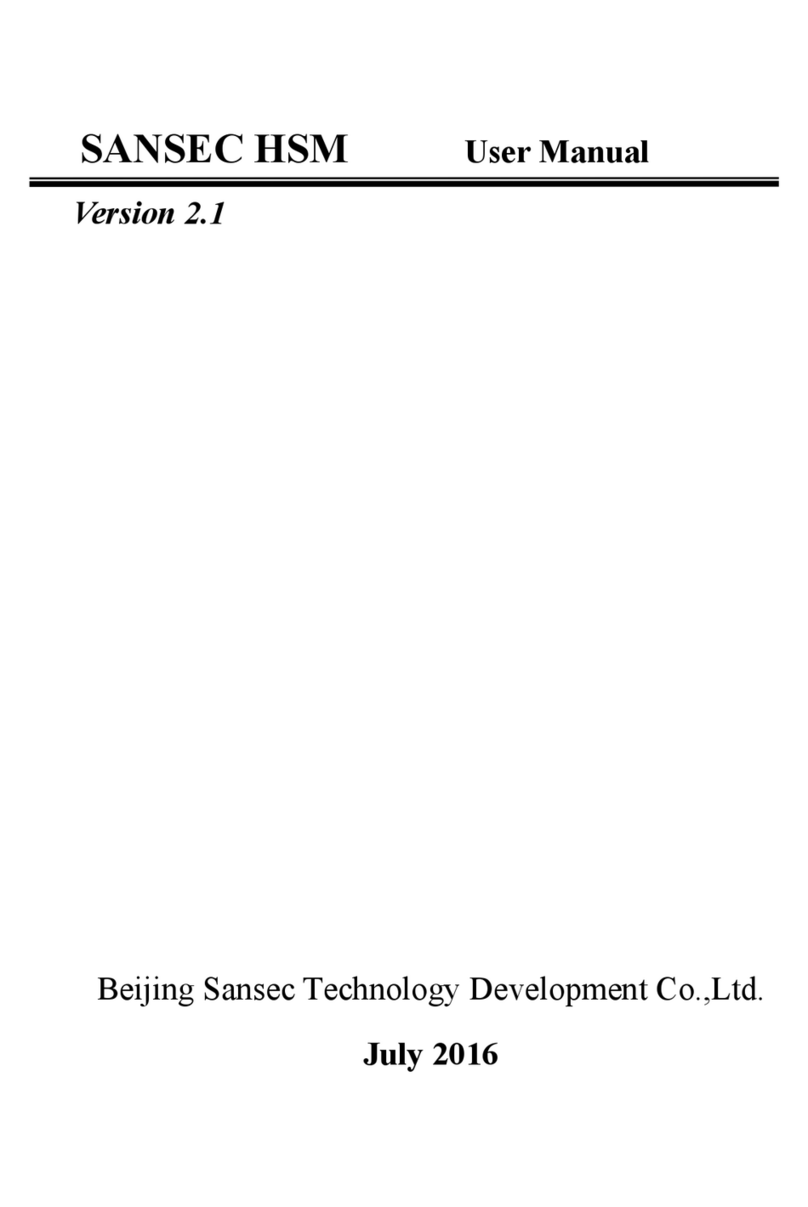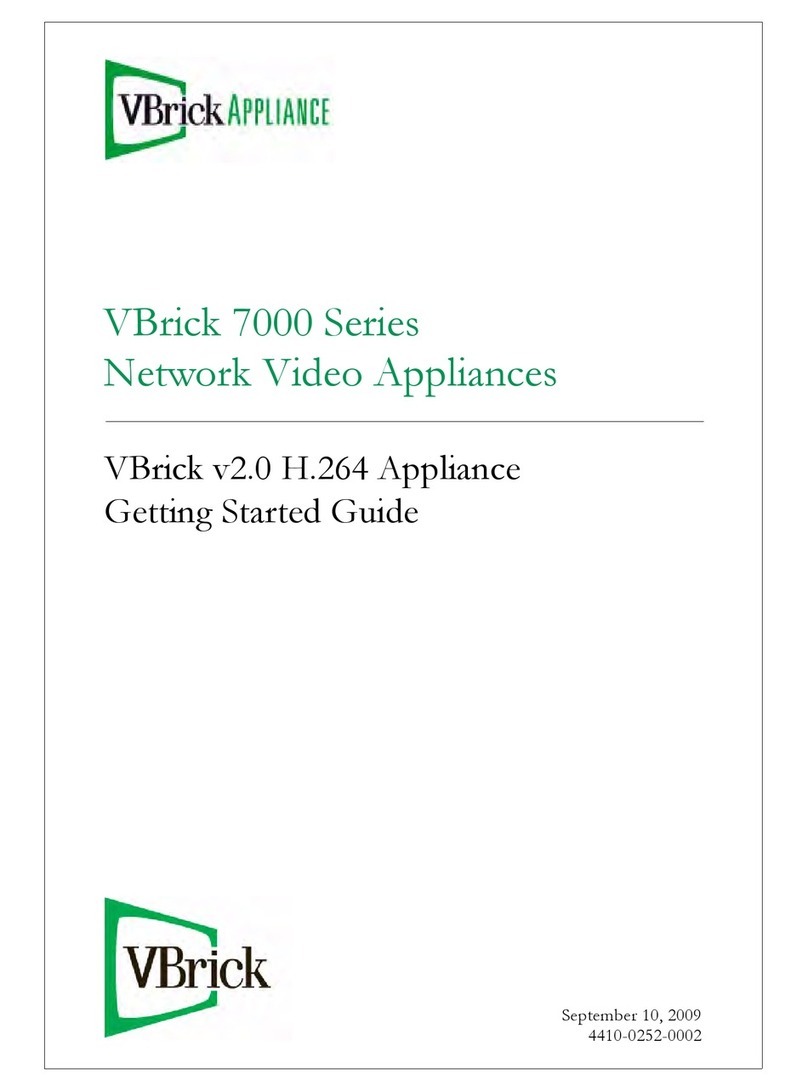Chuango G5 User manual

User Manual
Alarm System
Printed in China
PA: OI-G5-EN-1406-V2.2-2
2014 Chuango. All rights reserved.
G5
PIR-900 Wireless PIR Motion Detector
1.
2.
3.
1.
2.
3.
IMPORTANT: When single zone group is selected, the sensor will always be in
the normal group. It is not possible to place it in the home group.
3 Years
Warranty

Congratulations on buying this Chuango G5 alarm system. Installing the Chuango G5
alarm system is easy and quick. Before using the product we recommend you read the
manual first. There are some parts of the installation which have to be done in the right
order to complete the installation successfully.
Contents
Overview of the Chuango G5 alarm system ----------------------------------------------
In the box -----------------------------------------------------------------------------
Included accessories --------------------------------------------------------------------
Operating principle of the alarm system --------------------------------------------------
Sensors ------------------------------------------------------------------------------------
Sensor placement -----------------------------------------------------------------------
Grouping sensors -------------------------------------------------------------------------
Changing sensor names ---------------------------------------------------------------
Test mode alarm system -------------------------------------------------------------------
Record alarm message -----------------------------------------------------------------
Getting started ----------------------------------------------------------------------------
Inserting SIM card -----------------------------------------------------------------------
Turning on the control panel -----------------------------------------------------------
Network connection (indicator) ----------------------------------------------------------
Settings inquiry by SMS ---------------------------------------------------------------
Control Panel Operation --------------------------------------------------------------
Arming the system ------------------------------------------------------------------
Partially arming the system ---------------------------------------------------------
Disarming the system with the control panel ---------------------------------------------
Disarming the system by RFID tag ----------------------------------------------------
Record and play back voice message ----------------------------------------------------
Naming RFID tags --------------------------------------------------------------------
Speed dial ------------------------------------------------------------------------------
Phone dial ------------------------------------------------------------------------------
Changing the language --------------------------------------------------------------
Disarming the alarm system by SMS --------------------------------------------------
Arming the system by SMS ------------------------------------------------------------
Partially arming (home mode) the system by SMS ------------------------------------
Two-way talk --------------------------------------------------------------------------
Leaving a message by phone call ------------------------------------------------------
Phone operation when receiving emergency call -------------------------------------
1~4
5~7
8~10
11~15
1~2
3
4
5
6
7
7
7
8
9
9
9~10
11
11
11
11
12
12
12
13
13
14
14
14
15
15
15
PIR-900 Wireless PIR Motion Detector
1.
2.
3.
1.
2.
3.
IMPORTANT: When single zone group is selected, the sensor will always be in
the normal group. It is not possible to place it in the home group.
3 Years
Warranty

Remote control ------------------------------------------------------------------------
Adding an account -----------------------------------------------------------------------------------
G5 Alarm App overview ------------------------------------------------------------------------------------
Setting up the alarm system with the App ------------------------------------------------
Request alarm system status by SMS -----------------------------------------------------------------------------------
Store emergency telephone numbers ---------------- -----------------------------------------------------------------------------------
Store emergency SMS numbers -----------------------------------------------------------------------------------
Store SMS number for RFID tags -----------------------------------------------------------------------------------
Store speed dial number -----------------------------------------------------------------------------------
Change sensors name -----------------------------------------------------------------------------------
Change RFID tags name -----------------------------------------------------------------------------------
Change entry/exit delay time -----------------------------------------------------------------------------------
Setting alarm volume and duration -----------------------------------------------------------------------------------
Change disarm password -----------------------------------------------------------------------------------
Setting single zone delay time -----------------------------------------------------------------------------------
Delete wireless sensors by SMS -----------------------------------------------------------------------------------
Delete all RFID tags by SMS & App -----------------------------------------------------------------------------------
Delete all remote controls by SMS -----------------------------------------------------------------------------------
Restore system to default setting -----------------------------------------------------------------------------------
SMS notification of low battery sensors -----------------------------------------------------------------------------------
SMS notification of tampering sensors -----------------------------------------------------------------------------------
Arm & Disarm by free phone call -----------------------------------------------------------------------------------
Connect (new) wireless accessories & RFID tags -----------------------------------------------------------------------------------
Connect and delete wireless sirens -----------------------------------------------------------------------------------
Remote control overview -----------------------------------------------------------------------------------
Arm -----------------------------------------------------------------------------------
Disarm -----------------------------------------------------------------------------------
Home mode -----------------------------------------------------------------------------------
Mute mode -----------------------------------------------------------------------------------
Emergency call -----------------------------------------------------------------------------------
Connect a new remote control -----------------------------------------------------------------------------------
Apple and Android App ------------------------------------------------------------------
Connect new wireless sensors
Connect new RFID tags
16~17
32~33
18~31
18
19
20
21
22
23
24
25
26
27
28
29
29
30
30
30
30
31
31
31
16
17
32
32
32
33
33
33
33
Pet-Immune PIR motion detector --------------------------------------------------------
PIR motion detector overview --------------------------------------------------------
LED indicator -------------------------------------------------------------------------
Inside PIR motion detector ----------------------------------------------------------
Infrared sensors
Tamper switch
LED On/Off
Backside PIR motion detector --------------------------------------------------------
Test mode
Power saving mode
Connecting wireless PIR motion detector
Installing PIR motion detector --------------------------------------------------------
Test mode PIR motion detector ------------------------------------------------------
Wireless door/window contact --------------------------------------------------------
Front view door/window contact -----------------------------------------------------
LED indicator -------------------------------------------------------------------------
Inside the door/window contact -----------------------------------------------------
Tamper switch
Installation tips ---------------------------------------------------------------------
Connecting door/window contact ----------------------------------------------------
Electric Lock Output -------------------------------------------------------------------
Installing control panel -------------------------------------------------------------------
Wall mount
Desk stand
Technical specifications ------------------------------------------------------------------
Control panel ------------------------------------------------------------------------
PIR-910 Wireless PIR Motion Detector ------------------------------------------------
DWC-102 Wireless Door/Window Contact ---------------------------------------------
RC-80 Wireless Remote Control -------------------------------------------------------
TAG-26 (RFID tag) -----------------------------------------------------------------
Troubleshooting -------------------------------------------------------------------------
Cautions and warnings -----------------------------------------------------------------
Terms of warranty -------------------------------------------------------------------------
Notes ----------------------------------------------------------------------------------- —
Download the G5 alarm APP -------------------------------------------------------------
34~38
34
34
35
36
37
38
38~40
38
39
39
39~40
40
41
46~48
42~45
49
50
51
52
42
43
44
45
45
40
PIR-900 Wireless PIR Motion Detector
1.
2.
3.
1.
2.
3.
IMPORTANT: When single zone group is selected, the sensor will always be in
the normal group. It is not possible to place it in the home group.
3 Years
Warranty

12
Overview of the Chuango G5 alarm system
In the box
Call
Arm
Disarm
Home mode
GSM network indicator
Touch screen
Status indicator
RFID tag reader/play voice memo Record voice memo
Back-up batteries
Rear Side
Microphone Tamper switch Loudspeaker
PIR-900 Wireless PIR Motion Detector
1.
2.
3.
1.
2.
3.
IMPORTANT: When single zone group is selected, the sensor will always be in
the normal group. It is not possible to place it in the home group.
3 Years
Warranty

34
Operating principle of the alarm system
The alarm system will receive a signal when a sensor has been triggered. The control
panel will sound the alarm and send an SMS to all stored phone numbers. When
texting is done it will call stored phone numbers. When an optional external siren has
been placed there will be send a signal to the siren.
Included accessories
The Chuango G5 Alarm System has the following accessoires included in the box:
2 x Multifunctional remote control
- English manual
- English quick guide
1 x Wireless door/window contact 1 x Pet-Immune PIR motion detector
2 x RFID tags
1x Wall mount1x Desk stand 1 x Adapter
SOS
PIR-900 Wireless PIR Motion Detector
1.
2.
3.
1.
2.
3.
IMPORTANT: When single zone group is selected, the sensor will always be in
the normal group. It is not possible to place it in the home group.
3 Years
Warranty

56
Sensor placement
The alarm system is more effective with well-placed and set sensors. Determine which
areas you want to monitor and with which sensor. In the picture below are potential
places shown for different types of sensors from which you can determine what the
best placing is for your space.
A. Alarm panel B. Remote control C. Siren
Front door : Door/window contact
Living area : PIR motion detector
Window: living area : Door/window contact
Window: living area : Door/window contact
Terrace door : Door/window contact
Window : Door/window contact
Bedroom : PIR motion detector
Kitchen : Gas detector
Wash room : Water flood detector
1.
2.
3.
4.
5.
6.
7.
8.
9.
Sensors Grouping sensors
Each sensor can be placed in a group. Four different groups can be selected. The
home group, normal group, 24-hour group or a single zone group.
IMPORTANT: Determine before setting the alarm system which group a sensor
should be placed.
IMPORTANT: If sensor group have to be changed, the sensor must reconnect to
the control panel.
sensor.
Single delay group
(delay time)
Normal group: The supplied door/window contact is by default set on the normal
group with bridges set on ‘D0, D1 and D2’. In the normal group setting, a sensor is
always activated when the alarm is armed.
Home group: The supplied PIR motion detector is by default set on the home-group
(‘D1 and D2’). When the home group is activated, the sensors will send a signal to the
alarm system when triggered but does not respond to the signal. Sensors in the
normal group will send a signal when triggerd and the alarm system will respond. With
the home group it is possible to partially arm the house with the advantage of being
able to walk in the house.
Home group Normal group 24-hour group
PIR-900 Wireless PIR Motion Detector
1.
2.
3.
1.
2.
3.
IMPORTANT: When single zone group is selected, the sensor will always be in
the normal group. It is not possible to place it in the home group.
3 Years
Warranty

78
1.
2.
3.
4.
Getting Started
Inserting SIM card
Before inserting the SIM card, please perform the following steps:
Make sure the alarm system is power off.
IMPORTANT: Remove the (default) code permanently from the SIM card.
Turn off the voice mail function if it is enabled.
Insert the SIM card into the SIM card holder from the alarm system as shown in the
illustration below. Slide the SIM card holder open before putting the SIM card in.
GSM SIM-card holder
Power On/Off
Input for wired sensors
24-hour group
Output for electronic lock
Adapter interface
Wired connection
Siren 12V≤ 500mA
Input for wired sensors
(Normal group)
IMPORTANT: In order to use and set up the alarm system, SMS texting will be
used. The use of SMS texting cost money. Consult your carrier for the costs.
IMPORTANT: The Android and/or Apple App both make use of SMS.
Single delay group: One or more detectors can be set in single delay group that will
alarm at the specified time after being triggered. The state is usually used for
door/window contact on the entrance. For example, if the user does not want to carry
the remote control, he/she can set the door/window contact in single delay group and
set the time to 30 seconds. When the user comes home, the control panel will alarm
after 30 seconds, so it leaves certain time for the user to disarm the system.
24-hour group: The group (‘D0, D1 and D3’) is recommended as default 24-hour
setting for sensors which can detect smoke or gas for instance. When set to this group
the sensor is always active and will always send a signal to the control panel when
triggerd, regardless whether the system is armed or disarmed without delay.
Changing sensors name
The supplied motion detector and door/window contact are by default paired with the
alarm system. Every sensor is called a zone and every sensor will get it’s own zone
number assigned. The door/window contact is by default assigned to zone 1. The
motion detector is by default assigned to zone 2. Each sensor that will be assigned
afterwards will become zone 3, zone 4.. in that particular order. Names can be set up
to 9 zones.
Test mode alarm system
The alarm system can be put in a testing mode. This will cause the alarm to beep three
times when it getting a signal from a sensor which is triggered, instead of ringing the
siren.
The test mode can be started by pressing the button three times in a row on the
panel until the system beeps once. After 10 minutes the system will automatically stop
the test mode. It is also possible to stop the test mode by pressing the button.
Record alarm message
When the alarm is activated the control panel will call the set emergency numbers and
play a message. This message can be changed by pressing the button, then type
the disarm code (default 1234), press again the button and finally press the
button. From that point you have 10 seconds to leave a message.
PIR-900 Wireless PIR Motion Detector
1.
2.
3.
1.
2.
3.
IMPORTANT: When single zone group is selected, the sensor will always be in
the normal group. It is not possible to place it in the home group.
3 Years
Warranty

910
??
‘5’ Store alarm phone No.
‘6’ Store alarm SMS No.
‘7’ Store SMS No. for RFID tags
‘8’ Store speed dial phone No.
‘???’ System setups
???
‘91~99’ Zone name
‘10’ RFID tags SMS notice
‘11’ Entry and exit delay time
‘12’ Siren volume and ringing time
‘13’ Disarm password
‘14’ Single zone delay time
?
‘0’ Disarm
‘1’ Arm
‘2’ Home mode
‘3’ Two-way talk
‘4’ Call-back voice memo
‘00’ Settings inquiry
‘??’ Store phone and SMS No.
Settings inquiry by SMS
The settings of the alarm system can be changed by simply sending an SMS with a
mobile phone. You can request an entire menu for information on possible SMS
commands. The complete menu consists of three parts which can be requested by
sending one, two or three question marks as can be seen in the pictures below.
Turning on the control panel
Connect the power adapter to the connector in the back of the system. Then slide the
power switch to `On'.
Network connection (indicator)
After switching on the system, the network indicator lights up once every 1 second.
This indicates that the control panel is searching for a network. When connected to a
network the LED indicator will flash once every two seconds.
Note: If the LED indicator flashes once per second, the control panel has not connected
to a network. Make sure the security code of the SIM card is permanently deactivated.
PIR-900 Wireless PIR Motion Detector
1.
2.
3.
1.
2.
3.
IMPORTANT: When single zone group is selected, the sensor will always be in
the normal group. It is not possible to place it in the home group.
3 Years
Warranty

11 12
Control Panel Operation
Arming the system (‘Normal group’)
Press . All the sensors will be activated.
Partially arming the system (‘Home group’)
Press . Sensors which are set to the home group will not be active when home mode
of the panel is activated. All other sensors in other groups will remain active.
Disarming the system with the control panel
Disarming the system with the control panel can be done by entering the 4-digit
password (default 1234) and press the button. You will hear one beep and the system
will be disarmed. If you hear three beeps the password is entered incorrectly.
Disarming the system by RFID tag
Hold the RFID tag close to the RFID reader (blue circle on the left of the control panel).
The system will beep as a confirmation it is disarmed.
IMPORTANT: The control panel must be
connected to AC to use a RFID tag to disarm the
system.
IMPORTANT: RFID tags can only be used to disarm the system. It is not possible
to arm the system with a RFID tag.
Record and play back voice message
Press the button for 3 seconds to record a
personal message up to 10 seconds. If your
message is shorter than 10 seconds, press the
button to stop recording. The voice message
can be played back by pressing the blue circle.
Naming RFID tags
Besides the ability to disarm the system, the RFID tags can be given a name. If
someone disarms the alarm system a SMS message with the name will be sent to the
pre-stored RFID text number.
IMPORTANT: The administrator can only receive a notifcation if the RFID tag has
been assigned and a SMS number for RFID tags is stored. (Settings can be
found at page 21 and 24.)
Speed dial
When you press , the system will dial the preset emergency number immediately. The
call ends when you press again. How to set the speed dial number can be found at
page 22.
Administrator
Mom
Nancy Nancy came home
PIR-900 Wireless PIR Motion Detector
1.
2.
3.
1.
2.
3.
IMPORTANT: When single zone group is selected, the sensor will always be in
the normal group. It is not possible to place it in the home group.
3 Years
Warranty

Disarming the alarm system by SMS
The main menu, which you receive after texting ‘?’, will display the command for
disarming the system (‘0’). If you want to disarm the system you only have to send a ‘0’
succeeded as shown in the picture below.
Disarming
0
System disarmed.
Arming the system by SMS
If you want to arm the system you only have to send a ‘1’ to the number of the SIM
card in the control panel.
Arming
1
System armed.
Home Mode (Stay)
2
System in home mode.
Partially arming (home mode) the system by SMS
If you want to partially arm the system you only have to send a ‘2’ to the number of the
SIM card in the control panel.
13 14
Phone dial
You can directly enter a phone number and press the button. The system dials out
and you can make the call via the built-in microphone and speaker of the alarm system.
When you press again the call is ended.
Changing the language
English
Send a SMS message with ‘0001’ to the telephone number of the SIM card in the
control panel. The language of the alarm system will be changed into English. The
control panel will send an SMS message to confirm the language is set successfully.
Dutch
Send a SMS message with ‘0031’ to the telephone number of the SIM card in the
control panel. The language of the alarm system will be changed into Dutch. The
control panel will send a SMS message to confirm the language is set successfully.
Note: The language can also be set in the G5 Alarm App.
PIR-900 Wireless PIR Motion Detector
1.
2.
3.
1.
2.
3.
IMPORTANT: When single zone group is selected, the sensor will always be in
the normal group. It is not possible to place it in the home group.
3 Years
Warranty

15 16
Apple and Android App
The Chuango G5 alarm system can also be operated
with an App. You can download it by searching the
keywords ‘G5 Alarm’ in the App Store or Google Play.
Download and install the App on your smartphone.
IMPORTANT: The Android and/or Apple App both make use of SMS texting.
Adding an account
The alarm system can be operated with the G5 Alarm App. When using the Apple App
there will be set up a SMS text message automatically for every function. Press the ‘
send’ button to send the text message and set the function you have chosen.
When using an Android smartphone the App will send a text message in the
background without needing to confirm sending the message.
Launch the App on your phone and
select ‘Add account’.
Enter a name for the G5 alarm (eg.
Alarm home) and enter the mobile
number of the SIM card installed in
the alarm system.
Once the account is added it will
appear on the home screen of the
app.
IMPORTANT: Always start the SIM card telephone number with the area code of
your country (eg. 0031 for the Netherlands). This will allow you to operate the
alarm system abroad.
3
4
Two-way talk
Send a text message with number ‘3’ to the telephone number of the SIM card in the
control panel. You will be called back by the system and will be able to listen and/or
speak.
Leaving a message by phone call
Send a text message with number ‘4’ to the telephone number of the SIM card in the
control panel. You will be called by your system. Pick up the phone, and leave a 10
seconds message. The message can be played back by pressing the blue circle.
Phone operation when receiving emergency call
When the alarm system is triggered the control panel will call the set emergency
numbers. The following commands can be used to command the alarm system:
SMS command
Disarm
Arm
Turn off siren
Turn on siren
Two-way talk
Replay alarm voice message
Input
0
1
6
9
#
PIR-900 Wireless PIR Motion Detector
1.
2.
3.
1.
2.
3.
IMPORTANT: When single zone group is selected, the sensor will always be in
the normal group. It is not possible to place it in the home group.
3 Years
Warranty

17 18
Setting up the Alarm System with the App
Setting the alarm system can be done by sending text messages but also by using the
App. This chapter will show how this can be done for all the functions.
Request alarm system status by SMS
Send a text message with ‘00’ to the SIM card telephone number in the control panel.
System armed
Entry and exit delay time: 0sec
Single zone delay time: 30sec
Siren volume: 2
Siren ringing time: 5min
Disarm password: 1234
00
In the G5 Alarm App press the following button:
G5 Alarm App overview
The illustration below shows the functions of the home screen of the App. Other tabs
will be explained in the following pages.
Arm
Home arm
Disarm
Two-way talk
Record
voice memo
PIR-900 Wireless PIR Motion Detector
1.
2.
3.
1.
2.
3.
IMPORTANT: When single zone group is selected, the sensor will always be in
the normal group. It is not possible to place it in the home group.
3 Years
Warranty

19 20
With the G5 Alarm App this setting can be done as follows:
Store emergency SMS numbers
Emergency SMS numbers are the numbers that should be texted to when the alarm
goes off. When sending a ‘6’ you will receive the current settings. Copy and edit the
text message and send it back. After sending the message it will send back a message
from the control panel to confirm the new settings.
6
Store emergency telephone numbers
Emergency numbers are the telephone numbers which have to be called when the
alarm goes off. To get a list of the current settings, send ‘5’ to the control panel.
TEL:
1.
2.
3.
4.
5.
5
Copy the received SMS message entirely and paste it into a new text
message. Here you can fill in all the numbers you would like It's
recommended to start with your area code of your country. You can
specify multiple phone numbers in the same text message. When you
have finished the entry the message can be sent.
TEL:
1. 00316123654789
2. 00316123654788
3. 00316123654787
4. 00316123654786
5. 00316123654785
Store alarm phone No. successfully.
Right is an example
of a list of numbers
message.
After sending the message it will send back a message from the control panel to
confirm the new settings.
TEL:
1. 00316123654789
2. 00316123654788
3. 00316123654787
4. 00316123654786
5. 00316123654785
IMPORTANT: Only phone numbers stored in the alarm system can make
changes and modify the system.
PIR-900 Wireless PIR Motion Detector
1.
2.
3.
1.
2.
3.
IMPORTANT: When single zone group is selected, the sensor will always be in
the normal group. It is not possible to place it in the home group.
3 Years
Warranty

21 22
Store speed dial number
In this menu you can assign a phone number that will be stored as speed dial number.
You can speed dial by pressing the button.
8
Speed dial phone number
(0-20 digits):
1.
Copy and edit the received text message and send it back with the new telephone
number. After sending the message there will be send back a message from the
control panel to confirm the new settings. It is highly recommended to start with your
area code or land code.
In the App:
Store SMS number for RFID tags
The SMS number for RFID tag is the number which will be used to send a text message
to when a RFID tag is used to disarm the system.
7
SMS No. for RFID tags
(0-20 digits):
1.
Copy and edit the received text message and send it back with the new telephone
number. After sending the message it will send back a message from the control panel
to confirm the new settings.
In the App:
PIR-900 Wireless PIR Motion Detector
1.
2.
3.
1.
2.
3.
IMPORTANT: When single zone group is selected, the sensor will always be in
the normal group. It is not possible to place it in the home group.
3 Years
Warranty

23 24
Change RFID tags name
With this menu you can adjust the names linked to the RFID tags.
10
Change RFID tags SMS
notice:
1.
2.
3.
4.
Left is the response message of the alarm system
shown when texting ‘10’ to the control panel. Copy
the message and adjust the names behind the
numbers as shown below.
Change RFID tags SMS
notice:
1. Tom
2. Nurse
3. Nancy
4. David
Change RFID tags SMS notice successfully.
In the App:
Change sensors name
Every sensor can be named. Each sensor is referred to as a zone. The first 9 sensors (1-
9) can be changed according to personal reference. Each sensor (zone) has 30 free
characters to fill in a new name. The name of the sensors from zone 10 and higher
can’t be adjusted. When sending a text message with ‘91’, ‘92’, ’93’ to ‘99’ you will
receive a message back with the zone number and name.
91
Zone1 name: Zone 1 alarm
Zone1 name: Entrance door sensor
To change the name of the zone you can copy the received text message and replace
‘Zone 1 alarm’ for a name of your choice.
After sending this message you will receive a confirmation of the new settings being
adjusted successfully.
In the App:
PIR-900 Wireless PIR Motion Detector
1.
2.
3.
1.
2.
3.
IMPORTANT: When single zone group is selected, the sensor will always be in
the normal group. It is not possible to place it in the home group.
3 Years
Warranty

25 26
Setting alarm volume and duration
Both alarm volume and duration of the siren can be adjusted in this menu.
12
Siren volume(0 Mute,
1 Low, 2 High):
2
Siren ringing time(1-9min):
5
Left is the response message of the alarm
system shown when texting ‘12’ to the control
panel. Copy the message and adjust the
volume (‘0, 1 or 2’) of the siren and the
duration of the siren as shown below.
In the App:
Siren volume (0 Mute, 1 Low, 2 High):
0
Siren ringing time (1-9 min):
3
Change entry/exit delay time
The system can be armed or alarmedwith a time delay. When a delay time is set you
will hear a beep every second as a warning of this delay. The beep will go faster in the
last 15 seconds.
11
Entry and exit delay time
(0-300 sec.):
0
Entry and exit delay time
(0-300 sec.):
30
Set delay time successfully.
Left is the response message of the alarm system
shown when texting ‘11’ to the control panel. Copy
the message and adjust the time as shown below.
In the App:
Set siren volume and ringing time successfully.
PIR-900 Wireless PIR Motion Detector
1.
2.
3.
1.
2.
3.
IMPORTANT: When single zone group is selected, the sensor will always be in
the normal group. It is not possible to place it in the home group.
3 Years
Warranty

27 28
Setting single zone delay time
14
Single zone delay time (0-300 sec.):
30
Single zone delay time (0-300 sec.):
15
Set single zone delay time successfully.
Below is the response message of the alarm system shown when texting ‘14’ to the
control panel. Copy the message and adjust the delay time for the single zone sensor
as shown below.
In the App:
Change disarm password
13
Disarm password(4-6 digits):
1234
Disarm password(4-6 digits):
8888
Set disarm password successfully.
Left is the response message of the alarm
system shown when texting ‘13’ to the control
panel. Copy the message and adjust the
password as shown below.
In the App:
PIR-900 Wireless PIR Motion Detector
1.
2.
3.
1.
2.
3.
IMPORTANT: When single zone group is selected, the sensor will always be in
the normal group. It is not possible to place it in the home group.
3 Years
Warranty

Delete wireless sensors successfully.
29 30
Restore system to default setting
Also called a ‘hard reset’. This should also be performed when changing the SIM card.
0000
0000
A hard reset can also be performed by pushing 5 times within 3 seconds on the
tamper switch at the backside of the control panel.
SMS notification of low battery sensors
Note: The administrator receives a SMS message when the battery level is low. The message exists
(until sensor 9) out of the sensor name supplemented with the message ‘low battery’. The message
for sensor 10 and higher will be the sensor number supplemented with ‘low battery’.
SMS notification of tampering sensors
Note: this feature applies to sensors with a built-in tamper switch. You will receive a message when
a sensor is sabotaged. The message exists (until sensor 9) out of the sensor name supplemented
with the message ‘tamper alarm’. The message for sensor 10 and higher will be the sensor number
supplemented with ‘tamper alarm’.
21
Delete wireless sensors by SMS
All accessories (wireless sensors, RFID tags and remote controls) can be removed from
the system by pressing the tamper switch 3 times within 3 seconds. The control panel
will sound two beeps when the accessories are removed. When removing the wireless
sensors separatelyby SMS, text ‘21’.
Delete all RFID tags by SMS & App
All RFID tags can be removed by texting ‘22’ to the SIM card number in the control
panel.
22
In the App it can be found in the menu:
Delete all remote controls by SMS
All remote controls can be removed by texting ‘23’ to the SIM card number in the
control panel.
23
Delete RFID tags successfully.
Delete remote controls successfully.
PIR-900 Wireless PIR Motion Detector
1.
2.
3.
1.
2.
3.
IMPORTANT: When single zone group is selected, the sensor will always be in
the normal group. It is not possible to place it in the home group.
3 Years
Warranty

31 32
Remote control overview
LED Indicator
Disarm
Arm
Home mode
SOS button
Arm
Press to arm the alarm system. The LED indicator
will light up and the siren will beep once to confirm the
alarm system is armed.
Remote control
Disarm
Press to disarm the alarm system. The LED indicator
will light up and the siren will beep twice to confirm the
alarm system is disarmed.
Arm & Disarm by free phone call
Arming the alarm system can be done by calling the SIM card telephone number in
the control panel. When you hear the dialling tone, hang up. You will be called back by
the same number. Do not answer but decline the call. The alarm will be armed.
Disarming the alarm system can be done by calling the SIM card telephone number.
Keep hanging until the system disconnects by itself. The alarm system will not call you
back and the alarm system is disarmed.
IMPORTANT: To arm or disarm the alarm system, make sure voicemail is
disabled on the SIM card of the alarm system.
Connect (new) wireless accessories & RFID tags
Connect new wireless sensors
The included sensors are paired with the control panel by default. If you want to pair
new sensors, follow these instructions: Enter the password and press the button on
the control panel. The button lights up. Now you can pair a sensor by triggering it.
When you hear a beep from the control panel the sensor is paired successfully. If you
hear the control panel beep twice the sensor has already been paired before.
Connect new RFID tags
Enter the password and press the button on the control panel. The button lights up.
Now you can hold a RFID tag in front of the blue circle on the control panel. When you
hear a beep from the control panel the RFID tag is paired successfully. If you hear the
control panel beep twice the RFID tag has already been paired before.
Connect and delete wireless sirens
This siren is an extra accessory. Press the connect button on the alarm unit for 0.5
seconds. Siren beeps once and its LED starts to flash. Now press the arm button on
the control panel. You will hear a single beep when paired successfully.
Hold the connect button on the wireless siren, a beep is heard means the connection
between wireless siren and control panel is deleted.
IMPORTANT: The RFID tag does only function when the control panel is connected to AC.
PIR-900 Wireless PIR Motion Detector
1.
2.
3.
1.
2.
3.
IMPORTANT: When single zone group is selected, the sensor will always be in
the normal group. It is not possible to place it in the home group.
3 Years
Warranty

33 34
Pet-Immune PIR Motion Detector
PIR motion detector overview
1. Detection window
2. LED indicator
3. Wall mount
LED indicator
Blink continuously
Blink once
Blink twice
Blink once every 3 seconds
: Motion detector performs a self-testing
: Motion detected
: 3 minutes testing is finished, enters power saving mode.
: Low battery indication, please change the batteries
immediately.
Note: When battery level is low it will send an SMS message for notification.
2
1
Home mode
Press . All sensors in the normal group will be
activated. All sensors in the home group will be
inactive. This means you can partially arm the house.
Mute mode
Press and hold the for 1 second, and then press or
within 3 seconds. The alarm system will be armed or
disarmed without making any noise. The alarm system
can be control without disturbing fellow residents.
Emergency call
Regardless whether the alarm system is armed or
disarmed, by pressing the button on the remote SOS
control the alarm will be activated immediately.
Connect a new remote control
Enter the password on the control panel and press the button. The button lights
up. Press a button on the remote control to connect with the controle panel. The
control panel will beep once when paired successfully. It will beep twice when it has
already been paired before.
PIR-900 Wireless PIR Motion Detector
1.
2.
3.
1.
2.
3.
IMPORTANT: When single zone group is selected, the sensor will always be in
the normal group. It is not possible to place it in the home group.
3 Years
Warranty
Other manuals for G5
4
Table of contents
Other Chuango Security System manuals
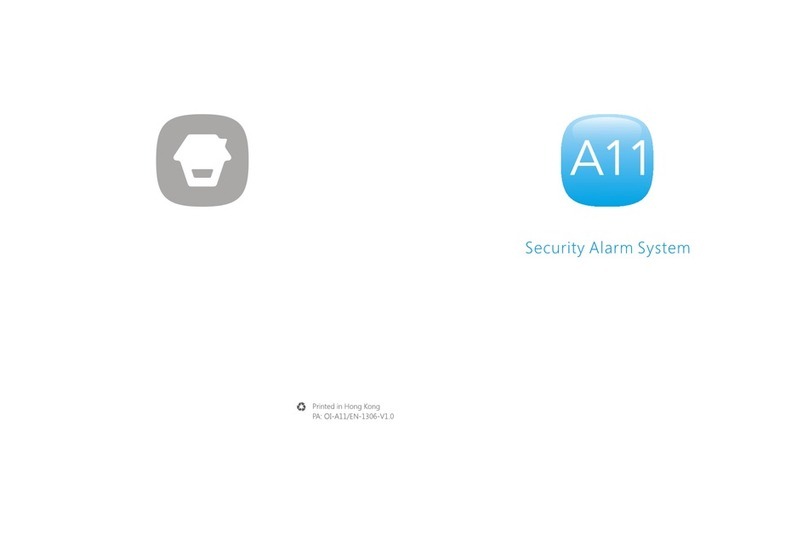
Chuango
Chuango A11 User manual

Chuango
Chuango WS-280 User manual

Chuango
Chuango OV6 User manual

Chuango
Chuango G5 User manual
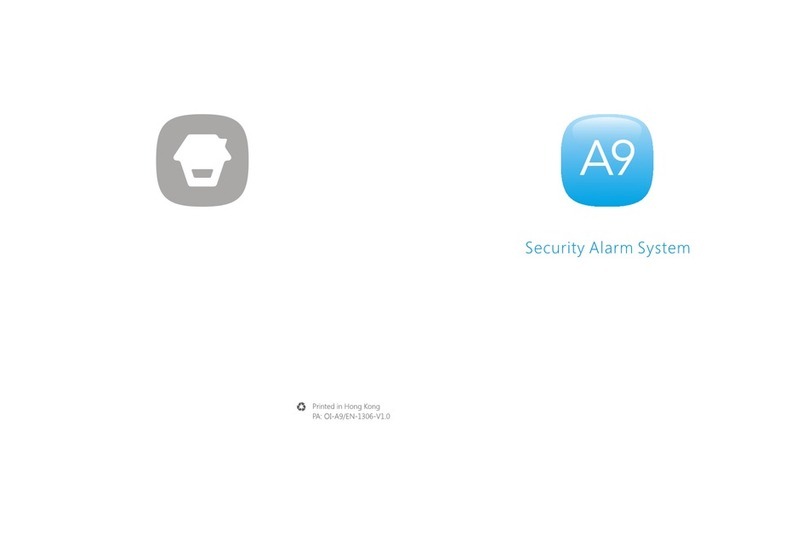
Chuango
Chuango A9 User manual

Chuango
Chuango WS-105 User manual

Chuango
Chuango G5 User manual

Chuango
Chuango CG-B11 User manual

Chuango
Chuango CG-A11 User manual

Chuango
Chuango H4 PLUS User manual
Popular Security System manuals by other brands

Clover
Clover BUN 1460 datasheet

Winland Electronics
Winland Electronics EnviroAlert EA800-IP quick start guide

Grandstream Networks
Grandstream Networks GDS3705 user manual

Hills
Hills VoiceNav installation manual
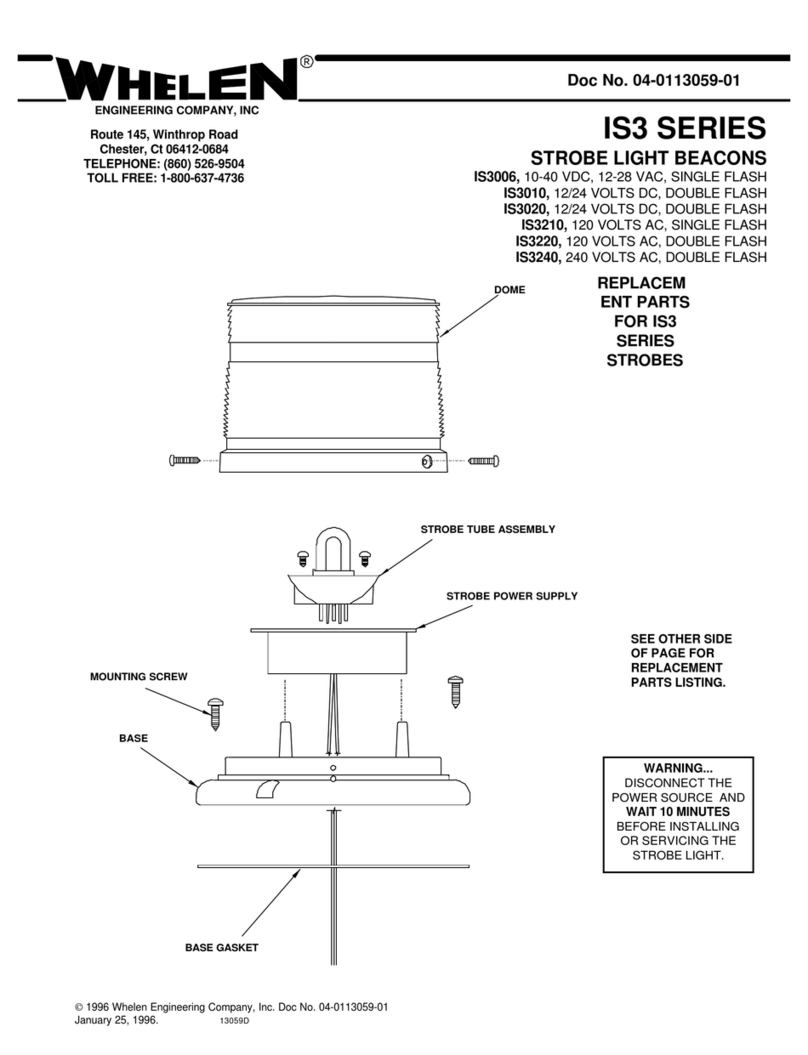
Whelen Engineering Company
Whelen Engineering Company IS3 Series instructions
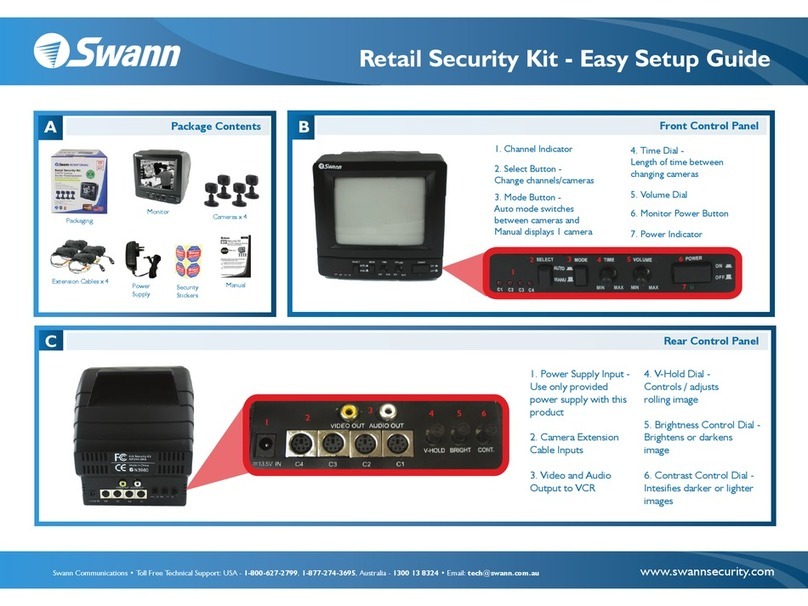
Swann
Swann Automobile Alarm Easy setup guide