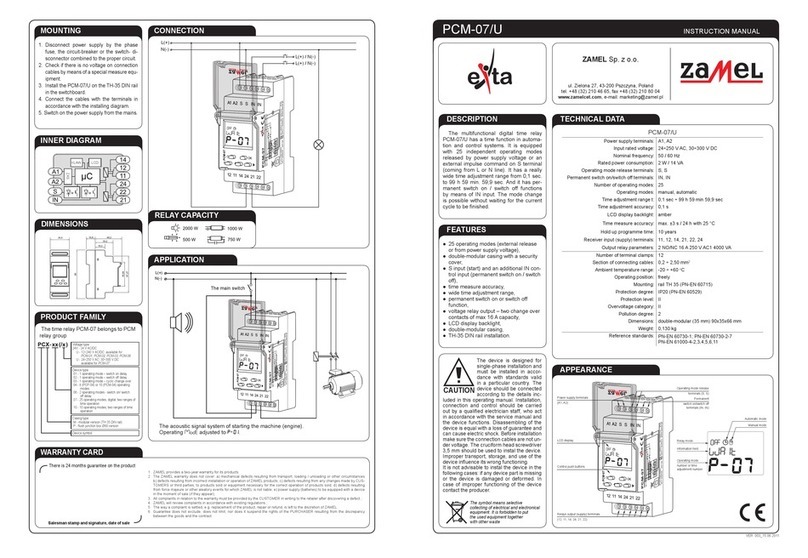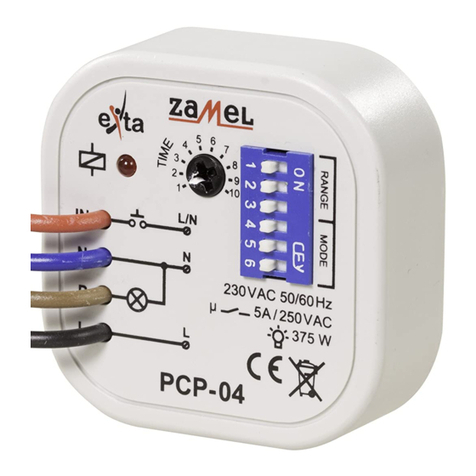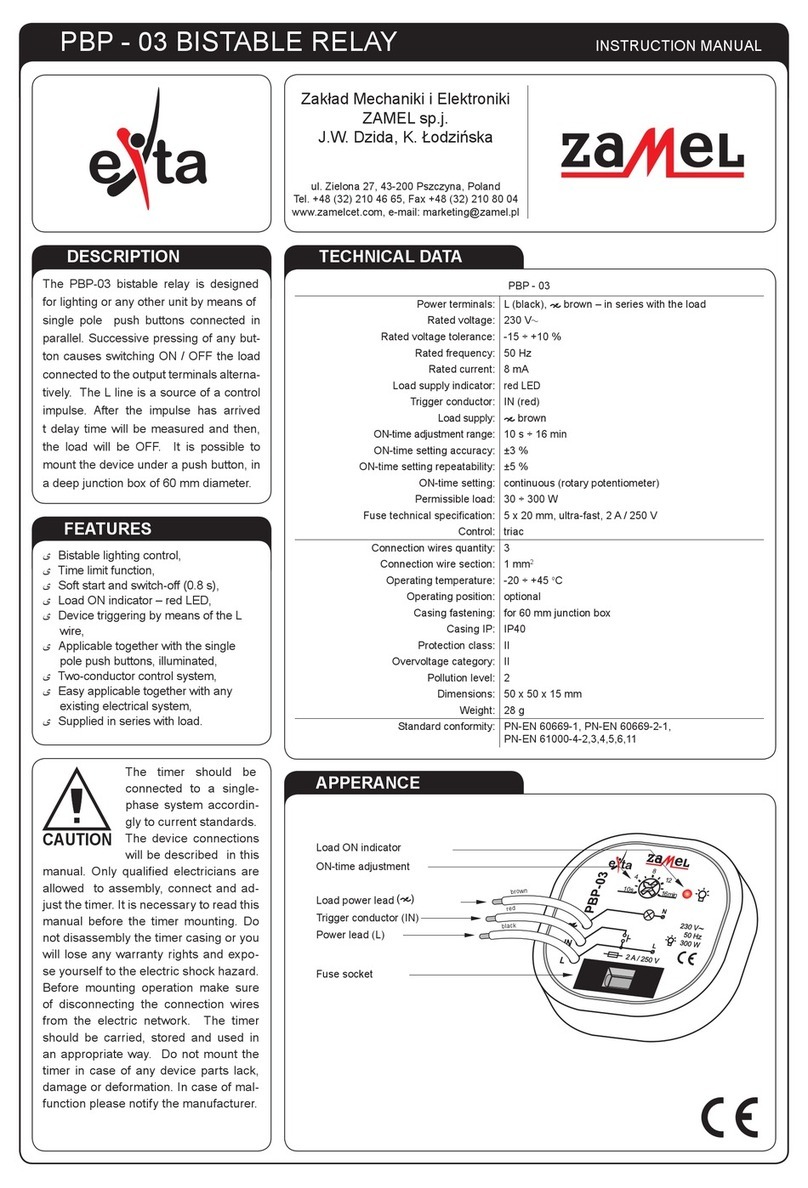DESCRIPTION
The PCP-06 time relay is designed to control electrical circuits where isolation of the power
loads from supply voltage is desired with a delay after the switch-off trigger (as in e.g. control of
a bathroom air exhaust fan). When voltage is applied to the control input, the relay output which
feeds the wired power load is triggered. When voltage is no longer applied to the control input,
the power load remains live for a delay time set by the user anywhere between 10s to 16 min;
when the delay expires, the time relay is switched off, isolating the power load from voltage.
The design of the product permits its installation under a control switch in a deep Ø60 back box.
TECHNICAL DATA
Power supply wiring: L (black), N (blue)
Rated supply voltage: 230 VAC
Supply voltage tolerance: -15 ÷ +10 %
Rated mains frequency: 50 / 60 Hz
Rated current load: 17 mA
Trigger wire: IN (red)
Power load supply output: (P) brown
Time delay setting range: 10 s ÷ 16 min
Time delay setting resolution: ±10 %
Time delay setting repeatability: ±5 %
Switch-on time setting: stepless (with a rotary potentiometer)
Power load ON indicator: red LED
Relay contact ratings: voltage contact, 5 A/ 250 V AC1 1250 VA
Connection wires: 4
Wiring size: 1 mm²
Connection wiring length: 10 cm
Operating temperature: -20 ÷ +45 ºC
Installation orientation: any
Housing installation method: dia. 60 mm back box
Housing protection rating: IP20
Overvoltage category: II
Pollution class: 2
Dimensions: 50 × 50 × 18 mm
Weight: 0.032 kg
INSTALLATION
1. Isolate from power the wiring system to be
connected with this product with its circuit
breaker, overcurrent device or disconnector,
as applicable.
2. Use a suitable tester to verify that the isolated
power input wiring is not live.
3. Install the PCP-06 in a back box and wire as
shown in the diagram.
4. Turn on the power of the connected wiring
system.
5. Set the power load switch-on duration.
OPERATION
The product is ready for use once properly in-
stalled and wired. The power load is switched
on and connected to live supply voltage when the product is triggered with a single-pole switch
button. When the control input is no longer live, the power load remains live for the duration set
with the switch-on time potmeter. When the duration expires, the time relay is switched off and
remains so until triggered again. Mind the proper wiring order of the triggering circuit and the
power load when wiring this product. Incorrect wiring connections may cause irreversible failure
of the time relay.
Power load ON indicator light
Time delay setting
Power load supply wire (P)
Supply wire (L)
Trigger wire (IN)
Supply wire (N)
N
L
IN t
INTERNAL DIAGRAM TIME COURSE
L/N
CONNECTION
APPEARANCE
Connect this product to a single-phase
power system according to applicable
electrical and safety standards and
regulations. See this Manual for the wir-
ing instructions. Installation, wiring and
adjustment/setting shall only be done
by qualied electricians who have read
and understood this User Manual and the functions of
the product. Do not open or otherwise disassemble the
product housing; otherwise the product warranty will
be void and an electrocution hazard may occur. Prior
to installing and wiring this product, make sure that the
wiring to be connected is not live. Installation requires
a Philips screwdriver up to 3.5 mm in size. The condi-
tions and methods of transport, storage and operation
of this product may affect its performance. Do not in-
stall the product if any of its components are missing,
the product is damaged or deformed in any way. If
any malfunctions are found, consult the manufacturer.
CAUTION
red
blue
brown
black