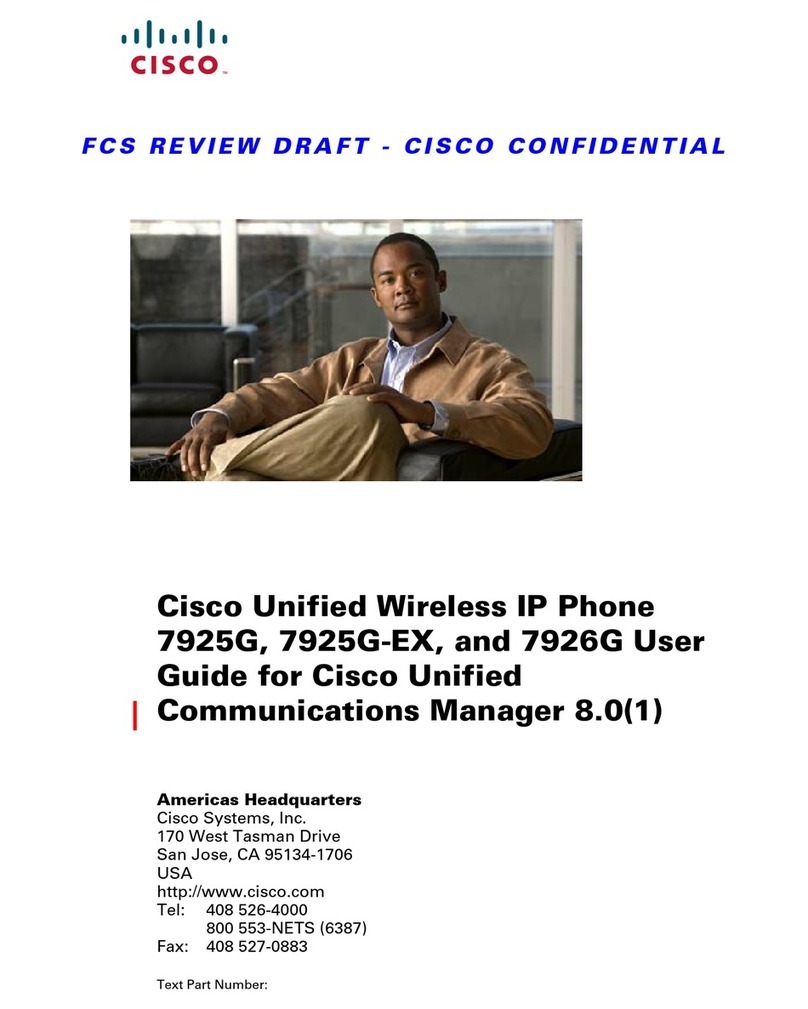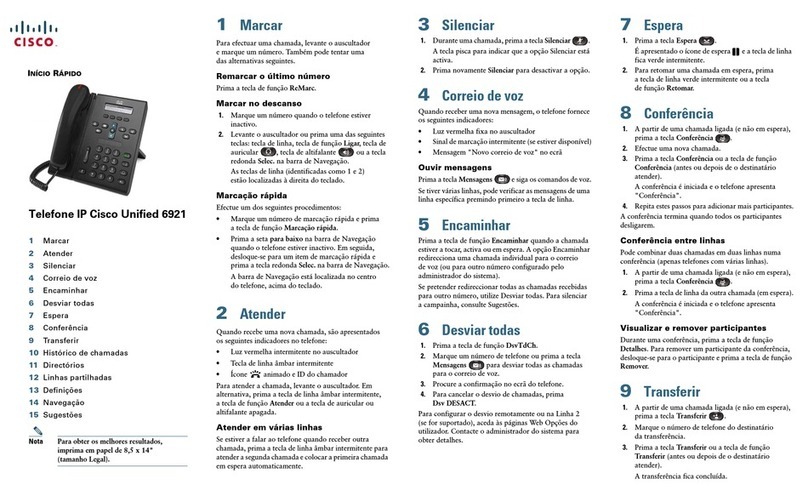Cisco 6821 User manual
Other Cisco IP Phone manuals

Cisco
Cisco 8811 User manual

Cisco
Cisco 8945 Specification sheet
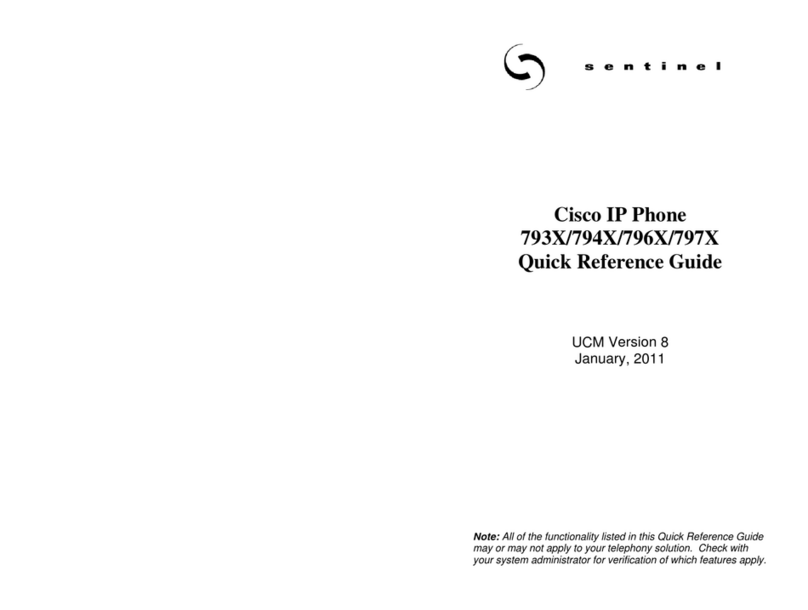
Cisco
Cisco 793X User manual

Cisco
Cisco 7942 User manual
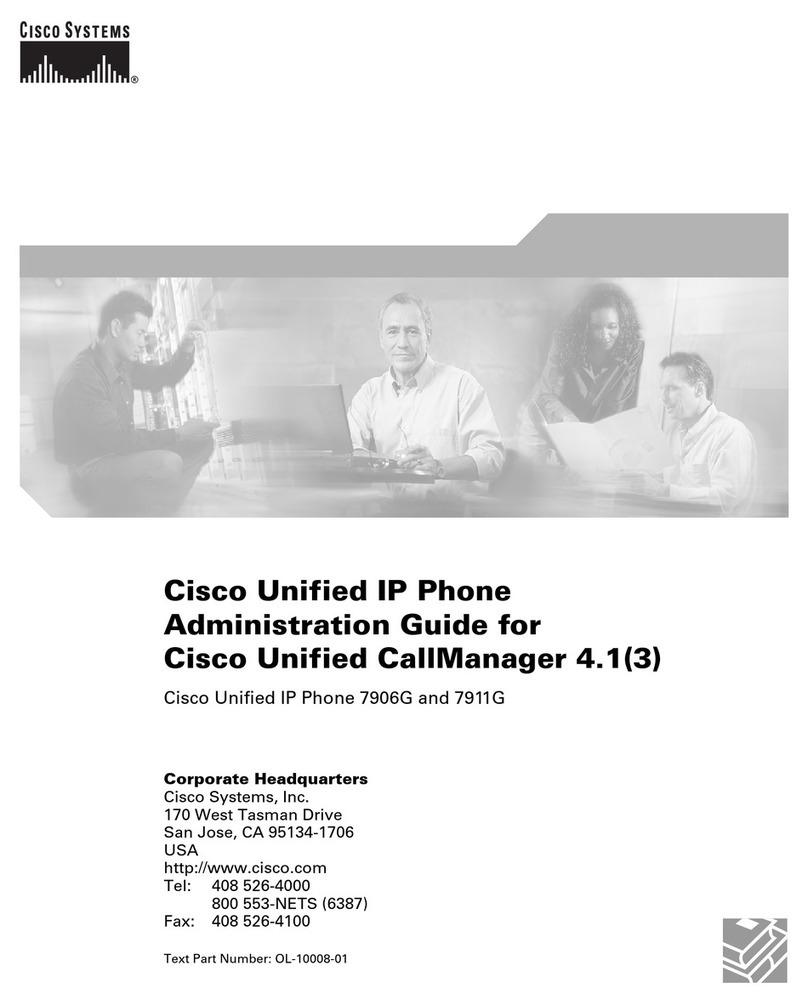
Cisco
Cisco 7906G - Unified IP Phone VoIP Instruction Manual
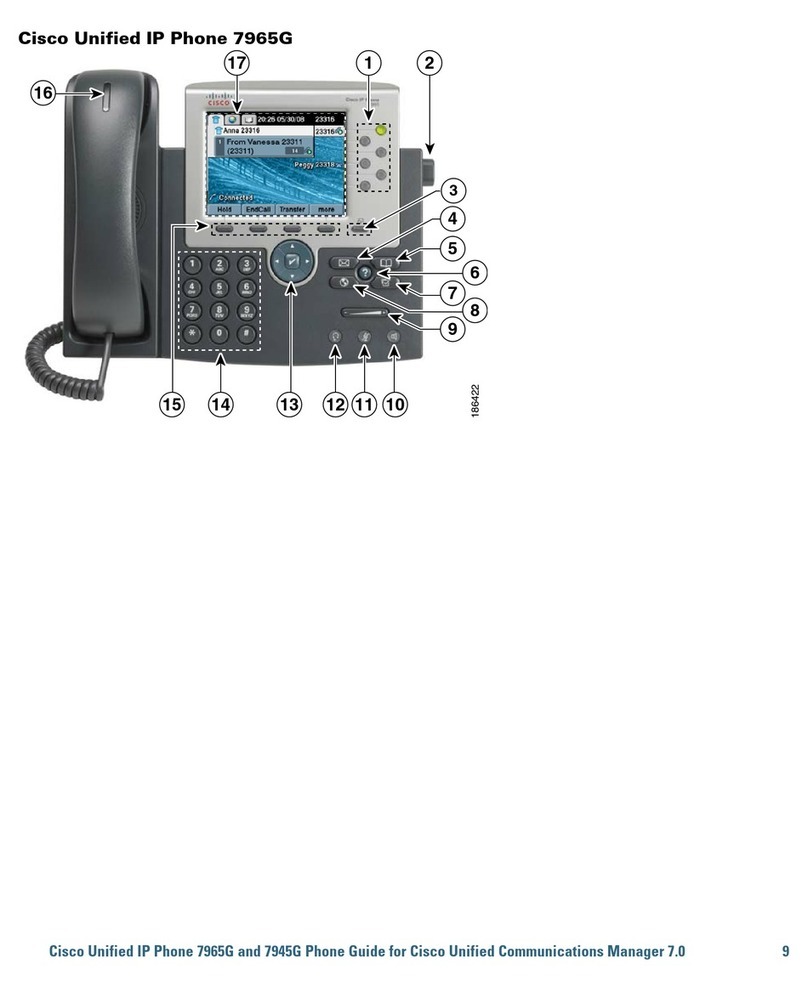
Cisco
Cisco 7965G - Unified IP Phone VoIP User manual
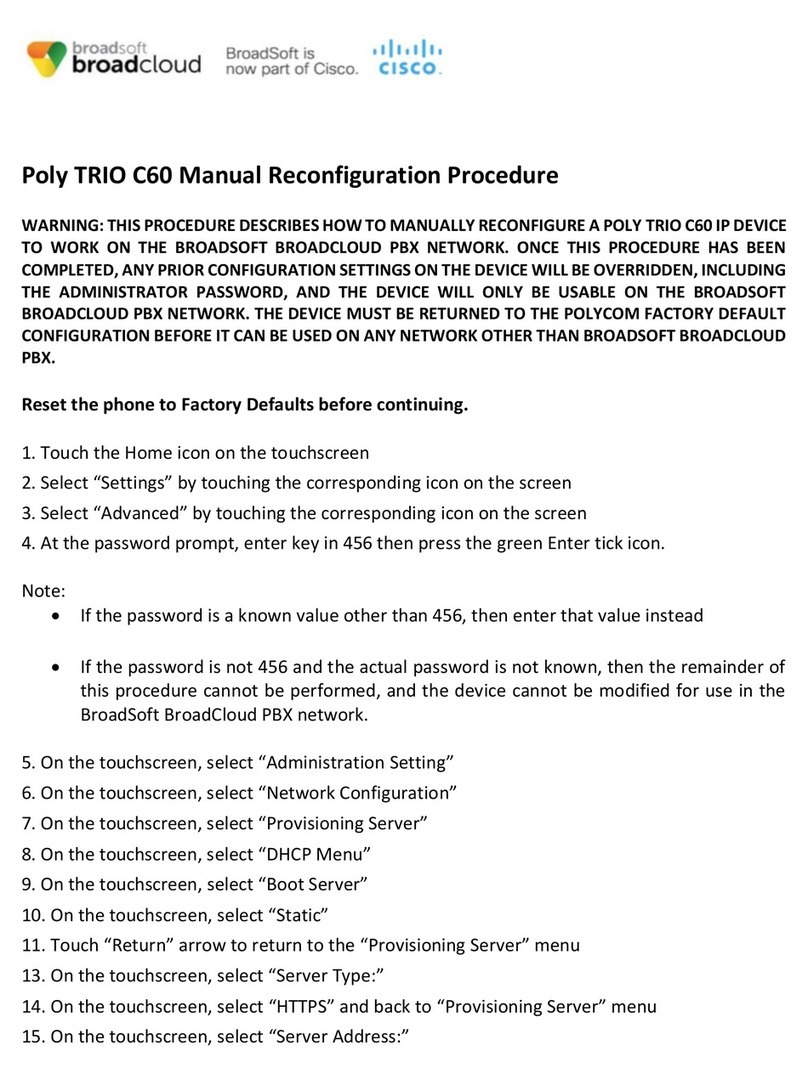
Cisco
Cisco Poly TRIO C60 User manual
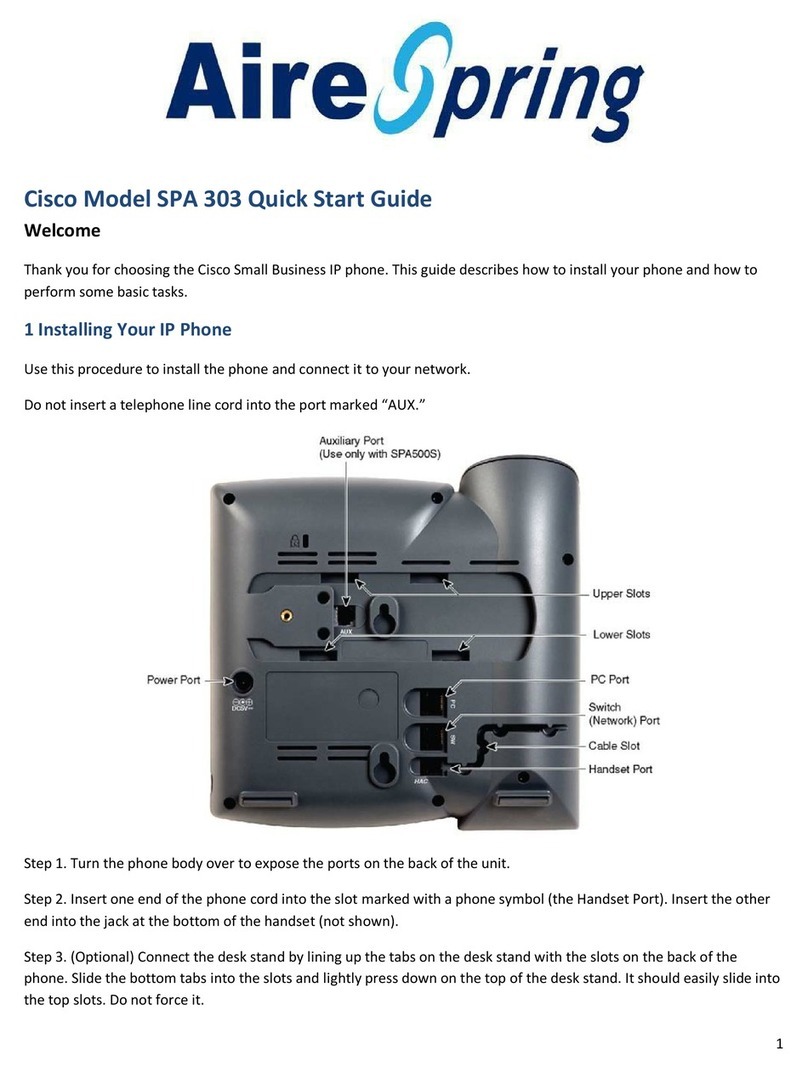
Cisco
Cisco SPA 303 Series User manual
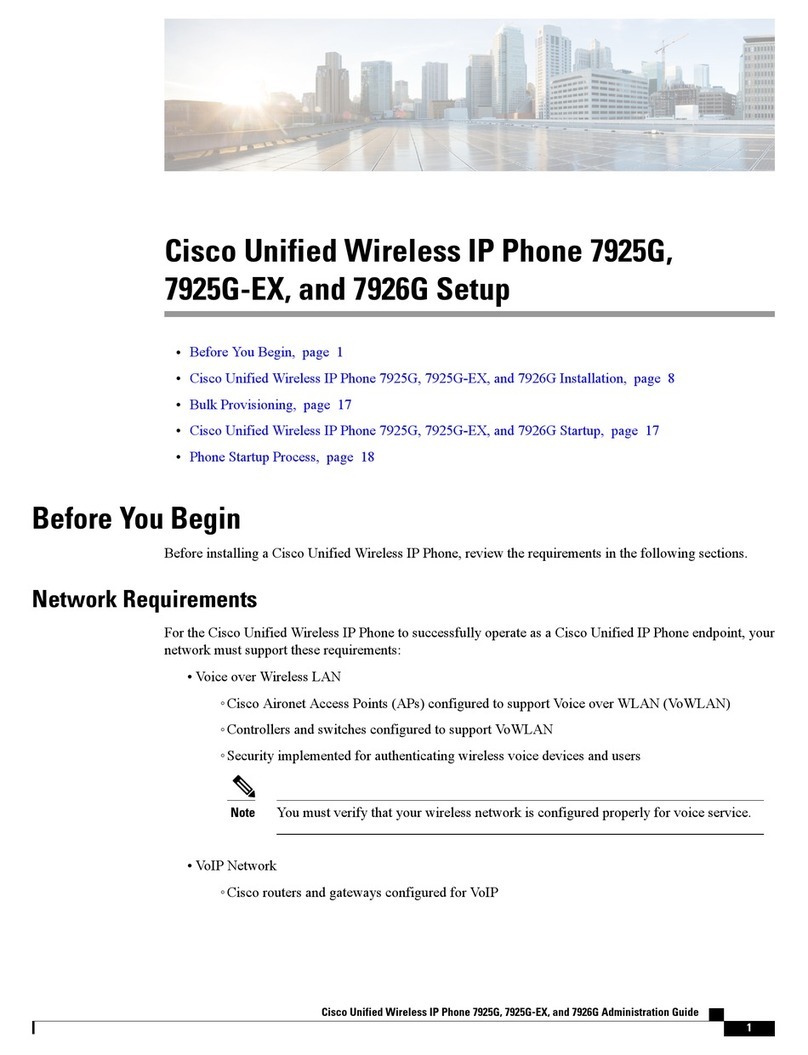
Cisco
Cisco 7925G - Unified Wireless IP Phone VoIP Instruction Manual

Cisco
Cisco DATAVOX 7941 User manual

Cisco
Cisco 7975G - Unified IP Phone VoIP User manual
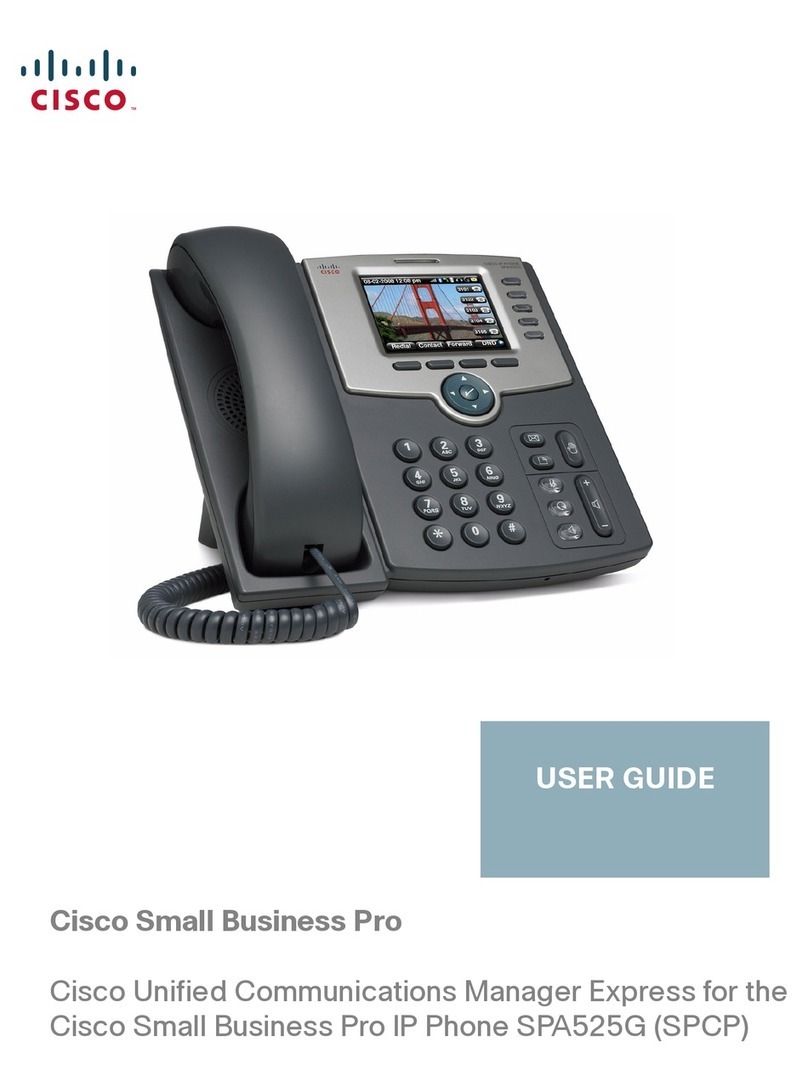
Cisco
Cisco SPA525G - Small Business Pro IP Phone VoIP User manual
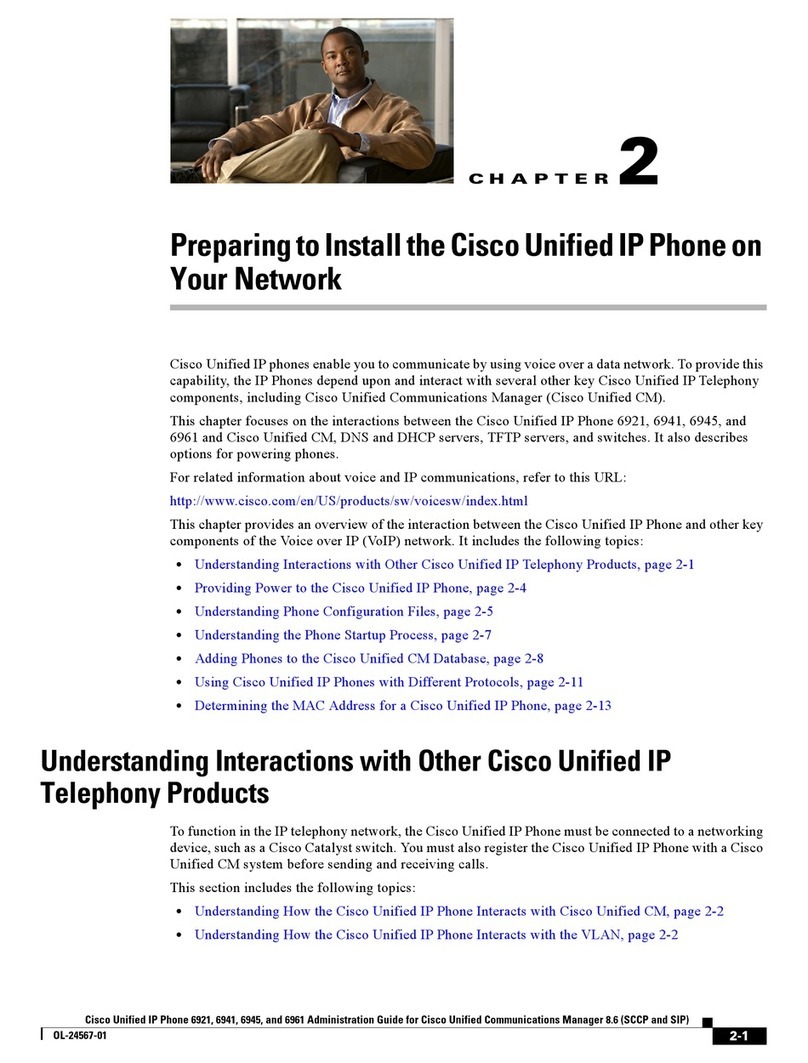
Cisco
Cisco Unified 6921 Instruction Manual

Cisco
Cisco 8800 Series User manual
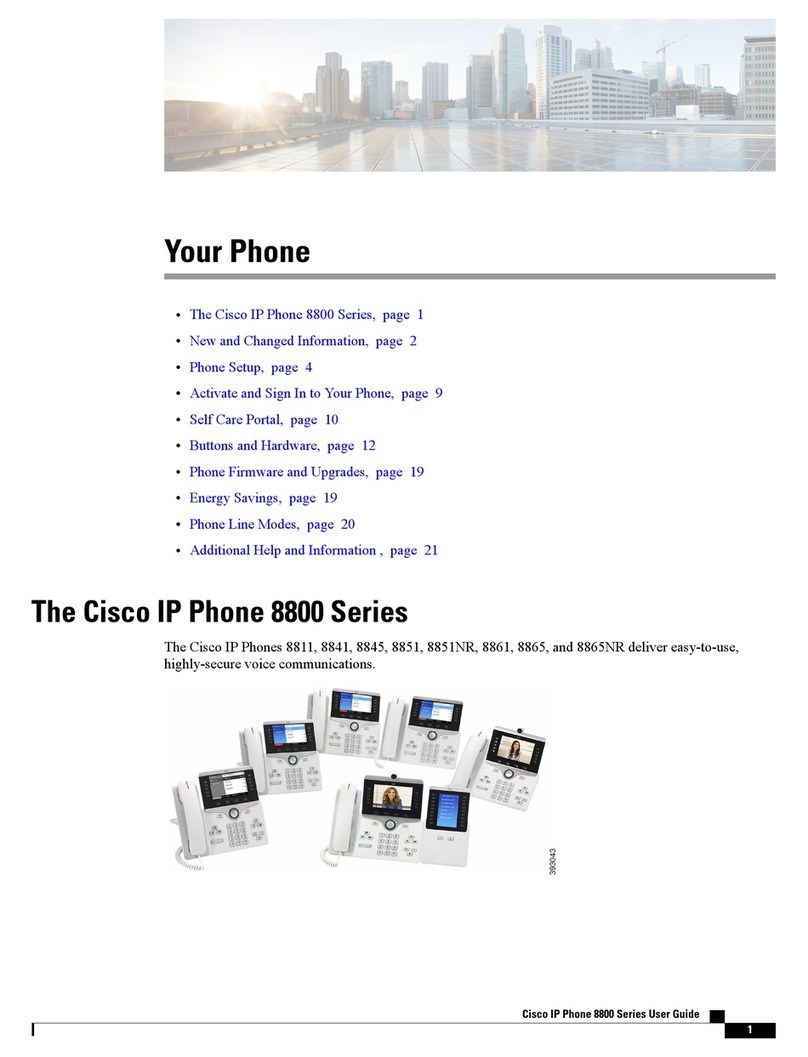
Cisco
Cisco 8811 User manual
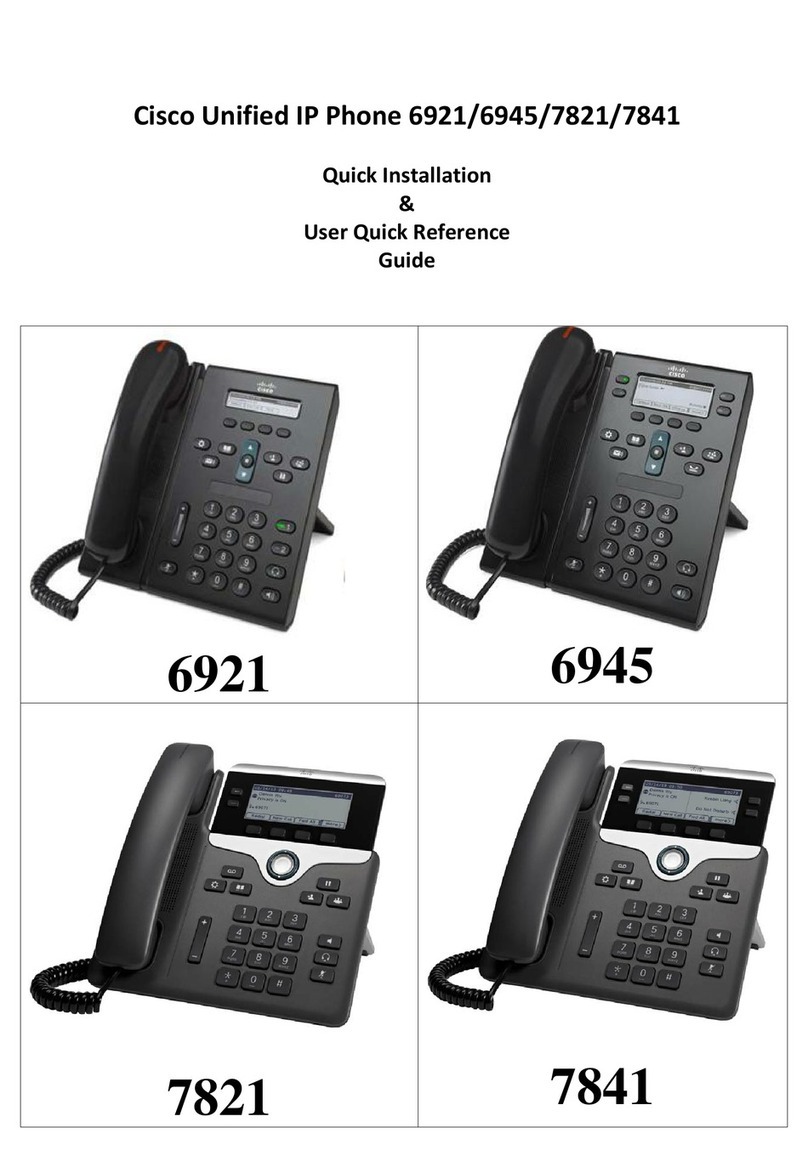
Cisco
Cisco Unified 6921 User manual
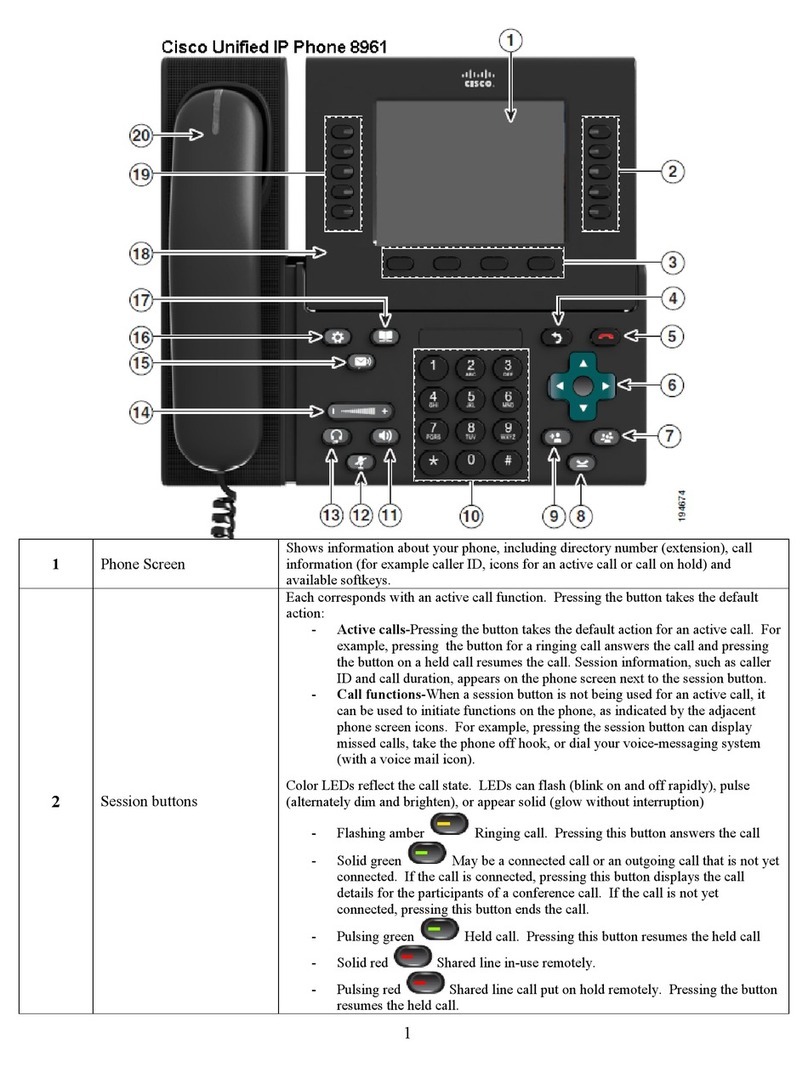
Cisco
Cisco Unified 8961 User manual

Cisco
Cisco 7962 User manual

Cisco
Cisco VWCC User manual

Cisco
Cisco Cisco 7960 Service manual