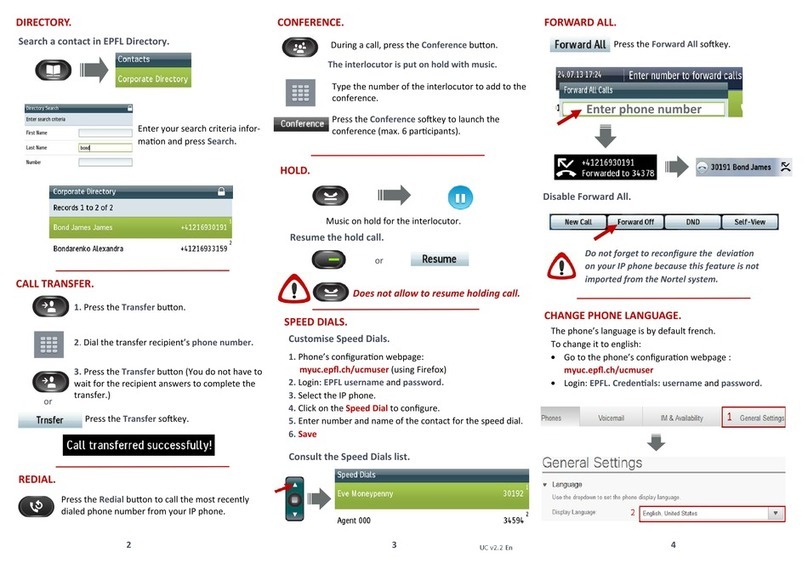Cisco 8945 Specification sheet
Other Cisco IP Phone manuals
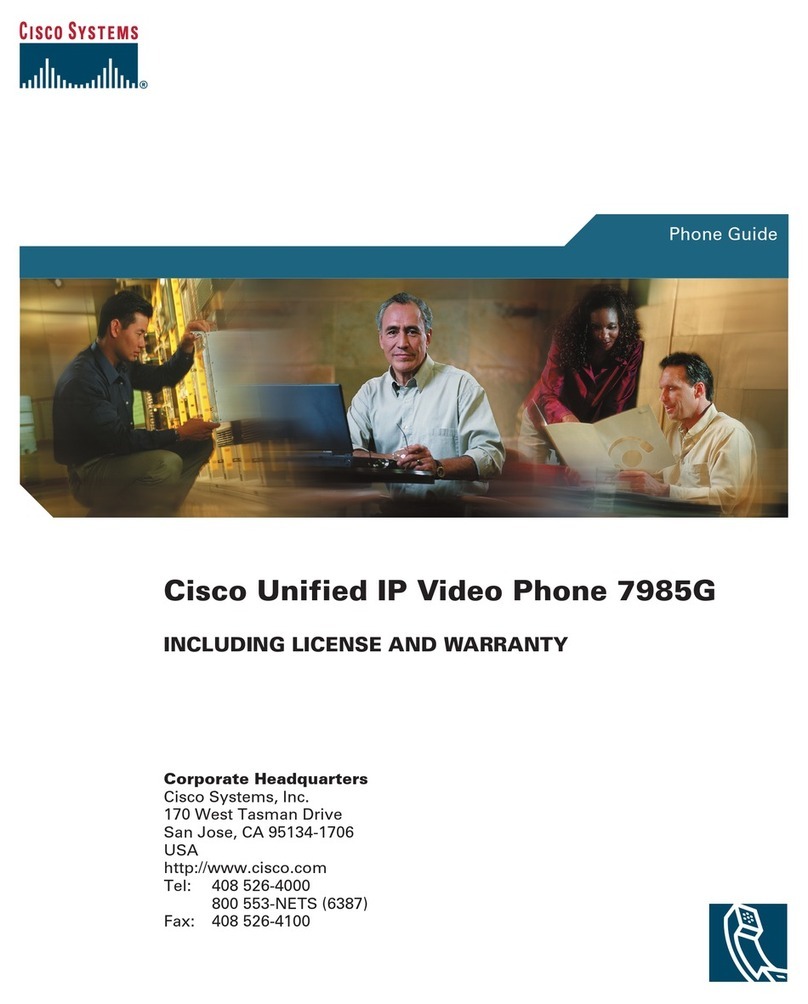
Cisco
Cisco 7985G - IP Phone NTSC Video User manual
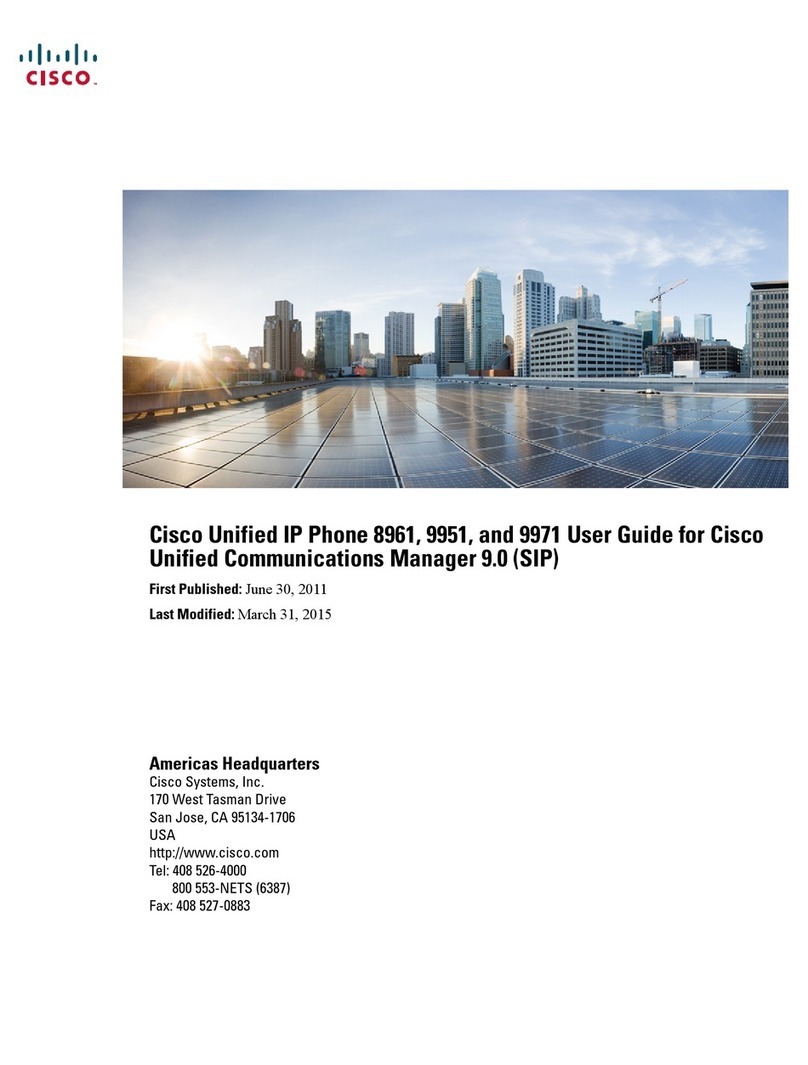
Cisco
Cisco Unified 8961 User manual
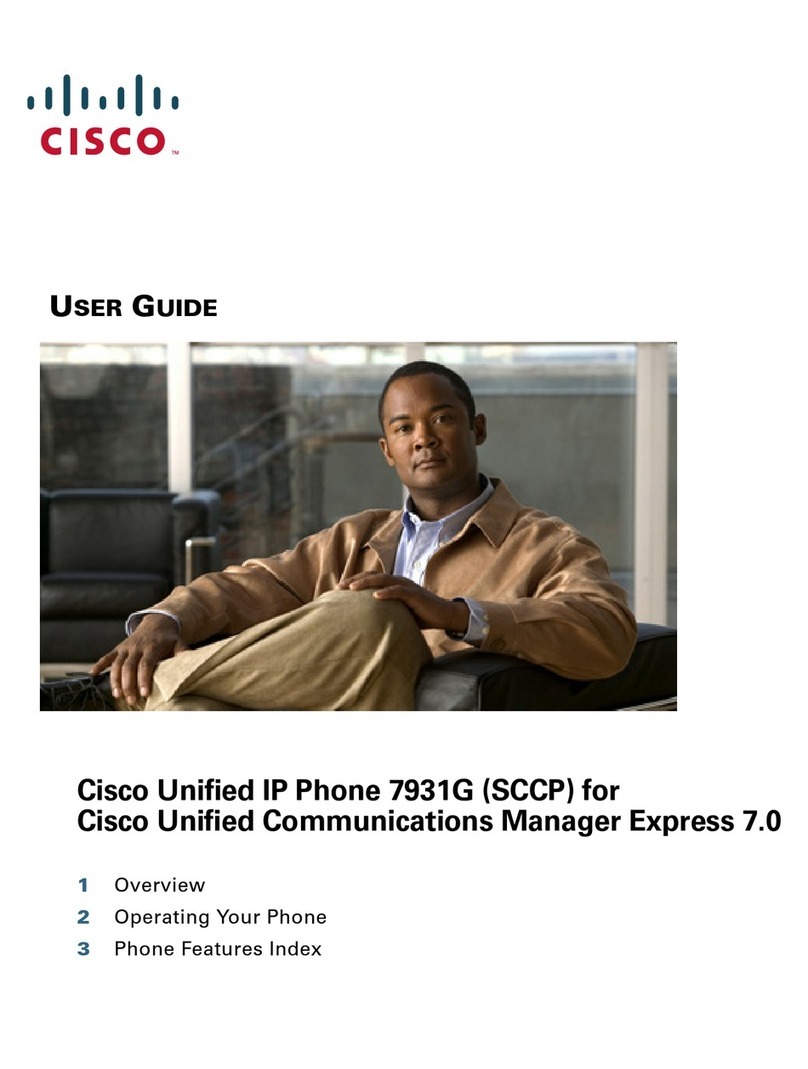
Cisco
Cisco 7931G - Unified IP Phone VoIP User manual
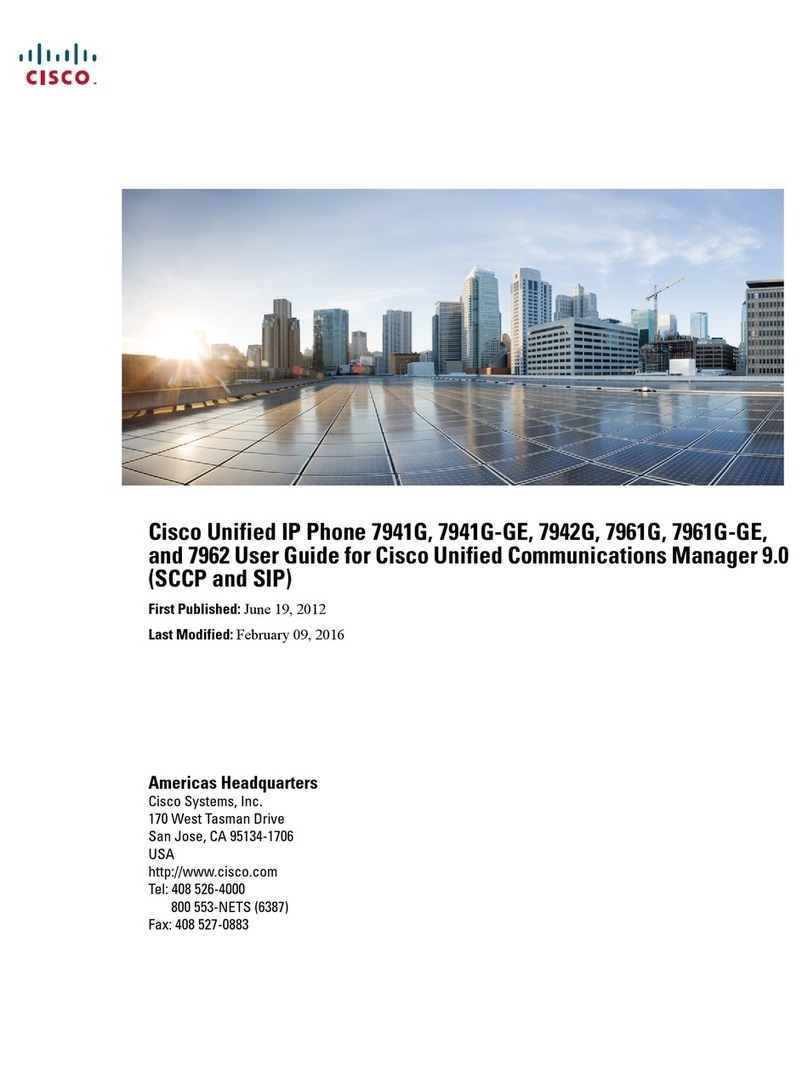
Cisco
Cisco 7961G User manual
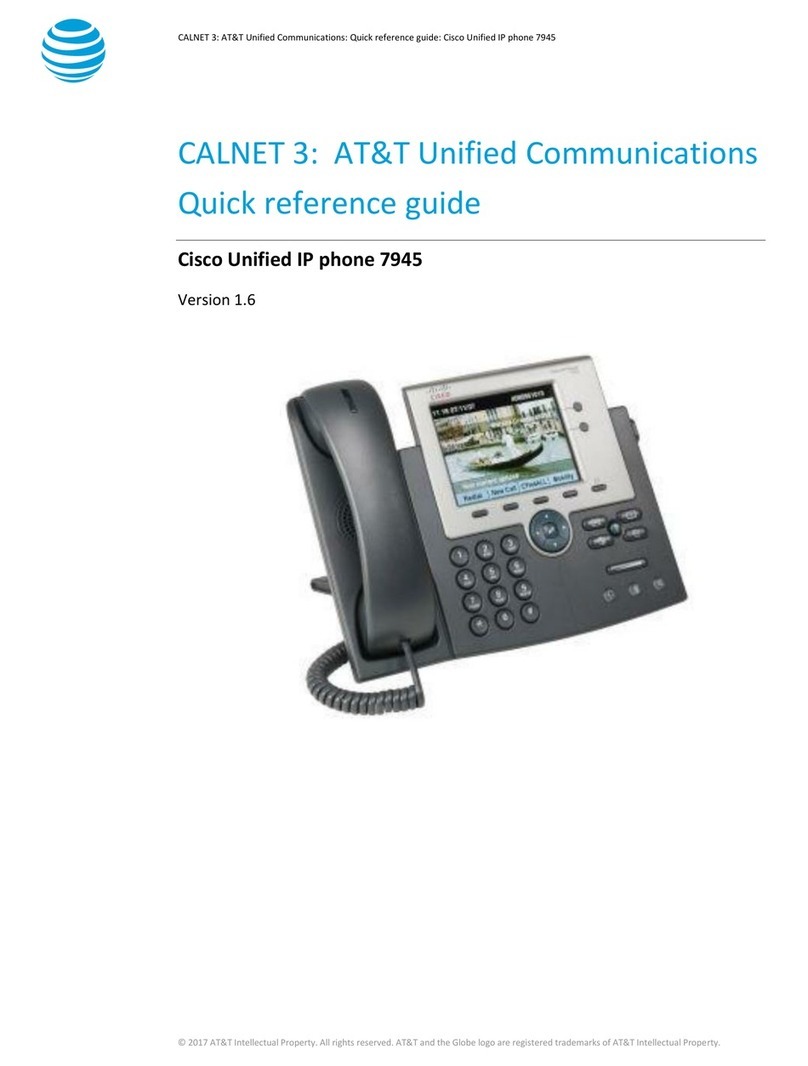
Cisco
Cisco 7945 Series User manual
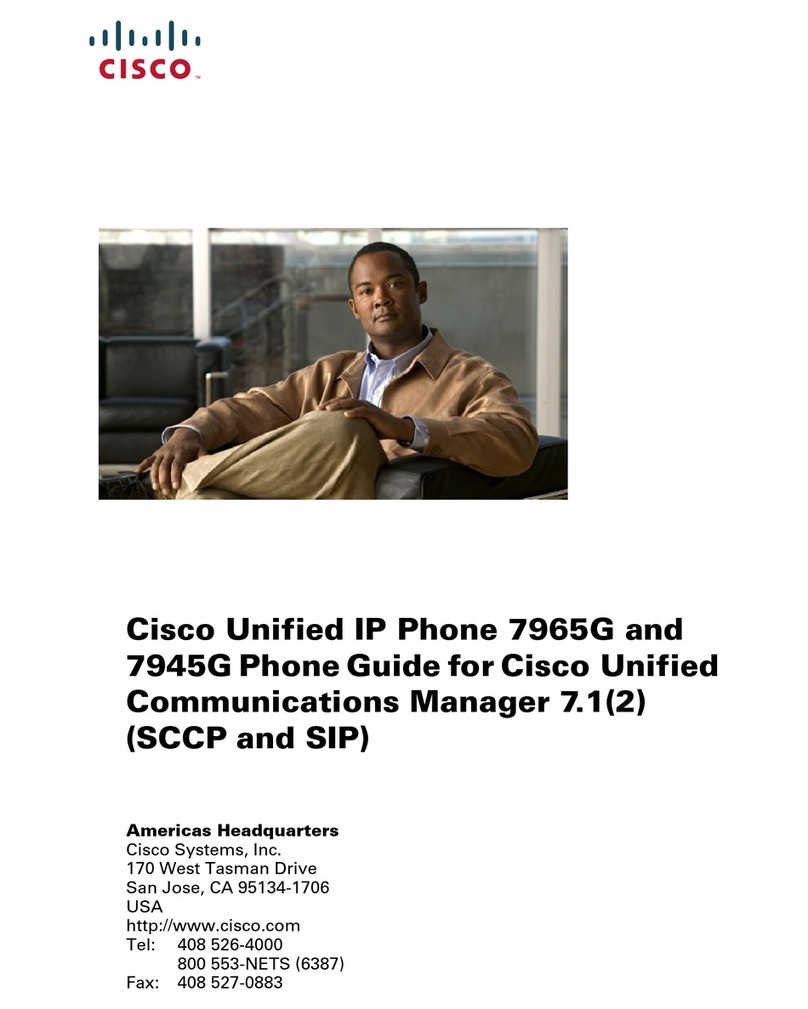
Cisco
Cisco 7965G - Unified IP Phone VoIP User manual
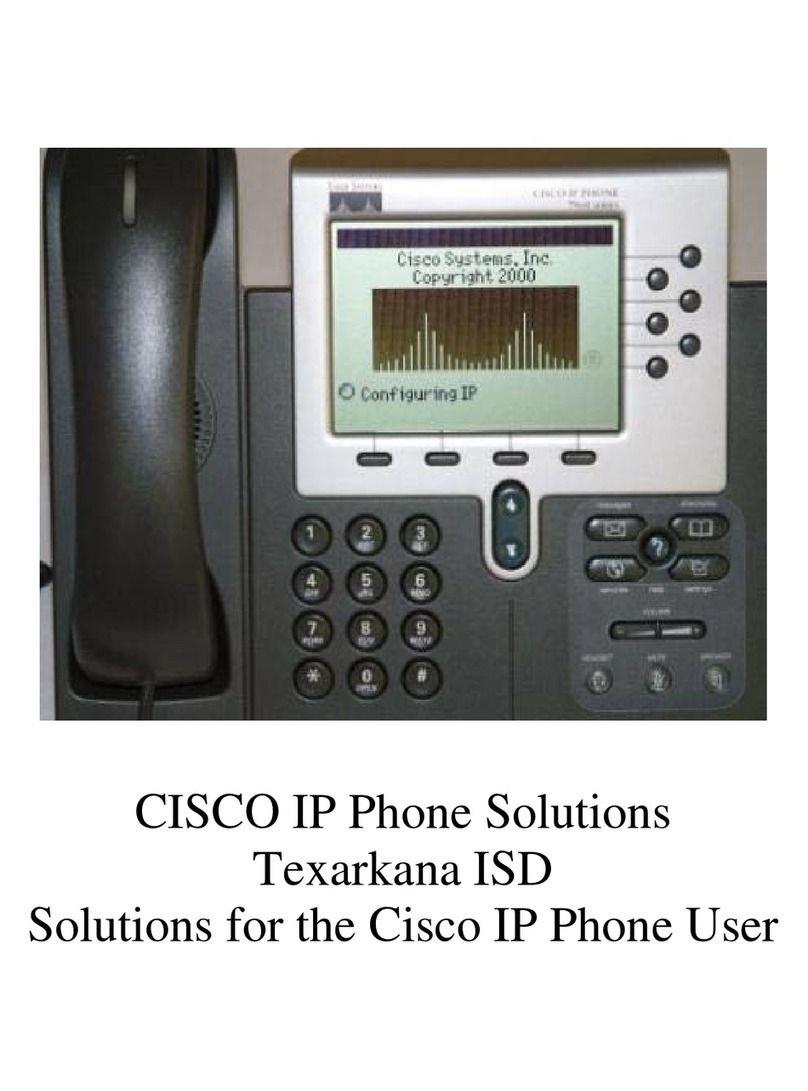
Cisco
Cisco Unified 7900 Series User manual
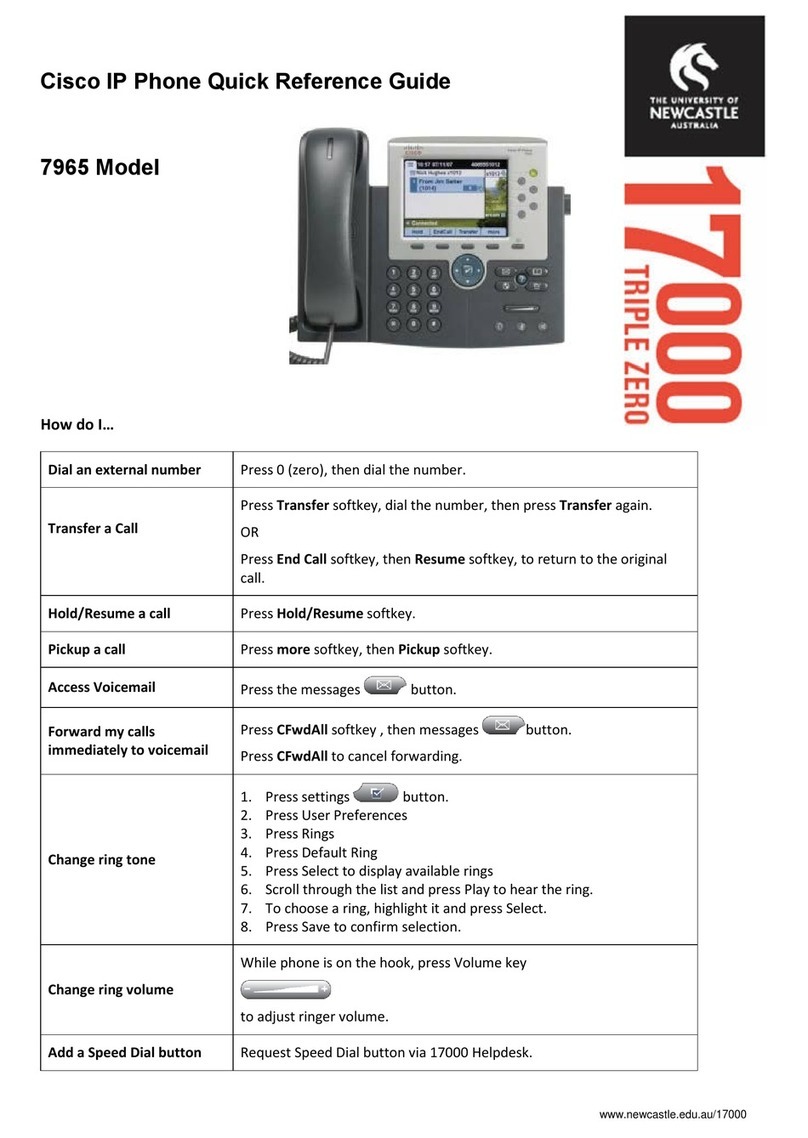
Cisco
Cisco 7965 User manual
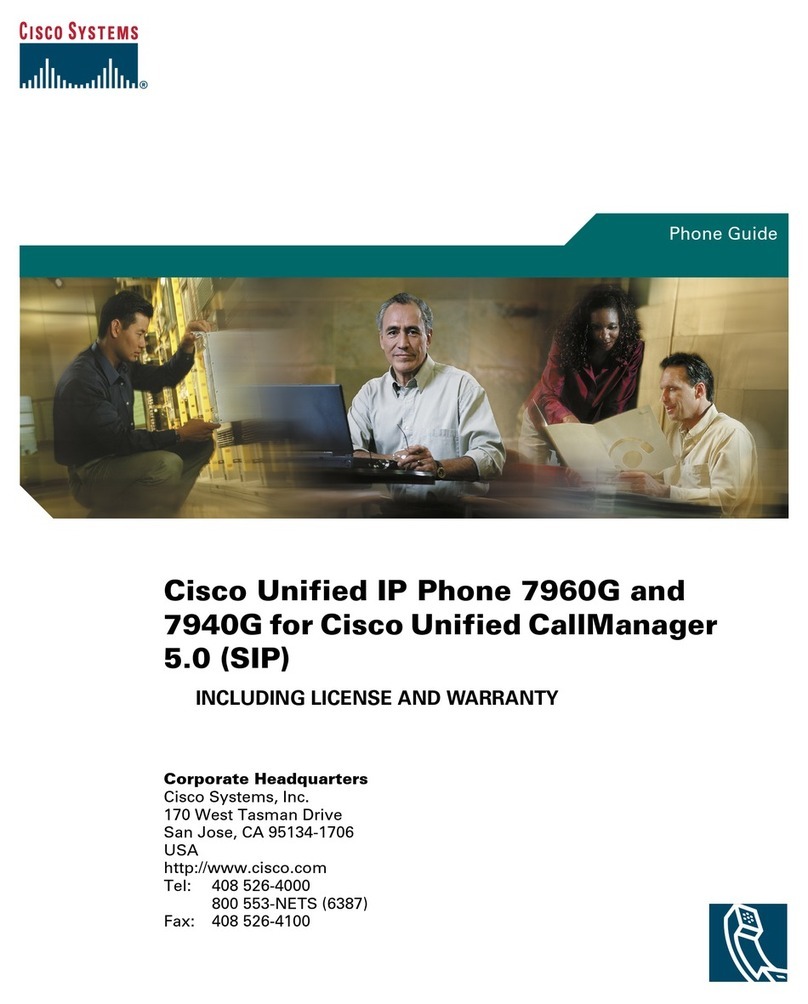
Cisco
Cisco Cisco Unified IP Phone 7960G User manual
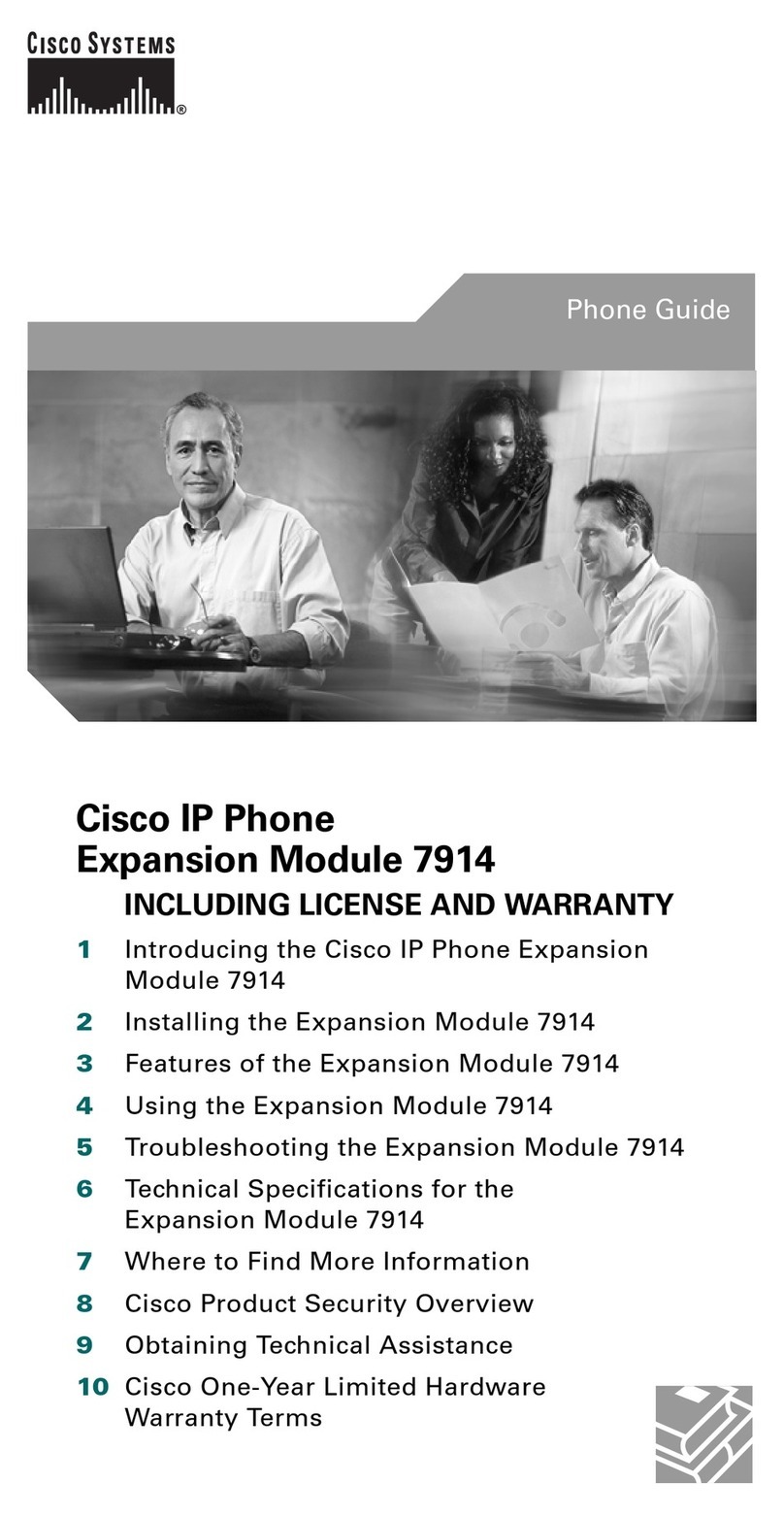
Cisco
Cisco Expansion Module 7914 User manual

Cisco
Cisco SPA525G - Small Business Pro IP Phone VoIP User manual

Cisco
Cisco 521SG - Unified IP Phone VoIP Instruction Manual
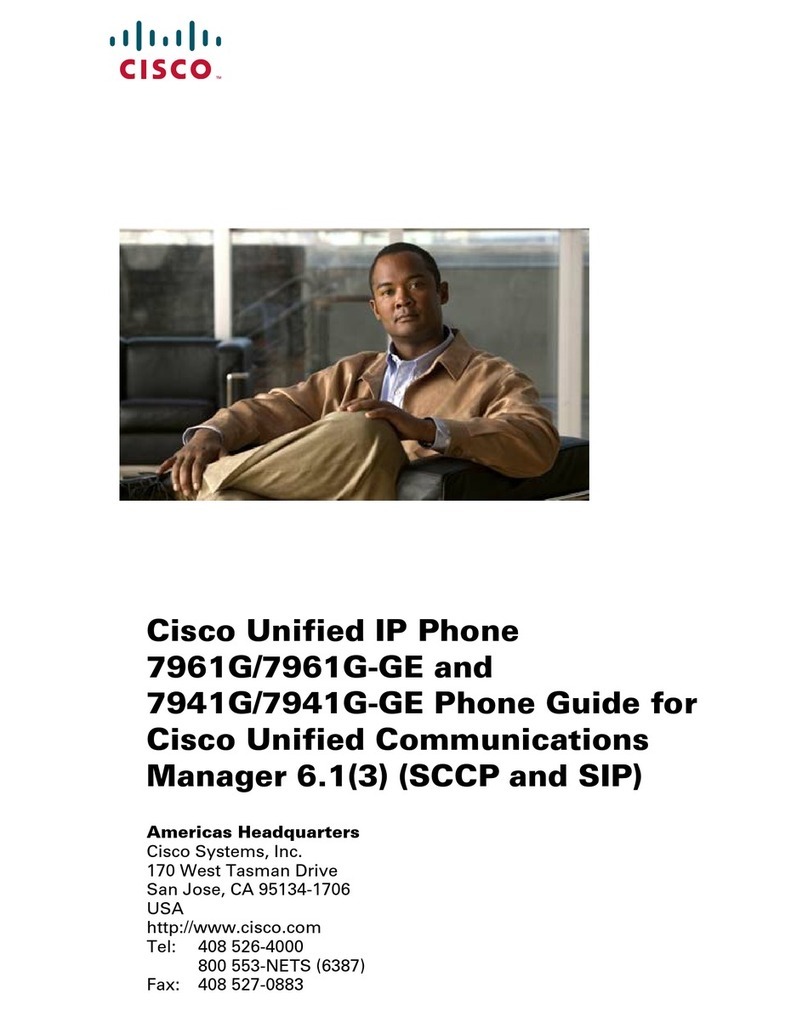
Cisco
Cisco 7941G - Unified IP Phone VoIP User manual
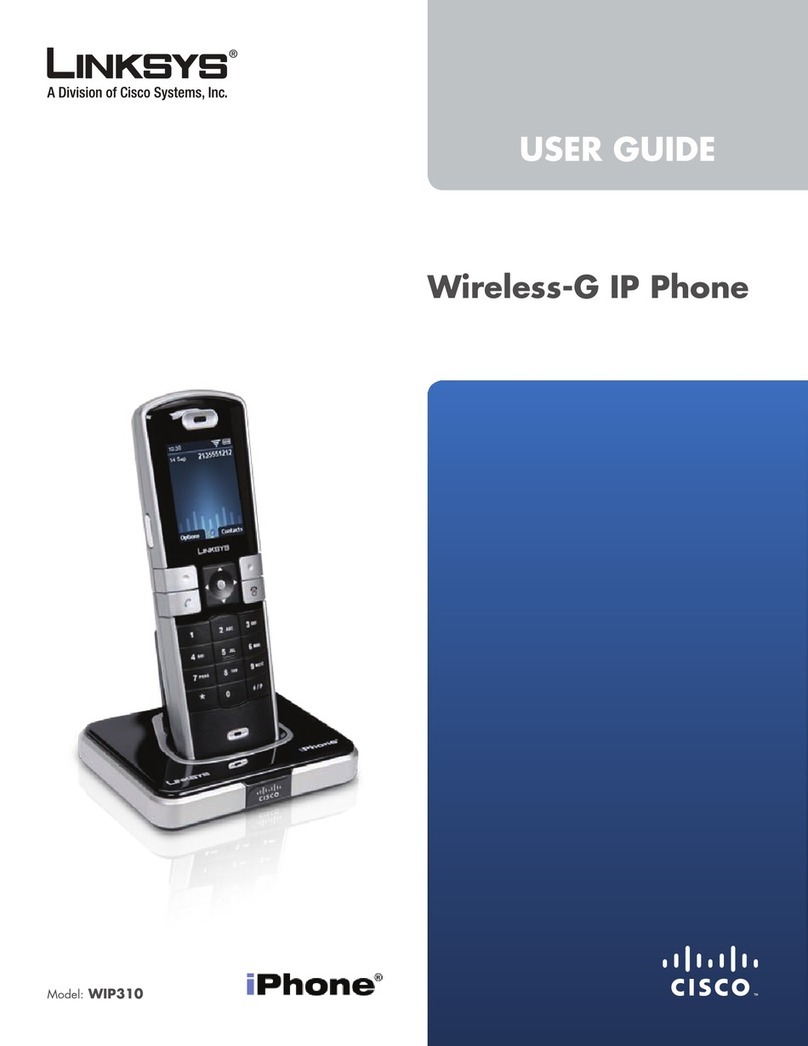
Cisco
Cisco Linksys WIP310 User manual

Cisco
Cisco Small Business SPA 301 Instruction Manual

Cisco
Cisco 8832 User manual
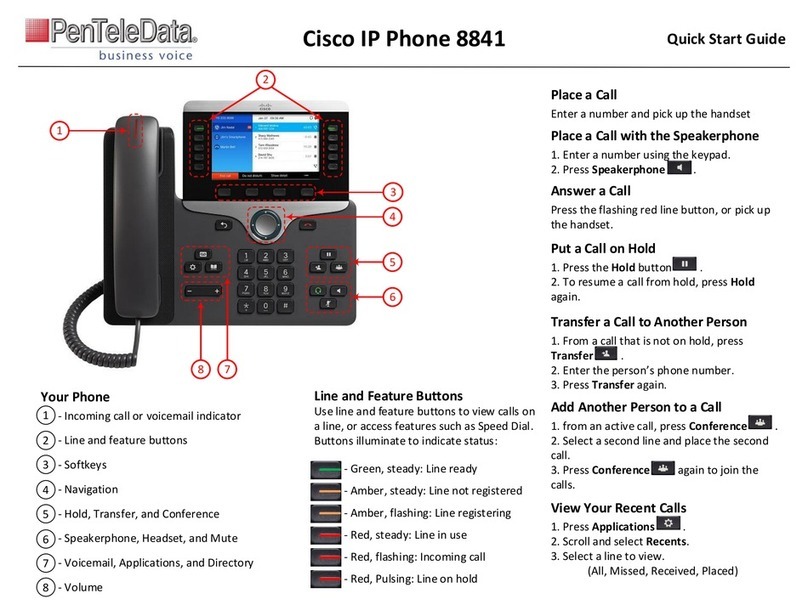
Cisco
Cisco 8841 User manual
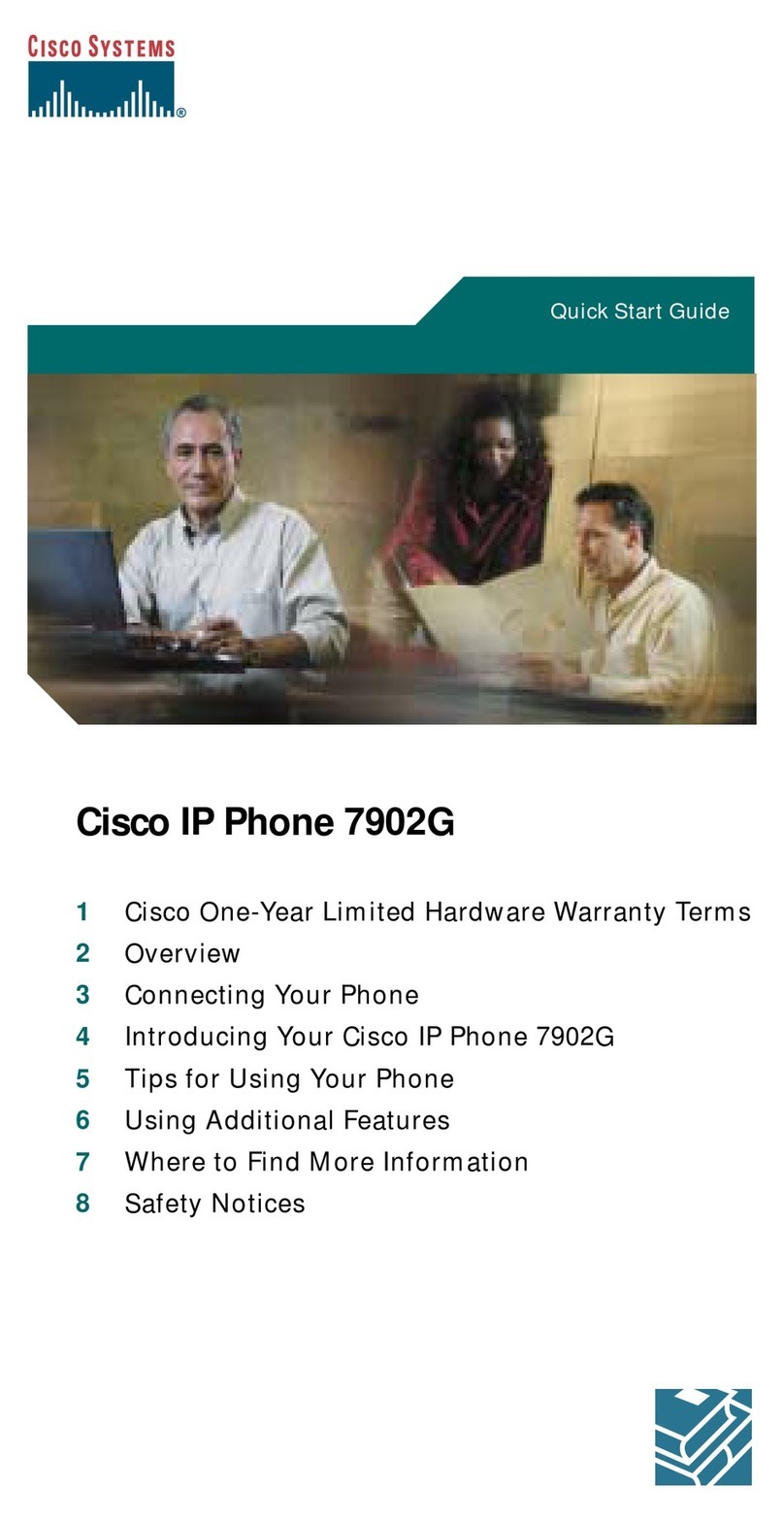
Cisco
Cisco 7902G - Unified IP Phone VoIP User manual

Cisco
Cisco Small Business Pro SPA 504G User manual

Cisco
Cisco MCS 7800 Series Specification sheet