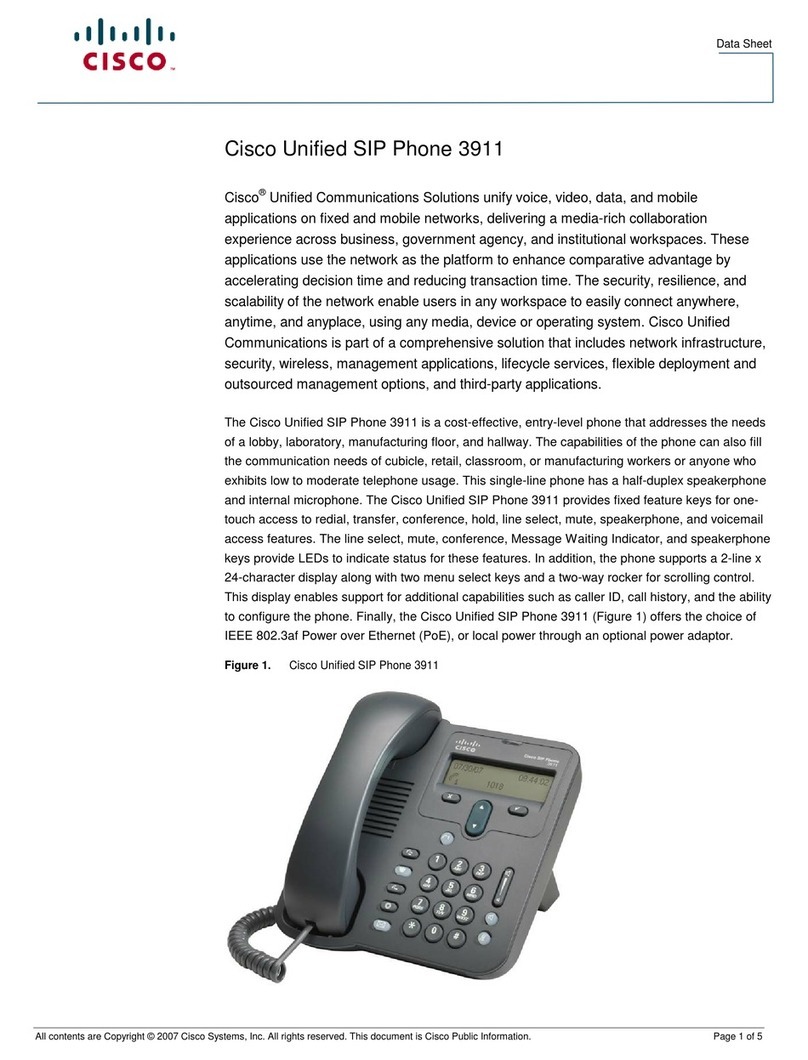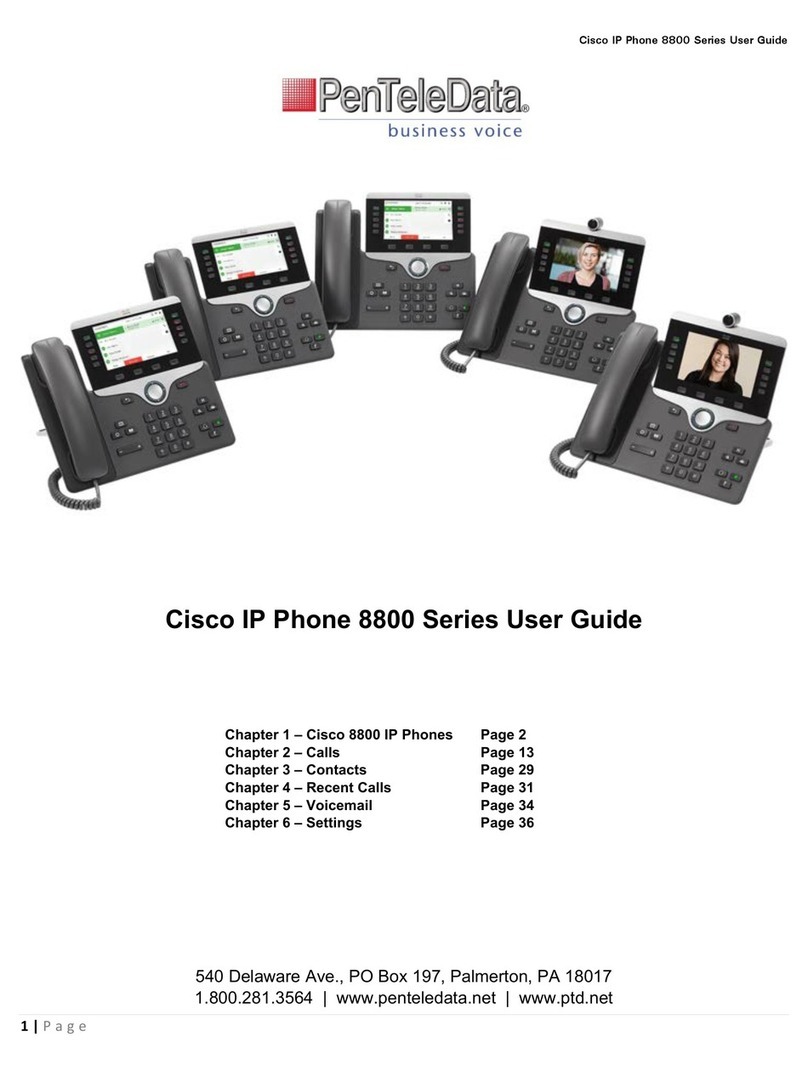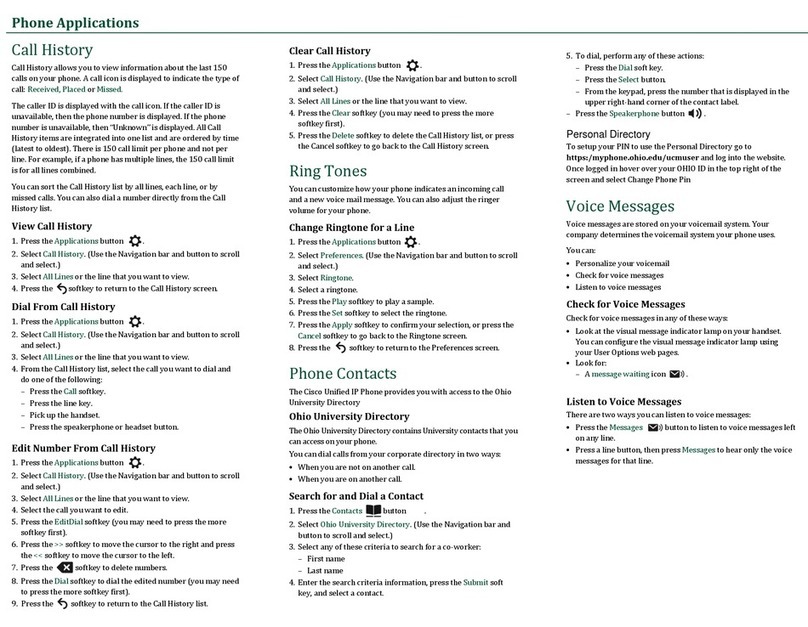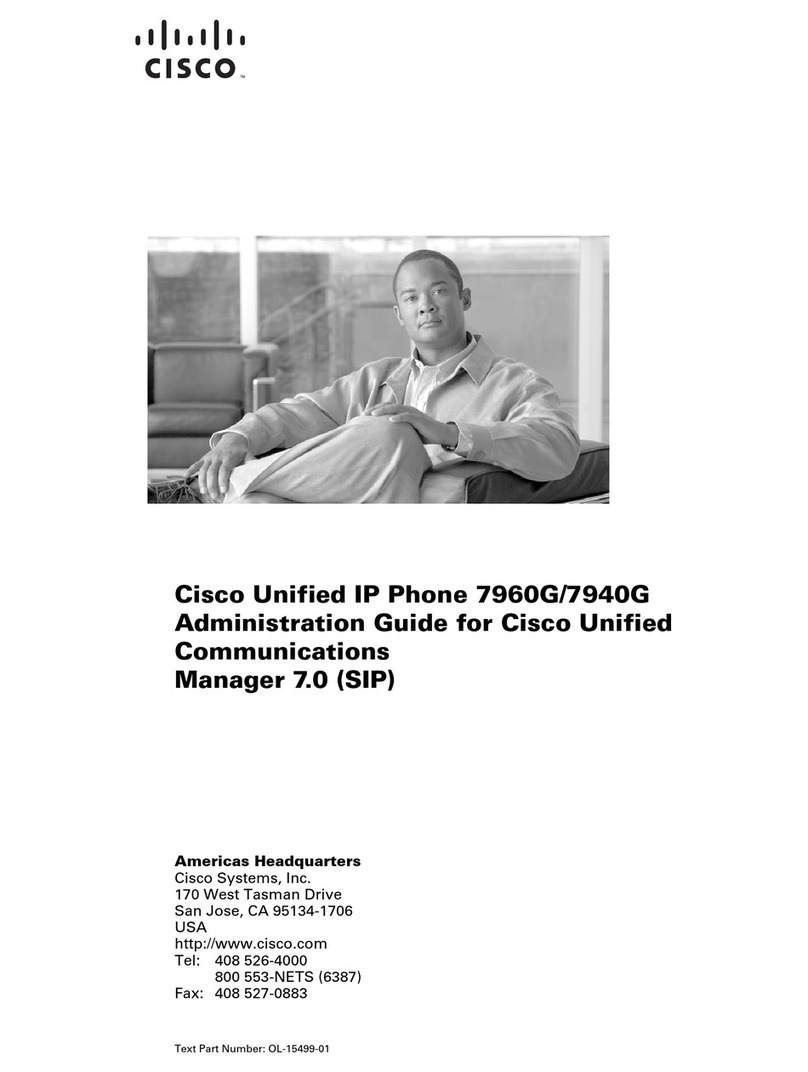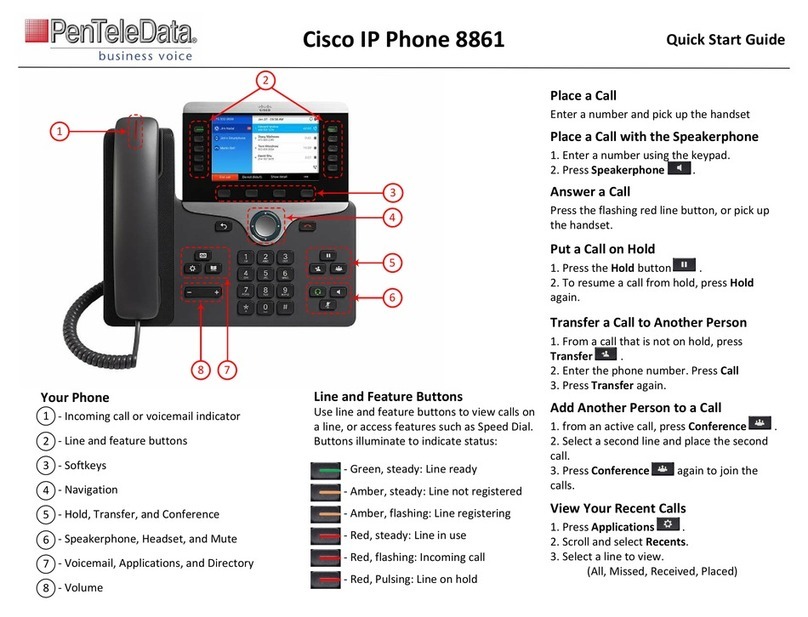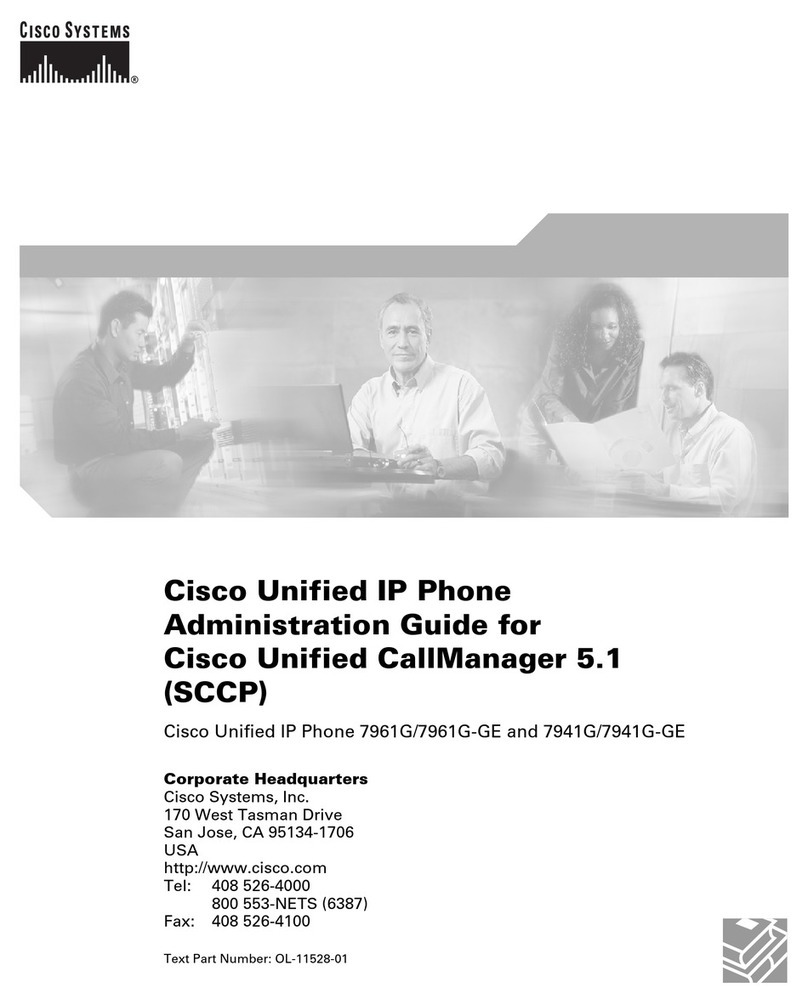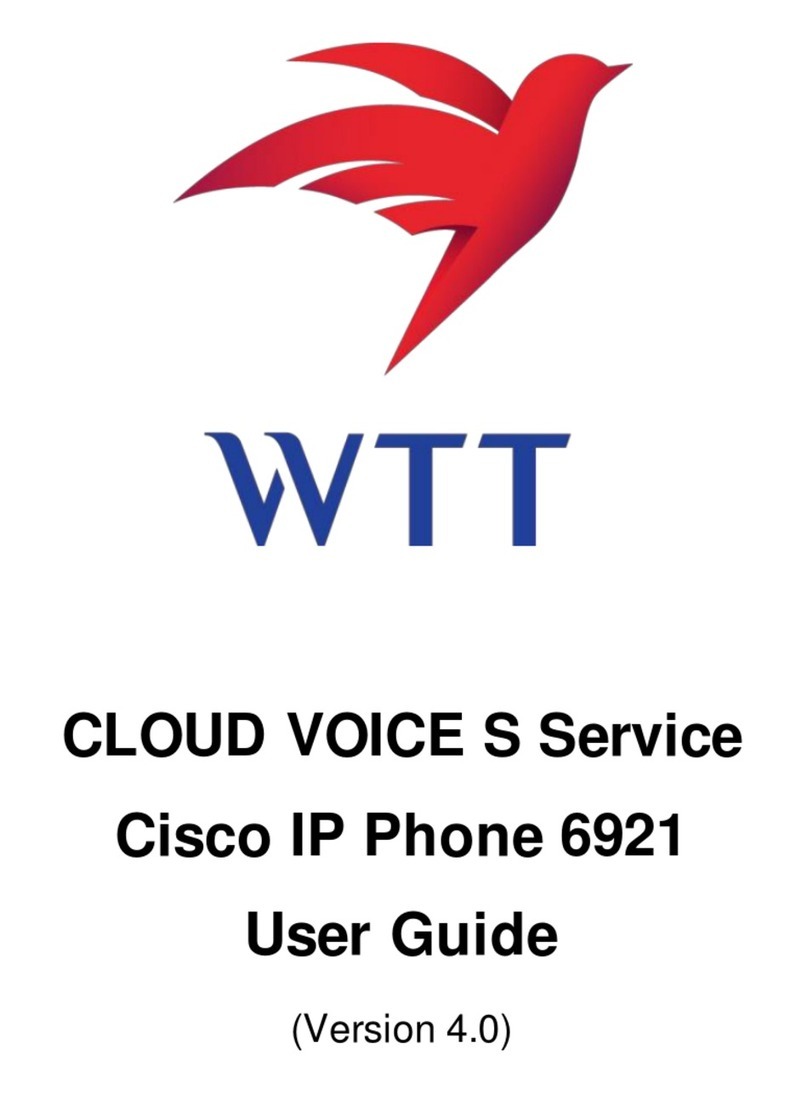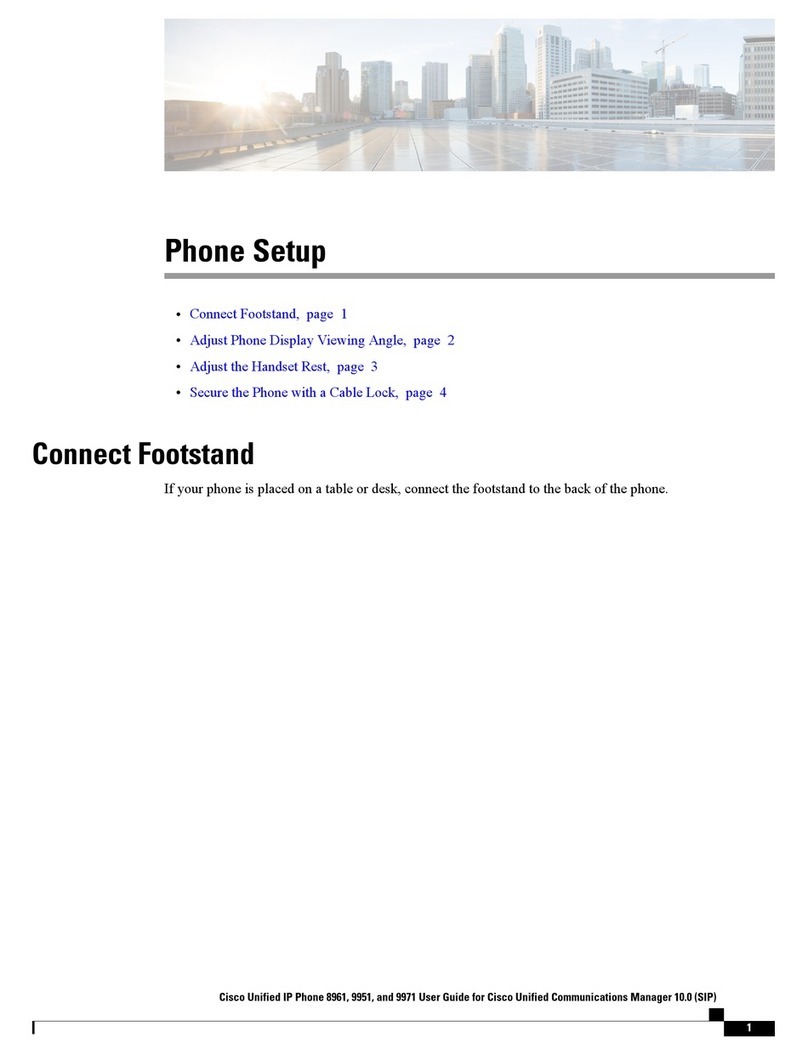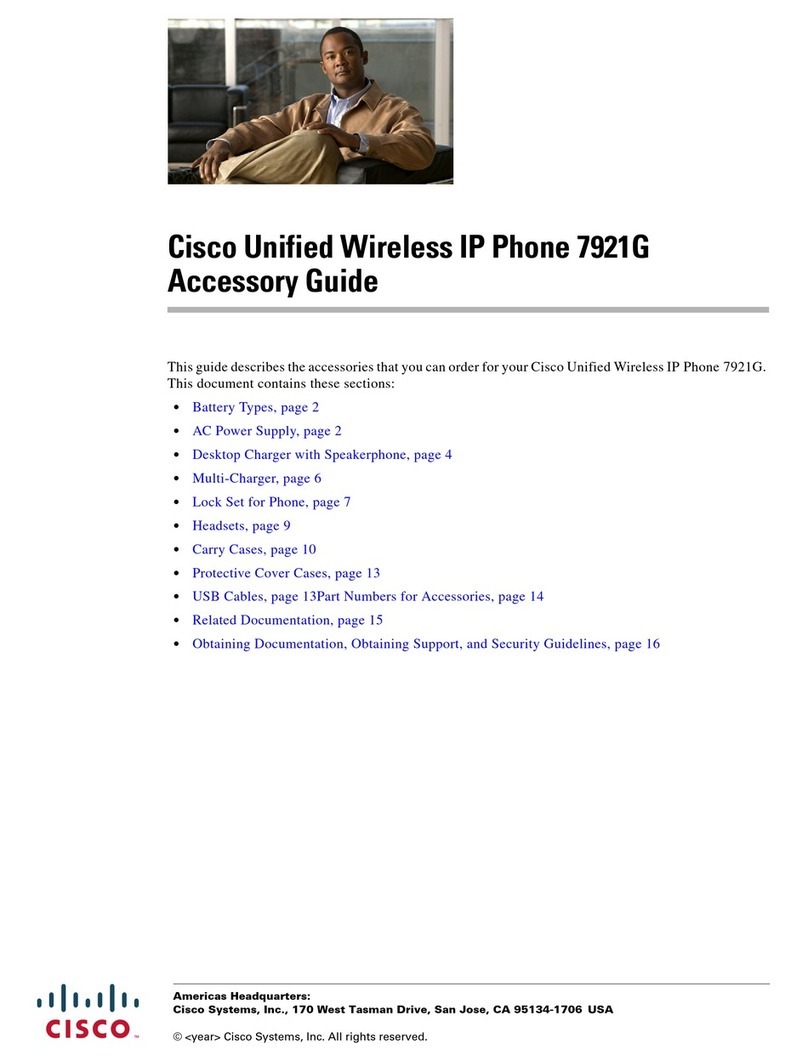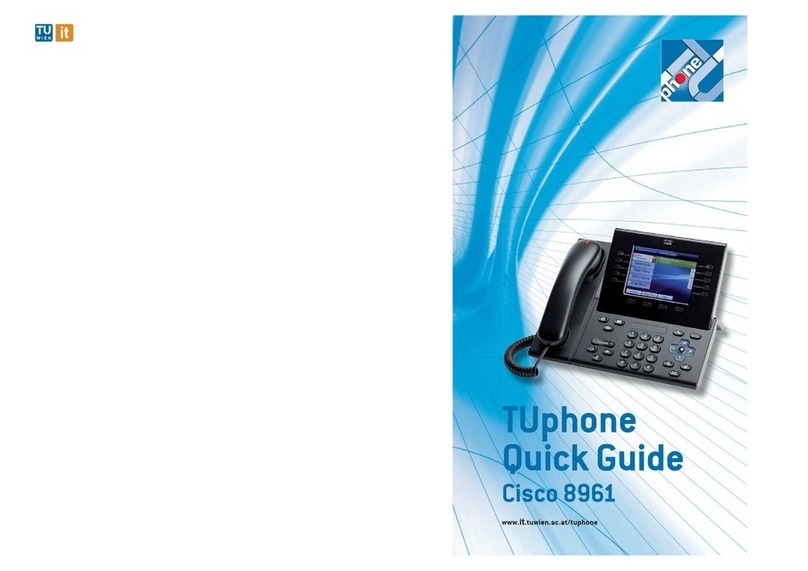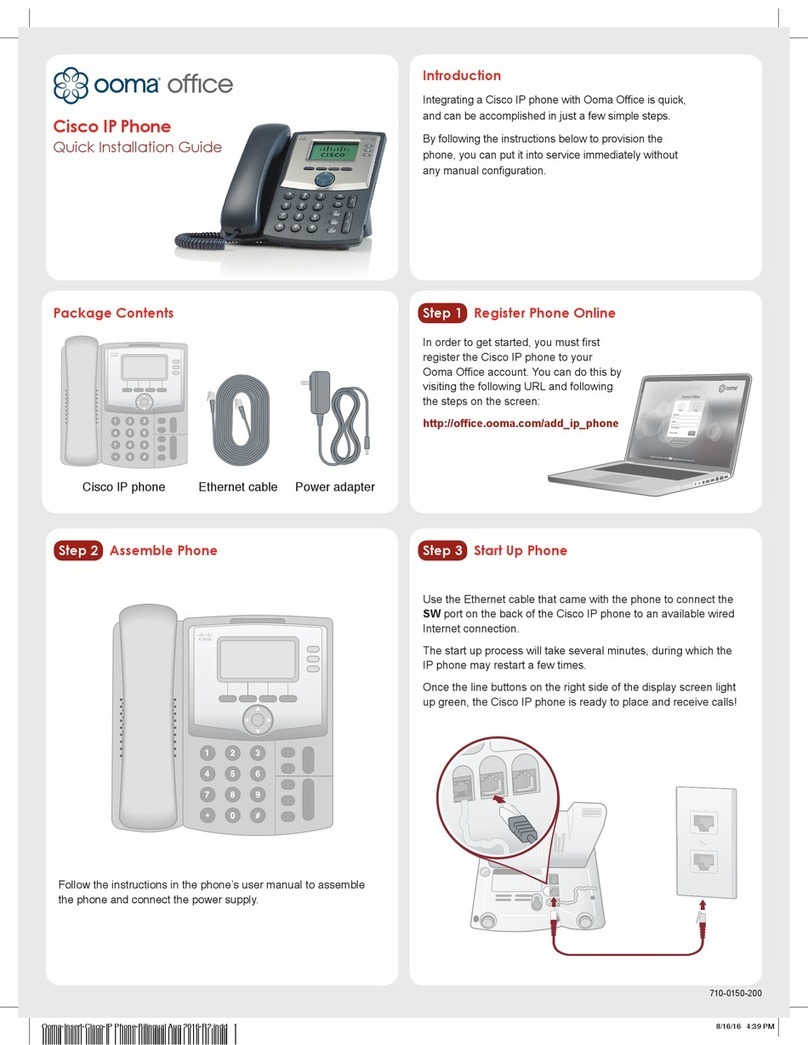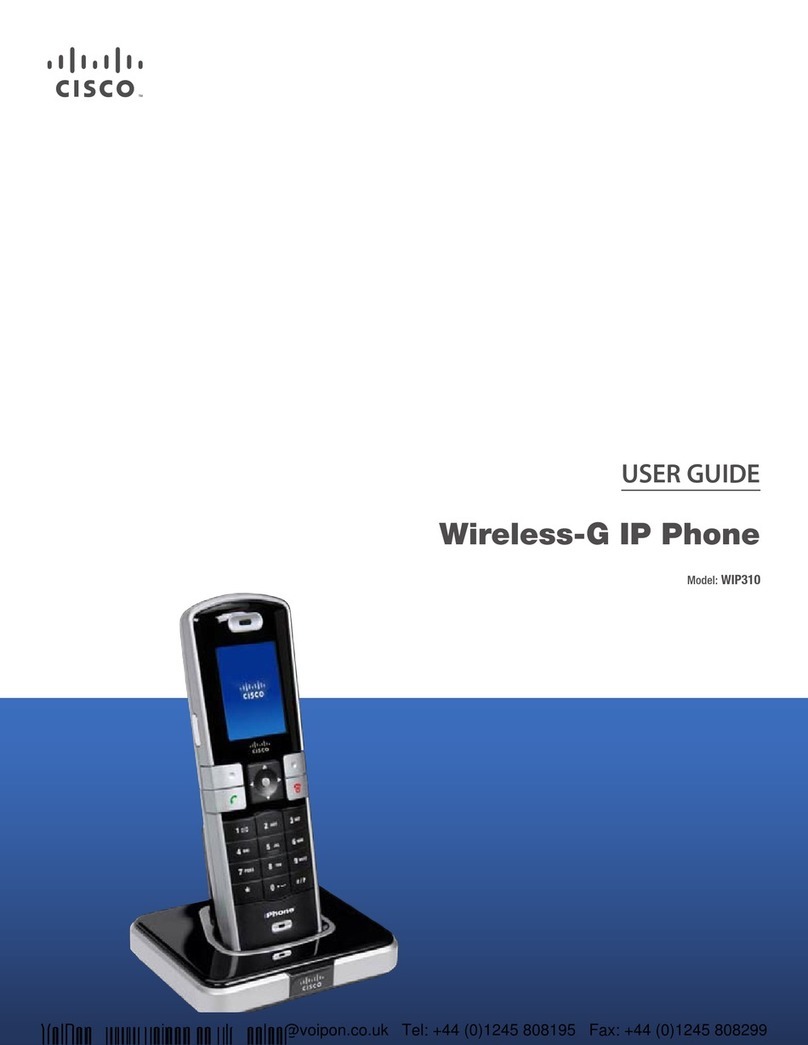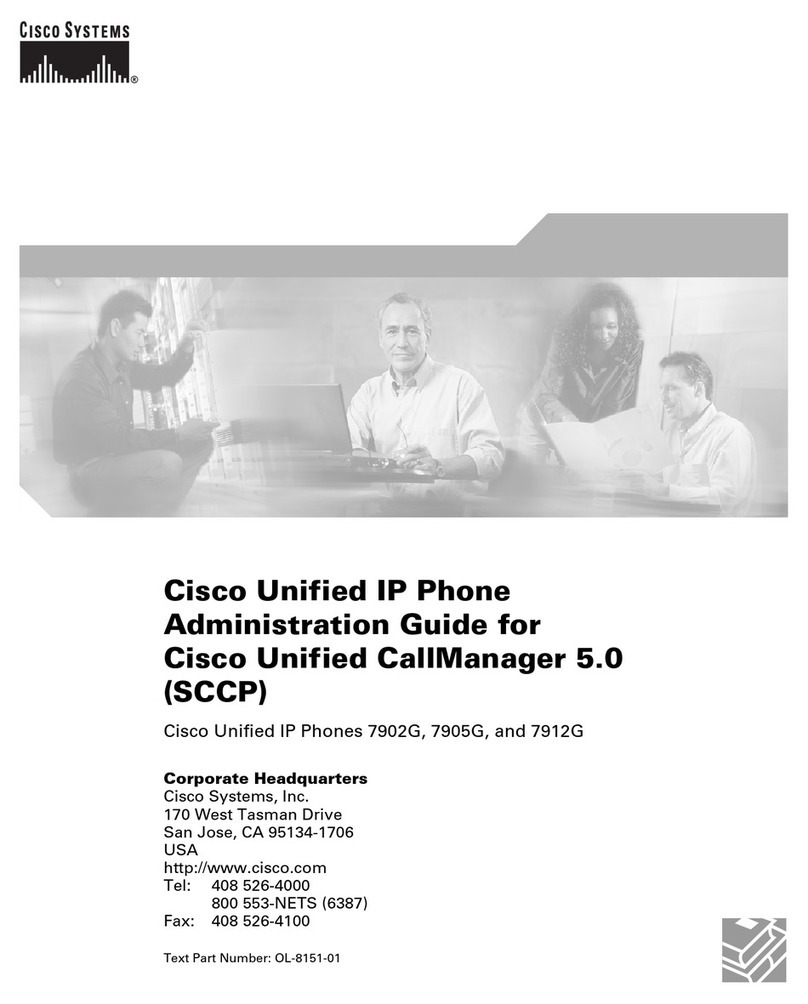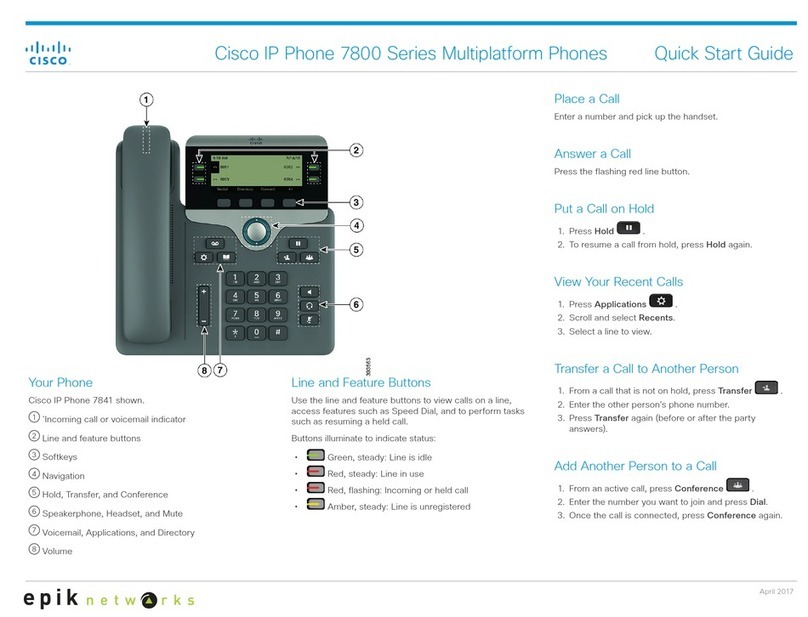To Answer a Call
LiftHandset,pressSpeakerorLineorAnswer
To Place a Call
LiftHandsetorpressSpeakerButton,Dial
extensionor“9”+Numberforoutsidecalls
To Place Call on Hold
Whileonacall,pressHoldbutton
Toretrievecall,presstheResumeSoftkey
To Transfer a Caller
PressTransferbutton
Dialnumber(Announcethecall)
PressTransferorHangup.
To Create a Conference Call (up to 8 participants)
PressConferenceButton
DialNumberandannounceConferencecall
PressConferenceButton(orSoftkey)
Repeatforadditionalparticipants
Call Forward
PressFwdAllSoftkey
PressMessages(tovoicemail)orenterNumber
ToCancel,pressFwdOffSoftkey
Do Not Disturb
PressMoreSoftkey
PressDNDButton
Todeactivate,pressMoreSoftkeyandDNDagain
Change Phone Settings
PresstheApplicationsButton
SelectPreferences
oSelectContrast(arrowsonNavigationpad)
andSave
oSelectRingtone(Defaultring,selectandSet)
Send an incoming call to Voicemail
PressDivertSoftkeywhilecallisringing
Unity Connection Voicemail
To Set Up Mailbox
LogIntoyourphone.
PresstheMessagesbutton.
EnterDefaultPin:147258followedbythe#key.
Nextyou’llbepromptedtoRecordyourName
followedbythe#key.
Nextyou’llbeaskedtoRecordyourMessage,
whenfinishedpressthe#key(theremayalsobea
KeepandContinuebypressingthe#keyagain).
Nextyou’llbepromptedtoenteranewPin
numberfollowedbythe#key,repeatthenewPin
numberfollowedbythe#key.
To Access Voicemail
PressthelinebuttonbesidetheVMyouwantto
check,e.g.MainOfficeorTMilota
PresstheMessagesButton
EnterPin
DuringMessage AfterMessage
1Restart 1Replay
2Save 2Save
3Delete 3Delete
4SlowPlayback 4Reply
5ChangeVolume 5ForwardMessage
6FastPlayback 6SaveasNew
7Rewind(5Secincrements) 7Rewind(5Sec)
8Pause/Resume
9FastForward(5Secincrements)9PlaySummary
To Leave a Message in Voicemail
Press
*
,dialExtension
Toby‐passGreeting,Press
#
To Skip a Message in Voicemail
Press
#
toskipamessageinyourVoicemail
To Transfer a Caller Directly into Voicemail
PressTransferbutton
Dial
*
,thenExtensionnumber
PressTransferbuttonorhangup
To Access Your Mailbox Remotely
DialtheMainNumber319‐558‐3000.WhenAuto
Attendantgreetingstarts,press
*
andenteryour
Extensionfollowedby
#
andPinfollowedby
#
OR
DialyourDirectDialNumber,whengreetingstarts,
Press*andenteryourID(Extensionnumber)followed
by#andPinfollowedby#
Softke
s
CISCO IP Phone – 6945