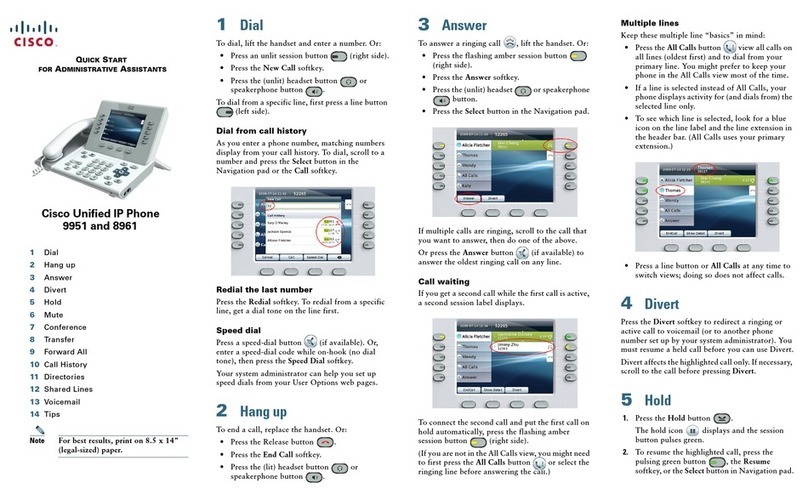Cisco 7832 User manual
Other Cisco IP Phone manuals
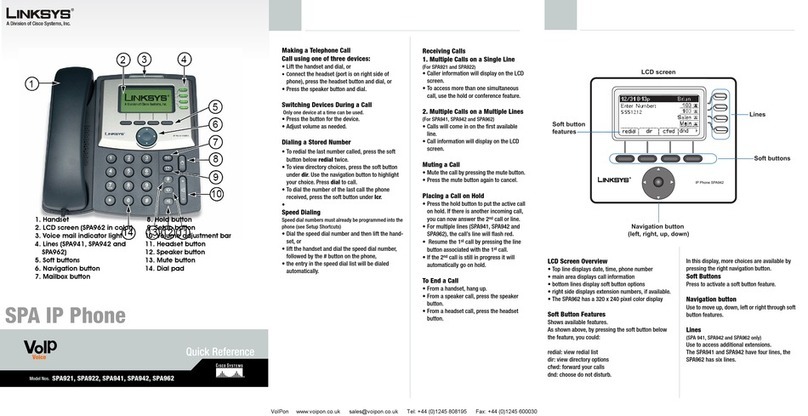
Cisco
Cisco LINKSYS SPA921 User manual

Cisco
Cisco 7962G - Unified IP Phone VoIP Instruction Manual

Cisco
Cisco 8851 Instruction Manual
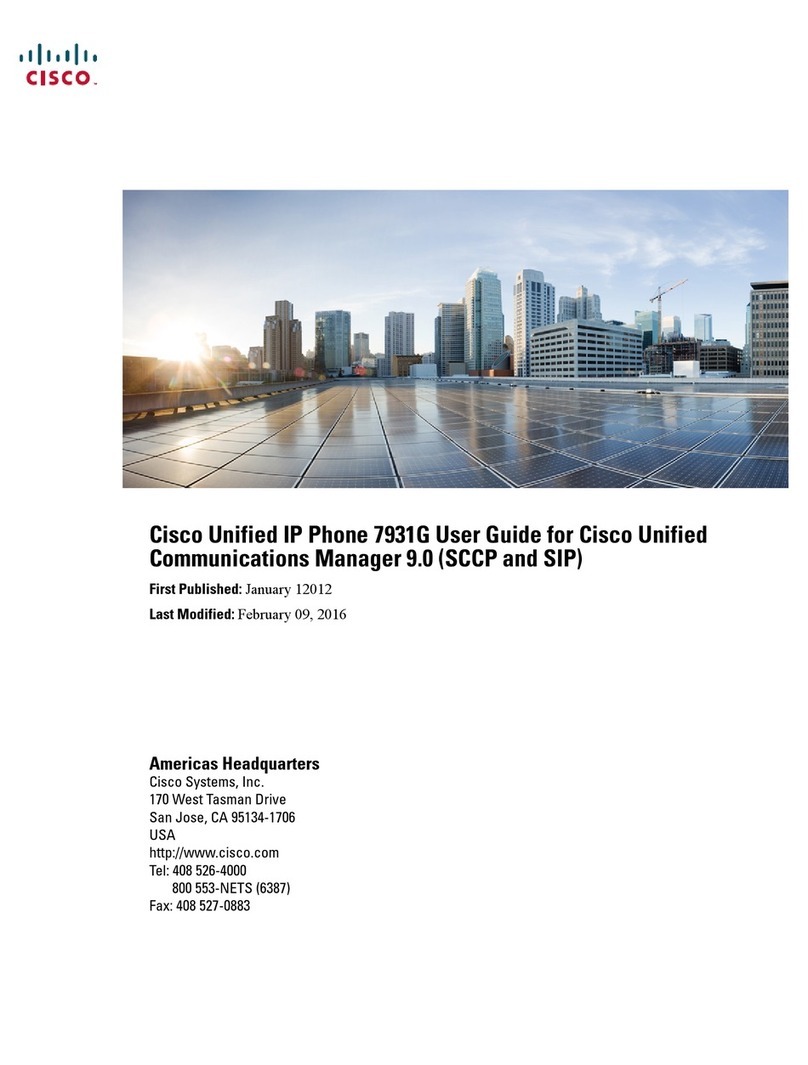
Cisco
Cisco 7931G - Unified IP Phone VoIP User manual

Cisco
Cisco Unified 6921 User manual

Cisco
Cisco 504 User manual

Cisco
Cisco 8841 User manual
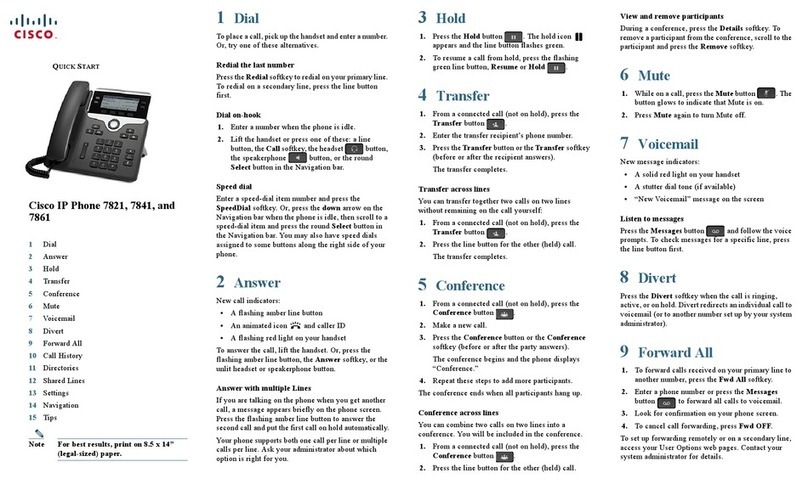
Cisco
Cisco 7821 User manual

Cisco
Cisco 7821 User manual
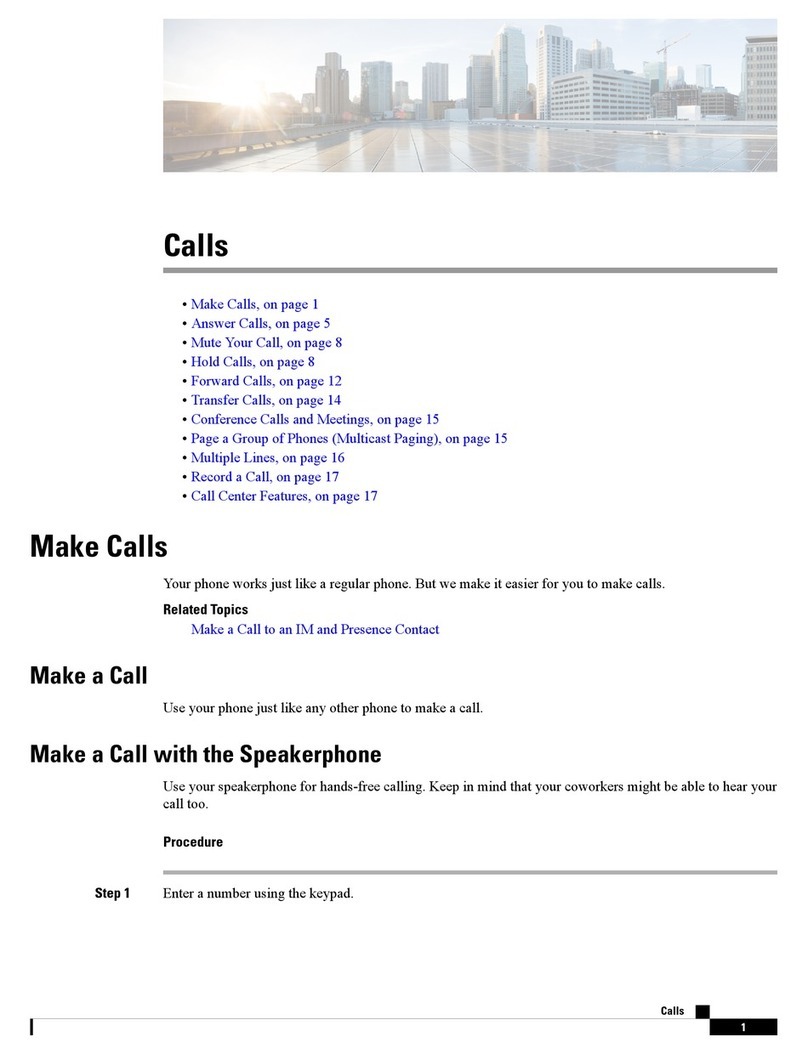
Cisco
Cisco 6800 Series User manual

Cisco
Cisco 7841 Specification sheet
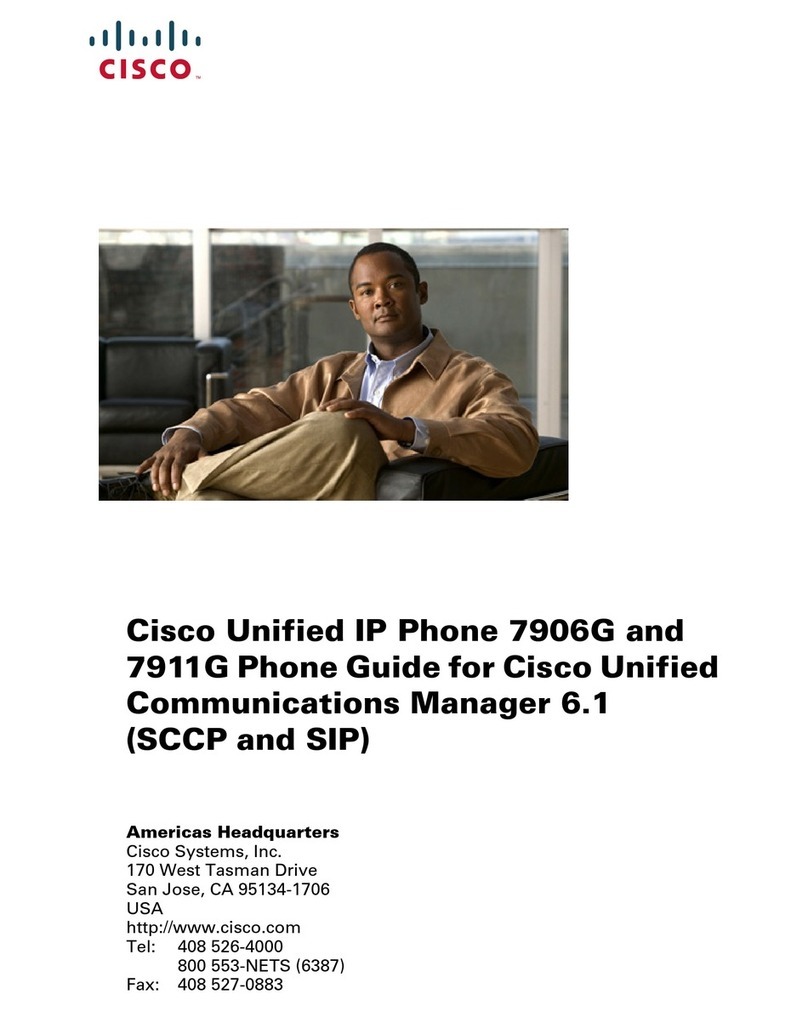
Cisco
Cisco 7906G - Unified IP Phone VoIP User manual

Cisco
Cisco UNIFIED 9971 Quick reference guide
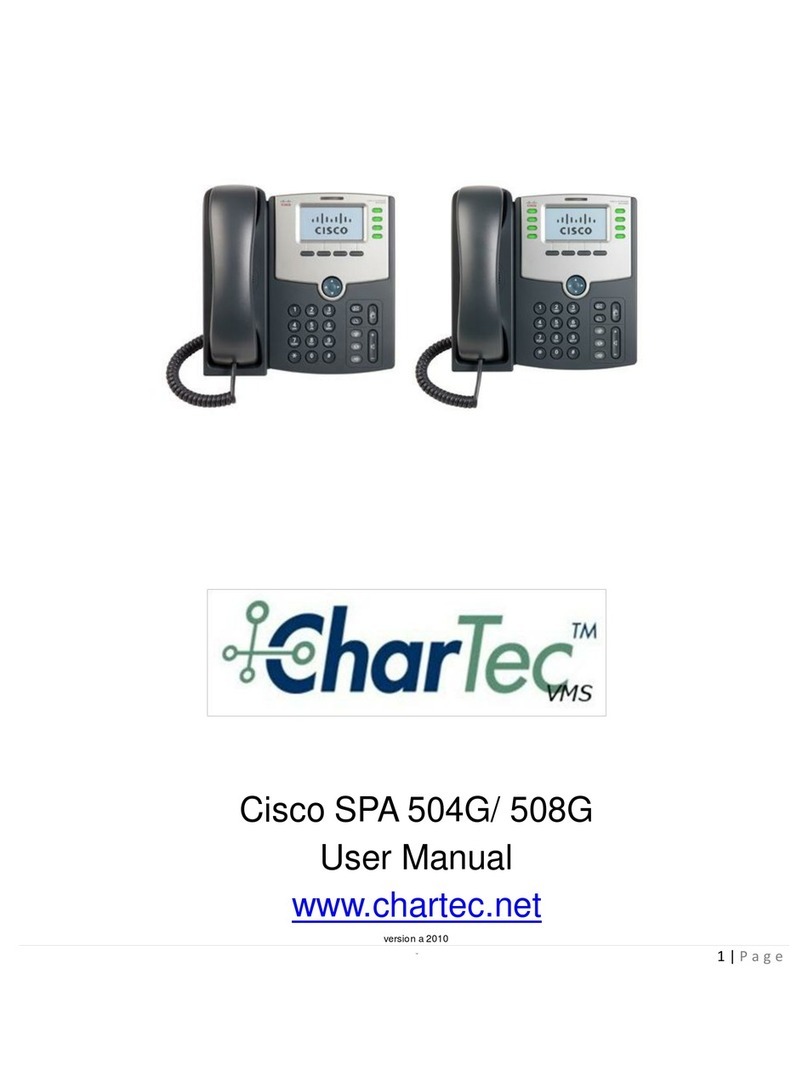
Cisco
Cisco SPA 508G User manual

Cisco
Cisco 7905 User manual

Cisco
Cisco SPA 509G User manual
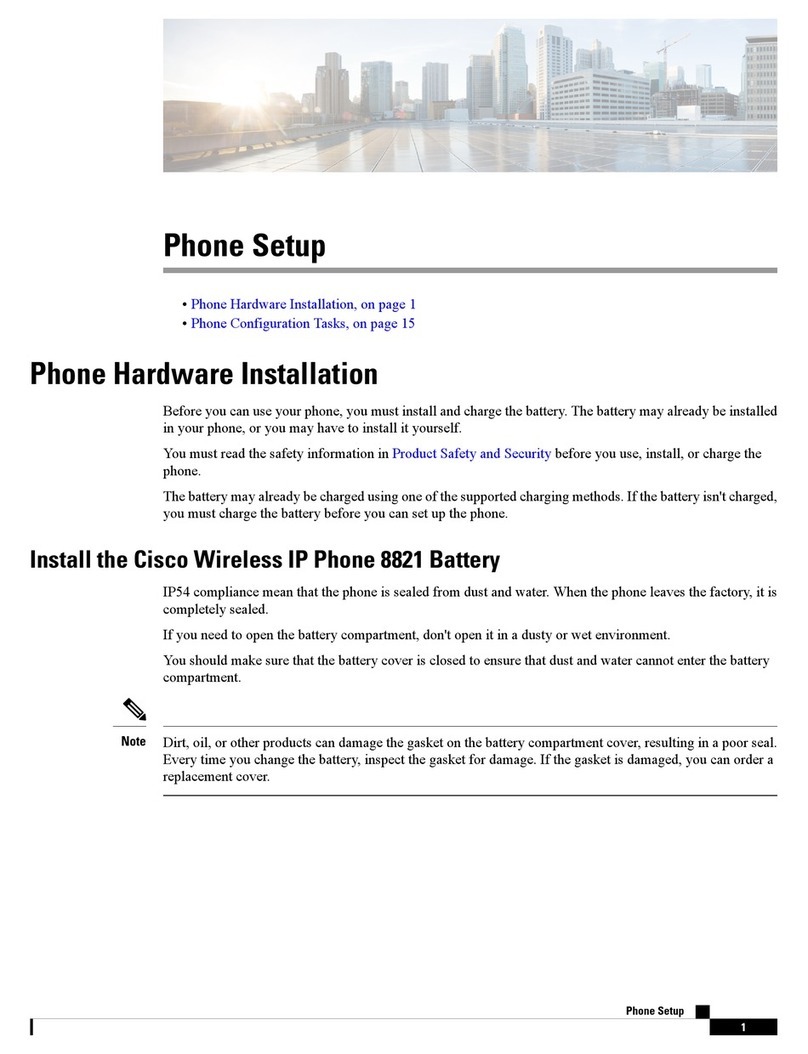
Cisco
Cisco 8821 Manual

Cisco
Cisco 7970 Series User manual
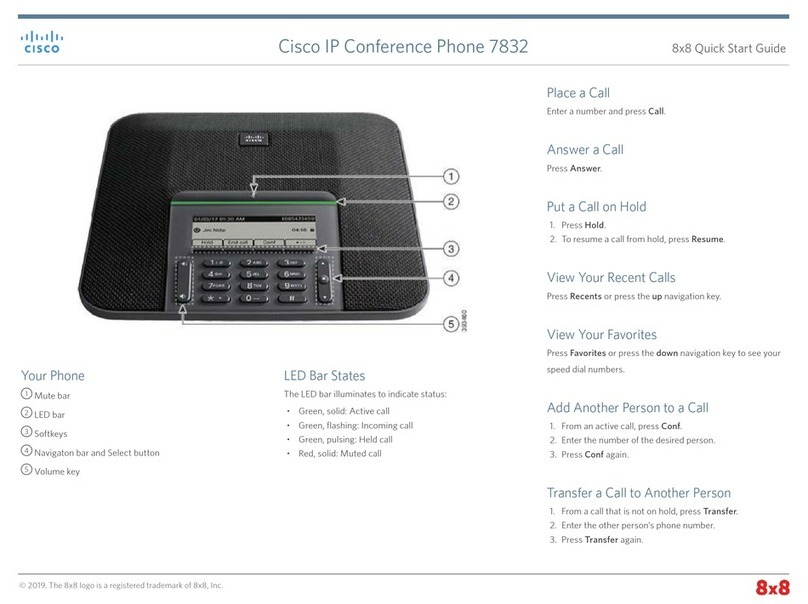
Cisco
Cisco 7832 User manual

Cisco
Cisco 7911G - IP Phone VoIP Instruction Manual