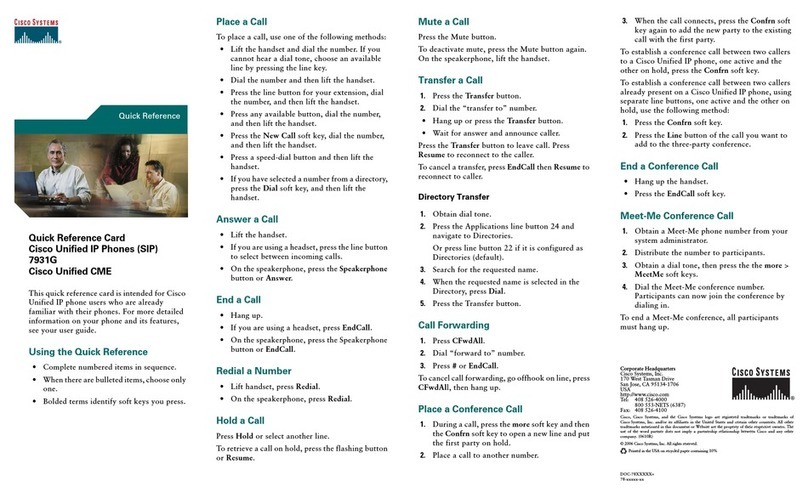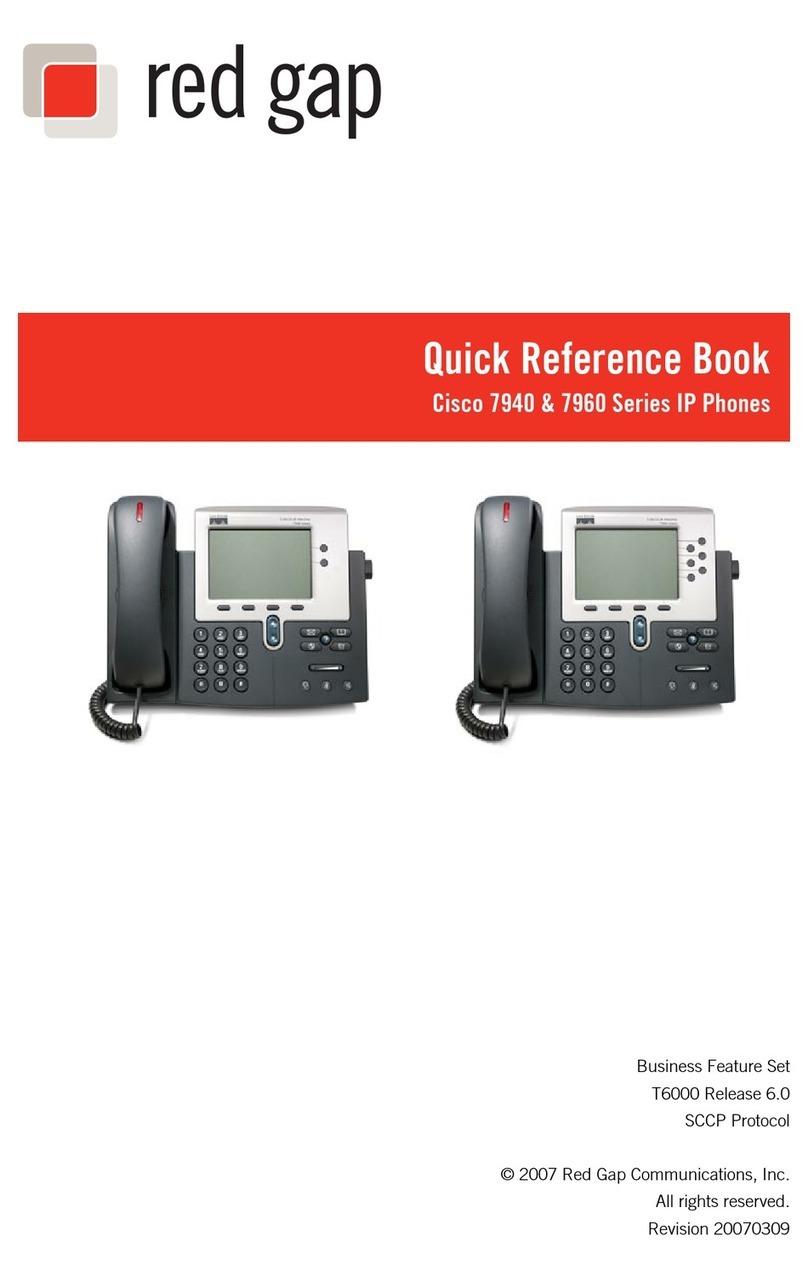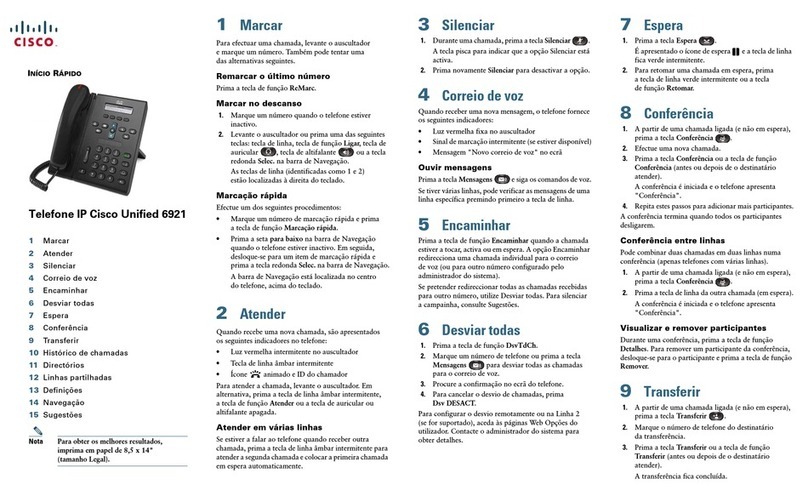Cisco 7832 User manual
Other Cisco IP Phone manuals
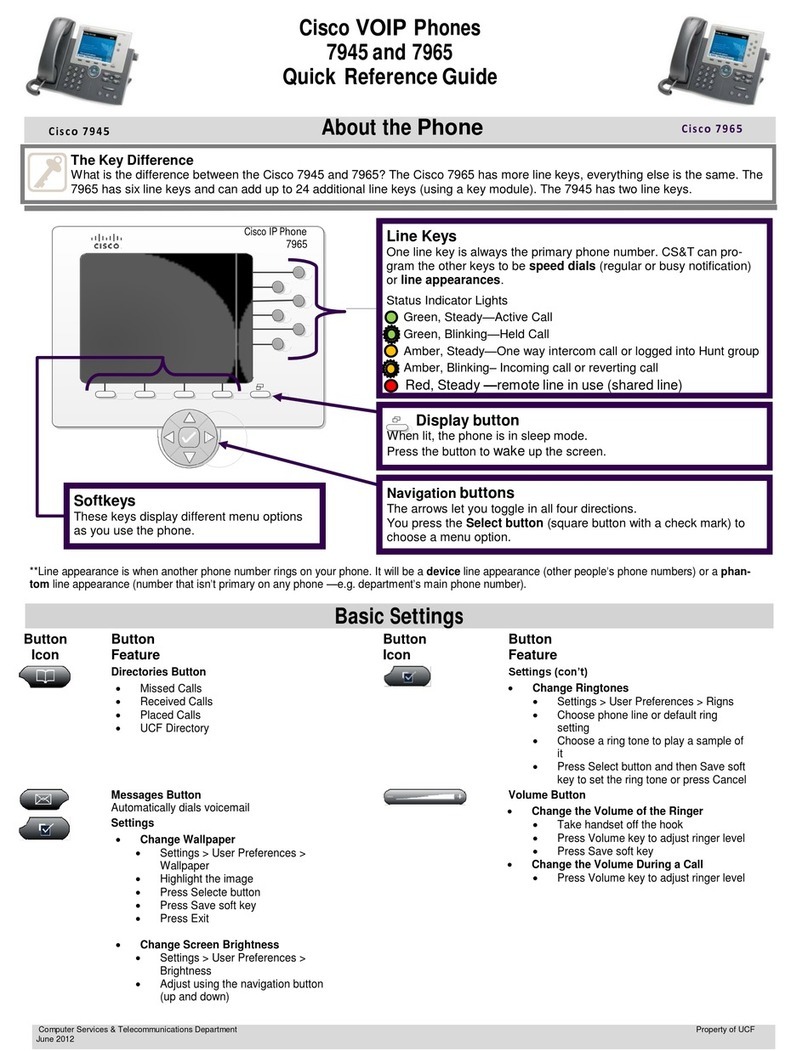
Cisco
Cisco 7945 Series User manual
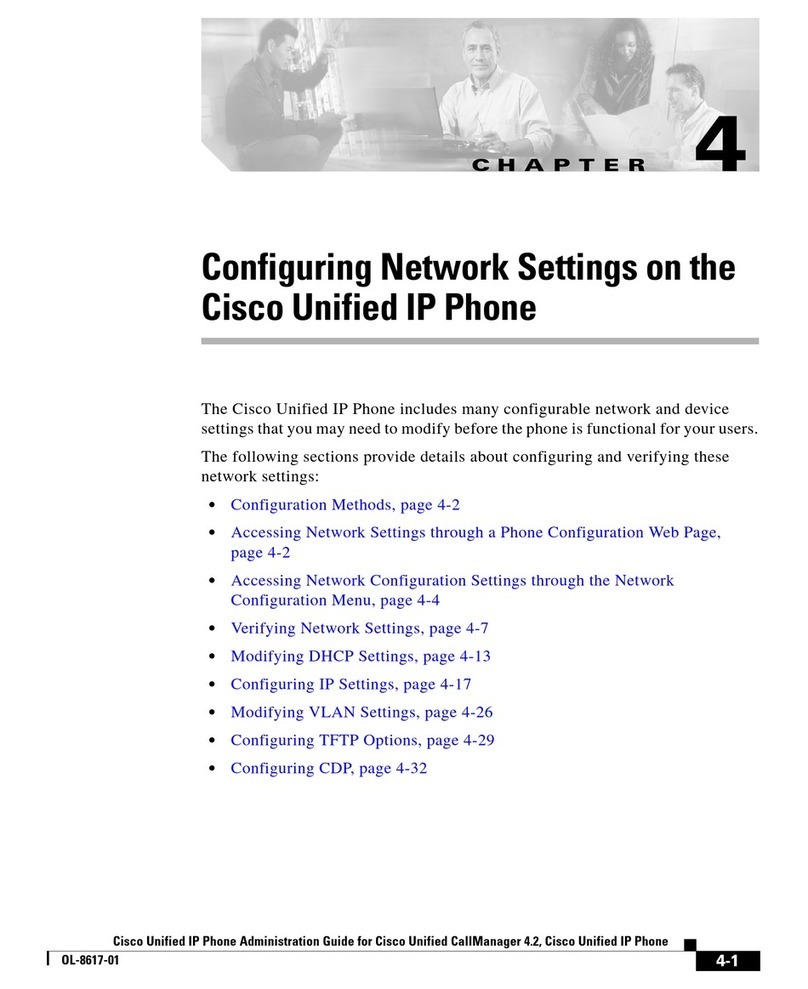
Cisco
Cisco Cisco Access Registrar 4.2 User instructions

Cisco
Cisco 8861 Instruction manual

Cisco
Cisco Cisco 7960 User manual

Cisco
Cisco 7911G - IP Phone VoIP Instruction Manual

Cisco
Cisco Cisco Unified IP Phone 7960G Instruction Manual
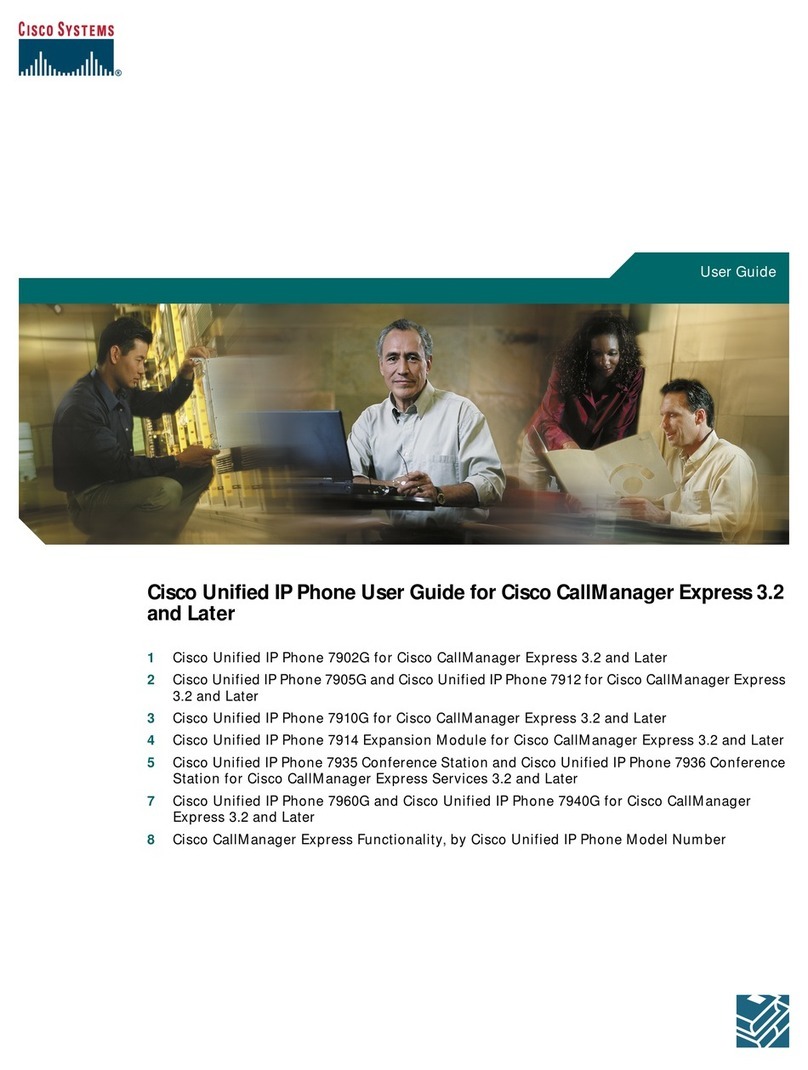
Cisco
Cisco 7910G - IP Phone VoIP User manual

Cisco
Cisco 7942 User manual
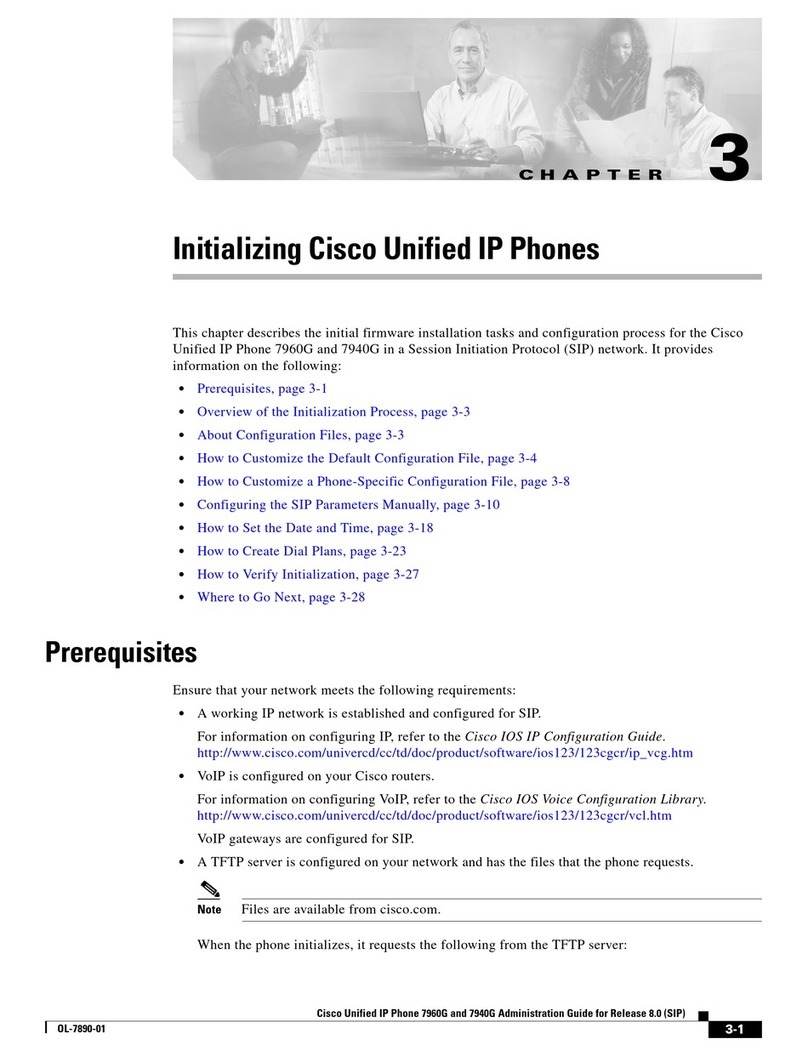
Cisco
Cisco 7940G Instruction Manual

Cisco
Cisco 6821 User manual
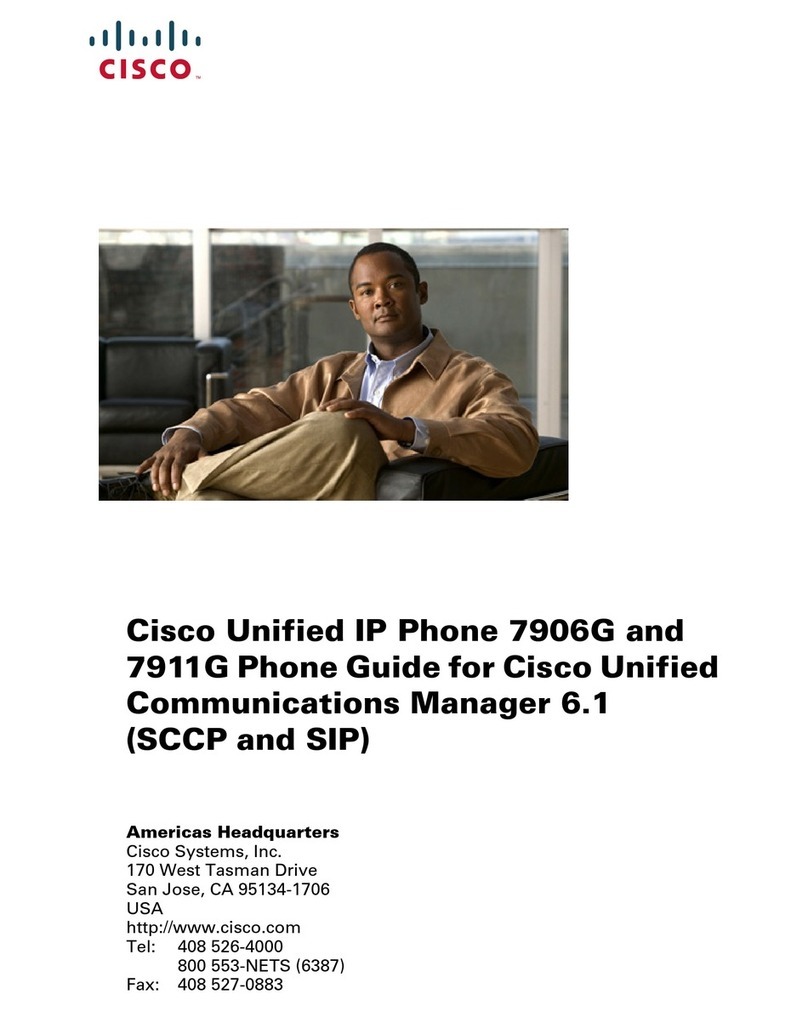
Cisco
Cisco 7906G - Unified IP Phone VoIP User manual
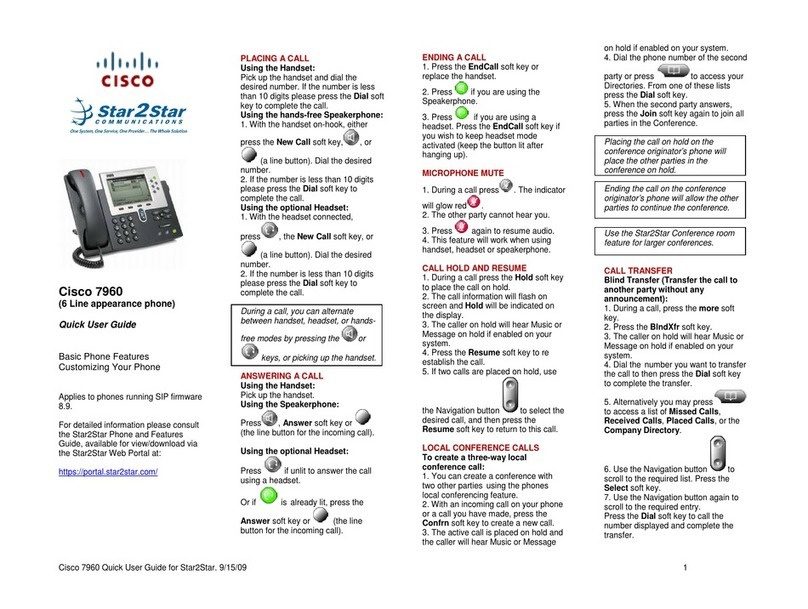
Cisco
Cisco Cisco 7960 Instruction manual
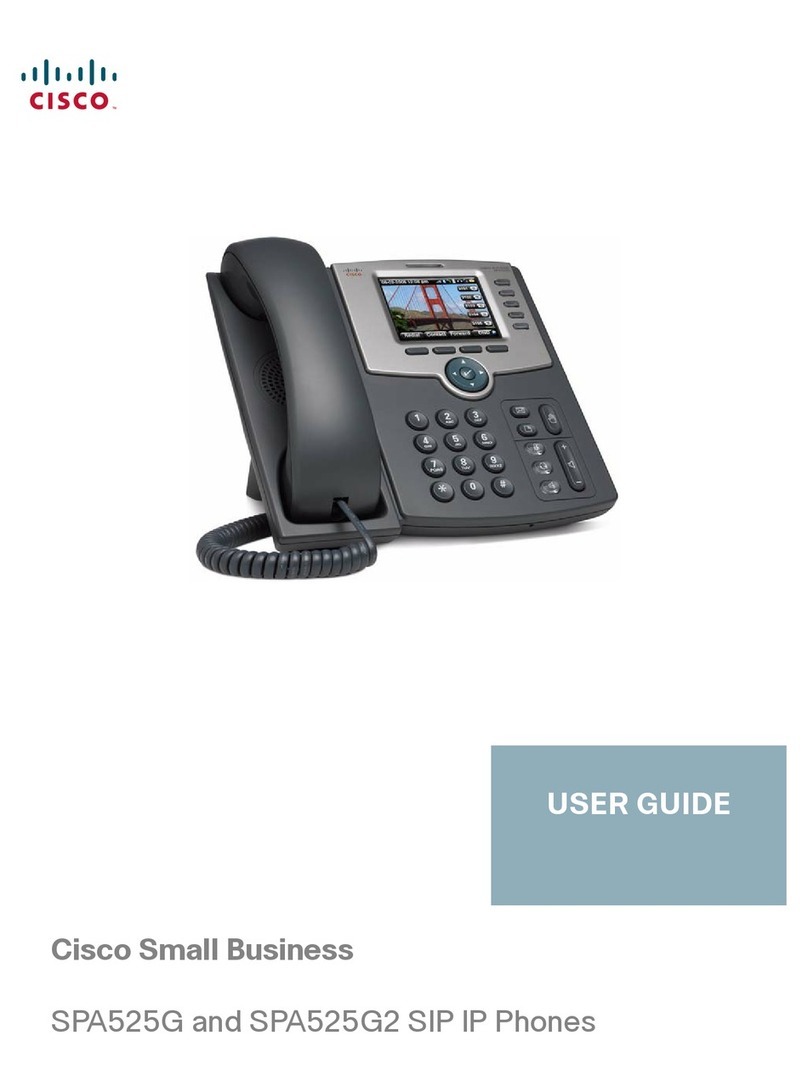
Cisco
Cisco Small Business SPA525G2 User manual
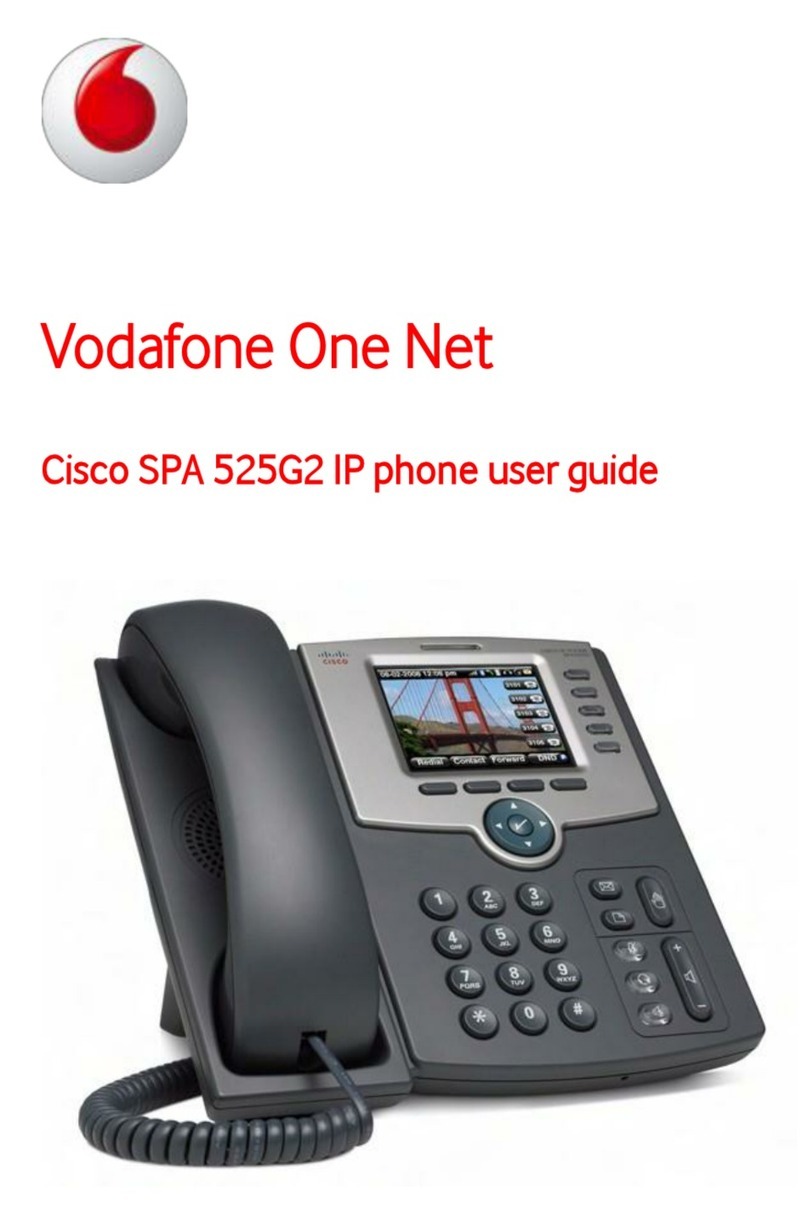
Cisco
Cisco Small Business SPA525G2 User manual

Cisco
Cisco SPA525G - Small Business Pro IP Phone VoIP User manual
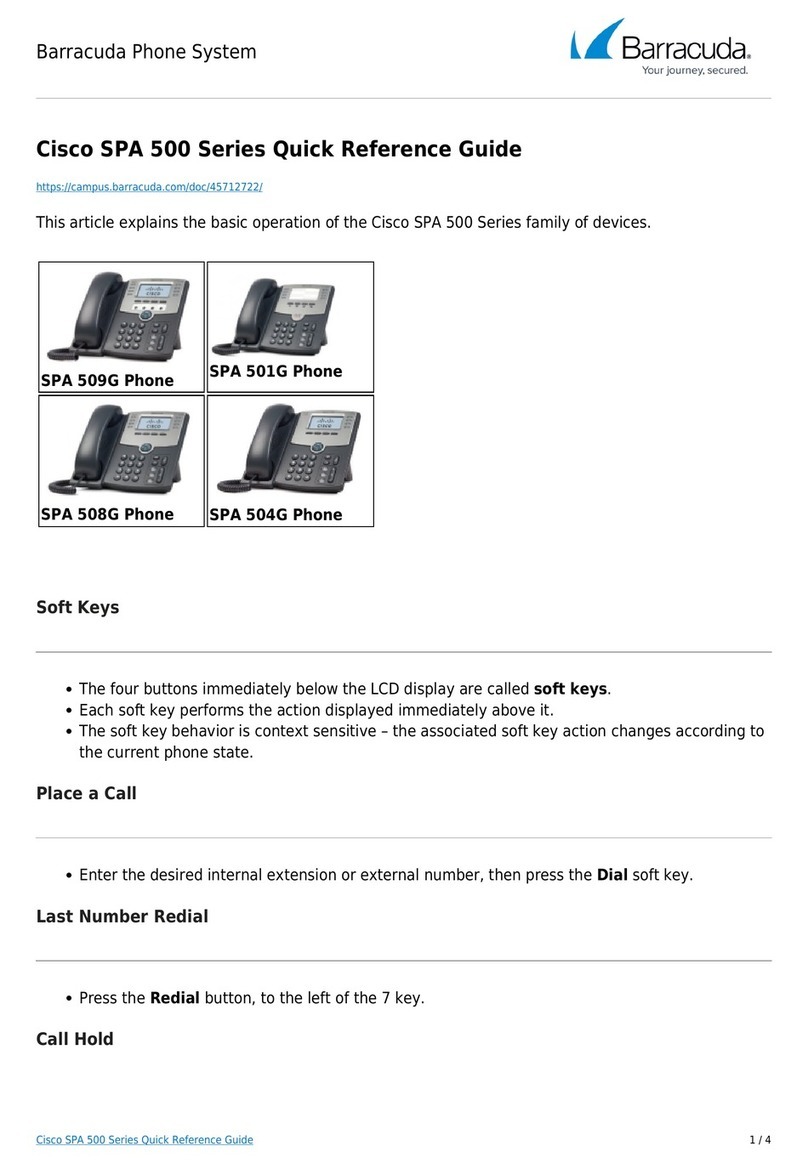
Cisco
Cisco SPA-500 Series User manual
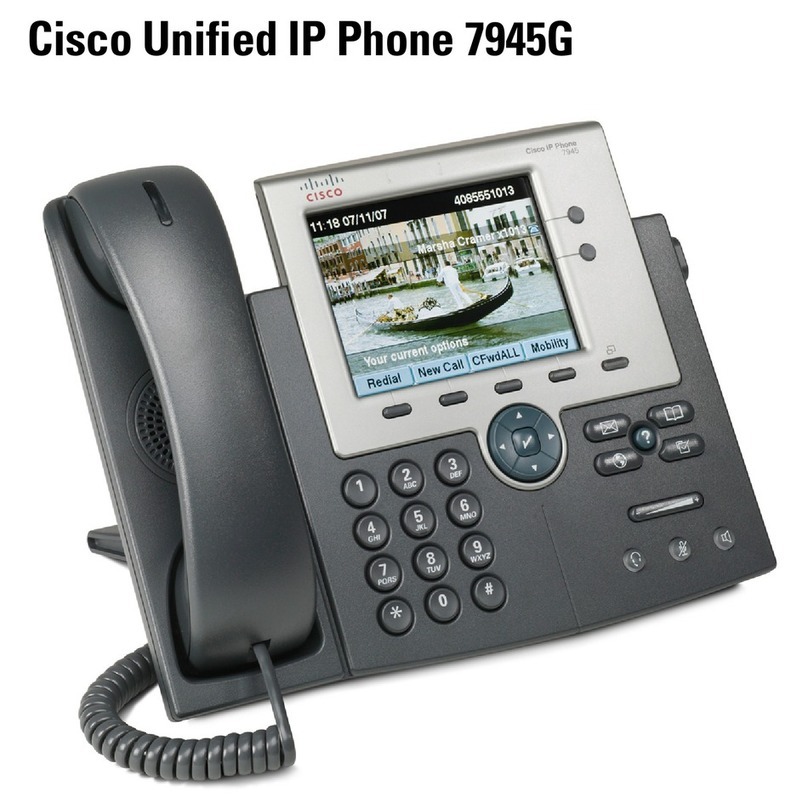
Cisco
Cisco 7945G - Unified IP Phone VoIP User manual
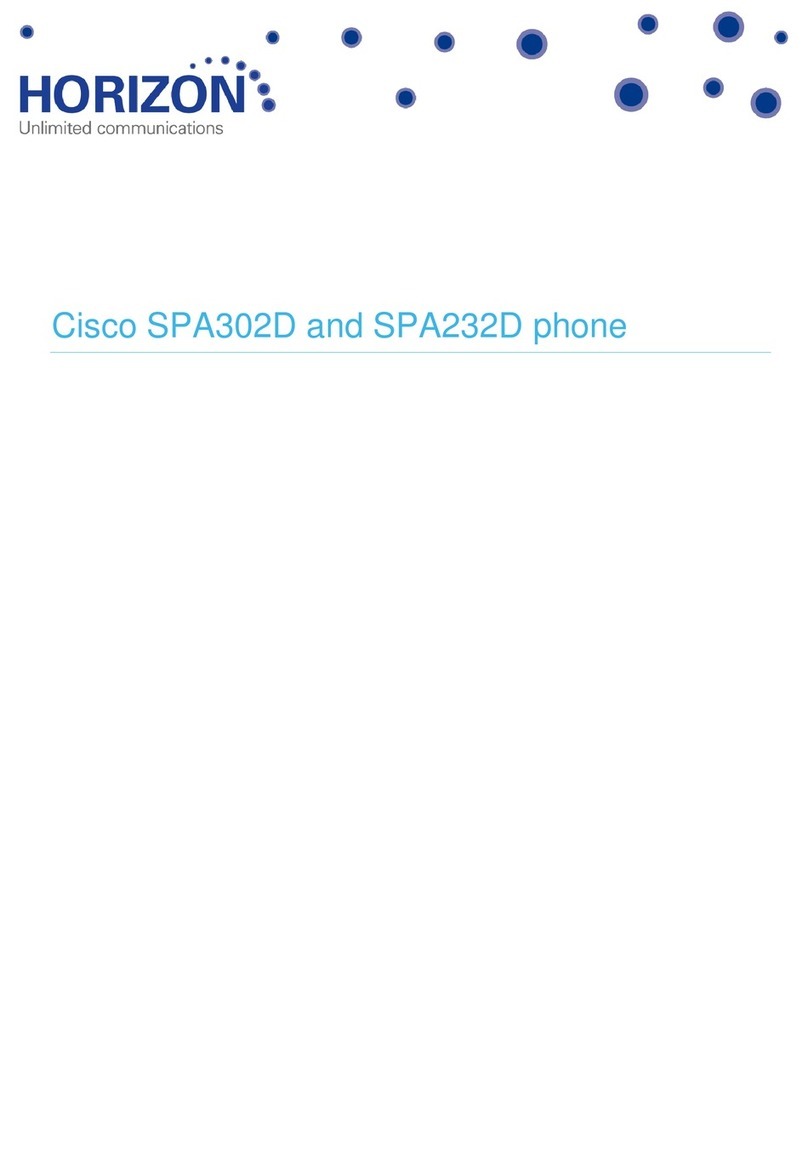
Cisco
Cisco SPA302D User manual

Cisco
Cisco 8811 User manual

Cisco
Cisco 7941G - Unified IP Phone VoIP Instruction Manual