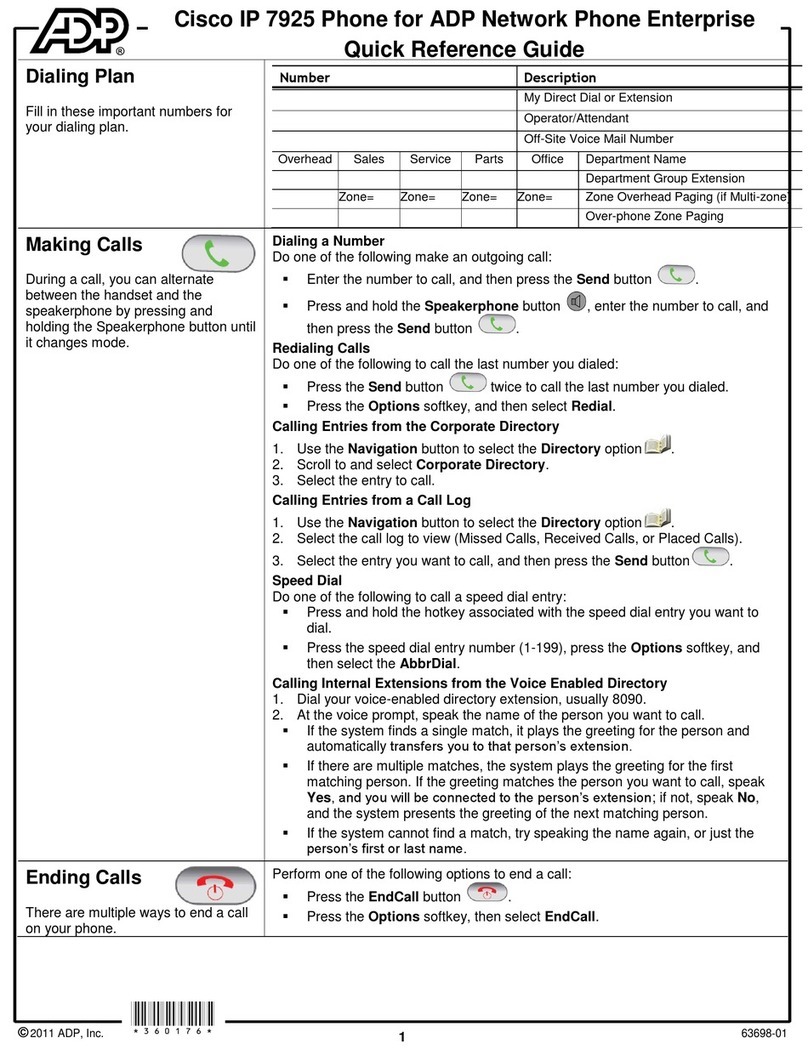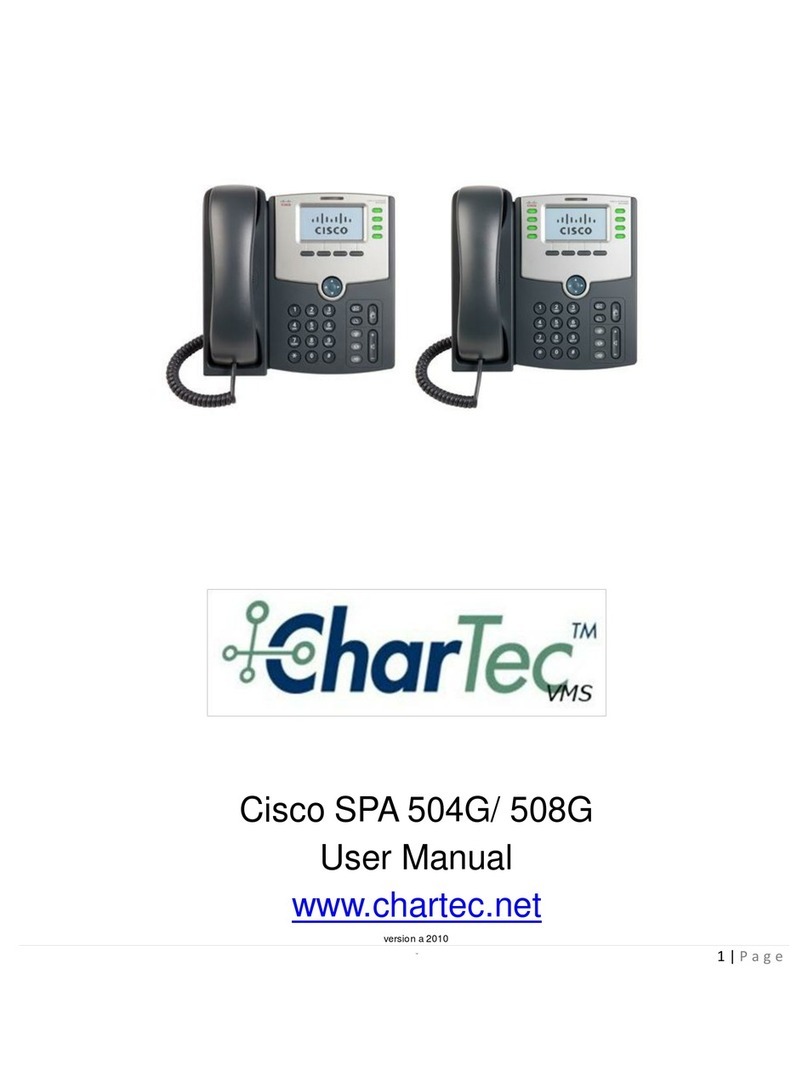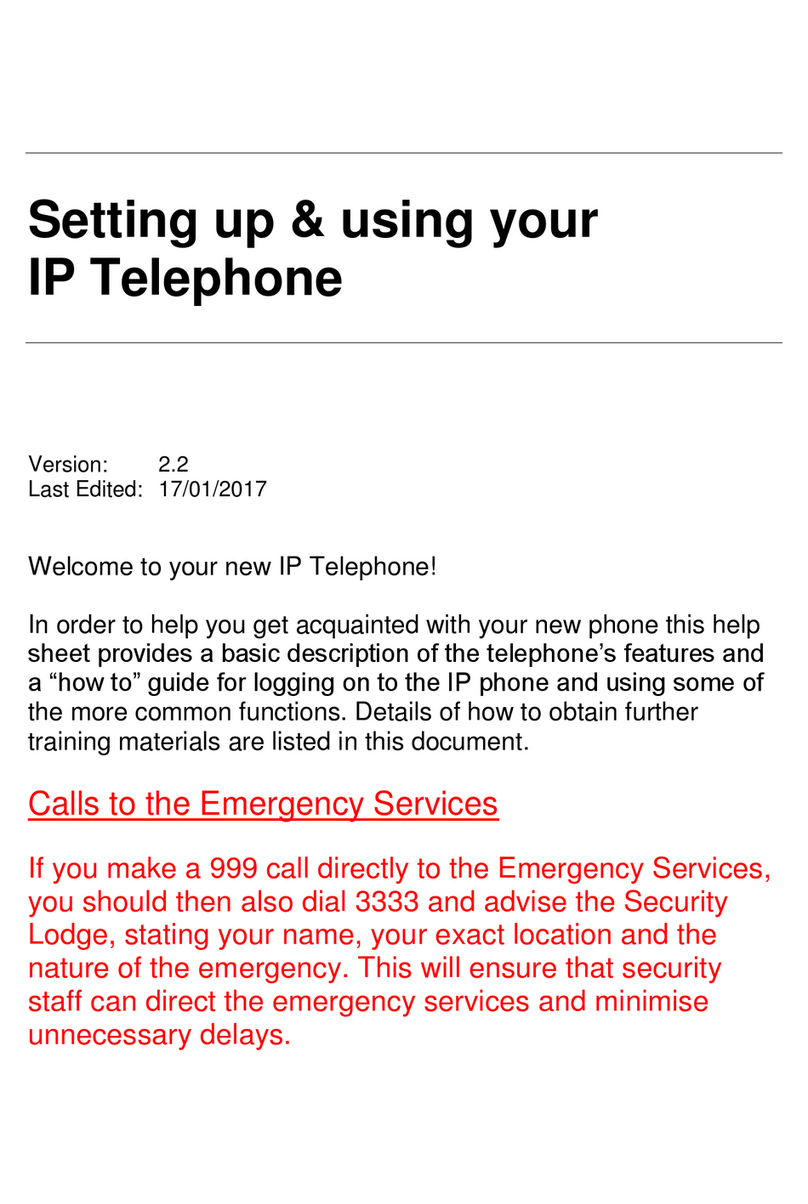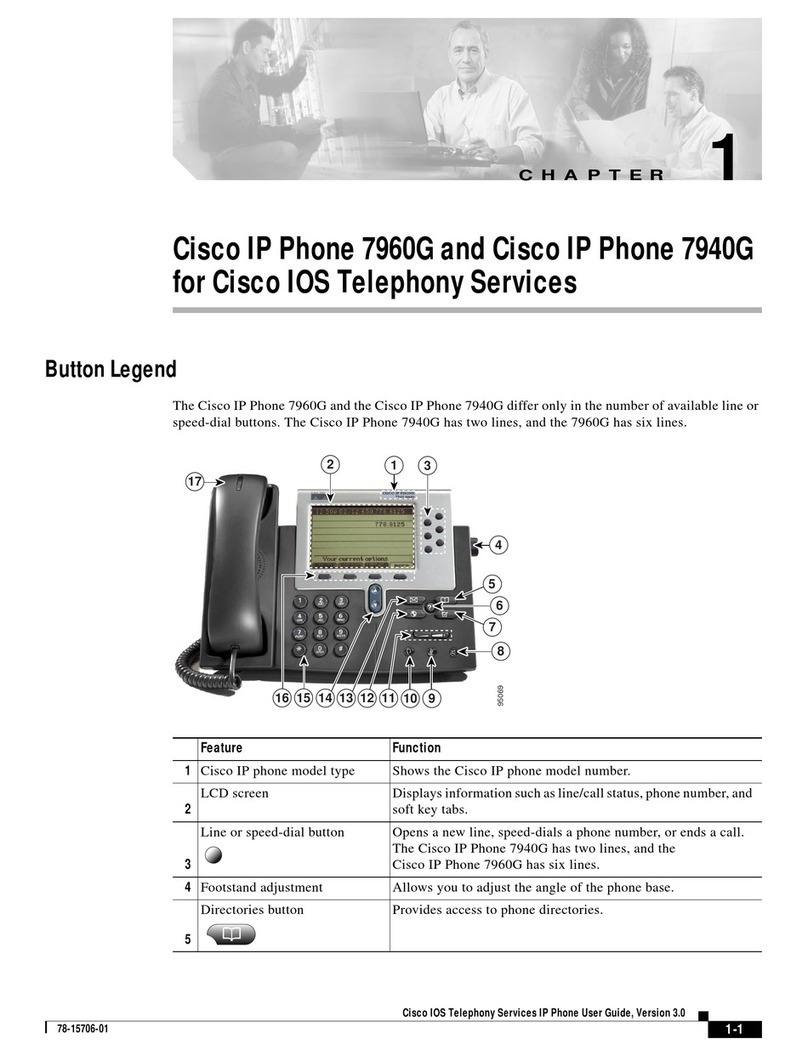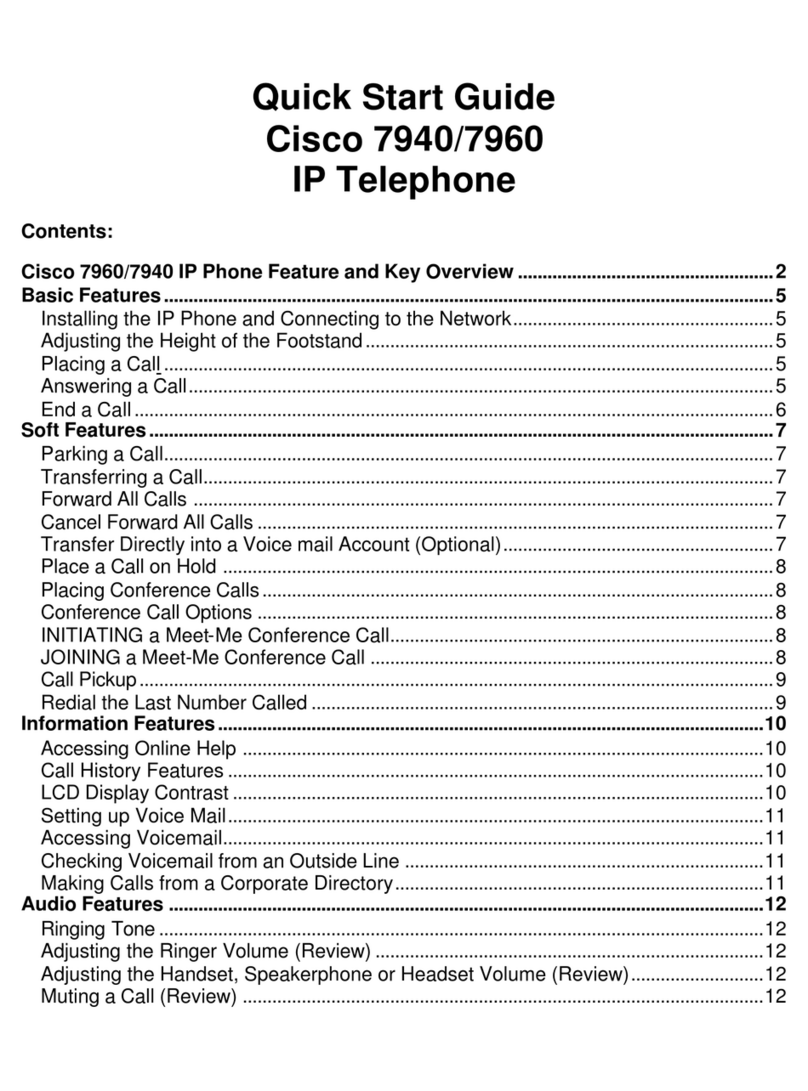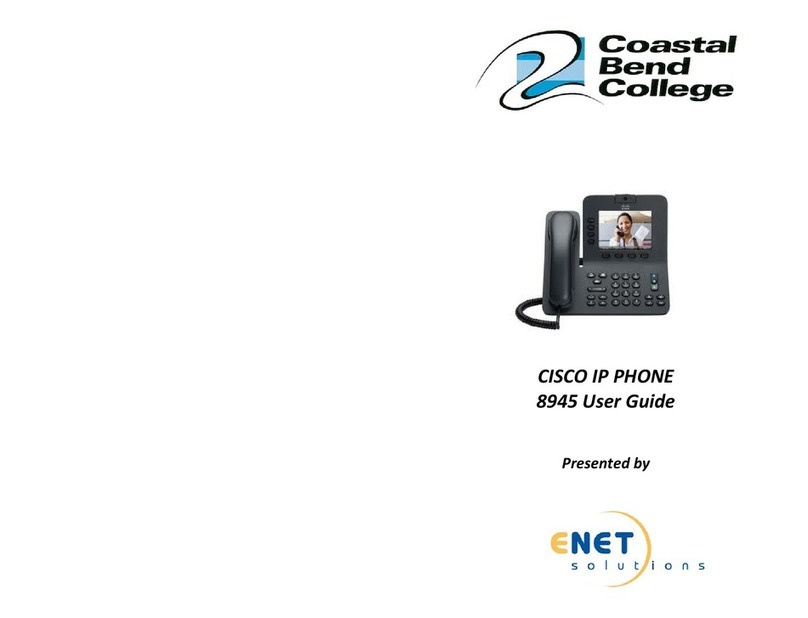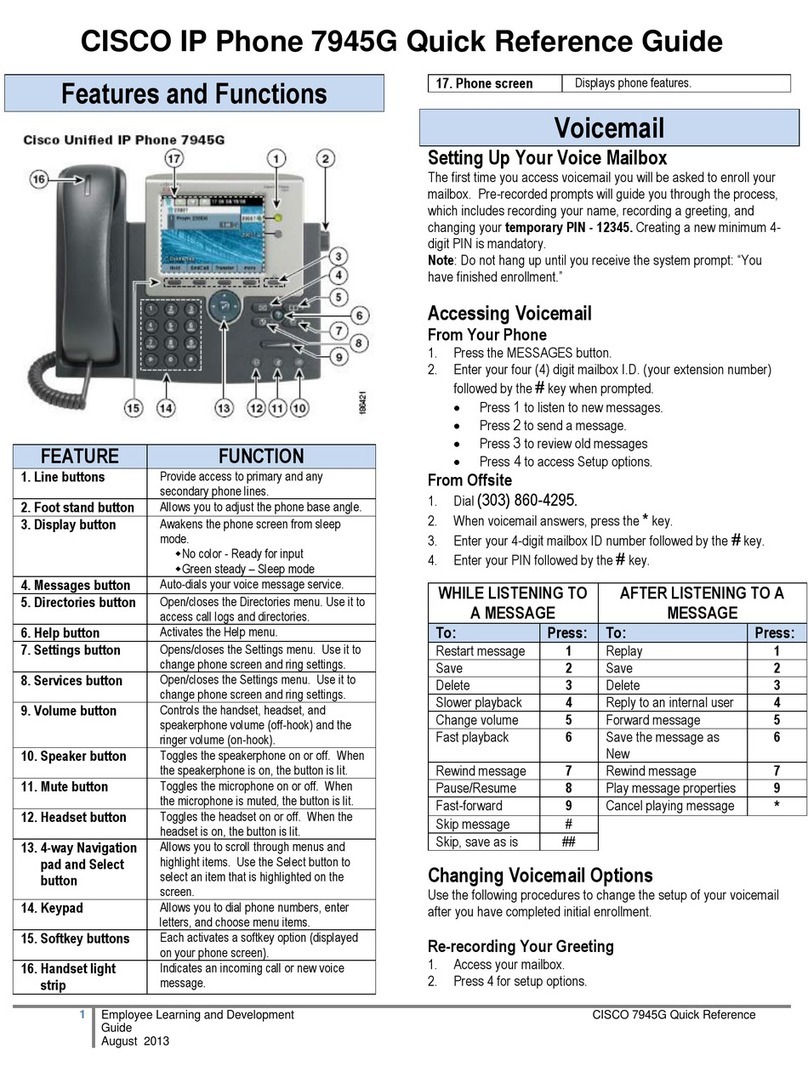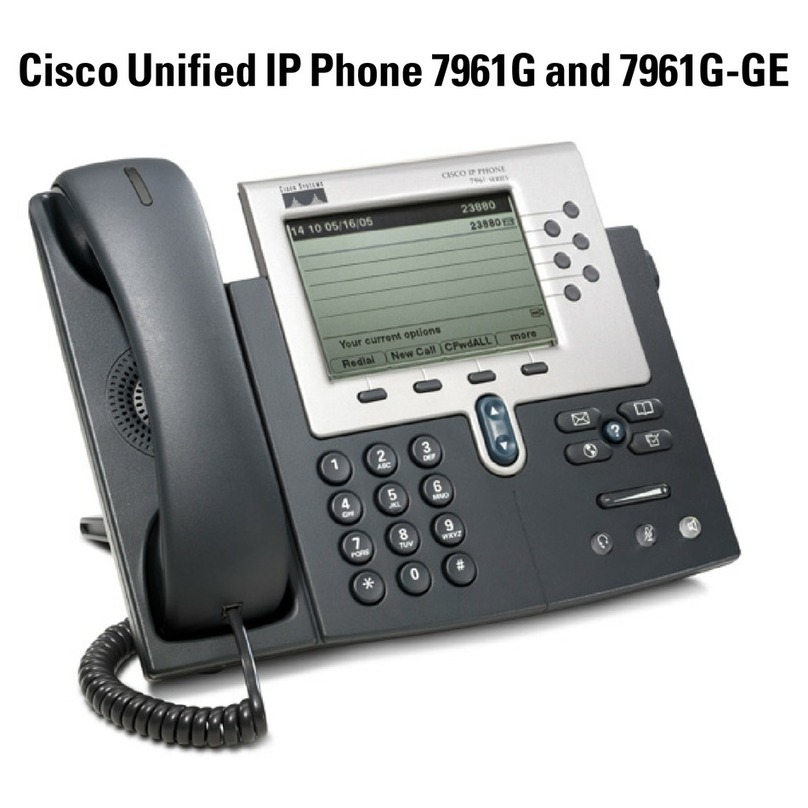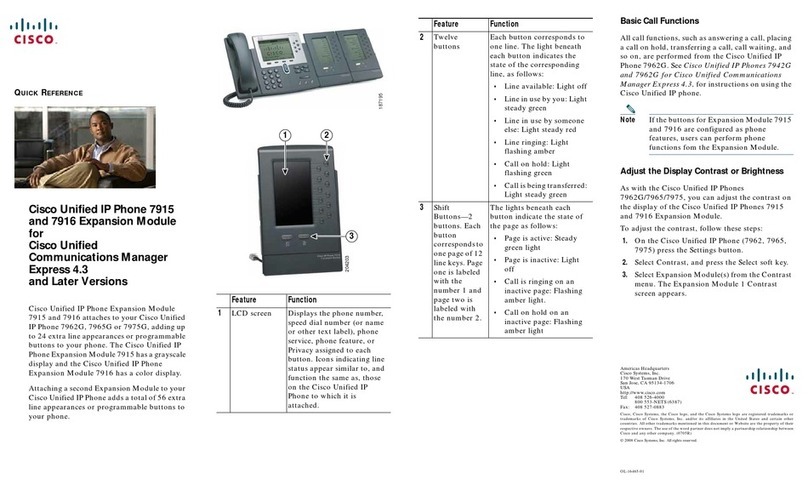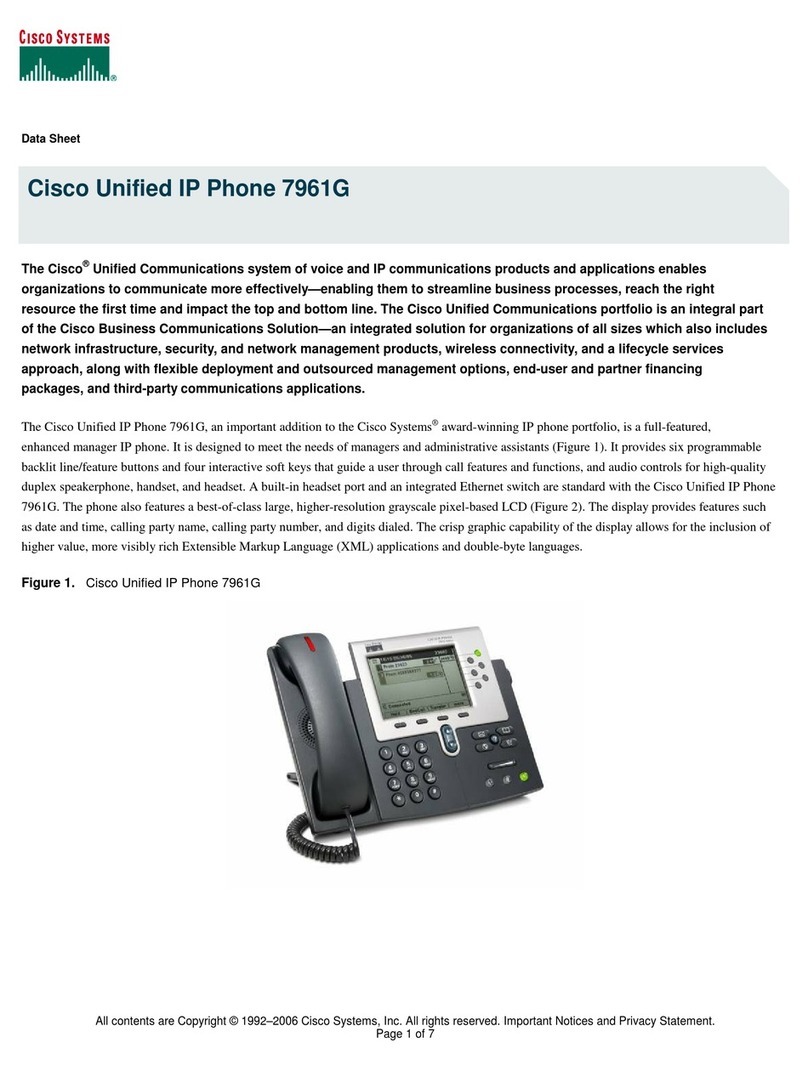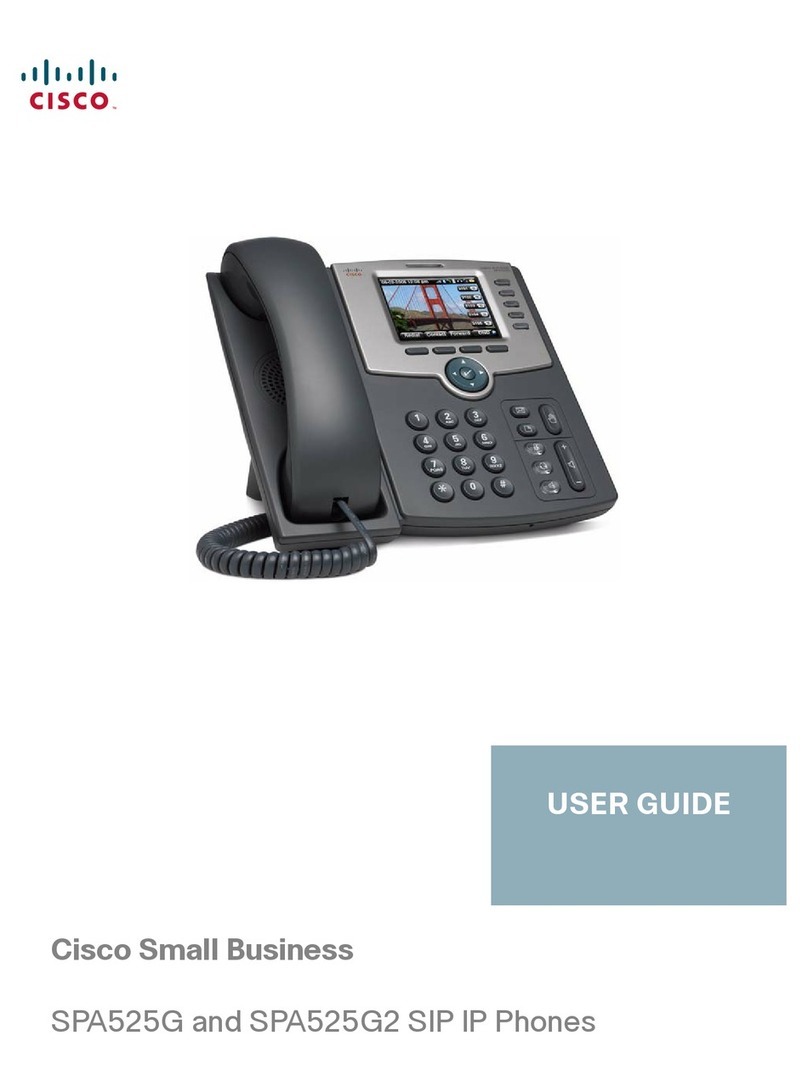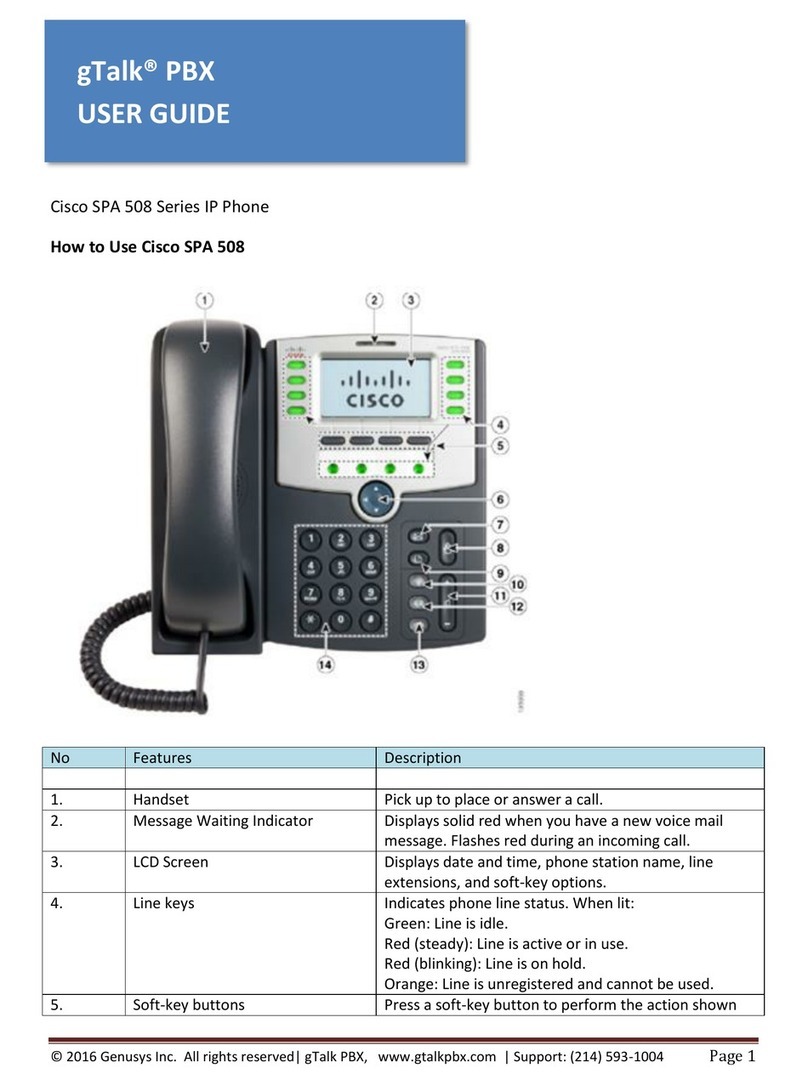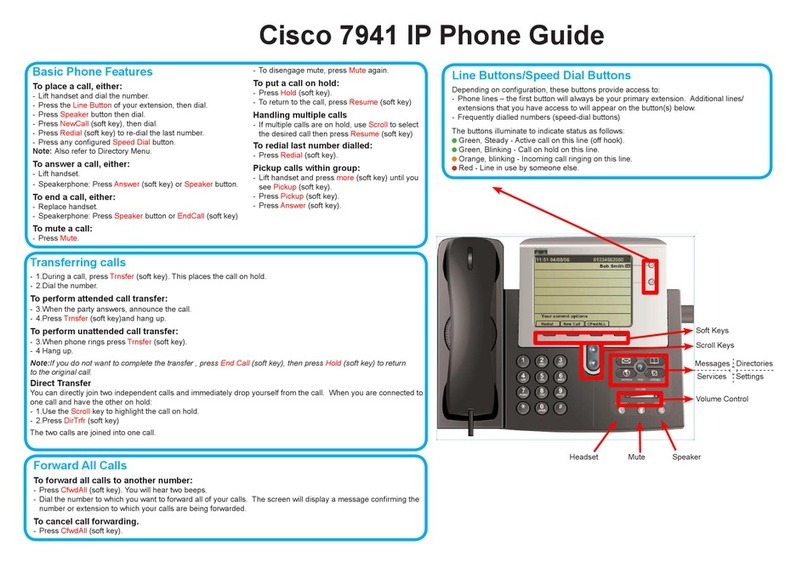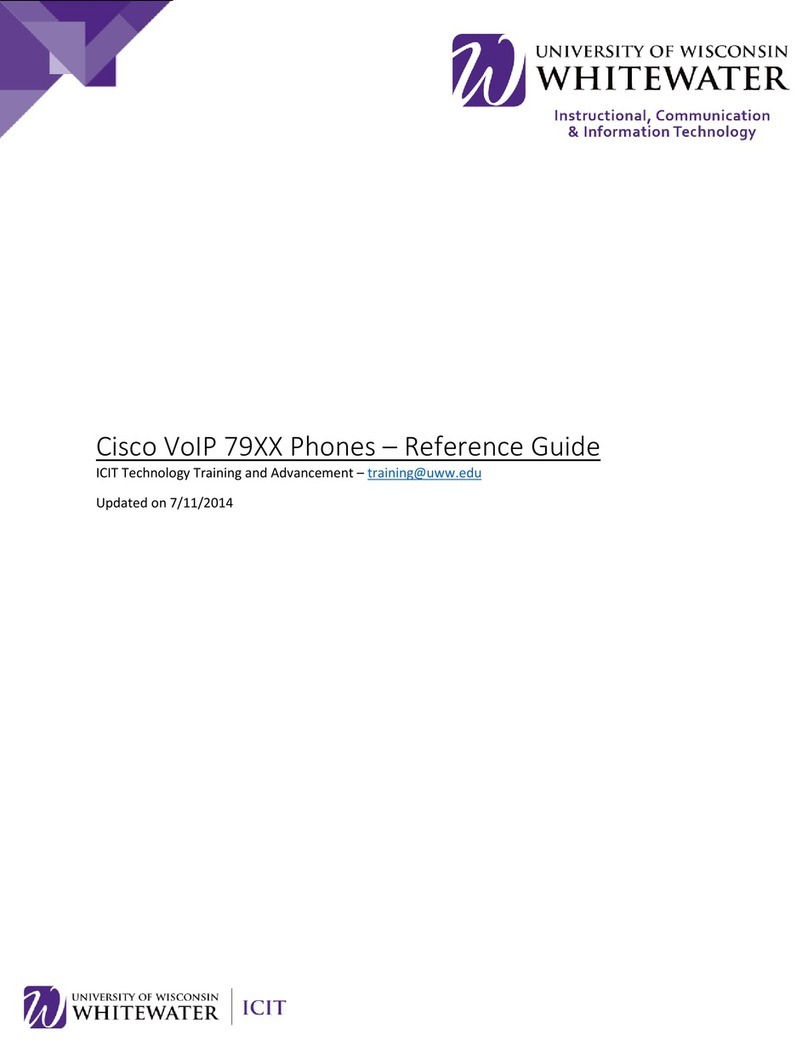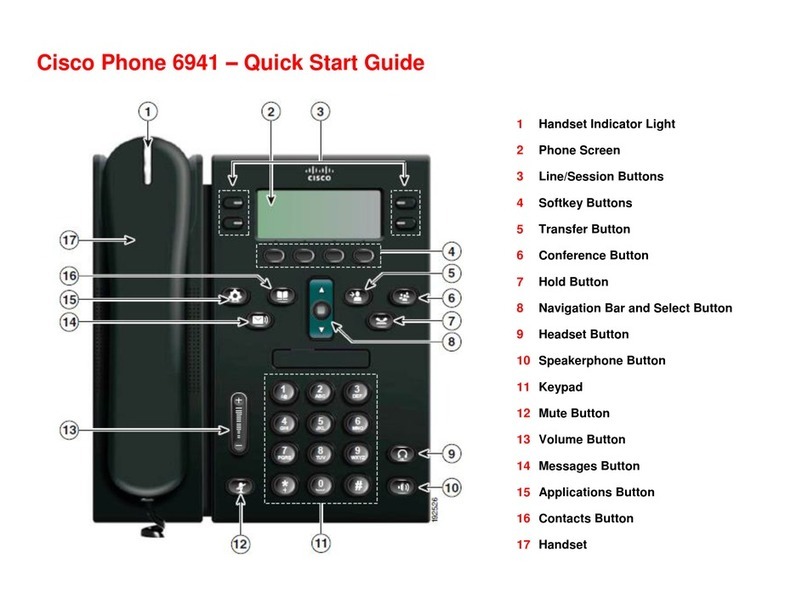CLOUD VOICE S Service –Cisco IP Phone 7942G
Version 5.0
Table of Content
1. Phone Set Features and Functions...............................................................................2
1.1 Operation for IP Phone 7942G................................................................................. 3
1.2 Adjusting the Height of the Footstand...................................................................... 4
2. Preference Setup..........................................................................................................5
2.1 Changing the Ringer Type....................................................................................... 5
2.2 Adjusting the Ringer Volume.................................................................................... 5
2.3 Adjusting the Handset, Speakerphone, and Headset Volume.................................. 5
2.4 Changing the LCD Contrast..................................................................................... 5
3. Basic Features..............................................................................................................6
3.1 Placing a Call........................................................................................................... 6
3.2 Answering a Call...................................................................................................... 6
3.3. Ending a Call ........................................................................................................... 6
3.4 Muting a Call............................................................................................................ 6
4. Call Management Features...........................................................................................7
4.1 Placing a Call on Hold.............................................................................................. 7
4.2 Using Call Waiting ................................................................................................... 7
4.3 Transferring a Call ................................................................................................... 7
4.4 Redialing the Most Recently Dialed Number............................................................ 7
4.5 Forwarding all Calls ................................................................................................. 8
4.5.1 Setting up Call Forwarding from your IP Phone................................................ 8
4.5.2 Setting up Remote Call Forwarding from your Mobile ...................................... 8
4.5.3 Setting up Remote Call Forwarding via Internet............................................... 8
4.6 Placing a Conference Call........................................................................................ 8
4.7 Call Pickup............................................................................................................... 9
4.7.1 Call Pickup within your Group.......................................................................... 9
4.7.2 Directed Call Pickup (Specific Group Member)................................................ 9
4.8 Sim-Ring.................................................................................................................. 9
4.8.1 Enable/ Disable Sim-Ring................................................................................ 9
4.8.2 Switching Phone Conversation to Mobile....................................................... 10
4.8.3 Switching Phone Conversation from Mobile back to IP Phone....................... 10
5. VoiceMail Service (iVoiceMail Plus)............................................................................11
5.1 Activating VoiceMail............................................................................................... 11
5.1.1 Activating VoiceMail on your IP Phone............................................................ 11
5.1.2 Remote Activation of VoiceMail ...................................................................... 11
5.2 Accessing VoiceMail............................................................................................... 11
5.3 Remote Access to VoiceMail.................................................................................... 12
5.4 Retrieval of VoiceMail via Outlook 2000/ 2003/ 2007/ 2010/ 2013.......................... 12
6. VoiceMail Service (eVoiceMail)...................................................................................13
6.1 Activating VoiceMail............................................................................................... 13
6.1.1 Activating VoiceMail on your IP Phone............................................................ 13
6.1.2 Remote Activation of VoiceMail ...................................................................... 13
6.2 Accessing VoiceMail.............................................................................................. 13
6.3 Accessing VoiceMail.............................................................................................. 14
7. Using Call History.......................................................................................................14
8. Extension Mobility.......................................................................................................15
8.1 Logging into Extension Mobility.............................................................................. 15
8.2 Logging out of Extension Mobility........................................................................... 15