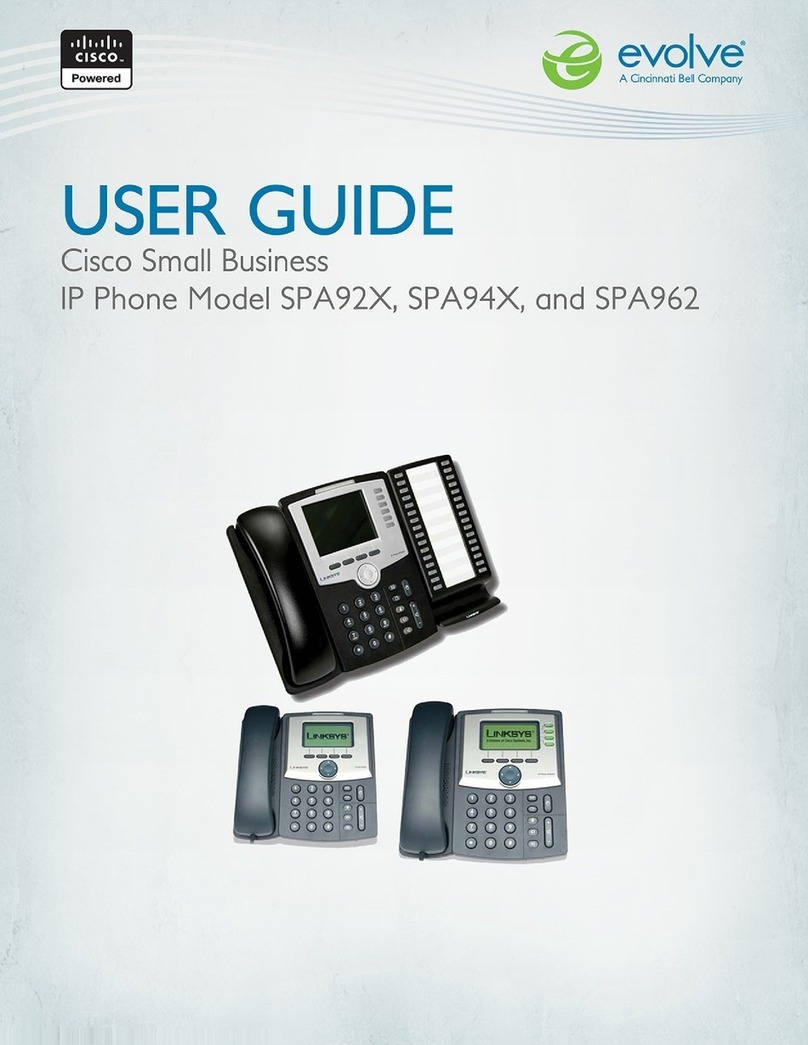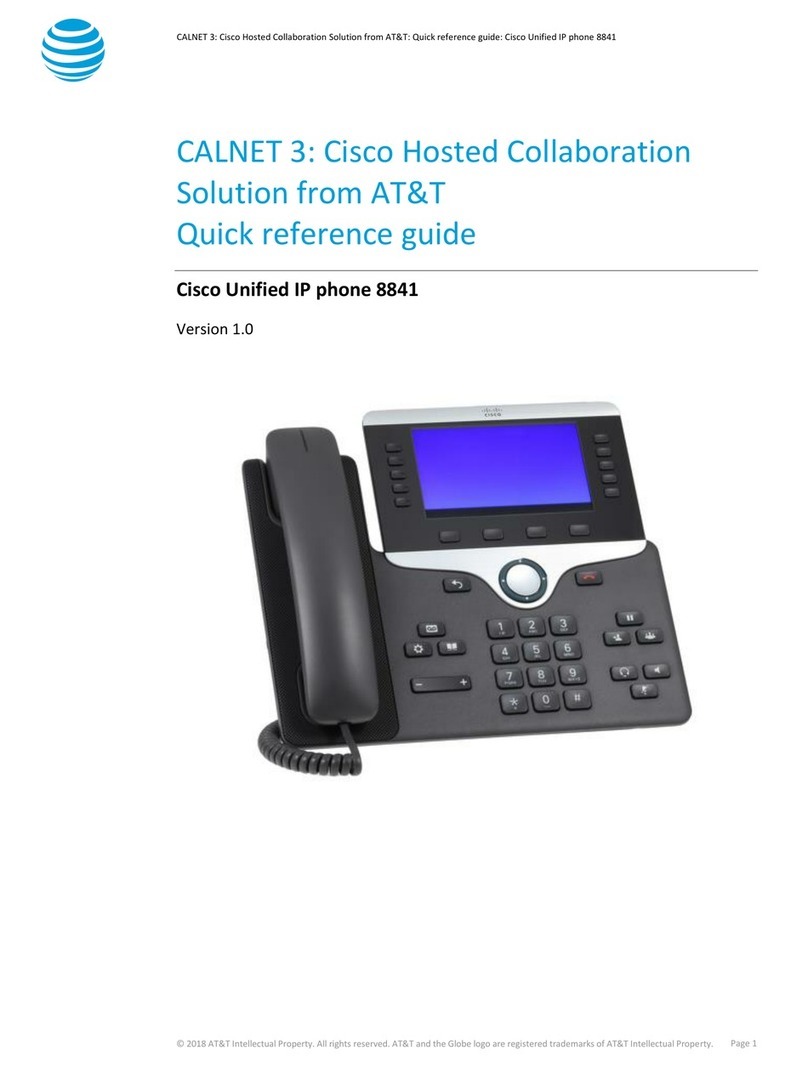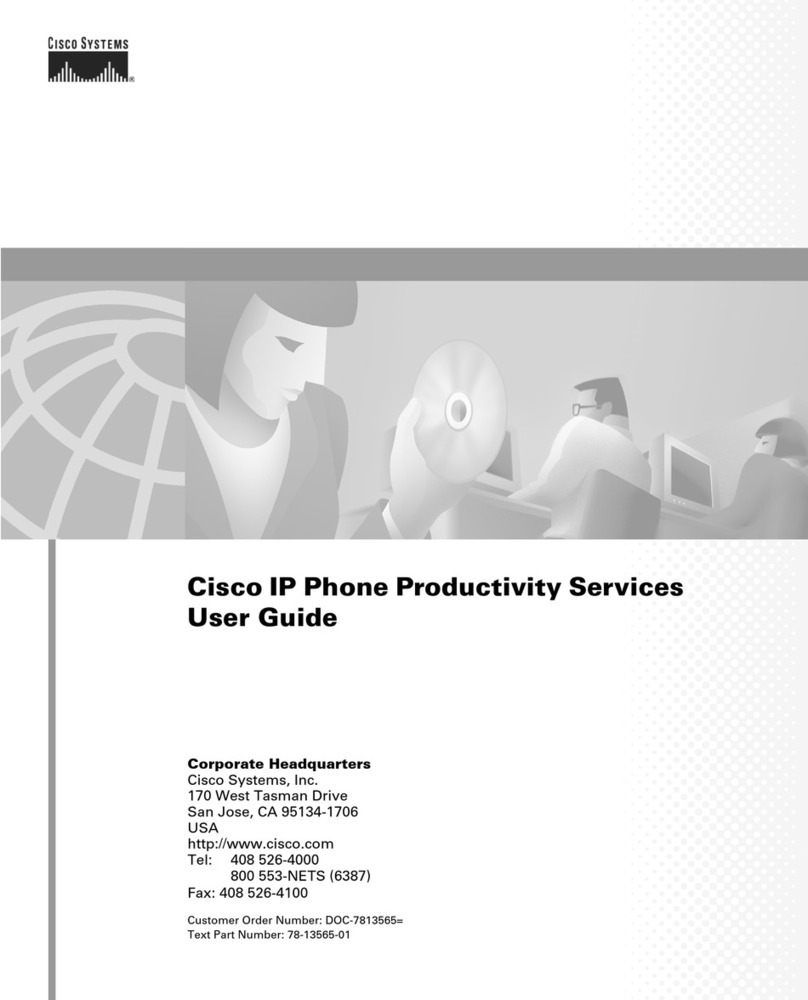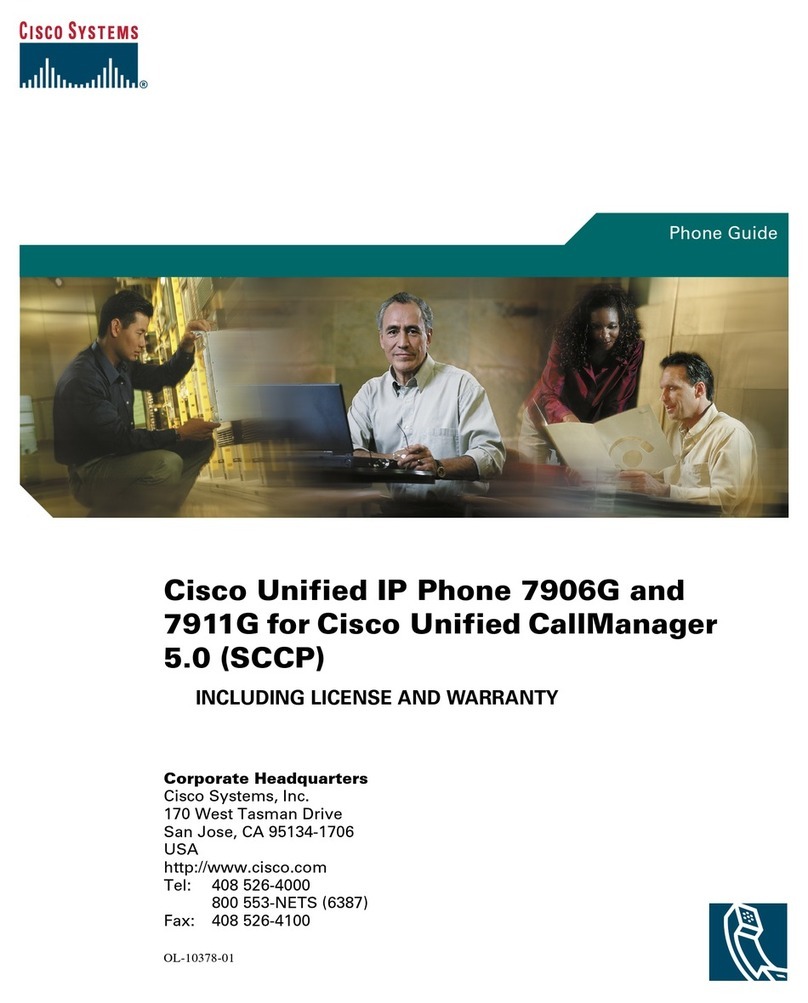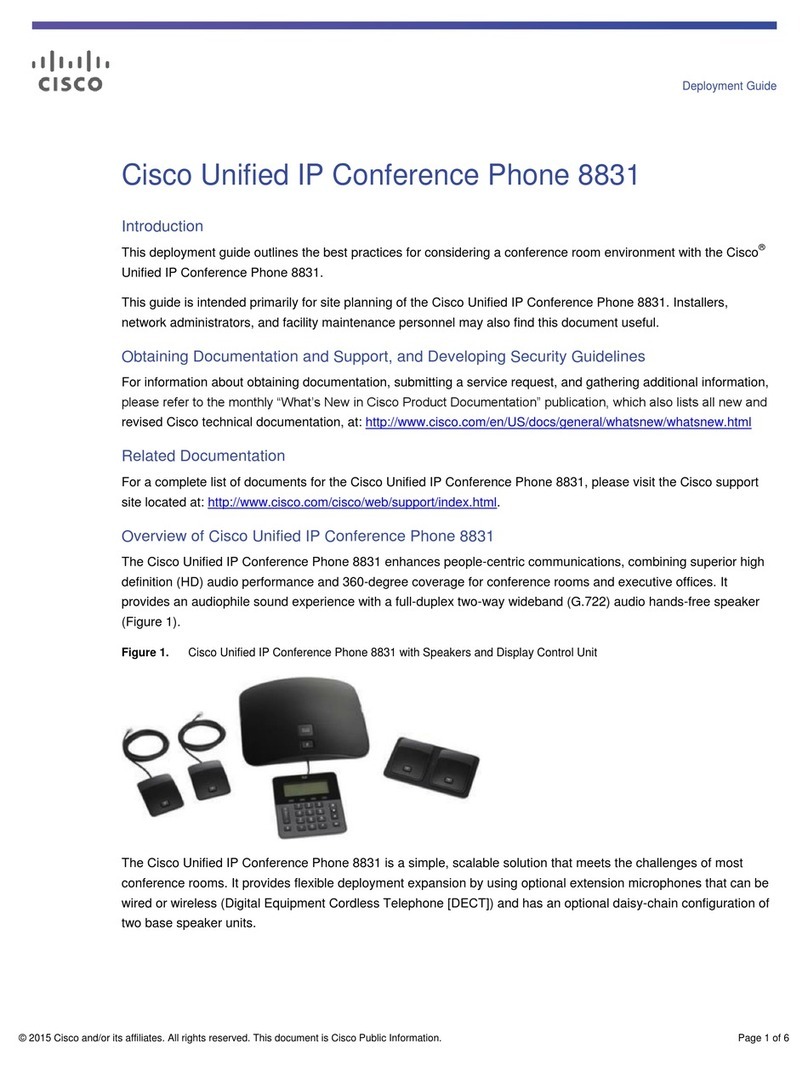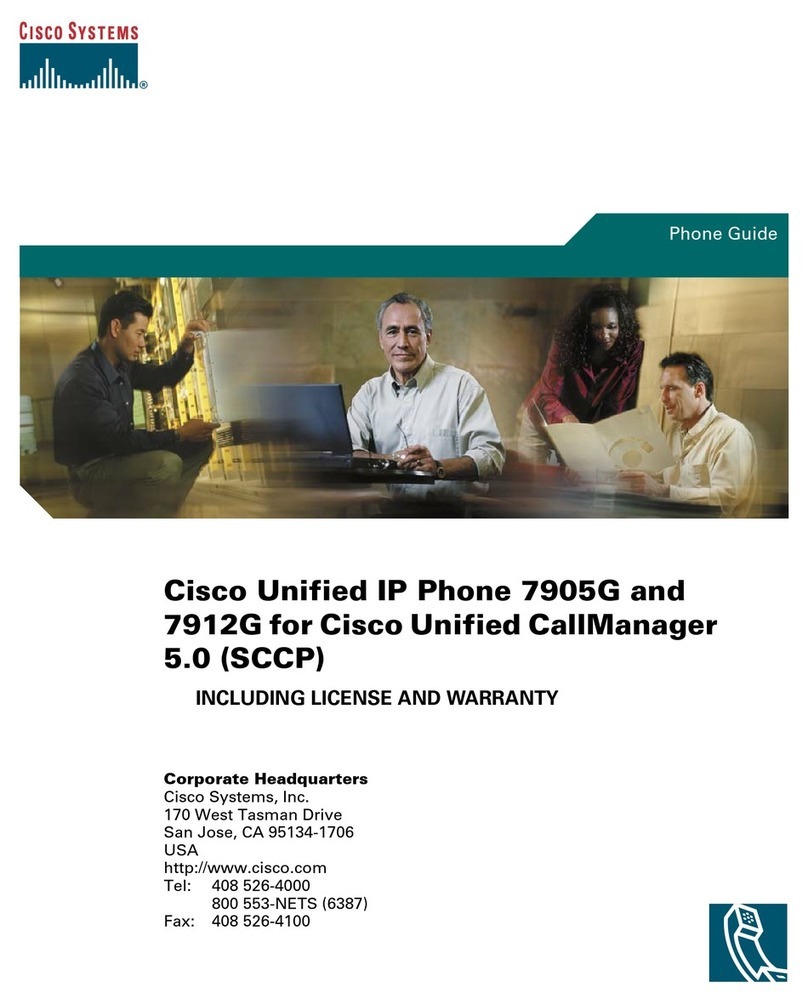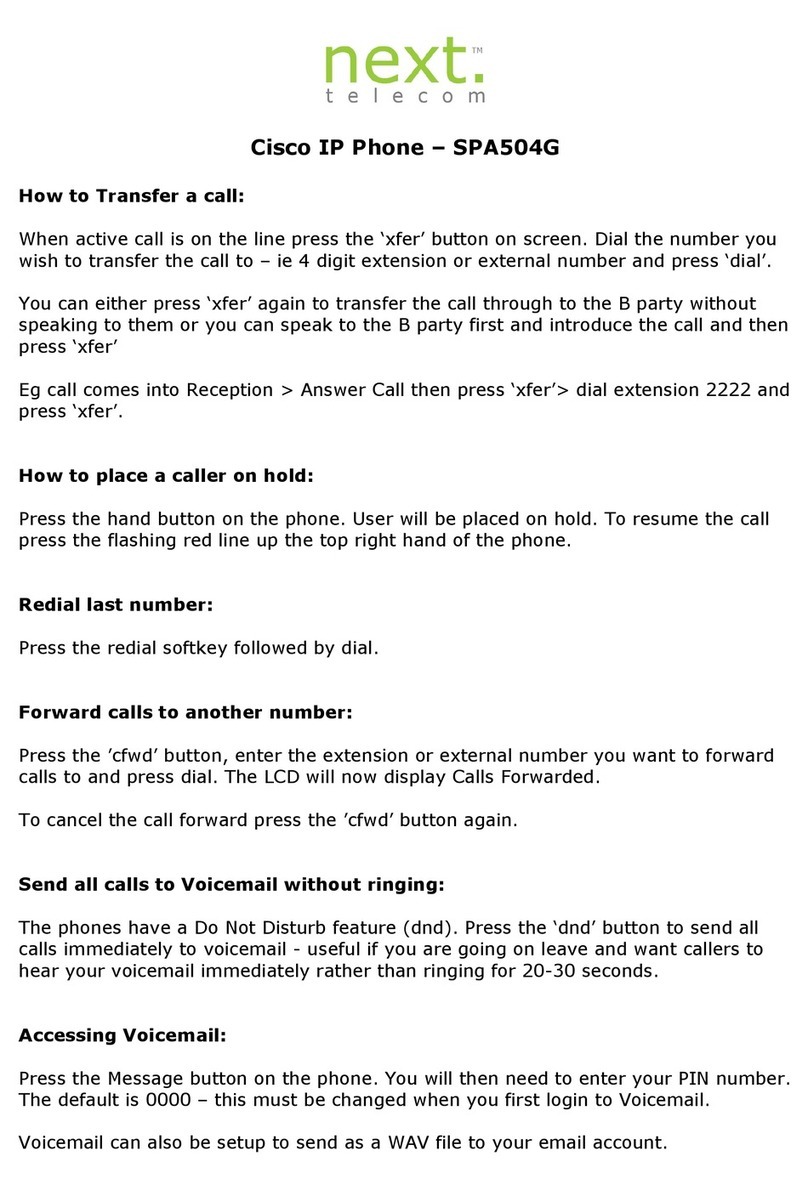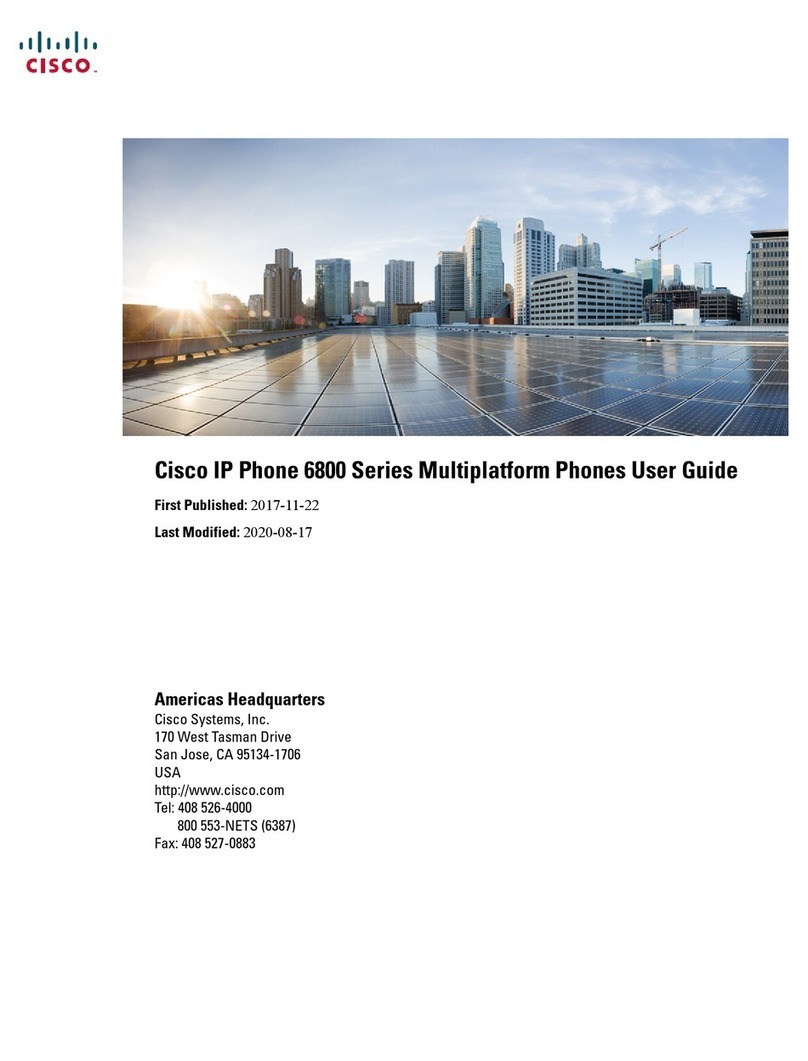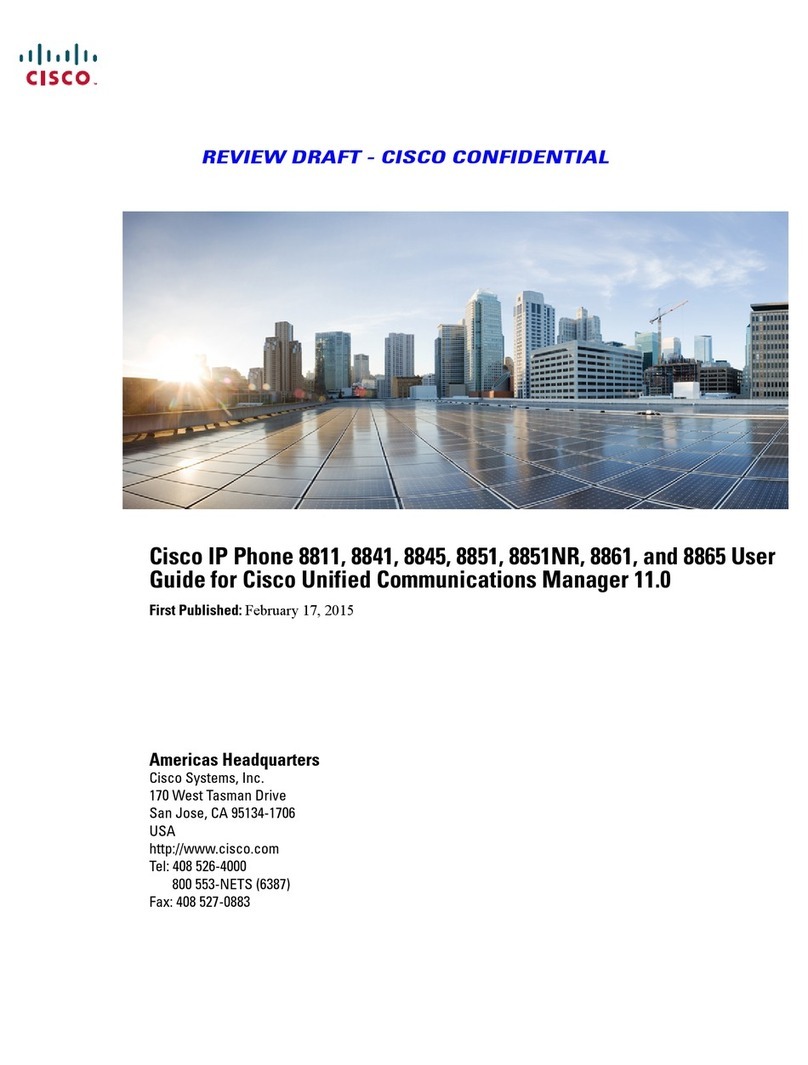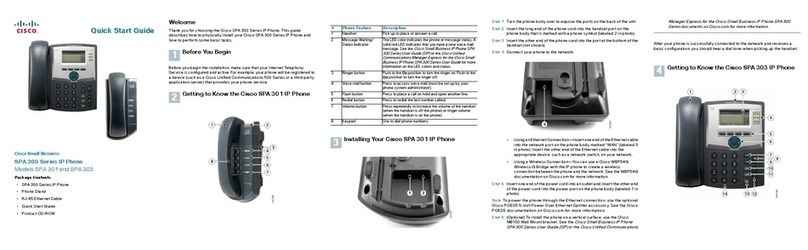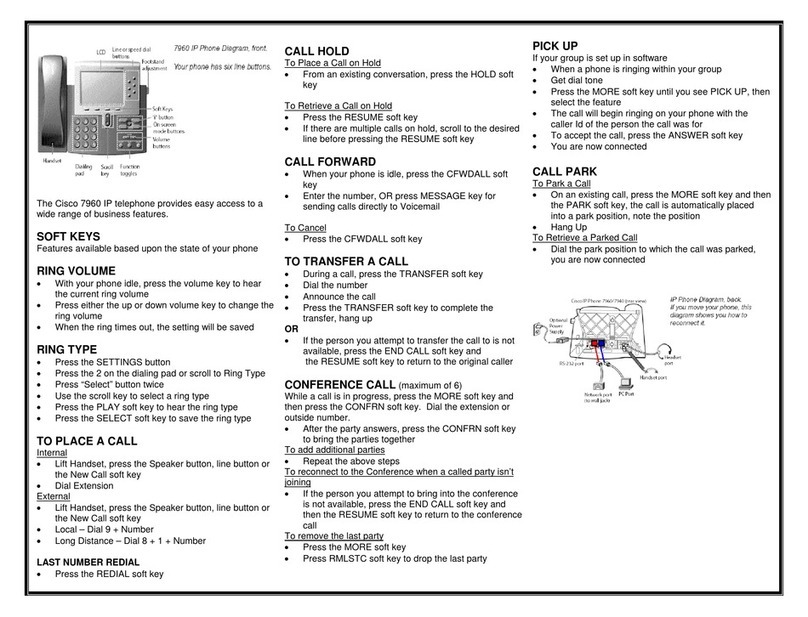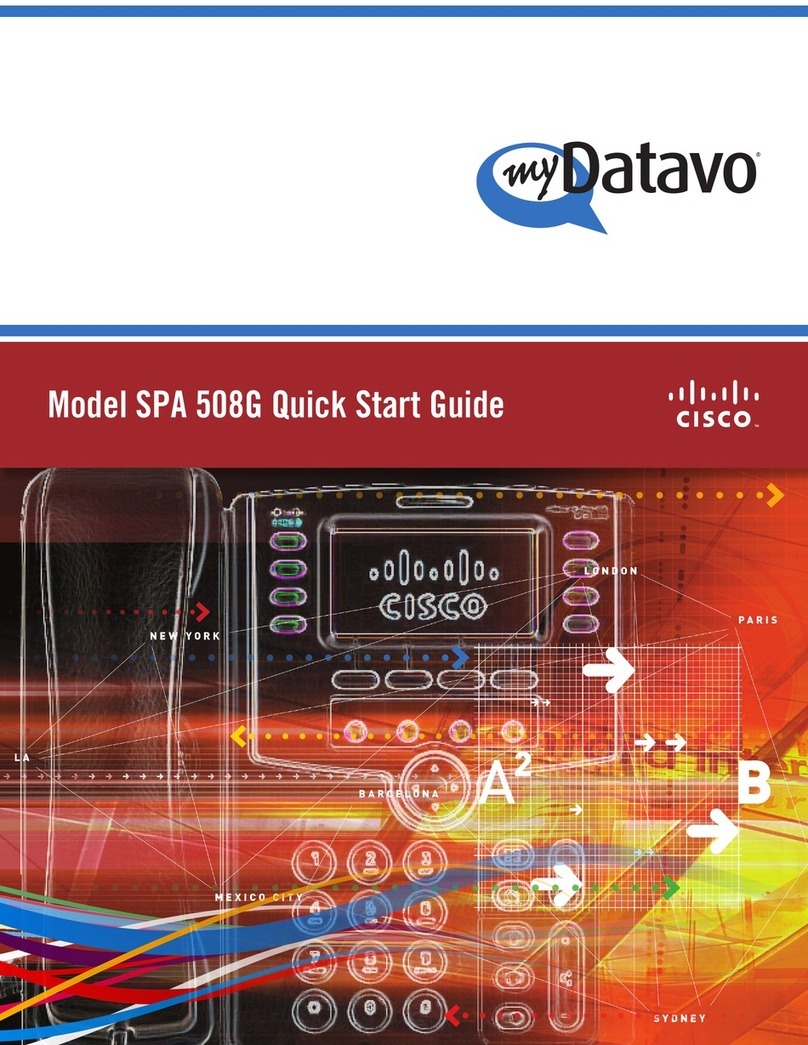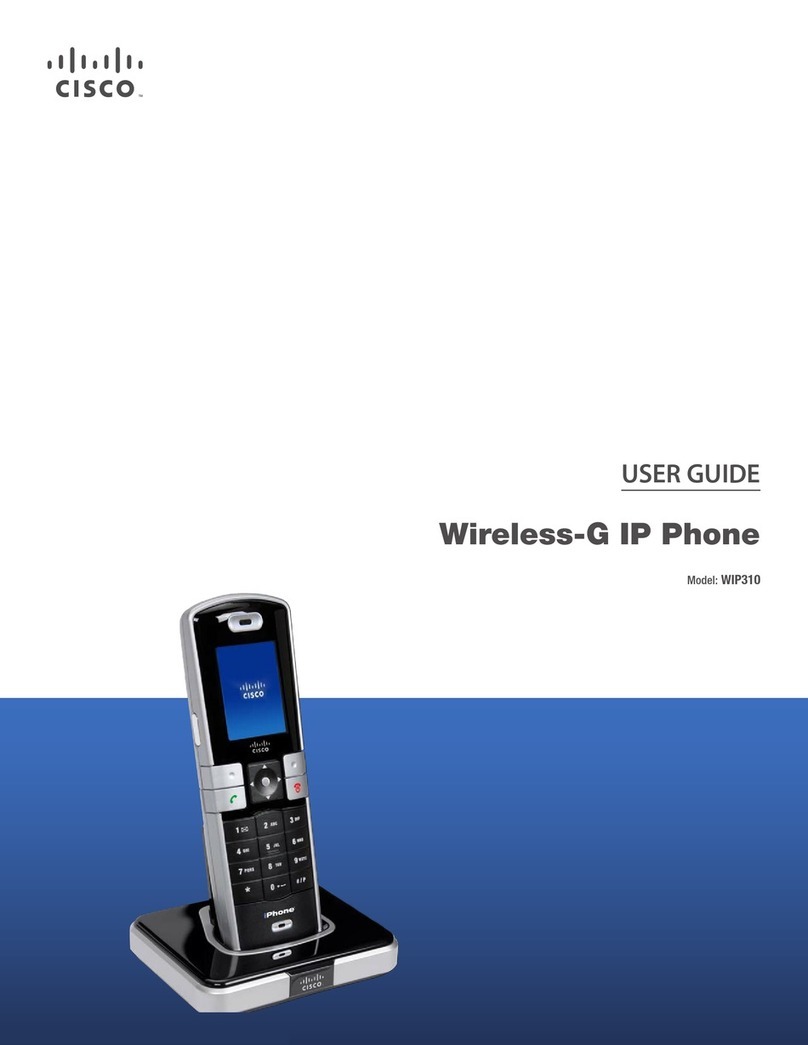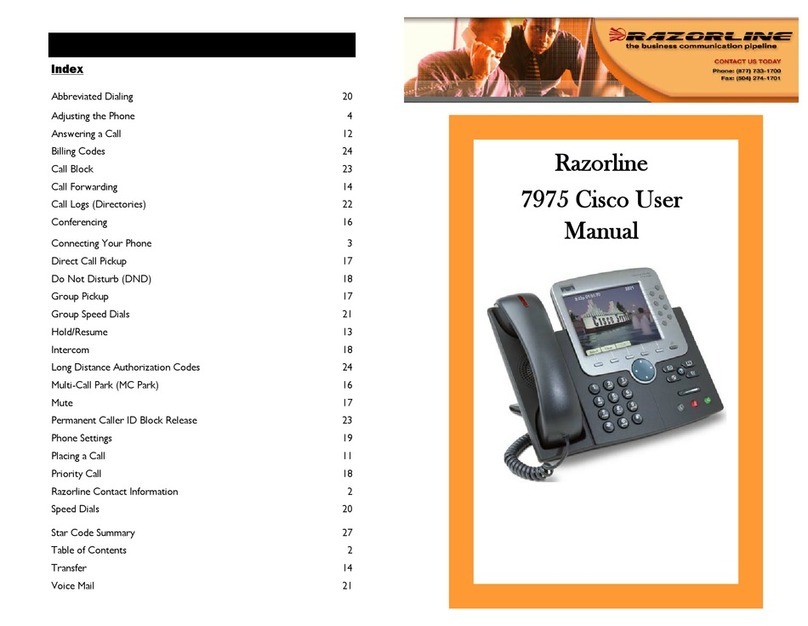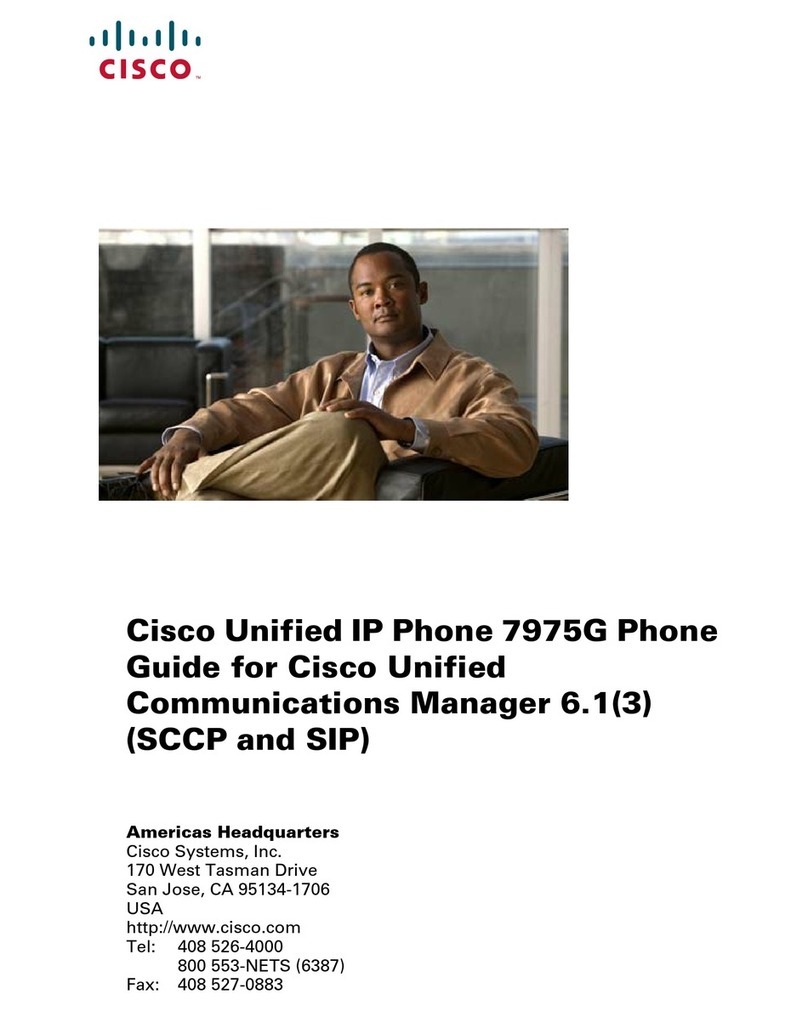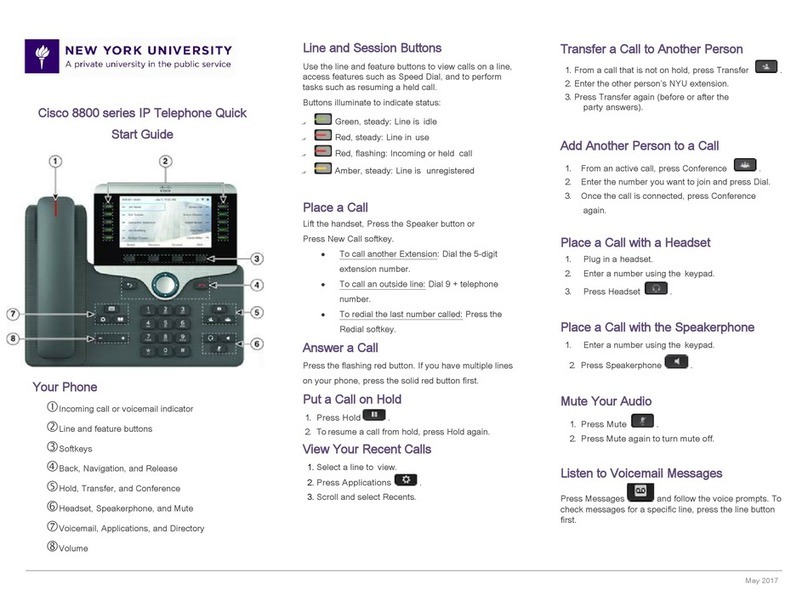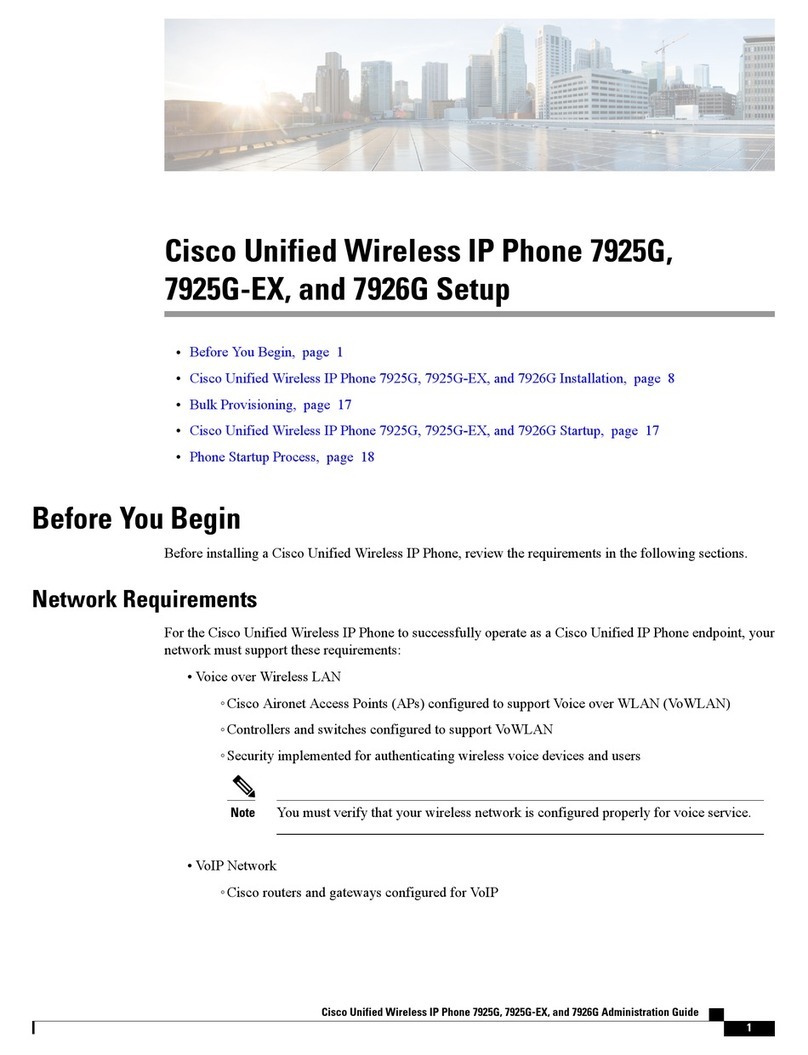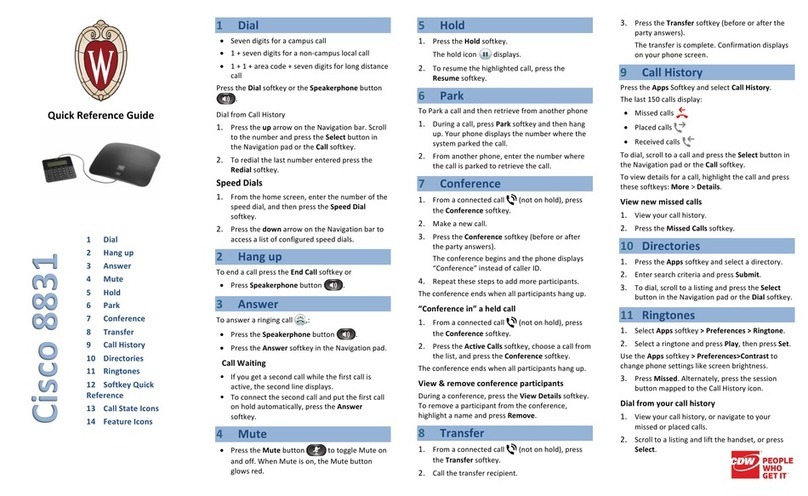Dialing a Number
Do one of the following make an outgoing call:
Enter the number to call, and then press the Send button .
Press and hold the Speakerphone button , enter the number to call, and
then press the Send button .
Redialing Calls
Do one of the following to call the last number you dialed:
Press the Send button twice to call the last number you dialed.
Press the Options softkey, and then select Redial.
Calling Entries from the Corporate Directory
1. Use the Navigation button to select the Directory option .
2. Scroll to and select Corporate Directory.
3. Select the entry to call.
Calling Entries from a Call Log
1. Use the Navigation button to select the Directory option .
2. Select the call log to view (Missed Calls, Received Calls, or Placed Calls).
3. Select the entry you want to call, and then press the Send button .
Speed Dial
Do one of the following to call a speed dial entry:
Press and hold the hotkey associated with the speed dial entry you want to
dial.
Press the speed dial entry number (1-199), press the Options softkey, and
then select the AbbrDial.
Calling Internal Extensions from the Voice Enabled Directory
1. Dial your voice-enabled directory extension, usually 8090.
2. At the voice prompt, speak the name of the person you want to call.
If the system finds a single match, it plays the greeting for the person and
automatically transfers you to that person’s extension.
If there are multiple matches, the system plays the greeting for the first
matching person. If the greeting matches the person you want to call, speak
Yes, and you will be connected to the person’s extension; if not, speak No,
and the system presents the greeting of the next matching person.
If the system cannot find a match, try speaking the name again, or just the
person’s first or last name.