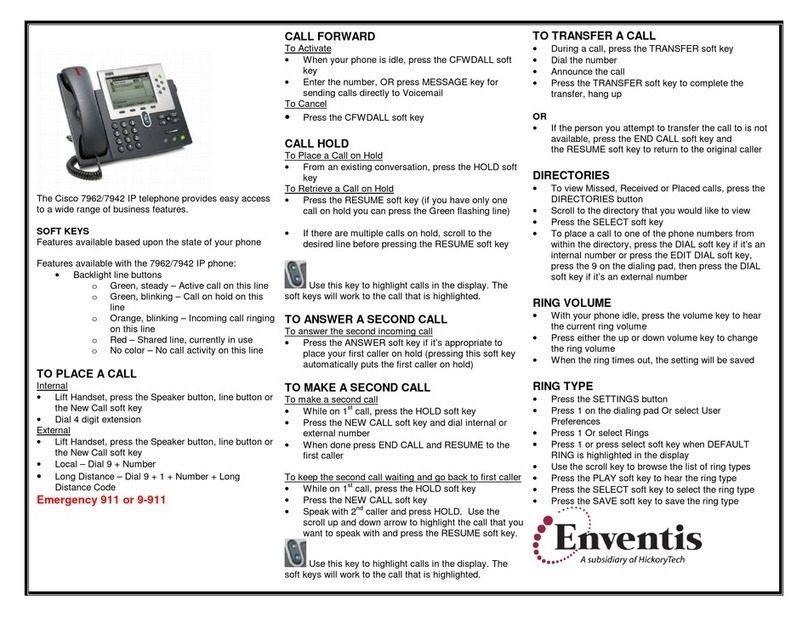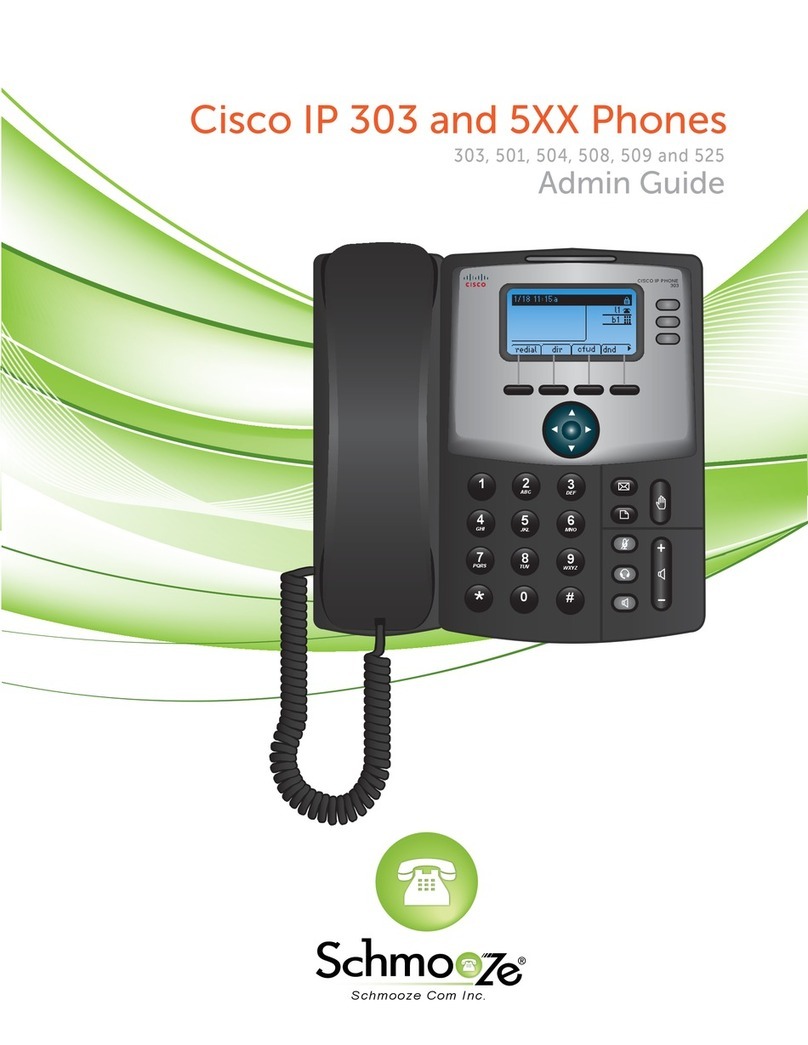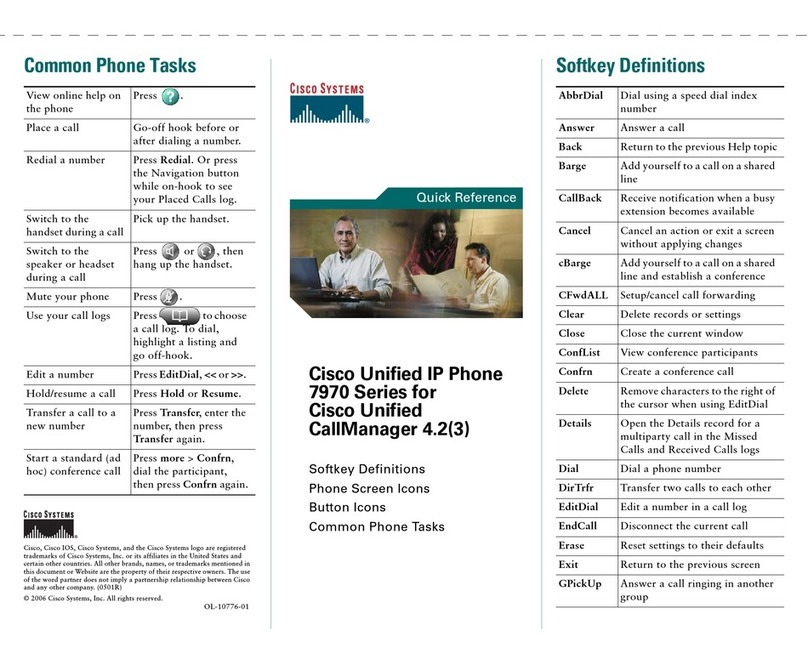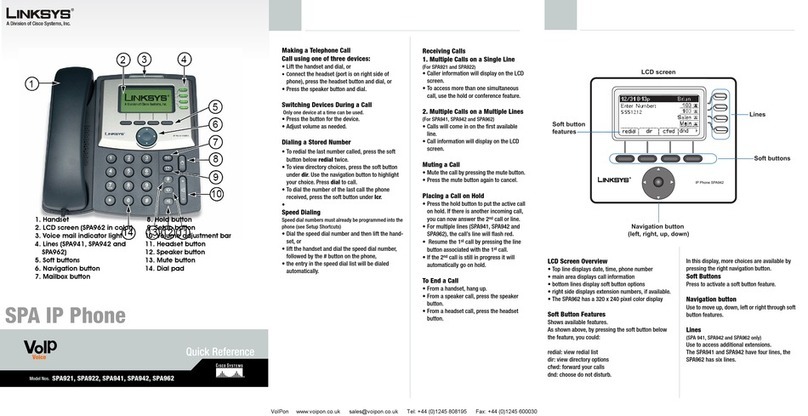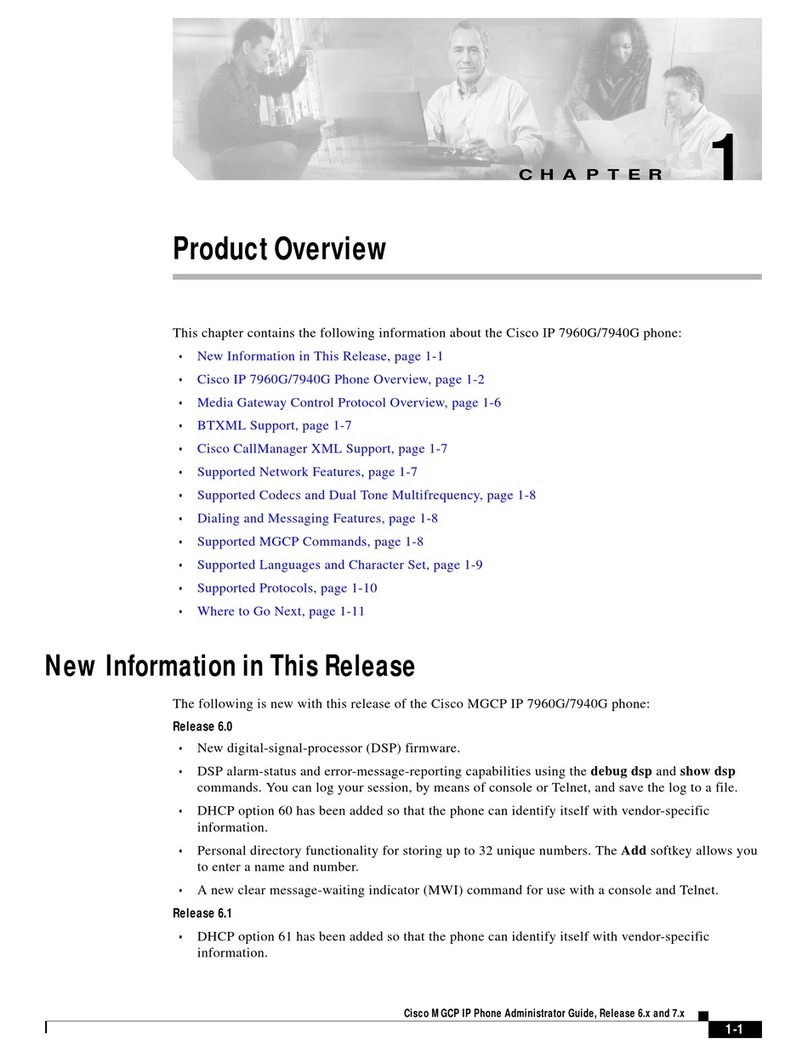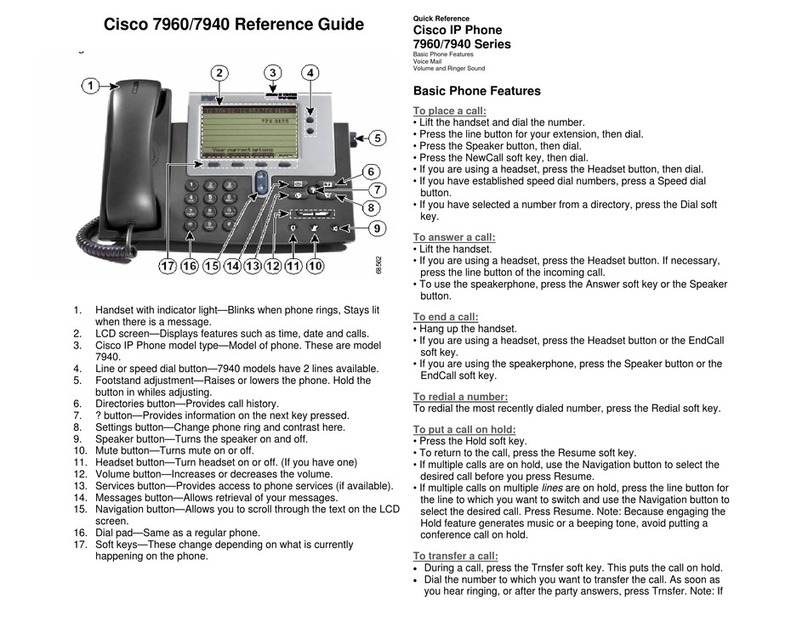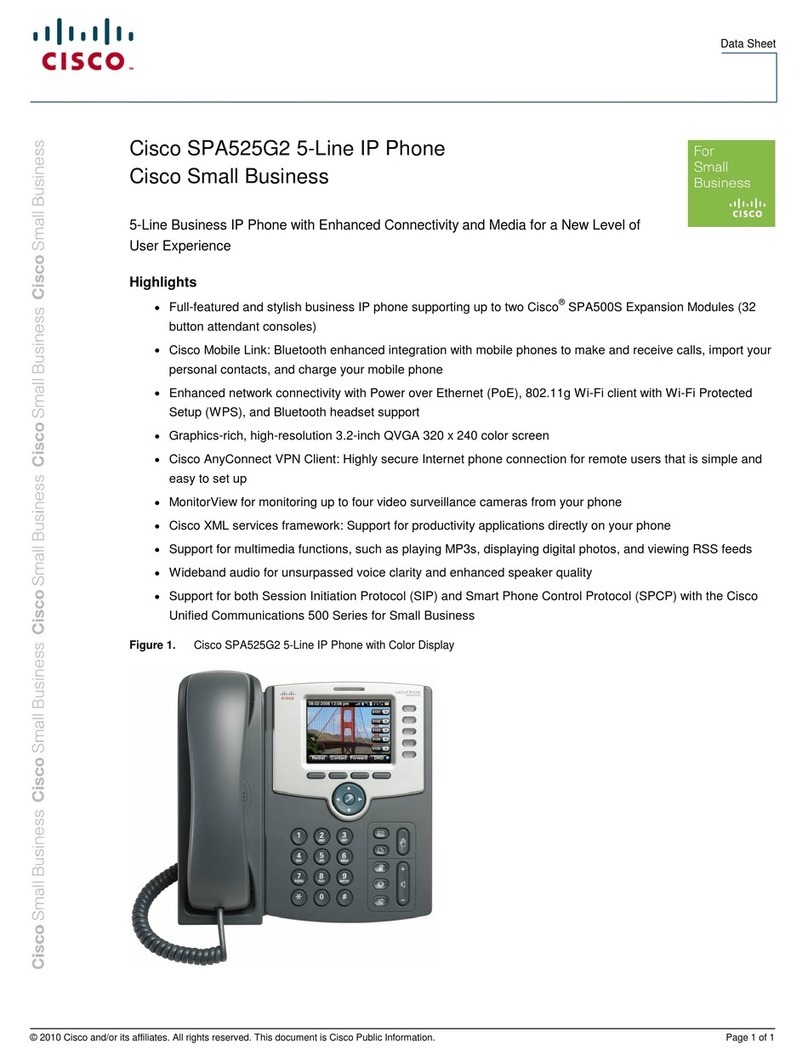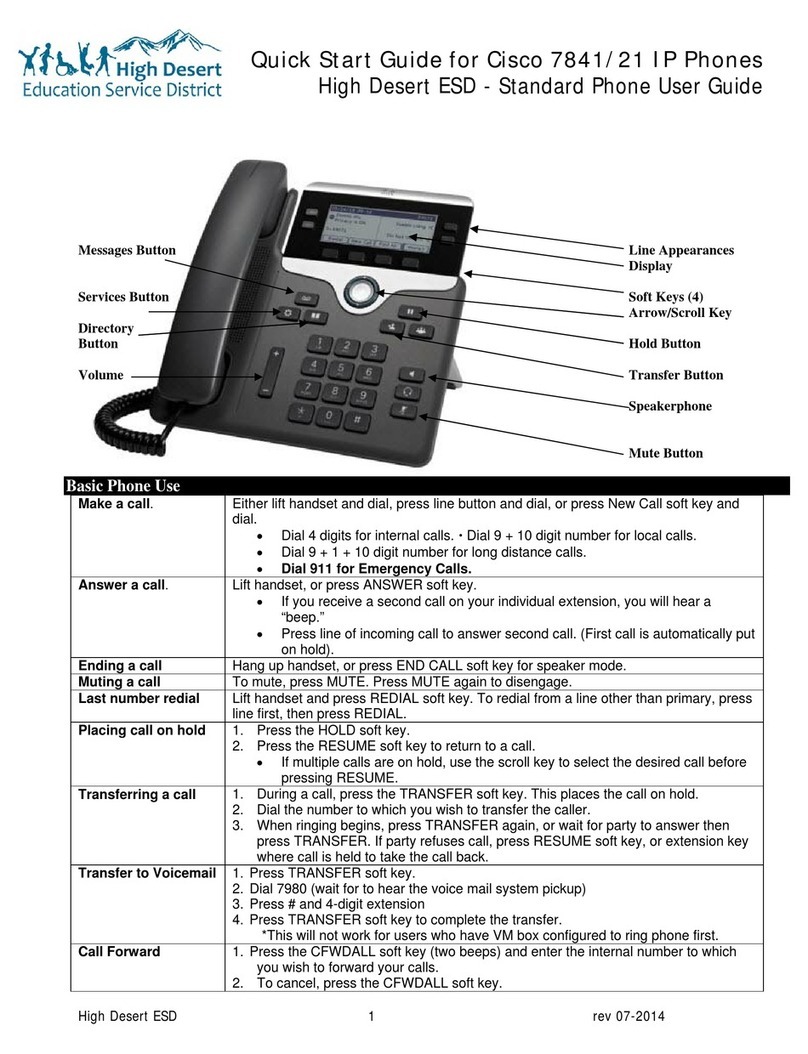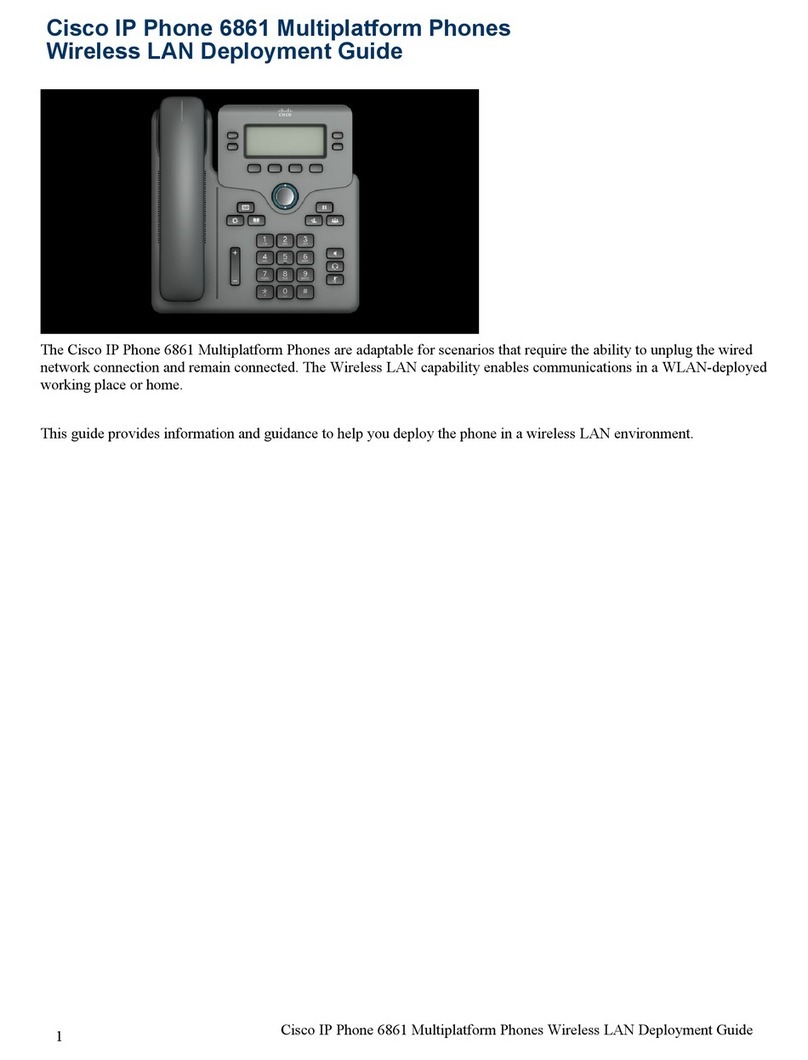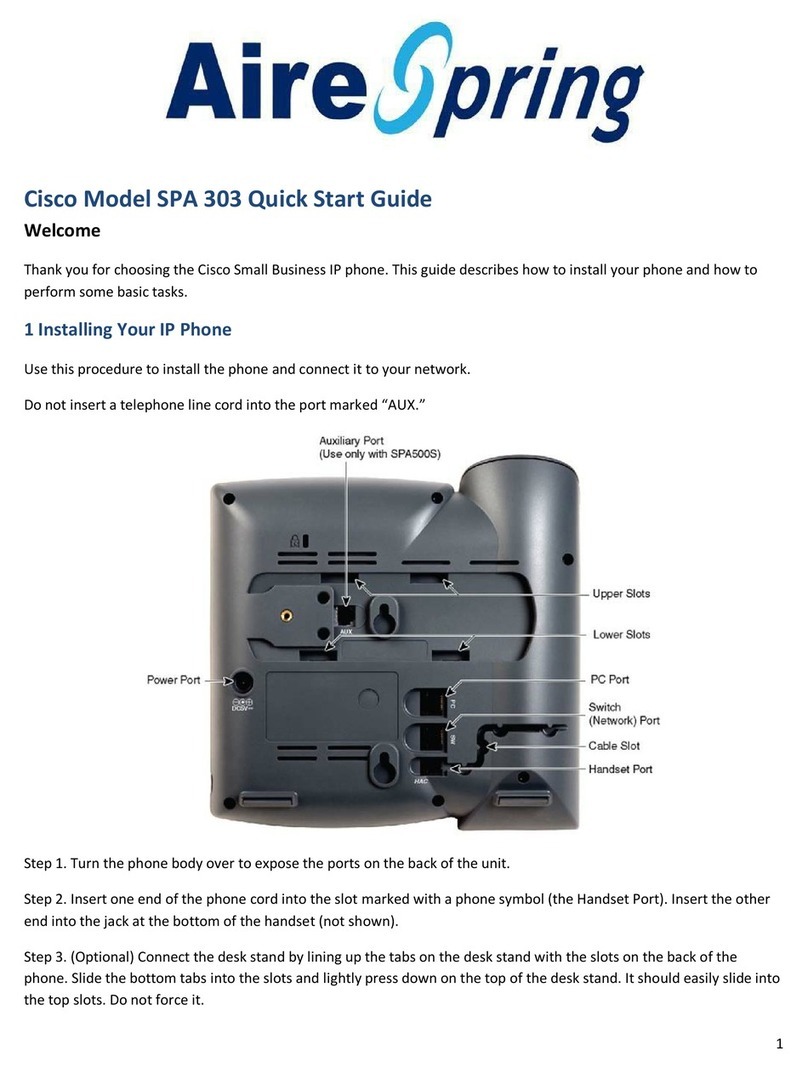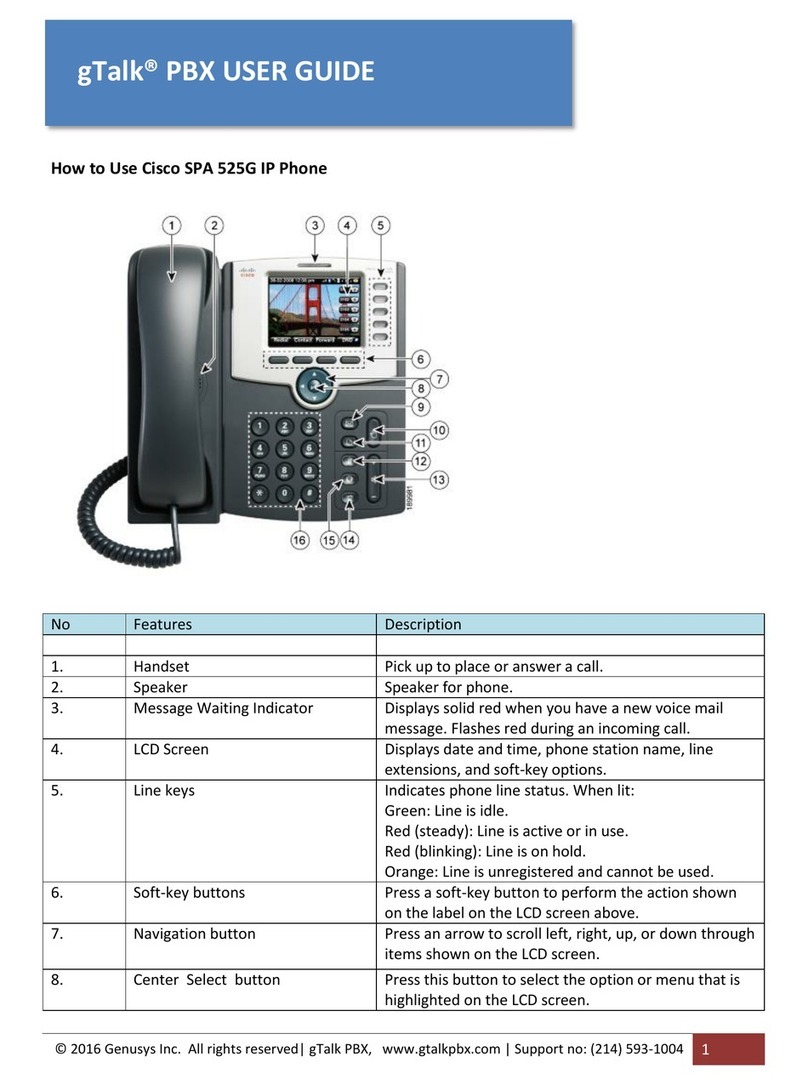Place a call Go off-hook before or after dialing
a numbe
Redial a numbe
Press Redial.
Hold/Resume a call Press Hold or Resume.
Forward Phone Press CFwdAll, enter 4-digit ext
number, or press the button
to forward to voicemail.
Transfer a call Press Transfer, dial the number,
then
ress Transfer a
ain.
Conference Call Press, more > Confrn, dial the
participant, then press Confrn
a
ain.
Call Pickup Lift the handset, press PickUp
Use your call logs Press to access your
directories. Highlight the call and
then lift handset.
Common Phone Tasks
Call Forwarding enabled
Call on hold
Connected call
Off-hook
On-hook
Incoming call
Shared line in use
Handset in use
Speakerphone in use
Headset in use
Message Waiting
Speed Dial configured
Option selected
Feature enabled
Phone Screen Icons
1Programmable Buttons Depending on configuration, These buttons can be phone lines, speed dials, or phone
features.
2Phone Screen Shows phone features.
3Footstand button Allows you to adjust the angle of the phone base.
4Messages Autodials Voicemail.
5Directories Opens/closes the Directories menu to access call logs and a searchable directory.)
6Help Activates the help menu.
7Settings Opens/closes the Settings menu to access ringers, screen contrast, etc.
8Services Opens/closes the Services menu. *Note: This button may not be configured on your
phone.
9Volume Controls the handset, headset, speakerphone, and ringer volume.
10 Speaker Toggles the speakerphone on or off.
11 Mute Toggles the Mute feature on or off.
12 Headset Toggles the headset on or off
13 Navigation button Allows you to scroll through menus and highlight items. When phone is off-hook,
displays your Placed Calls log.
14 Keypad Allows you to dial phone numbers, enter letters, and choose menu items.
15 Softkey Each button activates the softkey option displayed on your phone screen.
16 Handset light strip Indicates an incoming call or new voicemail.