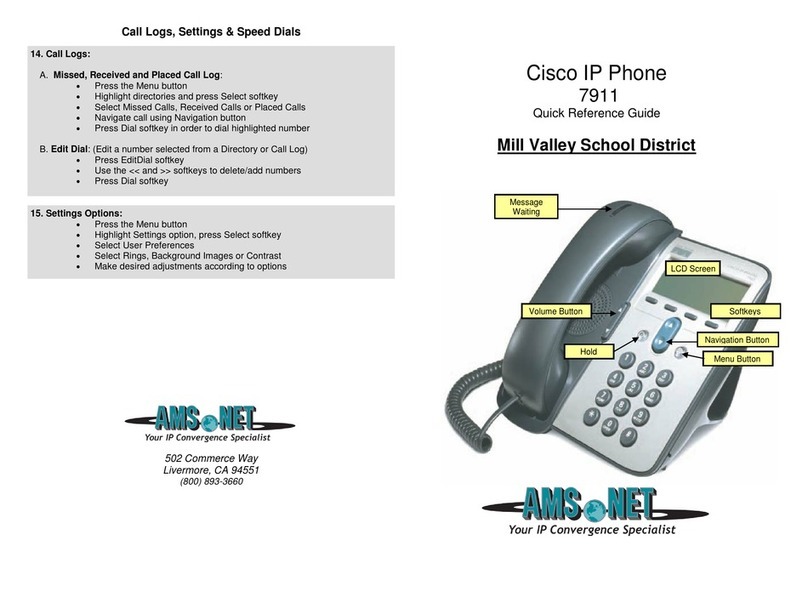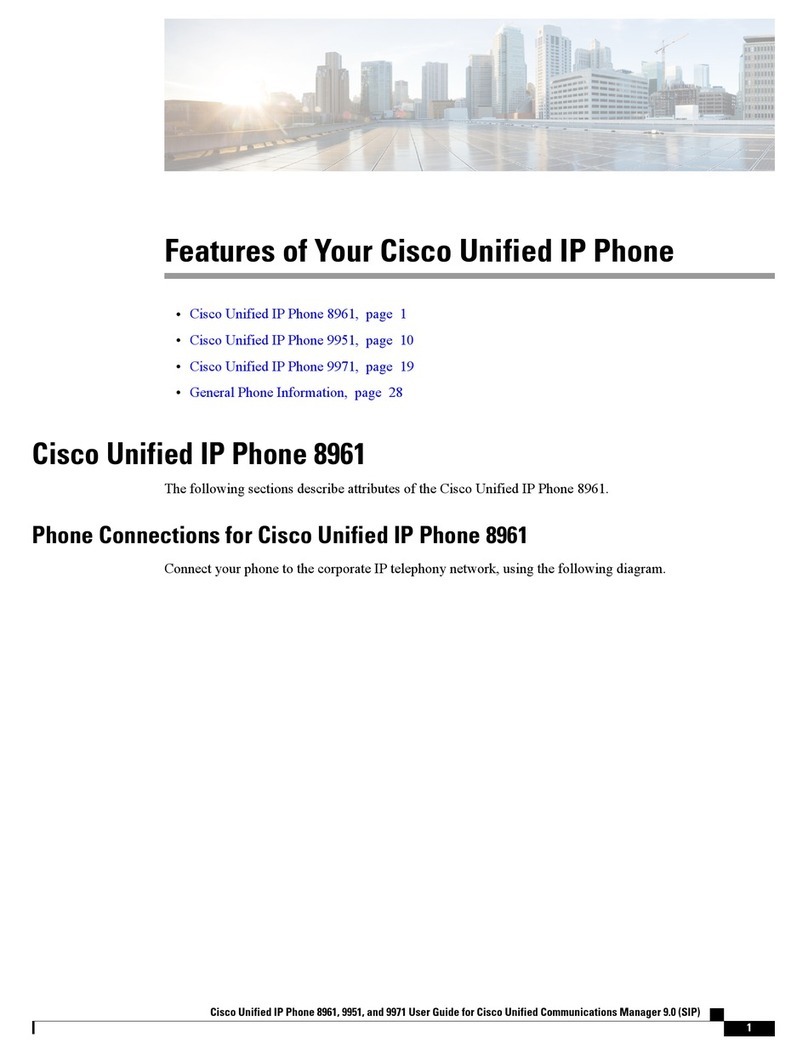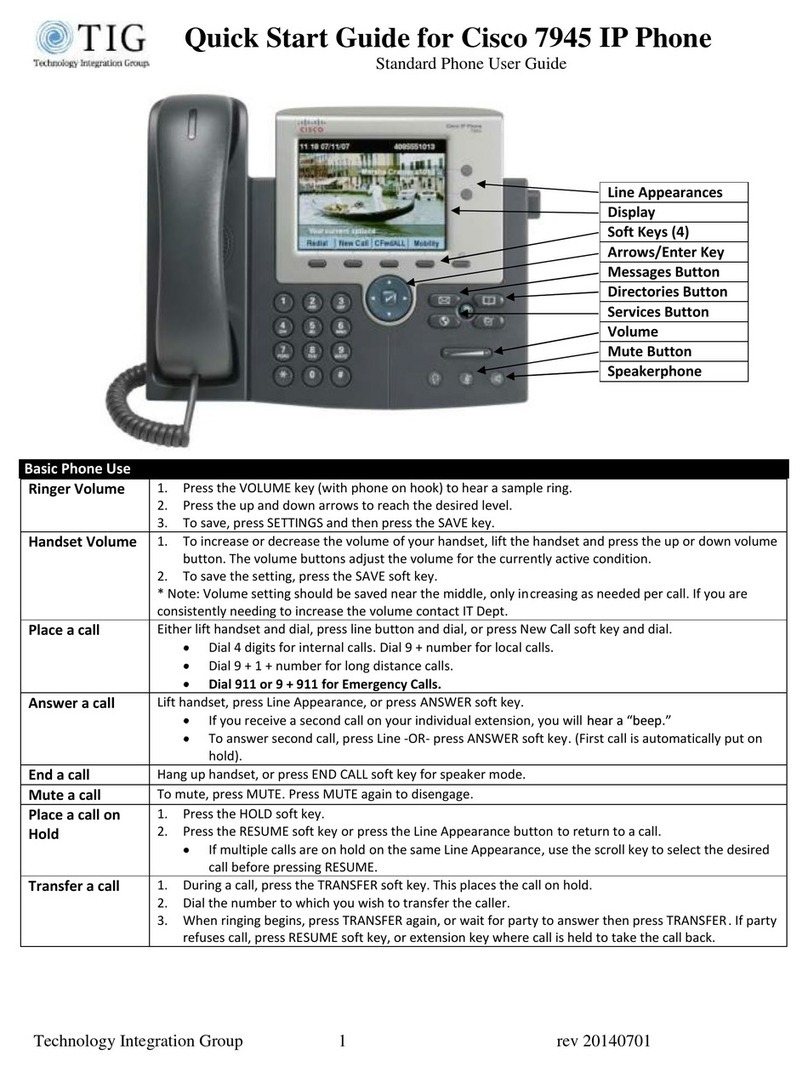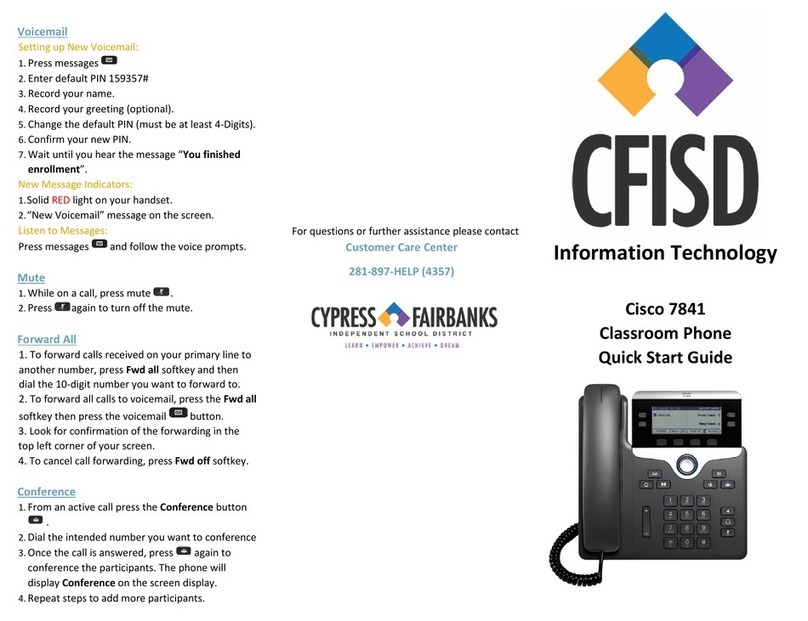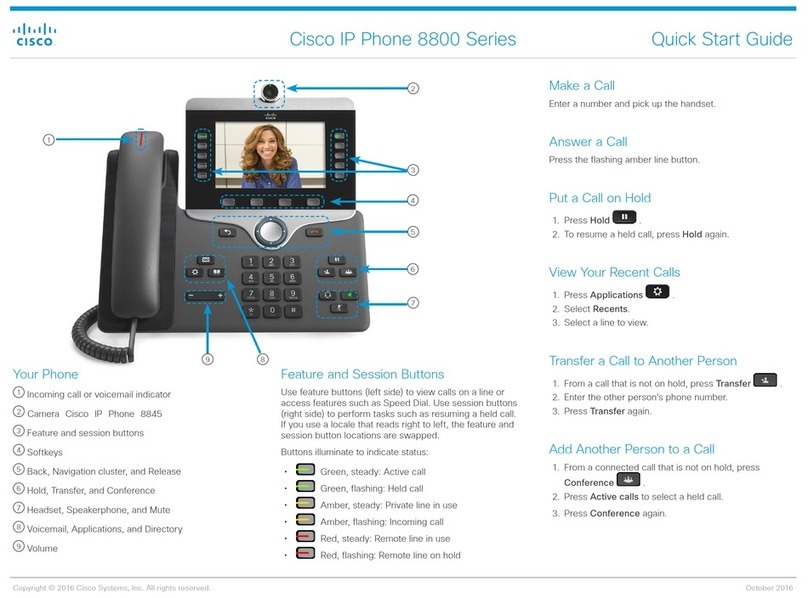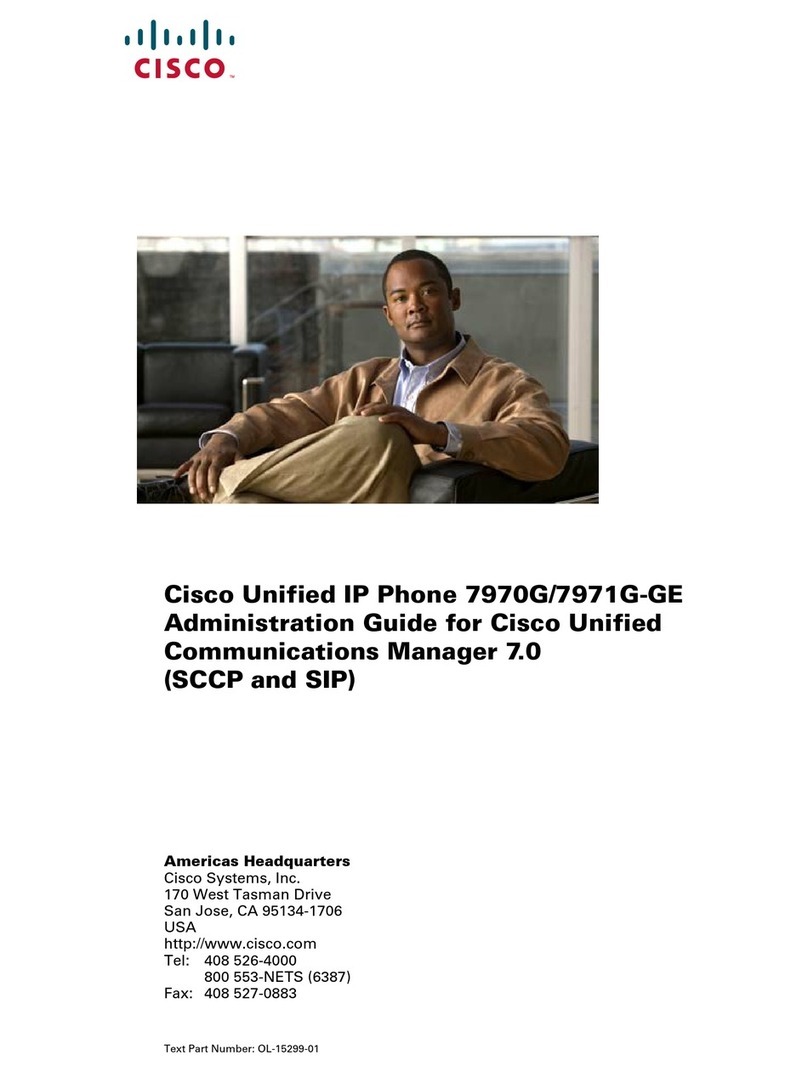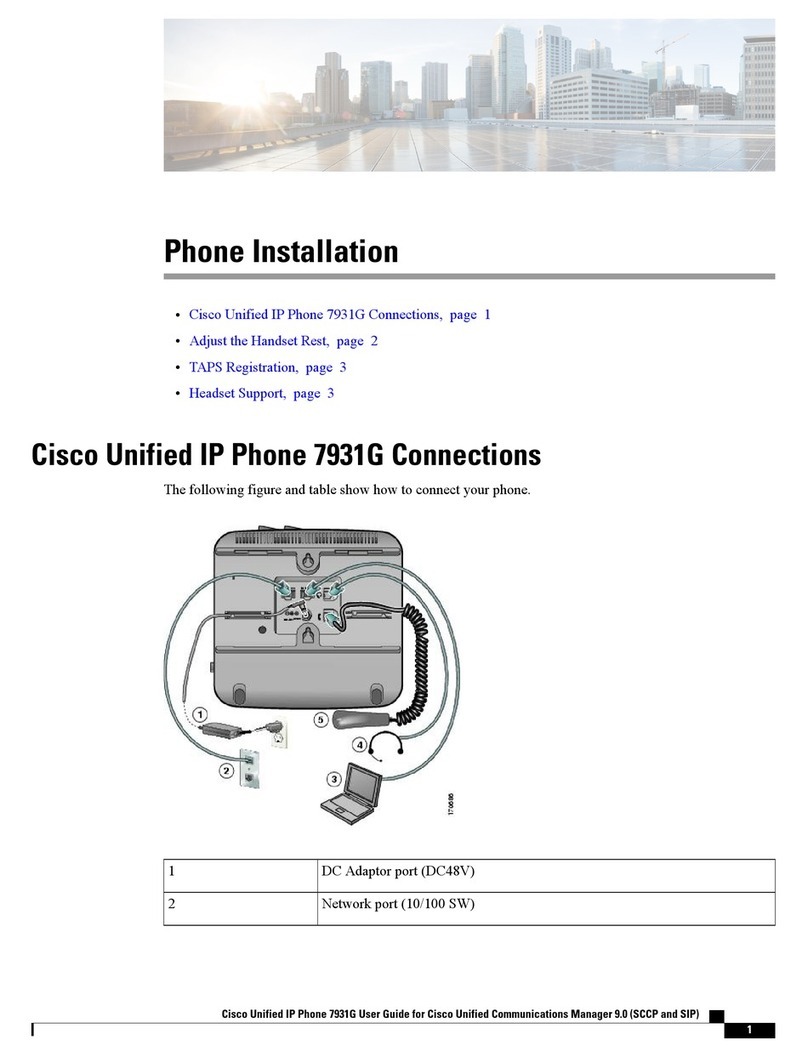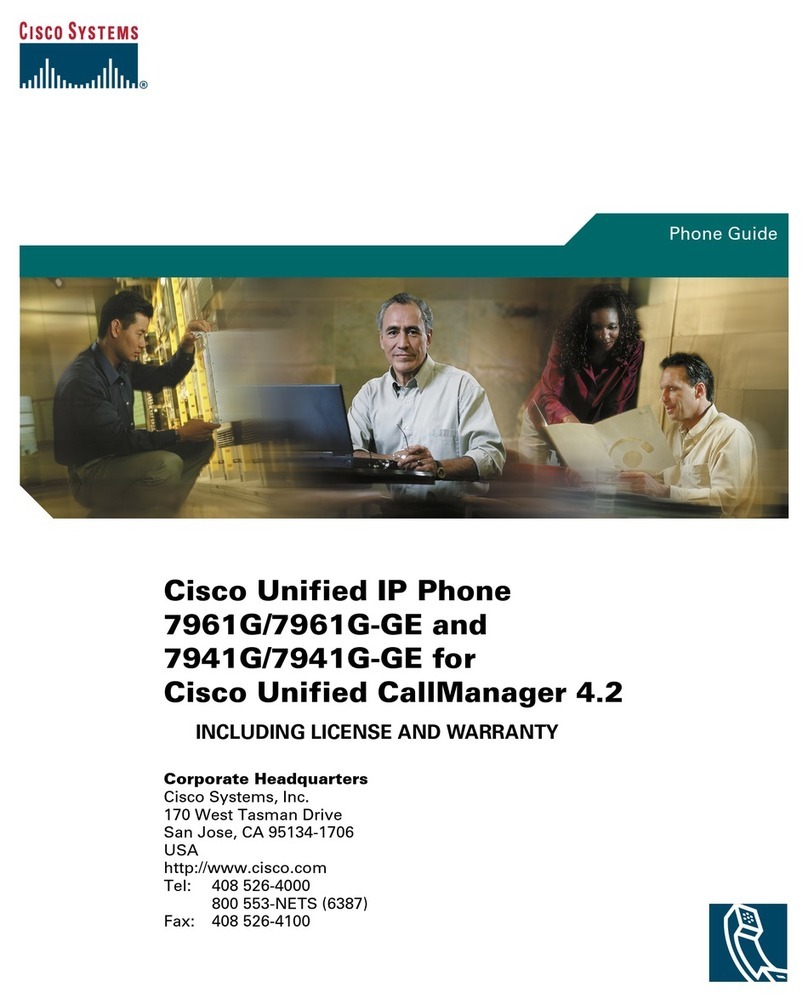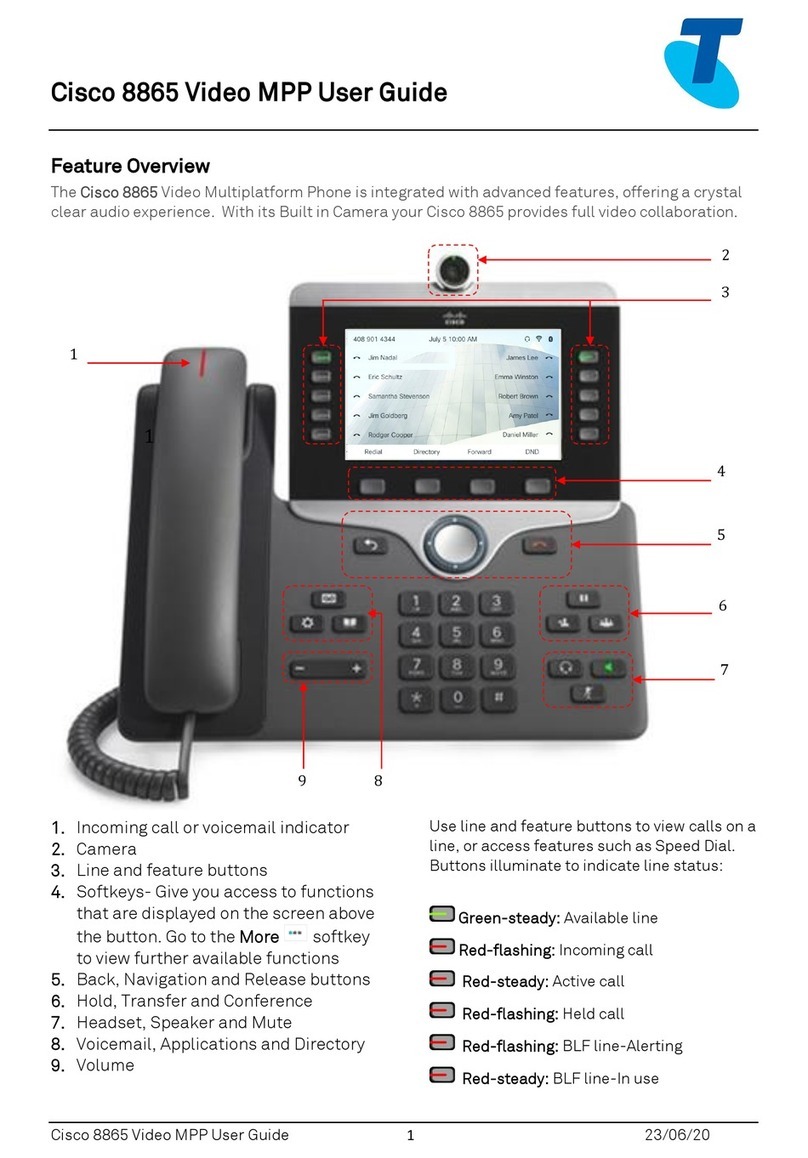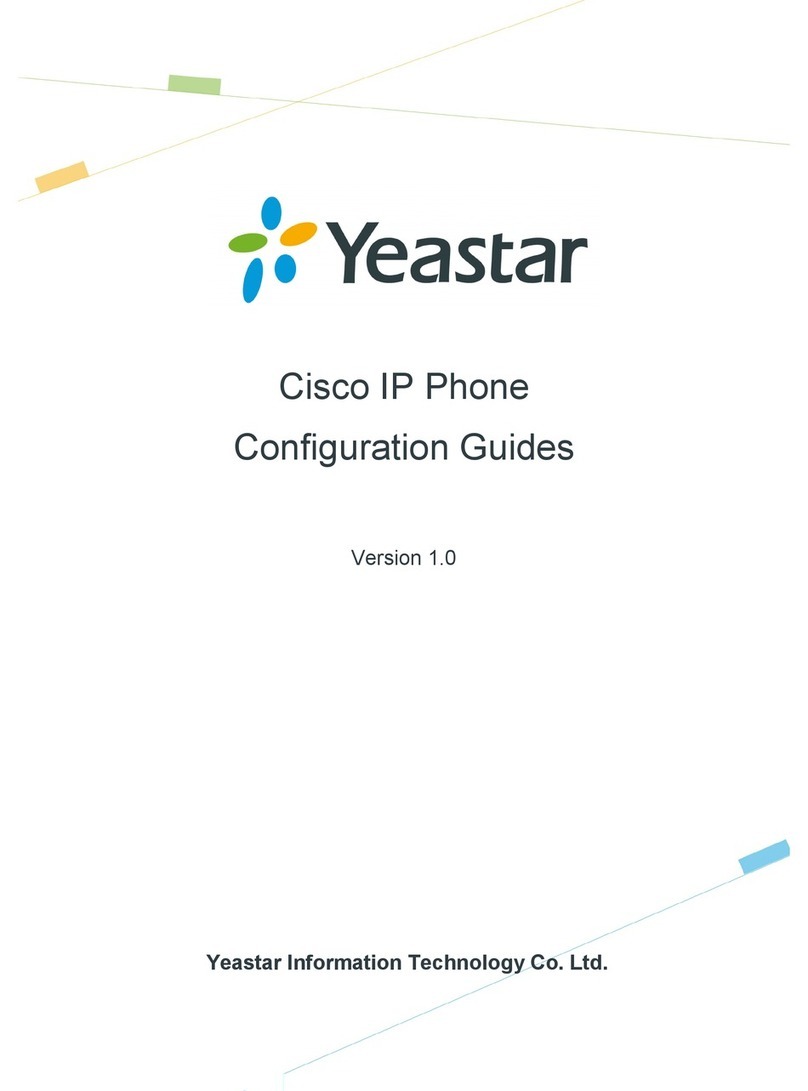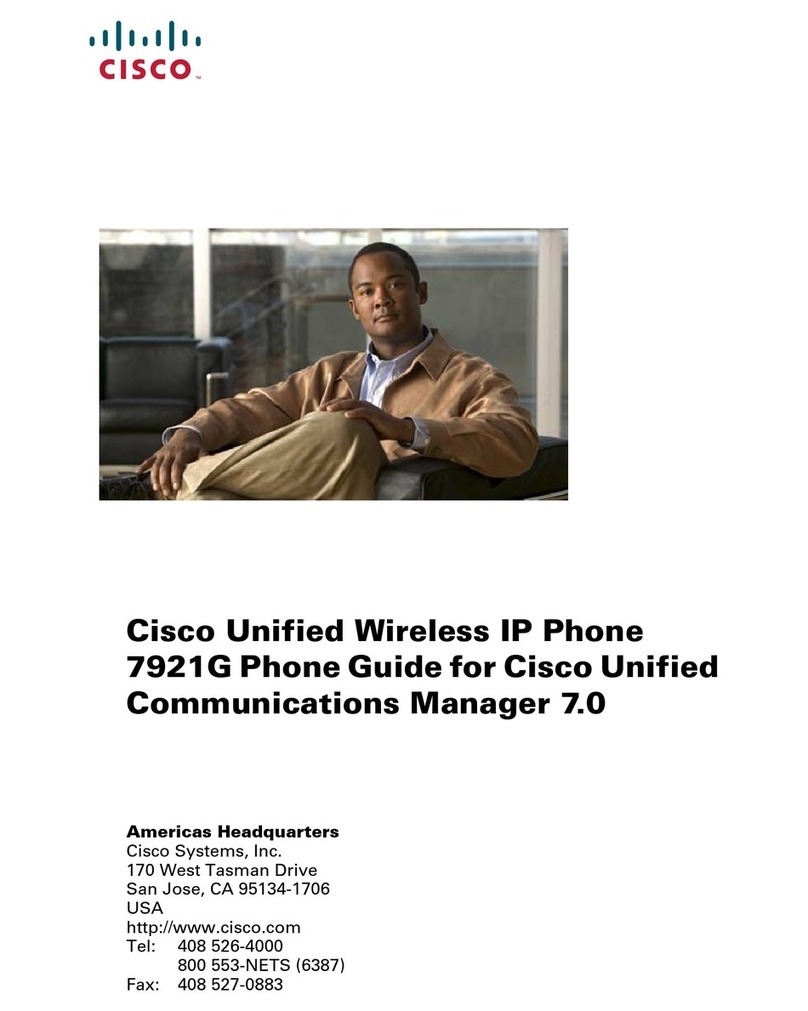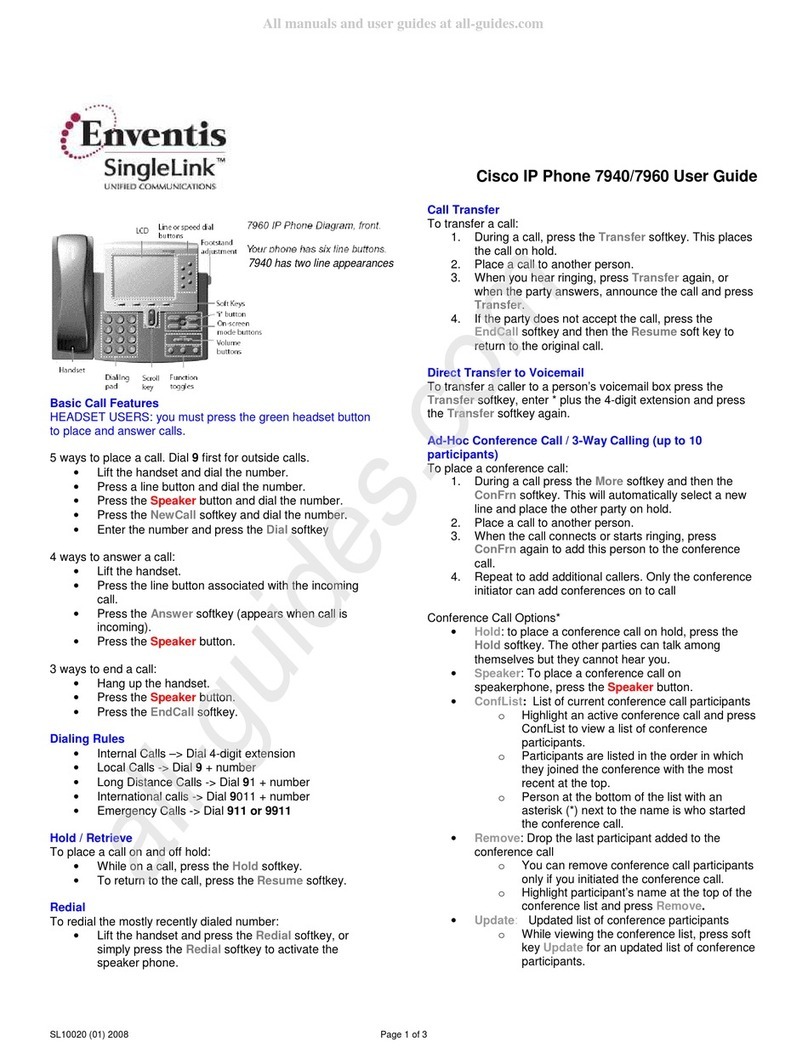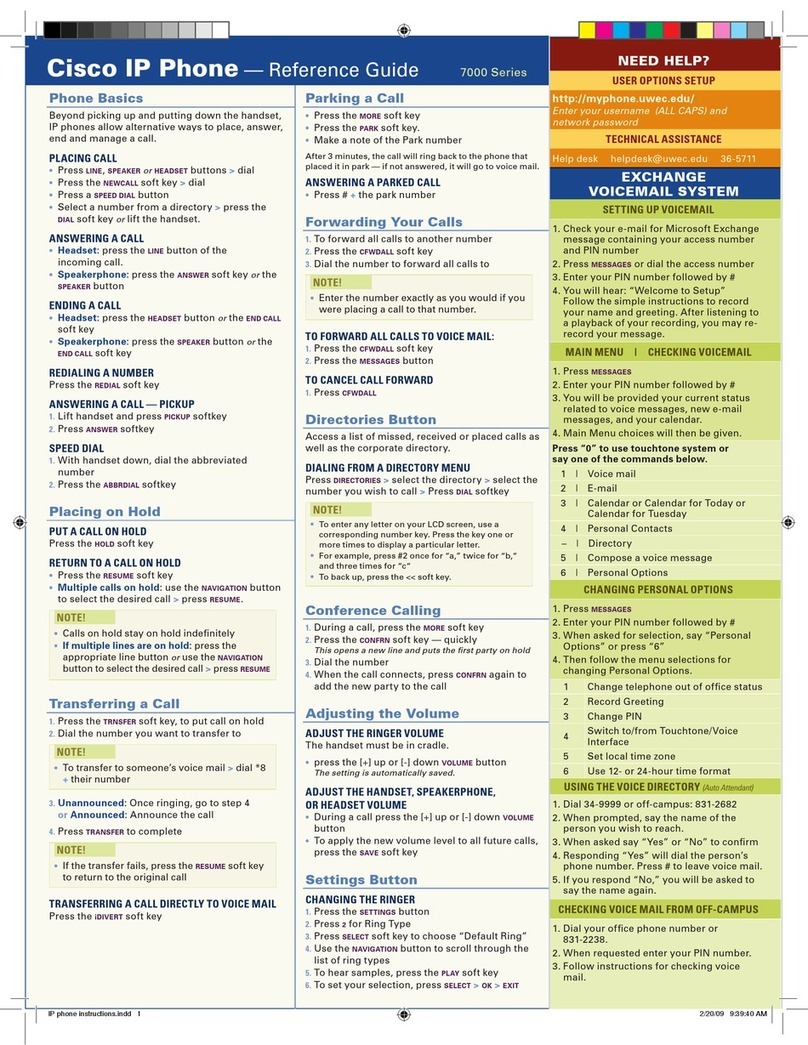Highlighted blue text indicates a soft key . See diagram on reverse.
Log in / log out Press Services . Enter your SUNet ID (may be auto-populated). Use the navigation
arrows to scroll down and enter your initial PIN: 123456.
Change phone PIN Press Services and then press Set PIN . Use the arrow keys to navigate to Current,
New, and Conrm PIN; then press the Change soft key.
Answer a call Press Answer .Alternatively, lift the handset, press the ashing amber programmable but-
ton, or press the headset button.
Place a call Lift the handset before or after dialing a number. Alternatively, press New Call for dial
tone.
Hold/resume a call Press Hold . To return to the call, press Resume .
Access your messages When you see a red light on your handset, you have a message waiting. Press
Messages , or dial 5-0000 to access voicemail. For information about voicemail,
visit voicemail.stanford.edu.
Forward your phone Forward to another number:Press CFwdALL and enter a target number:
• 5 digits for an on-campus number
• 9 + 1 + Area Code + 7 digits for o-campus numbers
Forward to voicemail:Press CFwdALL
.
To cancel, press CFwdALL again. To verify
that Forward All is enabled on your primary line, look for the call forward icon on your
screen.
Transfer a call From a connected call (not on hold) press Transfer , enter the number, then press
Transfer again.
Start a conference call Place the rst call. When the recipient answers, press more then Confrn and then dial
the next participant. Repeat these steps to add participants; maximum number is six (your-
self and ve others).
Join two or more calls To join two active calls, press more > Join , navigate to the line you want to join, and
press Join again. Repeat to join other lines into the call.
Mute/unmute your phone Press Mute to toggle Mute on and o. When Mute is on, the button glows red.
Use Do Not Disturb Press the DND soft key to silence the ringtone. A programmable button will ash amber
when a call comes in. To accept the call, press the Answer soft key or to send the call to
voicemail, press iDivert .
Getting Started With Your
Cisco VoIP Phone
Models 7965 and 7945