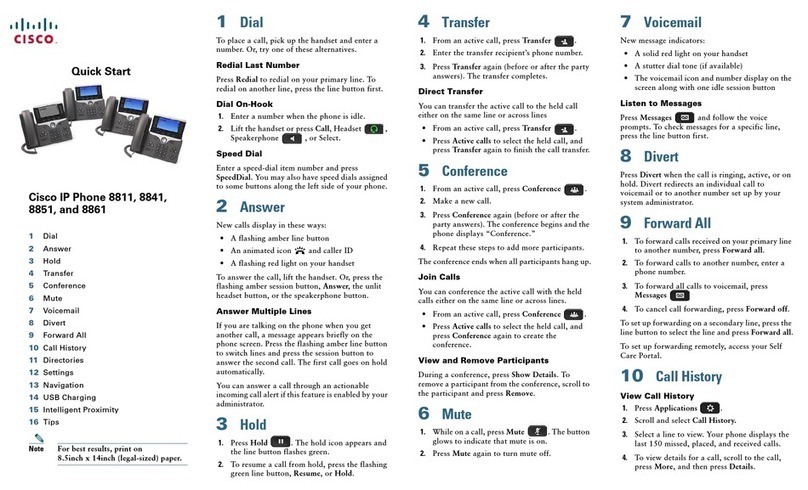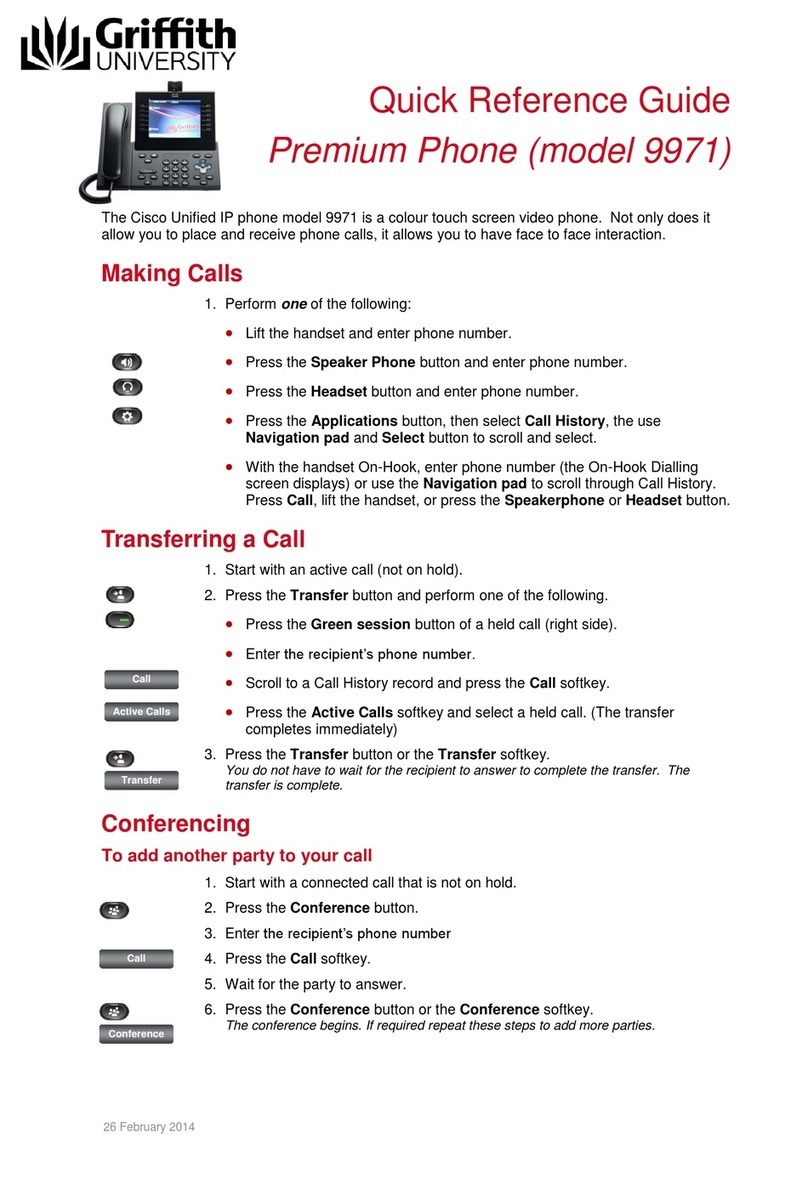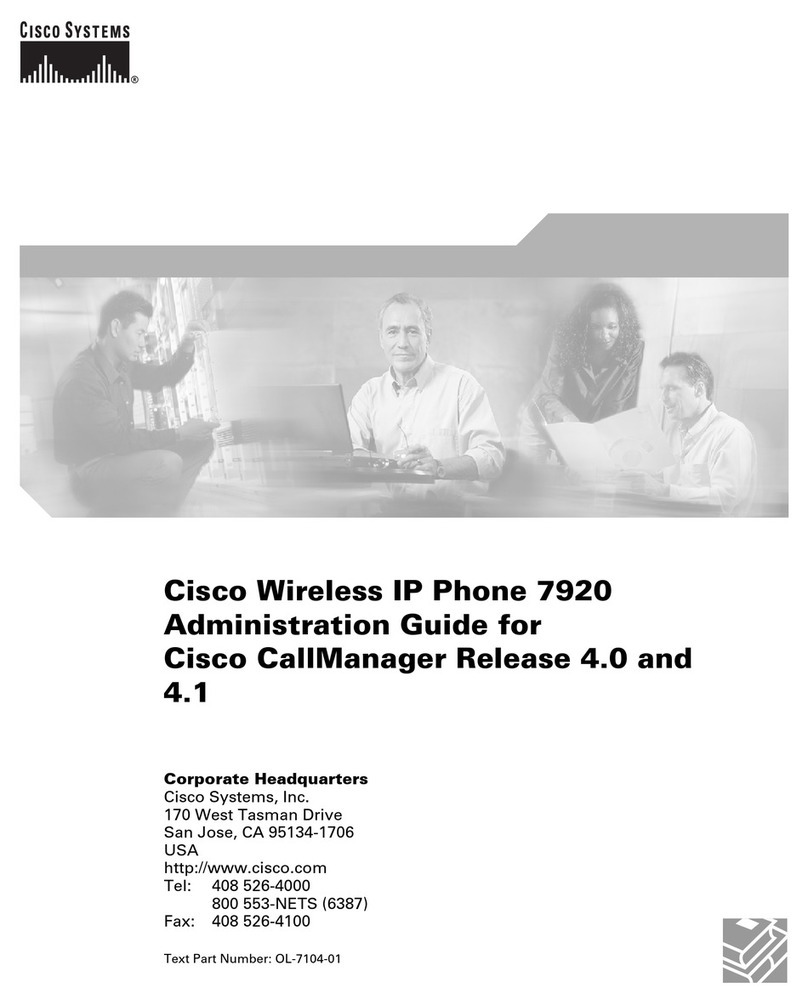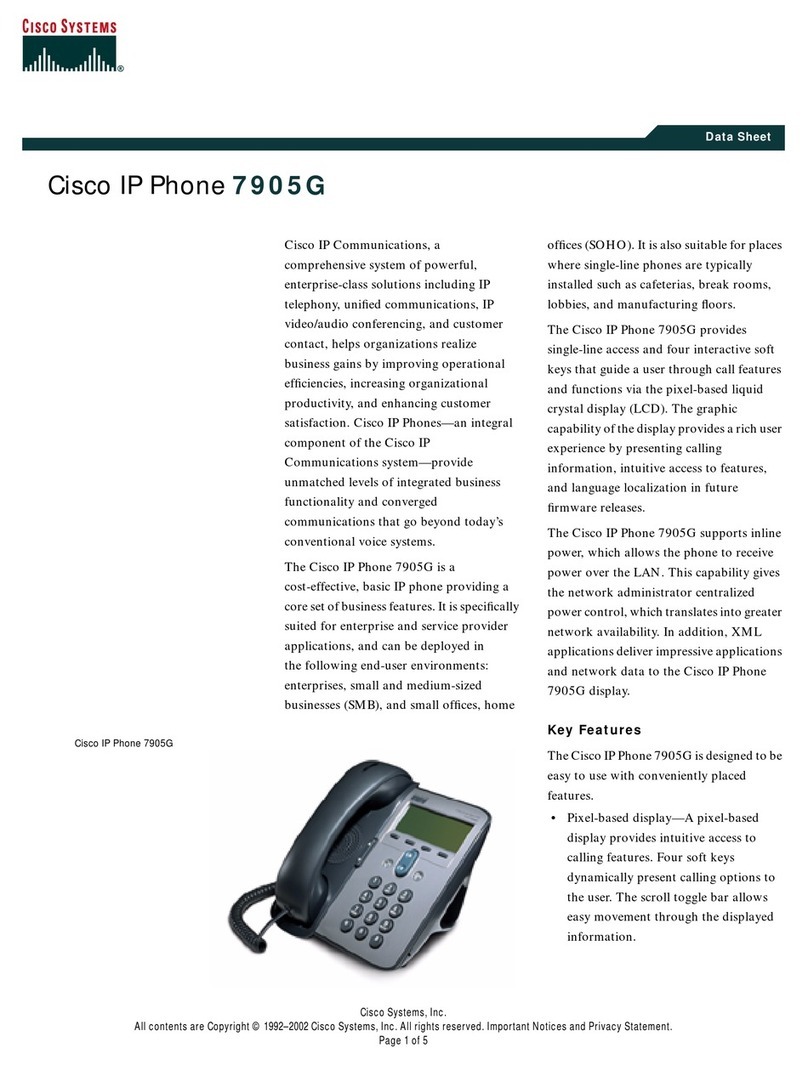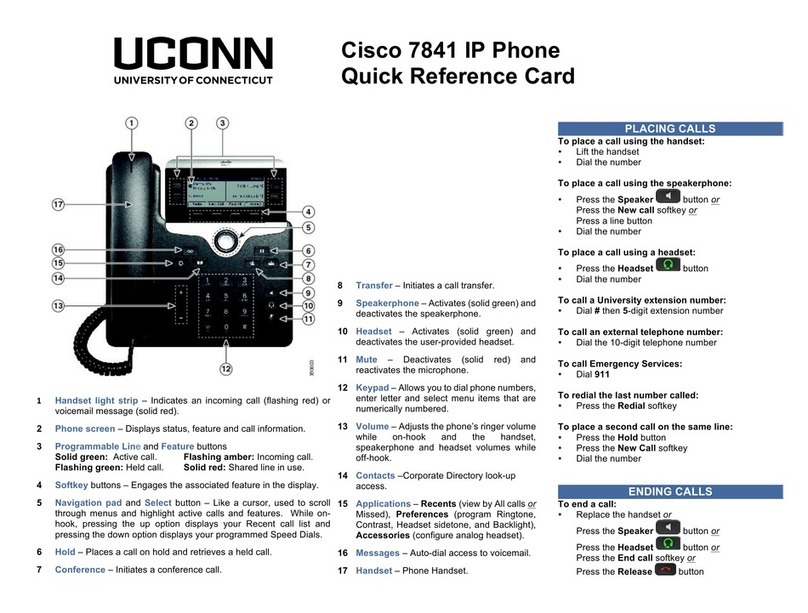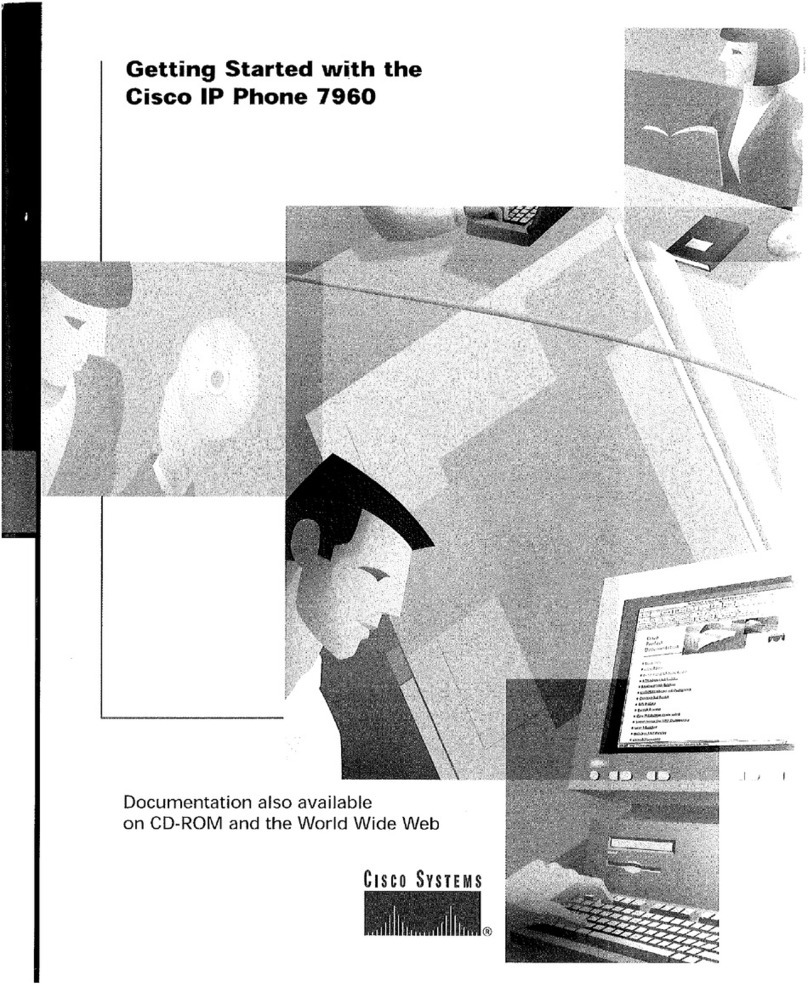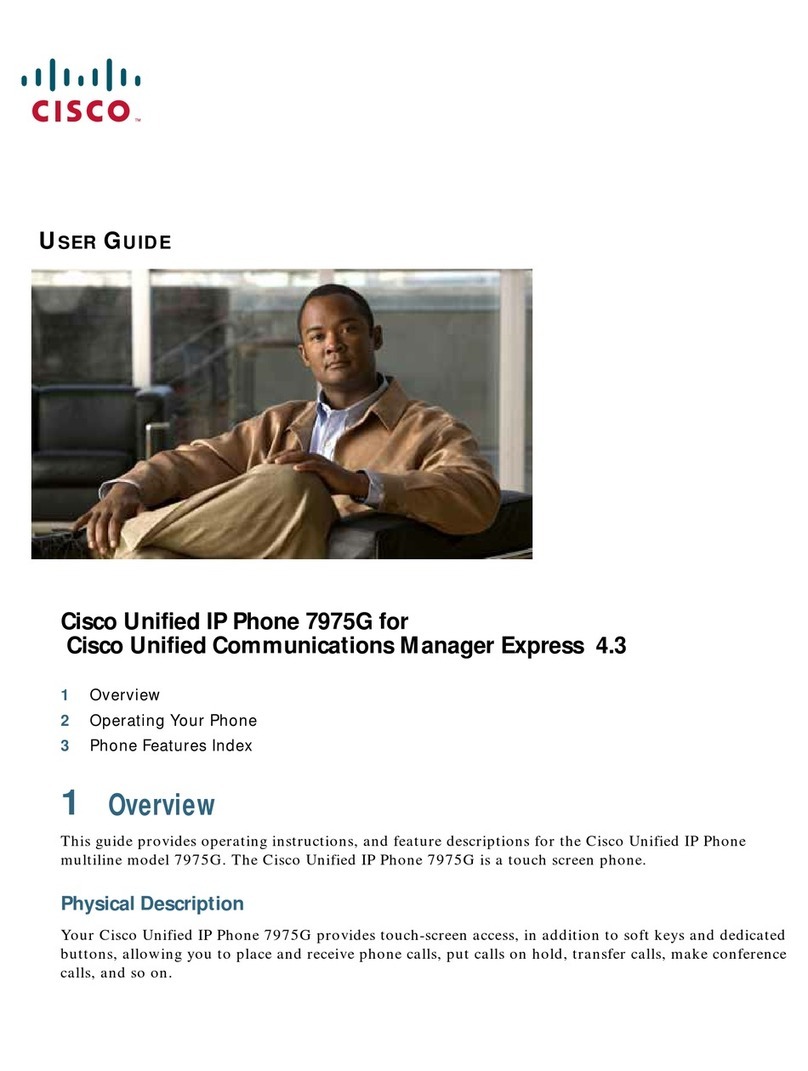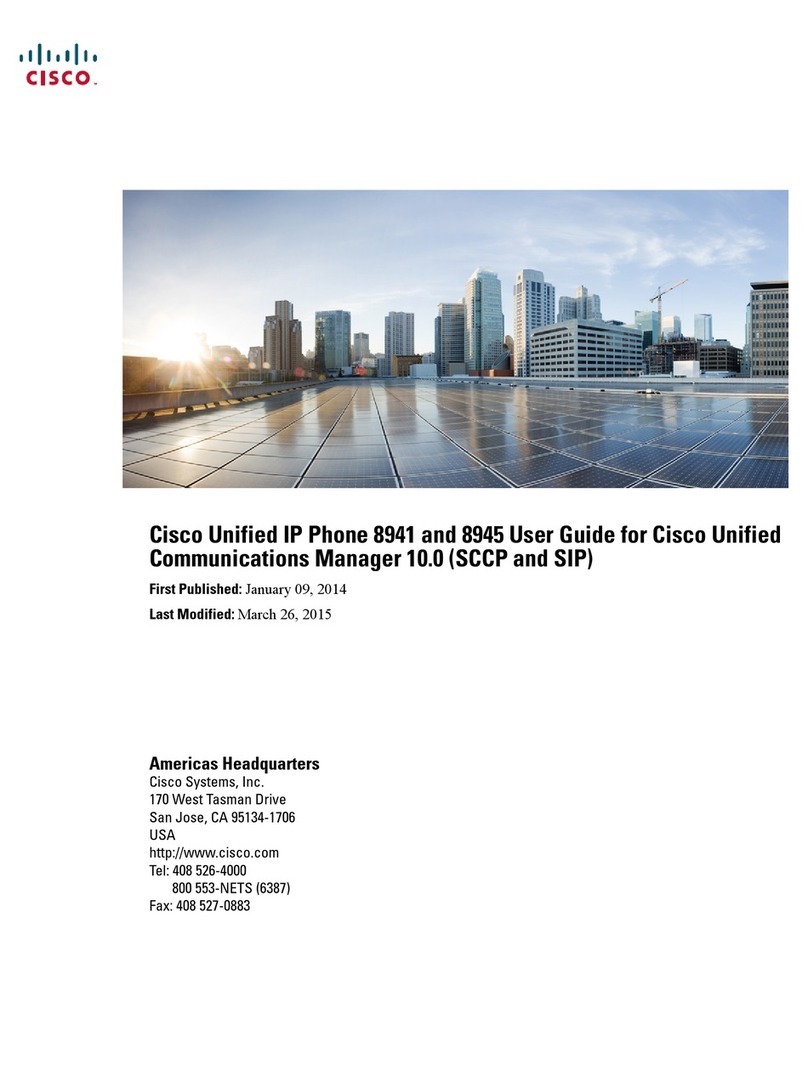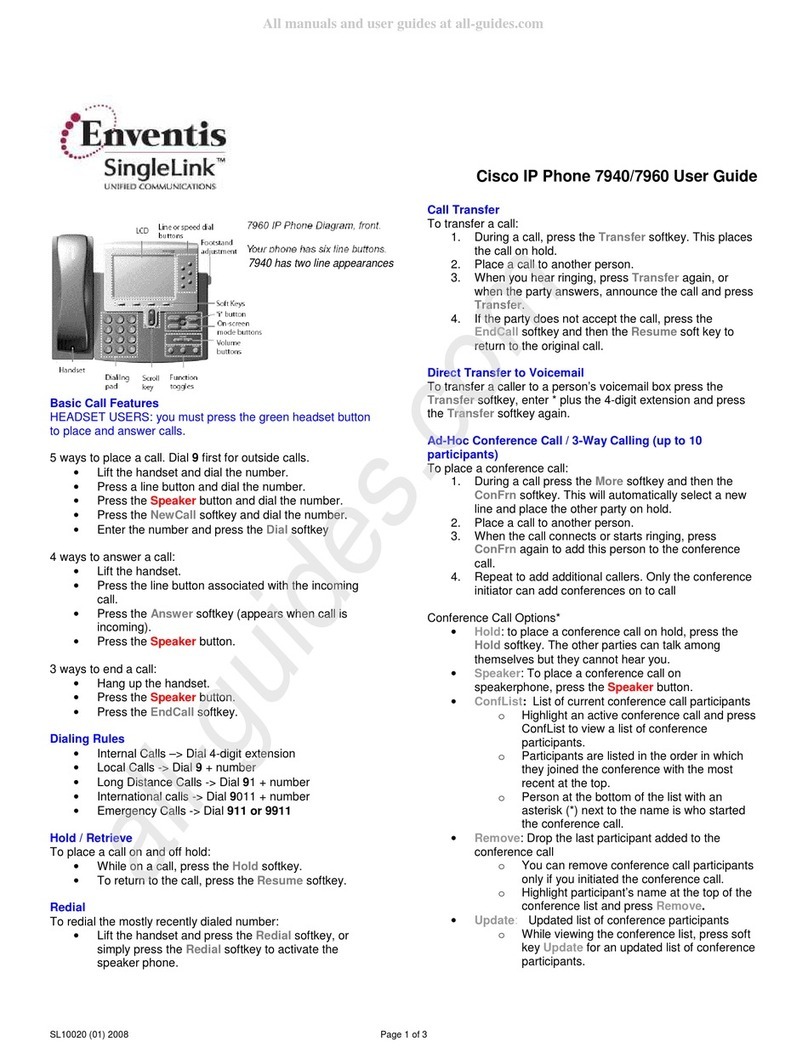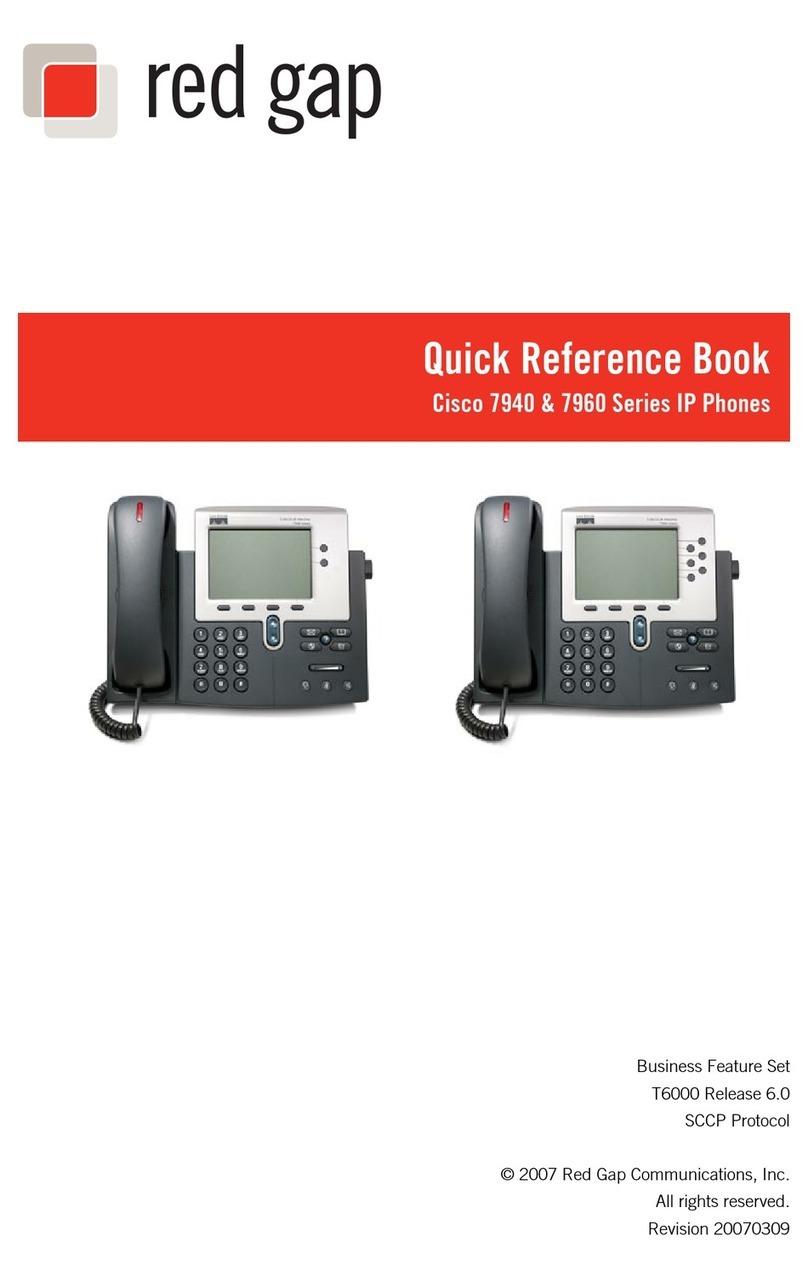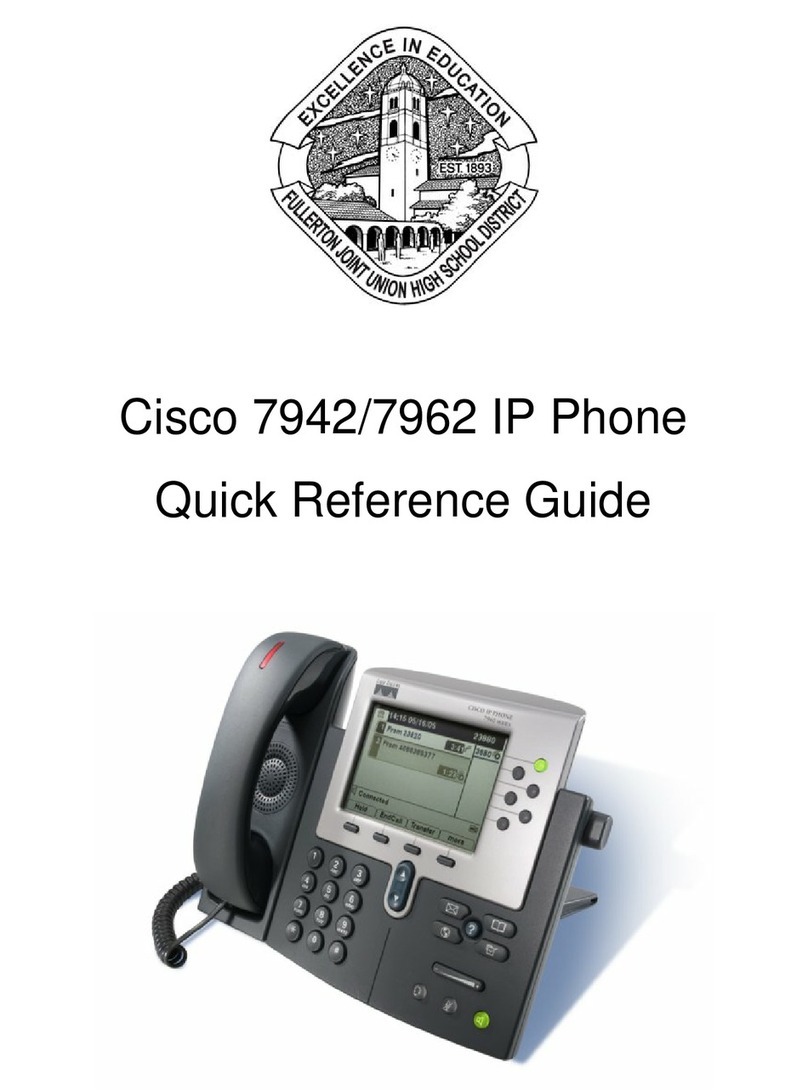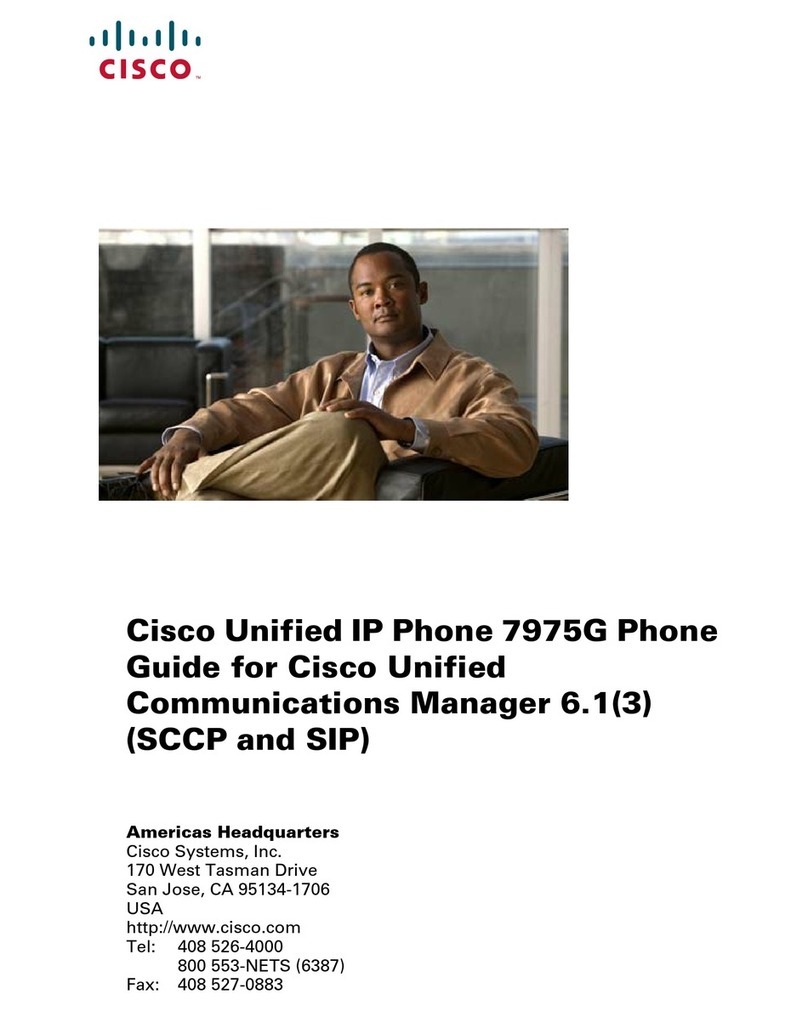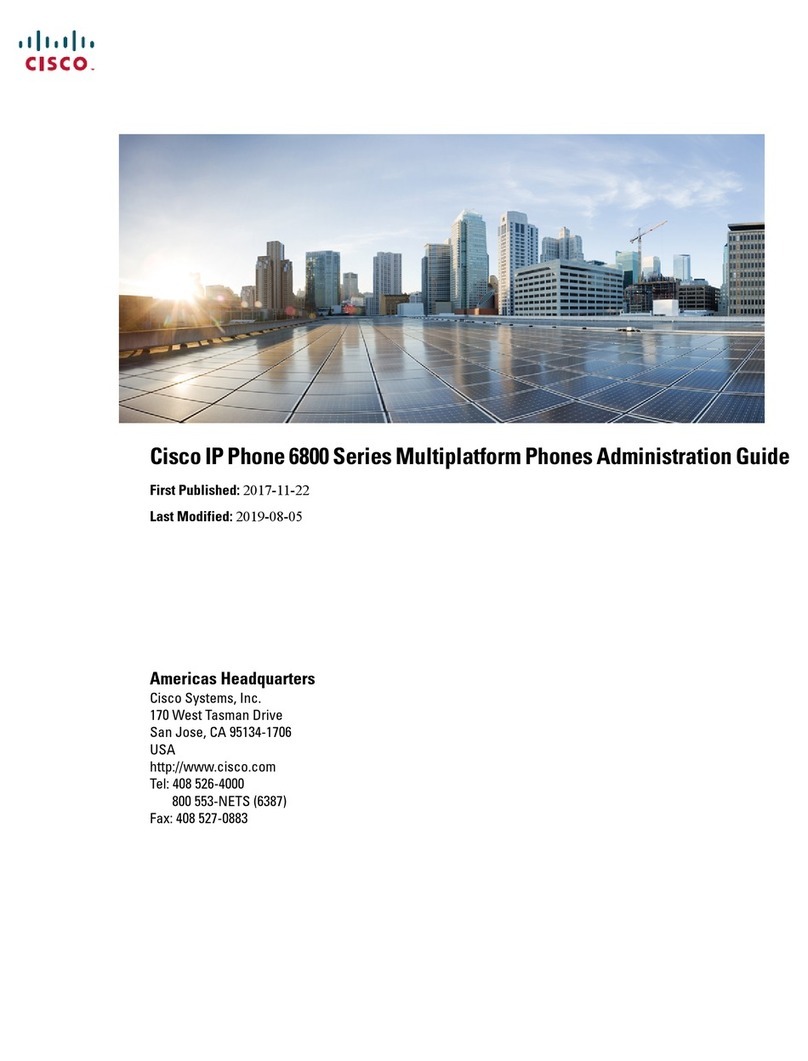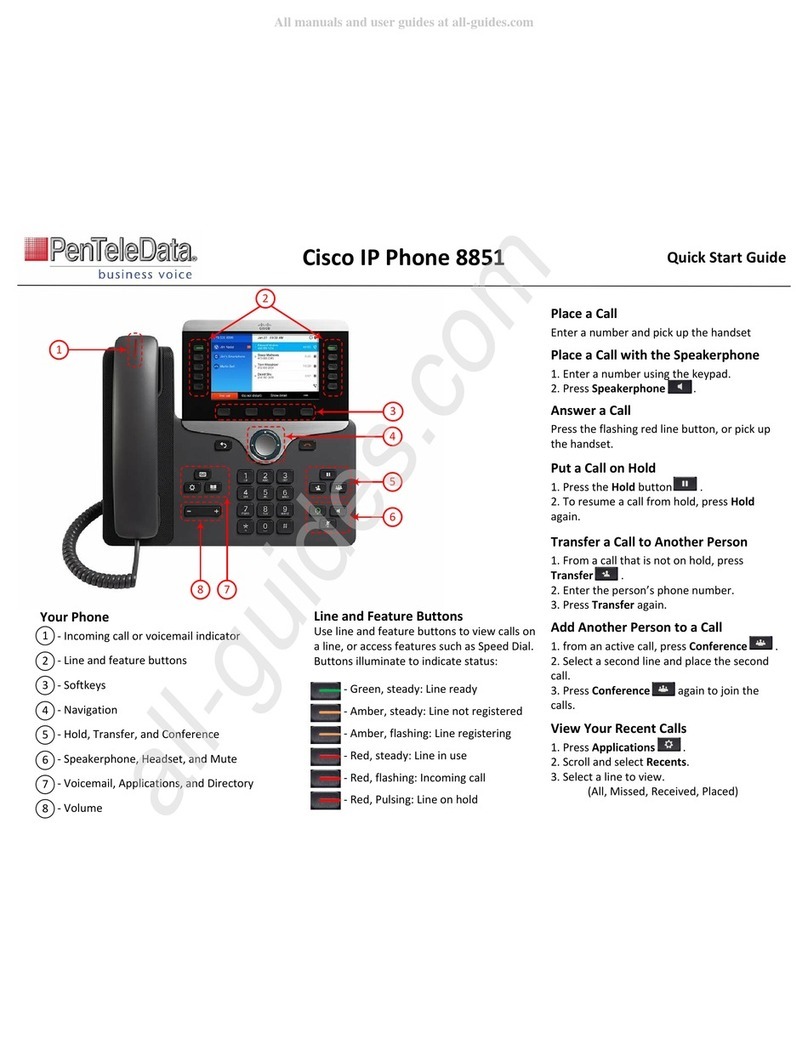SPA 500 Series IP Phone Advanced User Guide 2 | Page
Table of Contents
Getting Star
te
d
...................................................................................................................................................................... 4
Understanding
Your Phone’s Lines and
But
tons
............................................................................................... 4
Phone
C
o
mp
onen
t
s
......................................................................................................................................................... 4
Softkey
B
u
tt
o
n
s
................................................................................................................................................................ 6
Using Keypad Shortcuts.................................................................................................................................................. 7
Cisco SPA 500S
Attendant
C
o
ns
ole
............................................................................................................................ 7
Caring
for
Your
Phone
................................................................................................................................................... 8
Using Basic Phone
F
unc
tions
....................................................................................................................................... 9
Using the
Spe
a
k
e
rphone
.............................................................................................................................................. 9
Using the
Headset
with Your IP
Phone
................................................................................................................. 9
Switching Between
the
Hands
e
t
/
He
ads
e
t
/
Spe
a
k
e
rphone
.................................................................. 9
During a
Call
................................................................................................................................................................... 9
Sending Audio to the Phone
Spe
a
k
e
r
................................................................................................................... 9
Choosing Your
Preferred
Audio
D
e
vic
e
............................................................................................................10
Adjusting
Call Volume and
Muting
......................................................................................................................10
Adjusting
Call
V
o
lume
.............................................................................................................................................10
Adjusting
the Ringer
V
o
lu
me
.............................................................................................................................10
Using
Mute
....................................................................................................................................................................10
Placing or
Answering
a
Call
.....................................................................................................................................10
Using Dial
Assistance
..............................................................................................................................................11
Putting
a Call on
Hold
..................................................................................................................................................11
Resuming a
Call
...............................................................................................................................................................11
Ending a
Call
......................................................................................................................................................................11
Transferring Calls
..........................................................................................................................................................11
Performing
an
Attended
T
ransfer
.......................................................................................................................12
Performing
an
Unattended
(Blind)
T
ransfer
.................................................................................................12
Transferring
a Held Call to an Active
Call
..........................................................................................................12
Re
di
aling
.............................................................................................................................................................................12
Viewing
and
Returning
Missed
Calls
..................................................................................................................13
Turning the Missed Calls Shortcut On and Off......................................................................................................13
Turning Call Waiting On and Off............................................................................................................................14
Picking Up a Call................................................................................................................................................................14