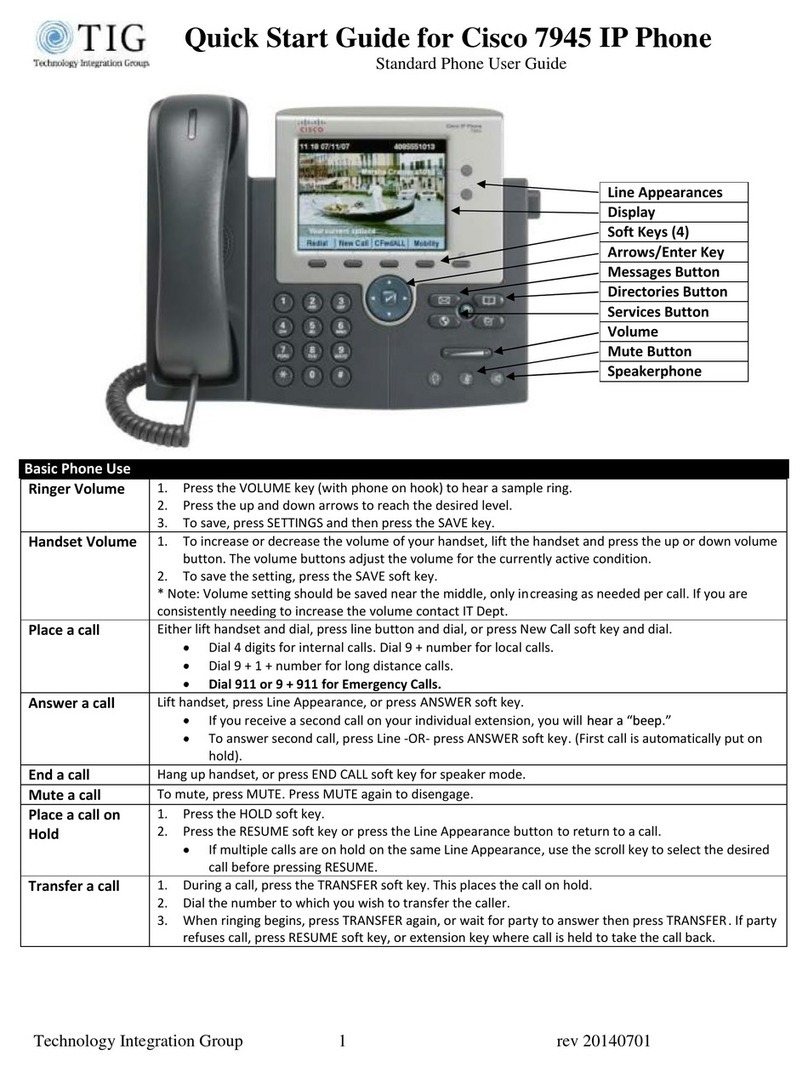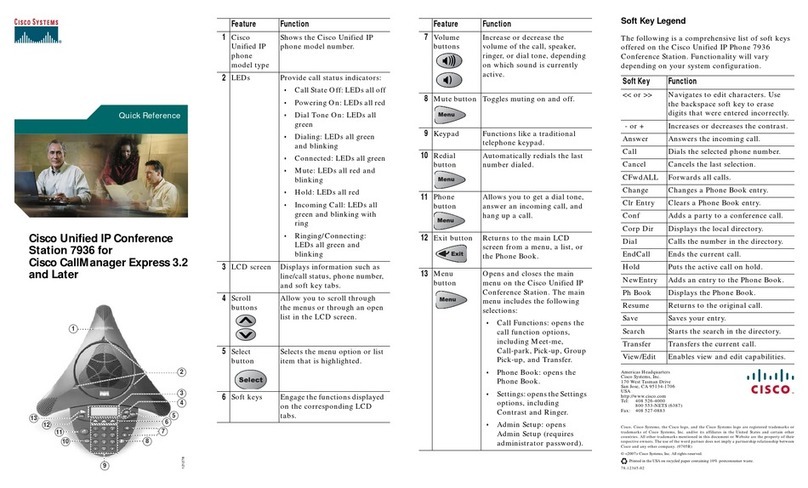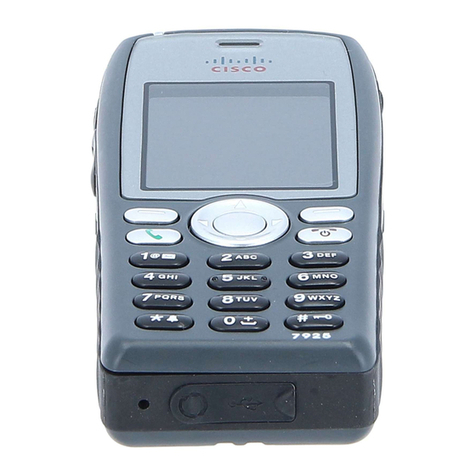Cisco IP Phone 8851 User manual
Other Cisco IP Phone manuals

Cisco
Cisco 6941 - Unified IP Phone Slimline VoIP User manual

Cisco
Cisco SPA942 - Cisco - IP Phone Instruction Manual
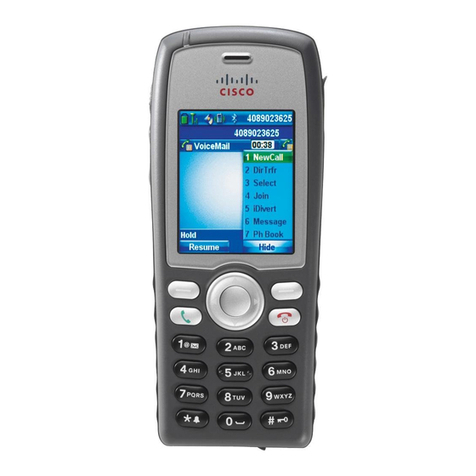
Cisco
Cisco 7925G - Unified Wireless IP Phone VoIP User manual

Cisco
Cisco 7975G - Unified IP Phone VoIP Manual
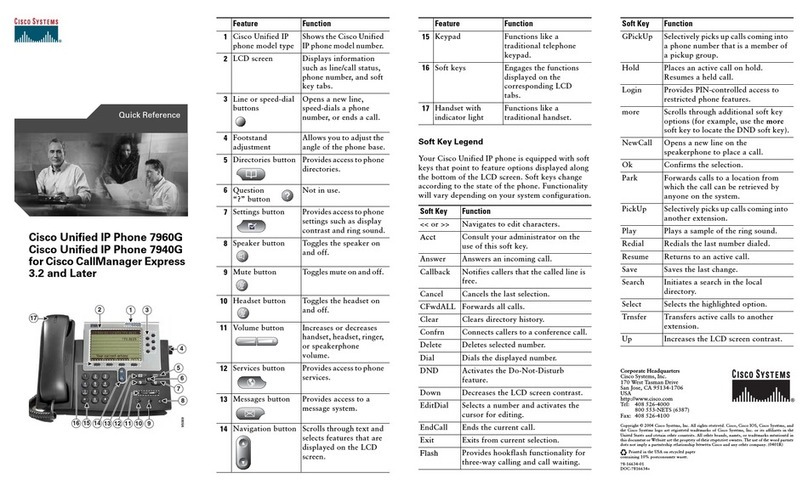
Cisco
Cisco Cisco Unified IP Phone 7960G User manual
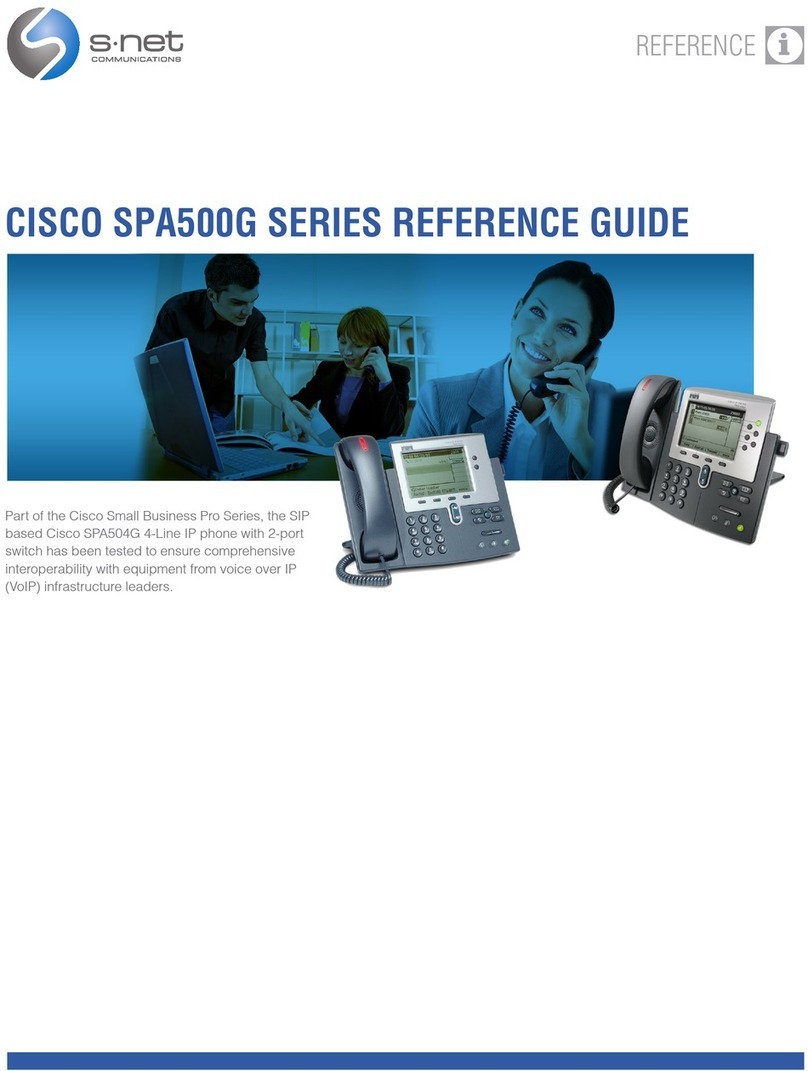
Cisco
Cisco Small Business Pro SPA 509G User manual
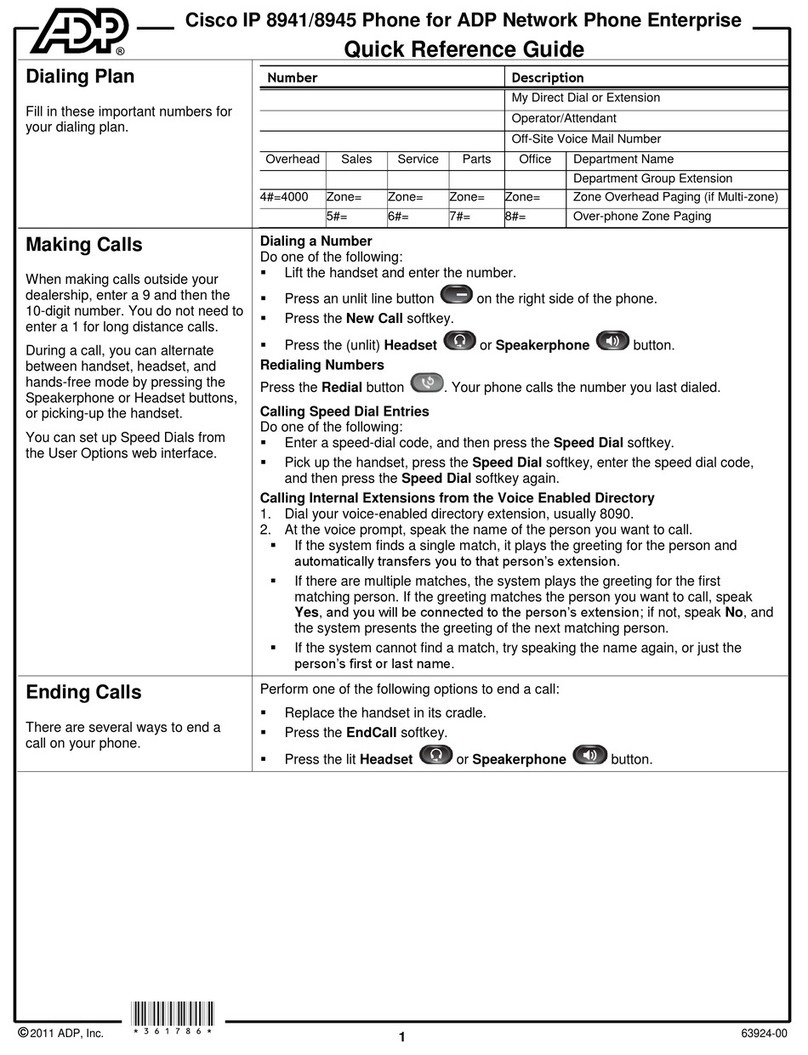
Cisco
Cisco 8941 User manual
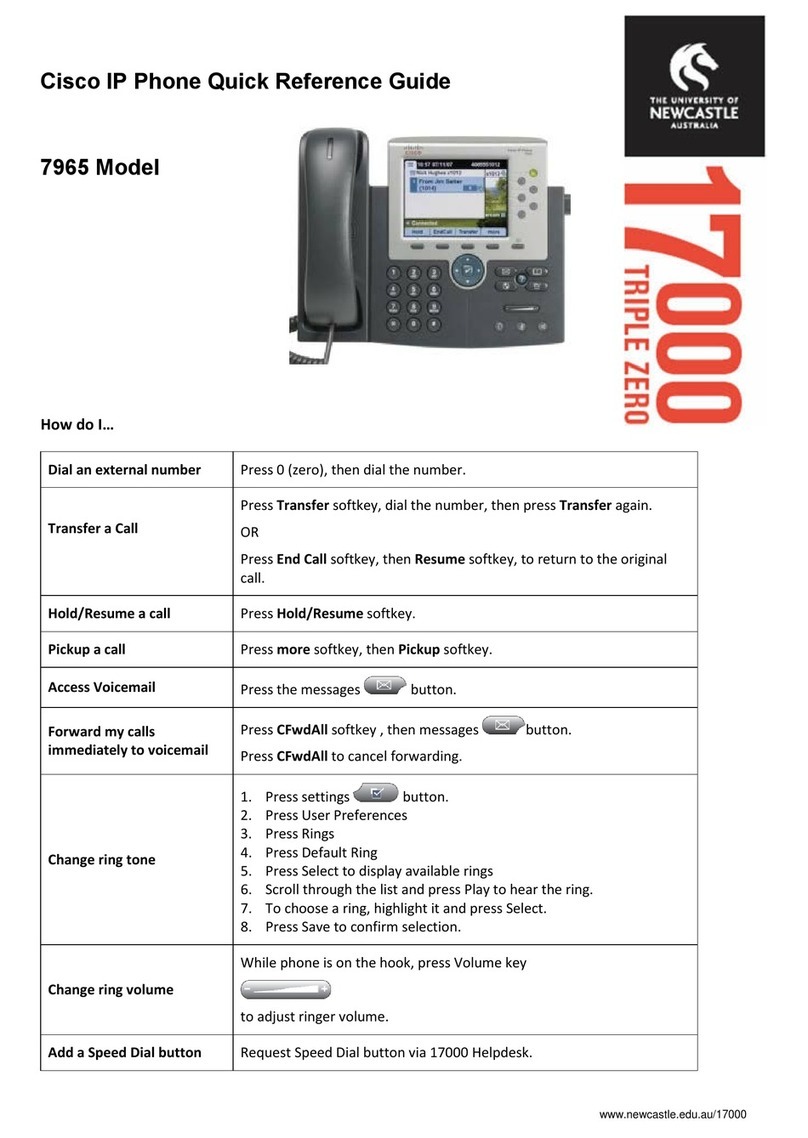
Cisco
Cisco 7965 User manual
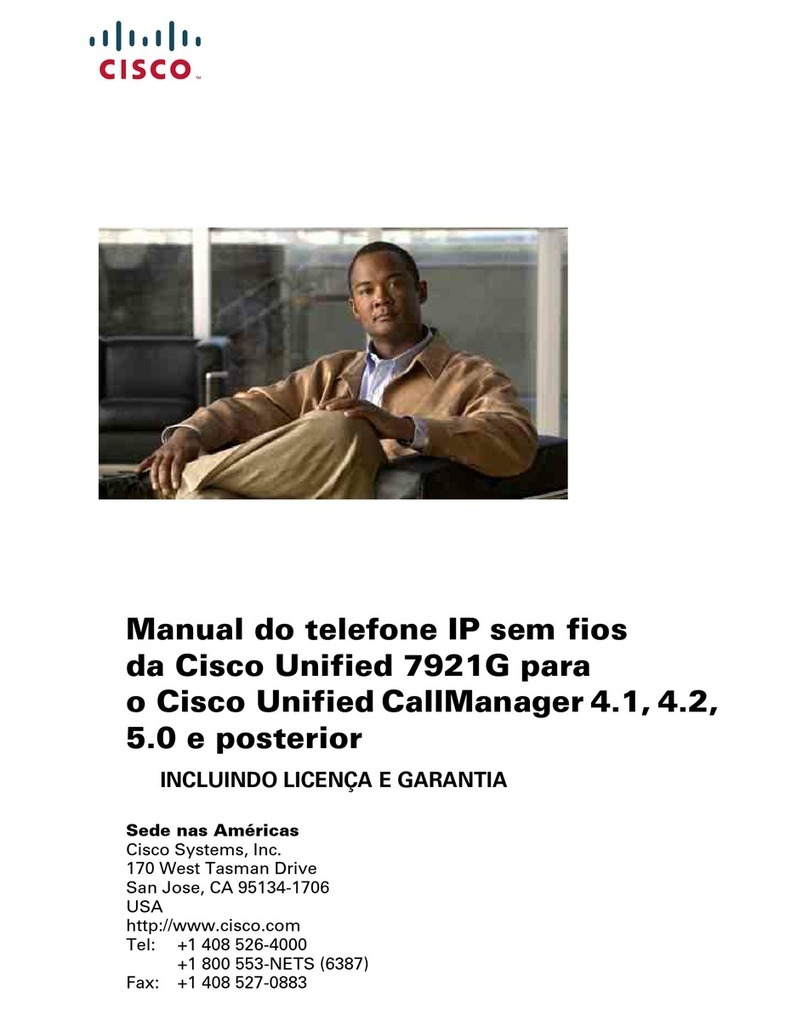
Cisco
Cisco 7921G - Unified Wireless IP Phone VoIP User guide
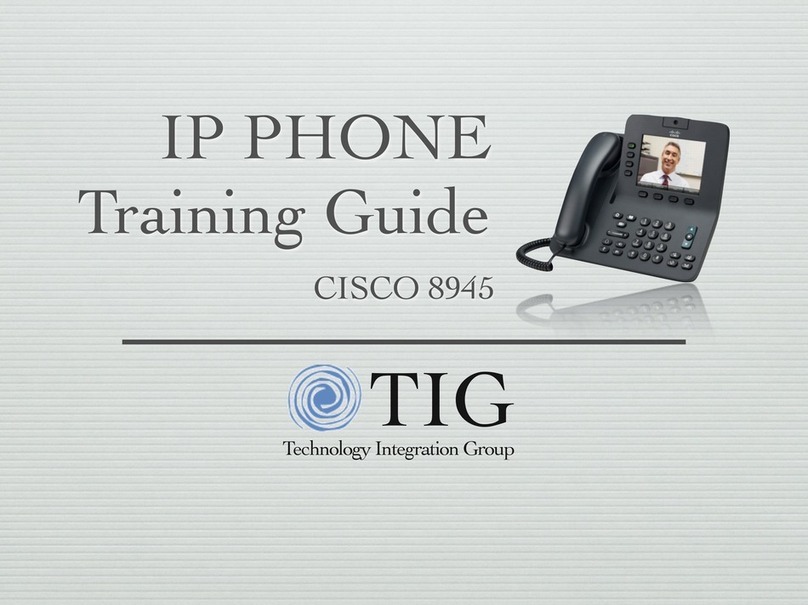
Cisco
Cisco 8945 Setup guide
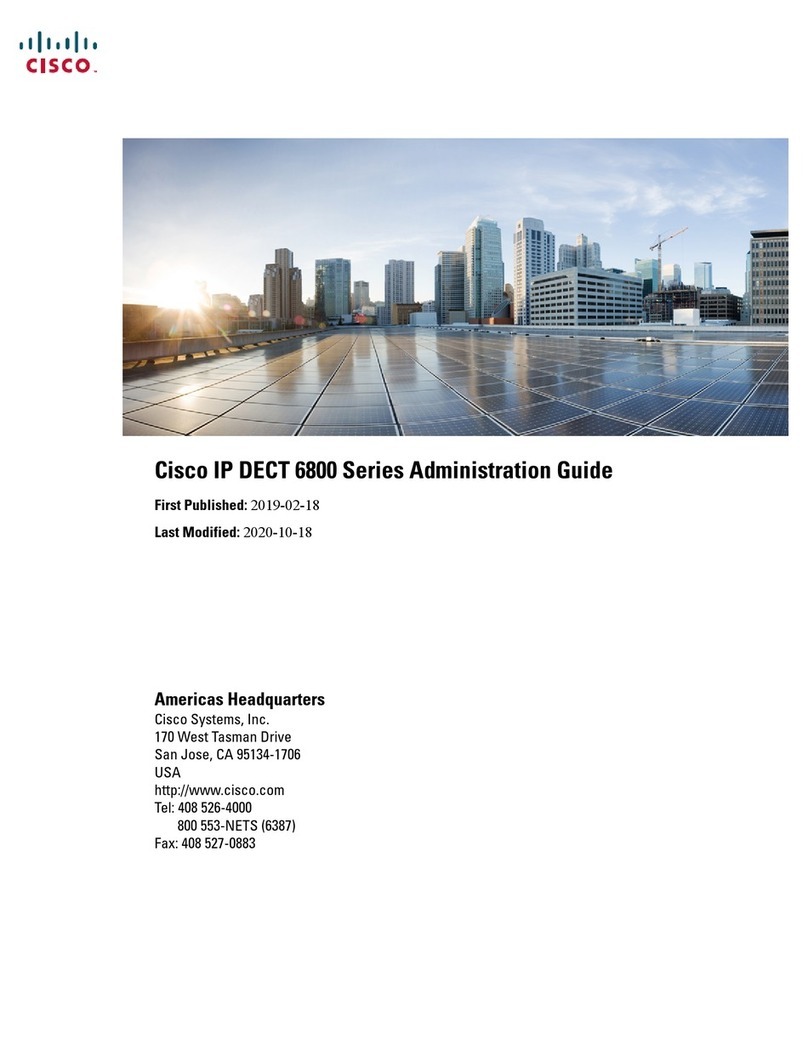
Cisco
Cisco 6800 Series Instruction Manual

Cisco
Cisco 7911G - IP Phone VoIP User manual
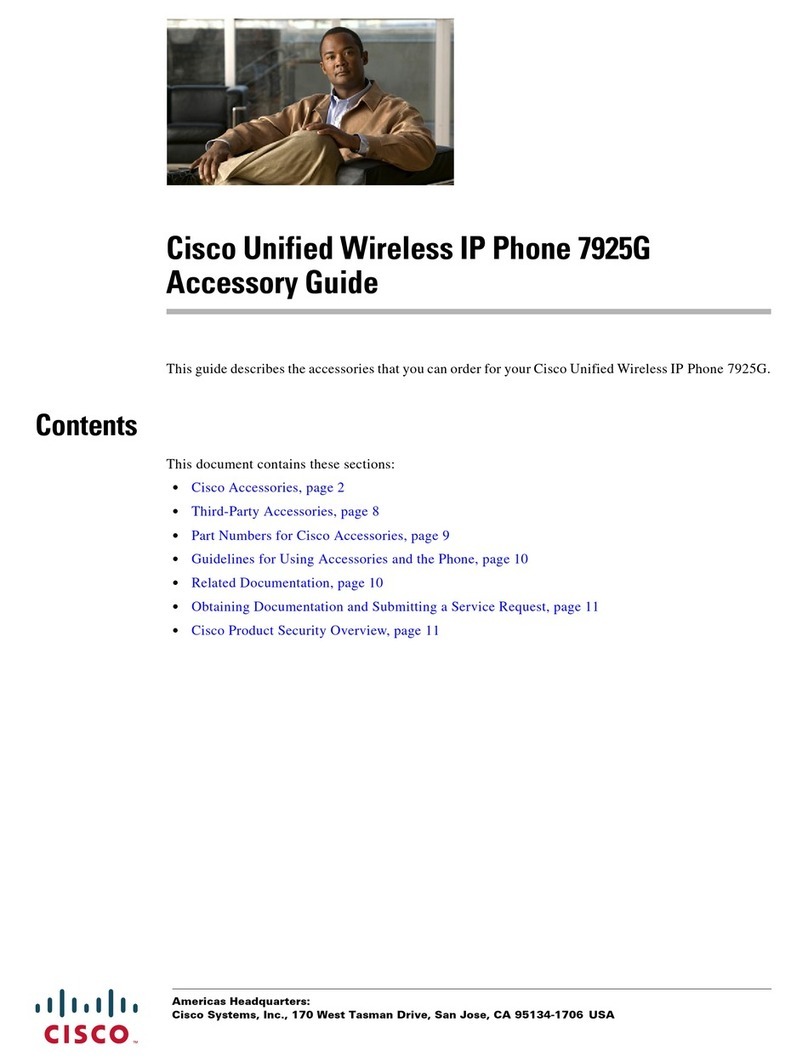
Cisco
Cisco 7925G - Unified Wireless IP Phone VoIP User manual
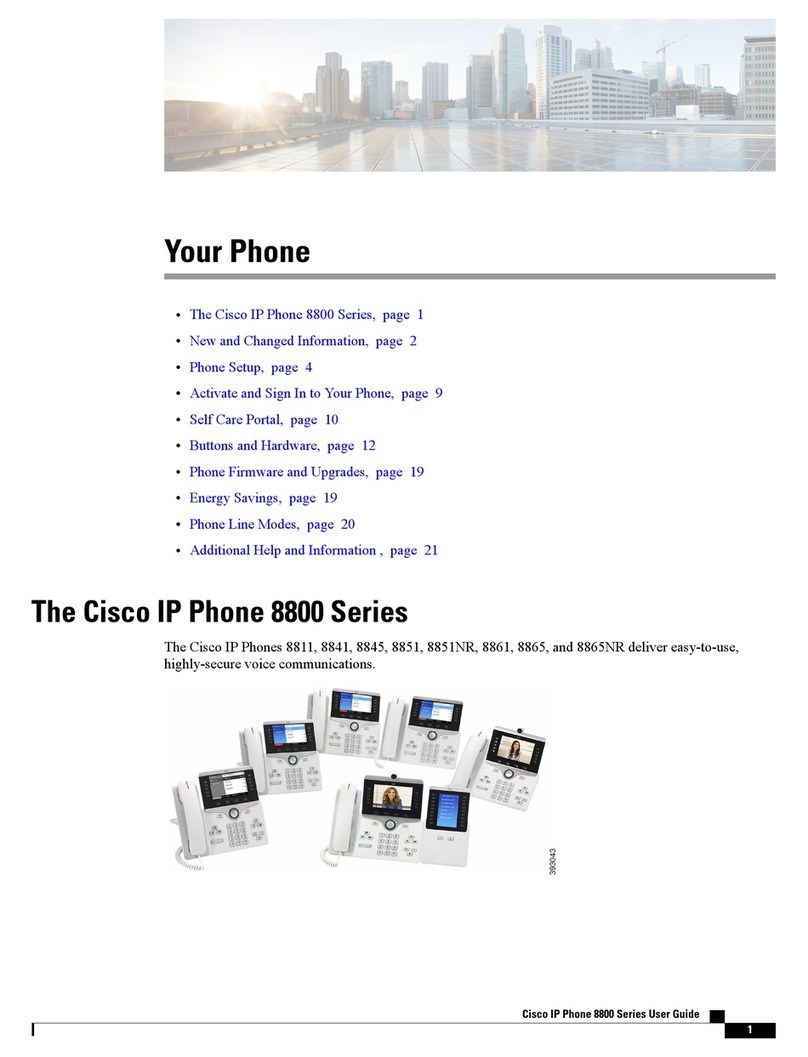
Cisco
Cisco 8811 User manual
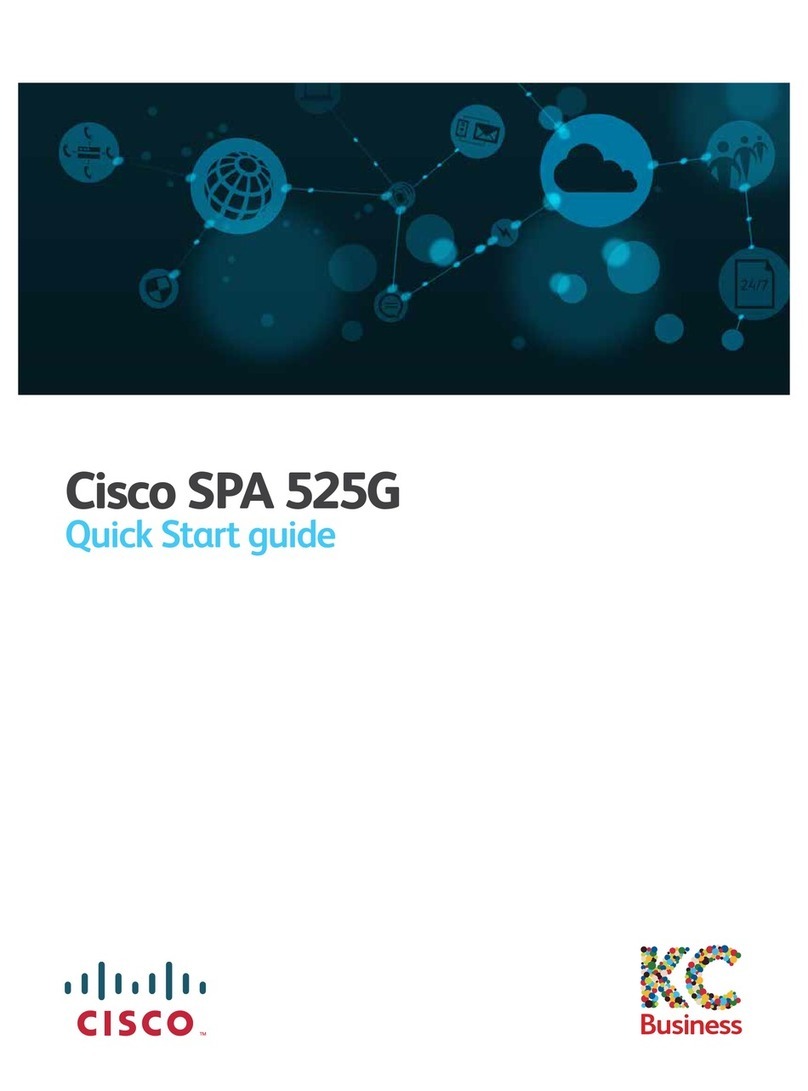
Cisco
Cisco SPA525G - Small Business Pro IP Phone VoIP User manual
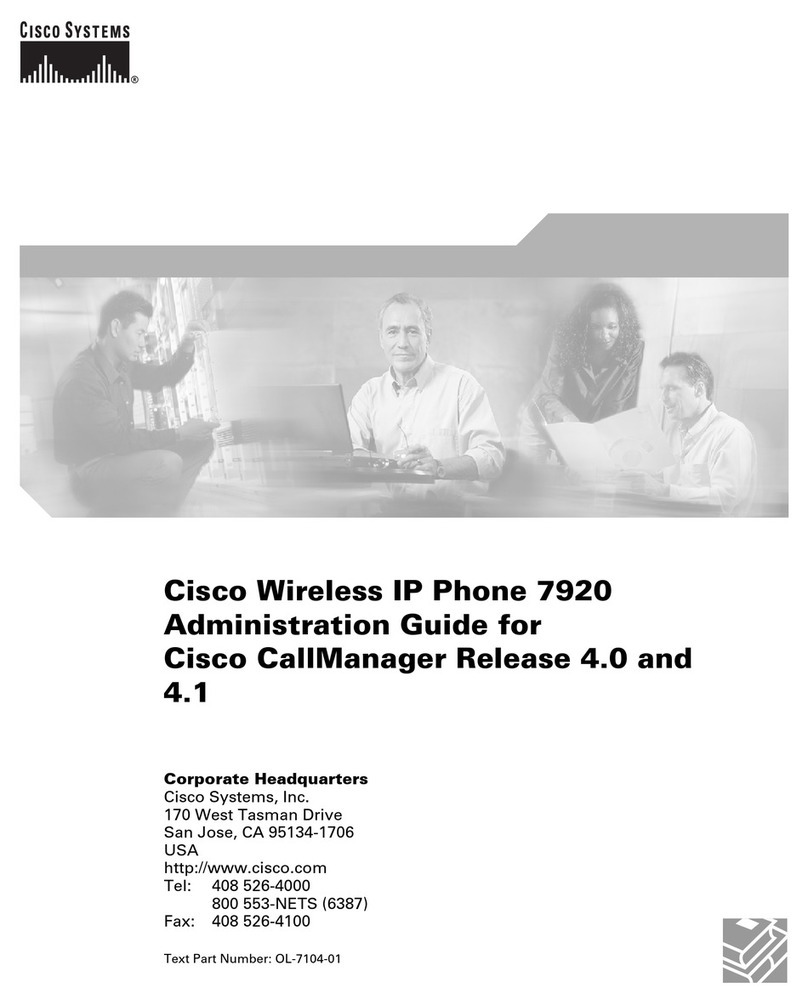
Cisco
Cisco 7920 - Unified Wireless IP Phone VoIP Instruction Manual
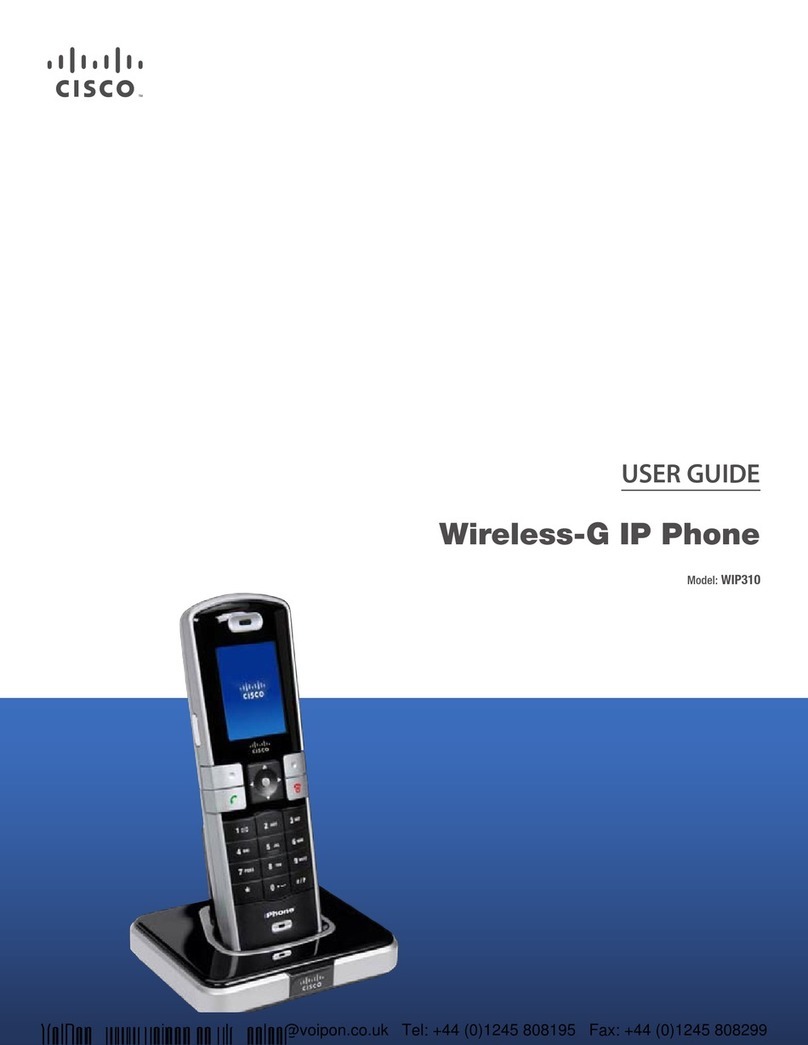
Cisco
Cisco WIP310 - iPhone Wireless VoIP Phone User manual

Cisco
Cisco 7841 User manual
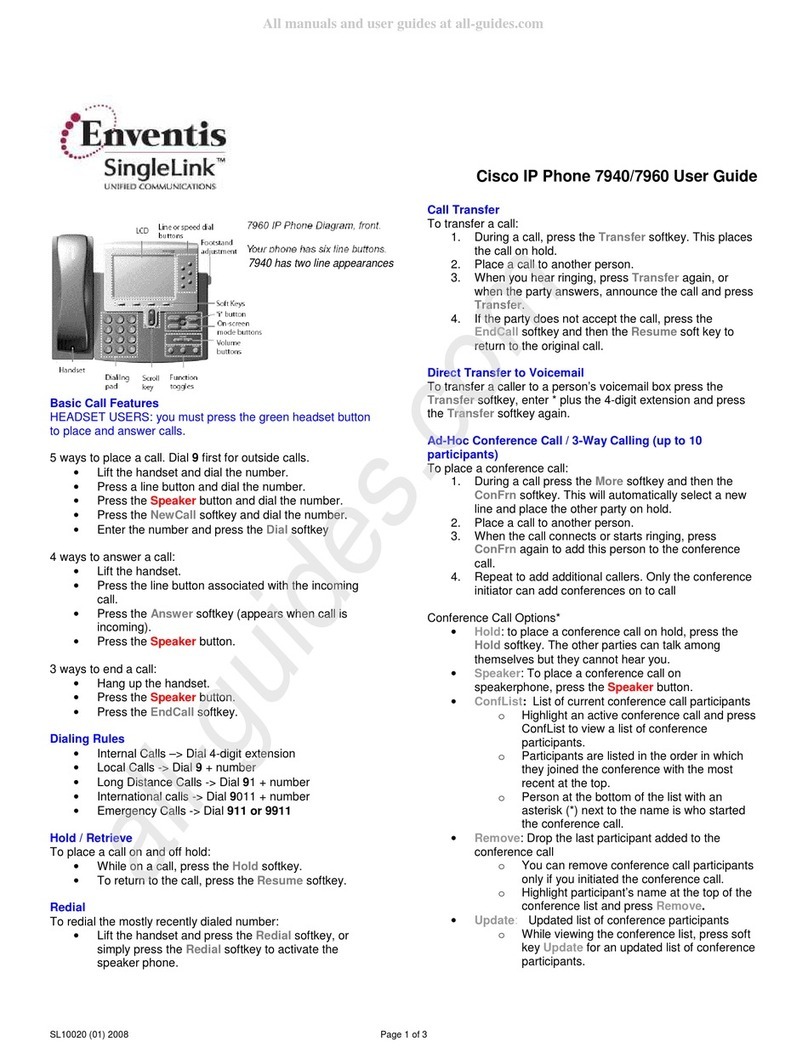
Cisco
Cisco Cisco 7940 User manual
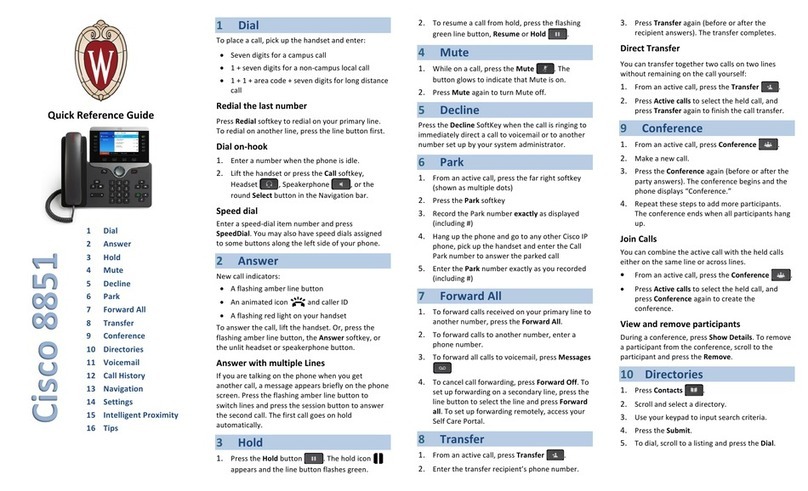
Cisco
Cisco 8851 User manual