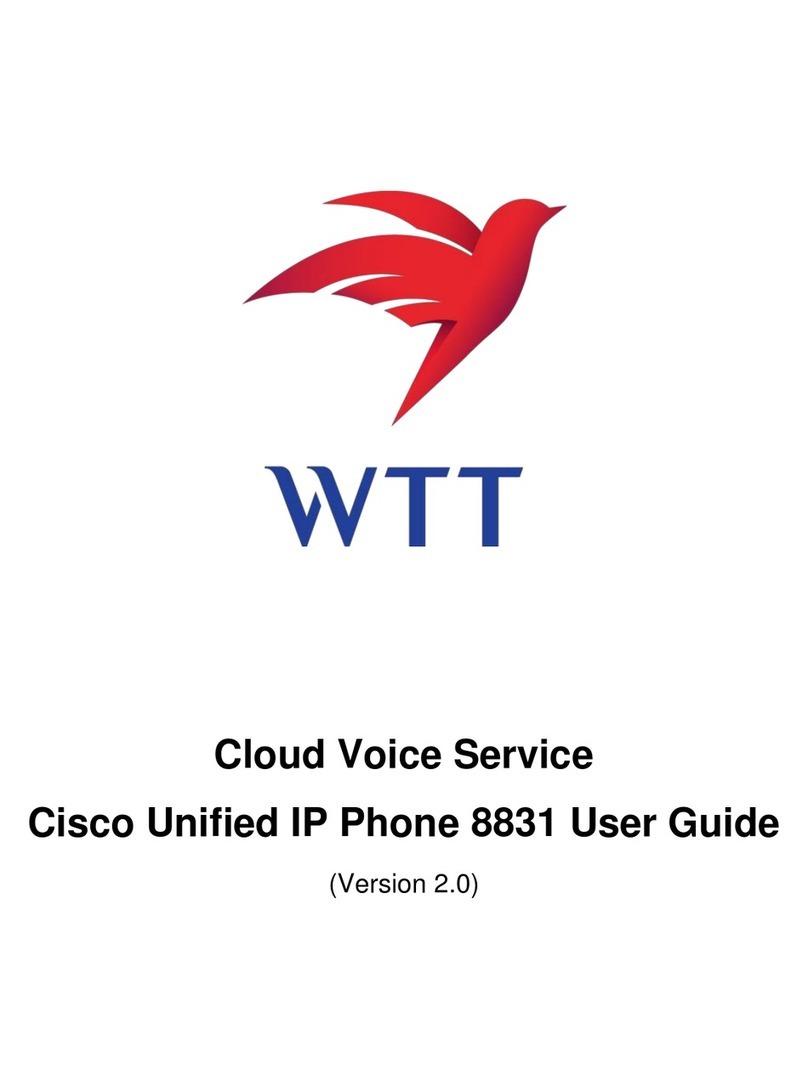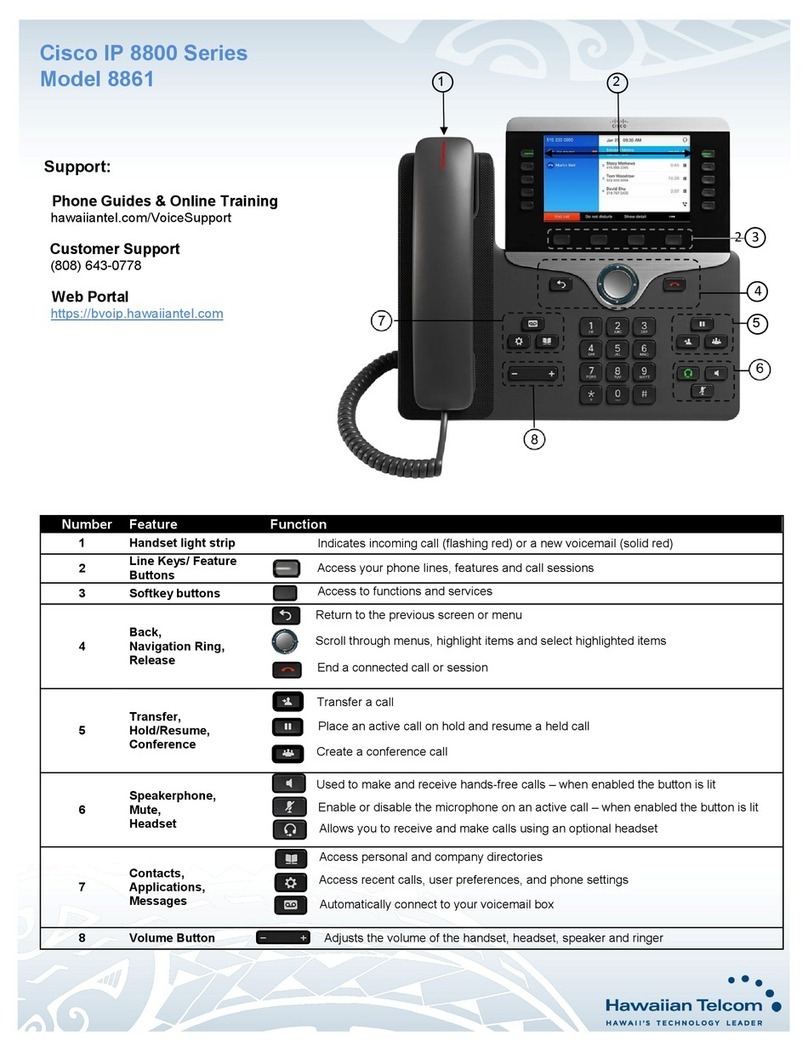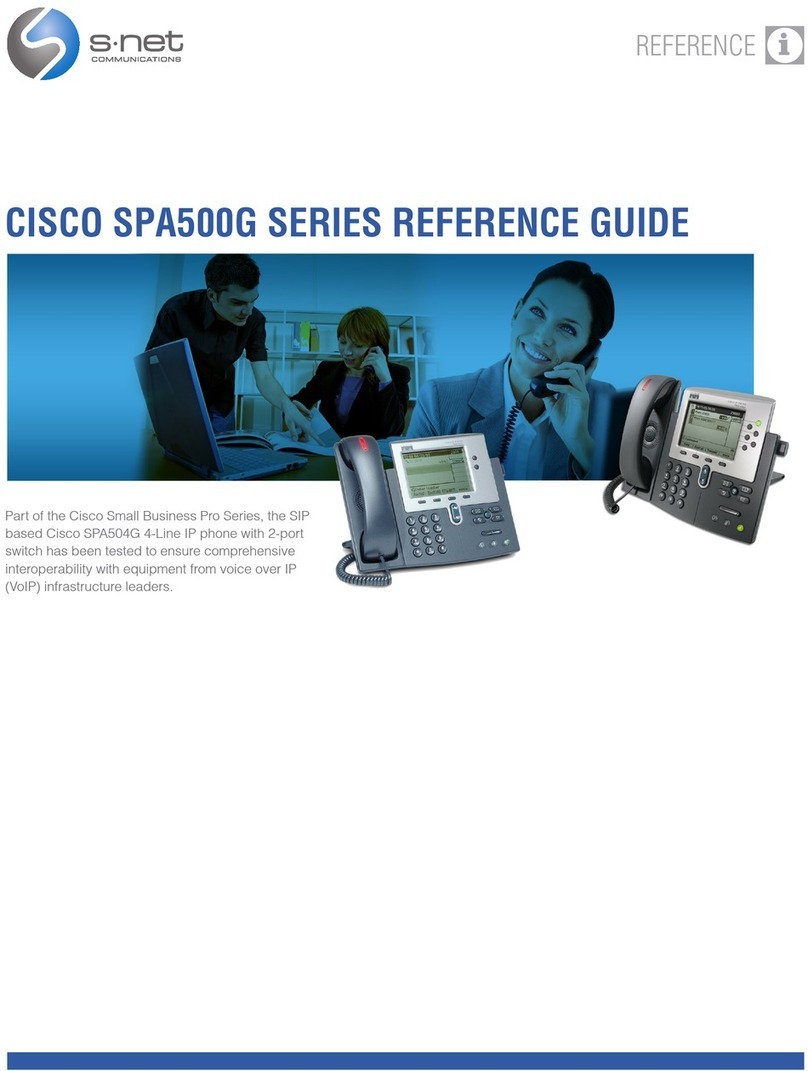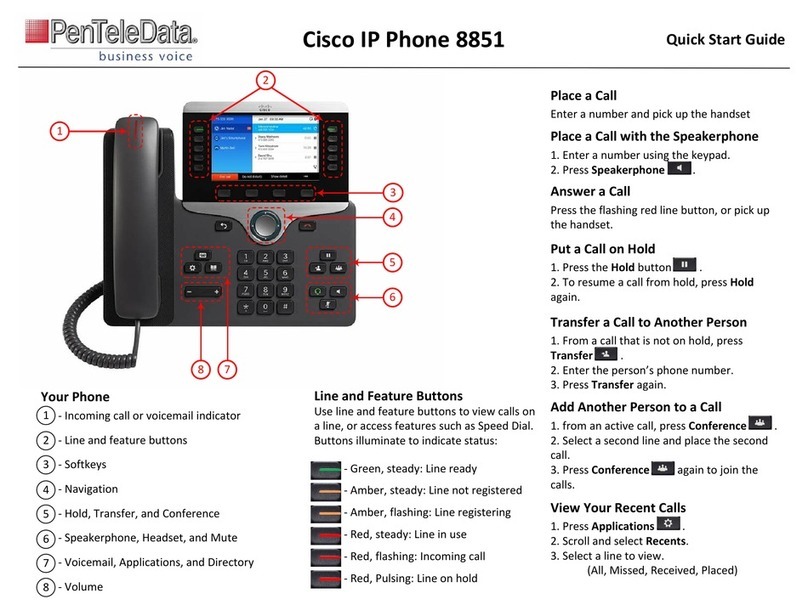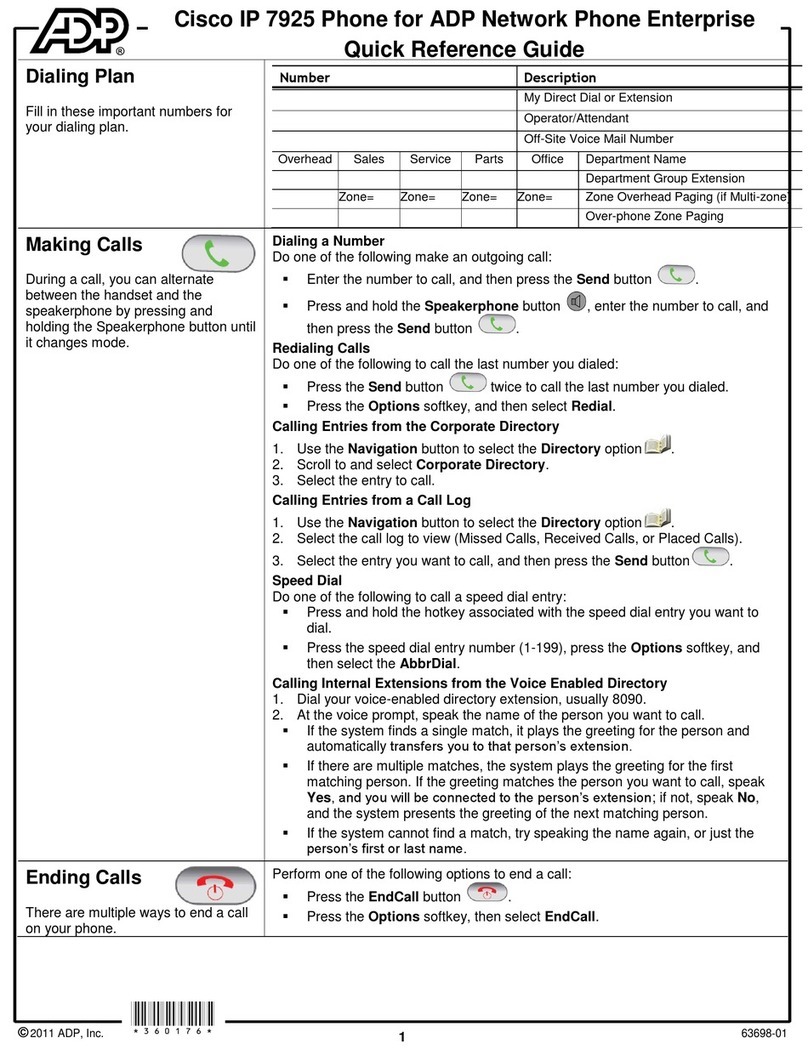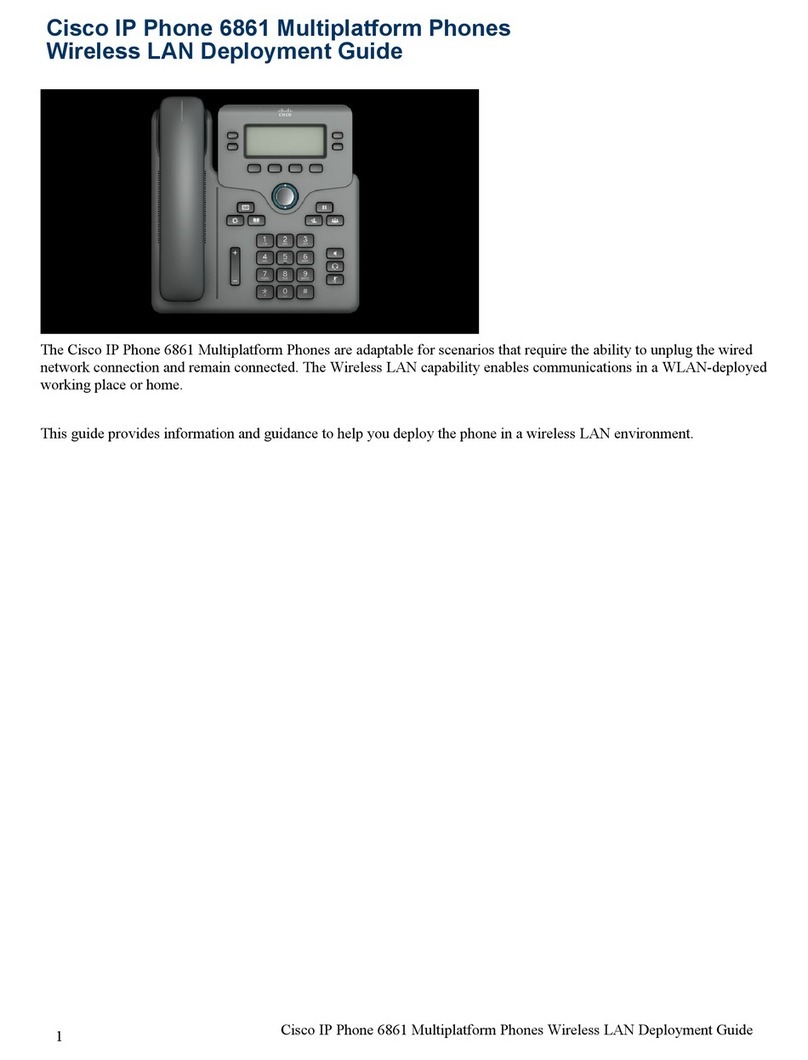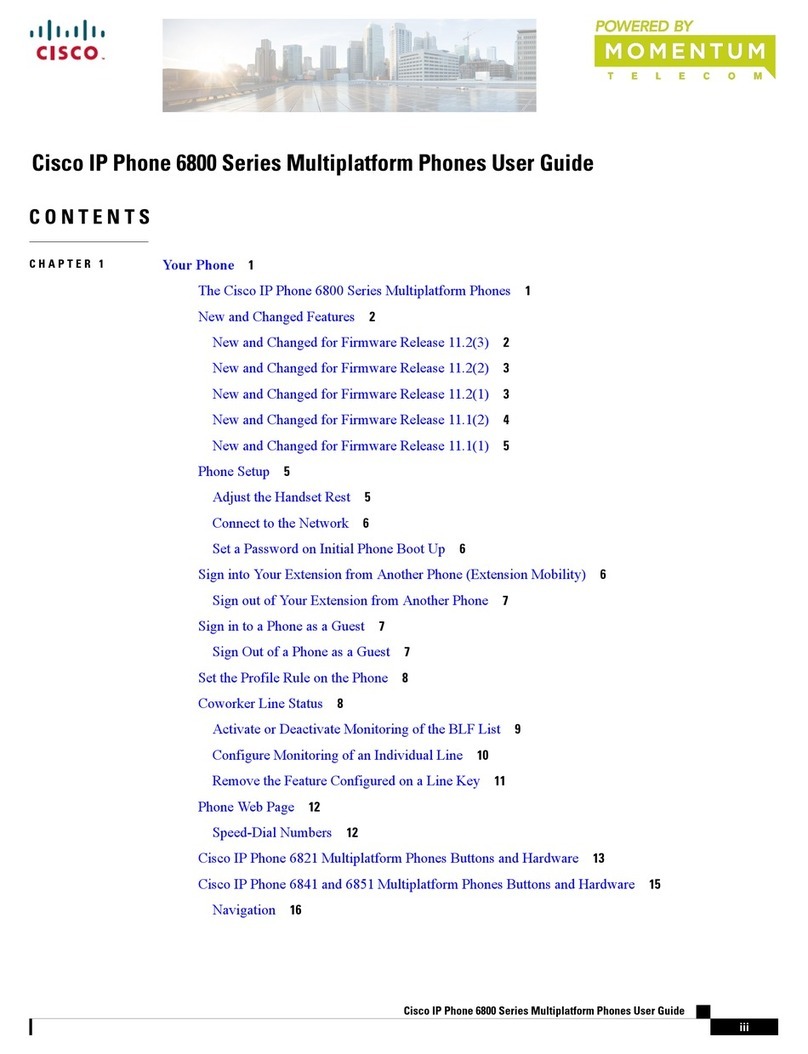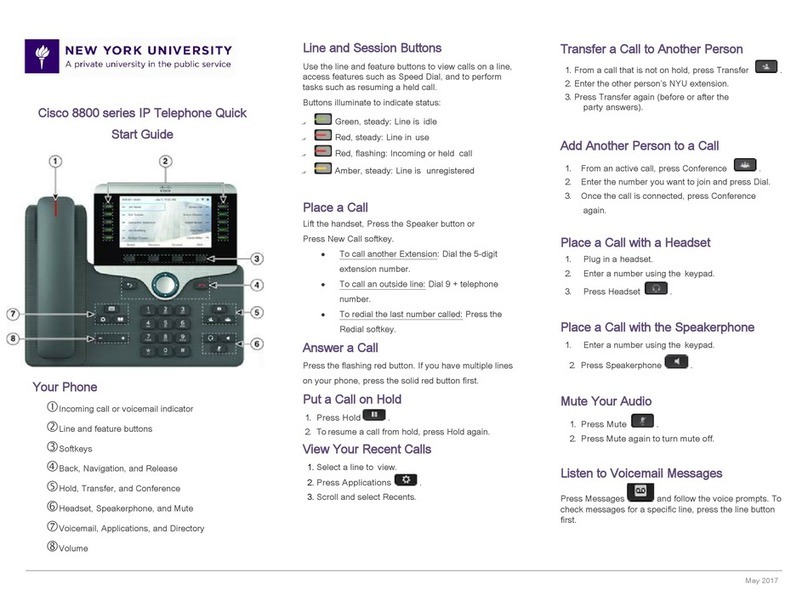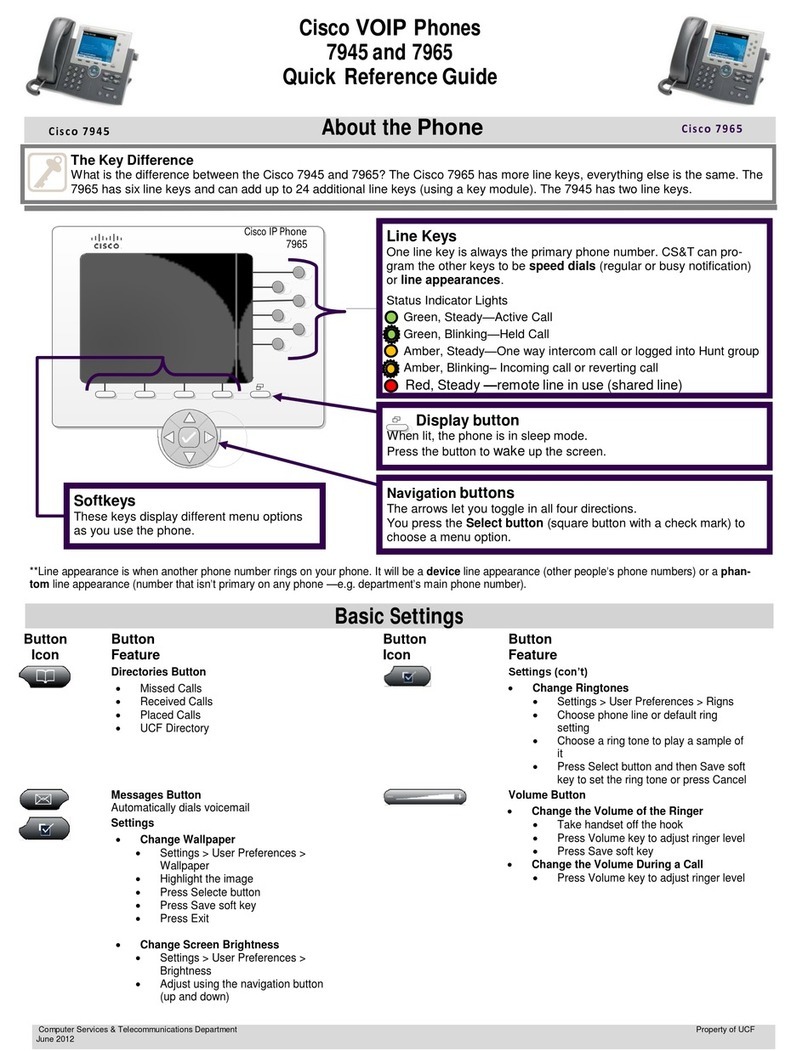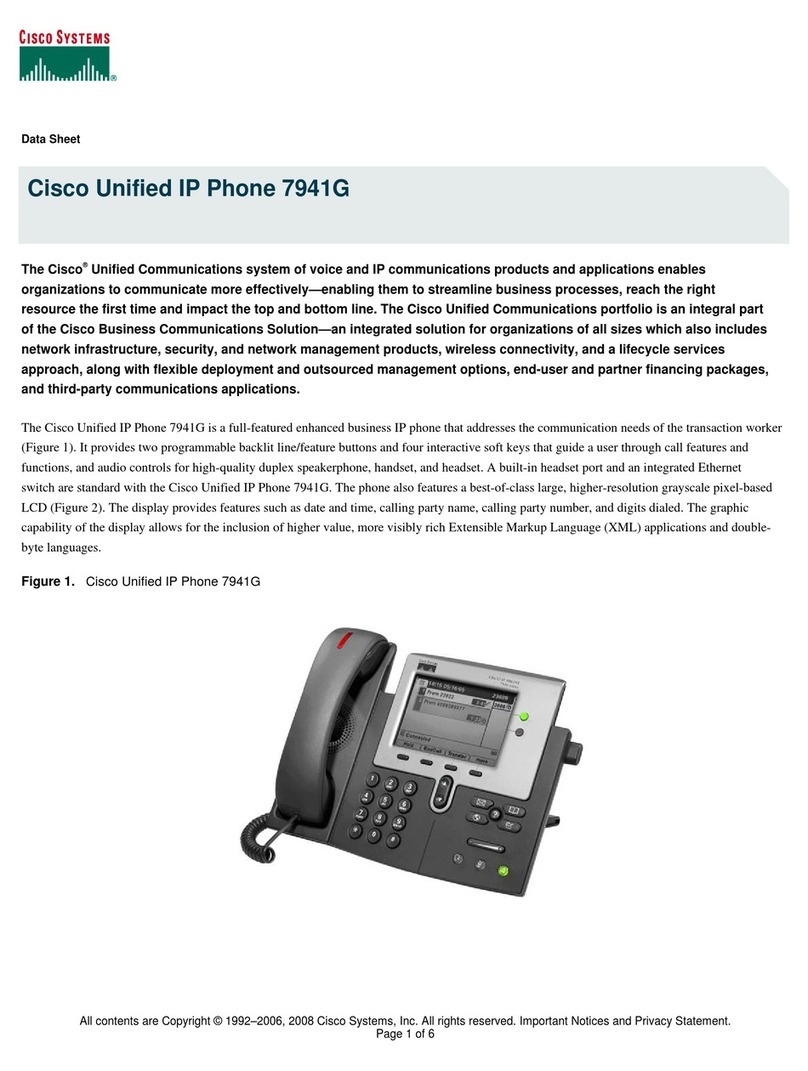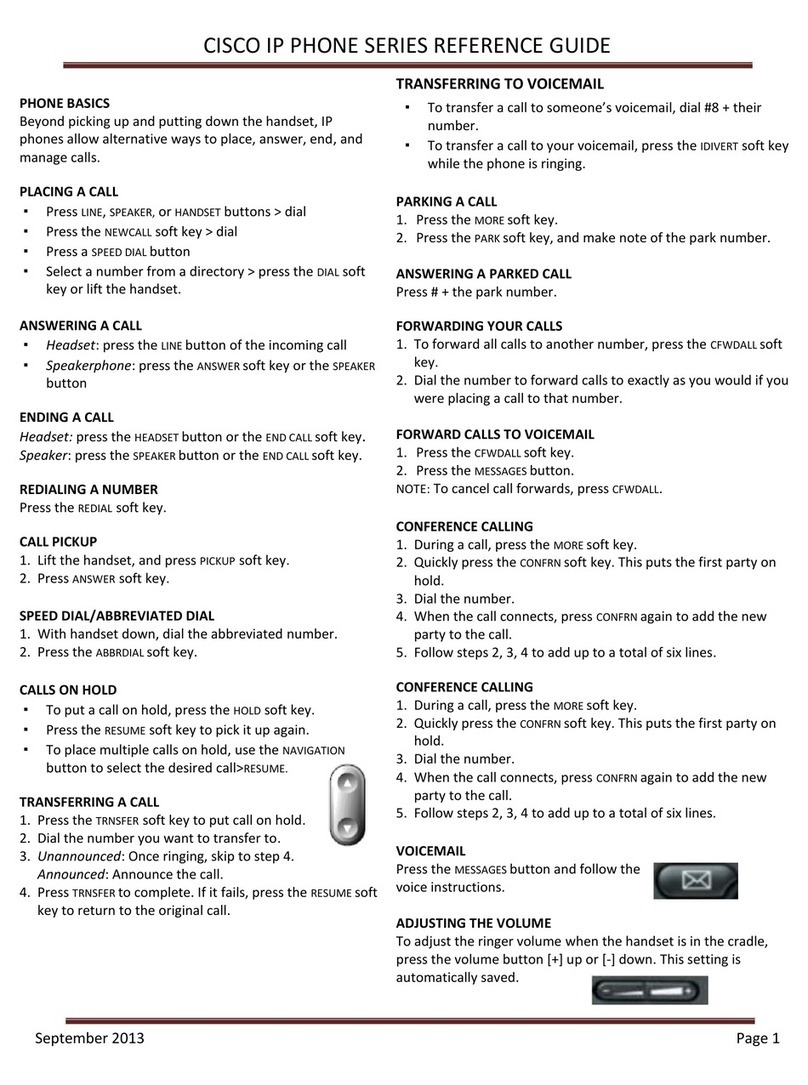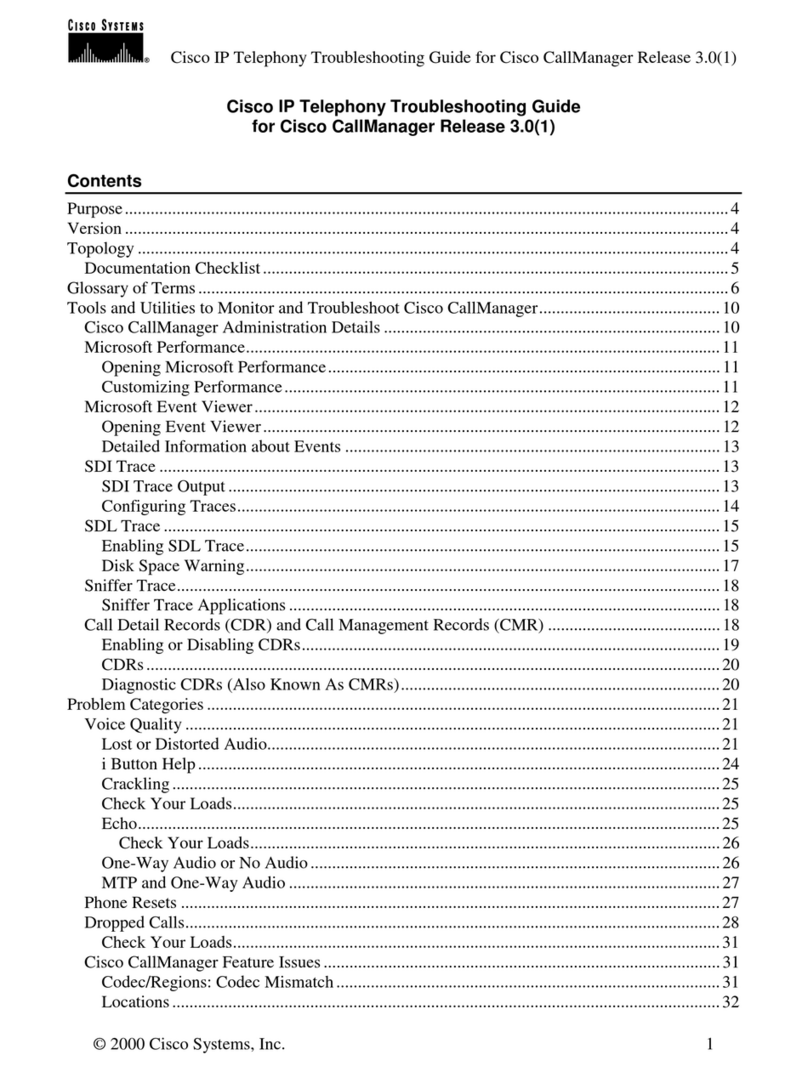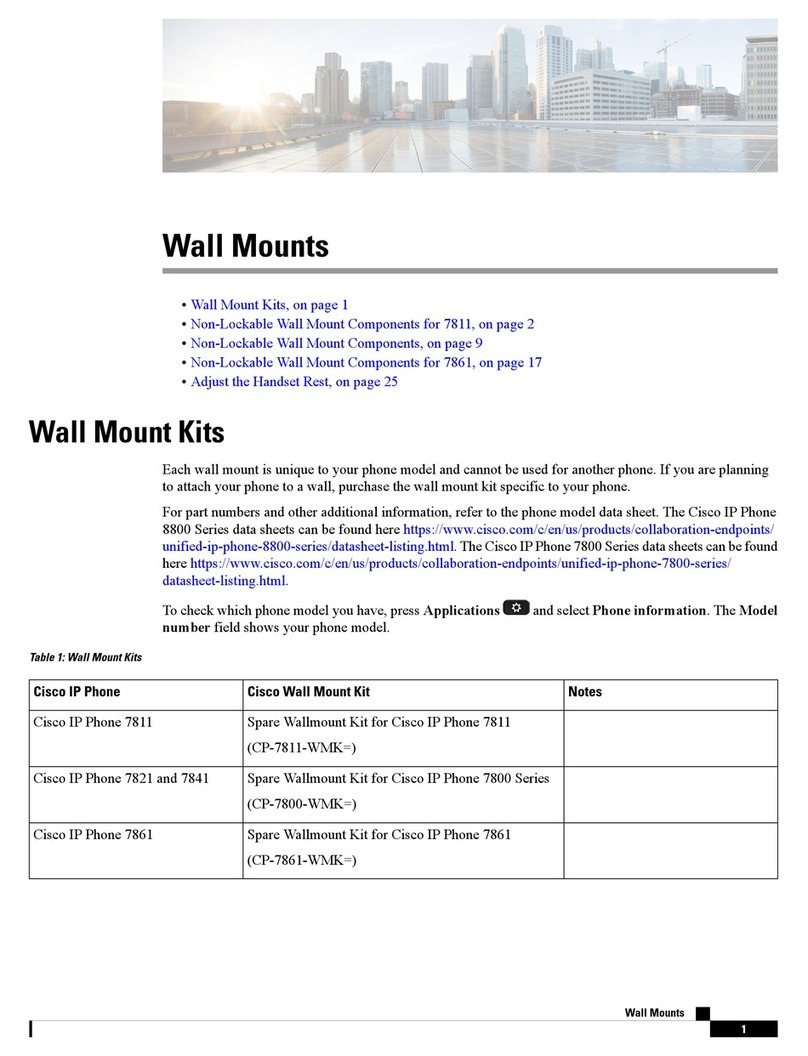Cisco IP Phone 9951 User Guide
Cisco IP Phone 9951 User Guide........................................................................................ 1
Placing a call................................................................................................................... 2
Soft Keys......................................................................................................................... 2
Status Messages .............................................................................................................. 2
Forwarding calls to another phone.................................................................................. 2
Transferring a call........................................................................................................... 3
Initiating a conference call (ad-hoc) ............................................................................... 3
Method One (Conference) .......................................................................................... 3
Method Two (other callers call you)........................................................................... 4
Displaying users in a conference call.............................................................................. 4
Do Not Disturb (DND) ................................................................................................... 4
Diverting a call to voicemail (Divert)............................................................................. 5
Checking your voicemail from the phone....................................................................... 5
Viewing call logs and using the corporate directory ...................................................... 5
Changing Phone Preferences .......................................................................................... 5
Ringtones .................................................................................................................... 5
Brightness ................................................................................................................... 6
Camera Settings.......................................................................................................... 6
Communications Manager User Options Webpage............................................................ 7
Accessing speed dial and other user settings.................................................................. 8
Line Settings ................................................................................................................... 9
Incoming Call Forwarding........................................................................................ 10
Message Waiting Lamp ............................................................................................ 10
Audible Message Waiting Indicator ......................................................................... 10
Add/Update your Contacts (Speed Dials)................................................................. 10
Add a Contact (manual)............................................................................................ 11
Add a Contact (Directory Search) ............................................................................ 12
Directory....................................................................................................................... 12