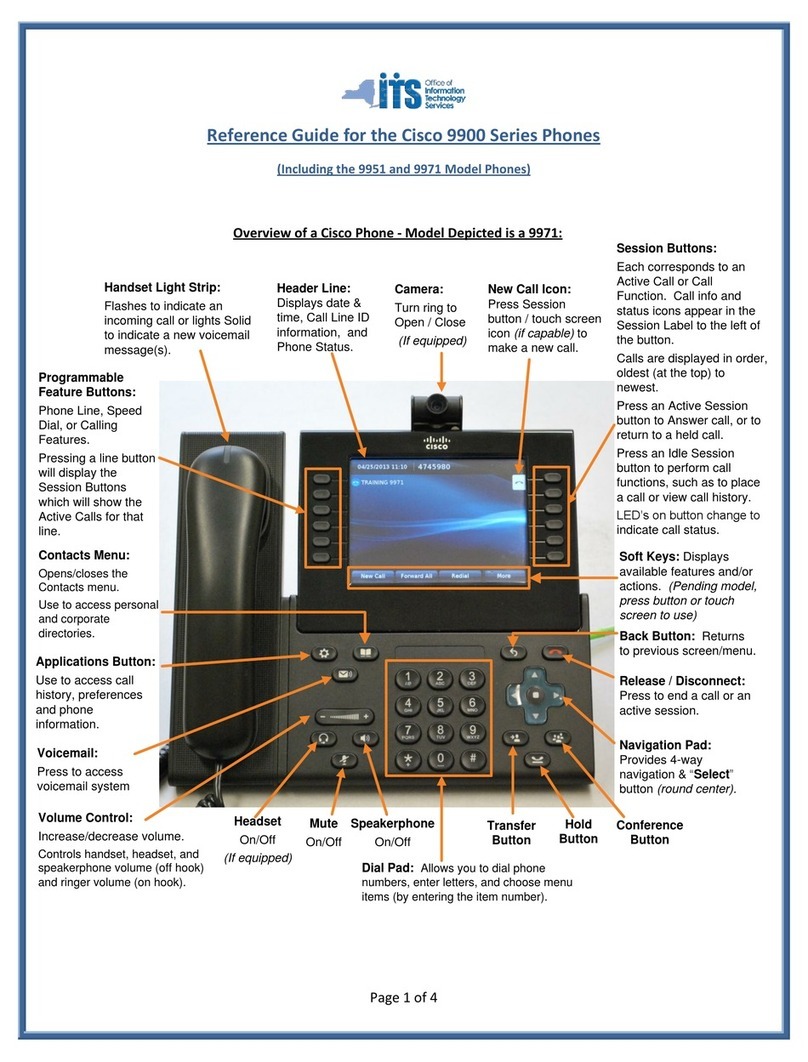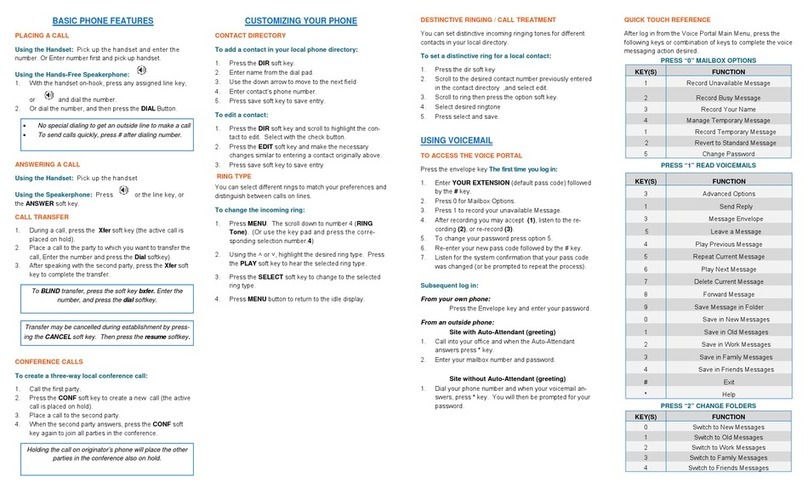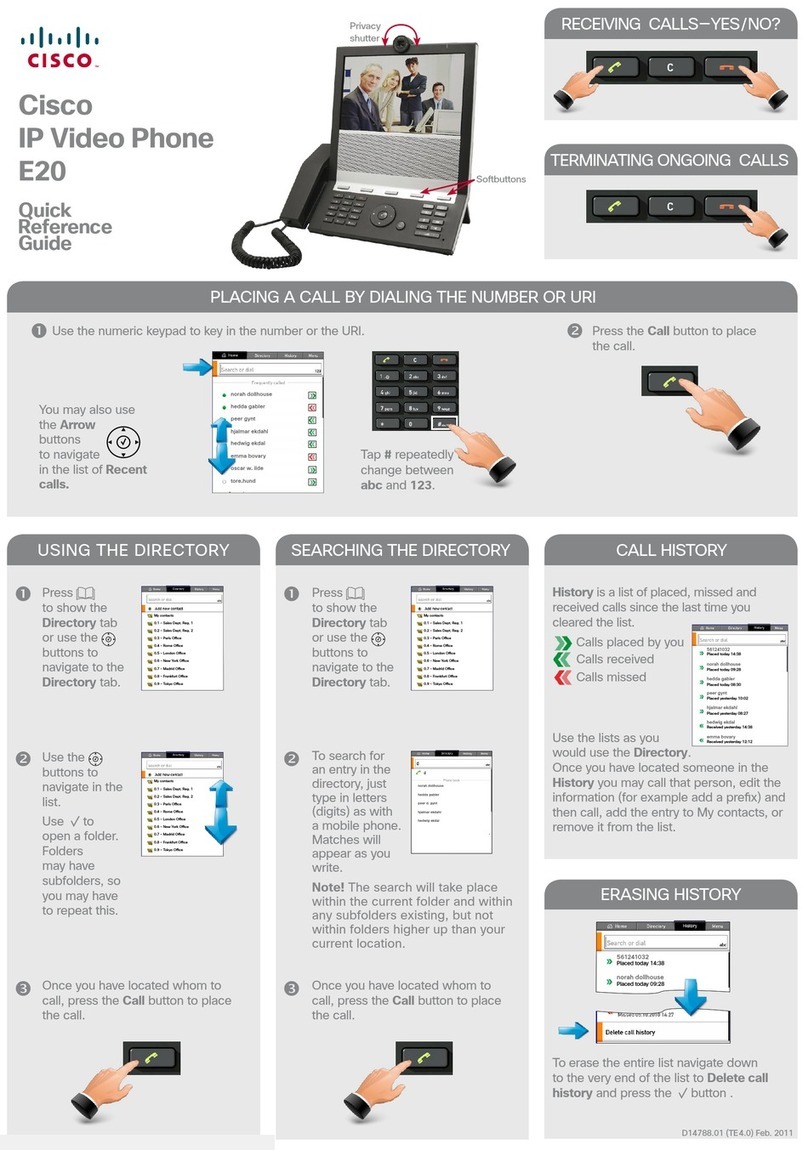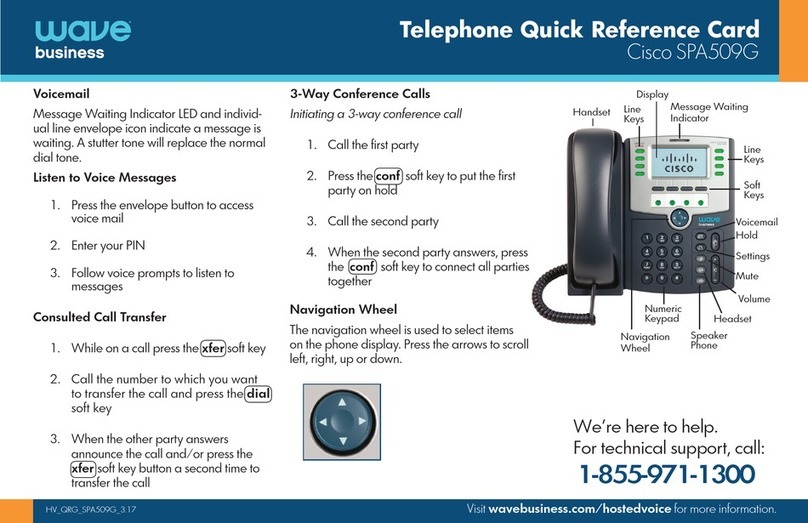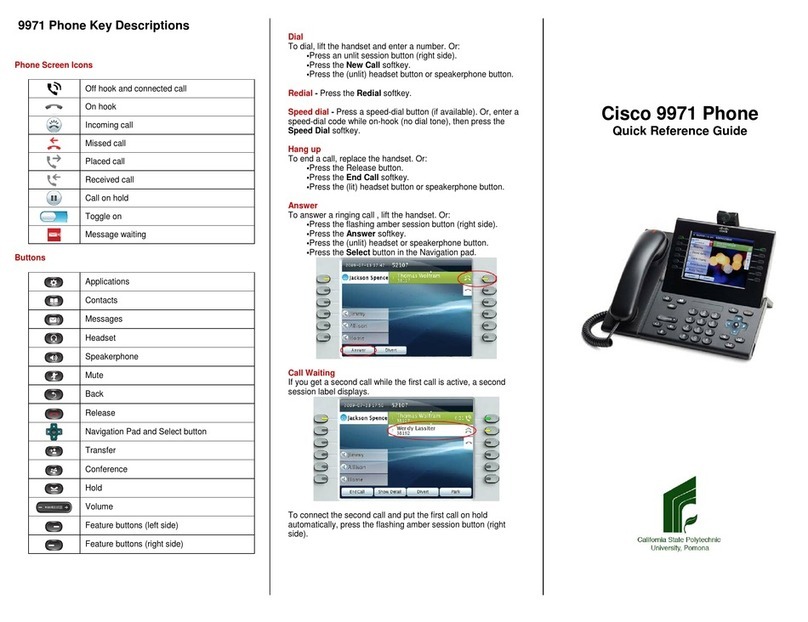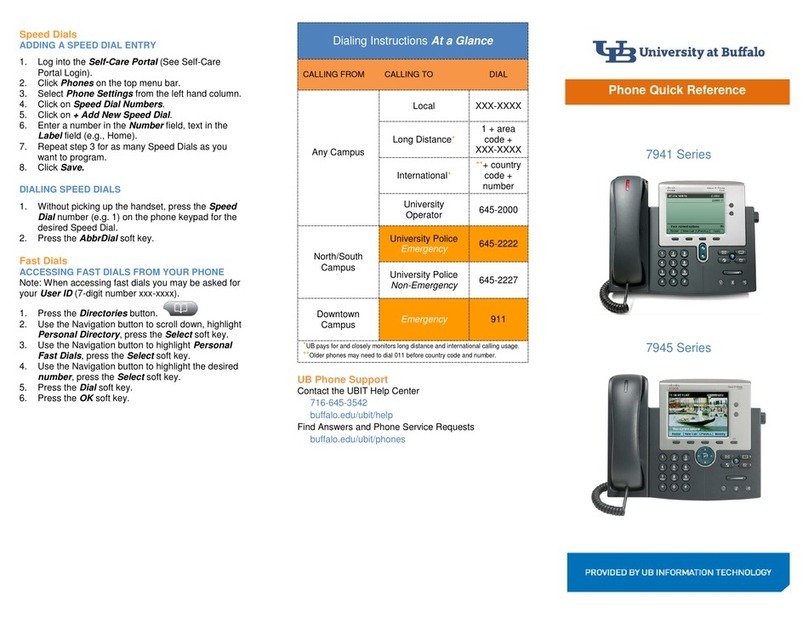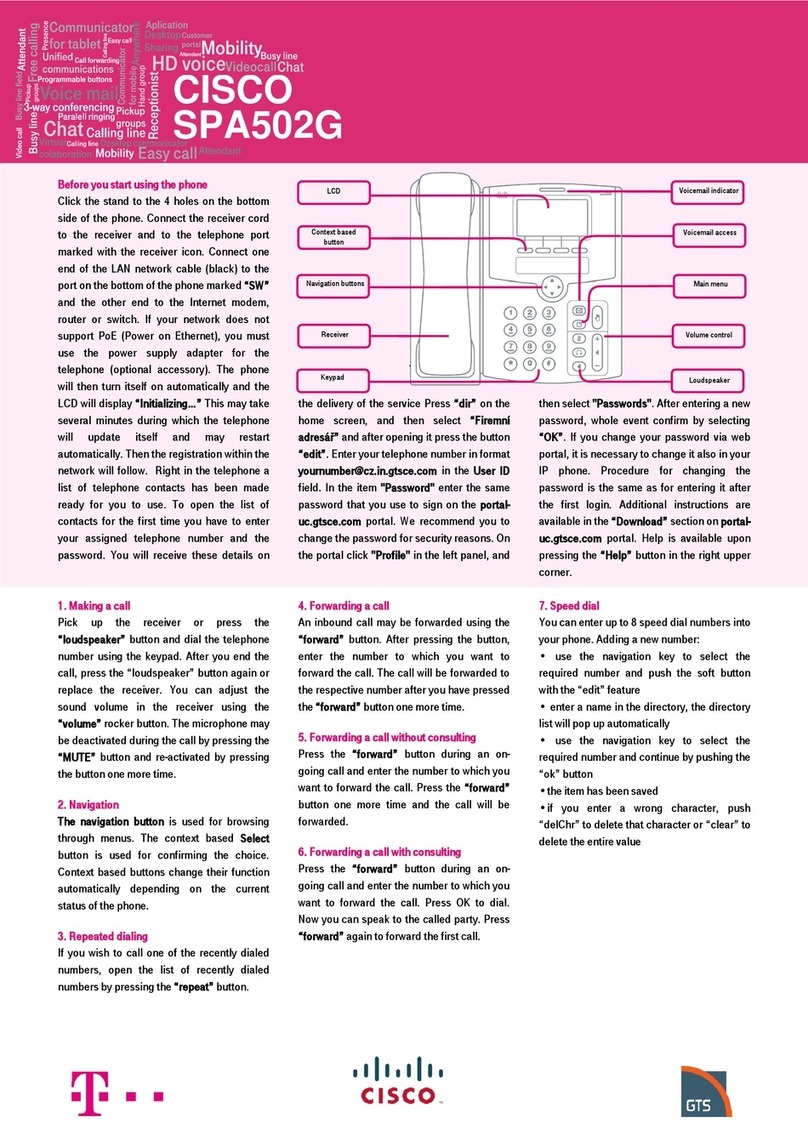Voicemail
Press Voicemail key
Press 1 to listen to new messages
Replay messages Press 4
Date and time Press 5
Delete messages Press 7
Save messages Press 9
Return to main menu Press *
Press 3to listen to Personal options
Press 2Administrating options
Change your password Press 1
Return to main menu Press *
Press 3Greeting options
Record a temporary message Press 1
Record the voice message Press 2, this message will be
heard by people you will not respond to when the phone
rings
Record the user name Press 3
Paging/Intercom All Phones1
This feature allows you to locate many people quickly
Page all Phones:
Dial 800,
Press dial soft key or the # key
Paging/Intercom to One Phone
This feature allows you to locate one person more quickly
Page One Phone:
Press 800 + Ext. number
Press dial soft key or press the # key
Example: 8001024 to page/intercom the extension 1024
Three Way Call, Conference Calls
Initiate a conference call, pressing conf soft key during
an active call
The first call is placed on hold, and you will hear a dial
tone
Dial the second person’s telephone number
Start the conference call, press soft key conf again; all
three parties will be participating in a conference call
When you hang up, the other two parties will be
disconnected
Note: If you want to leave the conference, but connect the other
two users, press the Join soft key.
Blind Transfer
To initiate a blind transfer, press bxfer soft key during an active
call:
Call the second person number or Ext number, press
dial soft key to complete the blind transfer
You will be disconnected from the call this feature
allows you to transfer an incoming call to another
extension or phone number.
Announce Transfer
To initiate an announce transfer, press xfer soft key during an
active call.
This places the first call on hold and you will hear a dial
tone
Call the number or Ext were the call needs to be
transfer
If person answer, you can have a private conversation
without the first person hearing it
If recipient accepts the transfer, press xfer soft key
again to complete it, you will be disconnected from the
call
If recipient reject it verbally, pick it up from hold to
resume conversation
Soft Keys Are the Buttons on Lower Side of the Screen
Redial press redial soft key
Directory press dir soft key
Do Not Disturb
Send incoming calls to voice mail, or gives a busy signal, if
voice mail is not available:
Press dnd soft key to activate
To deactivate just press dnd soft key again
Remember you will not receive any calls while the phone is
on dnd mode all calls go to voicemail, if it’s active
Call Forward and UM Administration
Press the cfwd soft key
Dial your pin Number (Password)
Check your voice mail press 1
Call forward setting press 3
Enable call fallow me press 1
Enable forward when busy mode press 2
Enable forward all mode press 3
Call Pick up
This feature allows you to answer a phone that is ringing
even if it is not a part of your ‘Call Group’
Option 1:
Press 801 on keypad to pick up all calls
Press dial soft key or the #key
Option 2:
Press 801 + Ext number to pick up a specific
call.
Press dial soft key or the #key