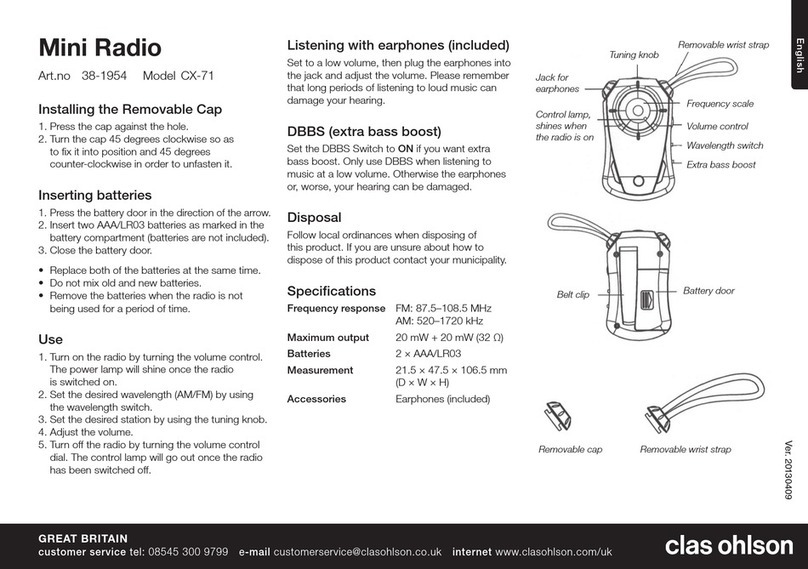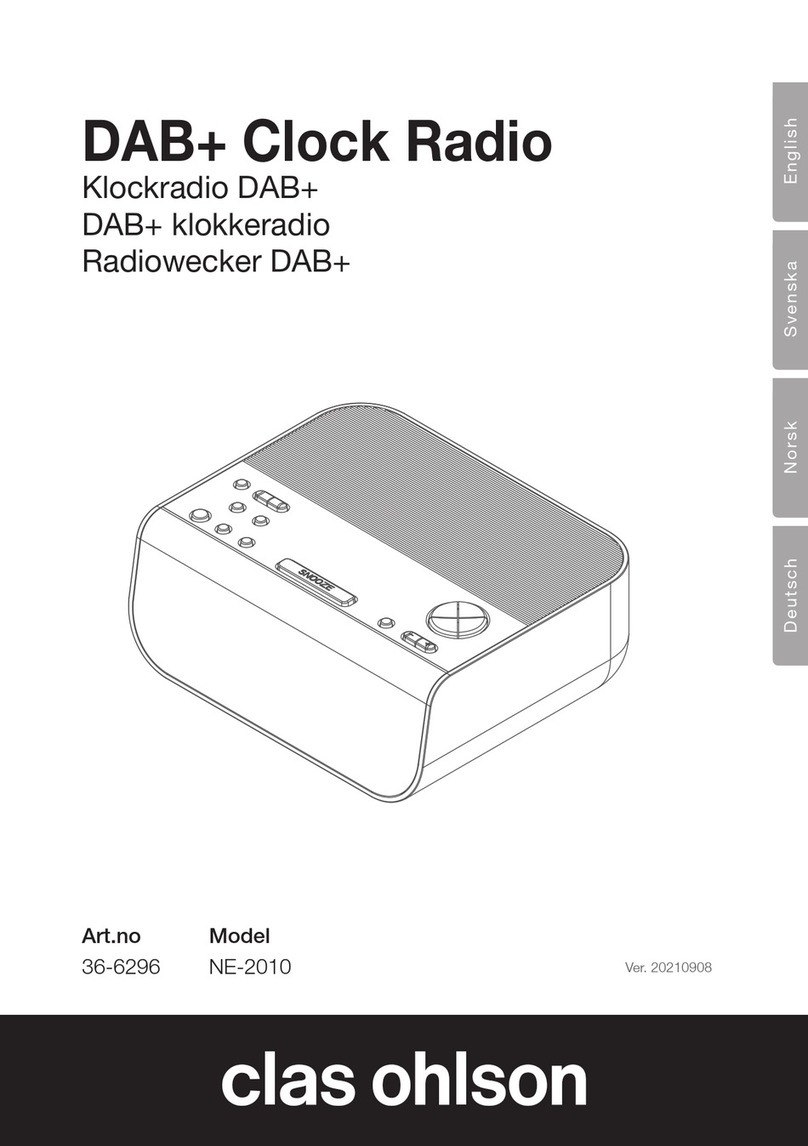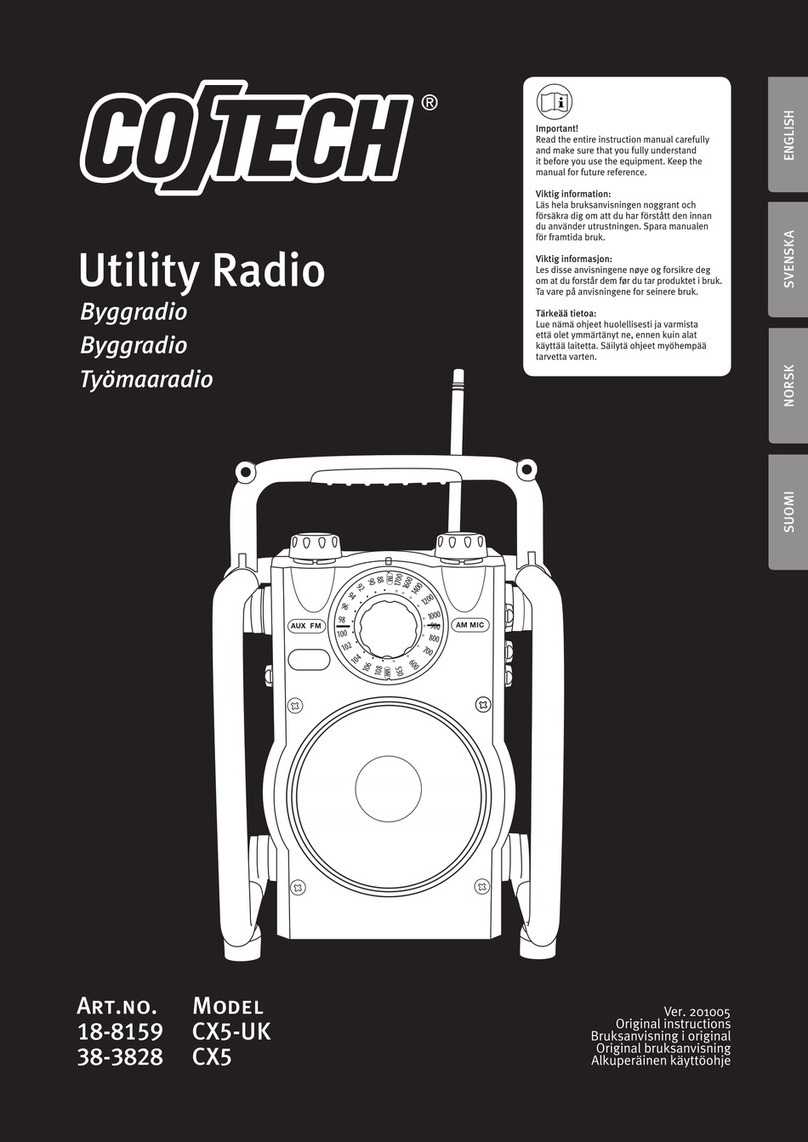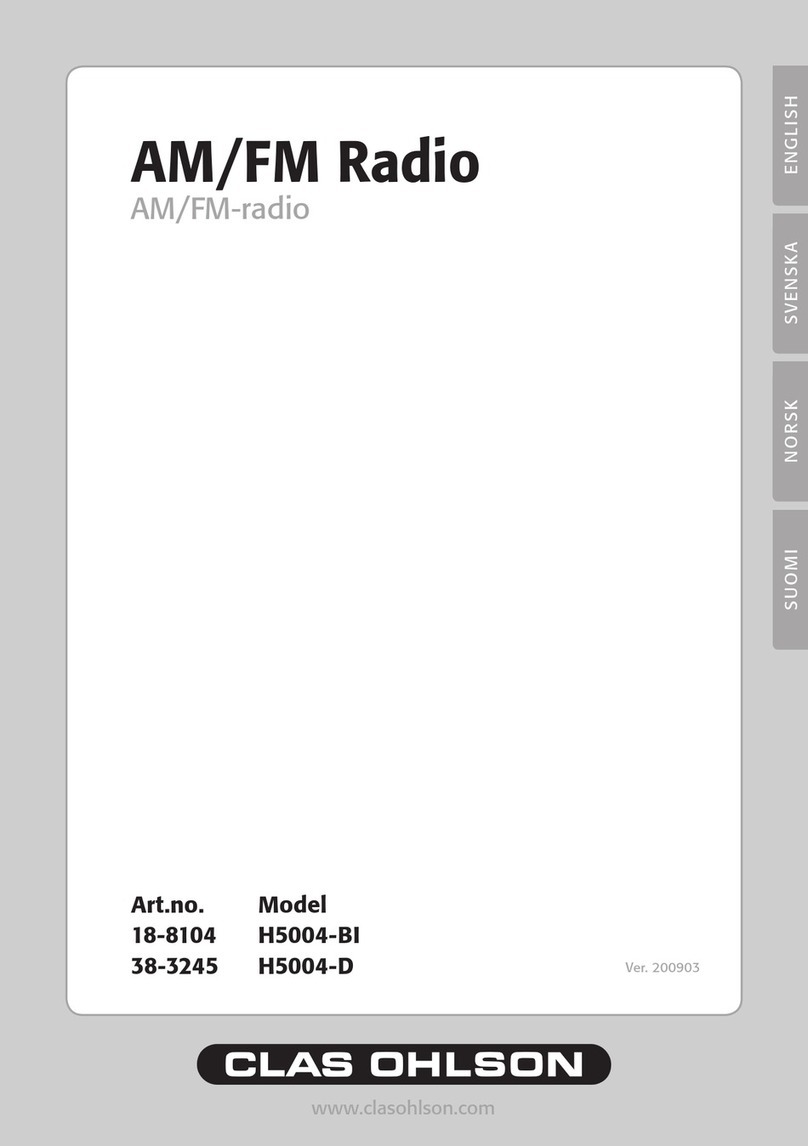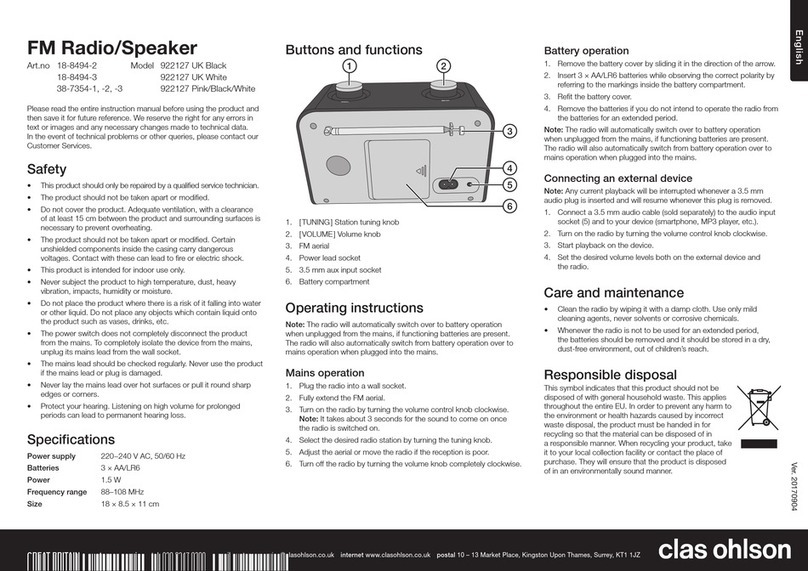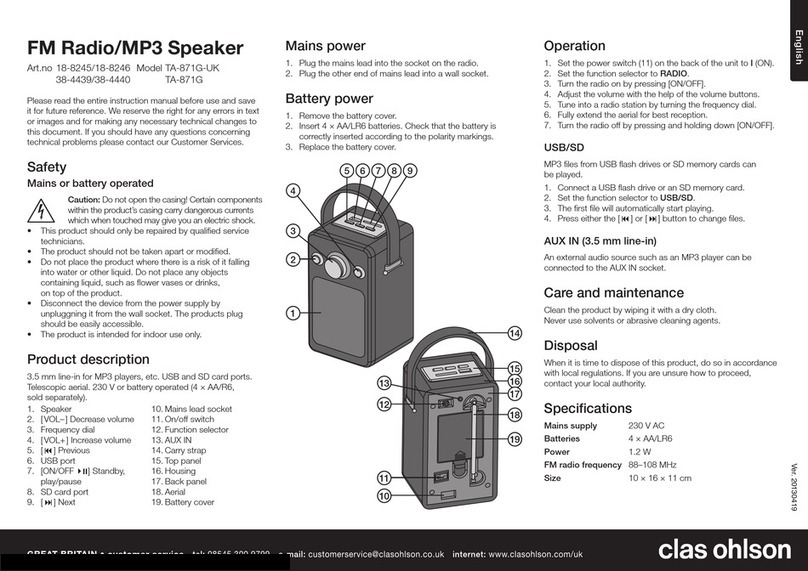6
English
Saving station presets
1. Switch theradio on and press [ SOURCE] again to select FM radio as theplayback
source. “FM” appears on thedisplay.
2. Tune into astation using theinstructions above.
3. Theradio has 10 station presets. Hold in [ SET/MEM/M+] until one of thestation preset
slots “P01–P10” flashes.
4. Press [ ] or [ ] to select apreset slot.
5. Press [ SET/MEM/M+] again to save thestation on thecurrent preset slot.
Selecting existing presets
Press [ SET/MEM/M+] to select thedesired preset station.
Connecting anexternal Bluetooth device
1. Switch theradio on and press [ SOURCE] again to select Bluetooth as theplayback
source. “BT” appears on thedisplay and theBluetooth indicator (8) flashes quickly.
2. Activate Bluetooth on thedevice to be paired with theradio.
3. Theradio will appear on your device as F-6288, select it and pair it with your device. Refer to
theinstruction manual of your device for further clarification if you are unsure.
4. Once pairing has been successful, theradio will beep and theLED will flash slowly.
5. Start playback on your device. Set thedesired volume levels both on your device and
theradio. Other playback settings can now be controlled using thecontrols on theradio or
theexternal device.
Note:
• If you are prompted to enter aPIN code on your device, you should enter 0000 (four zeroes).
Certain devices may also require you to approve theconnection.
• If you have connected amobile phone to theradio via Bluetooth and receive acall whilst you
are listening to music, themusic will be switched off automatically. Once thecall has been
ended, music playback will be resumed (if your phone settings enable this).
Changing Bluetooth device
If you wish to change one Bluetooth playback source device for another:
1. Turn off theBluetooth connection on thefirst device.
2. Hold in [ SET/MEM/M+] until theBluetooth indicator flashes quickly.
3. Connect thenew device as instructed above.
Connecting anexternal device via theAUX IN socket
1. Switch theradio on and press [ SOURCE] again to select AUX-IN as theplayback source.
“AUX” appears on thedisplay.
2. Plug anaudio cable with a3.5mm connector into theAUX-IN socket (12) and connect
theother end to theexternal device.
3. Start playback on thedevice.
4. Check and adjust thevolume level on theconnected device and theradio.
5. Other playback settings should be controlled from theexternal device.
Note: It is not possible to control playback (change tracks, etc) from theradio when adevice is
connected via theAUX-IN socket.