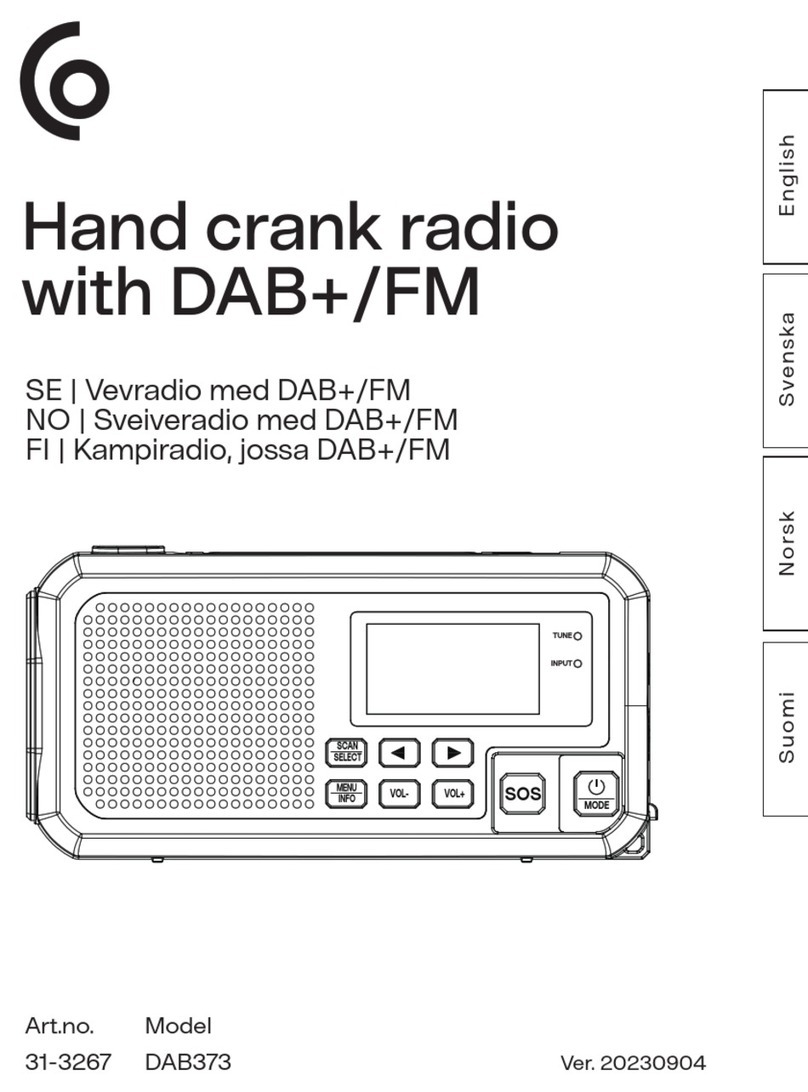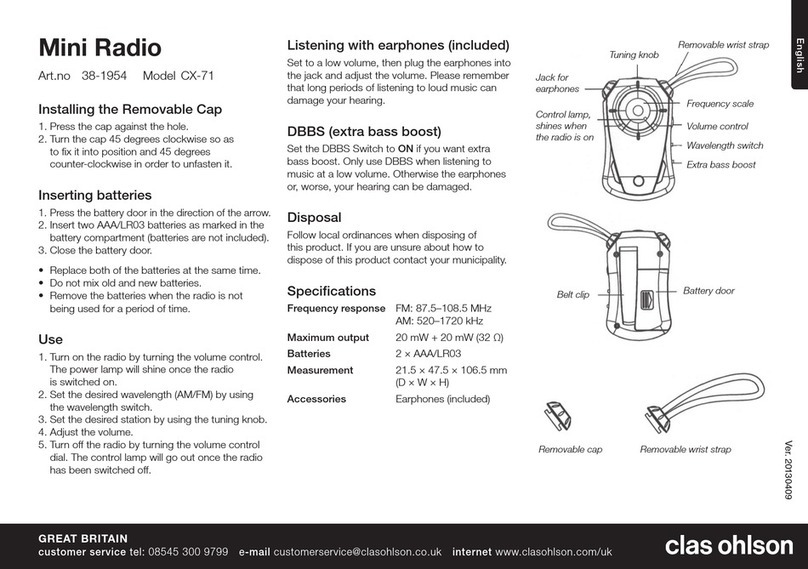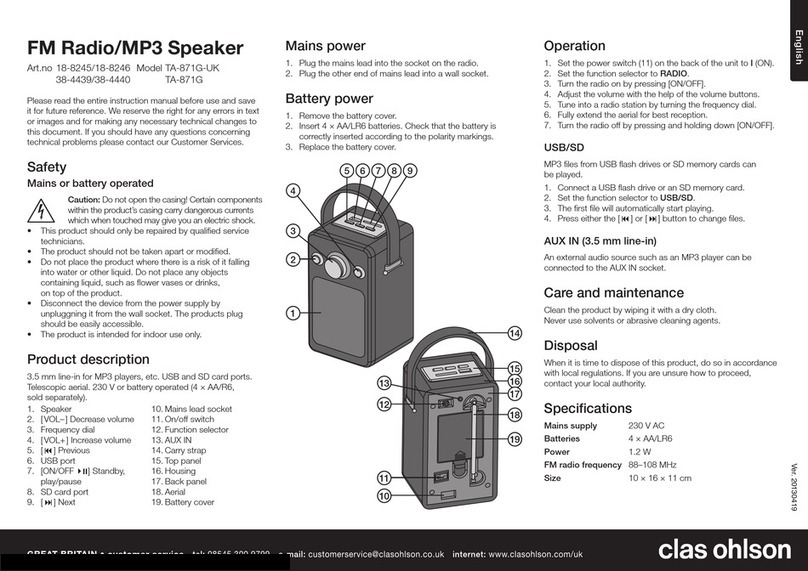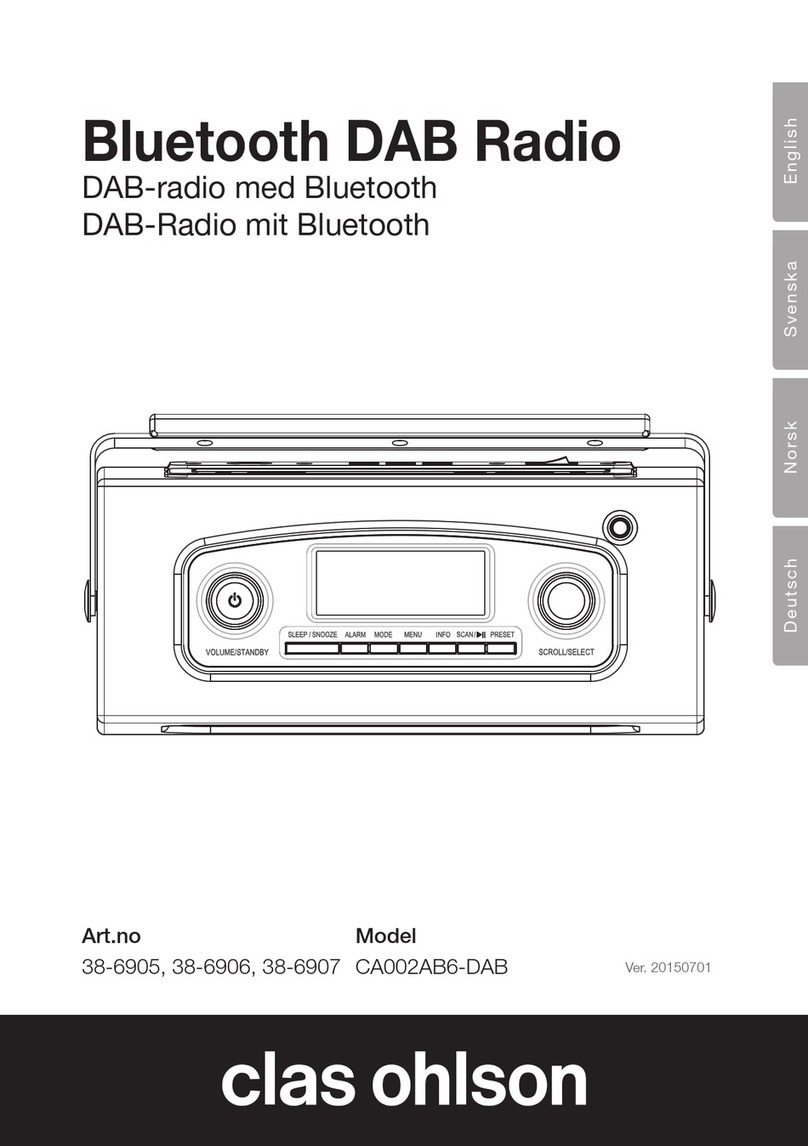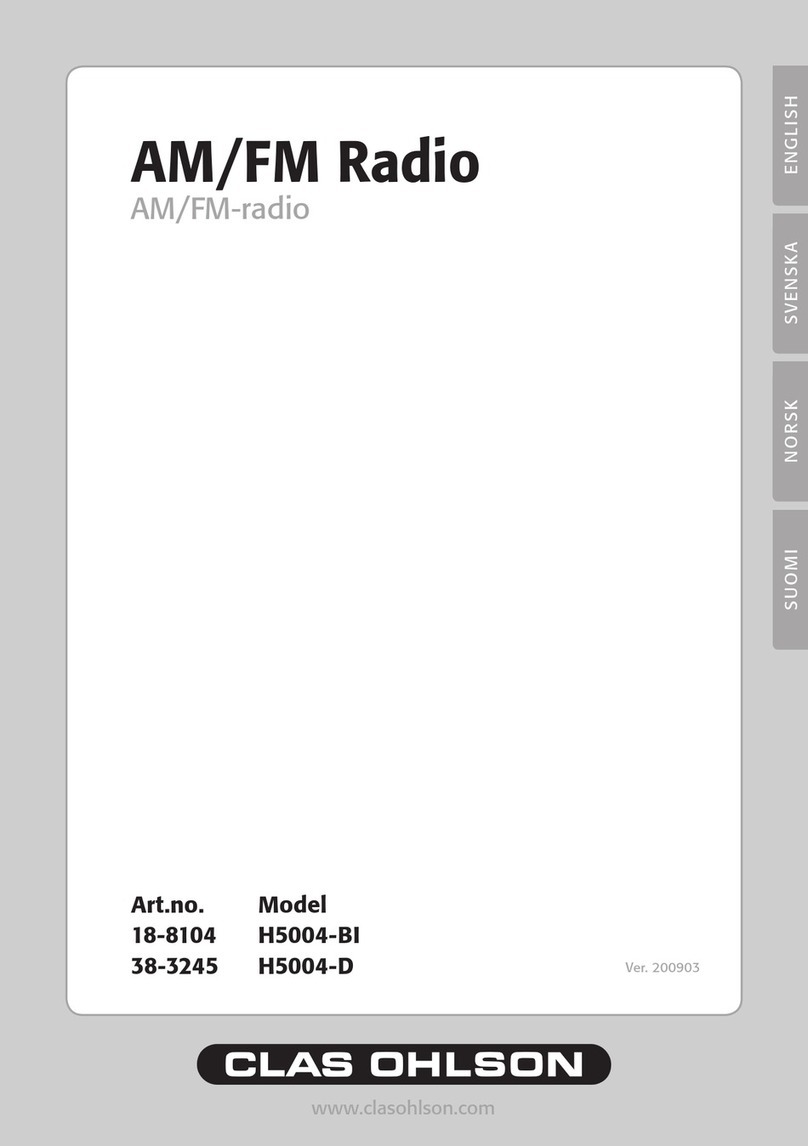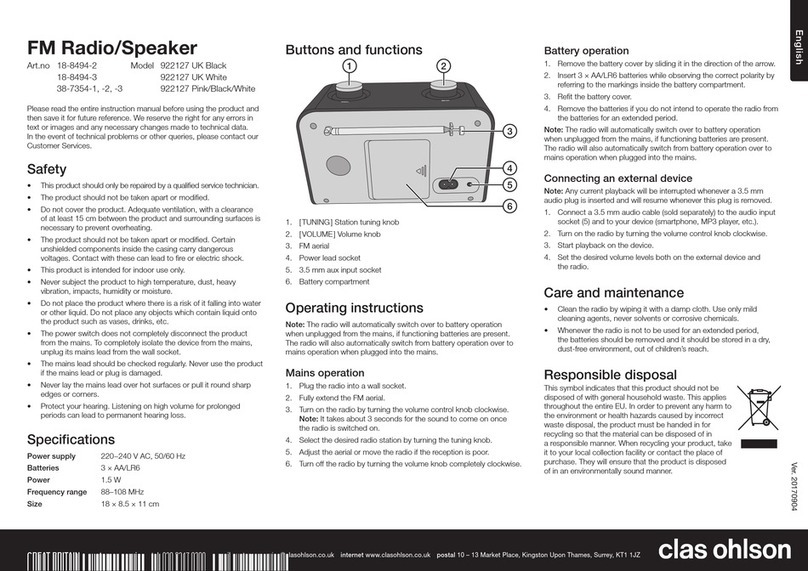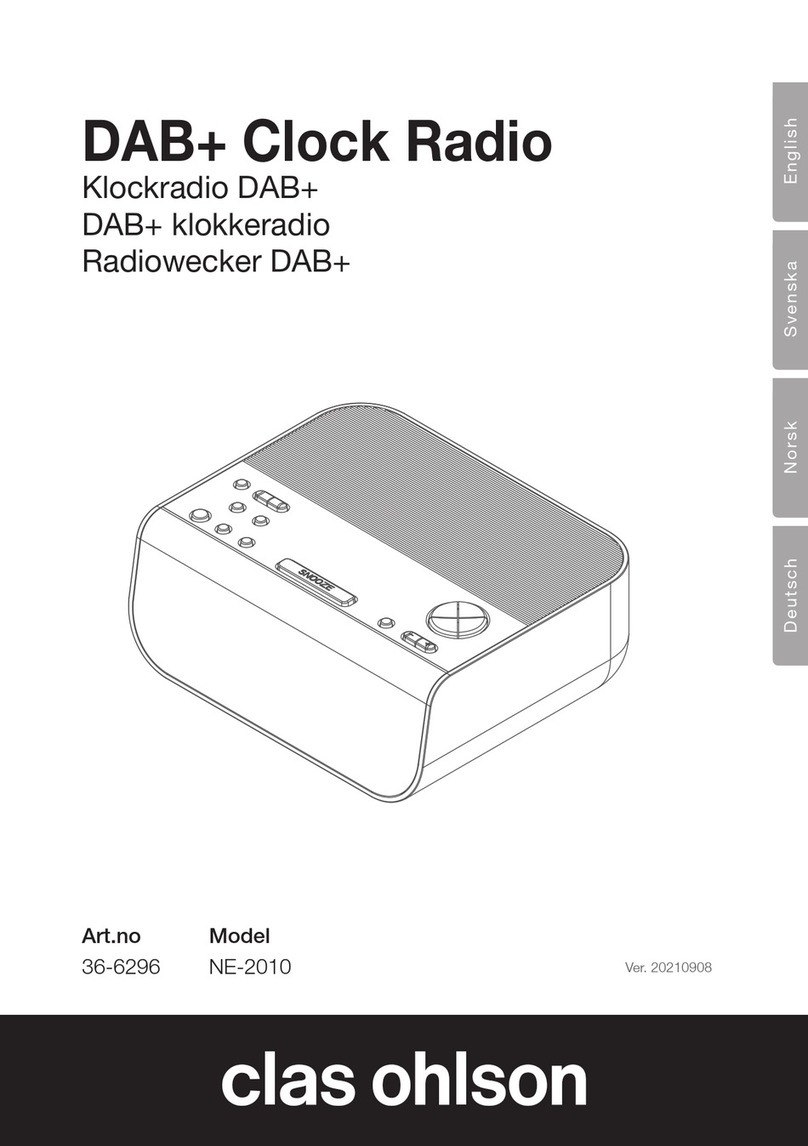7
English
• Manual search: Press and hold [Menu/Info] for 2 seconds. “Auto Scan” will be
displayed. Press [▲] or [▼] repeatedly until “Manual Tune” is displayed. Press [Enter]
to select it. Thecurrent block and frequency will be displayed, press [▲] or [▼]
to tune to thedesired frequency block. Theradio will automatically start to play
thefirst DAB station that was found. Thefound stations will be saved automatically
and can be browsed using short presses of the [▼] or [▲] button to navigate to
thenext/previous station respectively. Press [Menu/Info] to display information
about thestation.
• Saving afound DAB radio station: Besides theautomatically saved stations,
it is possible to save up to 10 favourite stations. Hold in [Menu/Info] for 2 seconds.
“Auto Scan” will be displayed. Press [▲] or [▼] until “Save Preset” is displayed
and then press [Enter] to select it. Press [▲] or [▼] to select thememory slot
which you wish to save thestation on. Press [Enter] to confirm your selection.
Up to 10 DAB radio stations (presets) can be saved in thememory.
• Listening to apreset DAB radio station: (Theeasiest way to change stations is
to use thearrow keys [▲] or [▼]). Hold in [Menu/Info] for 2 seconds.
“Auto Scan” will appear on thedisplay, press [Enter] to confirm. Press [▲] or [▼]
to select one of thepreset DAB stations. Press [Enter] to confirm.
Listening to FM radio
1. Turn the [OFF/ON] switch clockwise to switch theradio on and set thedesired volume.
2. Press themode selector [MODE] therequired number of times to select “Switch to FM”.
• Auto scanning: Press and hold down [▲] or [▼] for 1 or 2 seconds and then
release thebutton to start scanning for stations. “Searching” will appear on
thedisplay while theautomatic scanning is in progress. Theautomatic scan stops
and playback begins automatically when astation has been found. (Theeasiest
way to change stations is to use thearrow keys [▲] or [▼]).
If you are situated along way away from thetransmitter or in aradio blackspot
theauto scan might have difficulty finding radio stations. In this case, it is possible to
tune into thedesired frequency as directed below but with worse reception as aresult.
• Manual search: press [▲] or [▼] to tune to thedesired frequency.
• Saving astation as apreset: To save as station as apreset, hold in [Menu/Info]
(2) for 2 seconds until “Call preset” is displayed. Press [▲] or [▼] until
“Save preset” is displayed and then press [Enter] to select it. Press [▲] or [▼]
therequired number of times to go to thememory slot that you wish to save
thestation on, then press [Enter] to confirm. You can save up to 10 FM radio
stations presets.