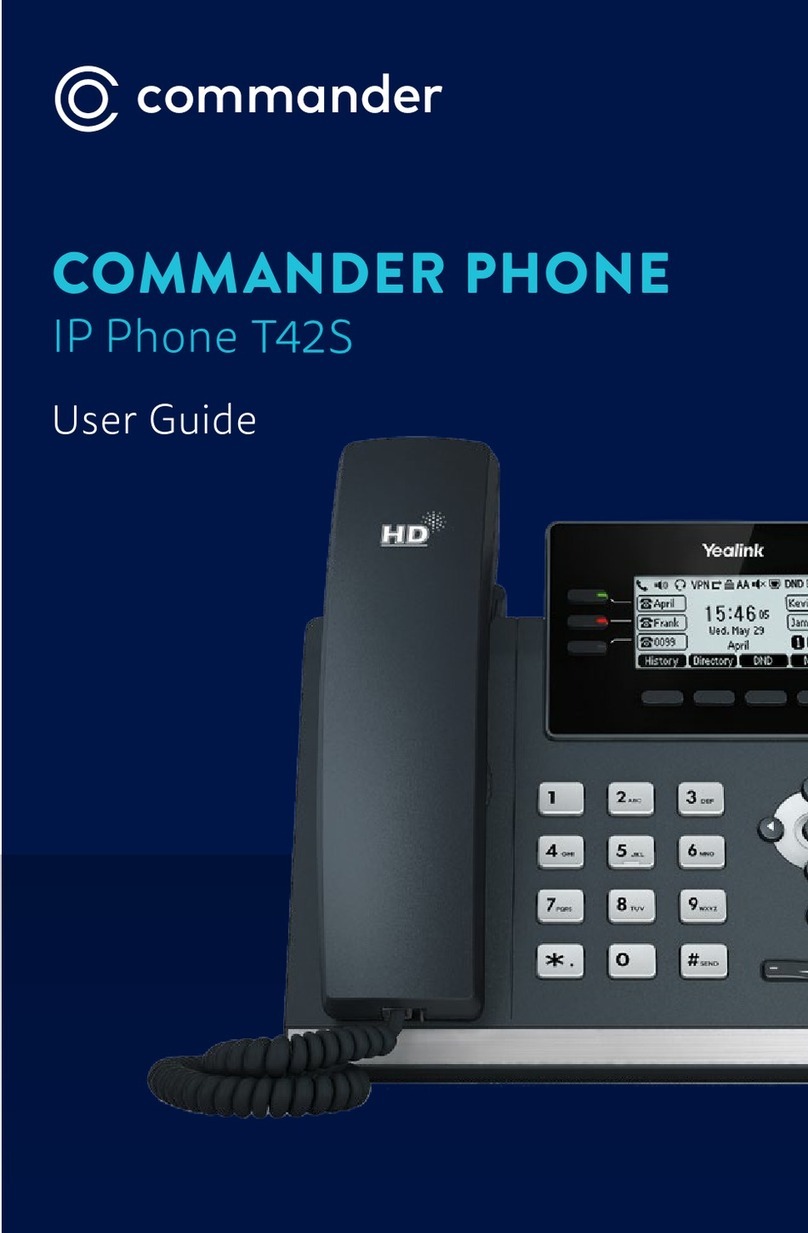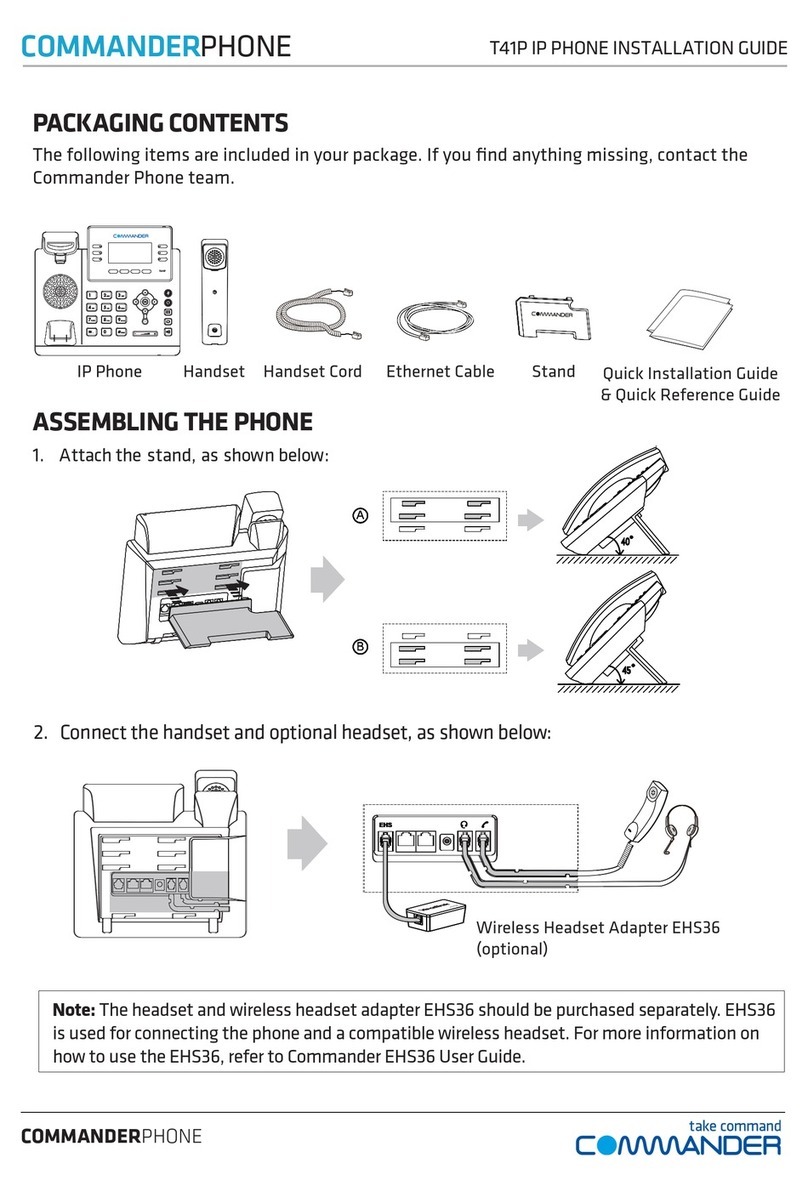Language ..................................................................................................................................21
Ring Tones..................................................................................................................................21
Advisory Tones ..........................................................................................................................21
Backlight ....................................................................................................................................22
Screen Saver .............................................................................................................................22
Colour Schemes .......................................................................................................................23
Keypad Light.............................................................................................................................23
Notification Light ......................................................................................................................23
Date and Time ..........................................................................................................................23
Shortcuts ....................................................................................................................................24
Contact Management ...........................................................................................................25
...........................................................................................................................25
....................................................................................................................................28
..................................................................................................................29
Call History Management.......................................................................................................30
Network Call Log......................................................................................................................31
Emergency Numbers...............................................................................................................32
Outgoing Lines..........................................................................................................................32
Incoming Lines ..........................................................................................................................33
Speed Dial .................................................................................................................................33
.................................................................................................33
...................................................................................................34
............................................................................................34
Auto Answer..............................................................................................................................34
Auto Intercom...........................................................................................................................35
Handset Reset...........................................................................................................................35
Base Reset .................................................................................................................................36
Eco Mode+................................................................................................................................36
Eco Mode ..................................................................................................................................36
Repeater Mode........................................................................................................................37
Call Features.............................................................................. 38
Placing Calls..............................................................................................................................38
.................................................................................................................39
.................................................................................................................39
Answering Calls ........................................................................................................................40
Ending Calls...............................................................................................................................40
Redialing Calls ..........................................................................................................................41
Call Mute ...................................................................................................................................41
Call Hold/Resume ....................................................................................................................42
Call Waiting ...............................................................................................................................42
Do Not Disturb (DND) ..............................................................................................................43
Call Forward ..............................................................................................................................43
Call Transfer ...............................................................................................................................44