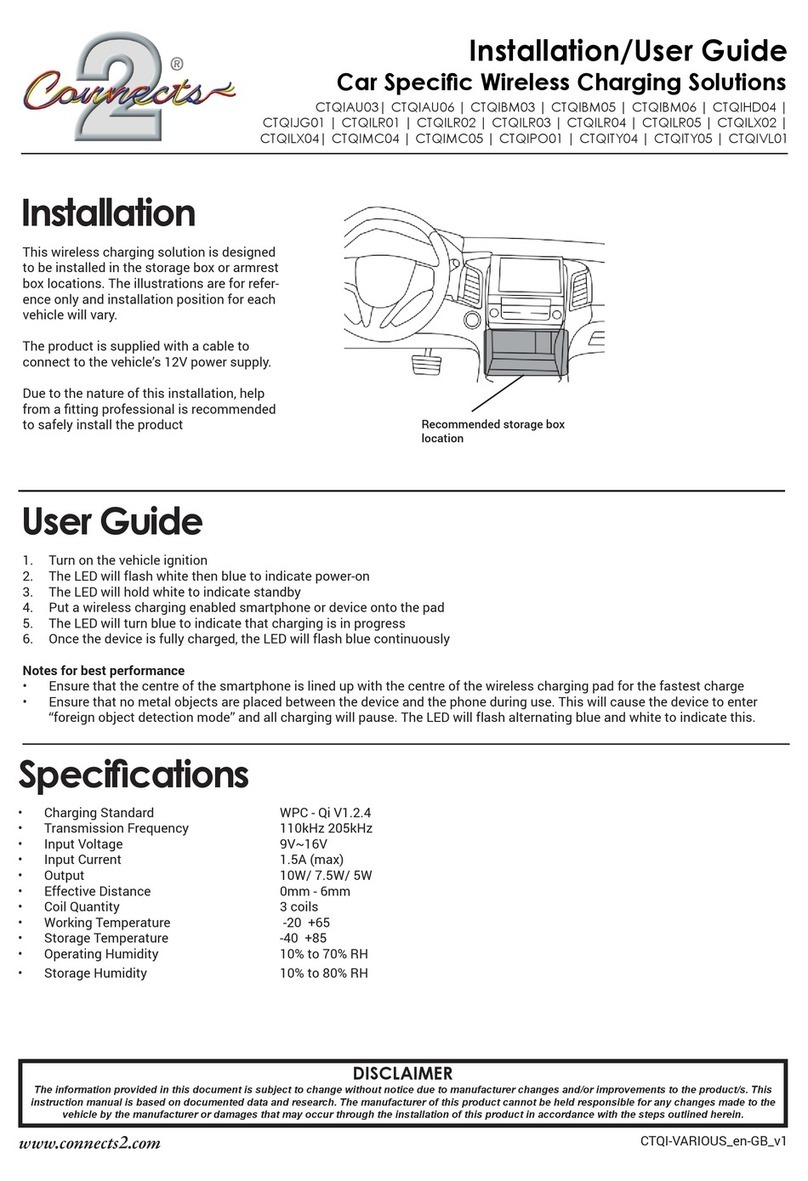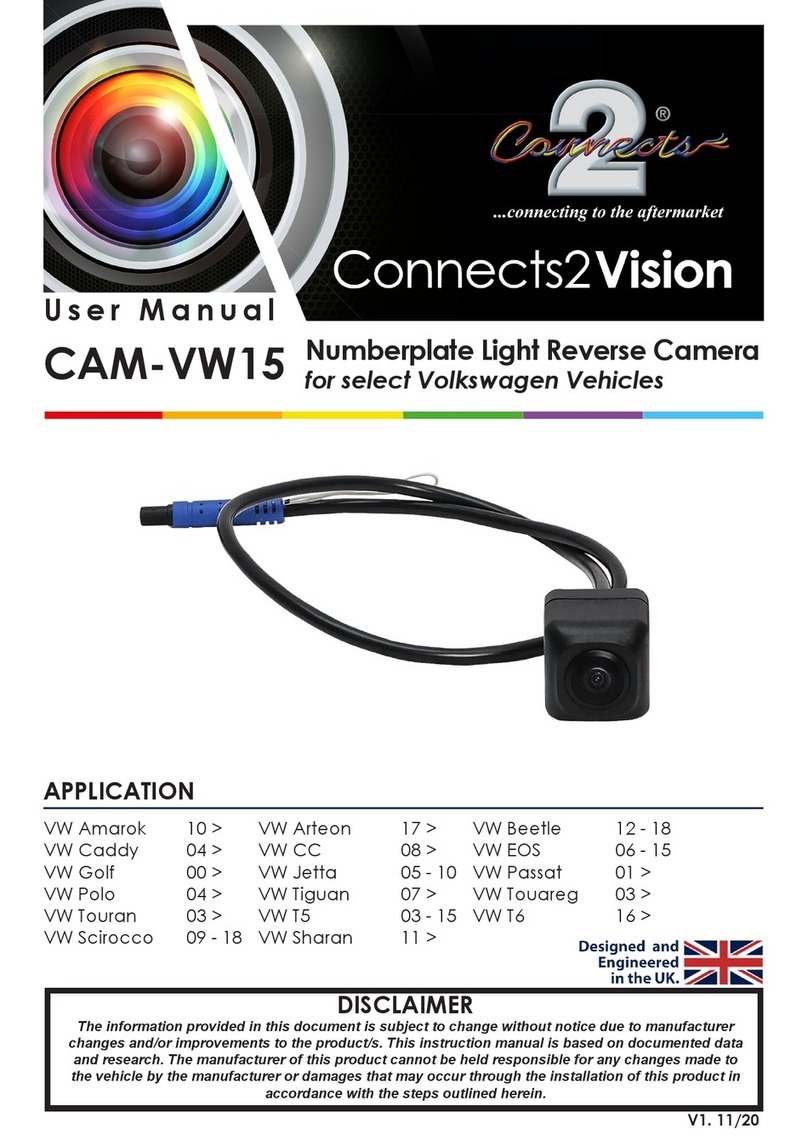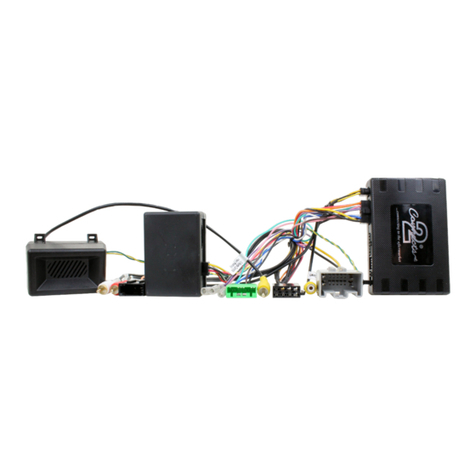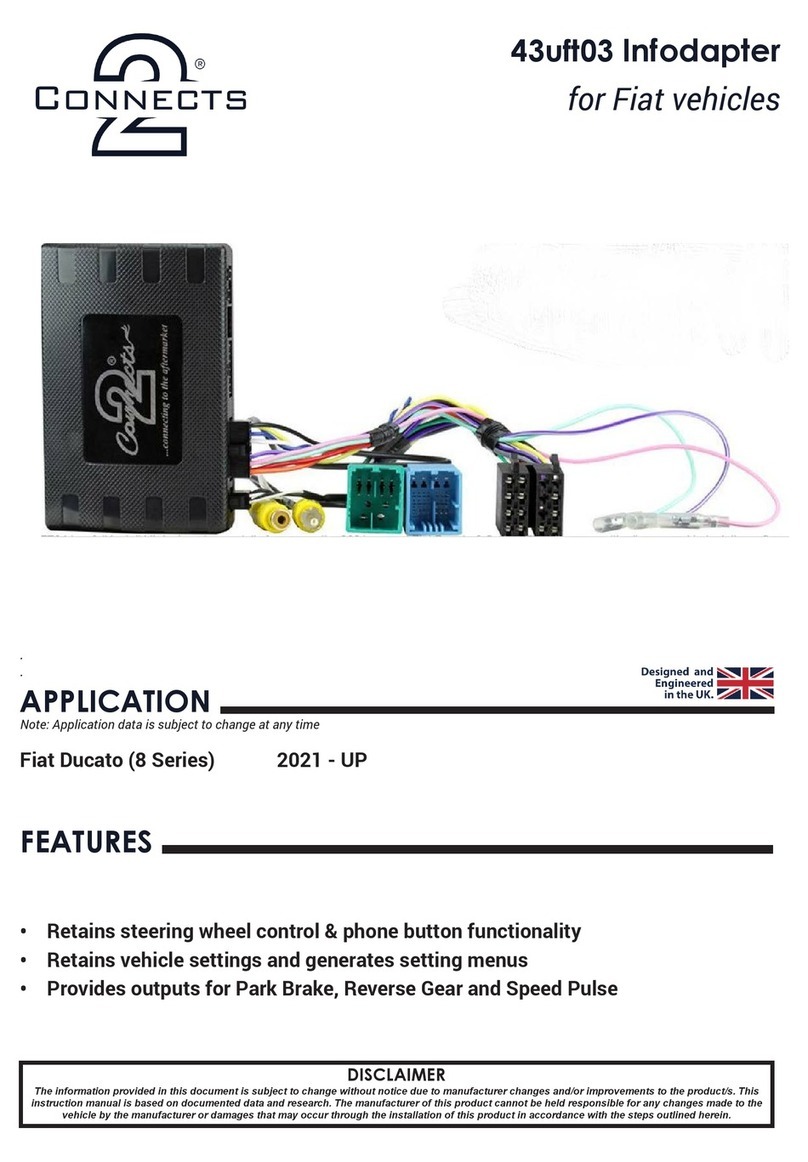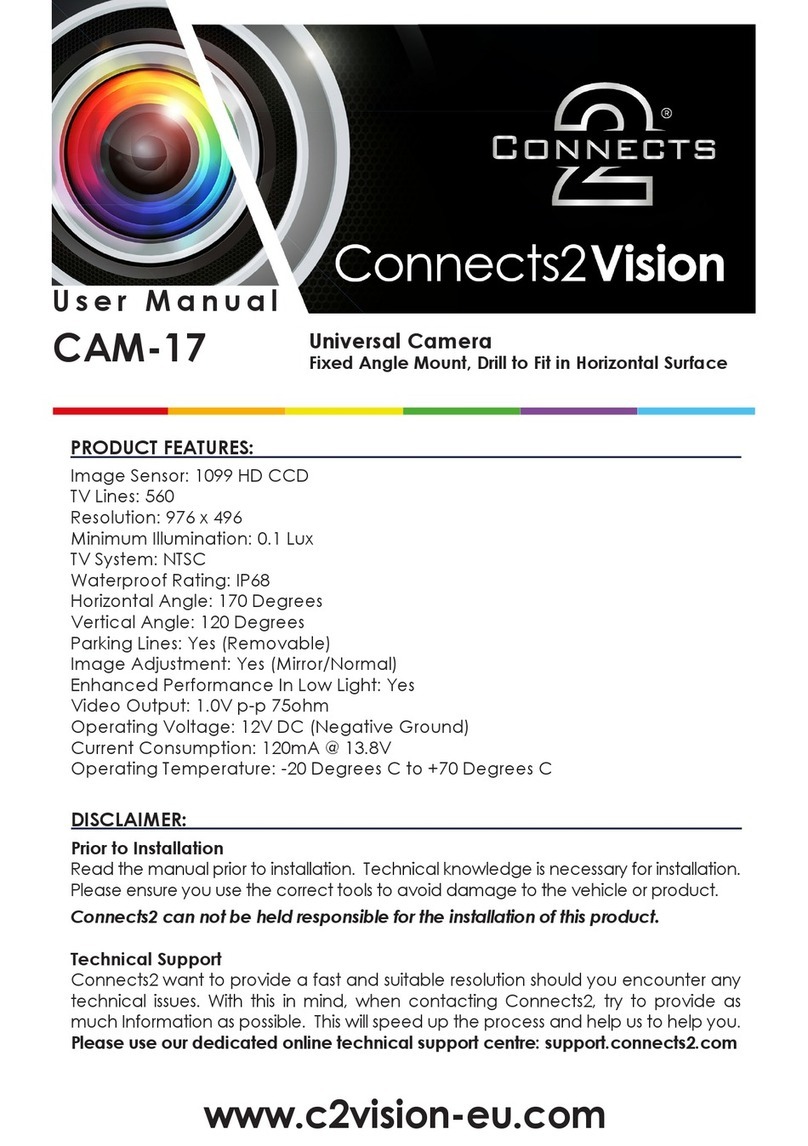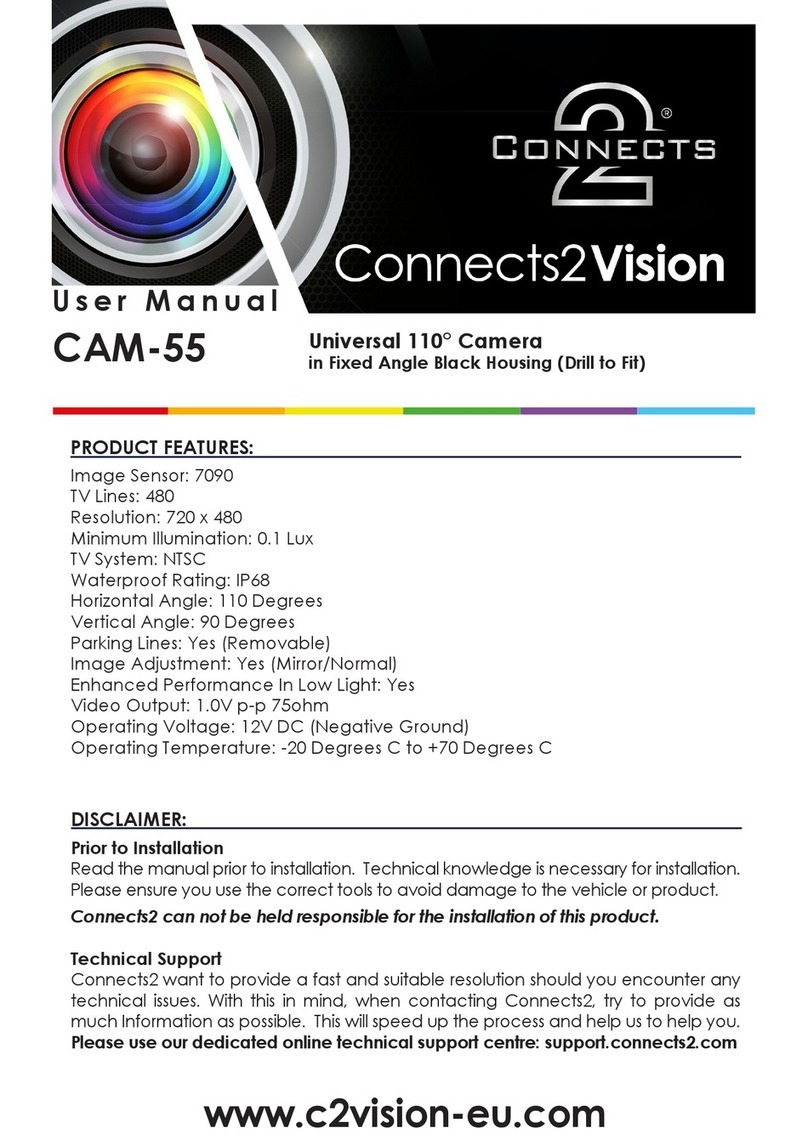3
Need help? Visit support.connects2.com/tickets/technical
CTSJD001.2_IG_en-GB_v1
INSTALLATION GUIDE
Before installing the interface, the factory stereo must be removed and disconnected. To do this, please consult
the vehicle owner’s manual/handbook or contact a tting professional.
A stereo connection (patch) lead is also required for the installation of this interface (supplied separately).
Please ensure that you have the correct lead before proceeding. For universal patch leads, prepare the wiring
loops in accordance with the instruction manual supplied with the product before installation.
1. Connect the 12 Pin connector from the stereo connection (patch) lead to the interface box
2. Connect the opposite end of the stereo connection (patch) lead to the steering wheel control input on
the back of the aftermarket stereo
NOTE: This may be a 3.5mm jack connector or a wired input depending on the brand of aftermarket stereo being
tted. Please consult the aftermarket stereo installation manual for further information on where to make the
connection
IMPORTANT: THIS STEP MUST BE COMPLETED BEFORE CONNECTING POWER TO THE INTERFACE.
FAILURE TO DO SO MAY RESULT IN A LACK OF FUNCTIONALITY AND THE NEED TO REINSTALL THE
PRODUCT
!
3. Connect the 14 Pin connector from the supplied wiring loom to the interface box
4. Connect the power/speaker ISO connector to the power/speaker ISO connector from the
aftermarket stereo.
NOTE: For aftermarket stereos which do not have an ISO connector, please see “Wiring Key” on Pg.2 for informa-
tion on which wires to connect.
5. Connect the Mini ISO connector on the supplied harness to the Mini ISO connector from the vehicle.
8. Test stereo and steering wheel control functionality for correct operation before reassembling the
vehicle dashboard. If steering wheel control functions are unresponsive, please uninstall the interface and
wiring and reinstall carefully in accordance with the above steps.
6. Connect the 3.5mm Jack connector to the back of the aftermarket stereo to retain the vehicle’s factory
Aux input (if vehicle is equipped). Connect the USB Retention Lead to the vehicle’s original USB connection
and to the back of the aftermarket stereo to retain the vehicle’s factory USB input (if equipped)
7. To retain the vehicle’s existing FM antenna for use with the aftermarket stereo to receive DAB services,
connect the DAB splitter to the vehicle and stereo as outlined on Pg. 4.
OEM DISPLAY FUNCTIONALITY
Once the aftermarket radio is installed, the OEM display
will show the CD home page screen.
Volume +, Volume -, Track +, Track - and Mute functions
will work as when the OEM head unit was installed. The
play/pause buttons will now perform the source func-
tion on the aftermarket radio.
Note: The yellow display bar will not move when volume is
adjusted.
Pressing the tabs (Radio, AUX) on the left hand side of
the screen will cause the screen to change for around 2
seconds before reverting back to the CD screen.