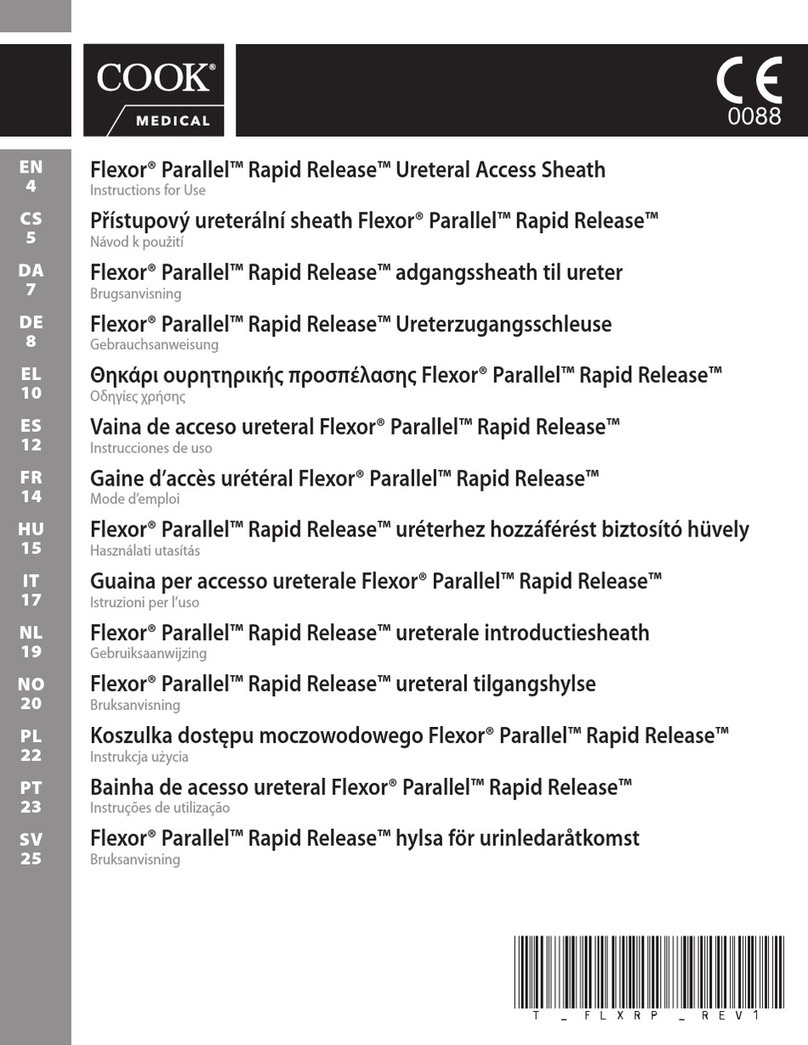COOK Medical MINC+ User manual
Other COOK Medical Medical Equipment manuals
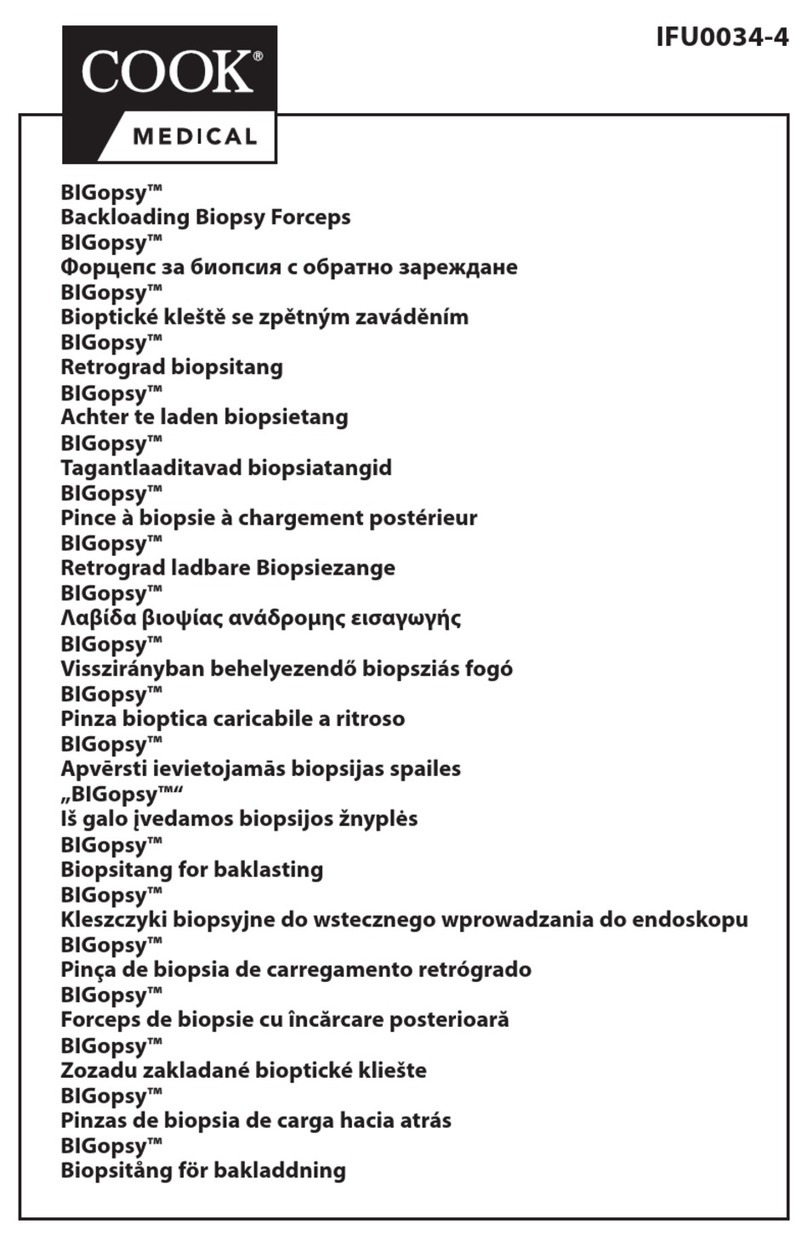
COOK Medical
COOK Medical BIGopsy IFU0034-4 User manual
COOK Medical
COOK Medical Beacon Tip Catheters User manual

COOK Medical
COOK Medical NCircle User manual

COOK Medical
COOK Medical Hemospray User manual
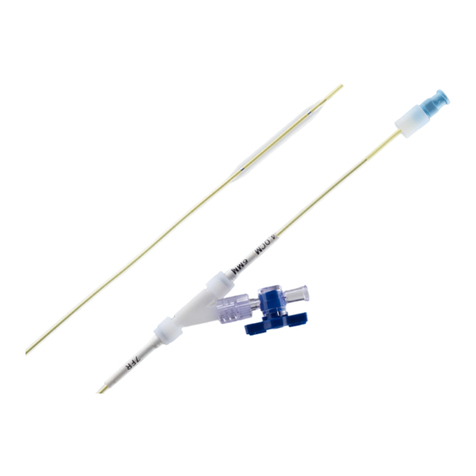
COOK Medical
COOK Medical Balloon Ureteral Dilator User manual
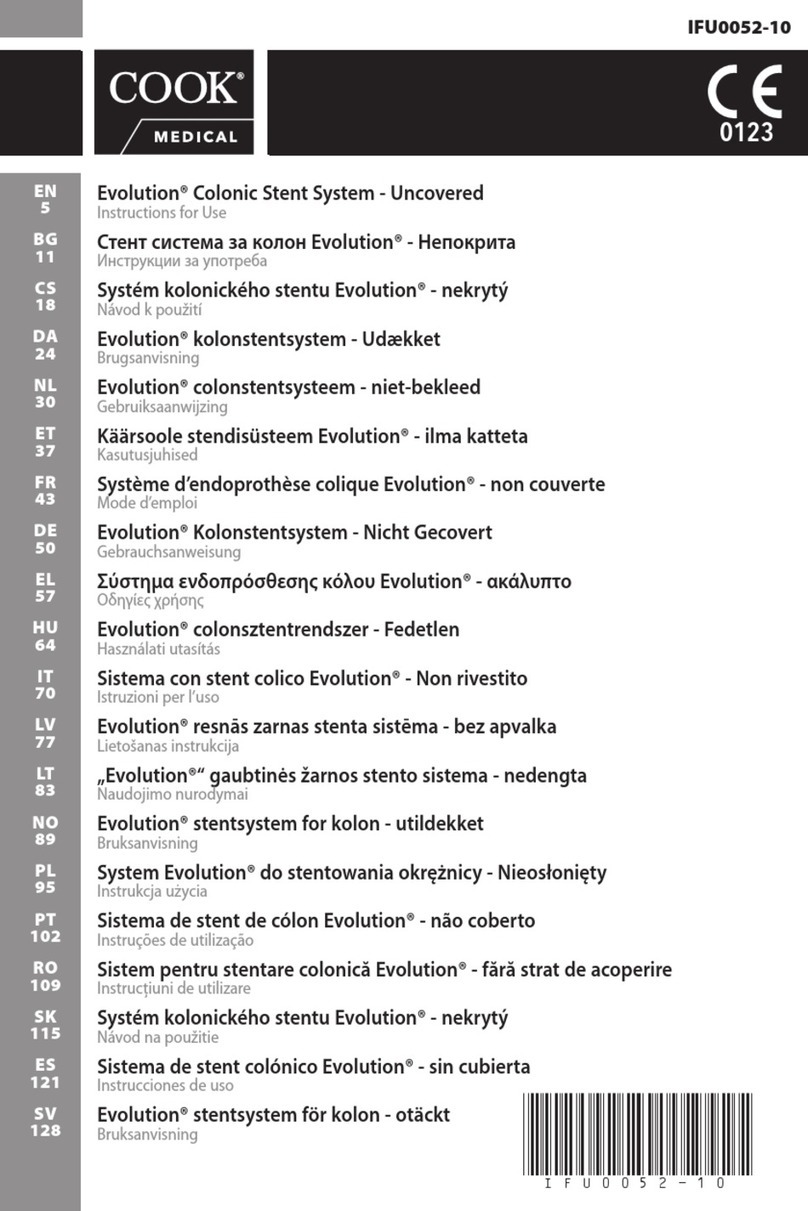
COOK Medical
COOK Medical Evolution EVO-20-25-8-E User manual

COOK Medical
COOK Medical Extraction Balloon User manual
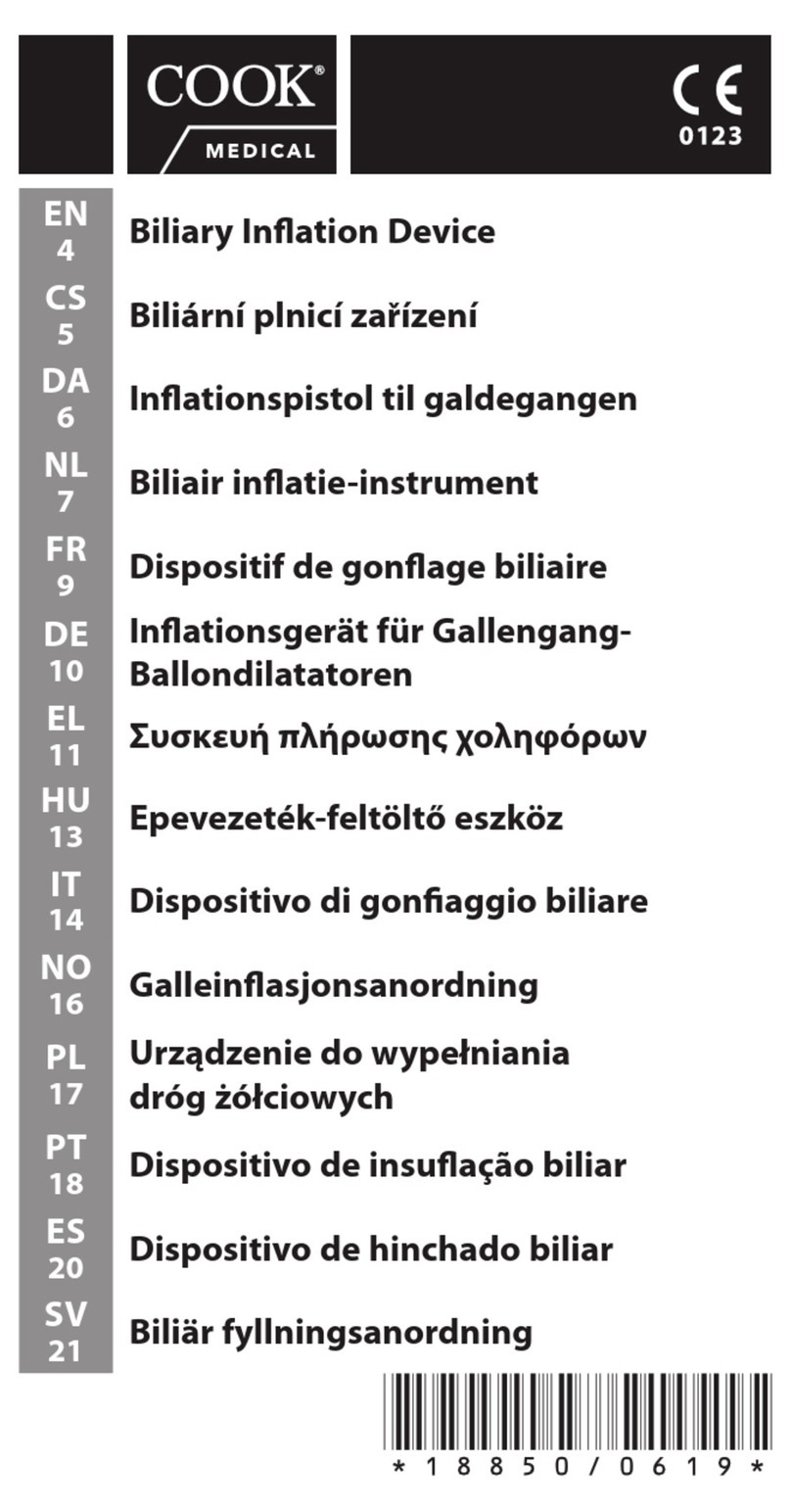
COOK Medical
COOK Medical Quantum QBID-1 User manual

COOK Medical
COOK Medical Duette DT-6-5F User manual

COOK Medical
COOK Medical Zenith Fenestrated AAA User manual
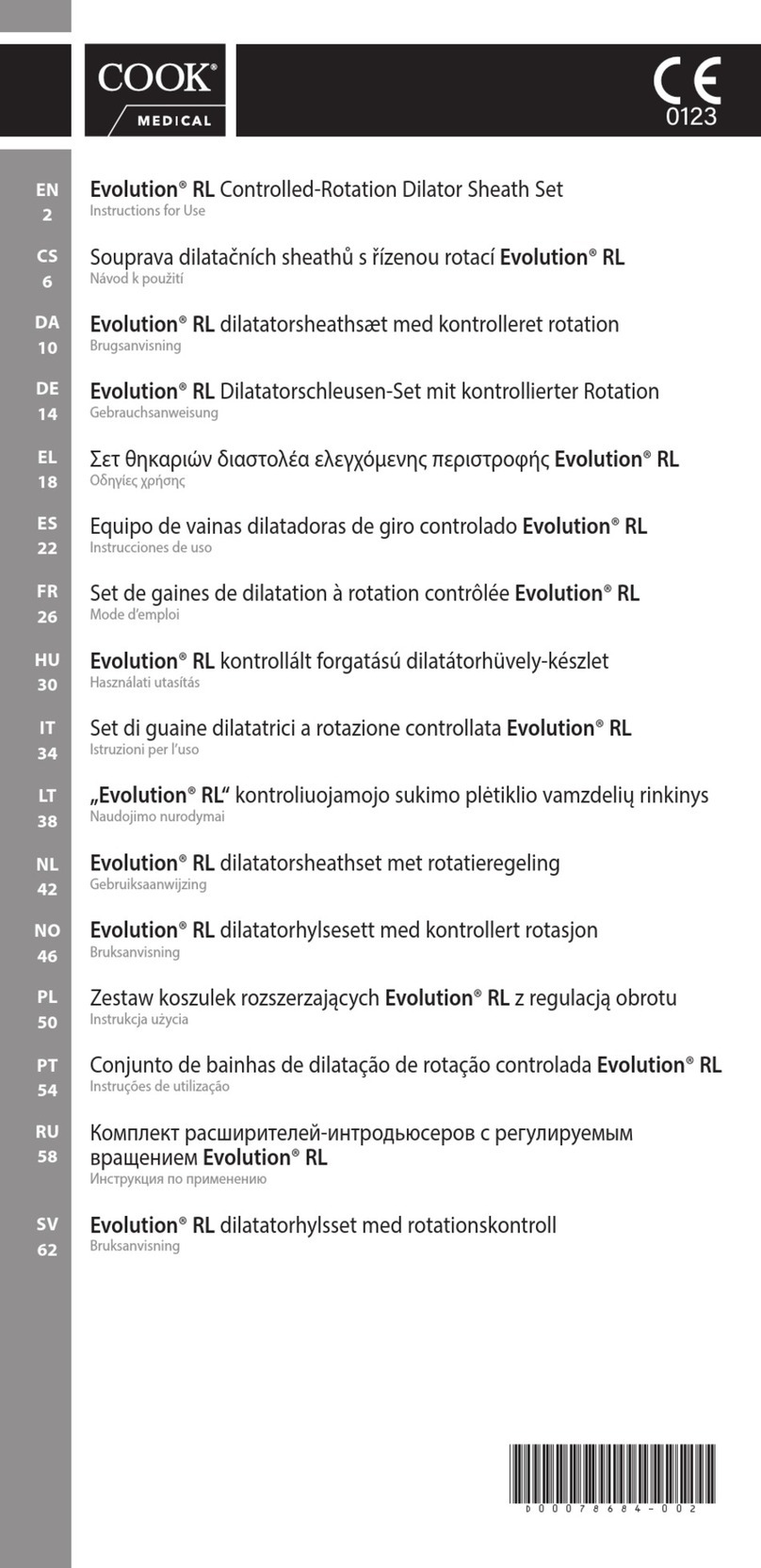
COOK Medical
COOK Medical Evolution RL User manual
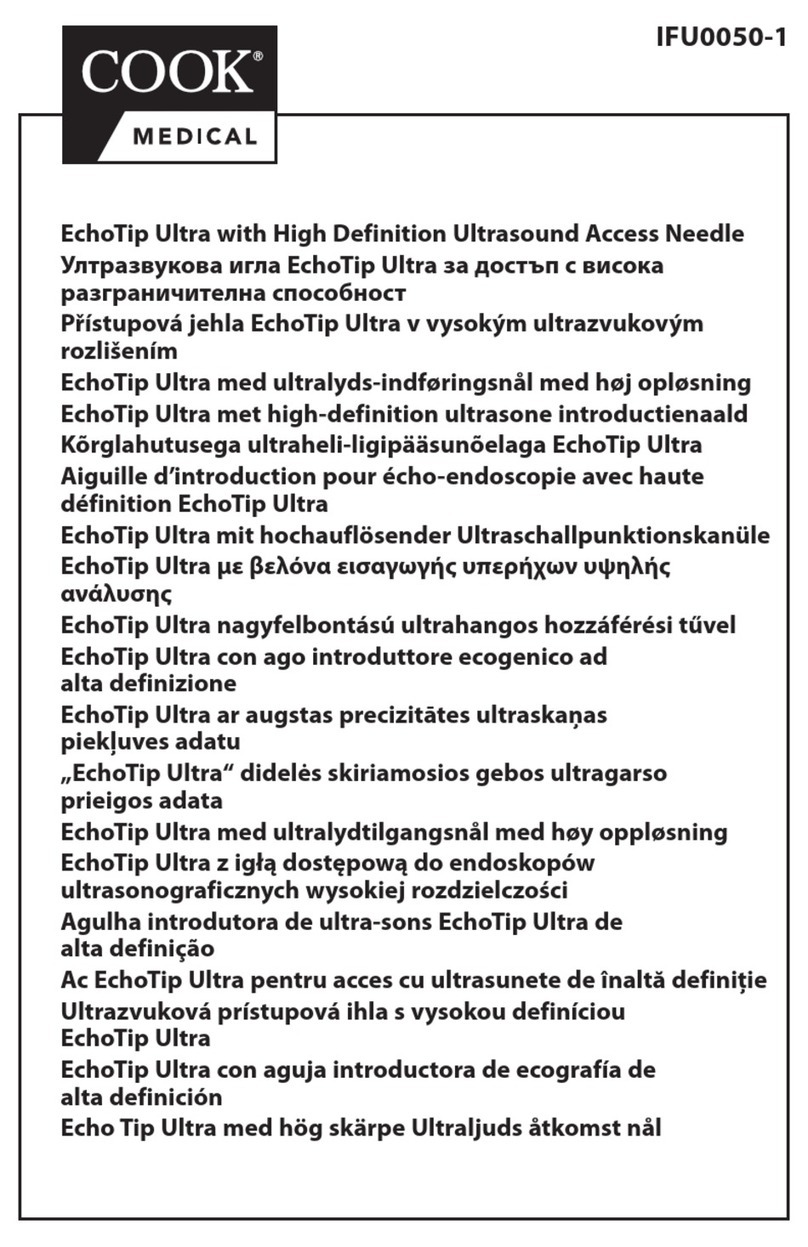
COOK Medical
COOK Medical EchoTip Ultra User manual

COOK Medical
COOK Medical Hemospray Series User manual

COOK Medical
COOK Medical Zilver 635 User manual
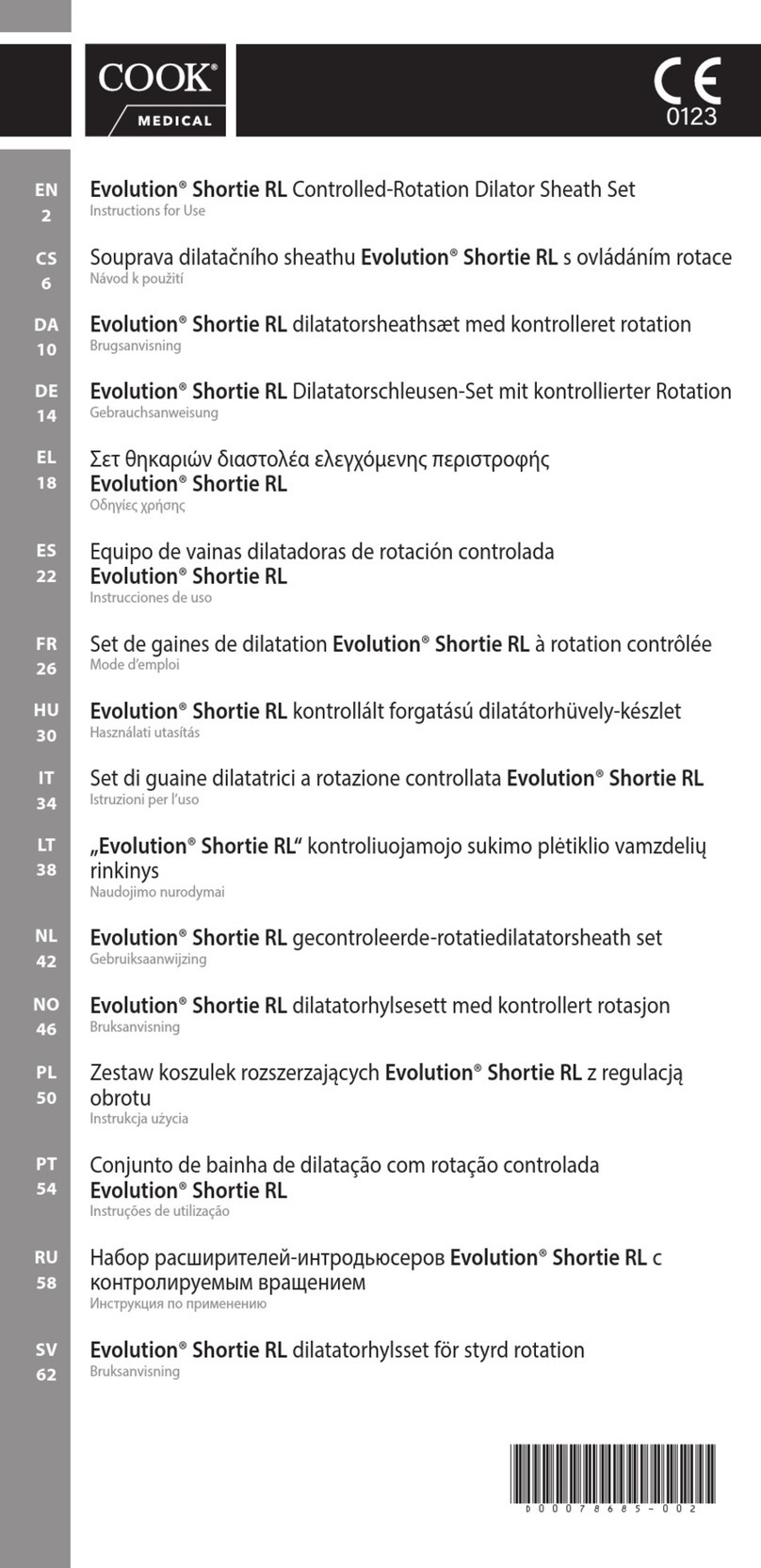
COOK Medical
COOK Medical Evolution Shortie RL User manual

COOK Medical
COOK Medical Echotip User manual

COOK Medical
COOK Medical Roadrunner User manual

COOK Medical
COOK Medical Percutaneous Nephrostomy Set User manual
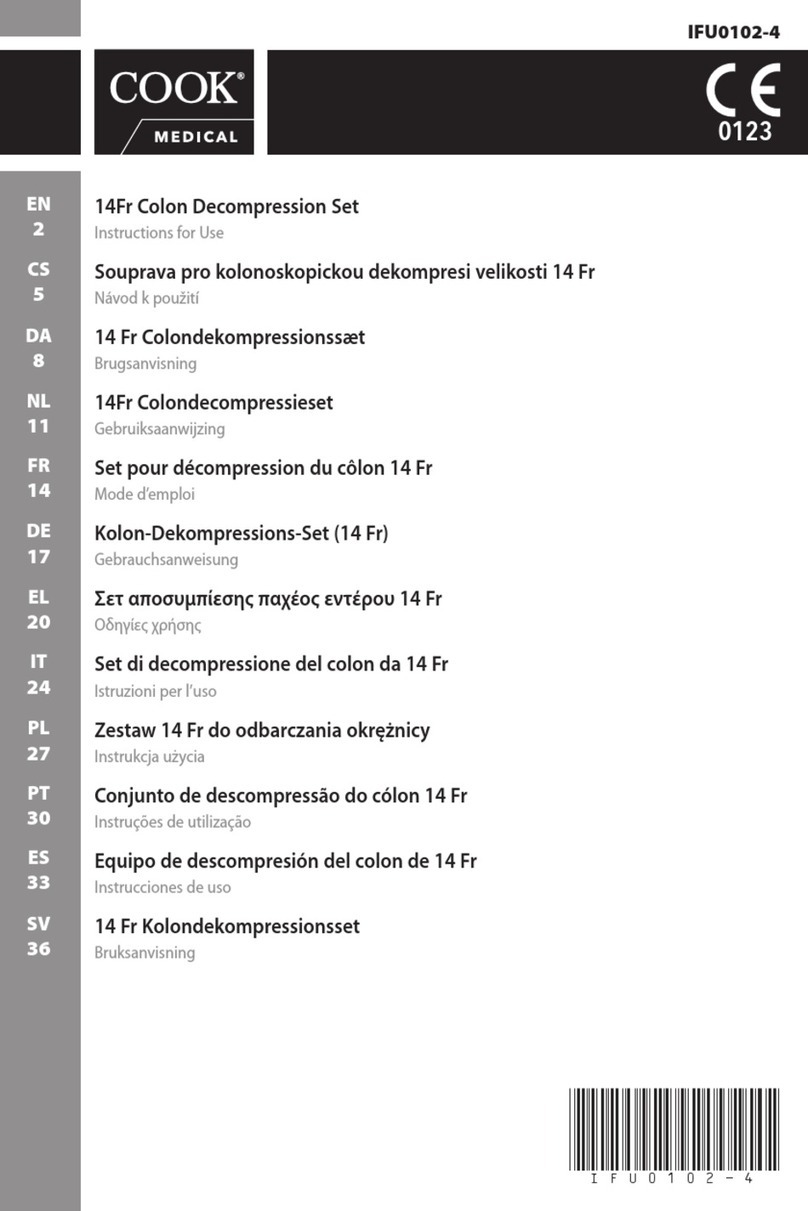
COOK Medical
COOK Medical G22181 User manual
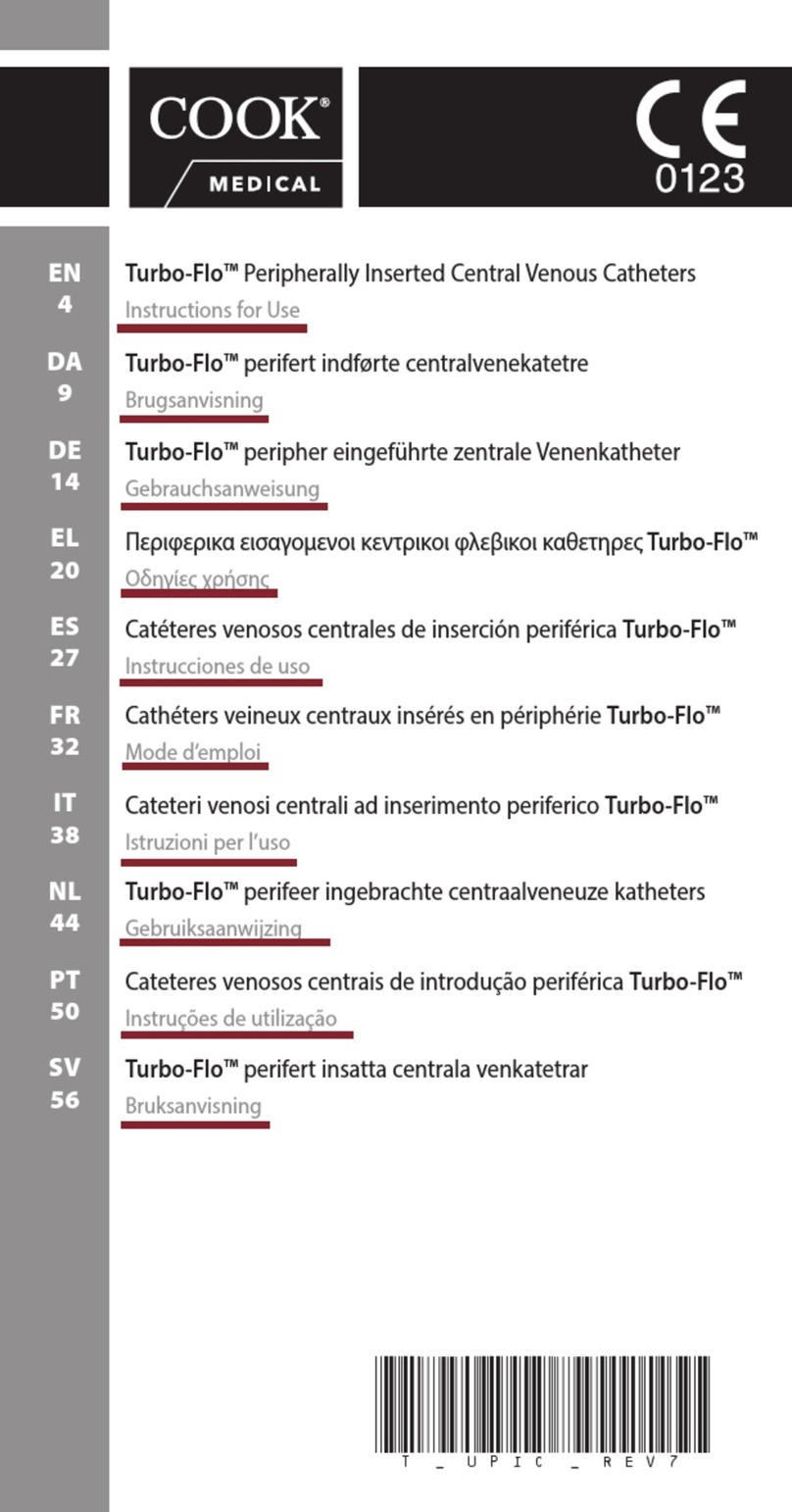
COOK Medical
COOK Medical Turbo-Flo User manual
Popular Medical Equipment manuals by other brands

Getinge
Getinge Arjohuntleigh Nimbus 3 Professional Instructions for use

Mettler Electronics
Mettler Electronics Sonicator 730 Maintenance manual

Pressalit Care
Pressalit Care R1100 Mounting instruction

Denas MS
Denas MS DENAS-T operating manual

bort medical
bort medical ActiveColor quick guide

AccuVein
AccuVein AV400 user manual