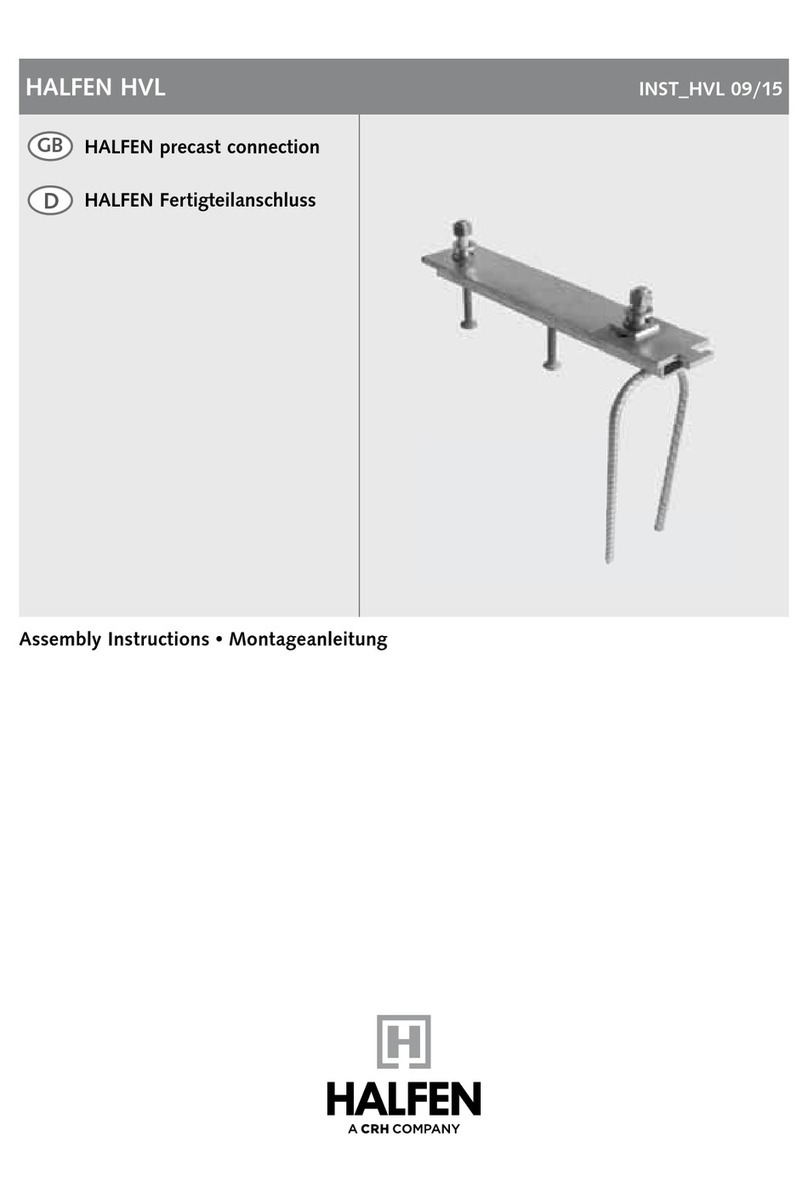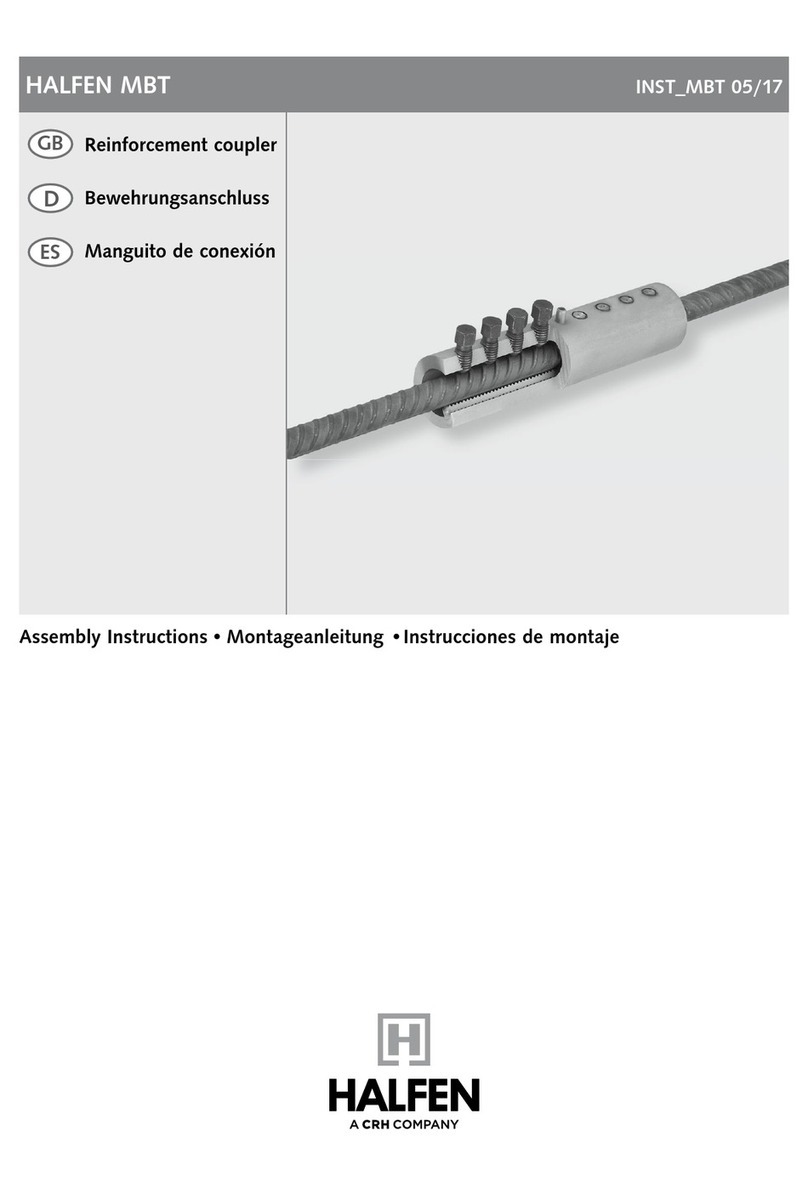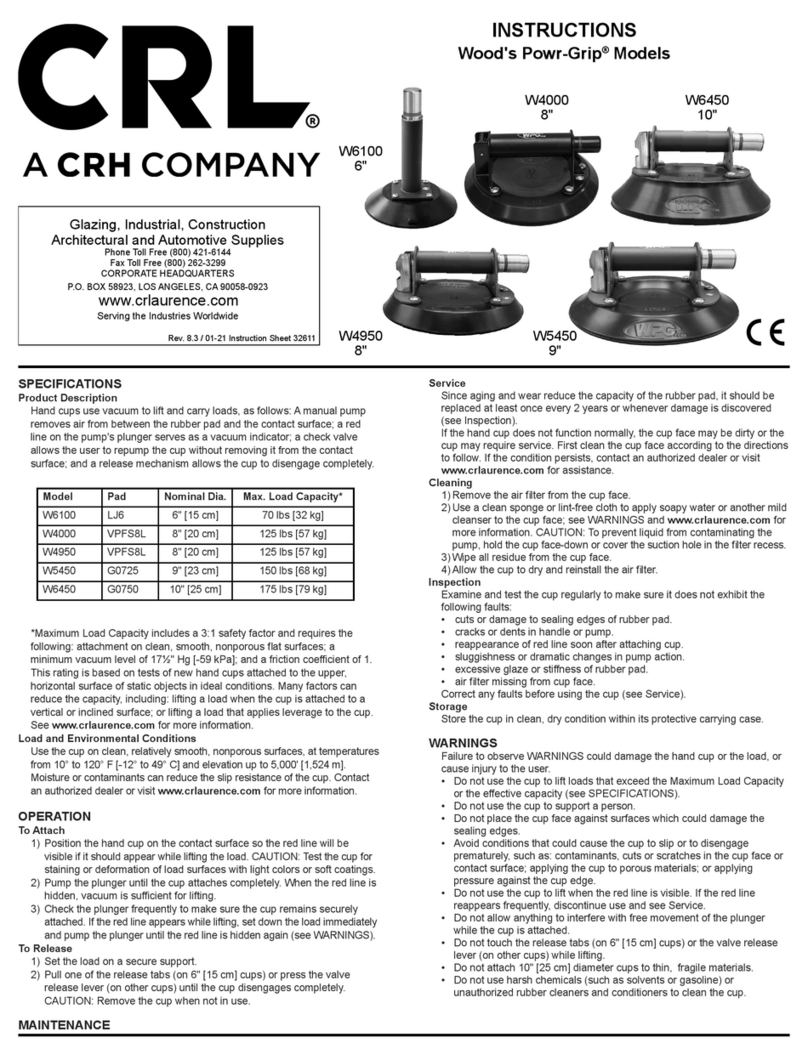Basic Technique Advanced Technique
DISTORTION-FREE MICROABRASIVE
Basic Technique
CAUTION! Always wear safety glasses, ear protection, and a dust mask while polishing glass.
STEP 1: Prepare the equipment
1. Fill water feed bottle to fill line.
2. Connect the water feed tube to the Gforce Max tube by
threading the ends together. (PHOTO A)
3. Pressurize the water feed bottle by pumping the handle.
Water should flow from the nozzle of the Gforce Max when
the water feed button is pressed. (PHOTO B)
4. Attach the backer pad by screwing it in the nozzle of the
Gforce Max. (PHOTO C) Identify the correct backer pad size
using the disk size chart on page 2.
5. Attach the polishing disk by firmly pressing the hook-
and-loop side of the disk to the backer pad.
6. Apply a thin layer of polishing compound evenly to the
disk. Scrape o any excess. (PHOTO D)
7. Attach the splash guard to the glass. Center it over
the damage.
STEP 2: Remove the damage
8. Grip the Gforce Max with both hands. (PHOTO E)
9. Press the disk flat against the glass. Keep it flat
throughout the scratch removal process.
10. Press the trigger and use medium pressure while
moving the Gforce Max briskly back and forth over the
damage. (PHOTO F)
11. Press the water feed button to release more compound
as needed.
12. Periodically check the temperature of the glass with
the infrared thermometer. (PHOTO G) Stay within the ideal
range using the temperature guide on page 2.
13. Brush the disk and reapply compound when the disk
stops releasing suicient compound.
14. Continue steps 9-13 until the damage is gone.
15. Clean the glass with water and paper towels. (PHOTO H)
Laminated
Windshield & Hurricane
115-135°F / 46-57°C
DISKS USED
AB
LIGHT DAMAGE
Basic Technique
HEAVY DAMAGE
Advanced Technique
Graiti
Carbide Scribe
Welding
CD
EF
GH
3
P
H
A
S
E
1
M
I
C
R
O
F
O
R
C
E
P
H
A
S
E
2
M
I
C
R
O
F
O
R
C
E
LAMINATED
MIRROR
ANNEALED
TEMPERED 155-175°F / 68-79°C
TYPE OF GLASS TEMPERATURE Glass temperature is important for safe,
eicient repairs.
✔Raise or lower the temperature by adjusting
the pressure applied to the glass.
✔Run the Gforce Max at full RPM rate to reach
the ideal temperature quickly.
✔When working near an edge, stay at the lower
end of the temperature range.
DISK SIZE
DAMAGE GUIDE
TEMPERATURE GUIDE
Handling
Windshield Wiper
Razor Blade
Sand Paper
Masonry Logo
2"
3"
2"
3"
5"
115-155°F / 46-68°C
Ideal for resurfacing large damaged areas,
including graiti.
Ideal for logos, tight spots, and edges.
Ideal for most medium to heavy damage.
Also great for removing clusters of scratches.
Ideal for most light to medium damage.
Ideal for hard-to-reach areas and mirrors.
Also great for removing clusters of scratches.
NOTE: Kit contents may vary. Additional supplies
available at glasweld.com
2
P
O
L
I
S
H
I
N
G
P
O
L
I
S
H
I
N
G