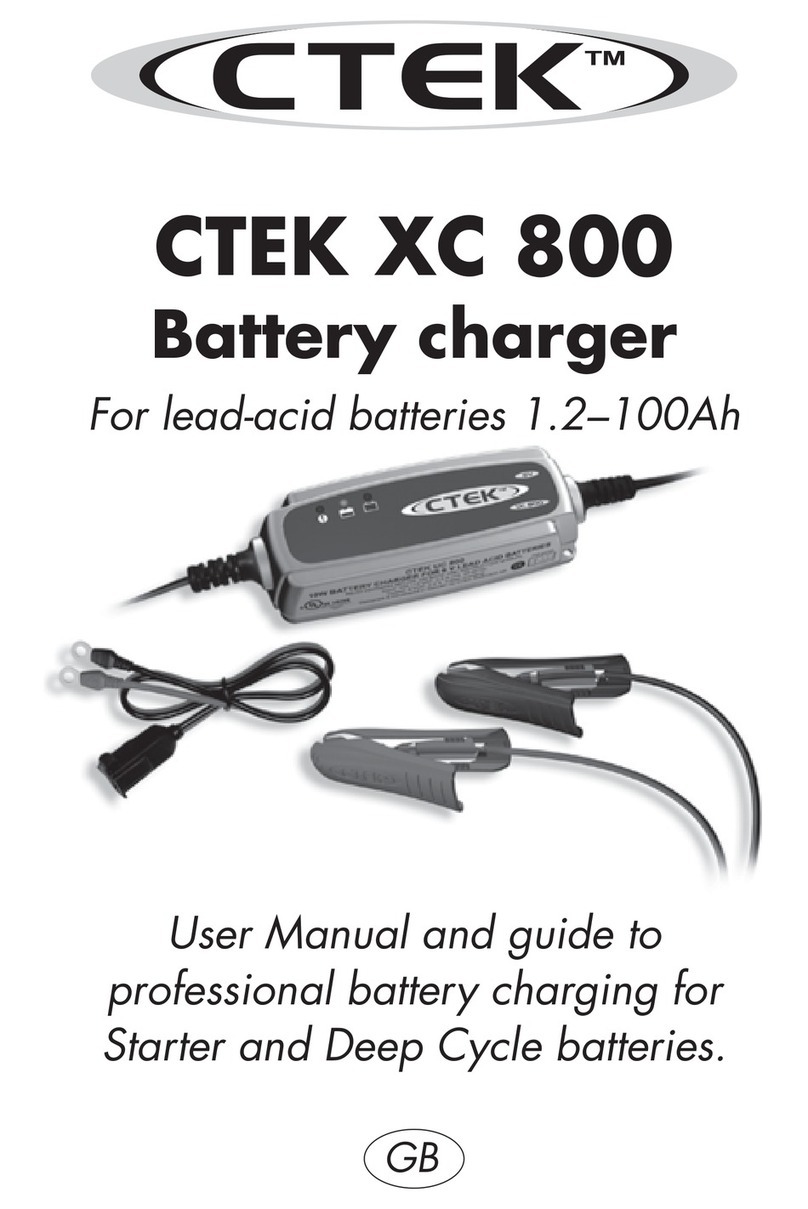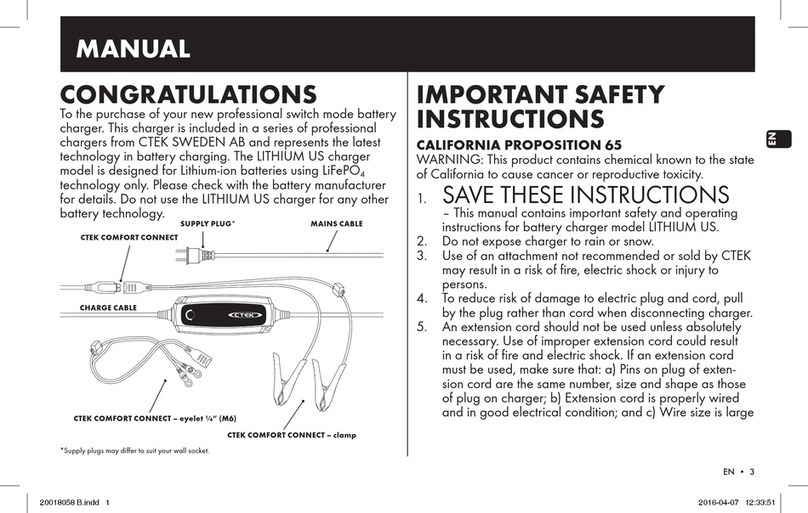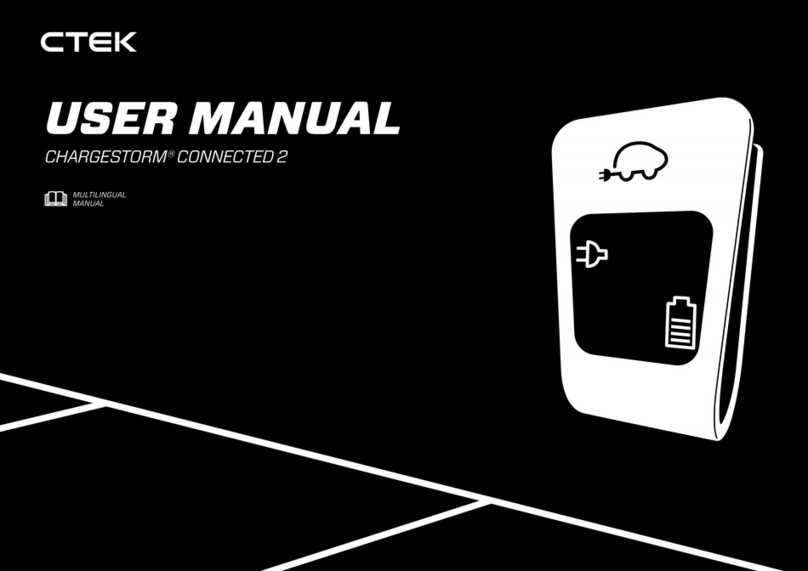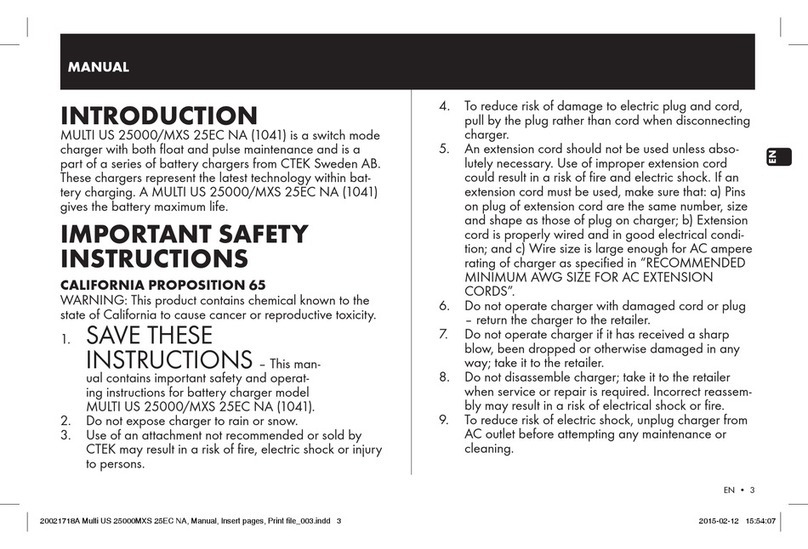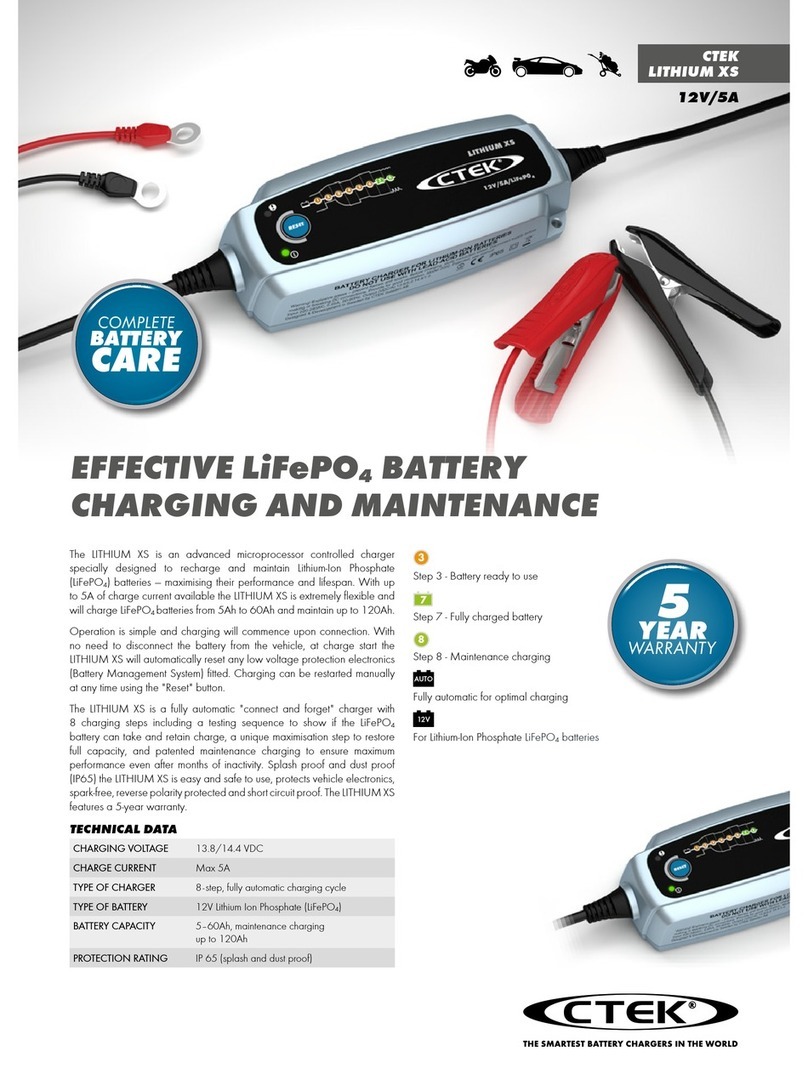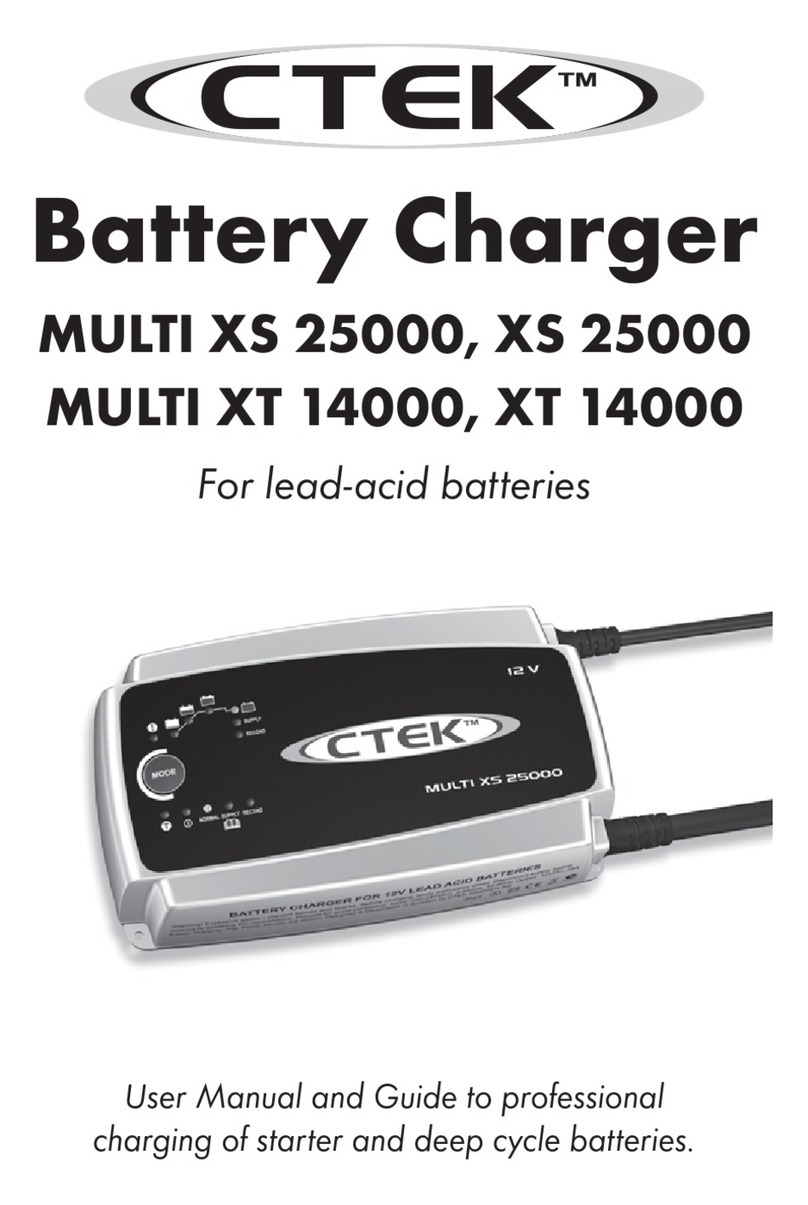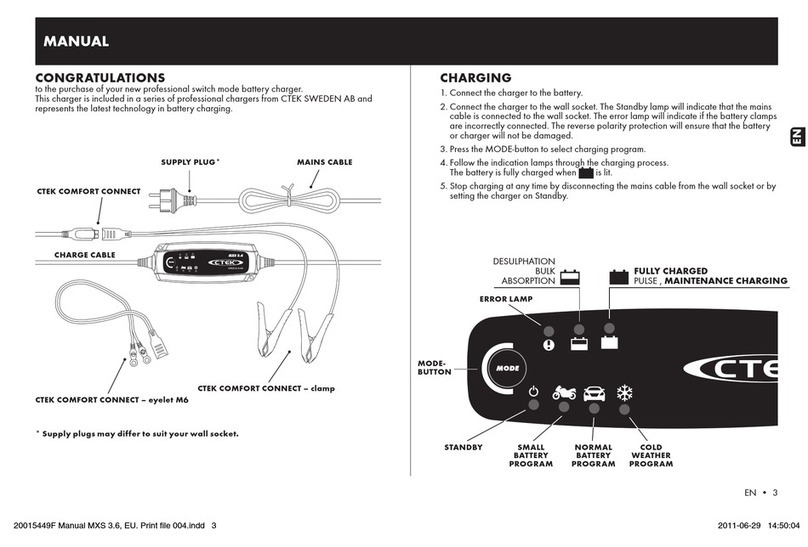Date: 2020-10-01
Version: 1.0 Title: D250SE & SMARTPASS 120S
Starter battery:
A start battery should never be deeply discharged and should
be capable of delivering high current for a short period of
time.
The starter battery should be a Lead Acid battery designed for
automotive applications. This does not affect the chemistry
chosen for the Service battery
Service battery:
Also known as secondary battery, it should be of the type
deep cycle batteries. The size should be 20Ah to 300Ah or
even up to 800Ah with SMARTPASS 120S installed.
You can install several batteries in parallel in order to increase
the total capacity (Ah) of your service battery bank.
If possible, the service battery should be installed in a well-
ventilated space away from the engine bay, unless the battery
is designed for it.
Install the service battery as close as possible to the charger,
preferably not further away than 2m, which is the length of
temperature sensor cable.
D250SE:
The D250SE is a DCDC charger, i.e. it is a dual input battery
charger with an alternator or a solar panel as its power
source. Please note that the alternator needs to be directly
connected to a starter battery and that the D250SE is design
to separate a starter and service battery
The charger will work in parallel with both SMARTPASS 120S
as well as another D250SE.
The maintenance charge of your starter battery, that is
facilitated with the help from a solar panel, is a small pulse
charge (3sec with a 15 sec interval) that will compensate for
the self discharge of your starter battery. Note, this should
not be mistaken for a normal charge of the battery.
Install according to manual.
Temperature sensor:
For D250SE and SMARTPASS 120S the temperature sensor
ensures that the battery is only charged within its
temperature range and helps detect a damaged battery that is
overheating. In the latter case the charger will stop charging
the battery and indicate fault. D250SE also uses the
temperature senor to enable temperature regulation of the
charge voltage
Fuses:
We recommend that all cables directly attached to a battery
holds a fuse as close as possible to the battery in order to
protect the cable.
See manual for fuse size.
Charge voltage:
You can choose between 14.4V (WET) /14.7V (AGM) / 14,2V
(LiFePO4) on D250SE as the nominal charging voltage. This is
done by connecting the black battery select cable to +12V for
LiFePO4 mode or earth for AGM mode or not connected at all
for WET mode.
Please note that the charge voltage levels are applied to the
absorption phase (constant voltage phase), during bulk
(constant current) the charge voltage will be lower but slowly
increasing with the state of charge of the battery. See manual
and Charge program charts for more information.
WET and AGM mode have a temperature regulated charge
voltage, where the nominal voltage is reached at 25 degrees
Celsius. Below that it is increased by 23mV per degree Celsius
and vice versa if the temperature is higher.
SMARTPASS 120S:
Is a smart combination of relays (actually MOSFETS) that
connects starter and service batteries. This enables current
from your alternator to charge both batteries.
The SMARTPASS 120S will not control the voltage applied to
the service battery. For that you need a D250SE installed in
parallel.
The current through the SMARTPASS 120S to a service battery
depends on the alternator output voltage, cable length/
dimension and the charge acceptance of your battery. The
max continuous current is 120A.
Start assistance.
SMARTPASS 120S automatically connects the service and
starter battery, if the starter battery on its own is unable to
start the engine. After the start assistance function
has been activated, SMARTPASS 120S will display a fault
indication that remains until starting has been achieved
without the use of the start assistance function.
Install according to instruction manual.