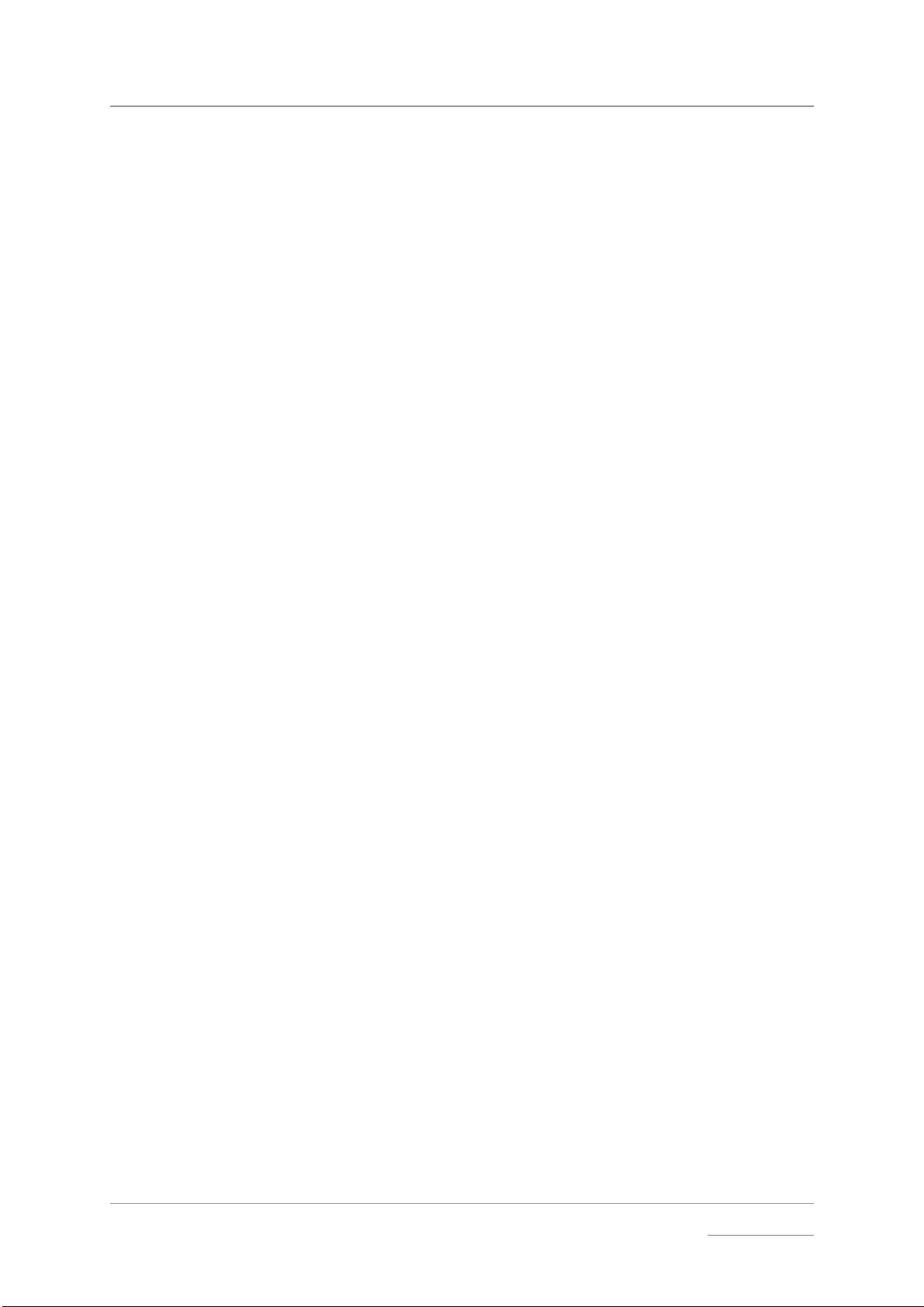dCS Delius User Manual Manual for Software Issue 2.3x
dCS Ltd September 2004
English version web-site: www.dcsltd.co.uk
FREDERICK DELIUS (1862 –1934)
The dCS Delius is named after Frederick Delius, the English composer. Fritz
Theodor Albert Delius was born of German parents in Bradford, Yorkshire on
January 29th, 1862. He changed his name to the more English-sounding
“Frederick” in 1902.
His father, a wool merchant, encouraged him to play the piano and violin,
although he had other plans for his son’s career. After college, Fritz represented
his father’s business for three years, travelling through Sweden, Norway,
France and Germany. This lifestyle gave Delius an enduring cosmopolitan and
romantic outlook that is reflected in his musical style.
His consuming interest in music developed, to the detriment of his
responsibilities to his father’s wool business. In frustration, his father sent him to
manage his orange plantation near Jacksonville, Florida, USA . Young Fritz was
deeply affected by the singing of the local slaves and the beauty of the unspoilt
Florida scenery. This environment was the inspiration for his Florida Suite. He
bought a piano and concentrated on his music, at the expense of the orange-
growing business.
In 1885 at the age of 23, Fritz spent a year teaching music in Danville, Virginia.
The following year, he finally persuaded his father to finance his musical studies
at Leipzig Conservatory, where he met and became fast friends with Edvard
Grieg, the Norwegian composer.
He moved to Paris in 1888, where he found himself among kindred spirits such
as Ravel and Gauguin. His love of the city inspired him to write Paris: The
Song of a Great City.
In 1897, he and German artist Jekla Rosen settled in the quiet village of Grez-
sur-Loing, near the forest of Fontainbleau, in France. They married seven years
later. Delius’ music was brought to the British public by the conductor Sir
Thomas Beecham.
The major influences on Delius’ work were the everglades of Florida, the cool
green forests of northern Europe and the snowy fjords of Norway, a passion he
shared with Grieg. He loved the tranquillity of the countryside, normally avoiding
the bustling cities, except for his extended sojourn in Paris. His love of nature is
epitomised in pieces such as On Hearing the First Cuckoo in Spring, Brigg
Fair: an English Rhapsody, Over the Hills and Far Away, In a Summer
Garden, Summer Night on the River, Sea Drift and A Song Before
Sunrise. His stage works include Koanga, a love story strongly influenced by
Afro-American song and dance.
During the First World War, Frederick and Jelka were forced to retreat from their
idyllic Grez to take refuge in England and Norway. After the war, they returned
to Grez, and his work continued apace.
In 1922, Delius displayed the first symptoms of infection with syphilis. This
marked the beginning of a slow physical degeneration, leading to blindness and
paralysis in his later years. His mind was undimmed by his illness, and he
continued composing. Six years later, he was reduced to dictating to his
assistant, composer Eric Fenby. His work during this difficult period is widely
considered to be some of his best.