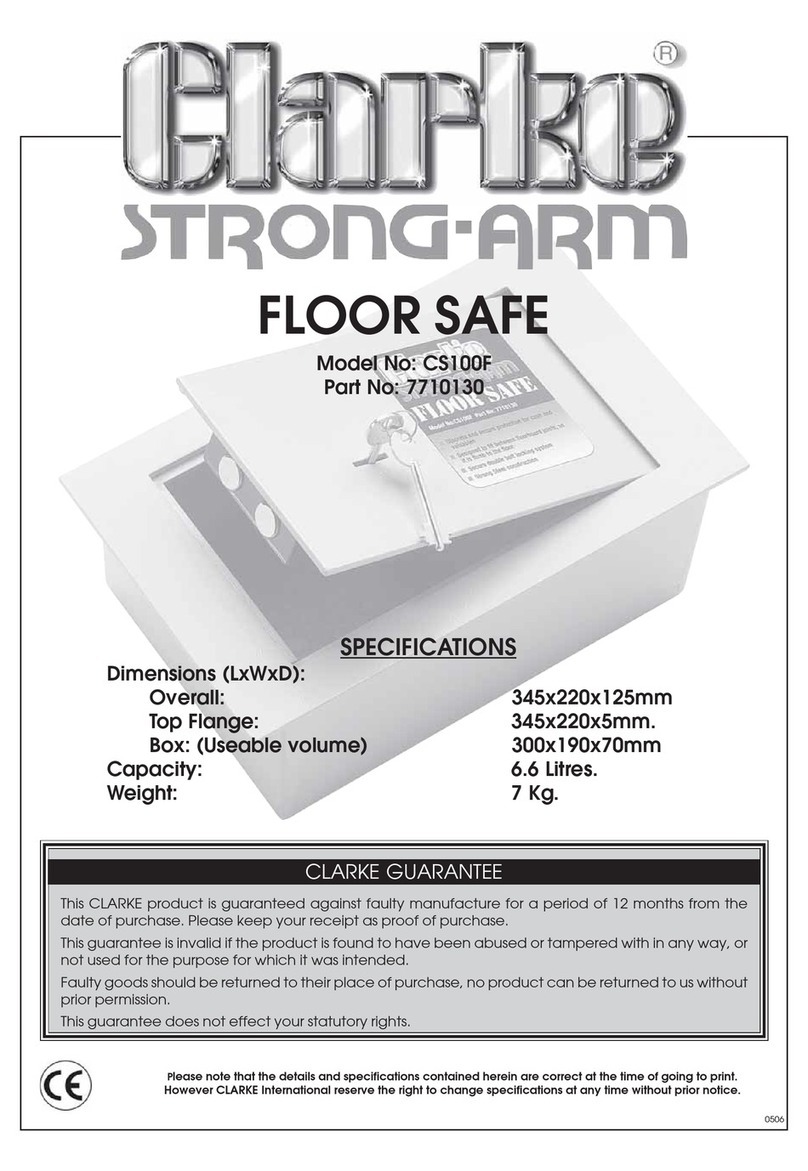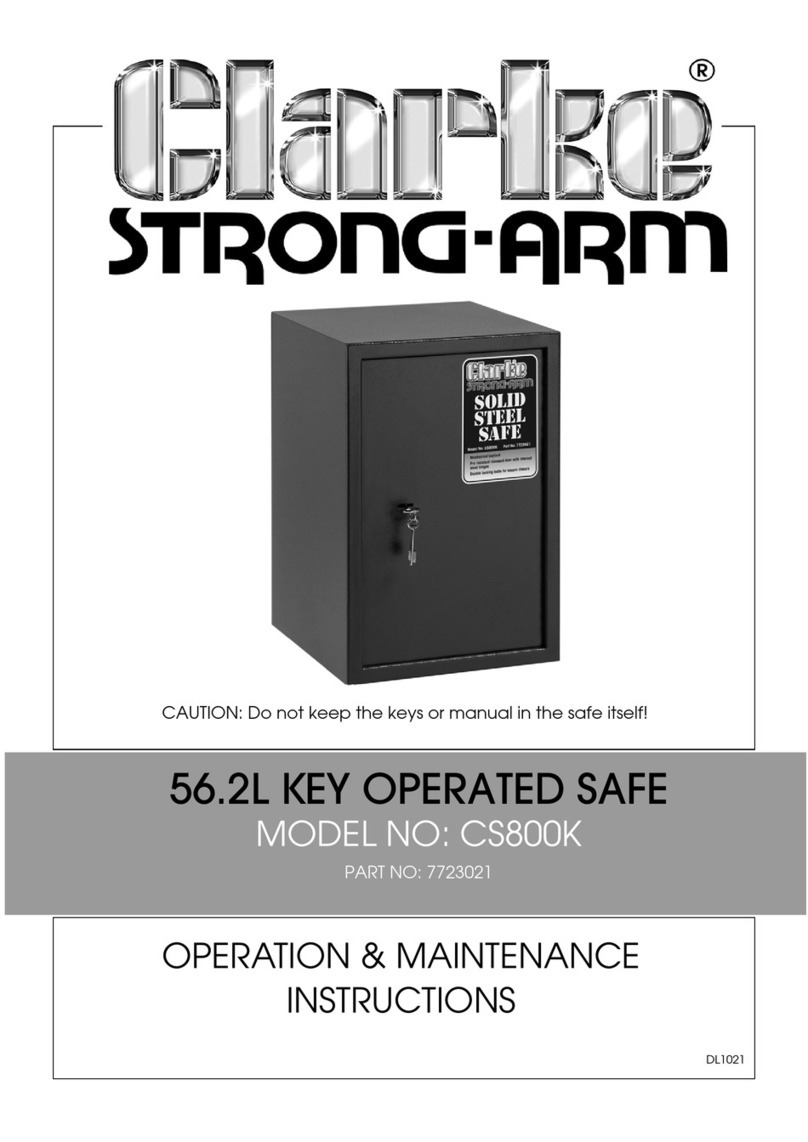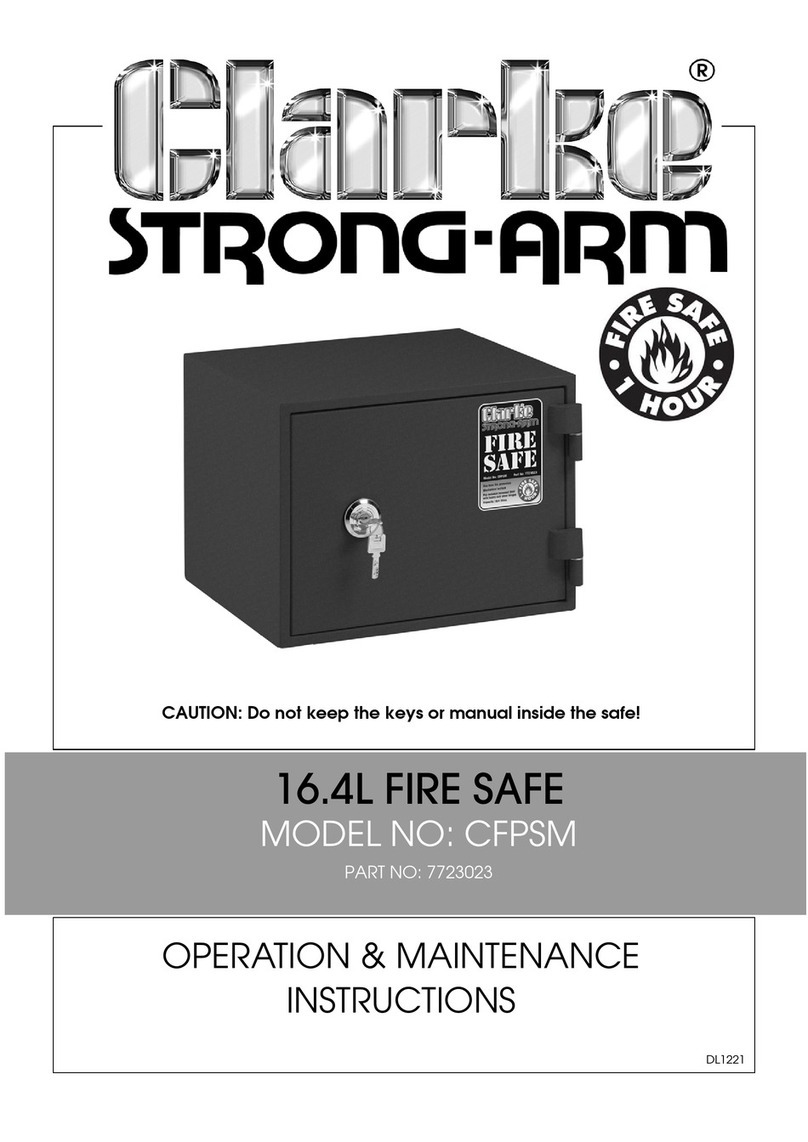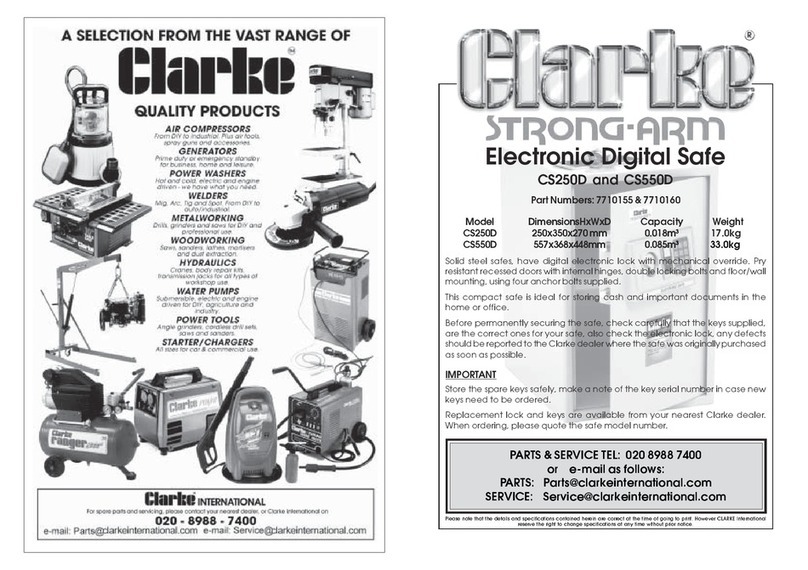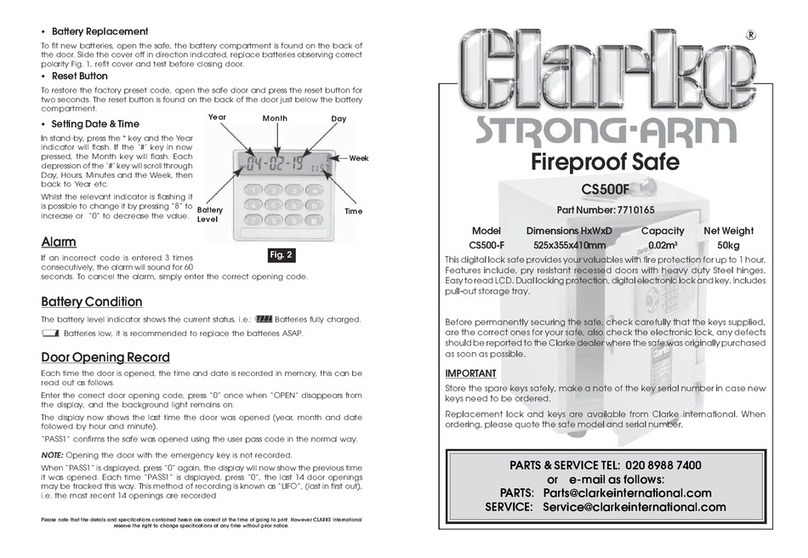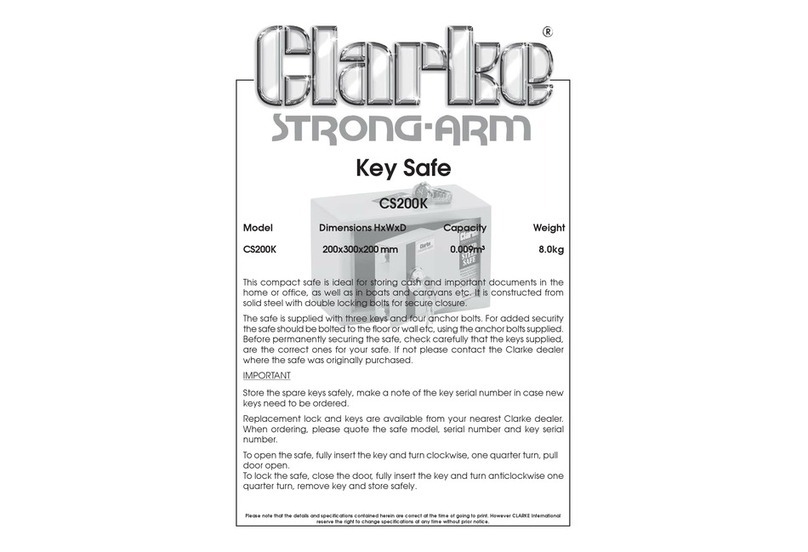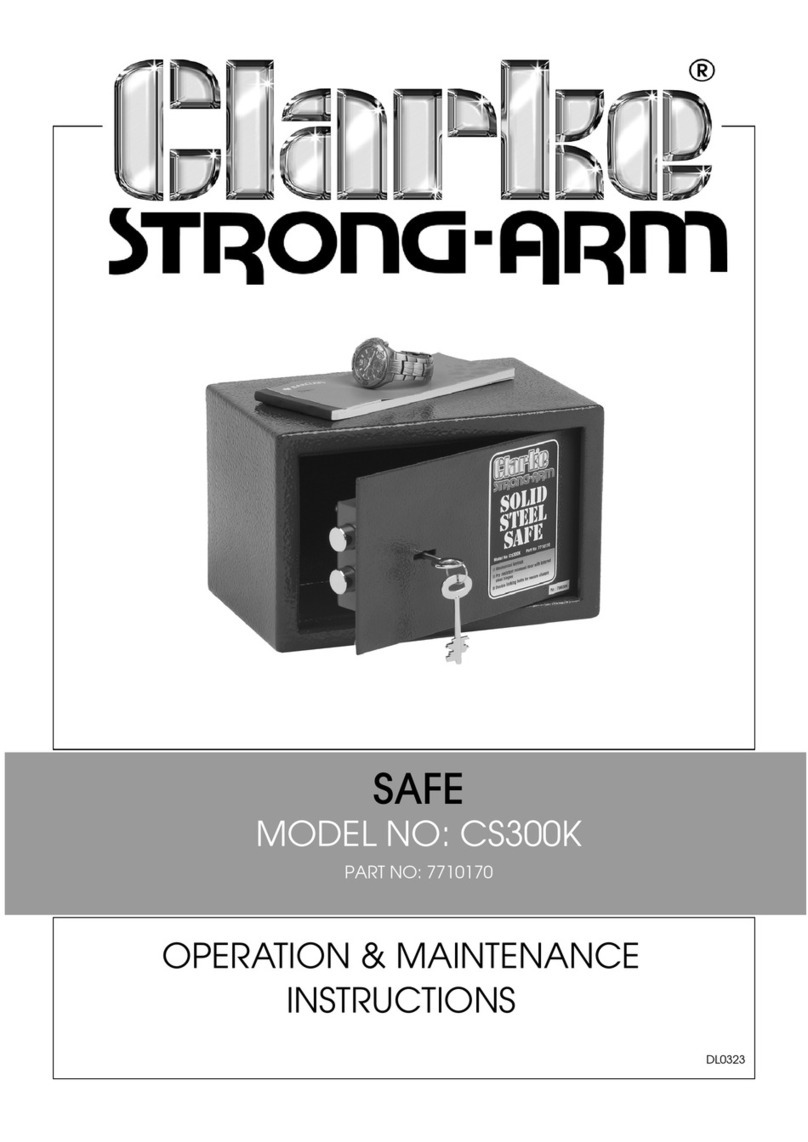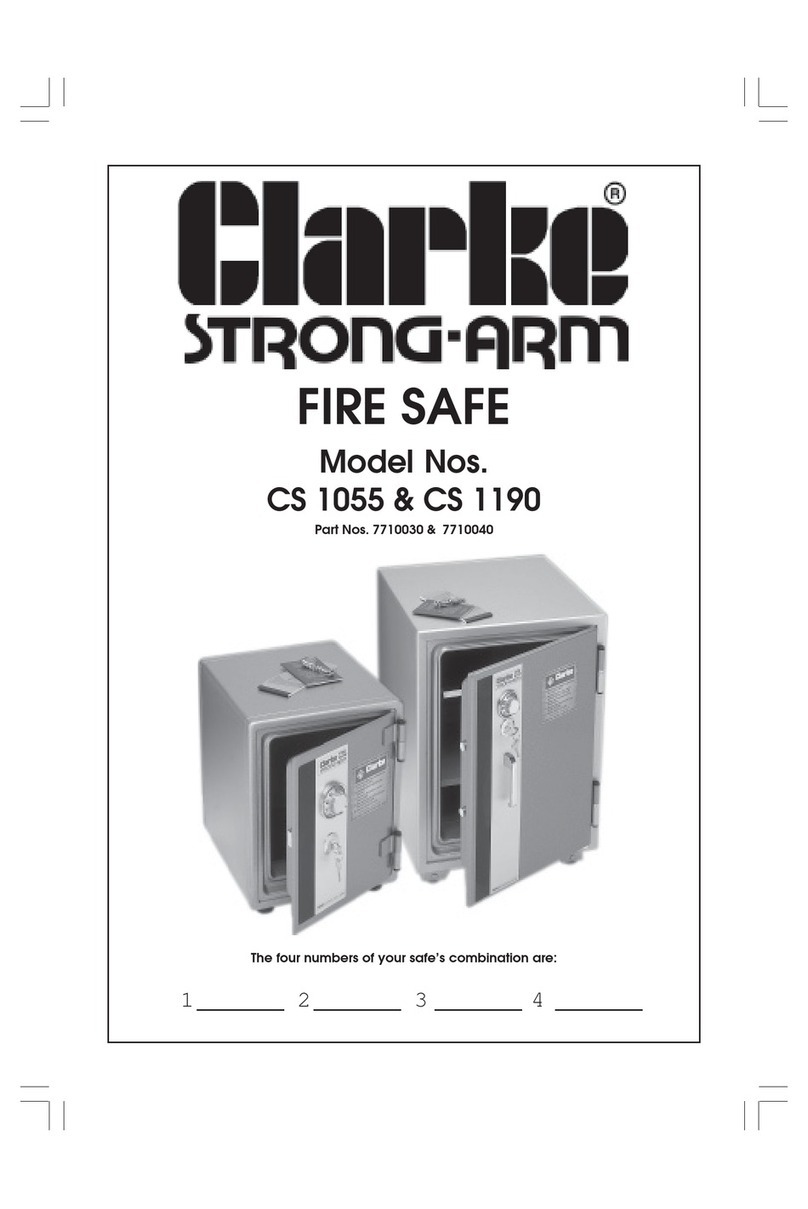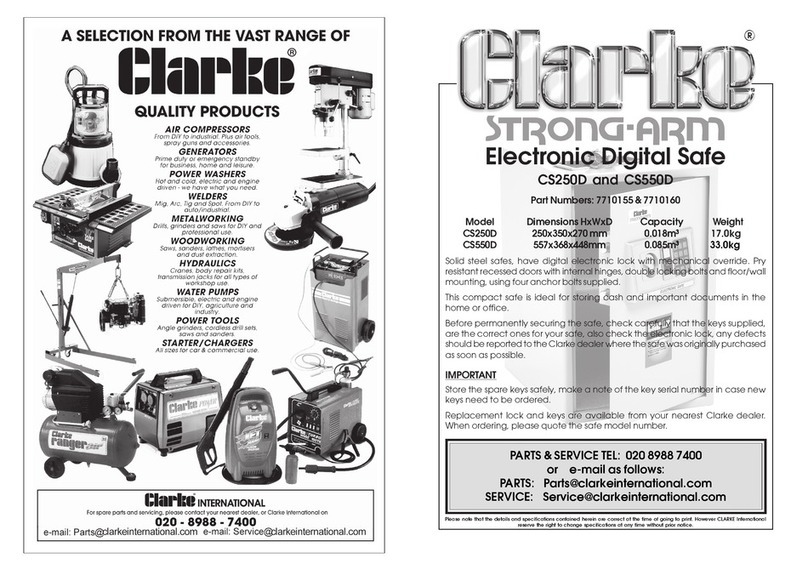CLARKE GUARANTEE
This CLARKE product is guaranteed against faulty manufacture for a period of 12
months from the date of purchase. Please keep your receipt as proof of purchase.
This guarantee is invalid if the product is found to have been abused or tampered
with in any way, or not used for the purpose for which it was intended.
Faulty goods should be returned to their place of purchase, no product can be
returned to us without prior permission.
This guarantee does not effect your statutory rights.
Thank you for purchasing the CLARKE Fireproof Safe, which if used as described in
these instructions, will give you long and reliable service.
Battery Installation
Open the safe, using one of the override keys supplied. To do so proceed as follows:
•Remove the override cover by inserting a ball point pen
or similar into the hole just to the left of the 6 volt DC
backup jack, push the pen upwards to release the
cover, once removed the key lock is exposed.
•Fully insert the key into the lock and turn fully
anticlockwise, hold key in position, and turn the knob
anticlockwise, the door will now open.
•Open the battery compartment on the back of the door.
•Install four 1.5 volt batteries, observing the correct polarity
Fig. 1, It is recommended to use Alkaline batteries, DO
NOT use rechargeable batteries.
Operation
•Open Safe (Numeric key Pad)
NOTE: each time a button is pressed an audible beep will sound.
The entry code (“1234”) is factory set. To open the safe, enter #1234# on the numeric
keypad, the display will illuminate blue and read OPEN, followed by two beeps, the
knob can be rotated anticlockwise to release the bolts. The door can now be opened.
If an incorrect code is entered, the display will remain amber and the read-out will
display ERROR, followed by three beeps.
The code can be entered, and made invisible to others for security purposes. Press “#”
followed with “*” then continue as normal with the code and final “#”.
This function is cancelled as soon as the door is opened, therefore it is necessary to
repeat this facility, the above procedure must be used each time the door is opened.
Knob
Numeric Key Pad
Override
Key Cover
•Close Safe
To close the safe, simply close the door and rotate the knob clockwise, the door locks
automatically, test the lock by attempting to turn the knob anticlockwise.
•Change Entry Code
To change the entry code: Enter the current code, i.e. #1234#, the display reads OPEN,
press * within 7 seconds, the display will now read “........”, the first dash will be flashing.
Again within 7 seconds, enter the new code (maximum 8 digits), and confirm by
pressing “#”. The display will return to stand-by mode after a couple of seconds.
Test the new code by opening in the normal way, using the new code.
6 volt DC Backup Jack
Fig. 2
Digital
Display
LockUnlock
Fig. 1 Fig. 3
•Emergency Opening
In the event of battery or electronic failure, the safe can be opened
in two ways, either by using one of the three keys supplied, or
connecting the emergency battery backup pack ( Fig. 2).
Key
Remove the override cover by inserting a ball point pen or similar
into the hole just to the left of the 6 volt DC backup jack, push the
pen upwards to release the cover, once removed the key lock is
exposed. Fully insert the key and rotate fully anticlockwise, hold
key in position, now rotate the knob anticlockwise to open as
before. The door can be locked again by reversing the procedure.
Backup Pack
Install batteries into the backup pack, observing correct polarity Fig. 2, to install the
batteries (4 x 1.5v AA) as follows.
Open the pack by sliding the cover in direction indicated, install batteries and refit
cover.
Connect the backup pack to the keypad, the display will go through a test cycle,
wait for the display to remain stationary, the door can now be opened in the normal
way.
IMPORTANT: Never leave the keys inside the safe