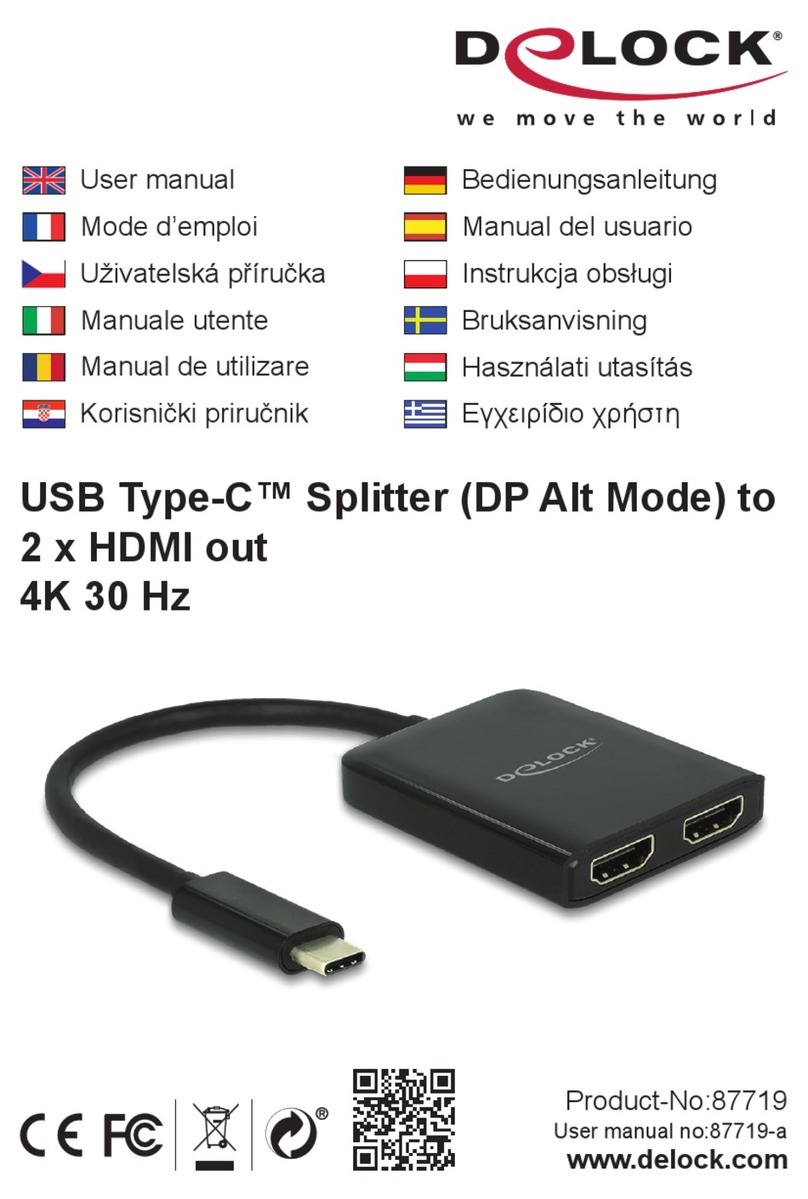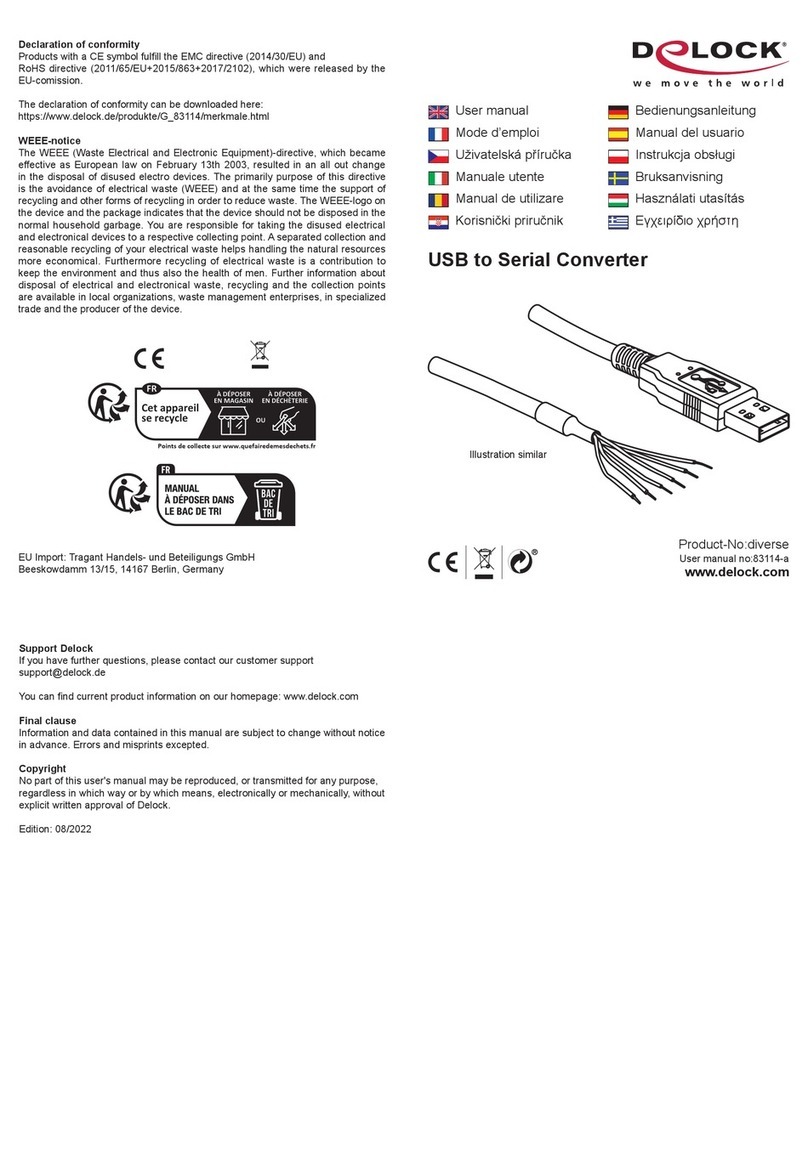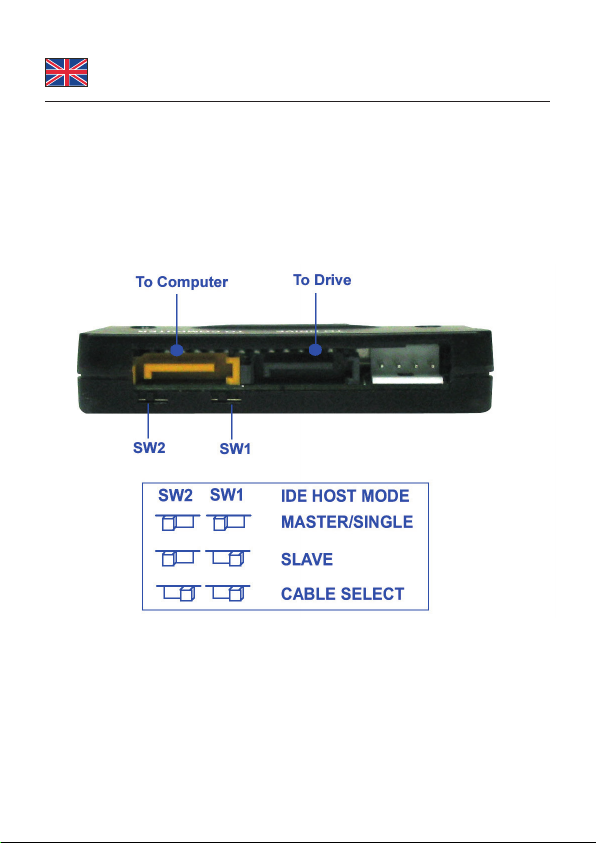-6-
Deutsch
Hardware Installation
1. Schalten Sie Ihren PC aus, ziehen Sie das Netzkabel.
2. Öffnen Sie das Gehäuse.
Schließen Sie ein IDE Gerät an ein Mainboard mit SATA Anschluss an:
3. Schließen Sie Ihr IDE Gerät an den Konverter an.
4. Verbinden Sie den gelben SATA Anschluss mit einem optionalem Kabel und
Ihren freien SATA Anschluss am Mainboard.
5. Verbinden Sie ein Stromkabel Ihres Netzteils mit dem Konverter.
Oder schließen Sie ein SATA Gerät an ein Mainboard mit IDE Anschluss an:
6. Schließen Sie Ihr SATA Gerät mit Hilfe eines optionalen Kabels an den
schwarzen SATA Anschluss des Konverters an.
7. Stellen Sie mit dem Schiebeschalter den gewünschten Master / Slave /
Cable Select Modus am Konverter ein.*
8. Verbinden Sie den Konverter mit Ihrem freien IDE Anschluss am Mainboard.
9. Verbinden Sie ein Stromkabel Ihres Netzteils mit dem Konverter.
10. Schließen Sie das Gehäuse wieder und verbinden Sie das Netzkabel mit
dem Netzteil.
Support Delock
Bei weitergehenden Supportanfragen wenden Sie sich bitte an
Aktuelle Produktinformationen und Treiber Downloads nden Sie auch auf
unserer Homepage: www.delock.de
Schlussbestimmung
Die in diesem Handbuch enthaltenen Angaben und Daten können ohne vorherige
Ankündigung geändert werden. Irrtümer und Druckfehler vorbehalten.
Copyright
Ohne ausdrückliche schriftliche Erlaubnis von Delock darf kein Teil dieser
Bedienungsanleitung für irgendwelche Zwecke vervielfältigt oder übertragen
werden, unabhängig davon, auf welche Art und Weise oder mit welchen Mitteln,
elektronisch oder mechanisch, dies geschieht.
Stand: 03/2018