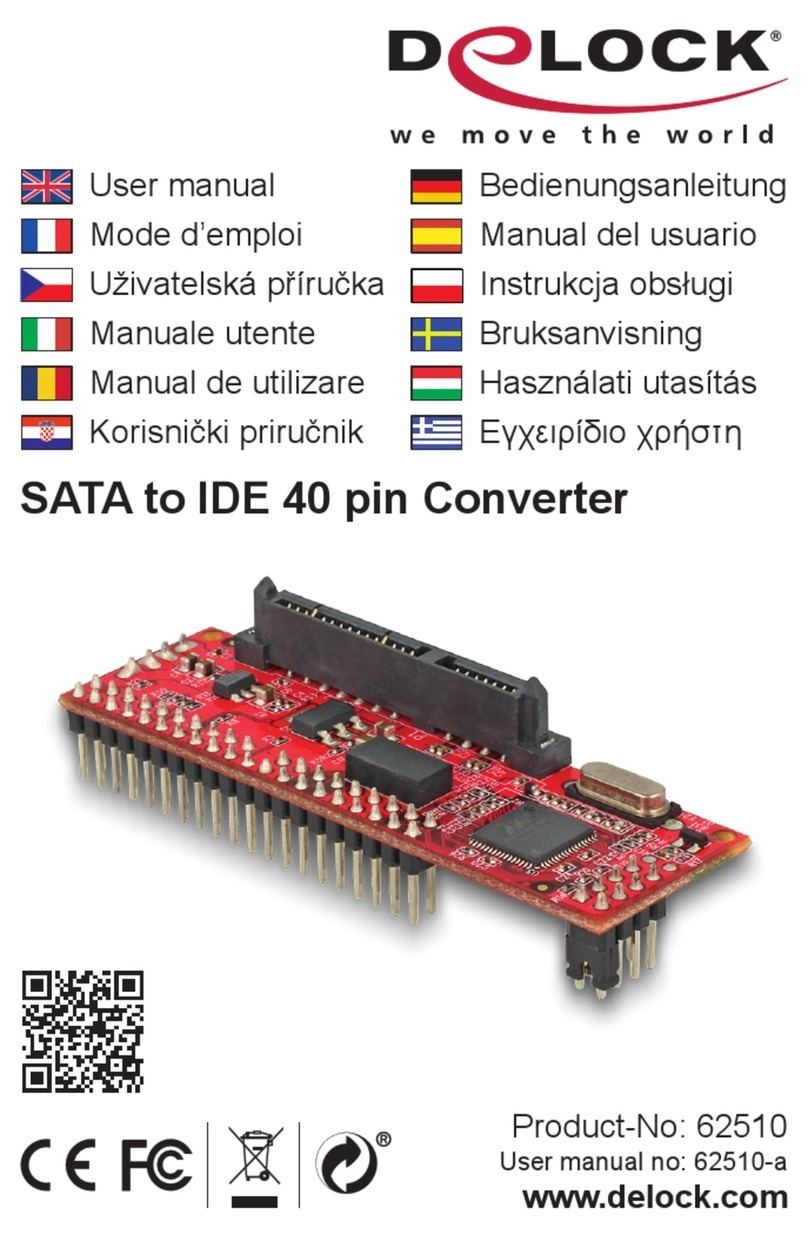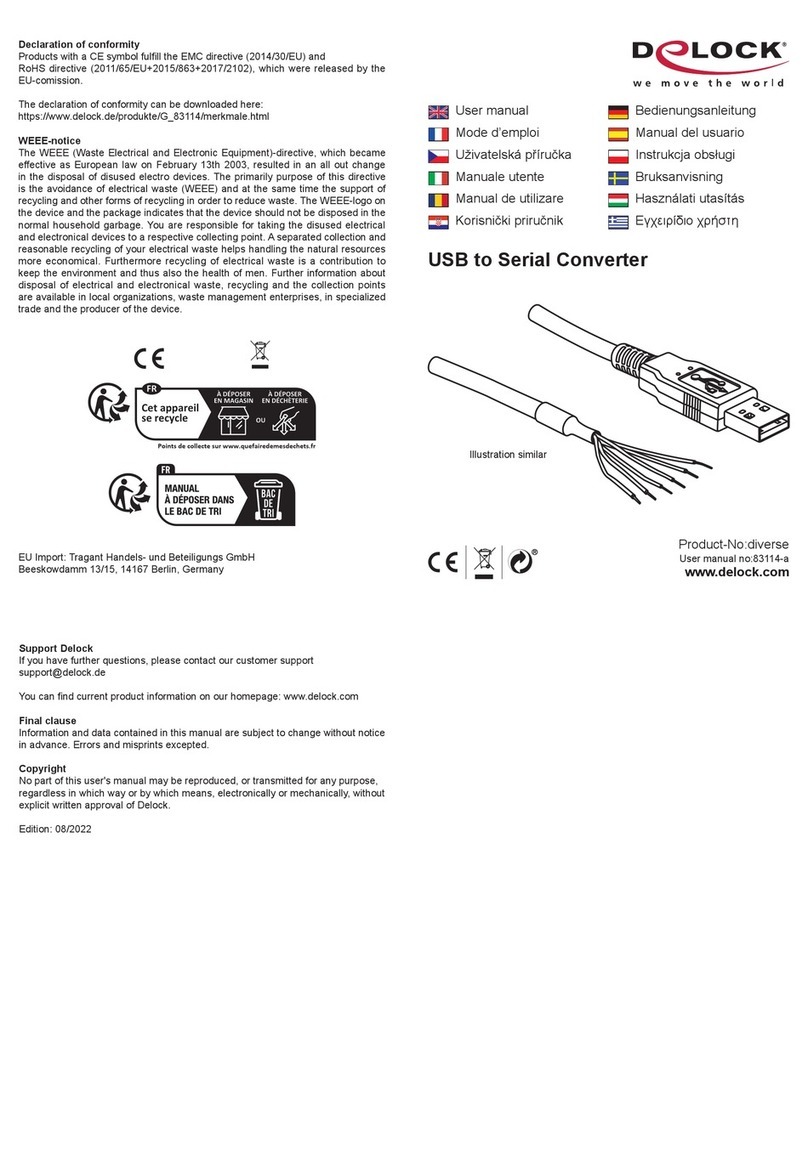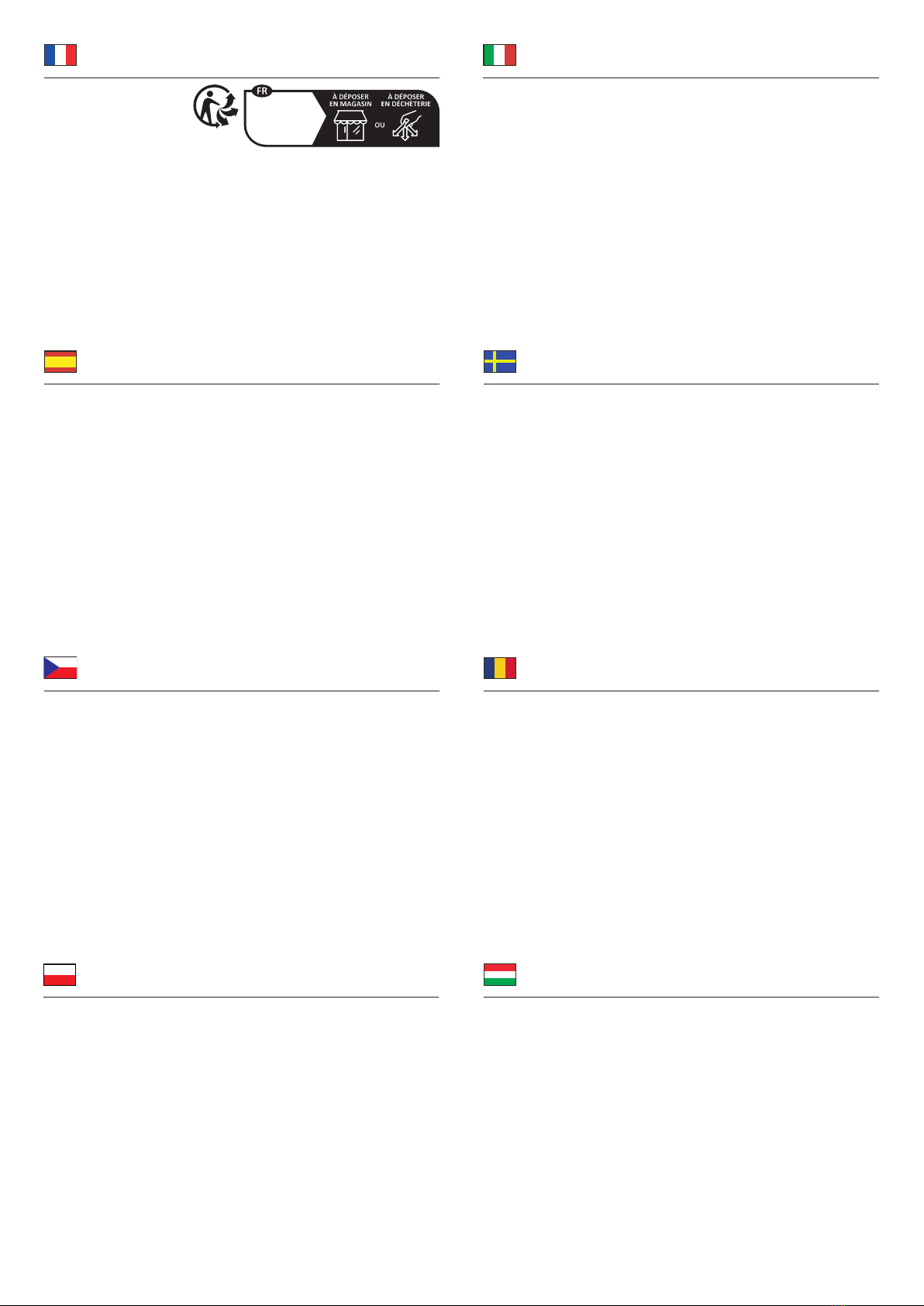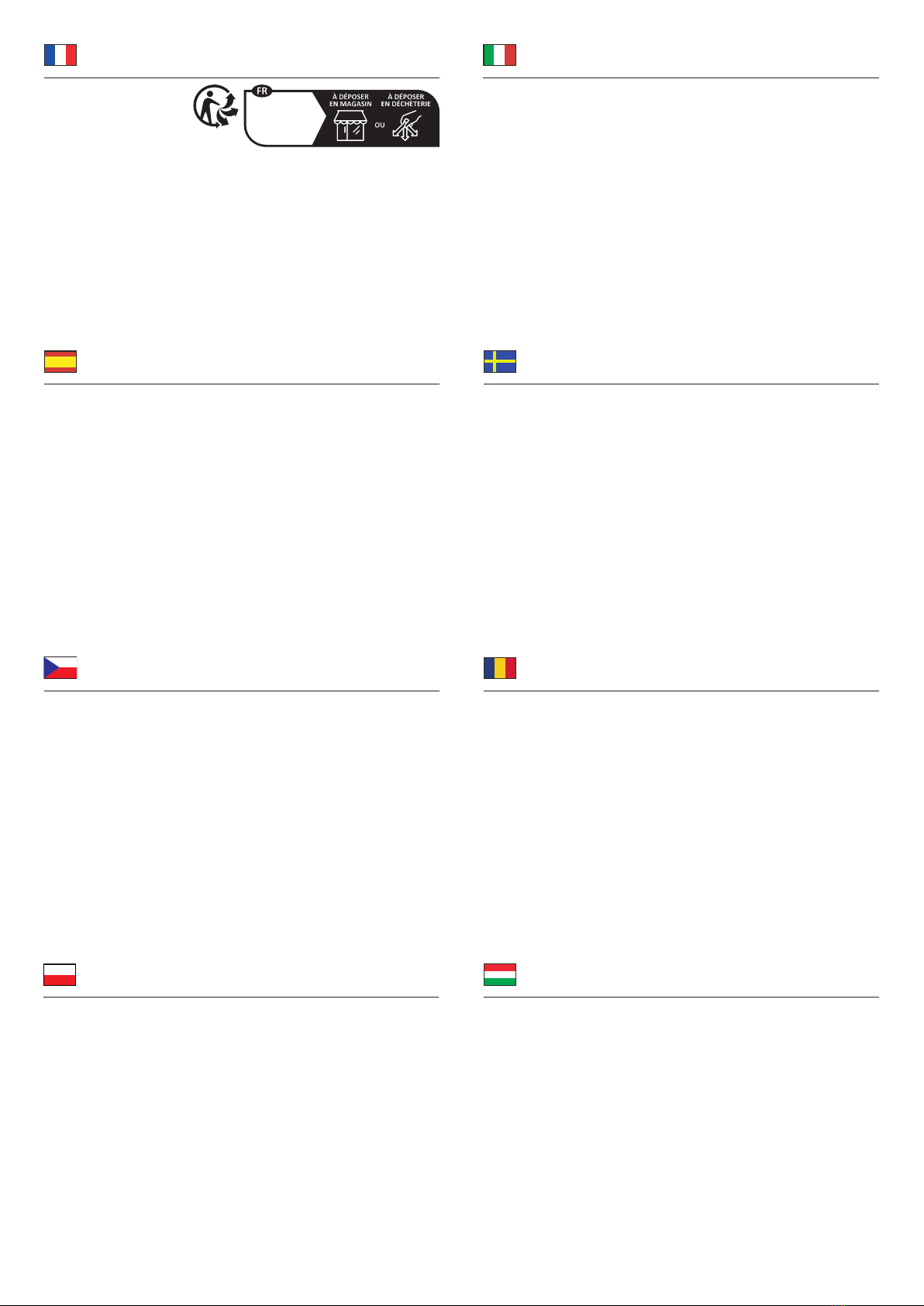
Cet appareil
se recycle
Points de collecte sur www.quefairedemesdechets.fr
Français
Español
Polsku
Italiano
České
Svenska
Română
Magyar
Zawartość opakowania
• Konwerter
• 1 x Śrubka mocująca do modułu M.2
• Instrukcja obsługi
Instrukcje bezpieczeństwa
• Produkt należy zabezpieczyć przed wilgocią
• Produkt należy zabezpieczyć przed bezpośrednim światłem słonecznym
• Podczas instalacji pamięci należy unikać elektryczności statycznej
Instalacja w przypadku dysków SSD M.2 PCIe
1. Najpierw należy włożyć pamięć M.2 (PCle) do konwertera i ją przymocować.
2. Podłącz konwerter za pomocą opcjonalnego przewodu U.2 SFF-8639 do
wolnego złącza U.2 w systemie.
Obsah balení
• Převodník
• 1 x upevňovací šroub pro modul M.2
• Uživatelská příručka
Bezpečnostní pokyny
• Chraňte produkt před vlhkostí
• Chraňte produkt před přímým slunečním světlem
• Vyvarujte se antistatické elektřině při instalaci paměti
Instalace pro M.2 PCIe SSD
1. Nejprve potřebujete připojit a připevnit paměť M.2 (PCIe) do převodníku.
2. Připojte převodník přes volitelný kabel U.2 SFF-8639 k volnému rozhraní U.2
vašeho systému.
Contenido del paquete
• Convertidor
• 1 x tornillo de jación para el módulo M.2
• Manual del usuario
Instrucciones de seguridad
• Proteja el producto contra el polvo
• Proteja el producto contra la luz solar directa
• Evite la electricidad estática cuando instale la memoria
Instalación para unidad de estado sólido PCIe M.2
1. En primer lugar necesita enchufar y jar la memoria M.2 (PCIe) en el
convertidor.
2. Conecte el convertidor a través del cable U.2 SFF-8639 opcional a la interfaz
U.2 disponible del sistema.
Contenu de l’emballage
• Convertisseur
• 1 x vis de xation pour
module M.2
• Mode d’emploi
Instructions de sécurité
• Protéger le produit contre l’humidité
• Protéger le produit contre la lumière directe du soleil
• Évitez l'électricité anti-statique lors de l'installation de la mémoire
Installation pour SSD M.2 PCIe
1. Vous devez d'abord brancher et xer la mémoire M.2 (PCIe) dans le
convertisseur.
2. Connectez le convertisseur via le câble U.2 SFF-8639 optionnel à une
interface U.2 libre de votre système.
A csomag tartalma
• Átalakító
• 1 x rögzítőcsavar az M.2 modulhoz
• Használati utasítás
Biztonsági óvintézkedések
• Óvja a terméket a nedvességtől.
• Óvja a terméket a közvetlen napsugárzástól.
• A memória telepítésekor kerülje az antisztatikus elektromosságot
Telepítés az M.2 PCIe SSD esetében
1. Először csatlakoztassa az M.2 (PCIe) memóriát az átalakítóba, és rögzítse.
2. Csatlakoztassa az átalakítót a külön megvásárolható U.2 SFF-8639 kábellel a
rendszerén lévő egyik szabad U.2 csatolóhoz.
Pachetul contine
• Convertor
• 1 x şuruburi de xare pentru modulul M.2
• Manual de utilizare
Instrucţiuni de siguranţă
• Protejaţi produsul împotriva umidităţii
• Protejaţi produsul împotriva luminii directe a soarelui
• Evitați electricitatea antistatică atunci când instalați memoria
Instalarea în cazul unei unități SSD PCIe M.2
1. Mai întâi trebuie să conectaţi şi să xaţi memoria M.2 (PCIe) în convertor.
2. Conectaţi convertorul prin intermediul cablului U.2 SFF-8639 opţional la o
interfaţă U.2 liberă a sistemului.
Paketets innehåll
• Omvandlare
• 1 x fästskruv för M.2-modul
• Bruksanvisning
Säkerhetsinstruktioner
• Skydda produkten mot fukt
• Skydda produkten mot direkt solljus
• Undvik antistatisk elektricitet vid installation av minnet
Installation för M.2 PCIe SSD
1. Först måste du ansluta och xera M.2-minnet (PCIe) till omvandlaren.
2. Anslut omvandlaren via U.2 SFF-8639 -kabeln (tillval) till ett ledigt U.2-
gränssnitt på systemet.
Contenuto della confezione
• Convertitore
• 1 x vite di ssaggio per modulo M.2
• Manuale utente
Istruzioni per la sicurezza
• Proteggere il prodotto dall'umidità
• Proteggere il prodotto dalla luce solare diretta
• Evitare l'elettricità antistatica durante l'installazione della memoria
Installazione per SSD M.2 PCIe
1. In primo luogo, è necessario installare e ssare la memoria M.2 (PCIe) nel
convertitore.
2. Collegare il convertitore tramite cavo U.2 SFF-8639 opzionale all'interfaccia
U.2 libera del sistema.