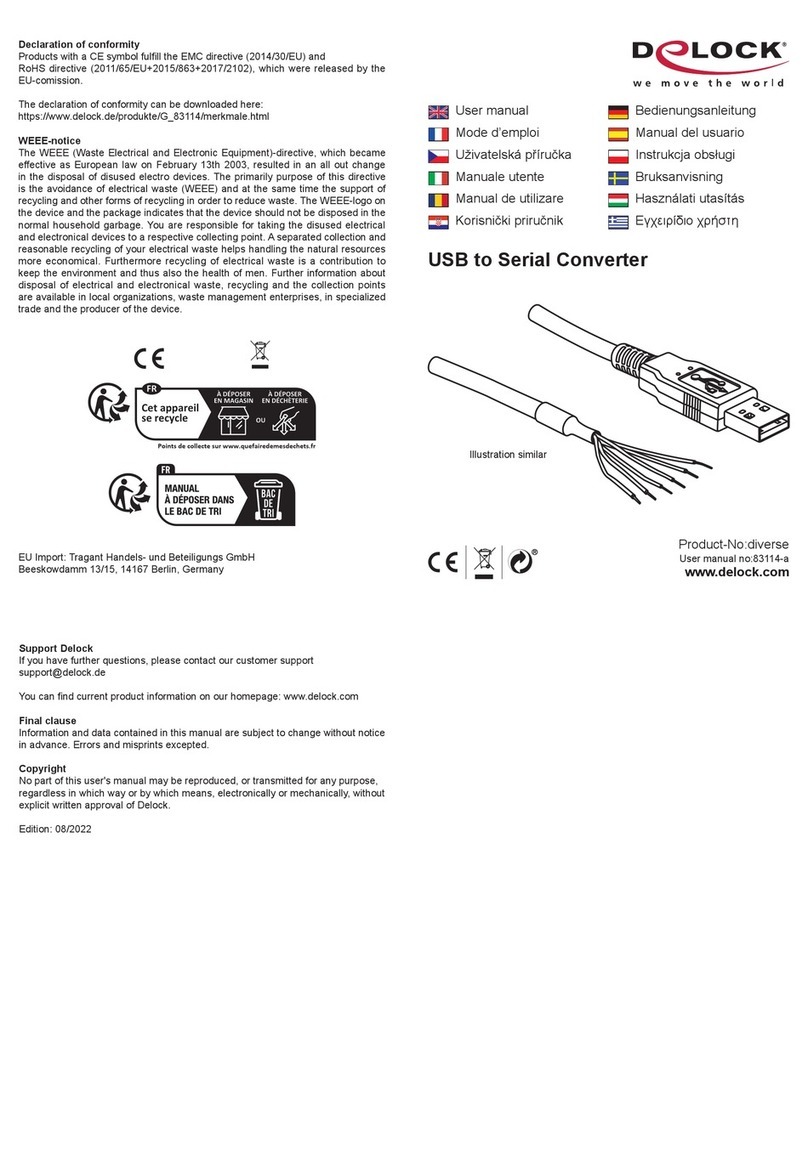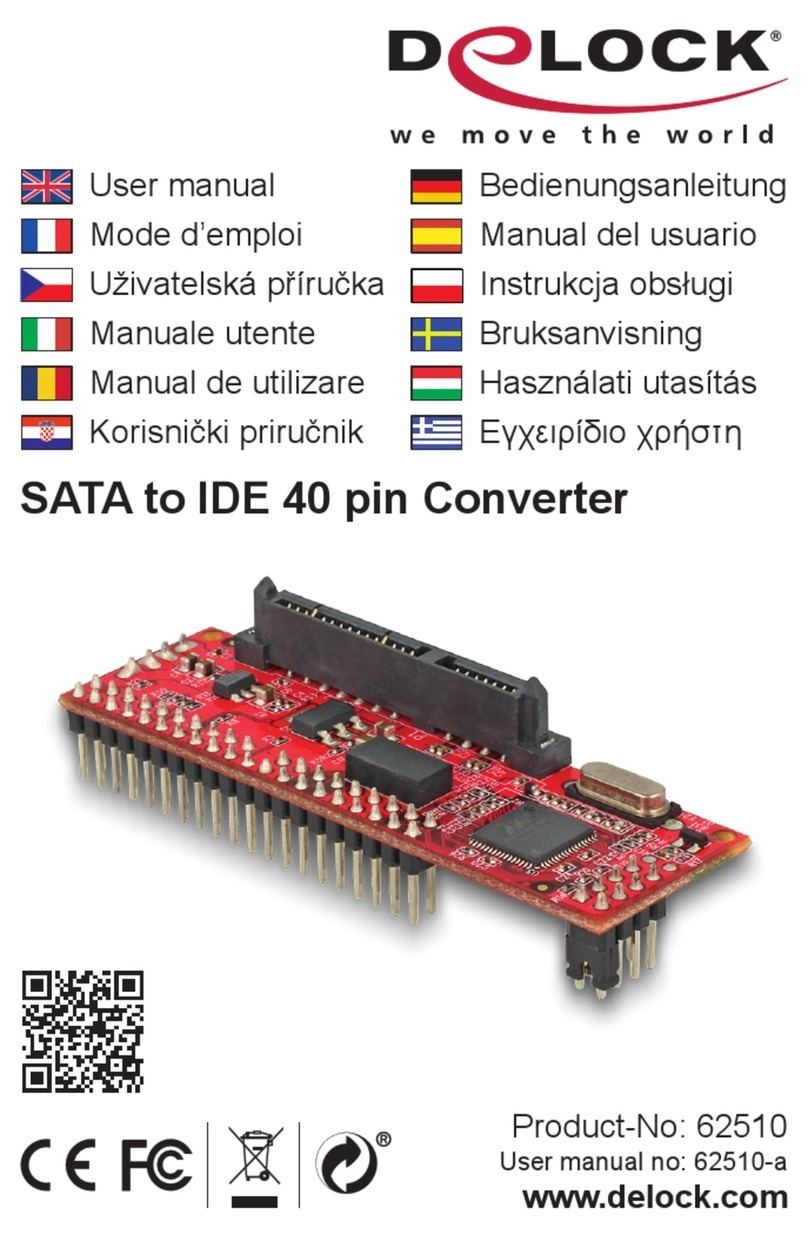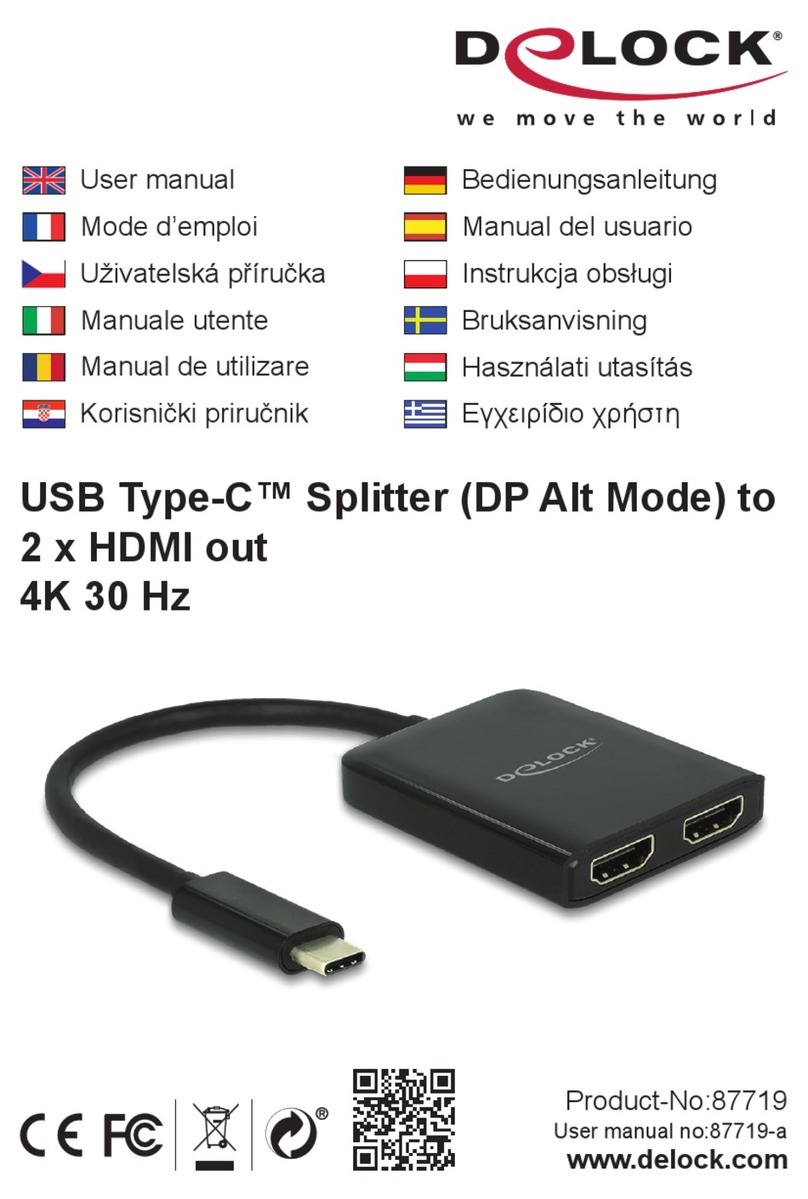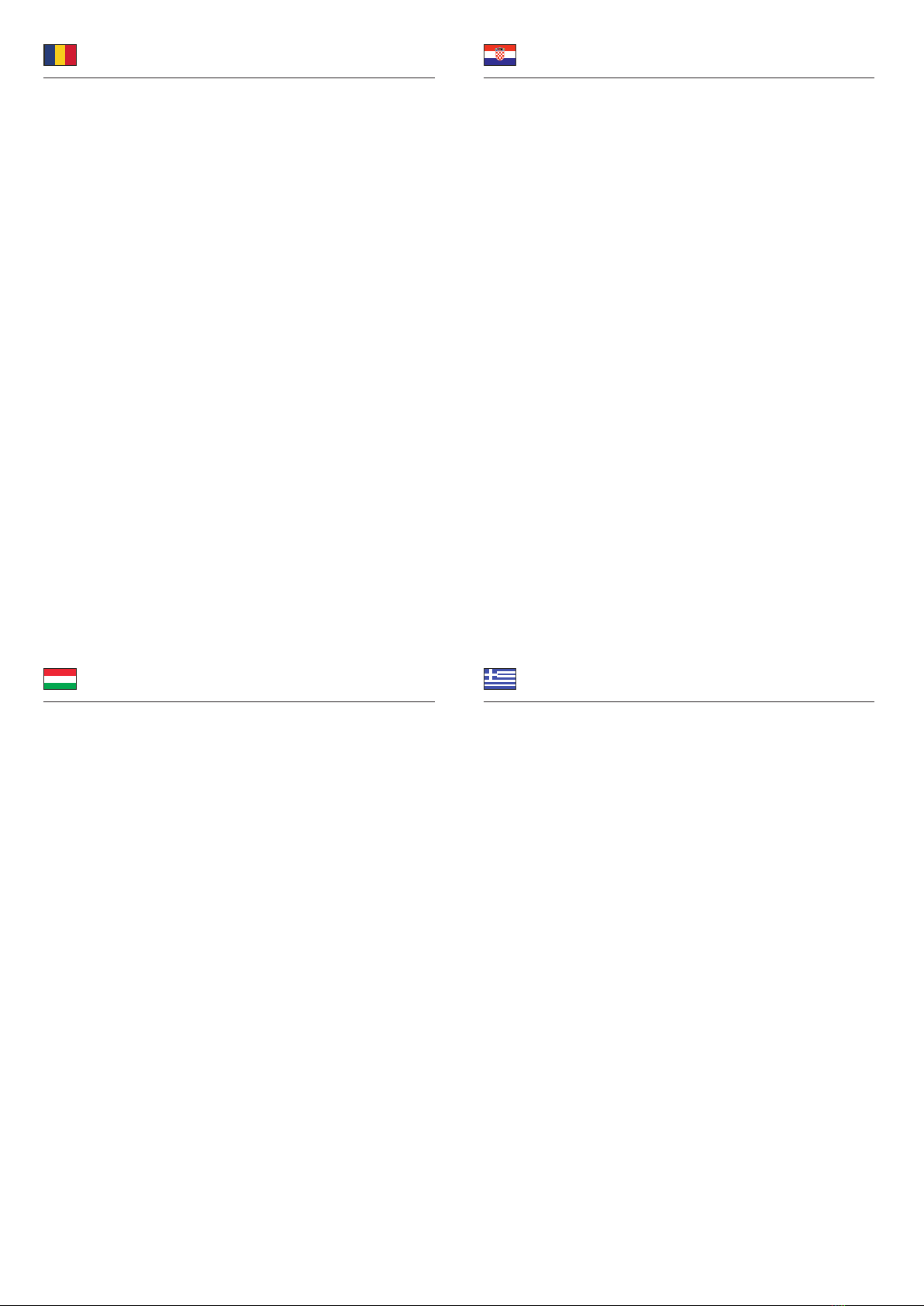Preduvjeti sustava
• Jedan slobodan M.2 key M utor
Sadržaj pakiranja
• Pretvarač
• USB kabel zatičnog spojnika 5-pinski u 4-pinski, duljina oko 90 cm
• Materijal za montiranje
• Korisnički priručnik
Sigurnosne upute
• Zaštitite proizvod od vlage
• Izbjegavajte statički elektricitet kod ugradnje proizvoda
Ugradnja hardvera
Napomena:
Provjerite ima li vaša matična ploča M.2 utor s PCIe sučeljem.
1. Umetnite i pričvrstite M.2 modul s ključem E ili ključem A+E u prilagodnik,
možete uporabiti isporučene vijke.
2. Ako koristite USB modul ili kombinirani modul npr. WLAN i Bluetooth, trebate
spojiti USB zatični spojnik modula na slobodan USB zatični spojnik na vašoj
matičnoj ploči. Za to možete koristiti priloženi kabel.
3. Isključite računalo i odvojite kabel za napajanje.
4. Otvorite kućište.
5. Uložite modul u slobodni utor za M.2 i pričvrstite modul vijkom. (razne matične
ploče mogu imati razne opcije za pričvršćenje)
6. Vratit kućište i ponovno priključite kabel za napajanje u AC adapter.
Română
Magyar
Hrvatski
ελληνικά
Cerinte de sistem
• O fantă M.2 liberă cu cheie tip M
Pachetul contine
• Convertor
• Cablu pentru antet pin USB cu 5 pini până la 4 pini, lungime aprox. 90 cm
• Material de montare
• Manual de utilizare
Instrucţiuni de siguranţă
• Protejaţi produsul împotriva umidităţii
• Evitaţi electricitatea antistatică atunci când instalaţi produsului
Instalarea componentelor hardware
Notă:
Asigurați-vă că placa de bază are un slot M.2 cu interfață PCIe.
1. Conectaţi şi xaţi modulul M.2 cu cheie tip E sau cu cheie tip A+E în adaptor,
utilizând pentru aceasta şuruburile incluse.
2. Dacă utilizați un modul USB sau un modul combinat, de ex. WLAN și
Bluetooth, trebuie să conectați antetul pinului USB al modulului la un antet
liber al pinului USB de pe placa de bază. Puteți utiliza cablul inclus în acest
scop.
3. Închideţi PC-ul şi deconectaţi cablul de alimentare.
4. Deschideţi carcasa.
5. Introduceţi modulul într-o fantă M.2 liberă şi înşurubaţi modulul. (diversele
plăci de bază pot avea opţiuni diferite de xare)
6. Reataşaţi carcasa şi conectaţi cablul de alimentare la adaptorul de c.a.
Rendszerkövetelmények
• Egy szabad, M nyílással ellátott M.2 aljzat
A csomag tartalma
• Átalakító
• USB tüskesor kábel 5 tűtől 4 tűig, hosszúság kb. 90 cm
• Rögzítőanyag
• Használati utasítás
Biztonsági óvintézkedések
• Óvja a terméket a nedvességtől.
• Kerülje az elektrosztatikus kisüléseket a termék üzembe helyezése közben
Hardvertelepítés
Megjegyzés:
Győződjön meg róla, hogy alaplapjának M.2 csatolóhelye rendelkezik PCIe
interfésszel.
1. Csatlakoztassa az E vagy A+E nyílással ellátott M.2 modult az adapterhez, és
rögzítse a tartozékként kapott csavarokkal.
2. Ha USB modult vagy kombinációs modult használ, pl. WLAN és Bluetooth,
csatlakoztassa a modul USB tüskesorát az alaplapon található szabad USB
tüskesorhoz. Ehhez használhatja a mellékelt kábelt.
3. Kapcsolja ki a PC-t és húzza ki a hálózati tápkábelt.
4. Nyissa ki a számítógépházat.
5. Helyezze be a modult egy szabad M.2-nyílásba, és rögzítse csavarral. (A
különböző alaplapok különféle rögzítési módszereket igényelhetnek.)
6. Szerelje vissza a ház fedelét és csatlakoztassa a tápkábelt a tápegységhez.
Απαιτήσεις συστήματος
• Μία ελεύθερη υποδοχή Μ.2 κλειδιού M
Περιεχόμενα συσκευασίας
• Μετατροπέας
• Καλώδιο κεφαλής USB pin των 5 pin προς 4 pin, μήκους περίπου 90 εκ.
• Υλικό στερέωσης
• Εγχειρίδιο χρήστη
Οδηγίες ασφάλειας
• Προστατεύστε το προϊόν από την υγρασία
• Αποφύγετε αντιστατικό ηλεκτρισμό όταν εγκαθιστάτε το προϊόν
Εγκατάσταση υλικού
Σημείωση:
Βεβαιωθείτε πως η μητρική σας κάρτα διαθέτει υποδοχή M.2 με διεπαφή PCIe.
1. Συνδέστε και στερεώστε τη μονάδα M.2 με key E ή key A+E στον
προσαρμογέα, για το σκοπό αυτό μπορείτε να χρησιμοποιείτε τις βίδες που
περιλαμβάνονται.
2. Εάν χρησιμοποιείτε μια μονάδα USB ή μονάδες σε συνδυασμό π.χ. WLAN και
Bluetooth, είναι απαραίτητο να συνδέσετε την κεφαλή USB pin της μονάδας
σε μια ελεύθερη υποδοχή κεφαλής USB pin στη μητρική σας κάρτα. Μπορείτε
να χρησιμοποιήσετε το συμπεριλαμβανόμενο καλώδιο για αυτό το σκοπό.
3. Σβήστε τον Η/Υ σας και βγάλτε το καλώδιο τροφοδοσίας από την πρίζα.
4. Ανοίξτε το περίβλημα.
5. Εισάγετε τη μονάδα σε μια ελεύθερη θύρα M.2 και βιδώστε τη. (για
διαφορετικές μητρικές πλακέτες ενδέχεται να υπάρχουν διαφορετικές επιλογές
στερέωσης)
6. Συνδέστε ξανά το περίβλημα και συνδέστε το καλώδιο τροφοδοσίας στην
πρίζα ρεύματος.