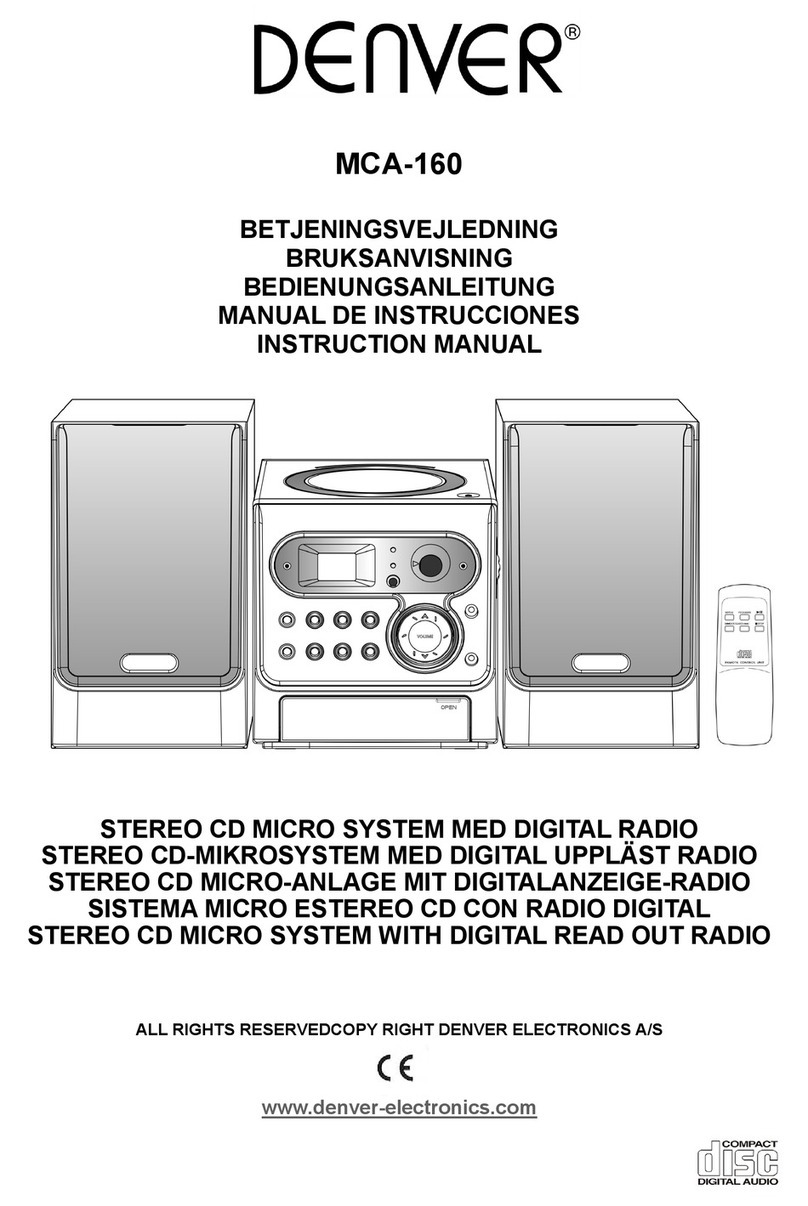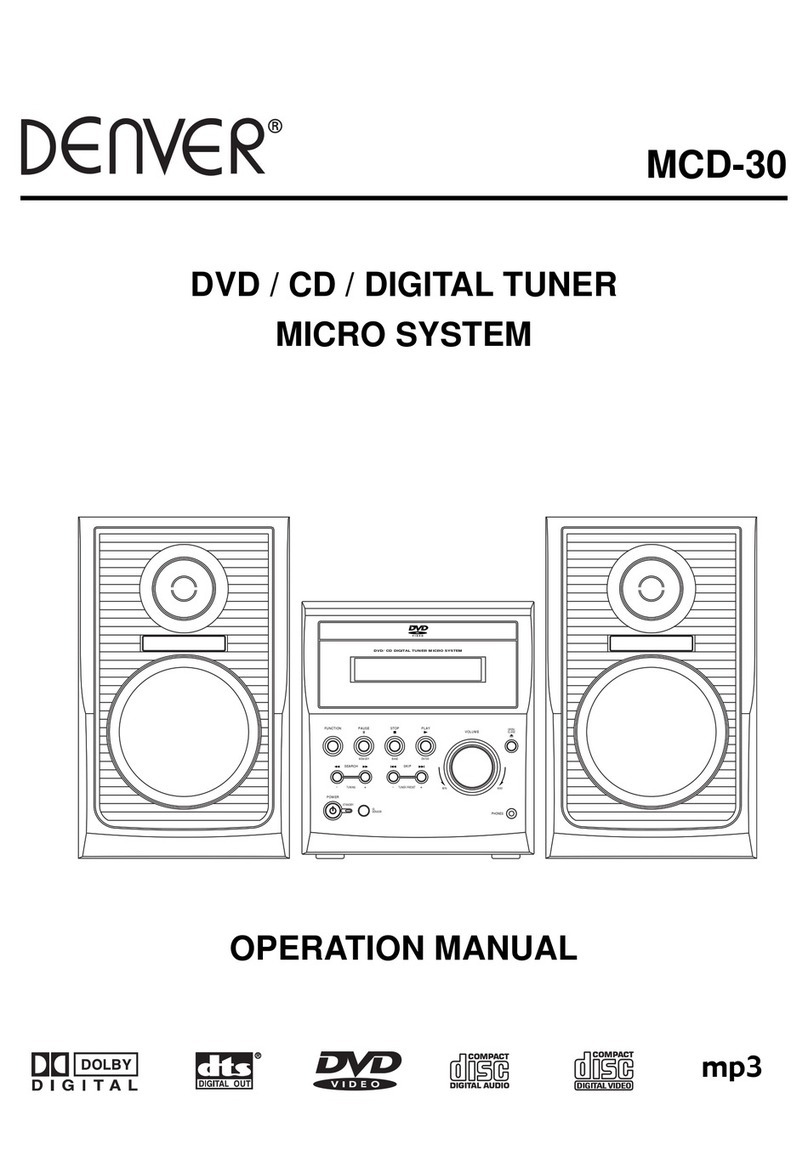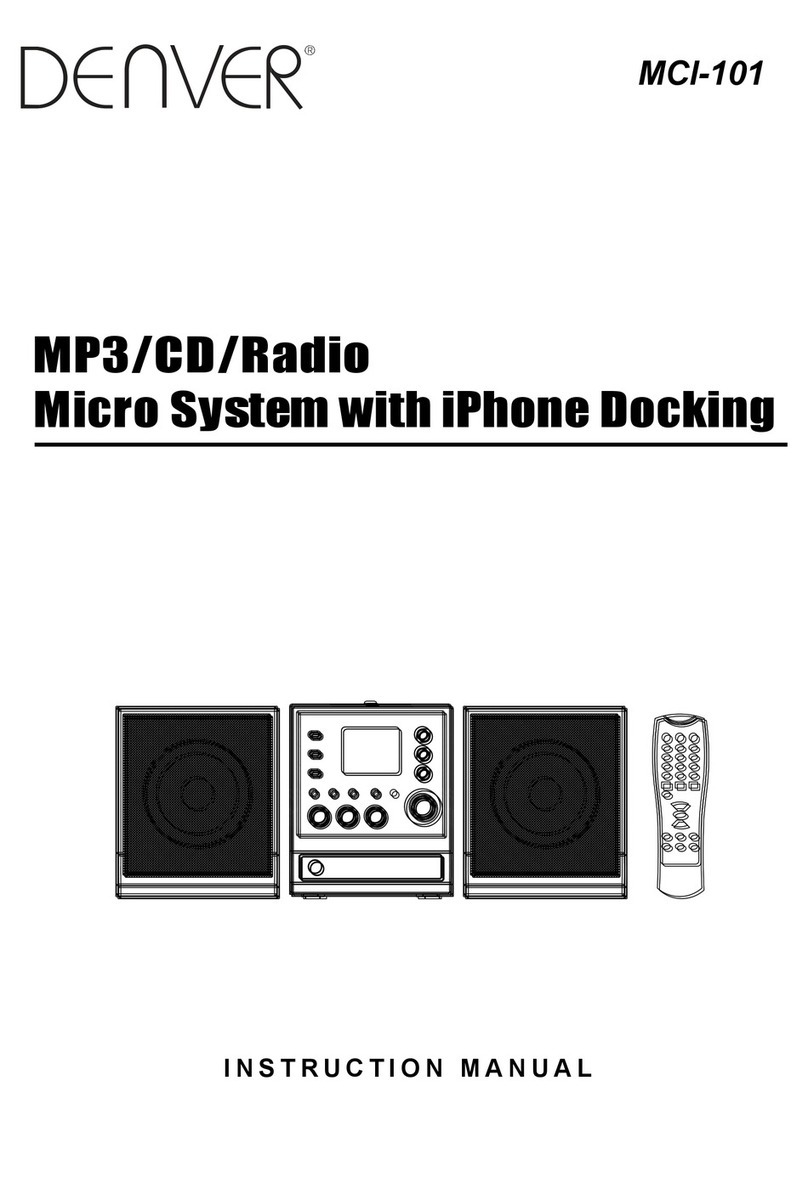ENG-7
For a new scan, press and hold MENU/INFO for 3 seconds. Confirm with ENTER.
Prune: Press the MENU button on the remote or press and hold the MENU/INFO button on
the micro system. When the ‘FULL SCAN’ option appears press either TUNE or TUNE
buttons on the remote or / buttons on the micro system and locate ‘PRUNE’, press the
ENTER button on the remote or UNPAIR/ENTER on the micro system. 3. Use the TUNE or
TUNE buttons on the remote or / buttons on the micro system to select ‘YES’ and press the
ENTER button on the remote or UNPAIR/ENTER on the micro system.
DRC : Press the MENU button on the remote or press and hold the MENU/INFO button on
the micro system. When the ‘FULL SCAN’ option appears press either TUNE or TUNE
buttons on the remote or / buttons on the micro system and locate ‘DRC’, press the ENTER
button on the remote or UNPAIR/ENTER on the micro system. Use the TUNE or TUNE
buttons on the remote or / buttons on the micro system to select between DRC OFF, DRC
LOW and DRC HIGH. Press the ENTER button on the remote or UNPAIR/ENTER on the
micro system to save the setting.
DAB / FM
Use / to manually search the band for stations (hold for automatic scan in the
respective direction). Press STOP to interrupt the scan.
Save stations: Press and hold MEMORY and use / to select the desired preset number.
Confirm pressing ENTER. Alternatively press and hold the number button you want to save
the station to.
Press MEMORY briefly to enter the station preset list. Use the arrow buttons to cycle
through the list. Tune in the desired station with ENTER. Alternatively, use the number
buttons to directly tune in the desired station.
Press MONO/ST to toggle stereo/mono reception.
Press INFO repeatedly to toggle display modes:
FM: Radio Text (if available)- Program Type - Program Name - Audio Mode (mono/stereo) -
Time& Date.
DAB: DLS (Dynamic label segment is a scrolling message that the broadcaster may include with
their transmissions. This message usually includes information, such as program detail etc.) -
Signal strength - Program Type- Ensemble/Multiplex (A multiplex/ensemble is a collection of radio
stations that are bundled and transmitted on one frequency. There are national and local
multiplexes. Local ones contain stations that are specific to that area e.g. MXR West.)-Channel
(current frequency) - Mode (current mode) - Time& Date.
BT
This device supports BT 2.1+ EDR and the A2DP profile. The BT function can be used to stream
music from any BT device such as smartphones or tablets, but does not support hands free
telephone operation.
Switch the MC-5230DAB+ on and press SOURCE to switch to BT mode.
Activate BT on your BT device and pair with MC-5230DAB+.
Use your BT device to operate audio/media playback or use the MC-5230DAB+ buttons /
/ .
Type in "0000", if prompted to enter a password.