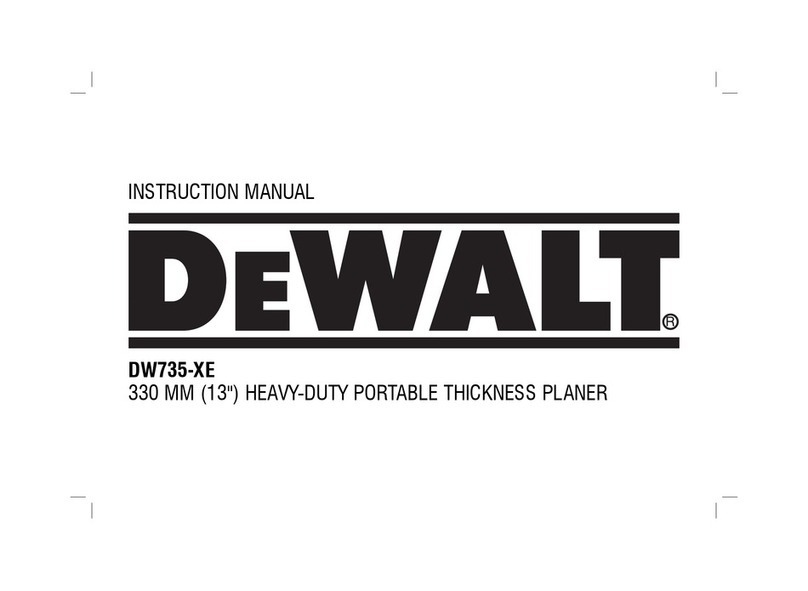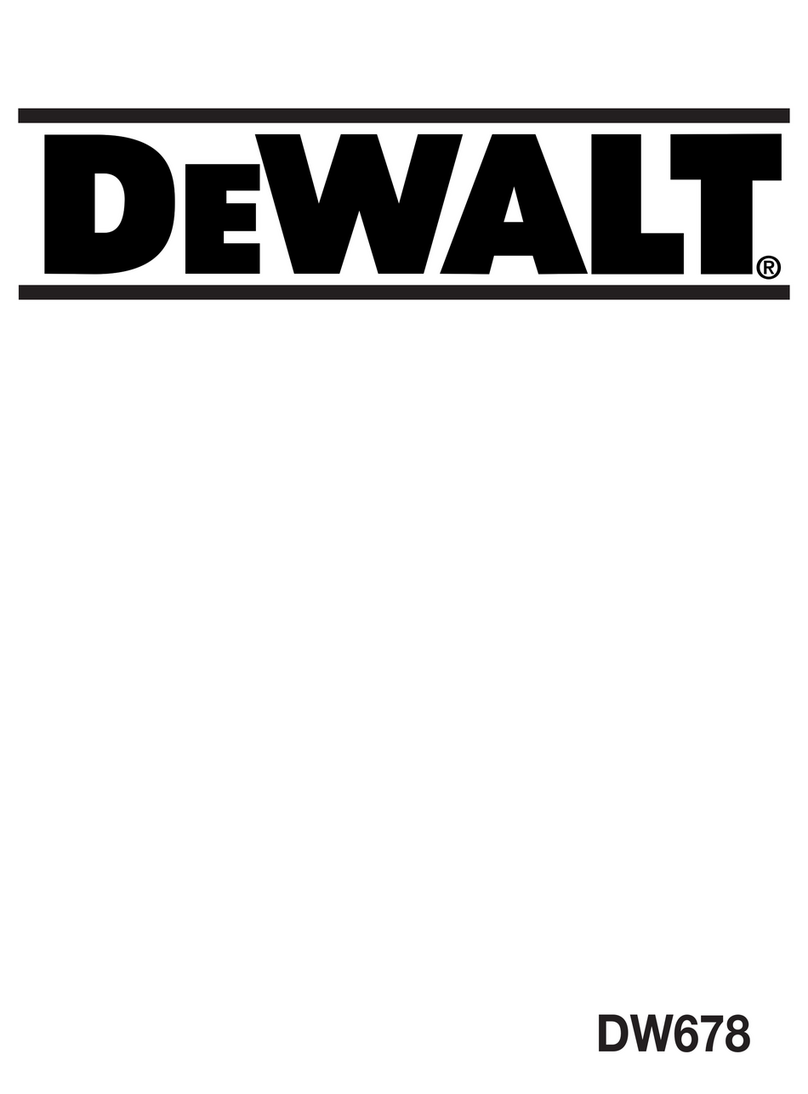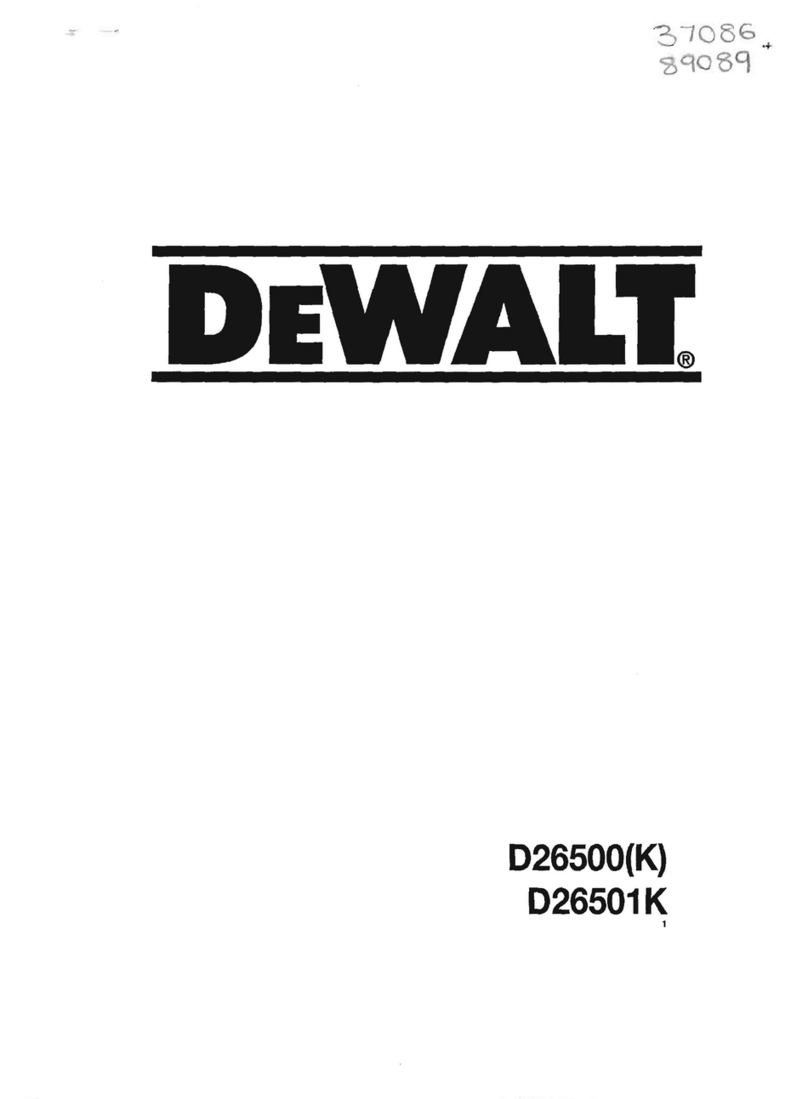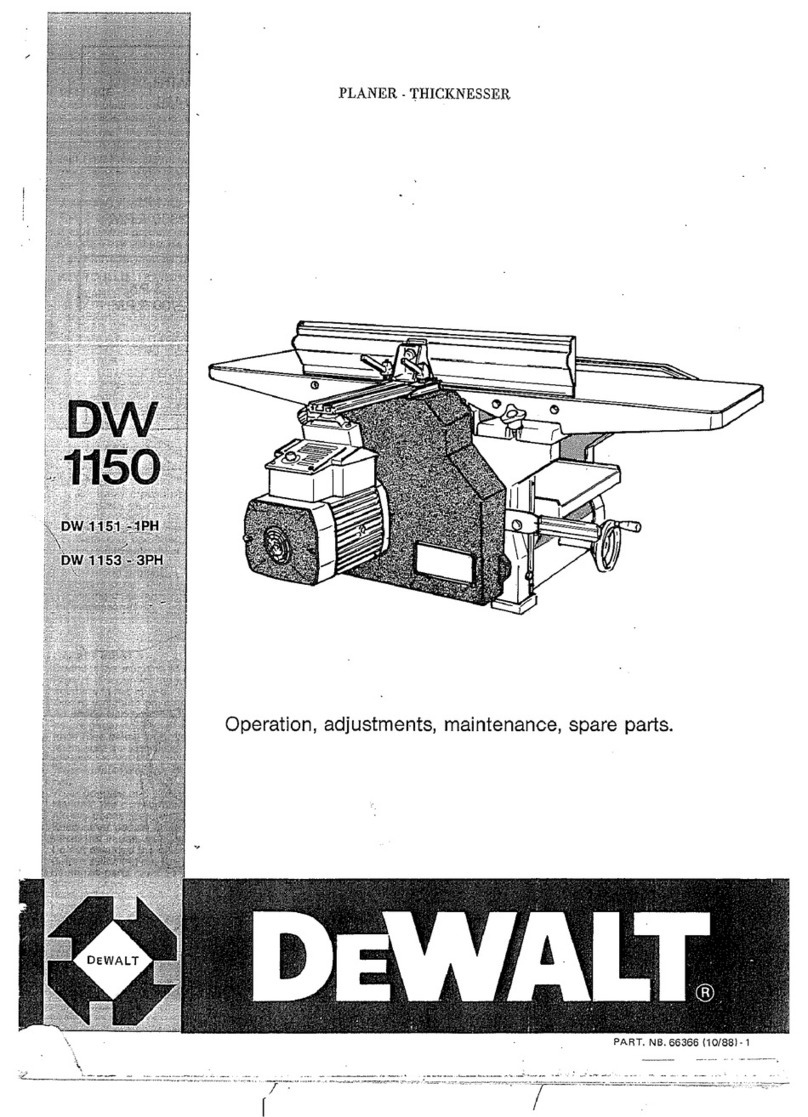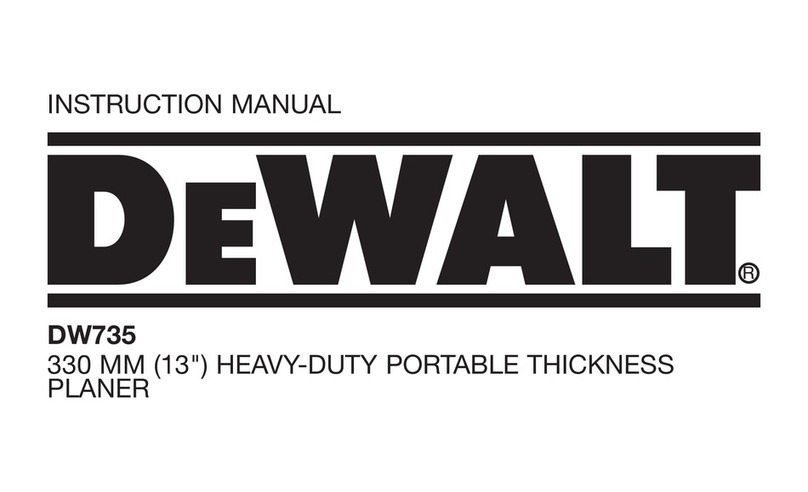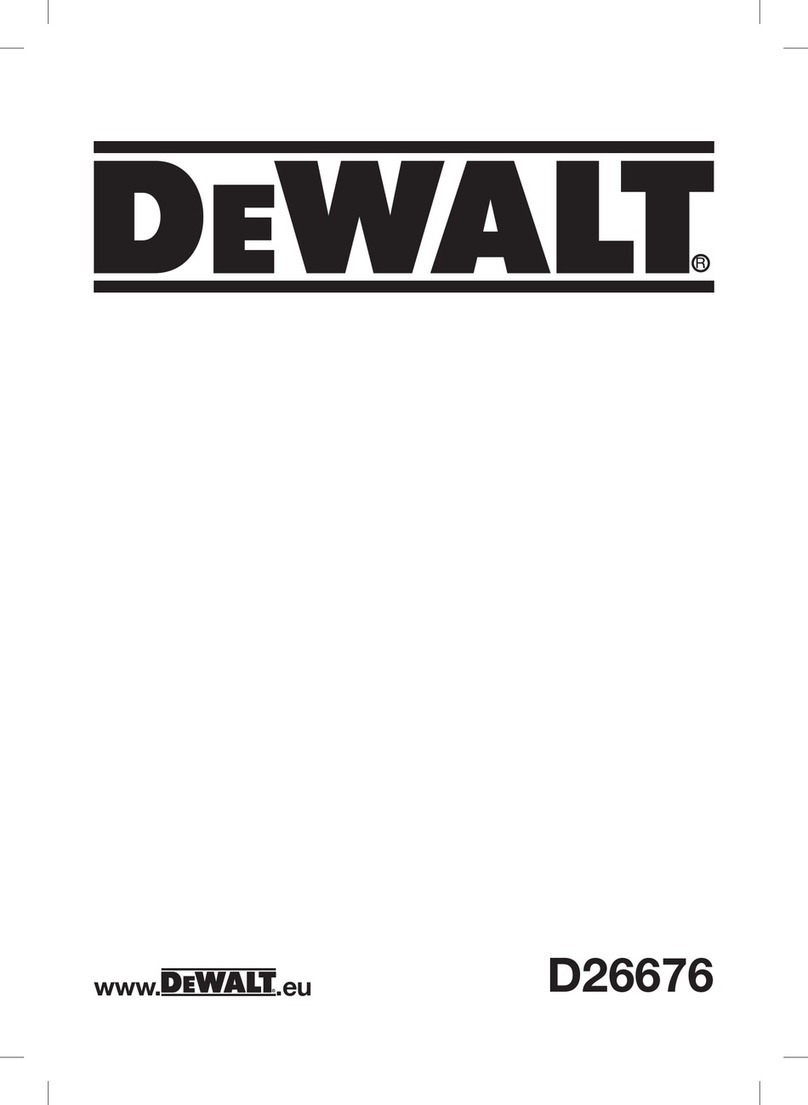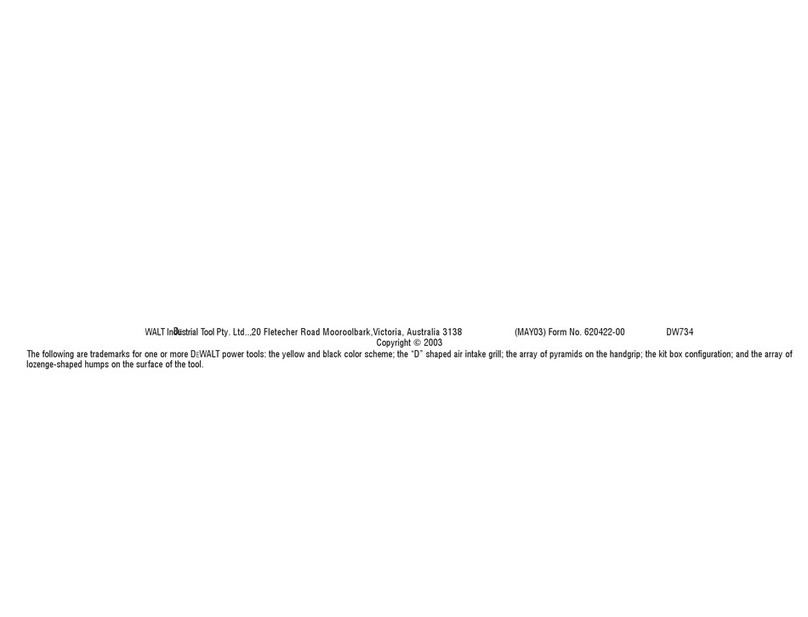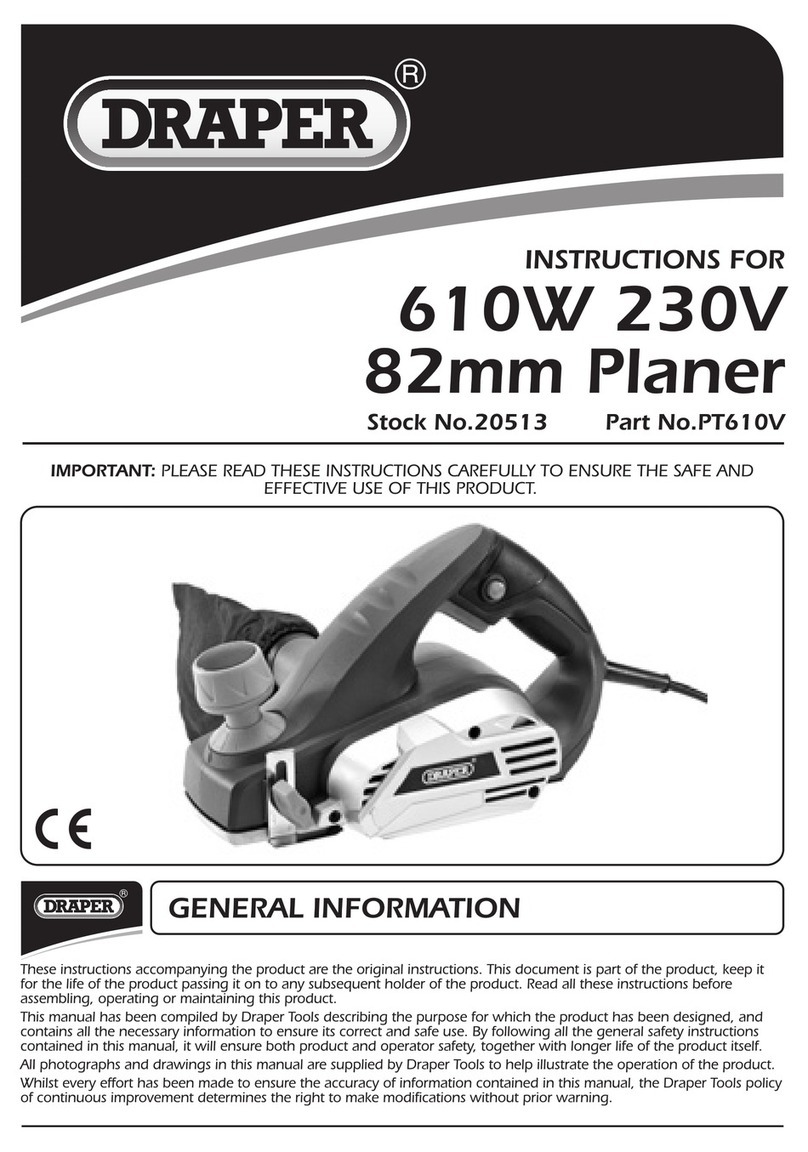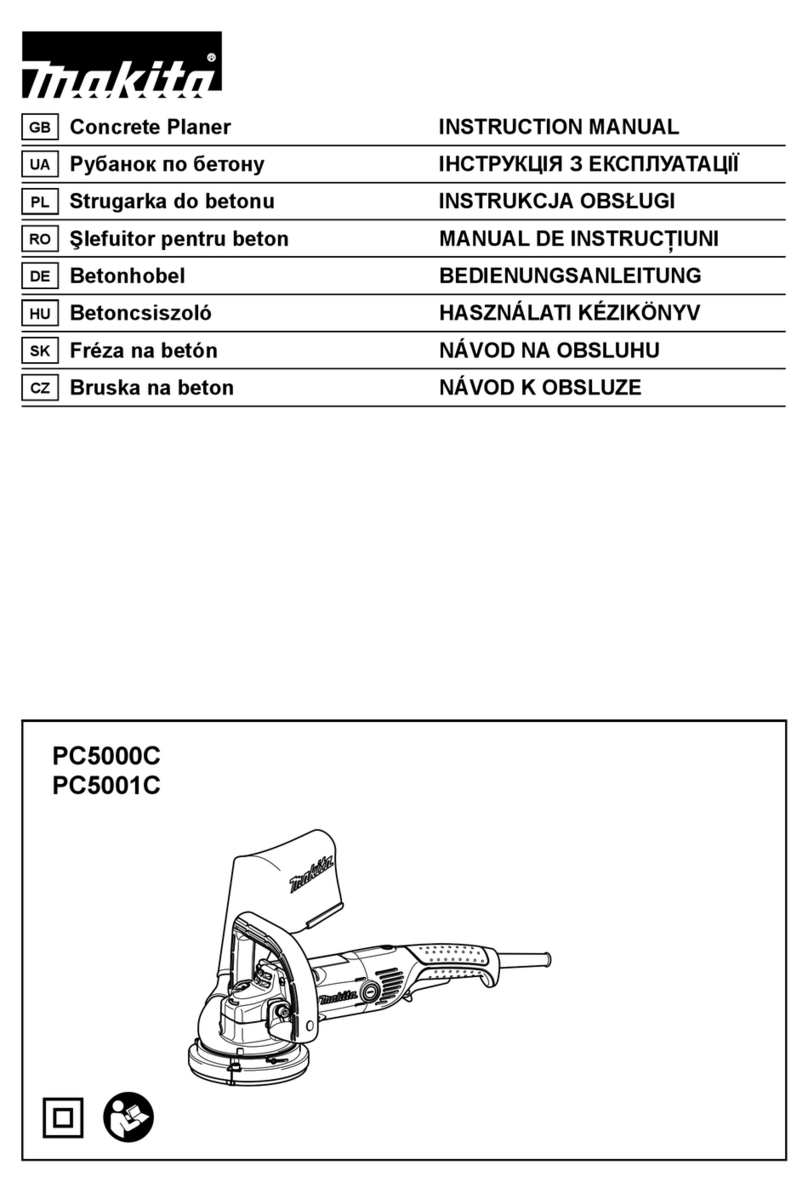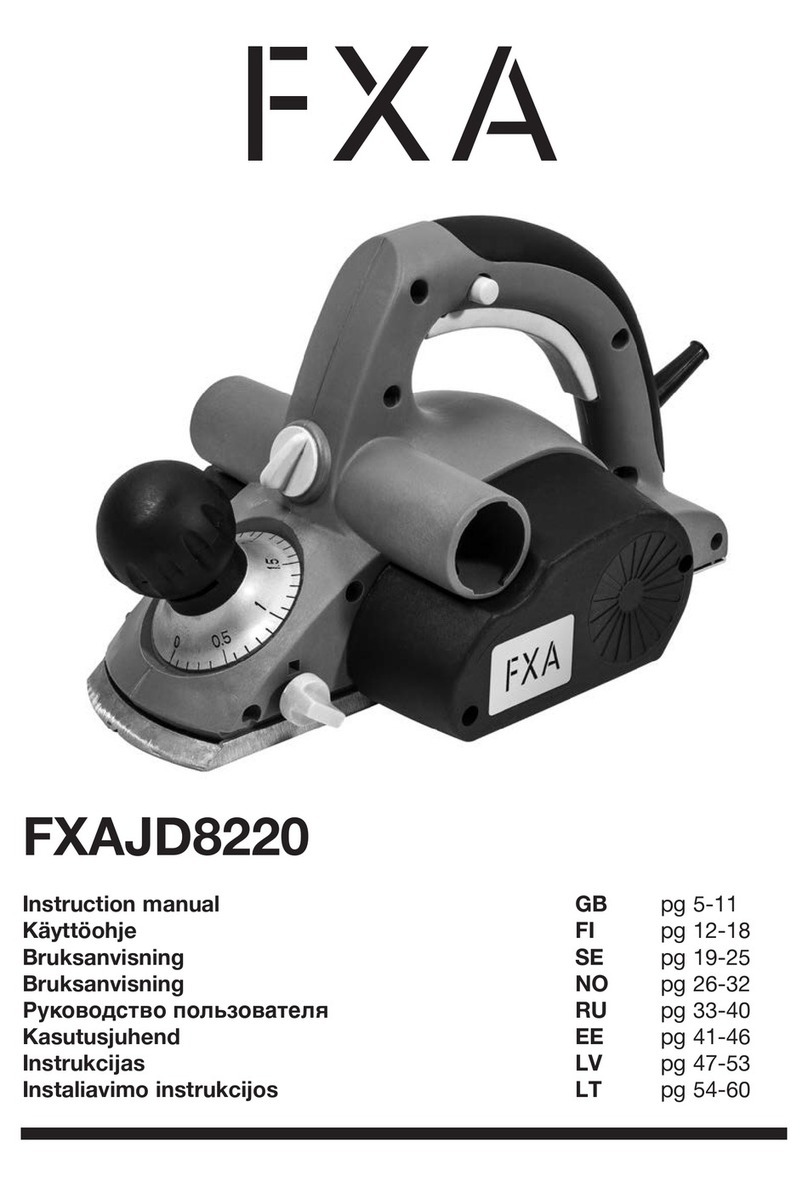ENGLISH
2
General Power Tool Safety Warnings
WARNING: Read all safety warnings,
instructions, illustrations and specifications
provided with this power tool. Failure to follow all
instructions listed below may result in electric shock,
fire and/or seriousinjury.
SAVE ALL WARNINGS AND
INSTRUCTIONS
FOR FUTURE REFERENCE
The term “power tool” in the warnings refers to your mains-
operated (corded) powertool.
Safety Rules for Surface Planers
WARNING: Failure to follow these rules may
result in serious personalinjury.
1 . Do not operate this machine until it is completely
assembled and installed according to the
instructions. A machine incorrectly assembled can cause
seriousinjury.
2 . Obtain advice from your supervisor, instructor, or
another qualified person if you are not thoroughly
familiar with the operation of this machine.
Knowledge issafety.
3 . Follow all wiring codes and recommended electrical
connections to prevent shock orelectrocution.
4 . Keep knives sharp and free from rust and pitch. Dull
or rusted knives work harder and can causekickback.
5 . Never turn the machine "ON" before clearing the
table of all objects (tools, scraps of wood, etc.). Flying
debris can cause seriousinjury.
6 . Never turn the machine "ON" with the workpiece
contacting the cutterhead. Kickback canoccur.
7 . Secure the machine to a supporting surface to
prevent the machine from sliding, walking or
tippingover.
8 . Be sure that the cutter knives are mounted as
described in the instruction manual and check that
General Safety Instructions
1 . KEEP GUARDS IN PLACE and in working order.
2 . REMOVE ADJUSTING KEYS AND WRENCHES.Form
habit of checking to see that keys and adjusting wrenches
are removed from tool before turning it on.
3 . KEEP WORK AREA CLEAN. Cluttered areas and benches
invite injuries.
4 . DON’T USE IN DANGEROUS ENVIRONMENT.Don’t
use power tools in damp or wet locations, or expose them
to rain. Keep work area well lighted. Always operate tool
in a well-ventilated area free of combustible materials,
gasoline or solvent vapors. If sparks come in contact
with flammable vapors, they may ignite, causing fire
orexplosion.
5 . KEEP CHILDREN AWAY. All visitors should be kept safe
distance from work area.
6 . MAKE WORKSHOP KID PROOF with padlocks, master
switches, or by removing starter keys.
7 . DON’T FORCE TOOL. It will do the job better and safer at
the rate for which it was designed.
8 . USE RIGHT TOOL. Don’t force tool or attachment to do a
job for which it was not designed.
9 . USE PROPER EXTENSION CORD. Make sure your
extension cord is in good condition. When using an
extension cord, be sure to use one heavy enough to carry
the current your product will draw. An undersized cord
will cause a drop in line voltage resulting in overheating
and loss of power. The Minimum Gauge for Cord Sets
table shows the correct size to use depending on cord
length and nameplate ampere rating. If in doubt, use the
next heavier gauge. The smaller the gauge number, the
heavier the cord. When operating a power tool outside,
use an outdoor extension cord marked “W-A” or “W.”
These cords are rated for outdoor use and reduce the risk
of electric shock.
10 . WEAR PROPER APPAREL. Do not wear loose clothing,
gloves, neckties, rings, bracelets, or other jewelry which
may get caught in moving parts. Nonslip footwear is
recommended. Wear protective hair covering to contain
long hair. Air vents often cover moving parts and should
also be avoided.
11 . ALWAYS USE SAFETY GLASSES. Also use face or
dust mask if cutting operation is dusty. Everyday
eyeglasses only have impact resistant lenses, they are not
safetyglasses.
12 . SECURE WORK. Use of clamps or a vise to hold work
when practical. It’s safer than using your hands and it
frees both hands to operate tool.
13 . DON’T OVERREACH. Keep proper footing and balance
at all times.
14 . MAINTAIN TOOLS WITH CARE. Keep tools sharp and
clean for best and safest performance. Follow instructions
for lubricating and changing accessories.
15 . DISCONNECT TOOLS before servicing; when changing
accessories, such as blades, bits, cutters, and the like.
16 . REDUCE THE RISK OF UNINTENTIONAL STARTING.
Make sure switch is in off position before plugging in.
17 . USE RECOMMENDED ACCESSORIES. Consult the
instruction manual for recommended accessories. The use
of improper accessories may cause risk of injury to persons.
18 . NEVER STAND ON TOOL. Serious injury could
occur if the tool is tipped or if the cutting tool is
unintentionallycontacted.
19 . CHECK DAMAGED PARTS. Before further use of the tool,
a guard or other part that is damaged should be carefully
checked to determine that it will operate properly and
perform its intended function—check for alignment of
moving parts, binding of moving parts, breakage of parts,
mounting, and any other conditions that may affect its
operation. A guard or other part that is damaged should
be properly repaired or replaced.
20 . DIRECTION OF FEED. Feed work into planer according to
direction of feed arrows on top of the unit.
21 . NEVER LEAVE TOOL RUNNING UNATTENDED.
TURN POWER OFF. Don’t leave tool until it comes to a
completestop.