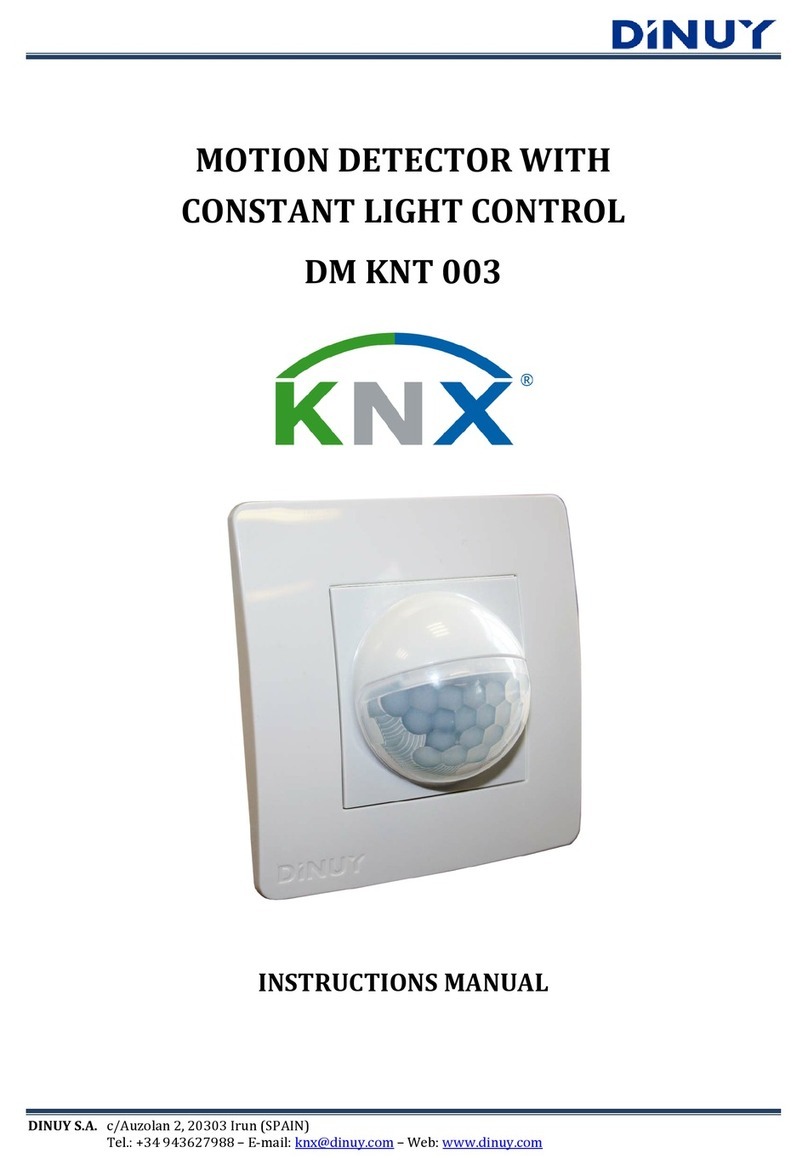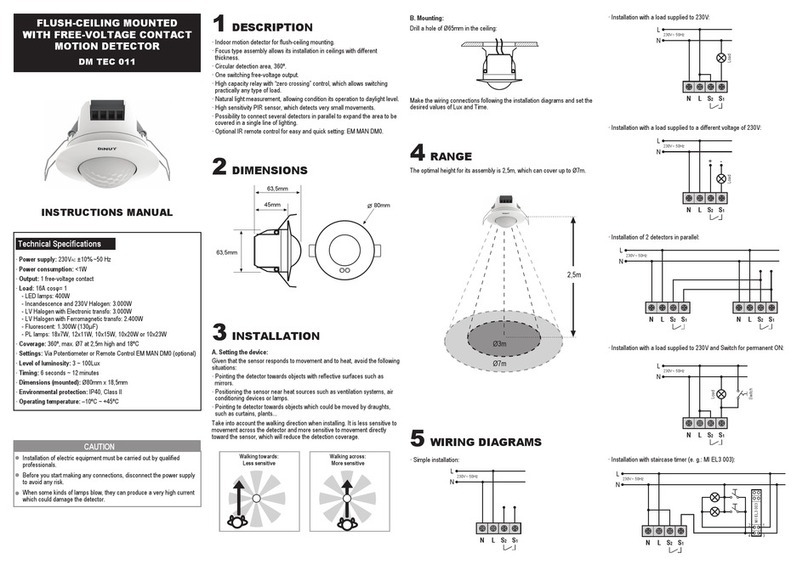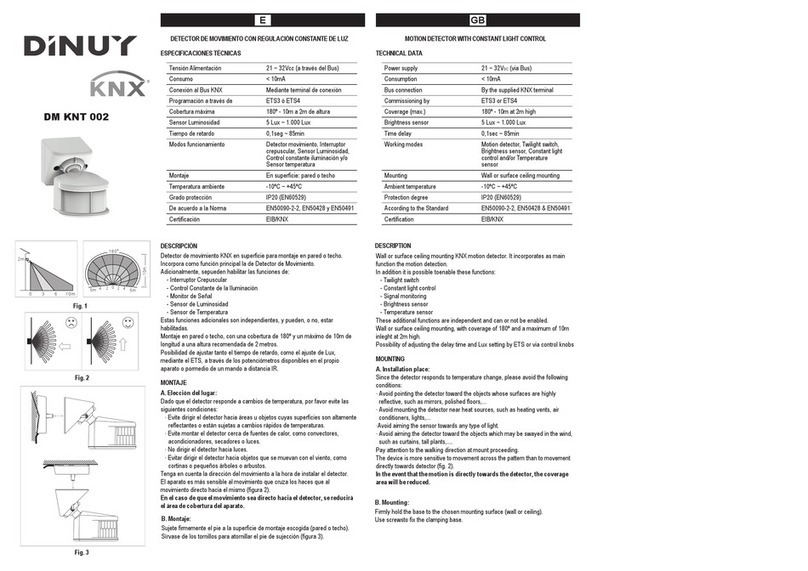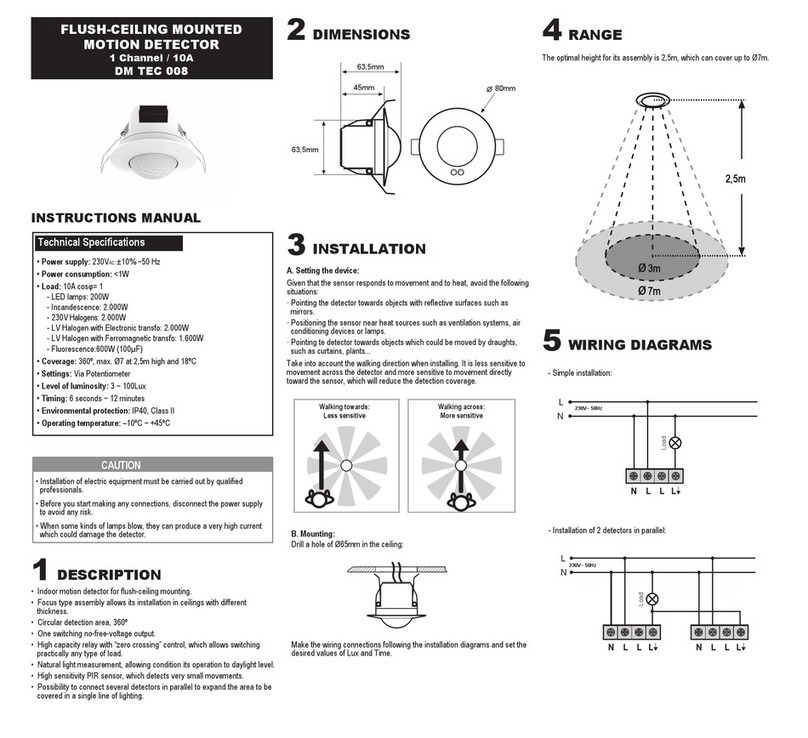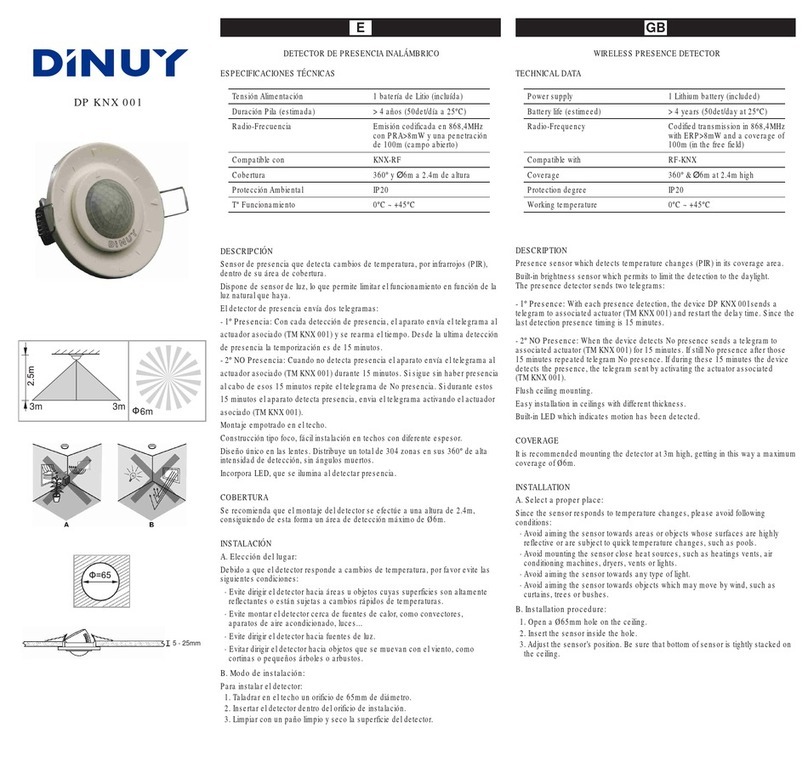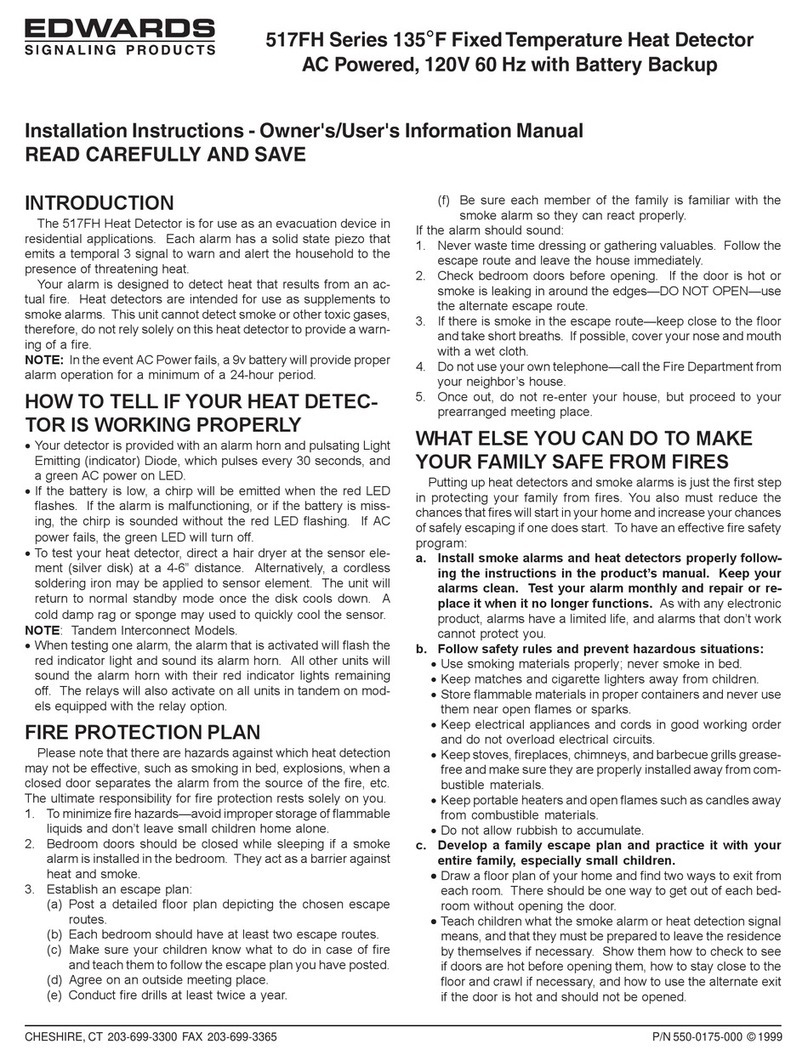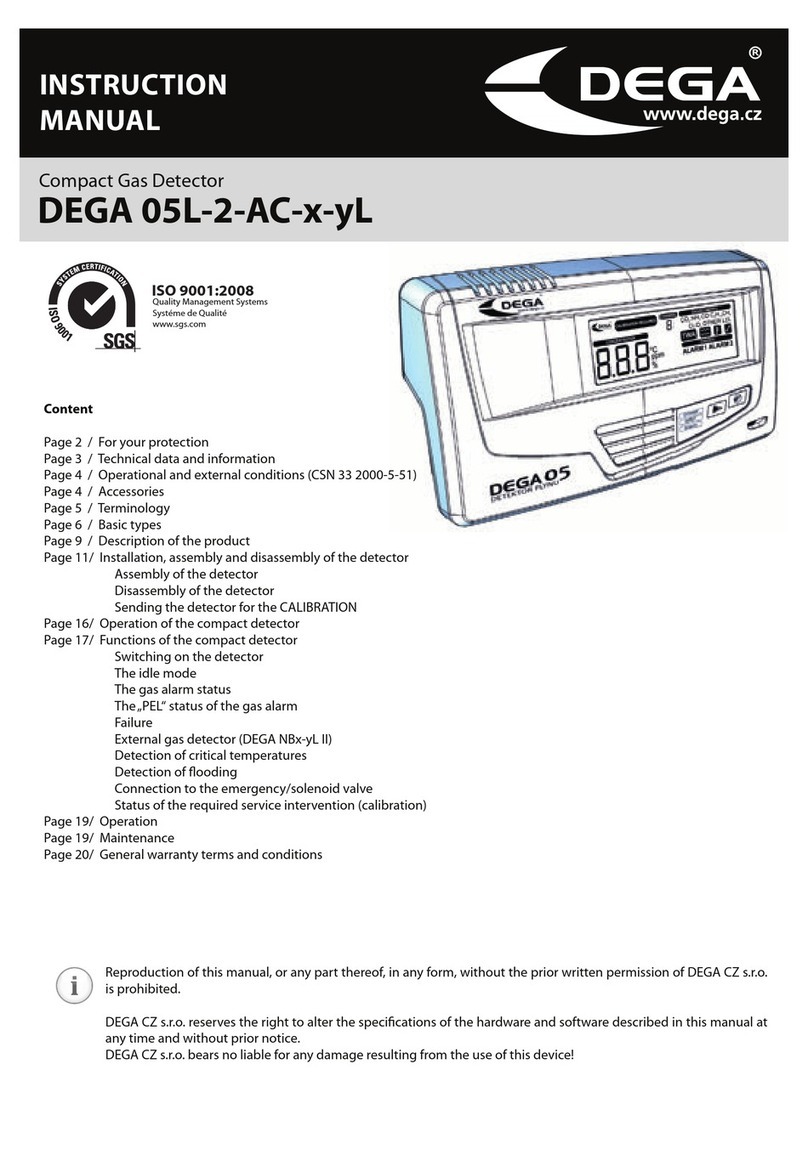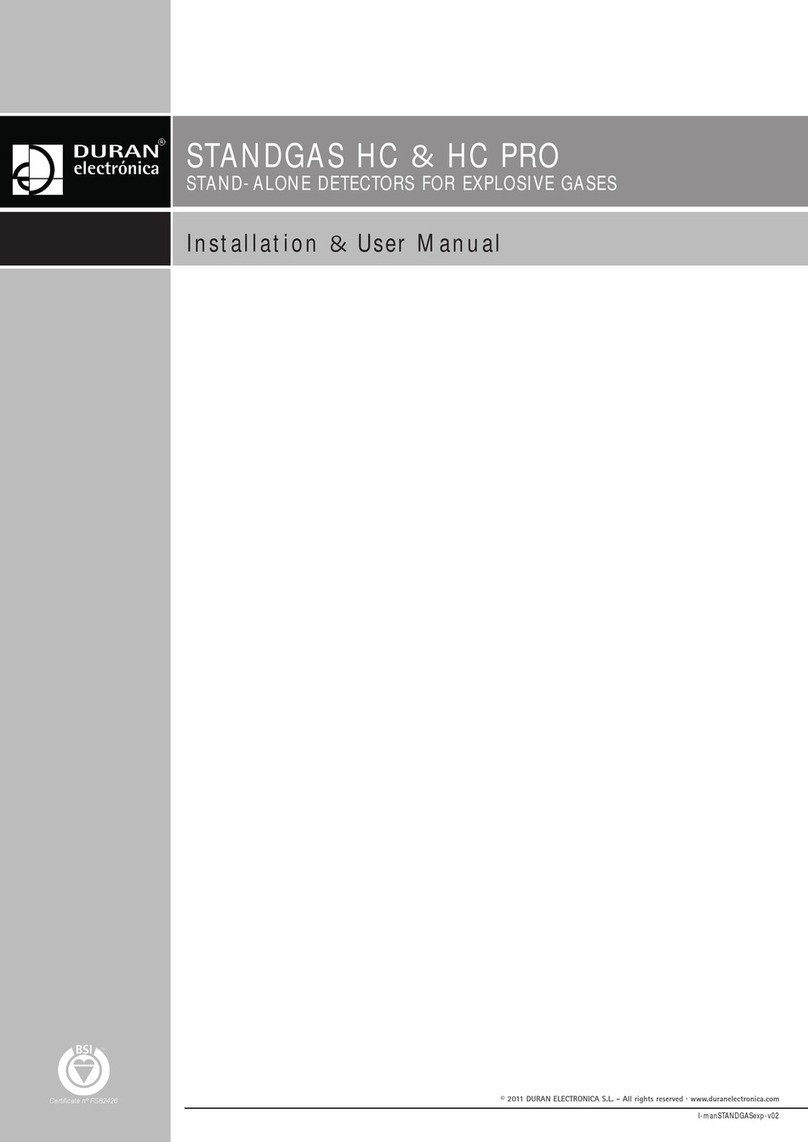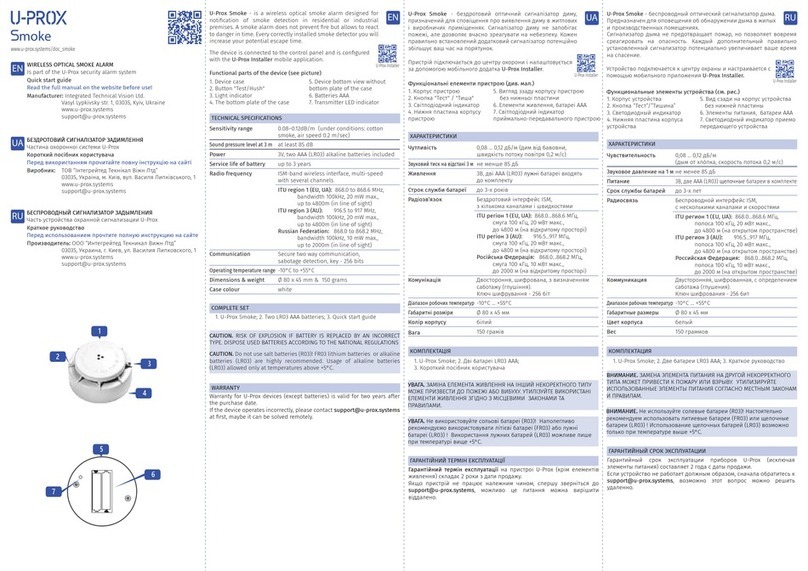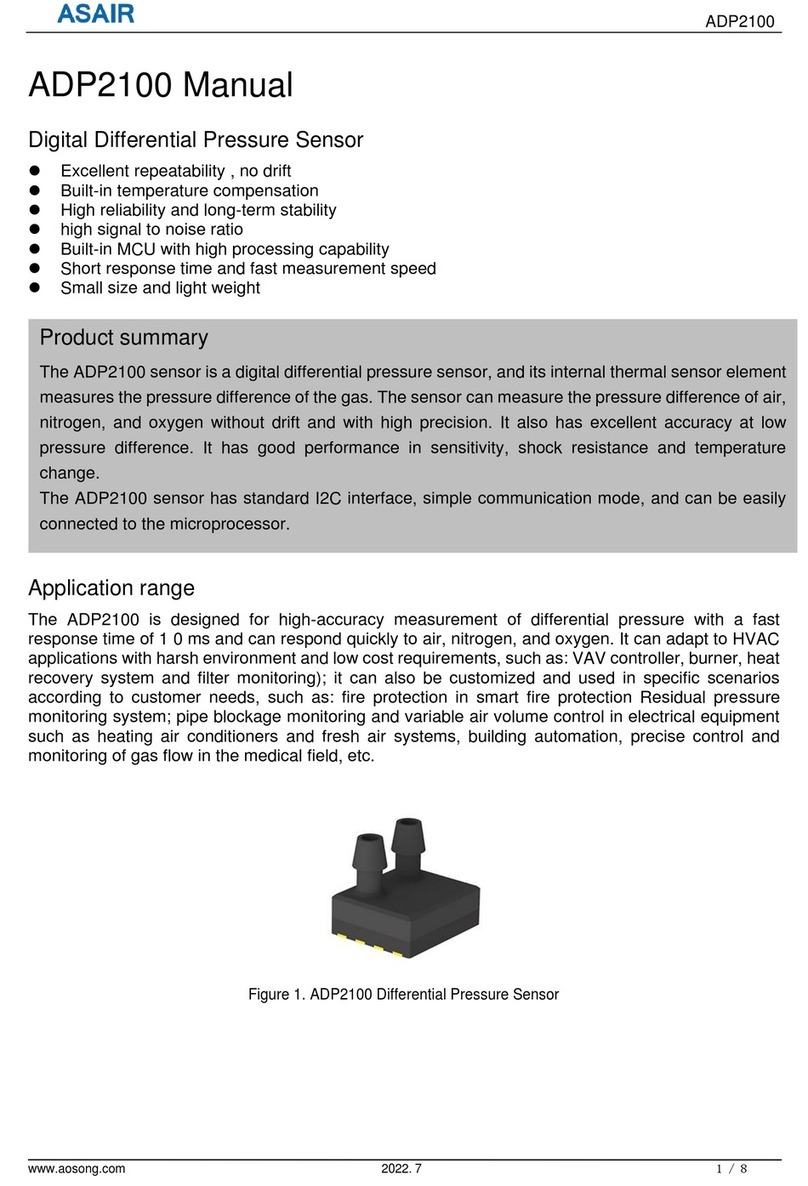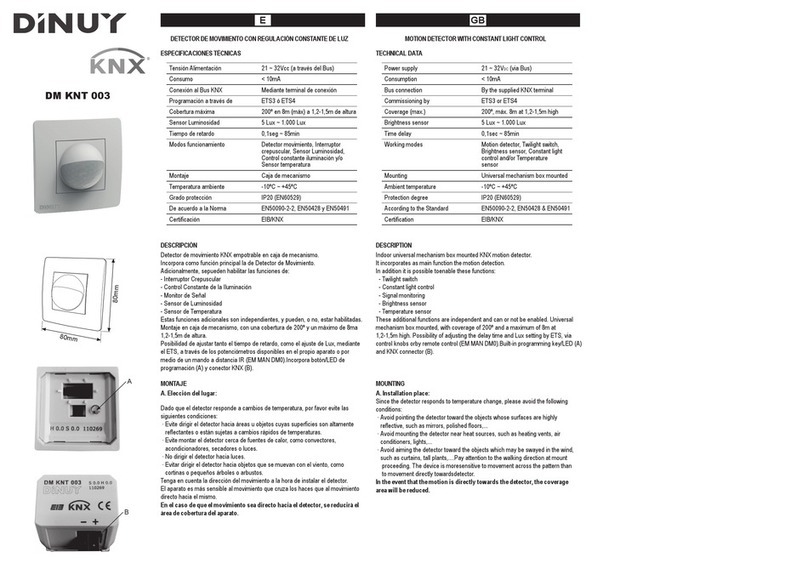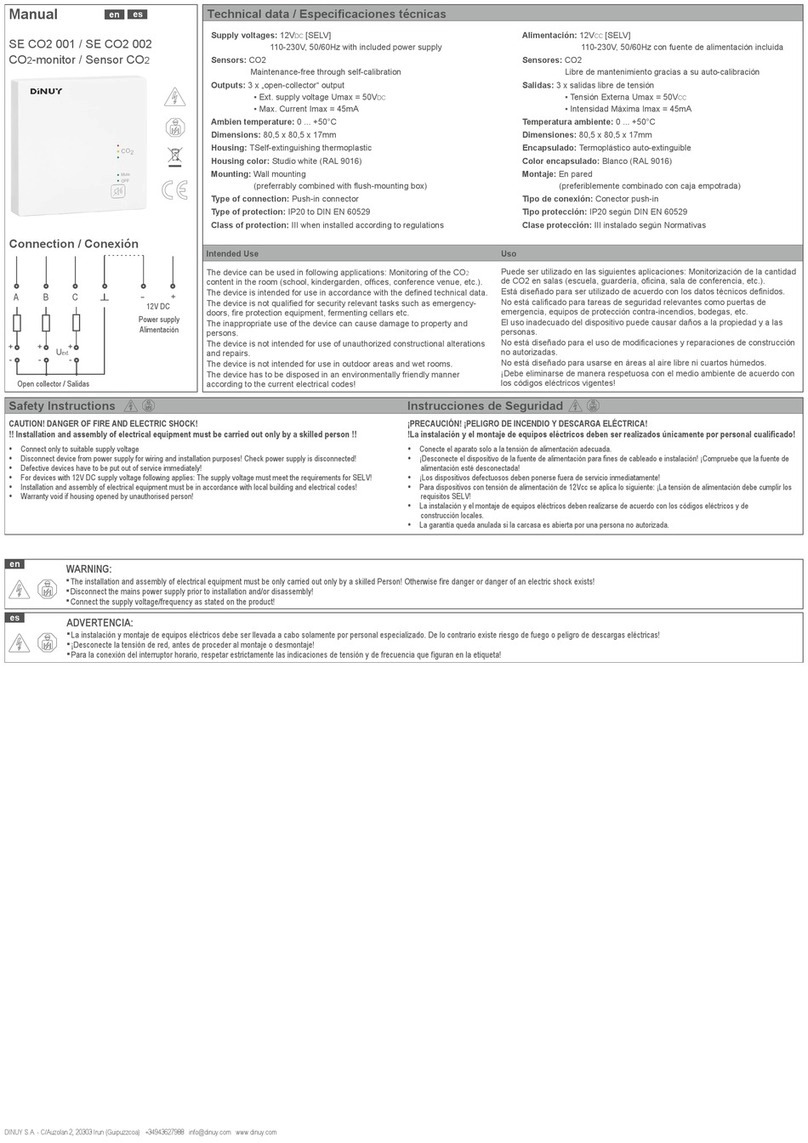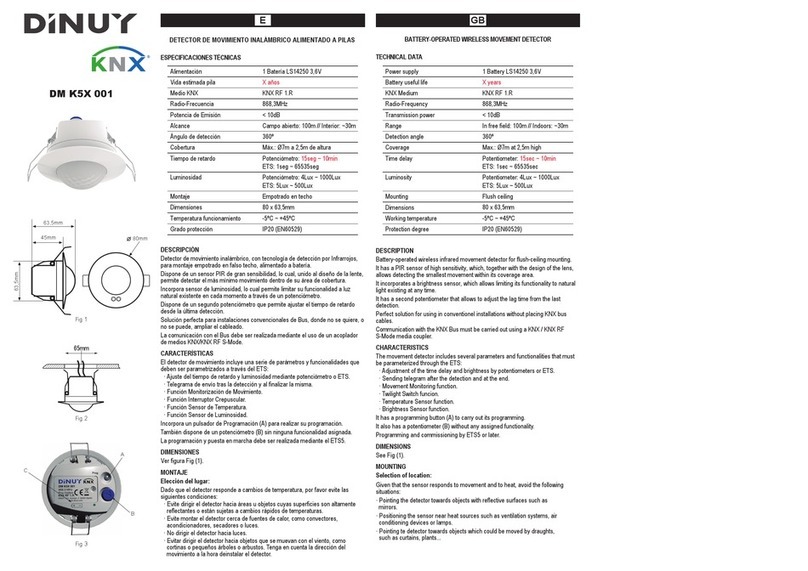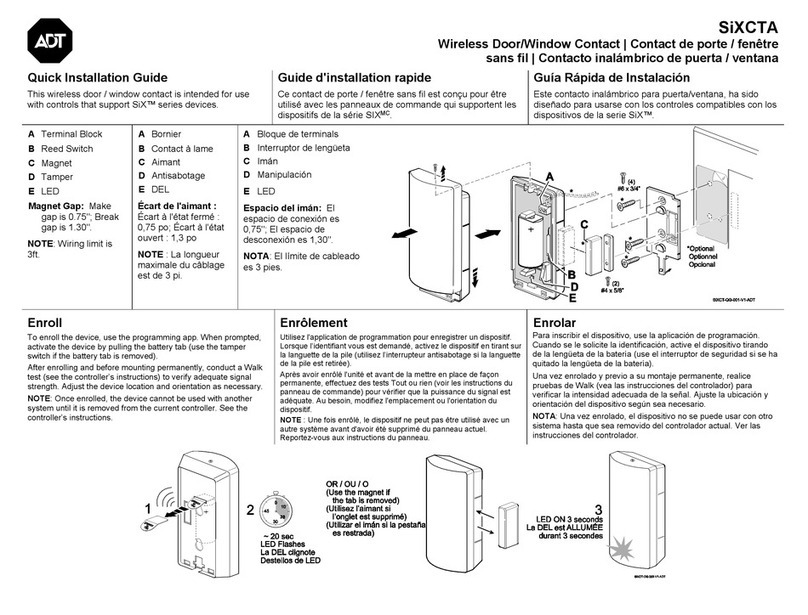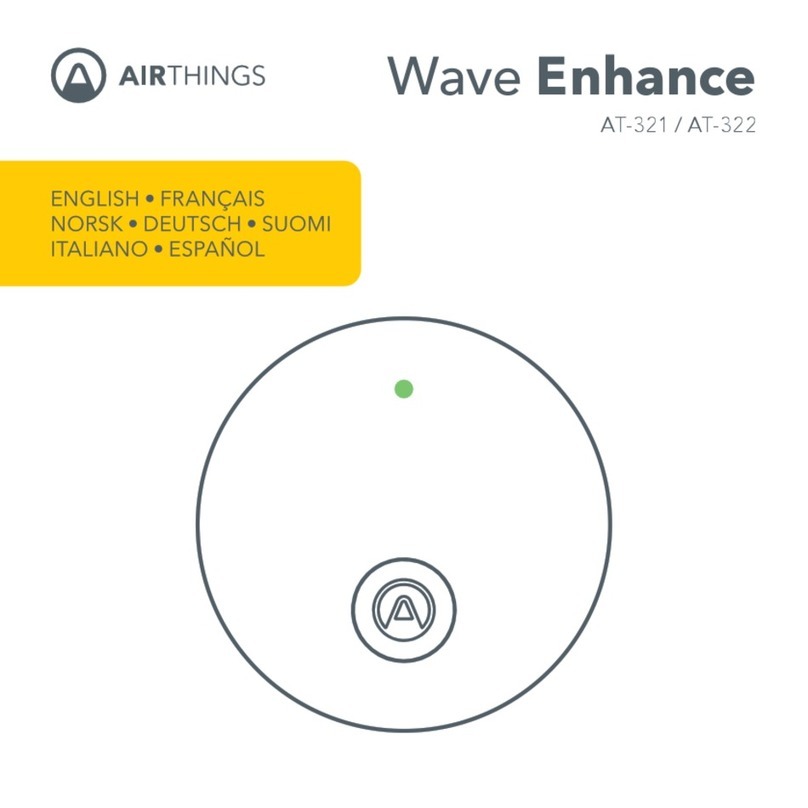E94HDI31.FH11 Thu May 03 11:48:00 2007 Page 2
Composite
C M Y CM MY CY CMY K
1. Aim the detector to the area we want to cover.
2. urn power on.
3. Warm up the detector for at least 30 seconds.
4. Have someone walk across the pattern from outside of
coverage until detection is made.
5. Adjust the detector head if needed to change the coverage
zone.
6. Repeat steps 4 and 5 until detection coverage zone meets
your requirement.
his motion detector will send an RF codified signal in case
of detection. he red led inside will shine.
hese motion detectors can be associated to different
receivers ( imer, staircase activator). he codification is
composed by two parts, one in the detector and a second
one associated to the receiver explained in the receivers
instruction manual.
In order to allow the receiver to learn the code from the
detector, these steps must be followed:
1) Install the batteries.
2) Place the switch in ON position.
3 he motion detector sends a signal to the receiver.
4) Switch off the codified detector by placing the switch in
OFF position to avoid interferences if more detectors
must be codified.
5) Once all the detectors are codified, please place the
switch of all the detectors in ON position for the normal
operation.
D. Procedure of Walk Test.
4WALK AND TEST
ADJUSTEMENT
C. Normal working.
5CODIFYING THE
DETECTORS
E. Lu potentiometer. Lighting adjustment.
- In case you want to cancel this function, please place
this potentiometer in the maximum alue so the
motion detector will send the signal always.
6LOW BATTERIES
When the batteries are low the red led on the detector
will blink permanently until the batteries are replaced
by new ones.
LED
A. Batteries installation.
3 units 1,5 volts batteries LR03 AA type (not included).
B. ON-OFF Switch.
- A minimum level of luxes can be adjusted. Over that lux
value the detector will not work. Only if the ambience
light level is down that value, the detector will send the
signal.
- his adjusting is made with the LUX potentiometer.
Signed:
Andoni Asurmendi García
Managing director
he declarant: ANDONI ASURMENDI GARCIA, as MANAGING
DIREC OR, of Dinuy S. A., placed in: Calle Auzolan nº2.
elephone:+34 943 627988 Fax:+34 943 625764
E-Mail: andoni
@dinuy.com
D.N.I.:15.238.733
Declares, under its own responsibility that the equipment:
WIRE FREE PIR MOVEMEN DE EC OR.
SURFACE MOUN ING
manufactured by: DINUY, S.A. in SPAIN; brand DINUY;
model DM SEN R02 are manufactured according to the Low ension
Directive (73/23EEC, modified by the 93/68EEC), to the
Electromagnetic Compatibility Directive (89/336/EEC, modified by the
92/31/CEE and the 93/68/CEE) and to the Directive 1999/5/EC for
radioelectric equipments and for telecommunication terminals
equipments and its mutual conformity acknowledgment.
For this purpose the following harmonised Norms have been applied:
E SI EN 300220-1 V1.3.1 (2.000-09)
E S 300683 (1997)
EN 60950
And the following technical reports have been achieved:
LABEIN Nº B034/03-36-EE-R1
LABEIN Nº B034/03-36-EE-E1
LABEIN Nº B034/03-36-EE-B1
DECLARATION OF CONFORMITY CE
Irun 2007-05-03