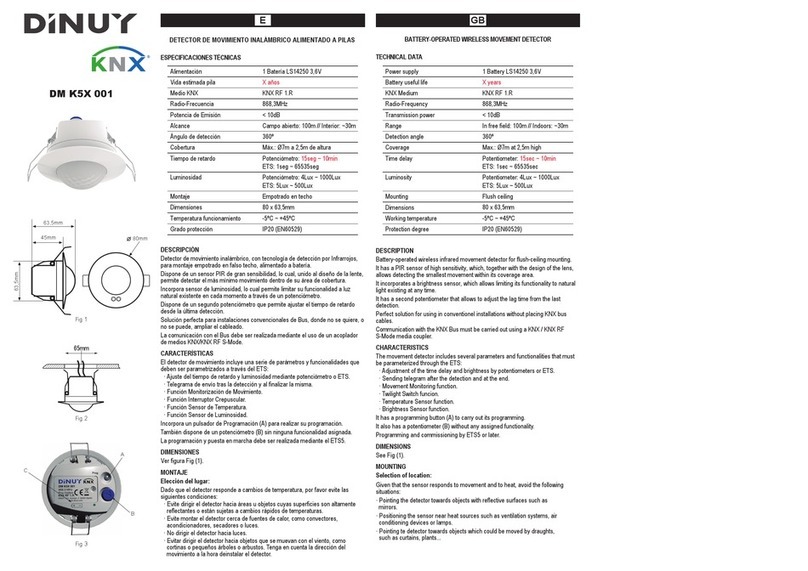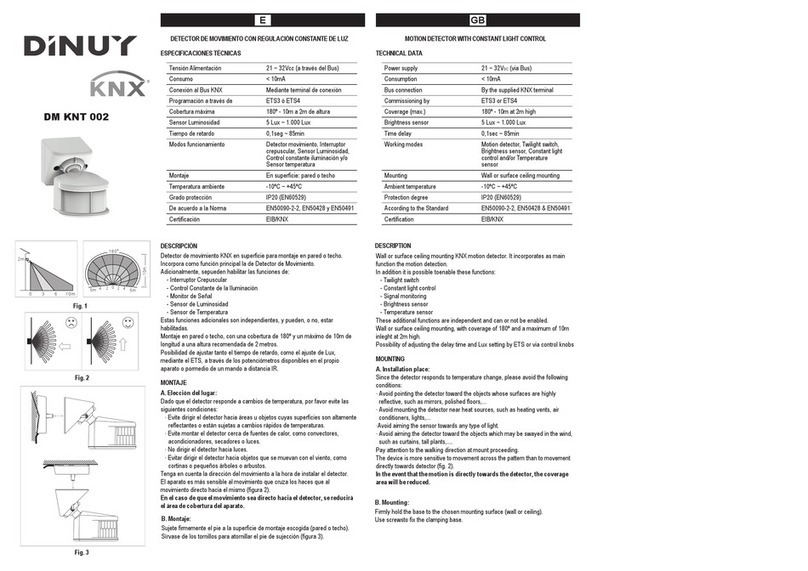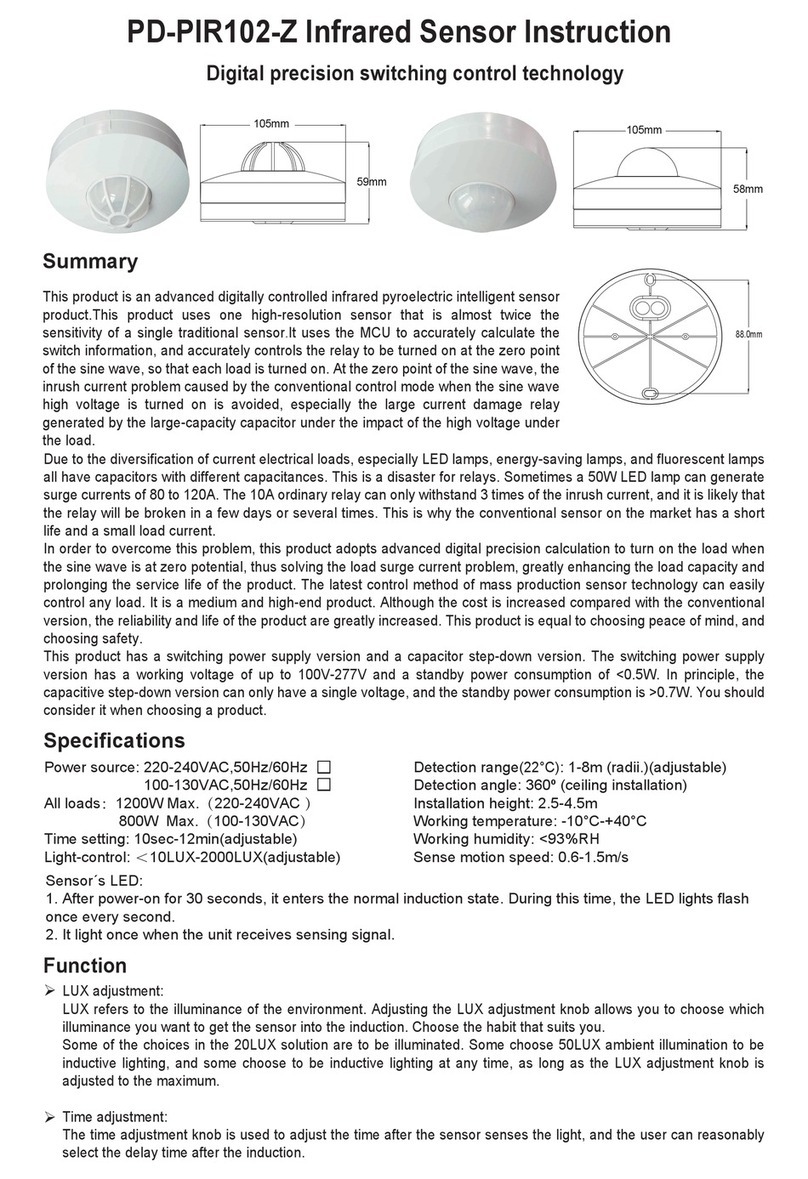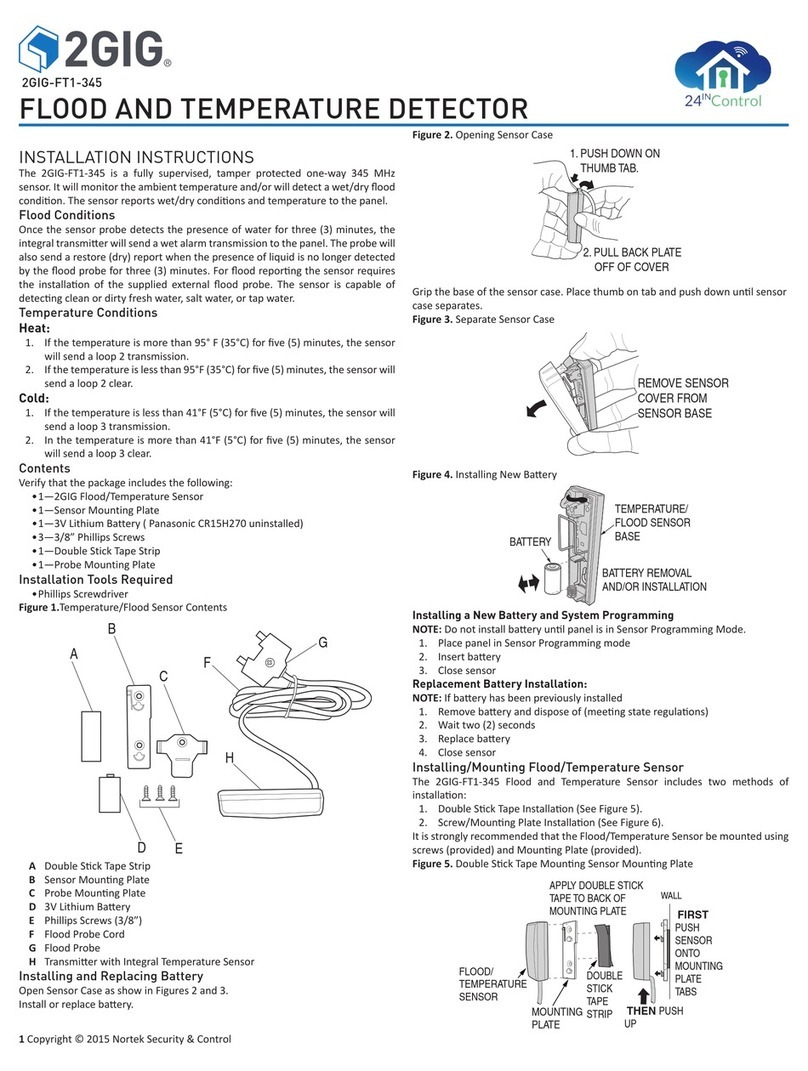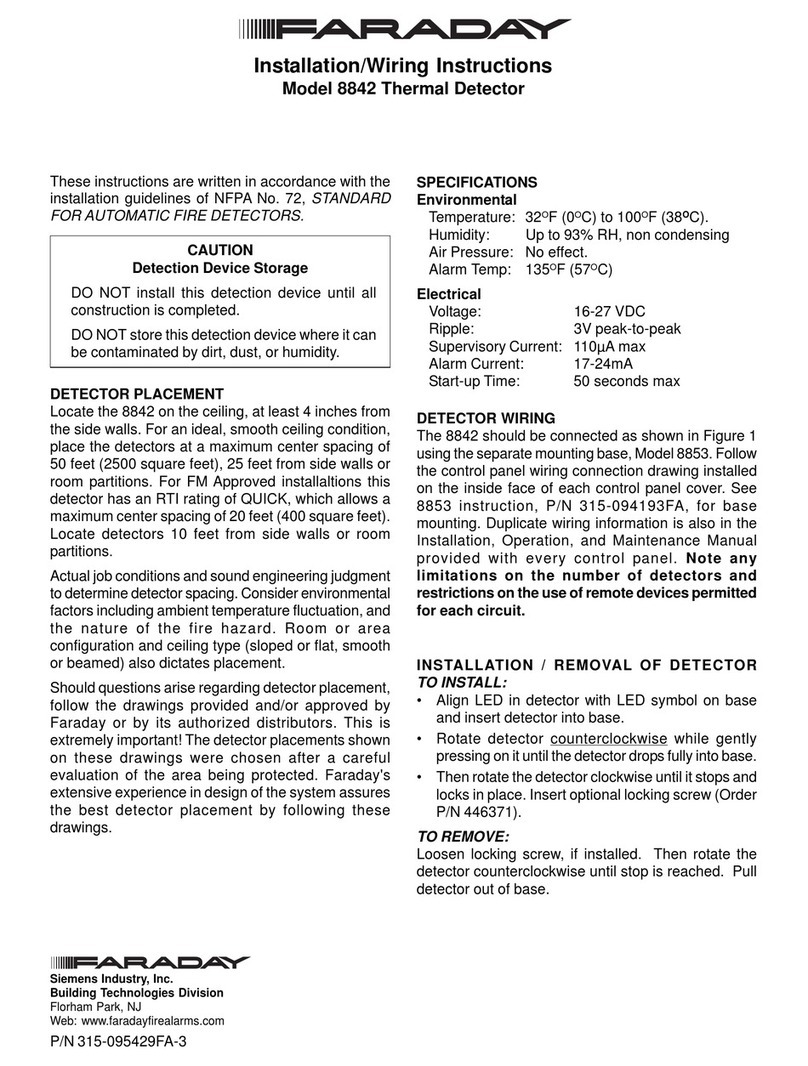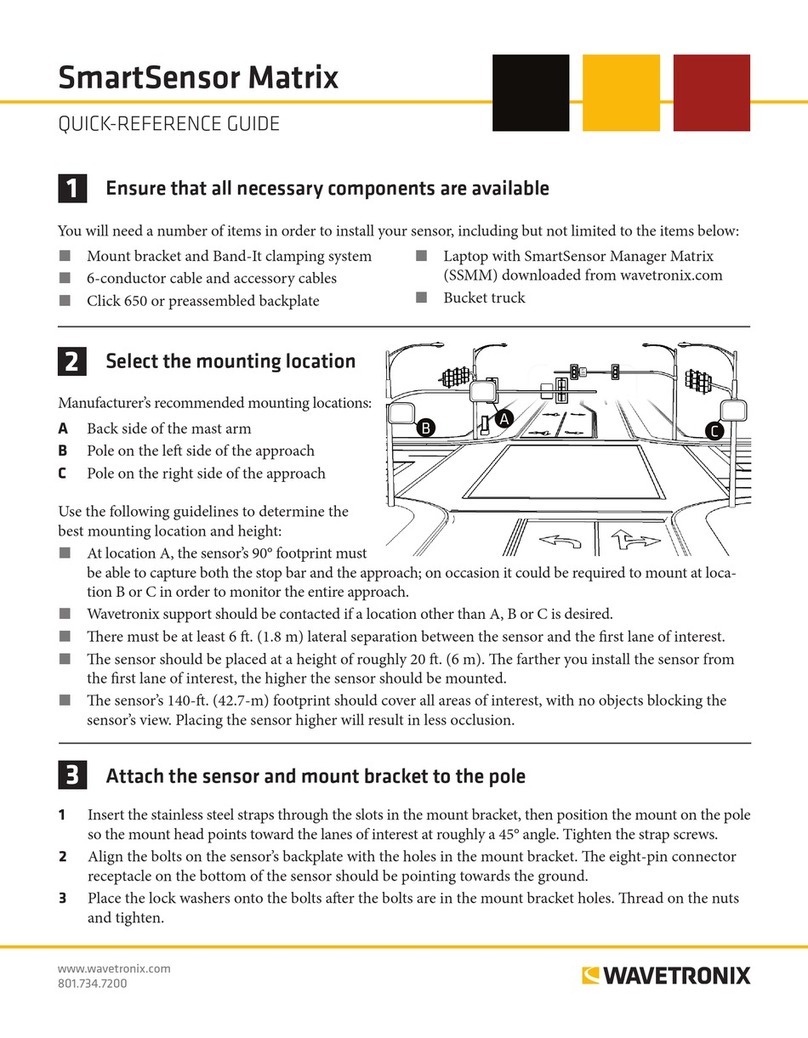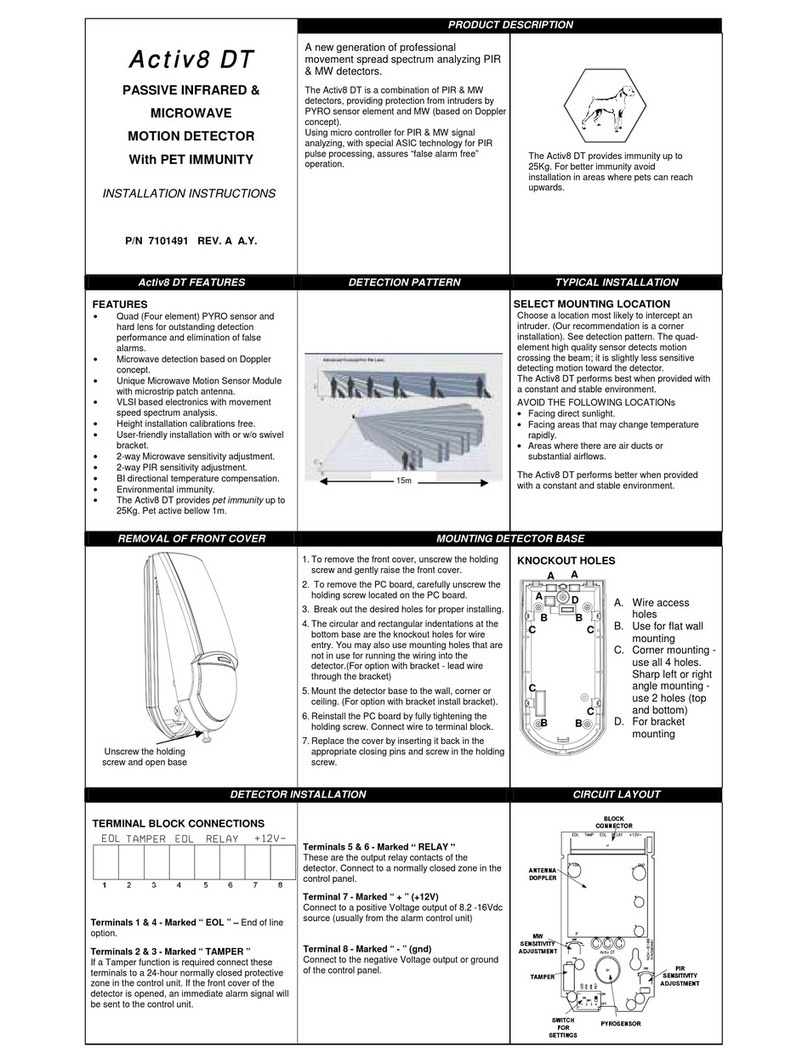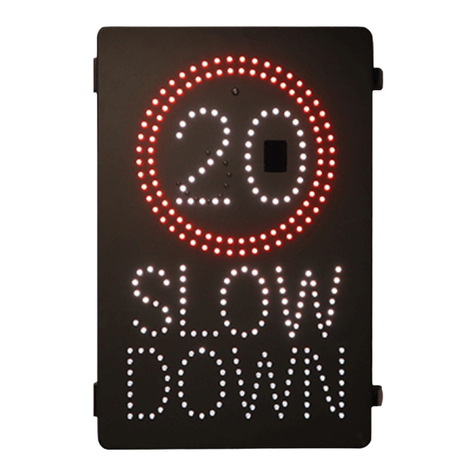DINUY DM TEC 243 User manual

INSTRUCTIONS MANUAL
Technical specifications
· Power supply: 12-24VAC ±10% ~50 Hz / 8-24Vcc
· Power consumption: <1W
· Contact load: 16A cosφ= 1
- Incandescence: 1.500W
- Halogens 230V: 1.500W
- Halogens Electronic transfo.: 1.500W
- Halogens Ferromagnetic transfo.: 1.000W
· Detection angle: Circular 360º
· Range of coverage: Ø7m at 2,5m high and 18ºC
· Settings: Via potentiometer or remote control (EM MAN DM0)
· Lux value: 5 ~ 300Lux
· Time delay: 5 seconds ~ 10 minutes
· Dimensions (mounted):Ø80mm x 18,5mm
· Degree of protection: IP40 / Class II
· Working temperature: –10ºC ~ +45ºC
1DESCRIPTION
· Indoor movement detector for flush-ceiling mounting.
. Focus type construction, easy installation on ceilings
with different thickness.
· Circular detection area, 360º.
· One output channel with zero crossing control.
· High load relay, which allows switching practically any
type of load.
· Constant light measurement, allowing to condition its
operation to daylight level.
· High sensitivity PIR sensor, which detects small
movements.
· Possibility to connect several detectors in parallel
to expand the area to be covered in a single line of
lighting.
·A red LED is equipped as an indicator for test
triggering.
· Optional IR remote control for easy and quick setting
(EM MAN DM0).
·
3INSTALLATION
It is recommended to mount the detector at a height of 2.5m,
obtaining in this way a maximum detection area of Ø7m.
A. Select a proper location:
Since the detector responds to temperature changes, please
avoid the following conditions:
· Avoid aiming the detector toward objects whose surfaces are
highly reflective or are subject to rapid temperature changes.
· Avoid mounting the detector near heat sources, such as
heating vents, air conditioners, dryers, etc.
· Do not aim the sensor towards any kind of light.
· Avoid aiming the detector towards objects which may move
by wind, such as curtains, trees, bushes, etc.
Take into account the walking direction when installing.
It isless sensitive to movement across the detector and
moresensitive to movement directly toward the sensor, which
will reduce the detection coverage.
In the event that movement is directly toward to detectorthe
detection coverage will be extended.
FLUSH-CEILING MOUNTED
MOVEMENT DETECTOR
DM TEC 243
CAUTION
2DIMENSIONS
4RANGE
Walking across:
More sensitive
Walking towards:
Less sensitive
B. Mounting:
To install the sensor, drill a hole in the roof of Ø65mmand keep
the cable inside
Wire the device like Point 5 and insert the sensor into the hole
previously made.
Then set the desired values of Lux and Time, according to
Point 6.
5WIRING DIAGRAMS
Load
Load
Load
Switch
To do the wiring, use one of the following wiring diagrams:
- Simple installation with one detector:
- Installation with two detectors in parallel:
- Installation with one movement detector and a switch to
connect or disconnect the turning with detection:
- Installation with one movement detector and permanent light
function:
- Installation with one movement detector and a DINUY
staircase time switch (MI EL3 003):
Installation and assembly of electrical equipments must be
carried out by qualified electricians.
Disconnect power supply before installing.
High in-rush current would be caused when bulbs are
burned
which might damage the detector permanently.
63,5mm
45mm 80mm
63,5mm
Ø3m
Ø7m
2,5m
MAXIMUM SENSITIVITY ZONE
LN24V
LN
24V
Load
Switch
LN24V
LN24V
L
N
MI EL3 003
1
3
2
4
230V~ 50Hz 24V
L
N
MI EL3 003
1
3
2
4
230V~ 50Hz 24V

INSTRUCTIONS MANUAL
Technical specifications
· Power supply: 12-24VAC ±10% ~50 Hz / 8-24Vcc
· Power consumption: <1W
· Contact load: 16A cosφ= 1
- Incandescence: 1.500W
- Halogens 230V: 1.500W
- Halogens Electronic transfo.: 1.500W
- Halogens Ferromagnetic transfo.: 1.000W
· Detection angle: Circular 360º
· Range of coverage: Ø7m at 2,5m high and 18ºC
· Settings: Via potentiometer or remote control (EM MAN DM0)
· Lux value: 5 ~ 300Lux
· Time delay: 5 seconds ~ 10 minutes
· Dimensions (mounted):Ø80mm x 18,5mm
· Degree of protection: IP40 / Class II
· Working temperature: –10ºC ~ +45ºC
1DESCRIPTION
· Indoor movement detector for flush-ceiling mounting.
. Focus type construction, easy installation on ceilings
with different thickness.
· Circular detection area, 360º.
· One output channel with zero crossing control.
· High load relay, which allows switching practically any
type of load.
· Constant light measurement, allowing to condition its
operation to daylight level.
· High sensitivity PIR sensor, which detects small
movements.
· Possibility to connect several detectors in parallel
to expand the area to be covered in a single line of
lighting.
·A red LED is equipped as an indicator for test
triggering.
· Optional IR remote control for easy and quick setting
(EM MAN DM0).
·
3INSTALLATION
It is recommended to mount the detector at a height of 2.5m,
obtaining in this way a maximum detection area of Ø7m.
A. Select a proper location:
Since the detector responds to temperature changes, please
avoid the following conditions:
· Avoid aiming the detector toward objects whose surfaces are
highly reflective or are subject to rapid temperature changes.
· Avoid mounting the detector near heat sources, such as
heating vents, air conditioners, dryers, etc.
· Do not aim the sensor towards any kind of light.
· Avoid aiming the detector towards objects which may move
by wind, such as curtains, trees, bushes, etc.
Take into account the walking direction when installing.
It isless sensitive to movement across the detector and
moresensitive to movement directly toward the sensor, which
will reduce the detection coverage.
In the event that movement is directly toward to detectorthe
detection coverage will be extended.
FLUSH-CEILING MOUNTED
MOVEMENT DETECTOR
DM TEC 243
CAUTION
2DIMENSIONS
4RANGE
Walking across:
More sensitive
Walking towards:
Less sensitive
B. Mounting:
To install the sensor, drill a hole in the roof of Ø65mmand keep
the cable inside
Wire the device like Point 5 and insert the sensor into the hole
previously made.
Then set the desired values of Lux and Time, according to
Point 6.
5WIRING DIAGRAMS
Load
Load
Load
Switch
To do the wiring, use one of the following wiring diagrams:
- Simple installation with one detector:
- Installation with two detectors in parallel:
- Installation with one movement detector and a switch to
connect or disconnect the turning with detection:
- Installation with one movement detector and permanent light
function:
- Installation with one movement detector and a DINUY
staircase time switch (MI EL3 003):
Installation and assembly of electrical equipments must be
carried out by qualified electricians.
Disconnect power supply before installing.
High in-rush current would be caused when bulbs are
burned
which might damage the detector permanently.
63,5mm
45mm 80mm
63,5mm
Ø3m
Ø7m
2,5m
MAXIMUM SENSITIVITY ZONE
LN24V
LN
24V
Load
Switch
LN24V
LN24V
L
N
MI EL3 003
1
3
2
4
230V~ 50Hz 24V
L
N
MI EL3 003
1
3
2
4
230V~ 50Hz 24V

INSTRUCTIONS MANUAL
Technical specifications
· Power supply: 12-24VAC ±10% ~50 Hz / 8-24Vcc
· Power consumption: <1W
· Contact load: 16A cosφ= 1
- Incandescence: 1.500W
- Halogens 230V: 1.500W
- Halogens Electronic transfo.: 1.500W
- Halogens Ferromagnetic transfo.: 1.000W
· Detection angle: Circular 360º
· Range of coverage: Ø7m at 2,5m high and 18ºC
· Settings: Via potentiometer or remote control (EM MAN DM0)
· Lux value: 5 ~ 300Lux
· Time delay: 5 seconds ~ 10 minutes
· Dimensions (mounted):Ø80mm x 18,5mm
· Degree of protection: IP40 / Class II
· Working temperature: –10ºC ~ +45ºC
1DESCRIPTION
· Indoor movement detector for flush-ceiling mounting.
. Focus type construction, easy installation on ceilings
with different thickness.
· Circular detection area, 360º.
· One output channel with zero crossing control.
· High load relay, which allows switching practically any
type of load.
· Constant light measurement, allowing to condition its
operation to daylight level.
· High sensitivity PIR sensor, which detects small
movements.
· Possibility to connect several detectors in parallel
to expand the area to be covered in a single line of
lighting.
·A red LED is equipped as an indicator for test
triggering.
· Optional IR remote control for easy and quick setting
(EM MAN DM0).
·
3INSTALLATION
It is recommended to mount the detector at a height of 2.5m,
obtaining in this way a maximum detection area of Ø7m.
A. Select a proper location:
Since the detector responds to temperature changes, please
avoid the following conditions:
· Avoid aiming the detector toward objects whose surfaces are
highly reflective or are subject to rapid temperature changes.
· Avoid mounting the detector near heat sources, such as
heating vents, air conditioners, dryers, etc.
· Do not aim the sensor towards any kind of light.
· Avoid aiming the detector towards objects which may move
by wind, such as curtains, trees, bushes, etc.
Take into account the walking direction when installing.
It isless sensitive to movement across the detector and
moresensitive to movement directly toward the sensor, which
will reduce the detection coverage.
In the event that movement is directly toward to detectorthe
detection coverage will be extended.
FLUSH-CEILING MOUNTED
MOVEMENT DETECTOR
DM TEC 243
CAUTION
2DIMENSIONS
4RANGE
Walking across:
More sensitive
Walking towards:
Less sensitive
B. Mounting:
To install the sensor, drill a hole in the roof of Ø65mmand keep
the cable inside
Wire the device like Point 5 and insert the sensor into the hole
previously made.
Then set the desired values of Lux and Time, according to
Point 6.
5WIRING DIAGRAMS
Load
Load
Load
Switch
To do the wiring, use one of the following wiring diagrams:
- Simple installation with one detector:
- Installation with two detectors in parallel:
- Installation with one movement detector and a switch to
connect or disconnect the turning with detection:
- Installation with one movement detector and permanent light
function:
- Installation with one movement detector and a DINUY
staircase time switch (MI EL3 003):
Installation and assembly of electrical equipments must be
carried out by qualified electricians.
Disconnect power supply before installing.
High in-rush current would be caused when bulbs are
burned
which might damage the detector permanently.
63,5mm
45mm 80mm
63,5mm
Ø3m
Ø7m
2,5m
MAXIMUM SENSITIVITY ZONE
LN24V
LN
24V
Load
Switch
LN24V
LN24V
L
N
MI EL3 003
1
3
2
4
230V~ 50Hz 24V
L
N
MI EL3 003
1
3
2
4
230V~ 50Hz 24V

INSTRUCTIONS MANUAL
Technical specifications
· Power supply: 12-24VAC ±10% ~50 Hz / 8-24Vcc
· Power consumption: <1W
· Contact load: 16A cosφ= 1
- Incandescence: 1.500W
- Halogens 230V: 1.500W
- Halogens Electronic transfo.: 1.500W
- Halogens Ferromagnetic transfo.: 1.000W
· Detection angle: Circular 360º
· Range of coverage: Ø7m at 2,5m high and 18ºC
· Settings: Via potentiometer or remote control (EM MAN DM0)
· Lux value: 5 ~ 300Lux
· Time delay: 5 seconds ~ 10 minutes
· Dimensions (mounted):Ø80mm x 18,5mm
· Degree of protection: IP40 / Class II
· Working temperature: –10ºC ~ +45ºC
1DESCRIPTION
· Indoor movement detector for flush-ceiling mounting.
. Focus type construction, easy installation on ceilings
with different thickness.
· Circular detection area, 360º.
· One output channel with zero crossing control.
· High load relay, which allows switching practically any
type of load.
· Constant light measurement, allowing to condition its
operation to daylight level.
· High sensitivity PIR sensor, which detects small
movements.
· Possibility to connect several detectors in parallel
to expand the area to be covered in a single line of
lighting.
·A red LED is equipped as an indicator for test
triggering.
· Optional IR remote control for easy and quick setting
(EM MAN DM0).
·
3INSTALLATION
It is recommended to mount the detector at a height of 2.5m,
obtaining in this way a maximum detection area of Ø7m.
A. Select a proper location:
Since the detector responds to temperature changes, please
avoid the following conditions:
· Avoid aiming the detector toward objects whose surfaces are
highly reflective or are subject to rapid temperature changes.
· Avoid mounting the detector near heat sources, such as
heating vents, air conditioners, dryers, etc.
· Do not aim the sensor towards any kind of light.
· Avoid aiming the detector towards objects which may move
by wind, such as curtains, trees, bushes, etc.
Take into account the walking direction when installing.
It isless sensitive to movement across the detector and
moresensitive to movement directly toward the sensor, which
will reduce the detection coverage.
In the event that movement is directly toward to detectorthe
detection coverage will be extended.
FLUSH-CEILING MOUNTED
MOVEMENT DETECTOR
DM TEC 243
CAUTION
2DIMENSIONS
4RANGE
Walking across:
More sensitive
Walking towards:
Less sensitive
B. Mounting:
To install the sensor, drill a hole in the roof of Ø65mmand keep
the cable inside
Wire the device like Point 5 and insert the sensor into the hole
previously made.
Then set the desired values of Lux and Time, according to
Point 6.
5WIRING DIAGRAMS
Load
Load
Load
Switch
To do the wiring, use one of the following wiring diagrams:
- Simple installation with one detector:
- Installation with two detectors in parallel:
- Installation with one movement detector and a switch to
connect or disconnect the turning with detection:
- Installation with one movement detector and permanent light
function:
- Installation with one movement detector and a DINUY
staircase time switch (MI EL3 003):
Installation and assembly of electrical equipments must be
carried out by qualified electricians.
Disconnect power supply before installing.
High in-rush current would be caused when bulbs are
burned
which might damage the detector permanently.
63,5mm
45mm 80mm
63,5mm
Ø3m
Ø7m
2,5m
MAXIMUM SENSITIVITY ZONE
LN24V
LN
24V
Load
Switch
LN24V
LN24V
L
N
MI EL3 003
1
3
2
4
230V~ 50Hz 24V
L
N
MI EL3 003
1
3
2
4
230V~ 50Hz 24V

SETTINGS
“Lux” and “Time” values can be adjusted via the control knobs
of the detector or with an optional IR remote control
(EM MAN DM0).
Brightness setting (LUX)
· Its function is to set the maximum brightness value, below
which the detector will activate the load as soon as it detects
movement.
· The user can set this value according to his requirements,
between 5 and 1.200Lux. Values marked on the potentiometer
are only as reference.
· If the knob is set to " " the detector will only work in the dark,
at night (if there is not enough daylight).
· If the knob is set to “ “ the light sensor is inactive, it will
switch the load on regardless the daylight level.
Time delay setting (TIME)
· Sets the delay off time for lighting. This time can be adjusted
between 5sec. and 10min.
· After the first detection, the time is reset, and the timing starts
again, each time a new movement is detected.
6SETTINGS AND TEST
Settings carried out using remote control (EM MAN DM0)
· The Time and Lux settings can be adjusted via this remote
control, without need to access to the potentiometers.
· Detector’s LED behavior when using the remote control:
- The LED will blink twice (f=3Hz) as soon as it receives a
telegram from the remote control.
- The LED will be on for 1s and off for 5s after receiving a
‘Permanent ON/OFF’ signal from the remote control.
WORKING TEST
The purpose of the test procedure is to check and adjust the
coverage pattern of the movement sensor when it is connected
for the fist time.
The red LED, which is within the lens, can be used as an
indicator when performing the test procedure, without any load.
This LED lights whenever movement is detected and stays on
until the time delay expires.
Turn the “LUX” control knob to “ “ and “TIME” to “ -“.
Walk from outside across to the detection pattern until the LED
and load turn on.
Once verified that the operation is successful, set the detector
to the desired values.
8TROUBLE SHOOTING
Lamp does
not light up
1. Power is not turned on
2. Wrong wiring
3. Incorrect setting of Lux
4. Lamp may be defect
1. Supply the detector
2. Check connections
3. Check this setting
4. Replace lamp
Lamp stays
ON
continuously
1. The time of
disconnection fixed
is too long
1. Reduce the time of
disconnection and verify
that the lamps go out
passed the time
2. Thermal activity detected
withing detection area
2. Remove heatsource
(persons, animals, fans,
etc.)
3. Wrong wiring 3. Check connections
Lamp is
switched on
and off
cyclically
The load (fluorescence,
contactor,...) is continuously
generating harmonics
triggering the detector in
each switching
Separate the detector from
the load or connect a RC
harmonic suppression filter
between L’ and N
5. ‘Permanent OFF’ set via
remote control
(if used)
5. Press OFF key to return
to automatic mode
4. ‘Permanent ON’ set via
remote control
(if used)
4. Press ON key to return
to automatic mode
Nuisance
triggering
Heat sources, highly
reflective objects or any
object which may be
swayed by the wind is
within the detection range
Avoid aiming the detector
towards any heat source,
any reflective surface or
swaying objects
7MASKING CLIPS
DINUY S.A.
c/Auzolan Nº2
20303 Irún (Spain)
info@dinuy.com
www.dinuy.com
When the detector stops working, check the possible failures
and the solutions suggested in the following table that maybe
will help you to solve the problem:
- Installation with one movement detector and a DINUY time
switch in parallel (MI PLA 002):
In order to limit the detection range or areas are being covered
that should not be detected, the coverage can be reduced by
using the enclosed masking clips.
Problem Possible cause Suggested solution
After connecting the supply. In order that the detector works
normally we will have to wait about 2 minutes to begin to
realize the tests.
Load
L
N
230V~ 50Hz
MI PLA 002
LUX
TIME
Note
24V

SETTINGS
“Lux” and “Time” values can be adjusted via the control knobs
of the detector or with an optional IR remote control
(EM MAN DM0).
Brightness setting (LUX)
· Its function is to set the maximum brightness value, below
which the detector will activate the load as soon as it detects
movement.
· The user can set this value according to his requirements,
between 5 and 1.200Lux. Values marked on the potentiometer
are only as reference.
· If the knob is set to " " the detector will only work in the dark,
at night (if there is not enough daylight).
· If the knob is set to “ “ the light sensor is inactive, it will
switch the load on regardless the daylight level.
Time delay setting (TIME)
· Sets the delay off time for lighting. This time can be adjusted
between 5sec. and 10min.
· After the first detection, the time is reset, and the timing starts
again, each time a new movement is detected.
6SETTINGS AND TEST
Settings carried out using remote control (EM MAN DM0)
· The Time and Lux settings can be adjusted via this remote
control, without need to access to the potentiometers.
· Detector’s LED behavior when using the remote control:
- The LED will blink twice (f=3Hz) as soon as it receives a
telegram from the remote control.
- The LED will be on for 1s and off for 5s after receiving a
‘Permanent ON/OFF’ signal from the remote control.
WORKING TEST
The purpose of the test procedure is to check and adjust the
coverage pattern of the movement sensor when it is connected
for the fist time.
The red LED, which is within the lens, can be used as an
indicator when performing the test procedure, without any load.
This LED lights whenever movement is detected and stays on
until the time delay expires.
Turn the “LUX” control knob to “ “ and “TIME” to “ -“.
Walk from outside across to the detection pattern until the LED
and load turn on.
Once verified that the operation is successful, set the detector
to the desired values.
8TROUBLE SHOOTING
Lamp does
not light up
1. Power is not turned on
2. Wrong wiring
3. Incorrect setting of Lux
4. Lamp may be defect
1. Supply the detector
2. Check connections
3. Check this setting
4. Replace lamp
Lamp stays
ON
continuously
1. The time of
disconnection fixed
is too long
1. Reduce the time of
disconnection and verify
that the lamps go out
passed the time
2. Thermal activity detected
withing detection area
2. Remove heatsource
(persons, animals, fans,
etc.)
3. Wrong wiring 3. Check connections
Lamp is
switched on
and off
cyclically
The load (fluorescence,
contactor,...) is continuously
generating harmonics
triggering the detector in
each switching
Separate the detector from
the load or connect a RC
harmonic suppression filter
between L’ and N
5. ‘Permanent OFF’ set via
remote control
(if used)
5. Press OFF key to return
to automatic mode
4. ‘Permanent ON’ set via
remote control
(if used)
4. Press ON key to return
to automatic mode
Nuisance
triggering
Heat sources, highly
reflective objects or any
object which may be
swayed by the wind is
within the detection range
Avoid aiming the detector
towards any heat source,
any reflective surface or
swaying objects
7MASKING CLIPS
DINUY S.A.
c/Auzolan Nº2
20303 Irún (Spain)
info@dinuy.com
www.dinuy.com
When the detector stops working, check the possible failures
and the solutions suggested in the following table that maybe
will help you to solve the problem:
- Installation with one movement detector and a DINUY time
switch in parallel (MI PLA 002):
In order to limit the detection range or areas are being covered
that should not be detected, the coverage can be reduced by
using the enclosed masking clips.
Problem Possible cause Suggested solution
After connecting the supply. In order that the detector works
normally we will have to wait about 2 minutes to begin to
realize the tests.
Load
L
N
230V~ 50Hz
MI PLA 002
LUX
TIME
Note
24V

SETTINGS
“Lux” and “Time” values can be adjusted via the control knobs
of the detector or with an optional IR remote control
(EM MAN DM0).
Brightness setting (LUX)
· Its function is to set the maximum brightness value, below
which the detector will activate the load as soon as it detects
movement.
· The user can set this value according to his requirements,
between 5 and 1.200Lux. Values marked on the potentiometer
are only as reference.
· If the knob is set to " " the detector will only work in the dark,
at night (if there is not enough daylight).
· If the knob is set to “ “ the light sensor is inactive, it will
switch the load on regardless the daylight level.
Time delay setting (TIME)
· Sets the delay off time for lighting. This time can be adjusted
between 5sec. and 10min.
· After the first detection, the time is reset, and the timing starts
again, each time a new movement is detected.
6SETTINGS AND TEST
Settings carried out using remote control (EM MAN DM0)
· The Time and Lux settings can be adjusted via this remote
control, without need to access to the potentiometers.
· Detector’s LED behavior when using the remote control:
- The LED will blink twice (f=3Hz) as soon as it receives a
telegram from the remote control.
- The LED will be on for 1s and off for 5s after receiving a
‘Permanent ON/OFF’ signal from the remote control.
WORKING TEST
The purpose of the test procedure is to check and adjust the
coverage pattern of the movement sensor when it is connected
for the fist time.
The red LED, which is within the lens, can be used as an
indicator when performing the test procedure, without any load.
This LED lights whenever movement is detected and stays on
until the time delay expires.
Turn the “LUX” control knob to “ “ and “TIME” to “ -“.
Walk from outside across to the detection pattern until the LED
and load turn on.
Once verified that the operation is successful, set the detector
to the desired values.
8TROUBLE SHOOTING
Lamp does
not light up
1. Power is not turned on
2. Wrong wiring
3. Incorrect setting of Lux
4. Lamp may be defect
1. Supply the detector
2. Check connections
3. Check this setting
4. Replace lamp
Lamp stays
ON
continuously
1. The time of
disconnection fixed
is too long
1. Reduce the time of
disconnection and verify
that the lamps go out
passed the time
2. Thermal activity detected
withing detection area
2. Remove heatsource
(persons, animals, fans,
etc.)
3. Wrong wiring 3. Check connections
Lamp is
switched on
and off
cyclically
The load (fluorescence,
contactor,...) is continuously
generating harmonics
triggering the detector in
each switching
Separate the detector from
the load or connect a RC
harmonic suppression filter
between L’ and N
5. ‘Permanent OFF’ set via
remote control
(if used)
5. Press OFF key to return
to automatic mode
4. ‘Permanent ON’ set via
remote control
(if used)
4. Press ON key to return
to automatic mode
Nuisance
triggering
Heat sources, highly
reflective objects or any
object which may be
swayed by the wind is
within the detection range
Avoid aiming the detector
towards any heat source,
any reflective surface or
swaying objects
7MASKING CLIPS
DINUY S.A.
c/Auzolan Nº2
20303 Irún (Spain)
info@dinuy.com
www.dinuy.com
When the detector stops working, check the possible failures
and the solutions suggested in the following table that maybe
will help you to solve the problem:
- Installation with one movement detector and a DINUY time
switch in parallel (MI PLA 002):
In order to limit the detection range or areas are being covered
that should not be detected, the coverage can be reduced by
using the enclosed masking clips.
Problem Possible cause Suggested solution
After connecting the supply. In order that the detector works
normally we will have to wait about 2 minutes to begin to
realize the tests.
Load
L
N
230V~ 50Hz
MI PLA 002
LUX
TIME
Note
24V
Table of contents
Other DINUY Security Sensor manuals

DINUY
DINUY RE DMS 001 User manual

DINUY
DINUY DM KNX 002 User manual
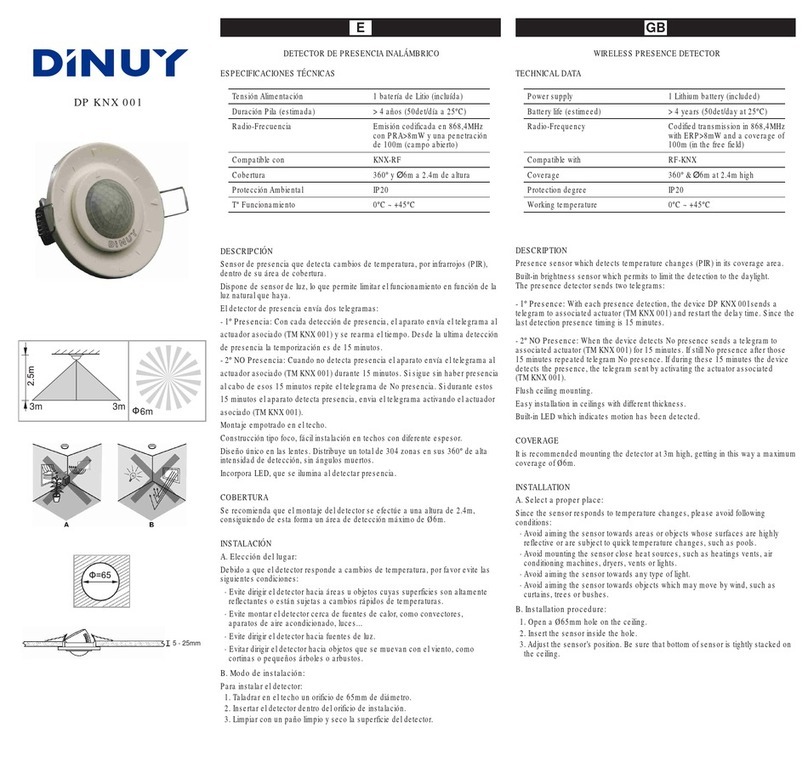
DINUY
DINUY DP KNX 001 User manual
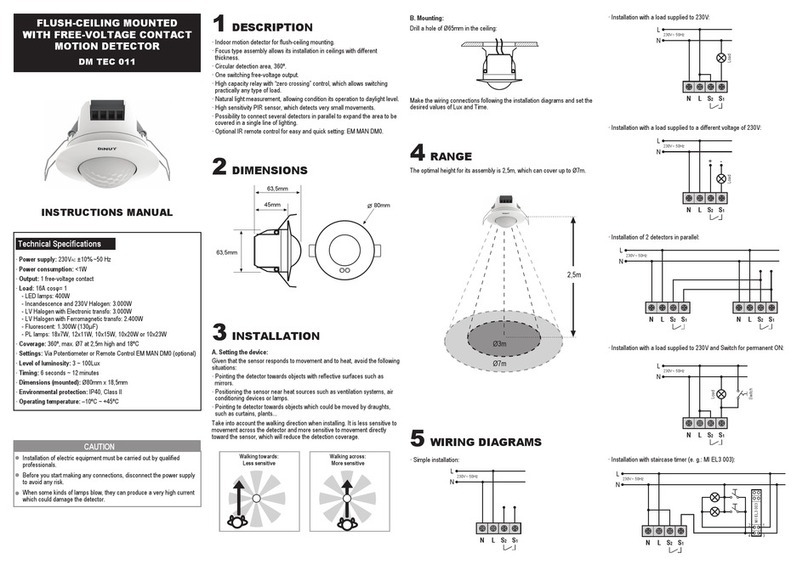
DINUY
DINUY DM TEC 011 User manual
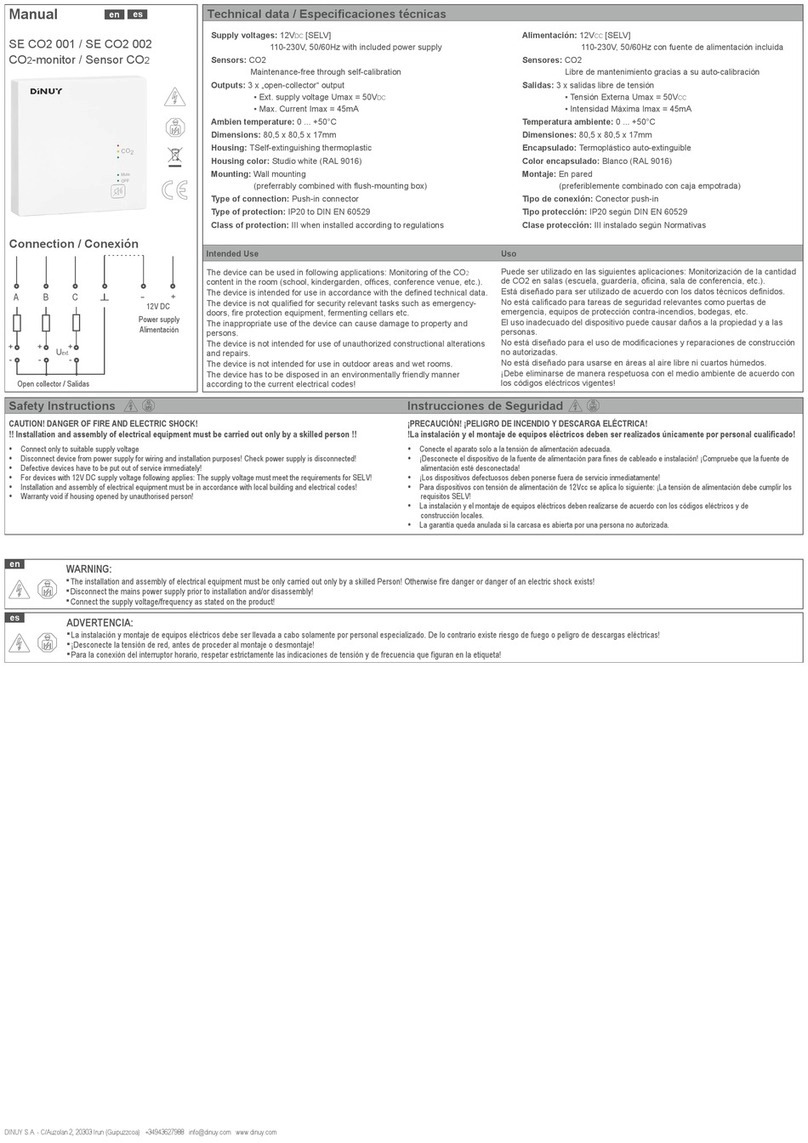
DINUY
DINUY SE CO2 001 User manual
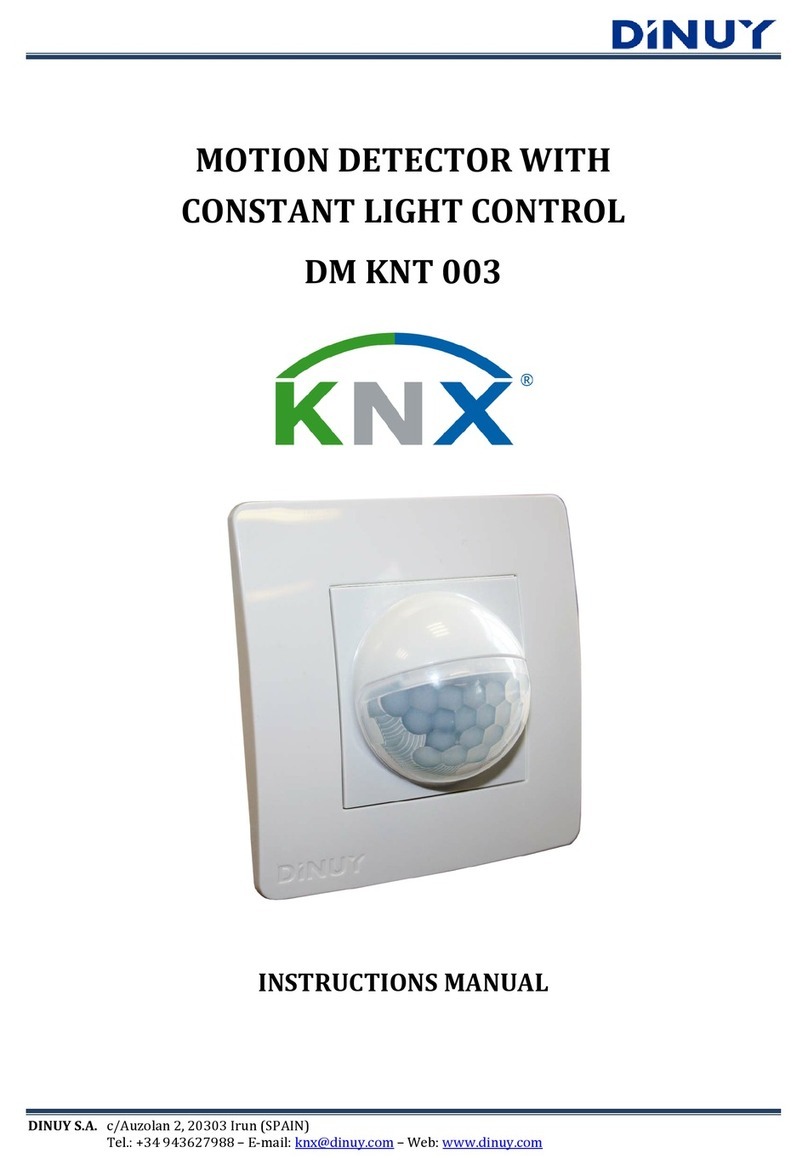
DINUY
DINUY KNX DM KNT 003 User manual
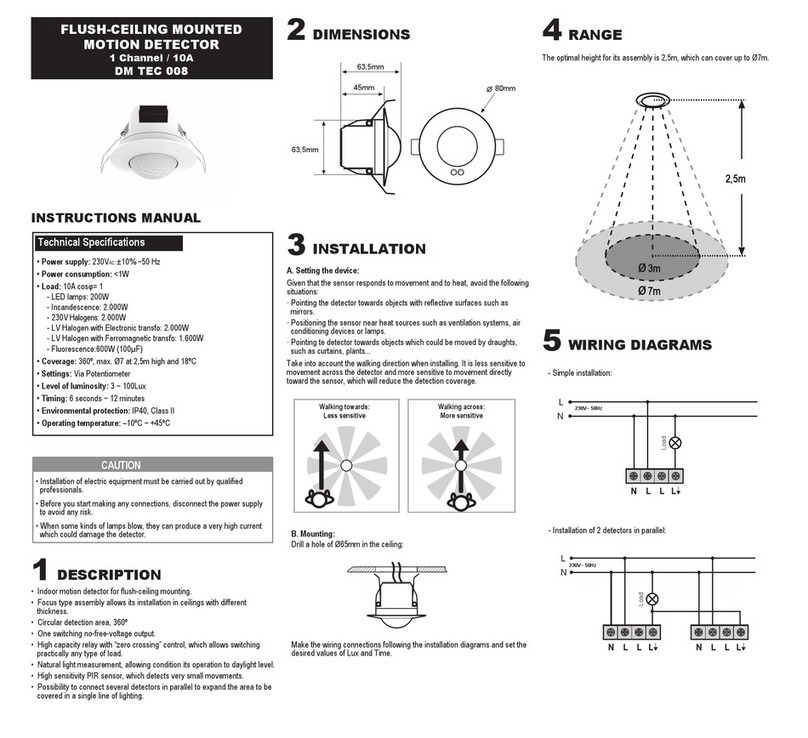
DINUY
DINUY DM TEC 008 User manual

DINUY
DINUY KNX DM KNT 003 User manual

DINUY
DINUY DM KNX 001 User manual
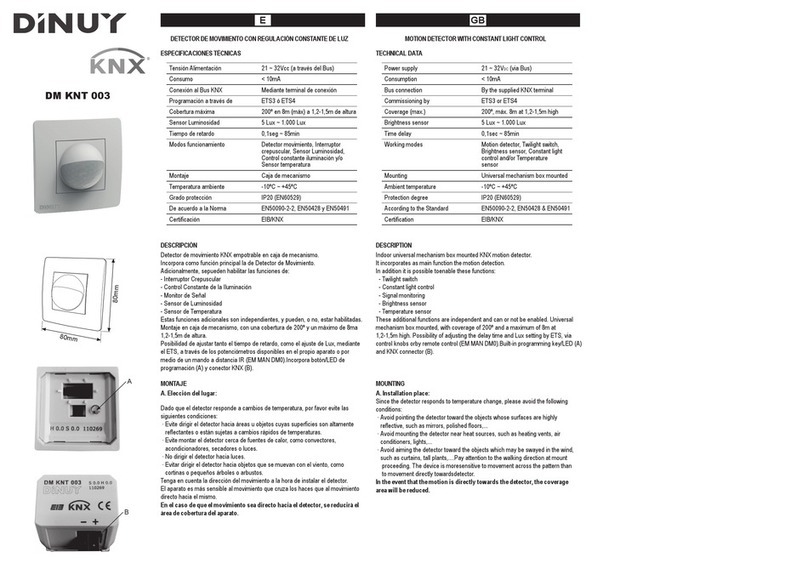
DINUY
DINUY KNX DM KNT 003 User manual