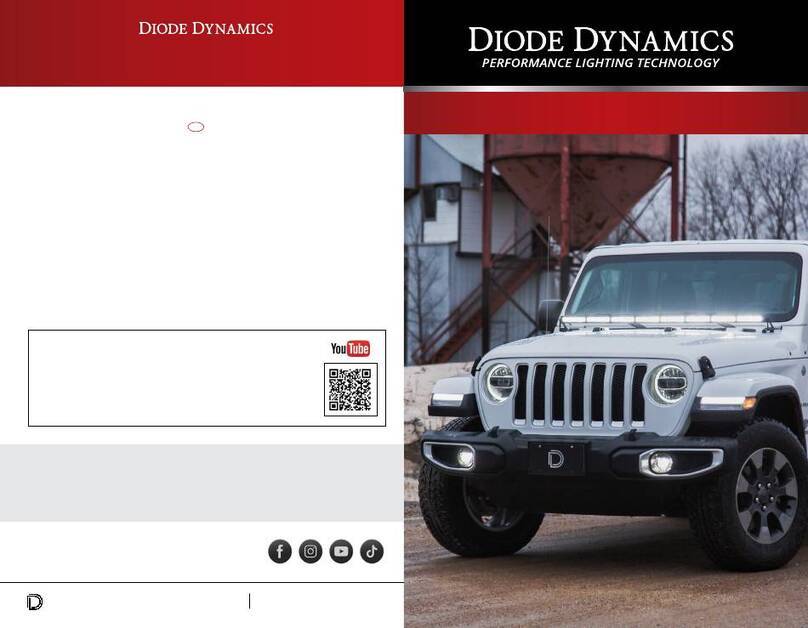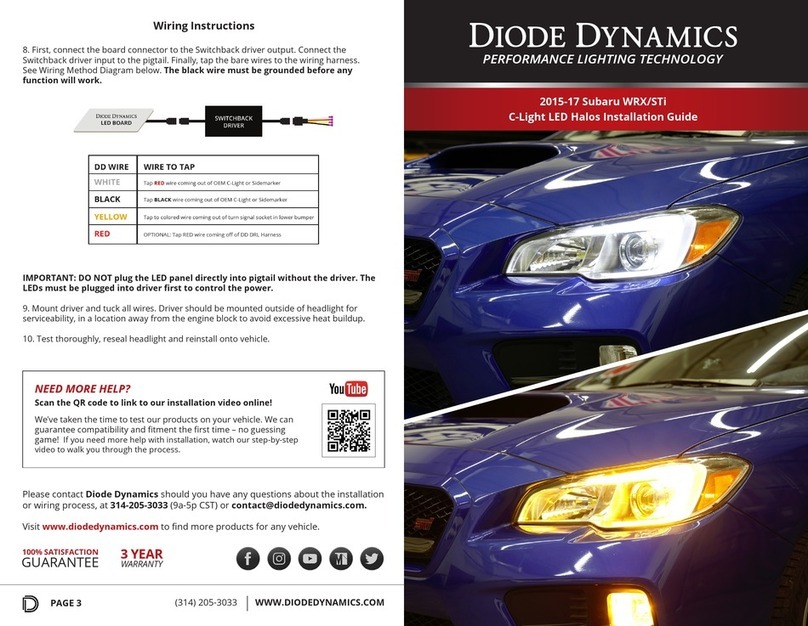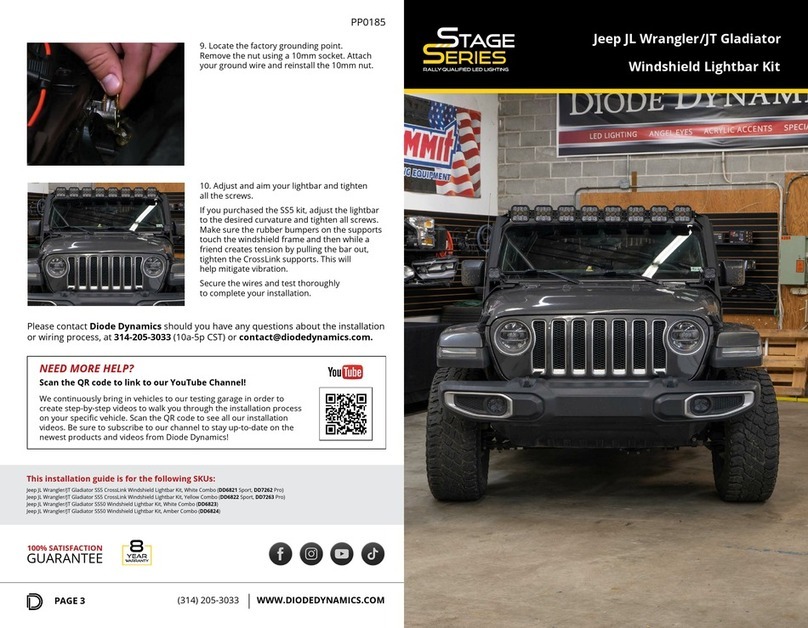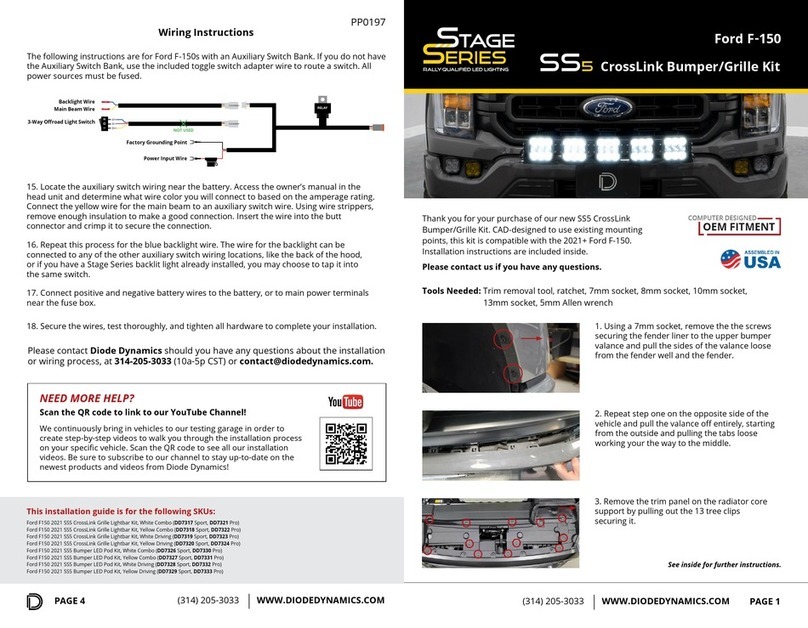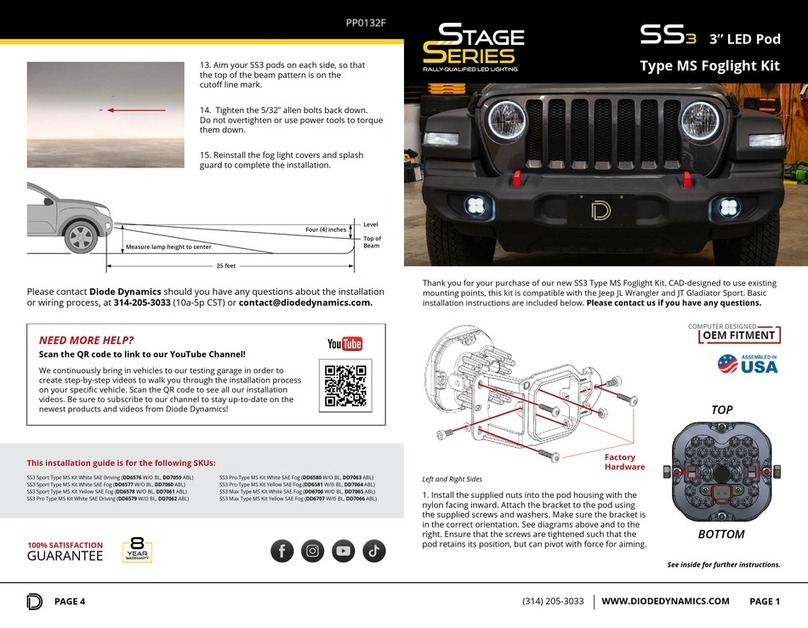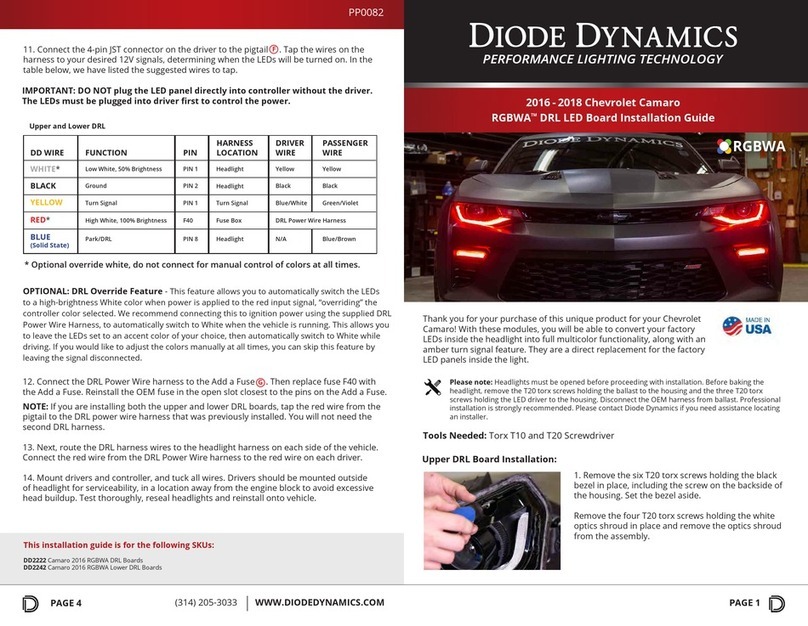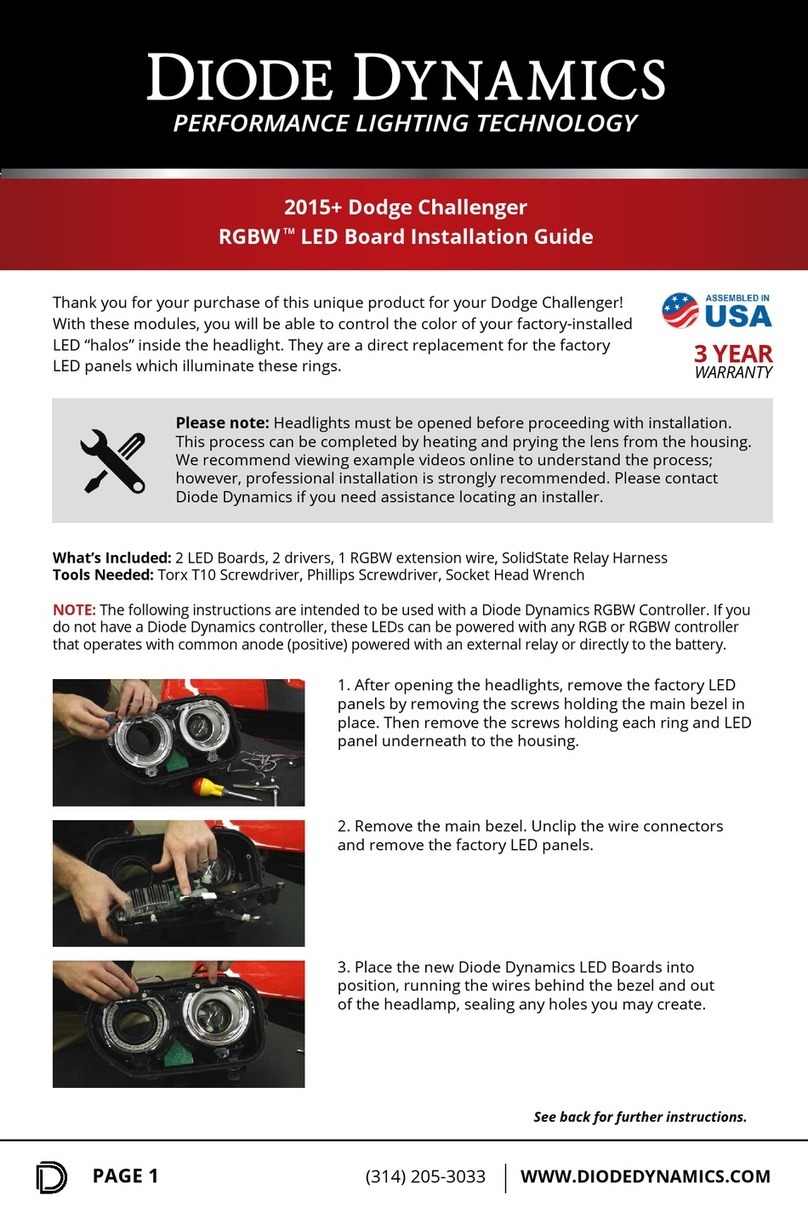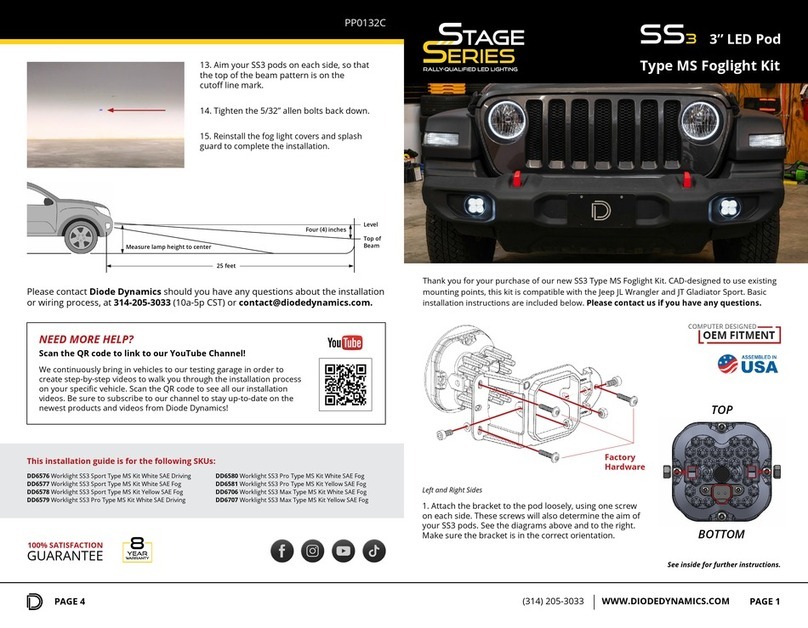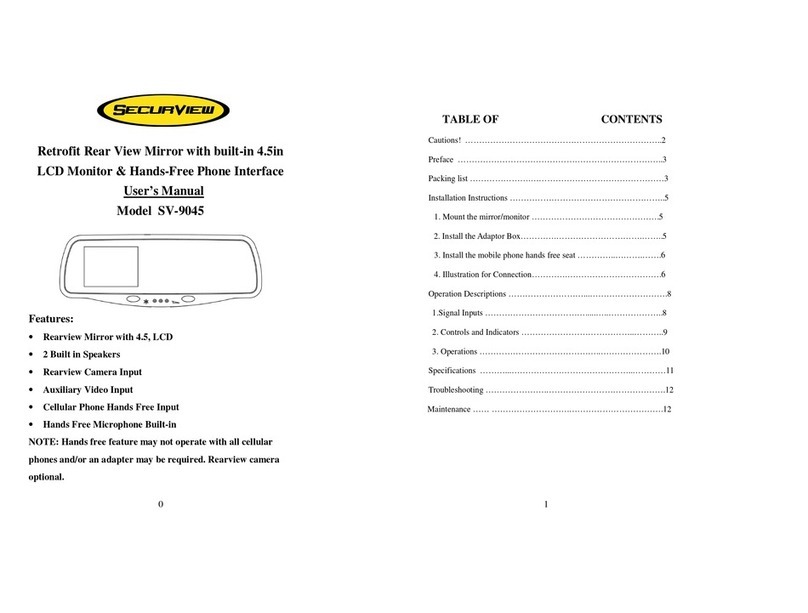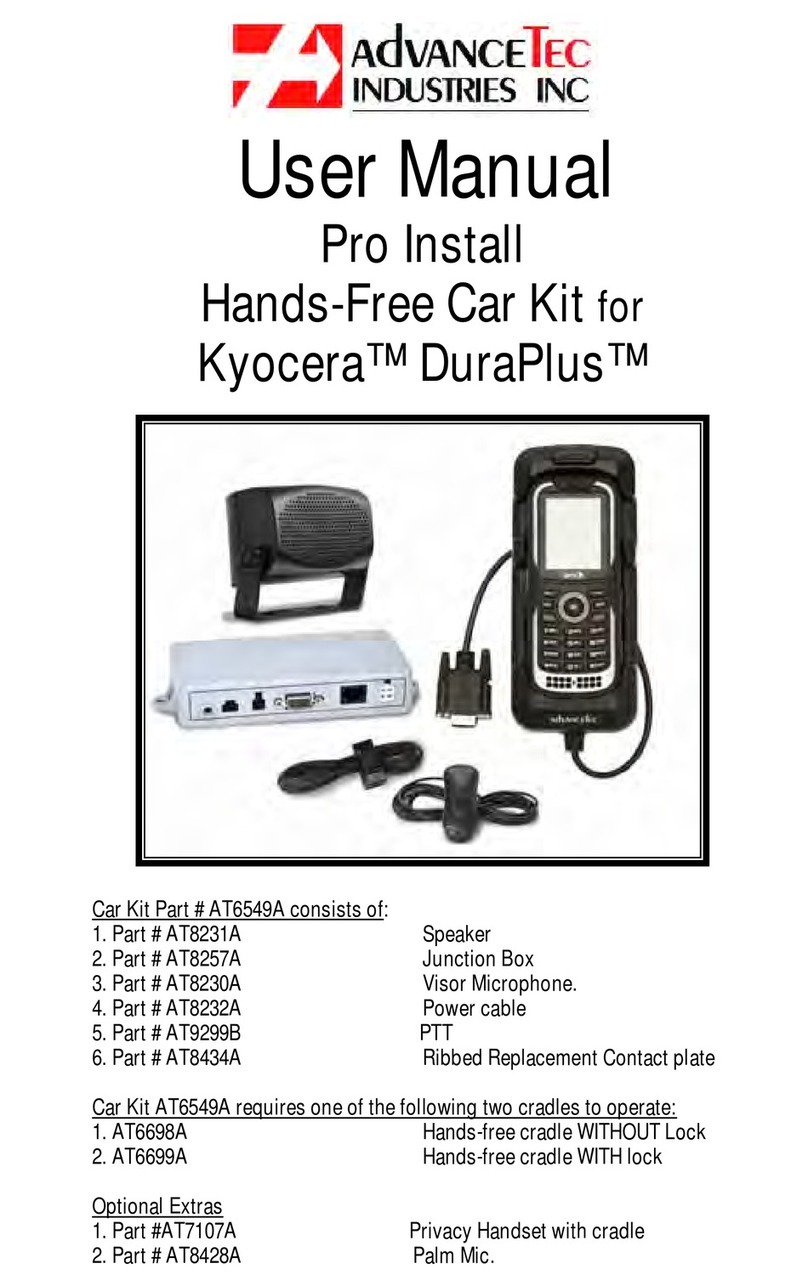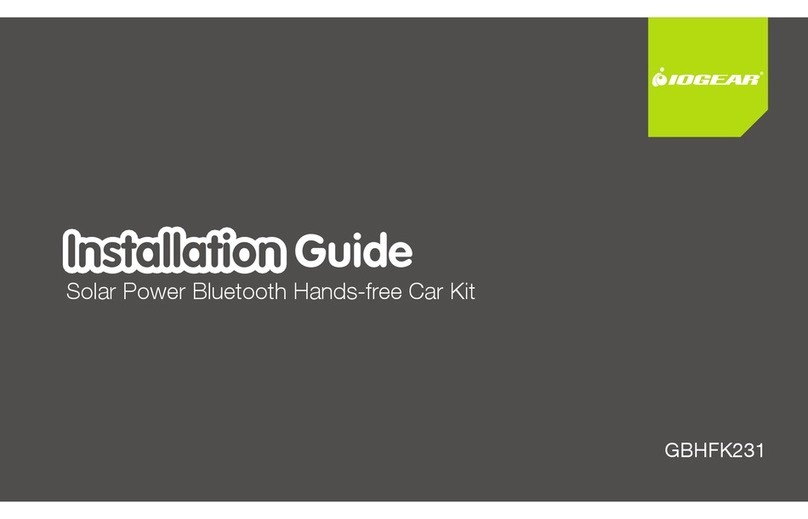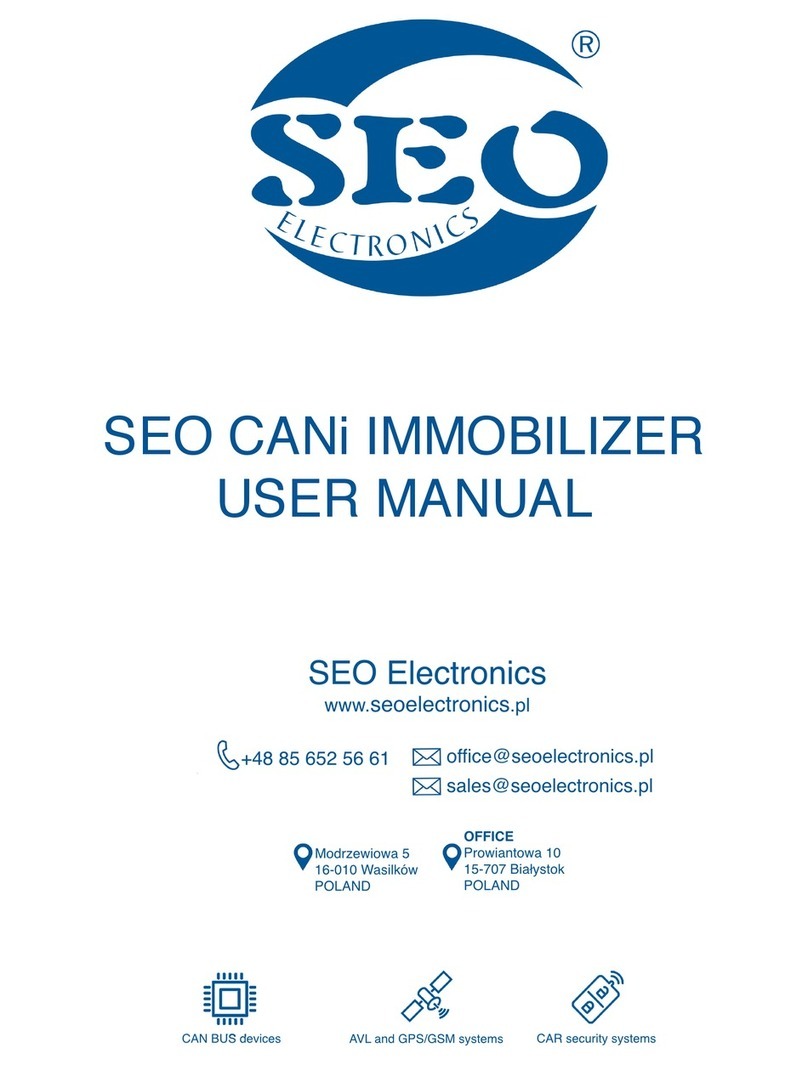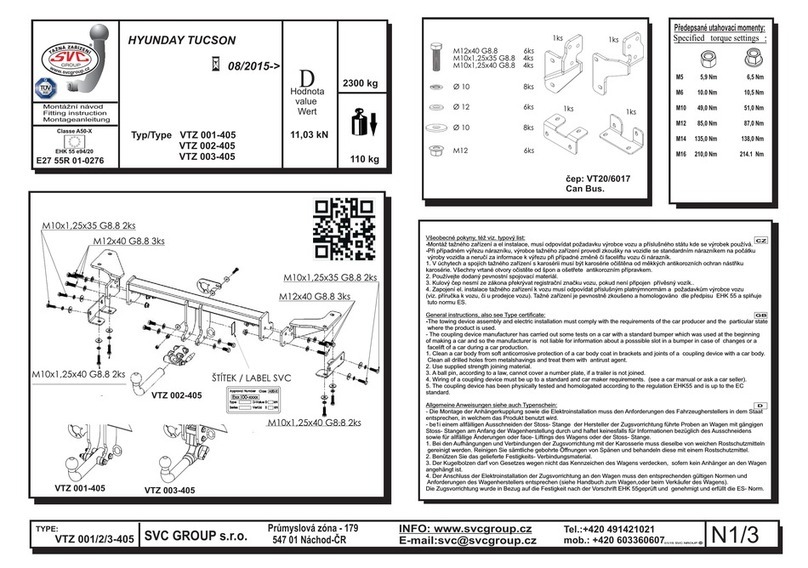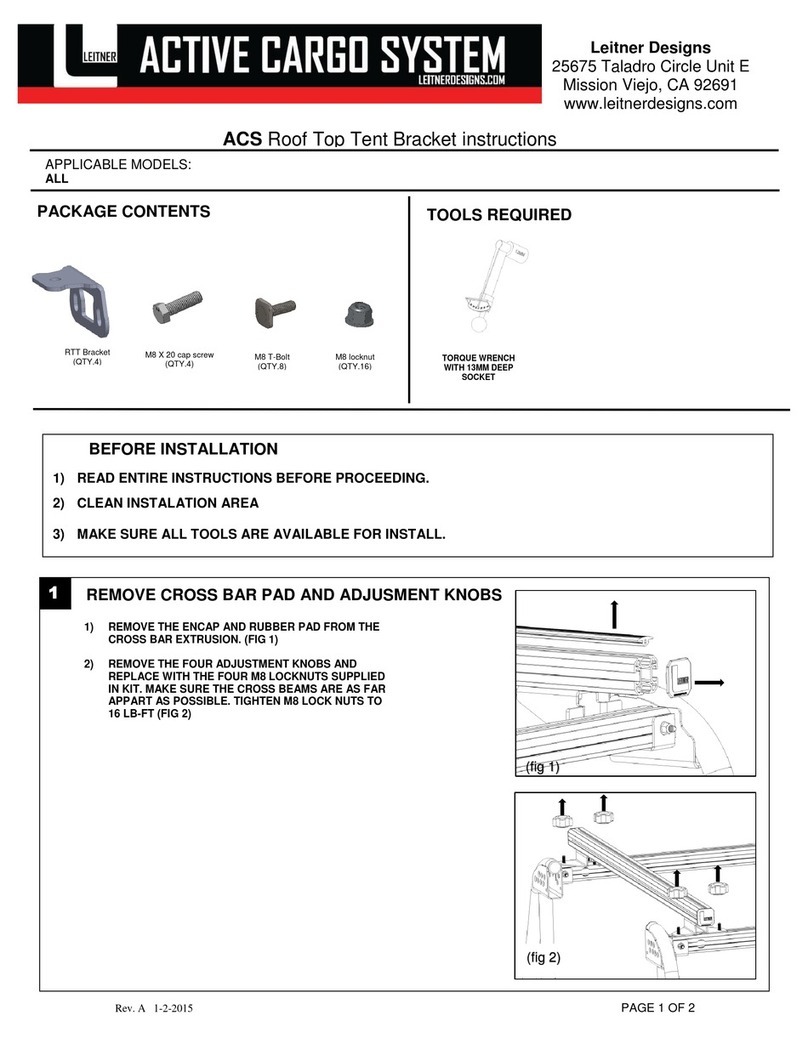MODE 5: Welcome Sequence On or O (Cont.)
4. Using the stalk on your steering wheel, ash your high beam to turn the welcome sequence on or o. It is on by default.
The DRL will ash ve times to indicate the change. If the sequence is set to ON, it will begin running to indicate the selection.
If it is set to OFF, the parking lights will illuminate without animation.
5. When you’ve reached the desired setting, turn the headlight switch o. If the high beams stay on, wait 10-15 seconds for them to shut o
automatically. When all lights have shut o, the conguration will be saved and you have exited programming mode. Repeat this process to
select a new conguration.
The High Beam Boost feature is a supplemental high beam, which can be congured to turn on any time your high beams are activated.
Please check state and local laws for suitability prior to enabling this feature.
1. Turn all lights o, including o-road switch (if applicable).
2. Quickly toggle the headlight dial between OFF and PARK six times, leaving it on park the sixth time. ( )
3. The DRL will ash six times to indicate you have entered programming mode 6. The current conguration will be displayed.
4. Using the stalk on your steering wheel, ash your high beam to turn the high beam boost feature o or on. It is o by default.
The DRL will ash six times to indicate the change. The high beam boost LED pod will turn on or o to indicate the current setting.
5. When you’ve reached the desired setting, turn the headlight switch o. If the high beams stay on, wait 10-15 seconds for them to shut o
automatically. When all lights have shut o, the conguration will be saved and you have exited programming mode. Repeat this process to
select a new conguration.
MODE 6: High Beam Boost (HBB) Setting (Elite Max Only)
The Low Beam Assist feature is a supplemental low beam, which adds width to the low beam pattern. It can be congured to turn
on automatically with low beams, while turning (cornering), or not at all, based on your desired light output while driving.
NOTE: Cornering setting will activate the LBA with steering angle (mid and premium trims) or with turn signal function (base trims).
1. Turn all lights o, including o-road switch (if applicable).
2. Quickly toggle the headlight dial between OFF and PARK seven times, leaving it on park the seventh time. ( )
MODE 7: Low Beam Assist (LBA) Setting (Elite Max Only)
3. The DRL will ash seven times to indicate you have entered programming mode 7.
The current conguration will be displayed.
4. Using the stalk on your steering wheel, ash your high beam to change the setting. The
LBA is on full-time with the low beam by default. The DRL will ash seven times to indicate
the change, and then display the feedback as listed, to indicate theselected setting.
5. When you’ve reached the desired setting, turn the headlight switch o. If the high
beams stay on, wait 10-15 seconds for them to shut o automatically. When all lights
have shut o, the conguration will be saved and you have exited programming mode.
Repeat this process to select a new conguration.
PP0231
MODE PROGRAMMING
FEEDBACK
LOW BEAM ASSIST
FUNCTION
On with low
beams
LBA 100%
brightness
Full brightness with
low beams
OFF Oroad lamps
dimly lit
OFF
Cornering
(default)
LBA repeatedly
pulsing
Base Trim: Full Brightness
with turn signal function
Mid Trim: Full brightness with turn
signal function and steering angle
1. Turn on the o-road switch.
2. Quickly toggle the headlight dial between OFF and PARK three times, leaving it
on park the third time. ( )
SHOW MODE (Elite Max Only) MODE # EFFECT
1Welcome Sequence (cycle repeats)
2White Strobe (2 rapid pulses with a delay; repeats)
3Amber Strobe (2 rapid pulses with a delay; repeats)
4White/Amber Alternating Strobe (2 rapid pulses in
white, 2 rapid pulses in Amber; repeats)
3. Show mode will begin. Show mode will always start by displaying the welcome
sequence on a loop.
FACTORY RESET:
4. Using the stalk on your steering wheel, ash your high beam to cycle through show mode options as shown.
5. To exit show mode, turn the o-road switch o.
If you encounter any unplanned behavior in the functionality or settings of your lights, we
would suggest completing the factory reset sequence, and re-programming as desired.
1. Turn all lights o, including o-road switch (if applicable).
2. Quickly toggle the headlight dial between OFF and PARK fteen (15) times, leaving it on park the nal time.
3. The turn signal bars will ash white twice, then amber twice, to indicate a successful factory reset.
4. Shut all lights o, then proceed with programming again as desired.
This installation guide is for the following SKUs:
DD5167 Ford F-150 Elite Max Headlight
DD5168 Ford F-150 Elite Headlight
Patent(s) www.ddpatent.com