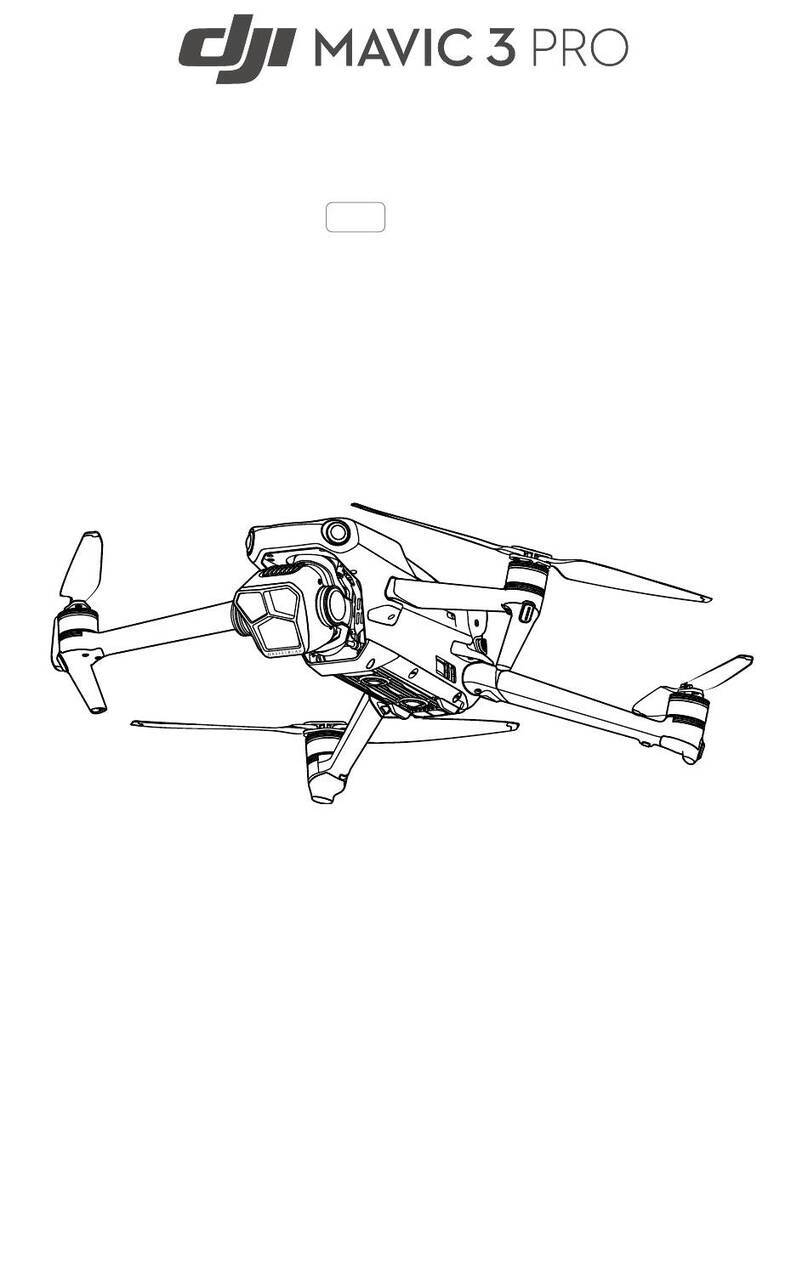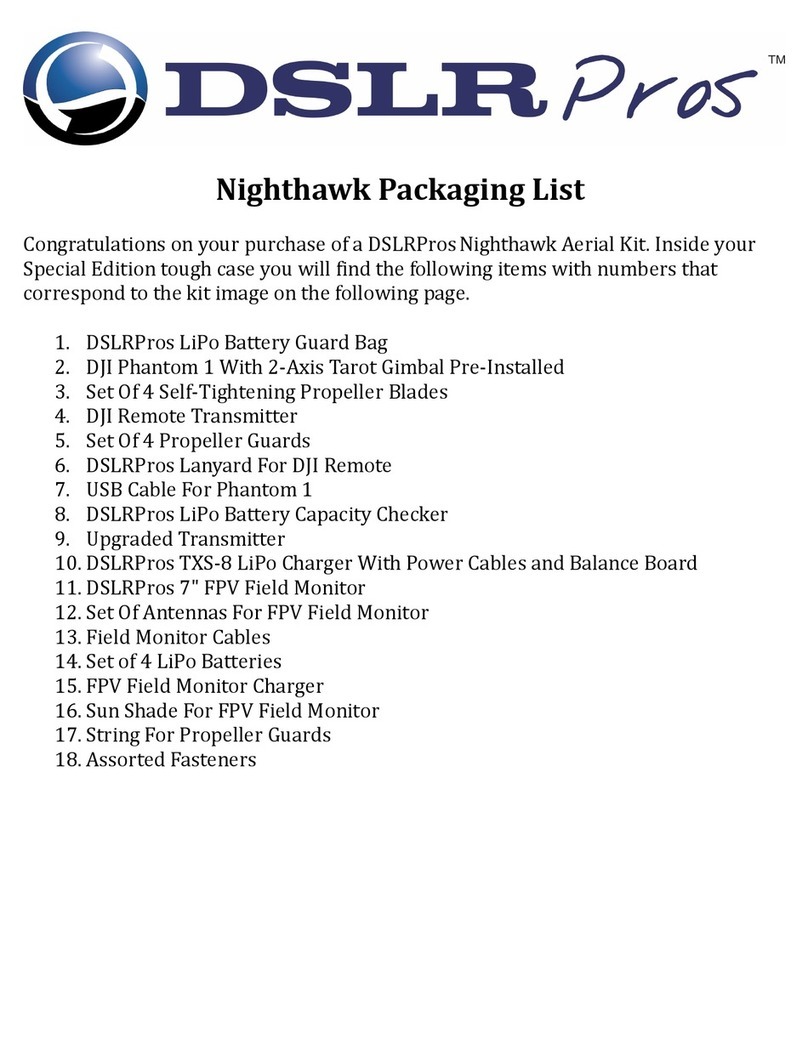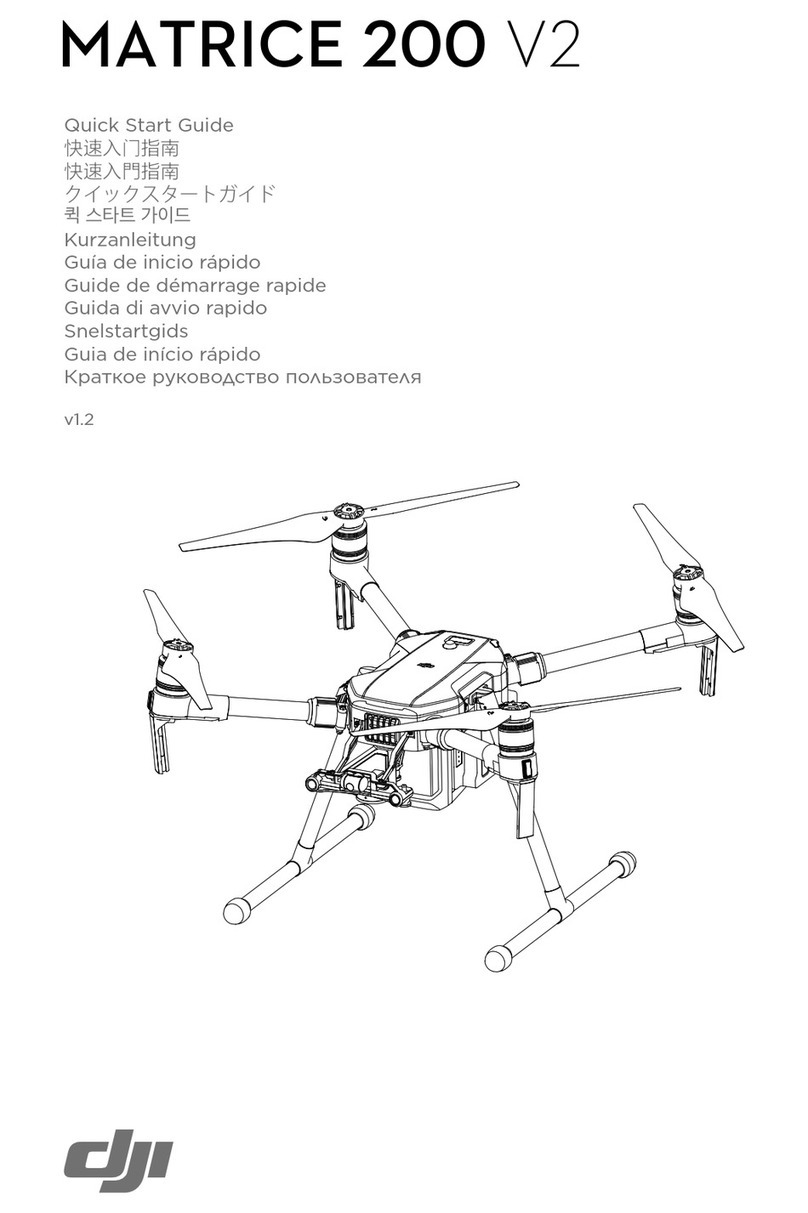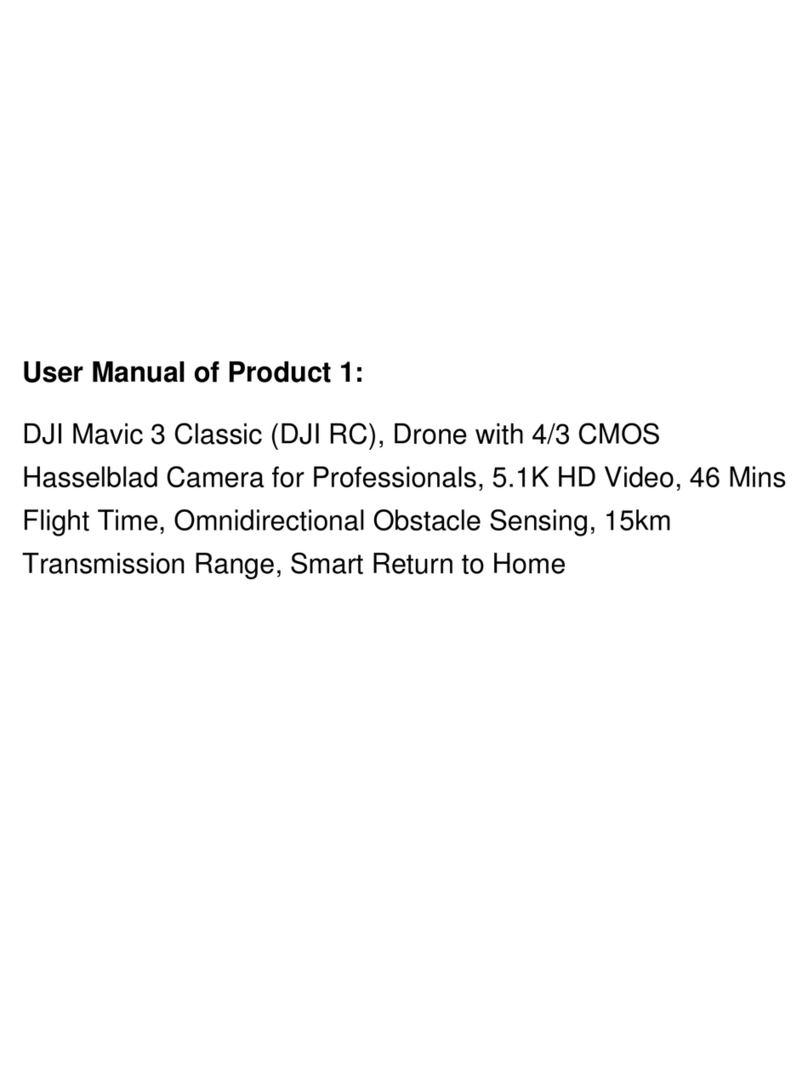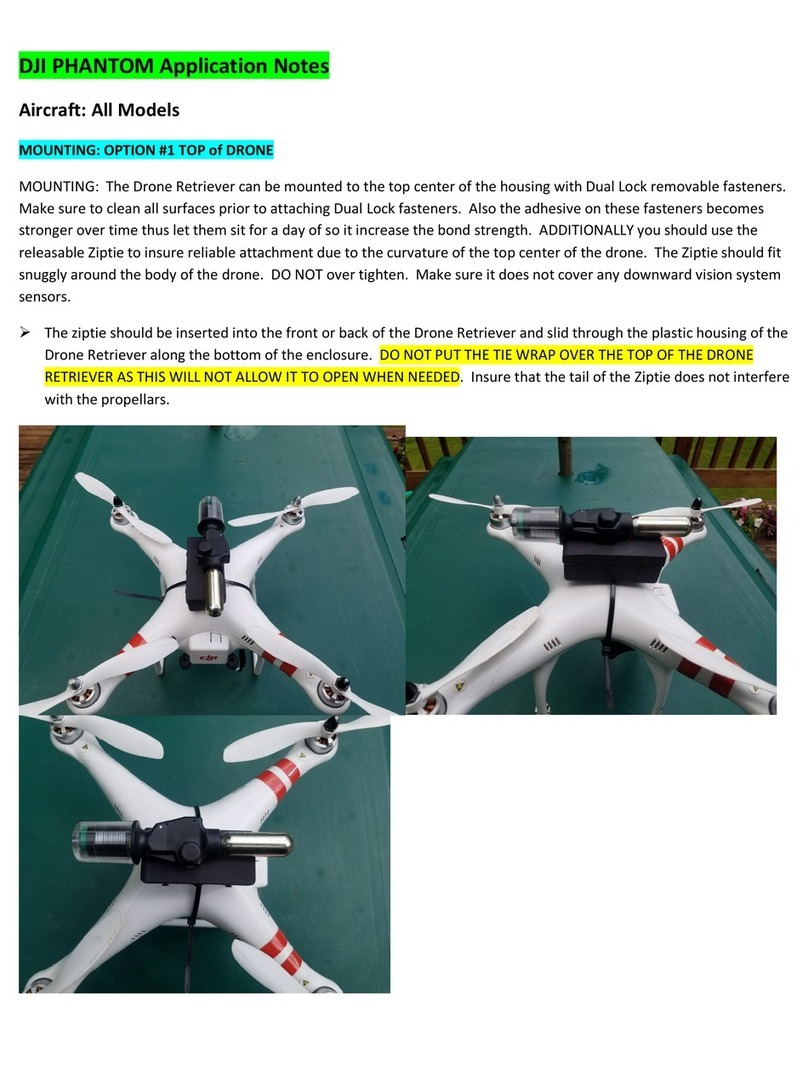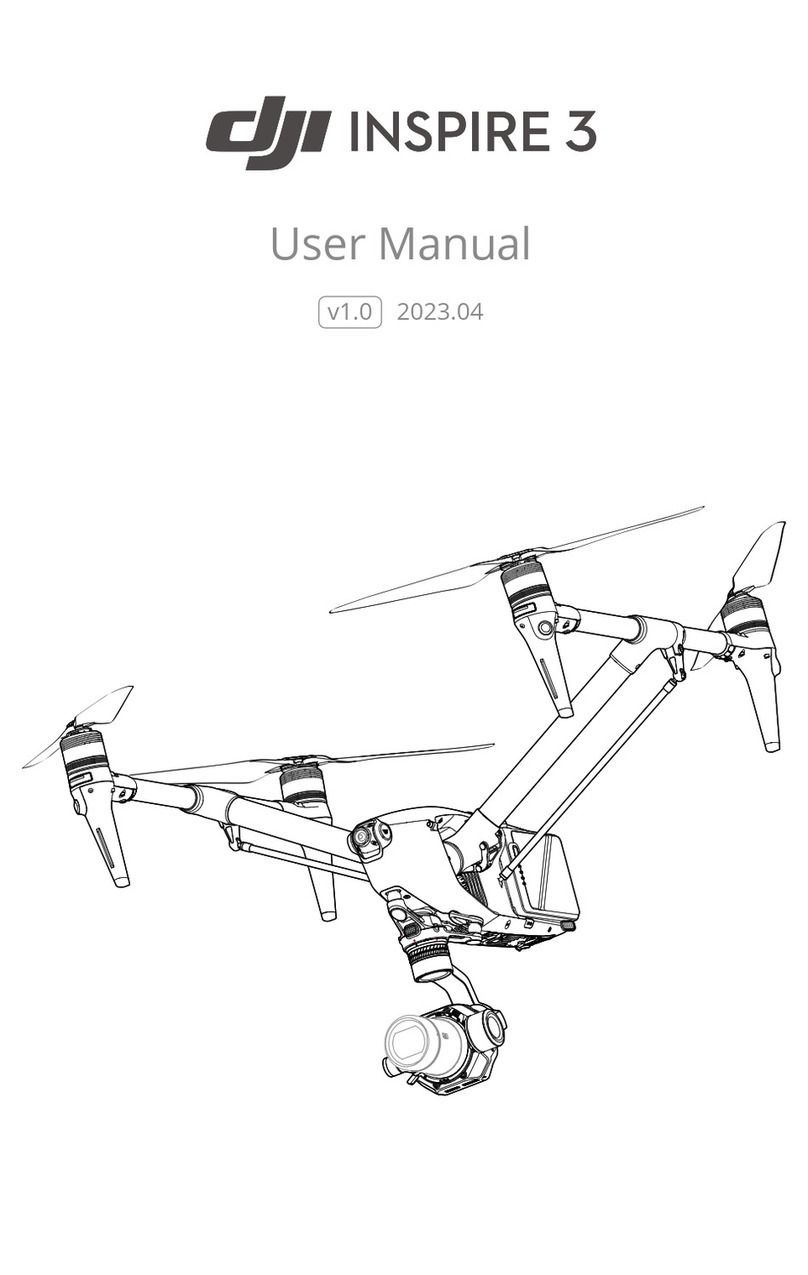3
Introduction
The RoboMasterTM S1 Education Expansion Set Core (EP Core) is an all-in-one education solution for STEAM
classrooms. It provides an official SDK that can be used with powerful mechanical accessories and interfaces
to expand hardware possibilities. Together with rich teaching resources and a continually-updated competition
database, the EP Core delivers a new classroom experience to make education easier for both teachers and
students, expanding the boundaries of the future of education.
Downloading the RoboMaster App and Watching Tutorial Videos
Search for the RoboMaster app in the App Store or Google Play or scan the QR code to download the app on your
mobile device.
Visit the official DJI website https://www.dji.com/robomaster-ep-core/video or go to the app and enter the Guide
page to watch the tutorial videos for assembly and use. You can also assemble the robot according to the assembly
guide in the quick start guide.
The RoboMaster app supports iOS 10.0.2 or later or Android 5.0 or later.
Users can also download the RoboMaster software for Windows or Mac from the official DJI website on a computer to control
the robot with a keyboard and mouse. https://www.dji.com/robomaster_app.
Interne
t
After assembly, use your DJI account to activate the robot in the RoboMaster app. Activation requires an internet connection.
Specications
Structure
Dimensions 390×245×330 mm
Weight Approx. 3.3 kg
Intelligent Controller
Operating Frequency 2.4 GHz, 5.8 GHz, 5.1 GHz (limited to indoor use)
Intelligent Battery
Capacity 2400 mAh
Charging Voltage 12.6 V
Battery Type LiPo 3S
Energy 25.92 Wh
RoboMaster App Tutorial Videos
EN