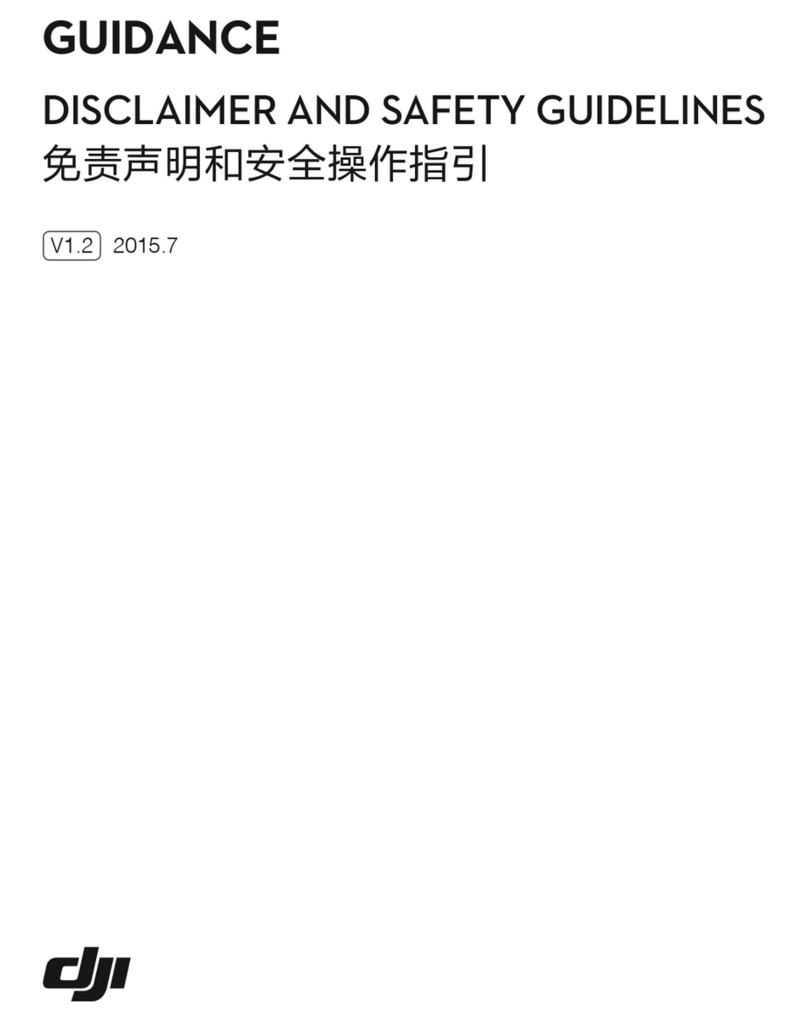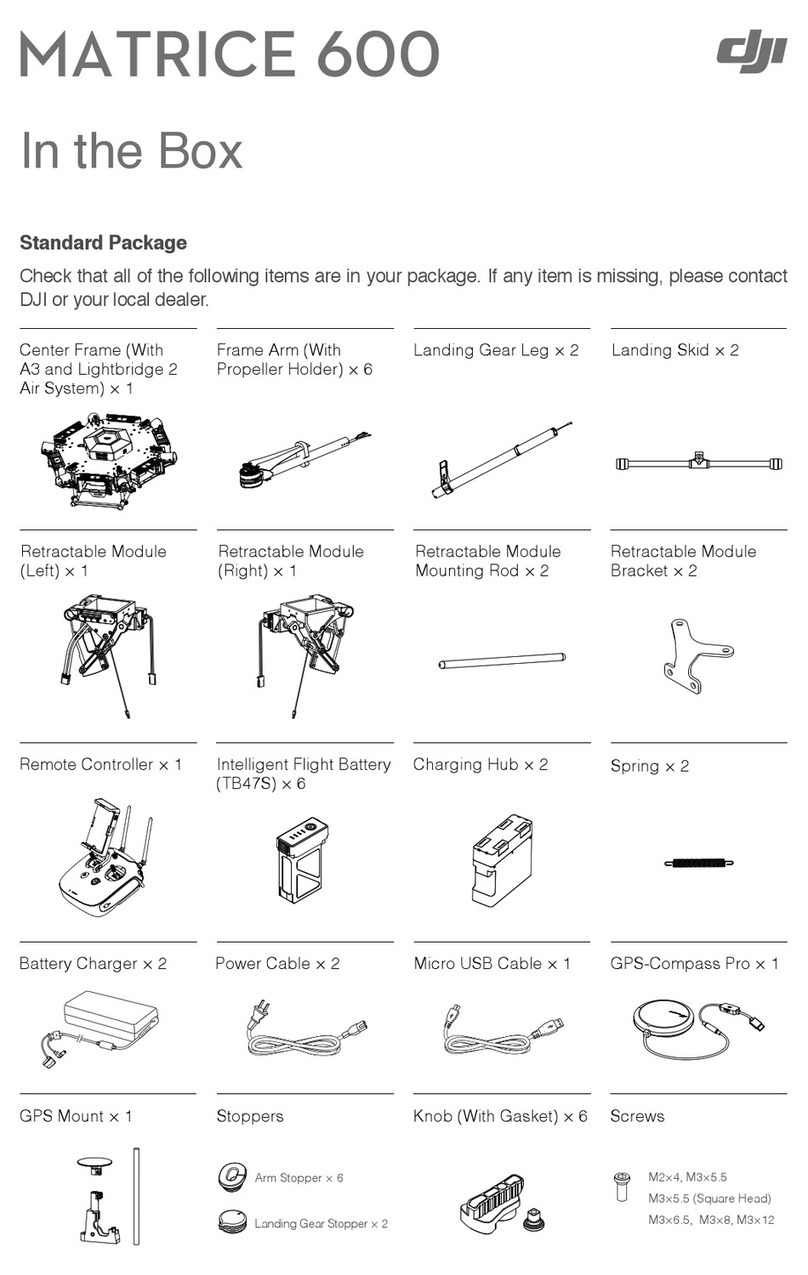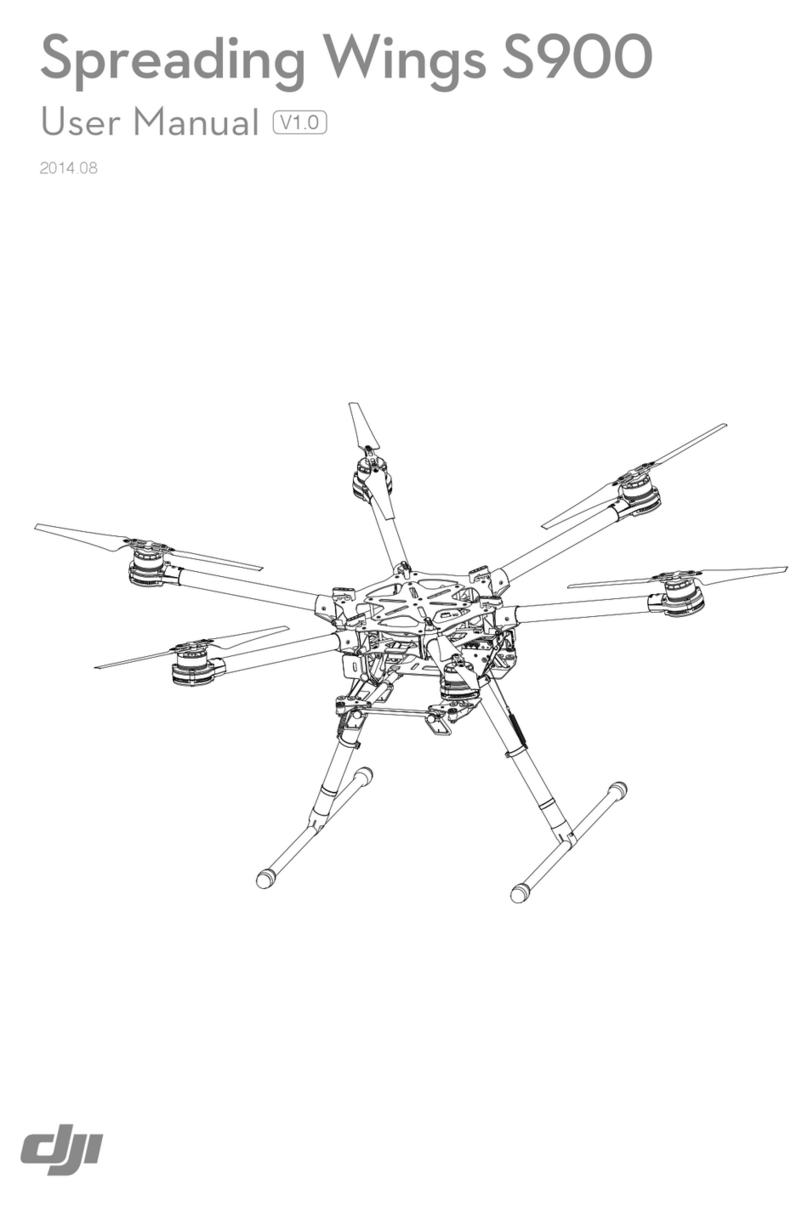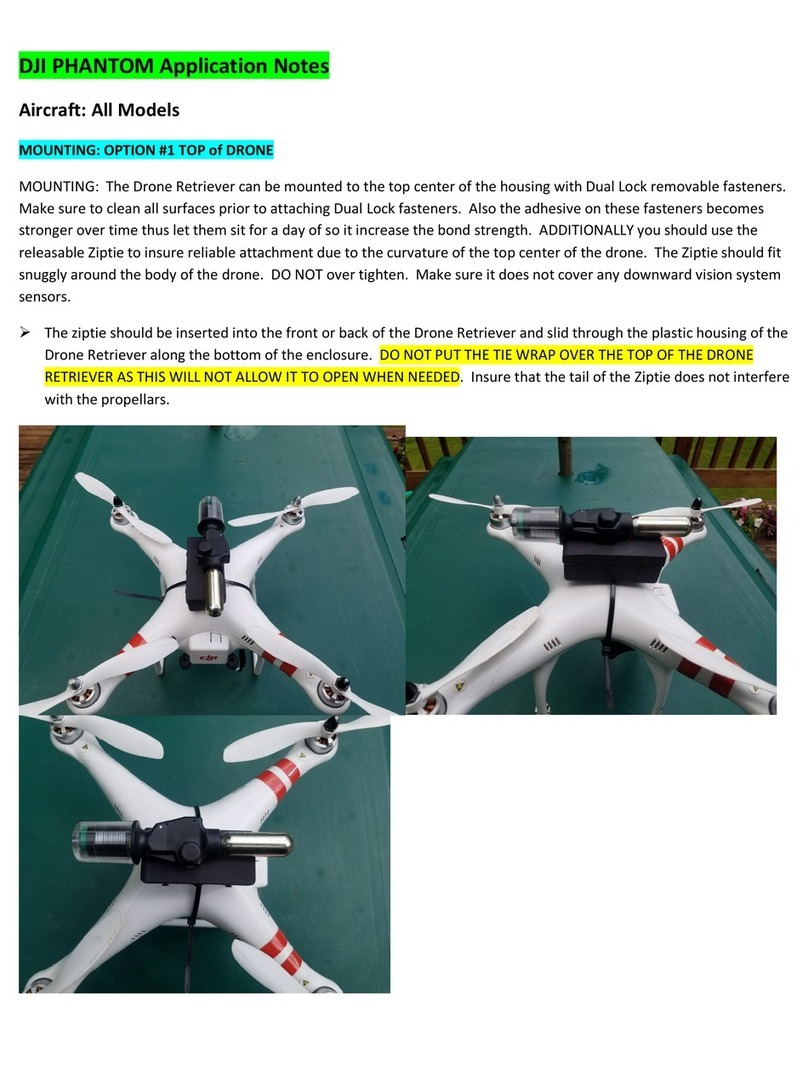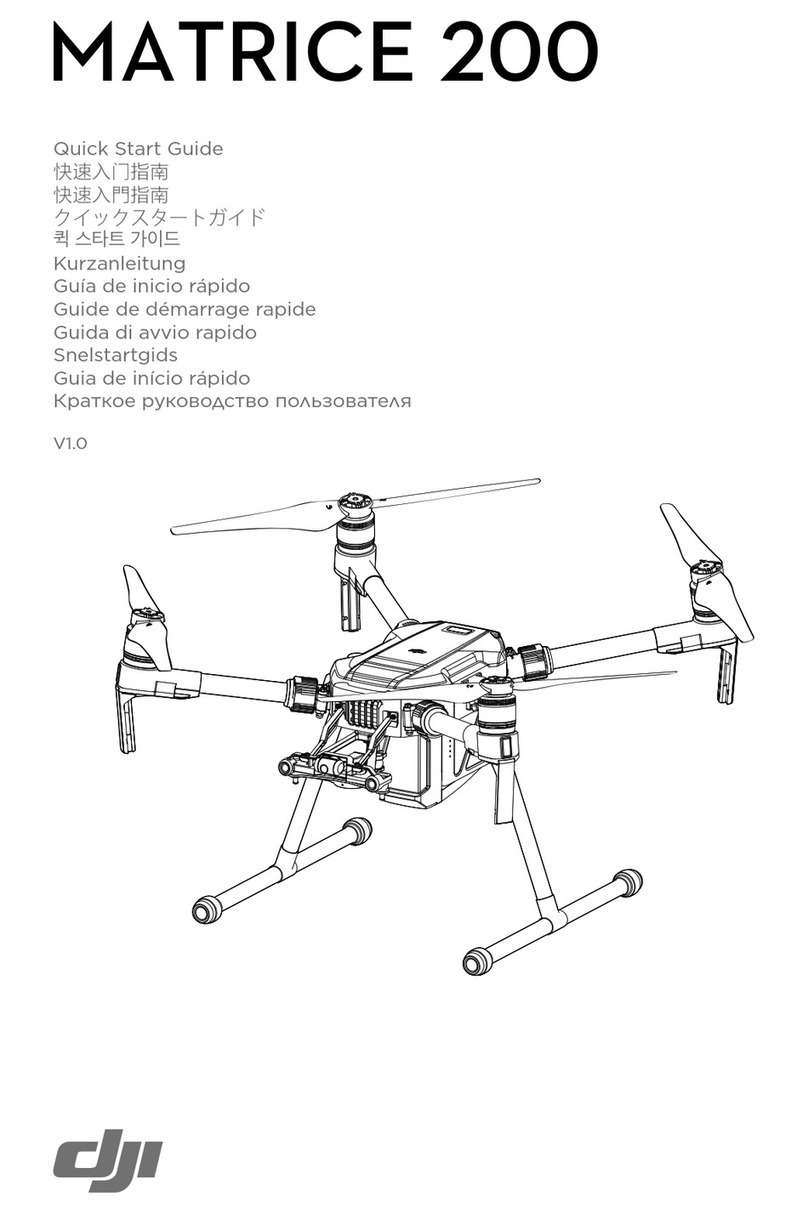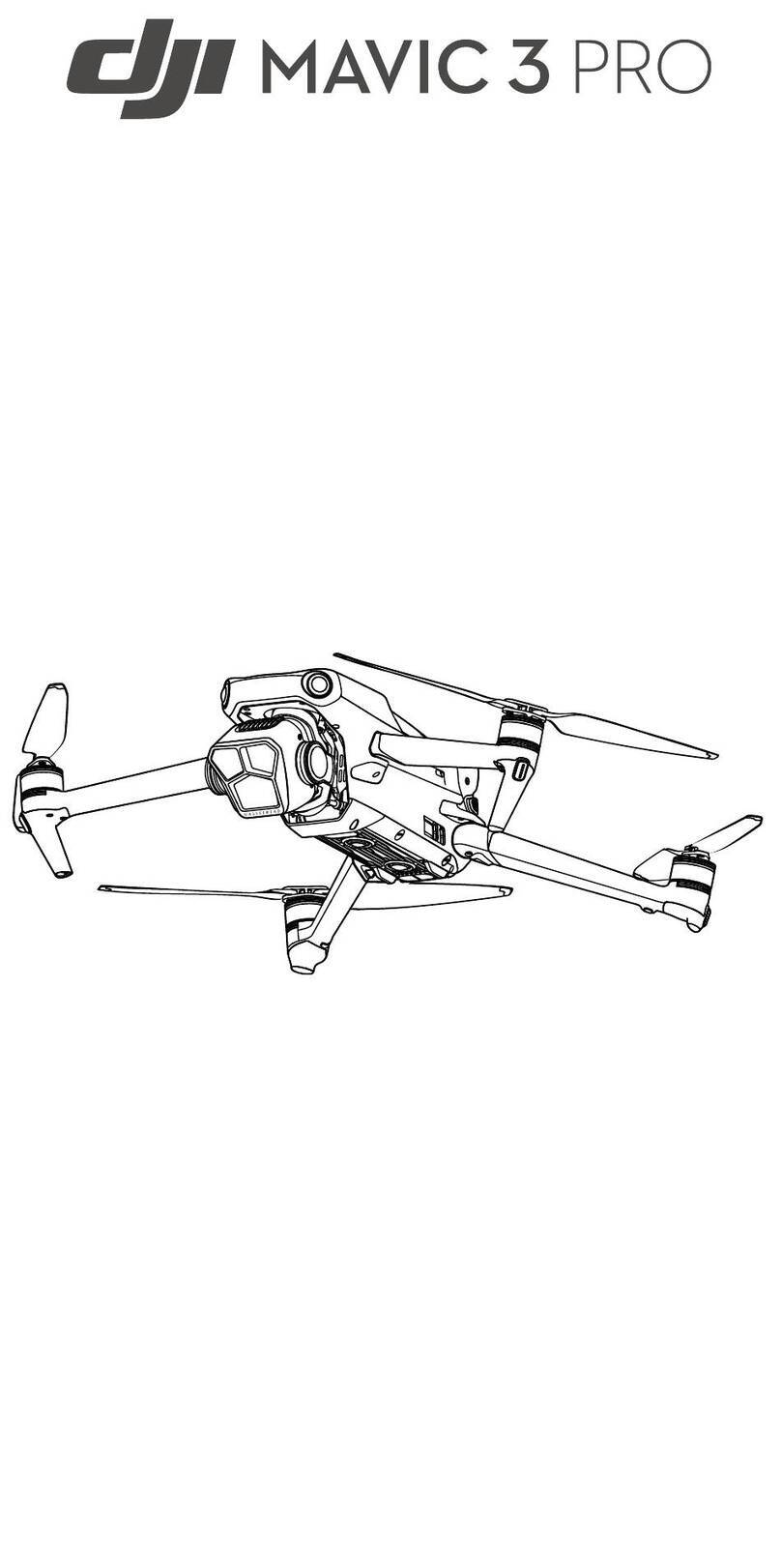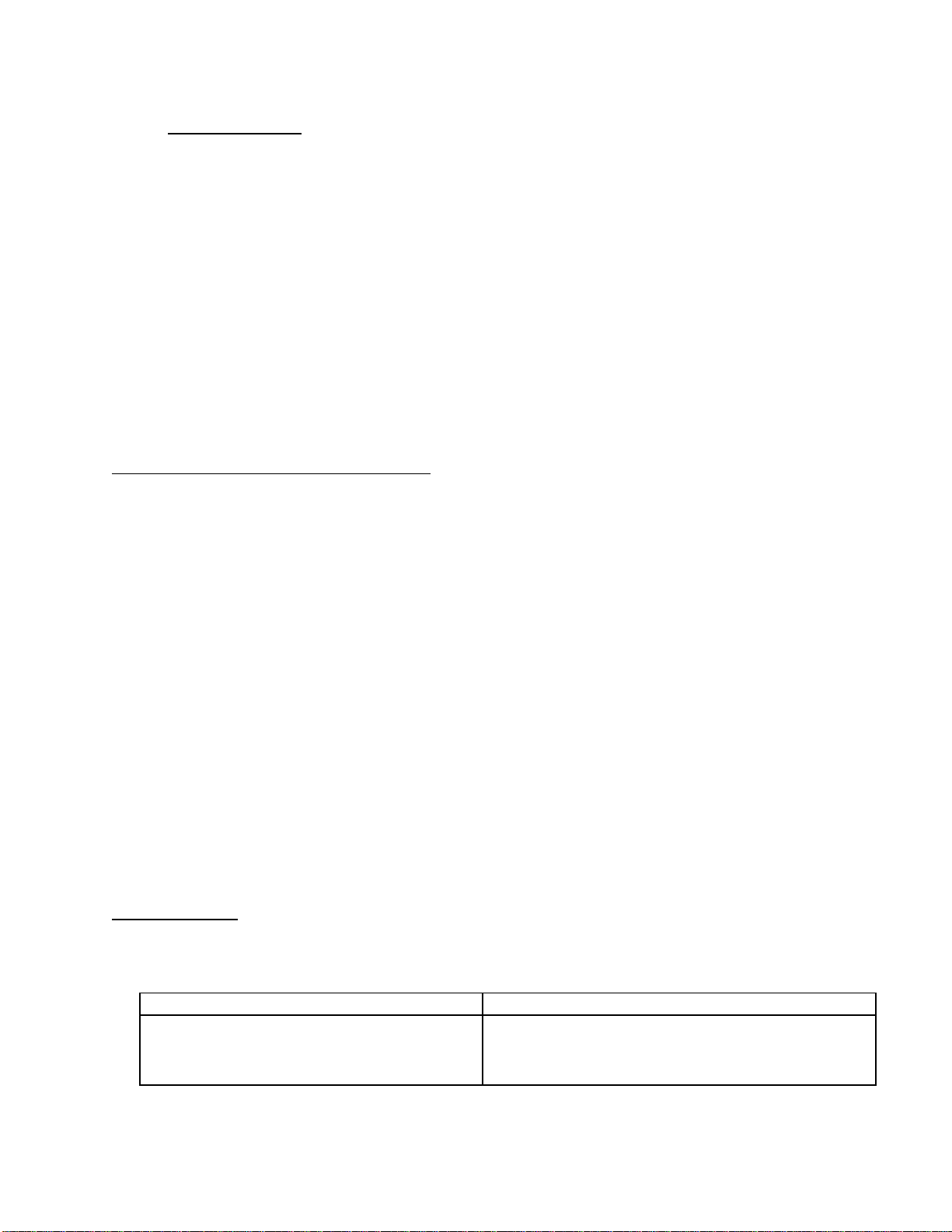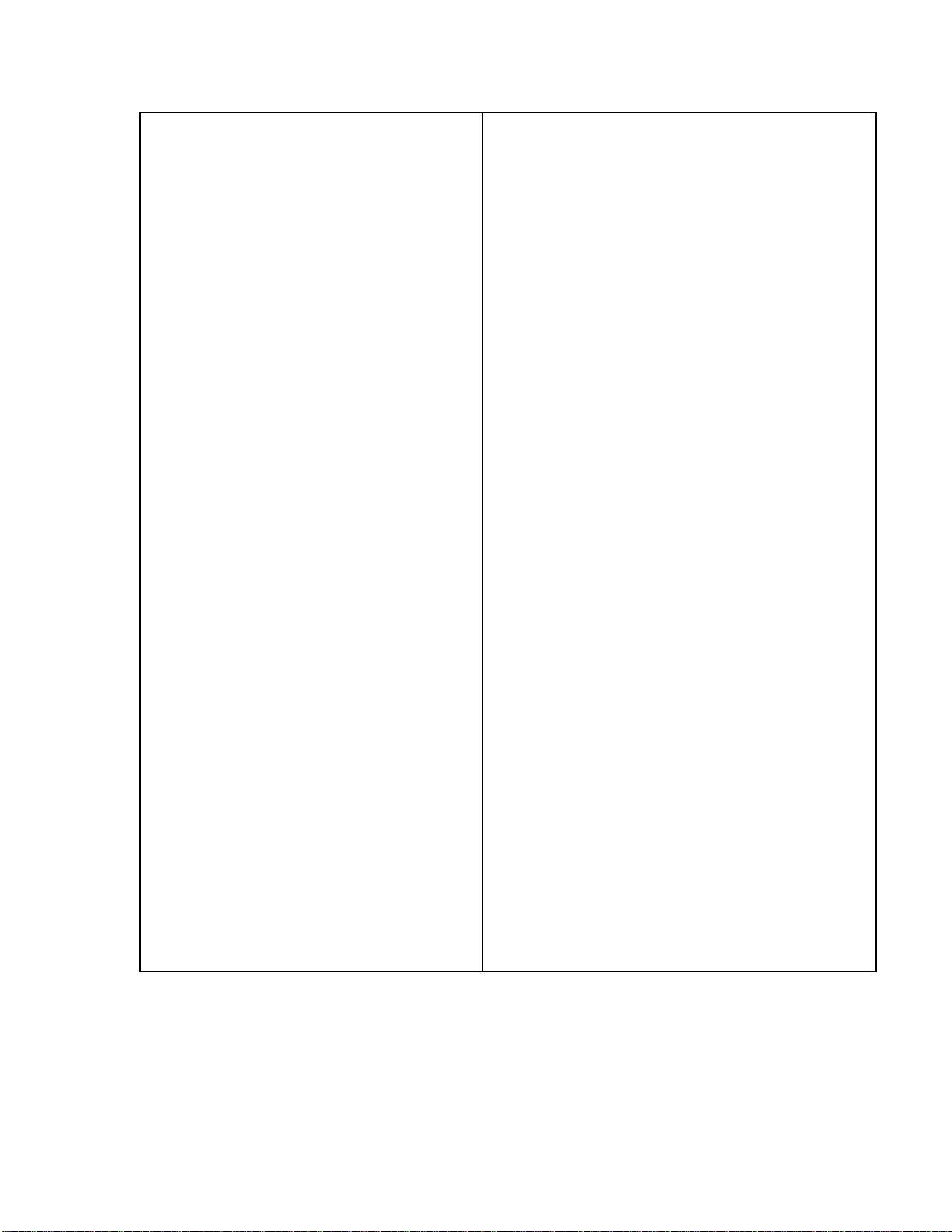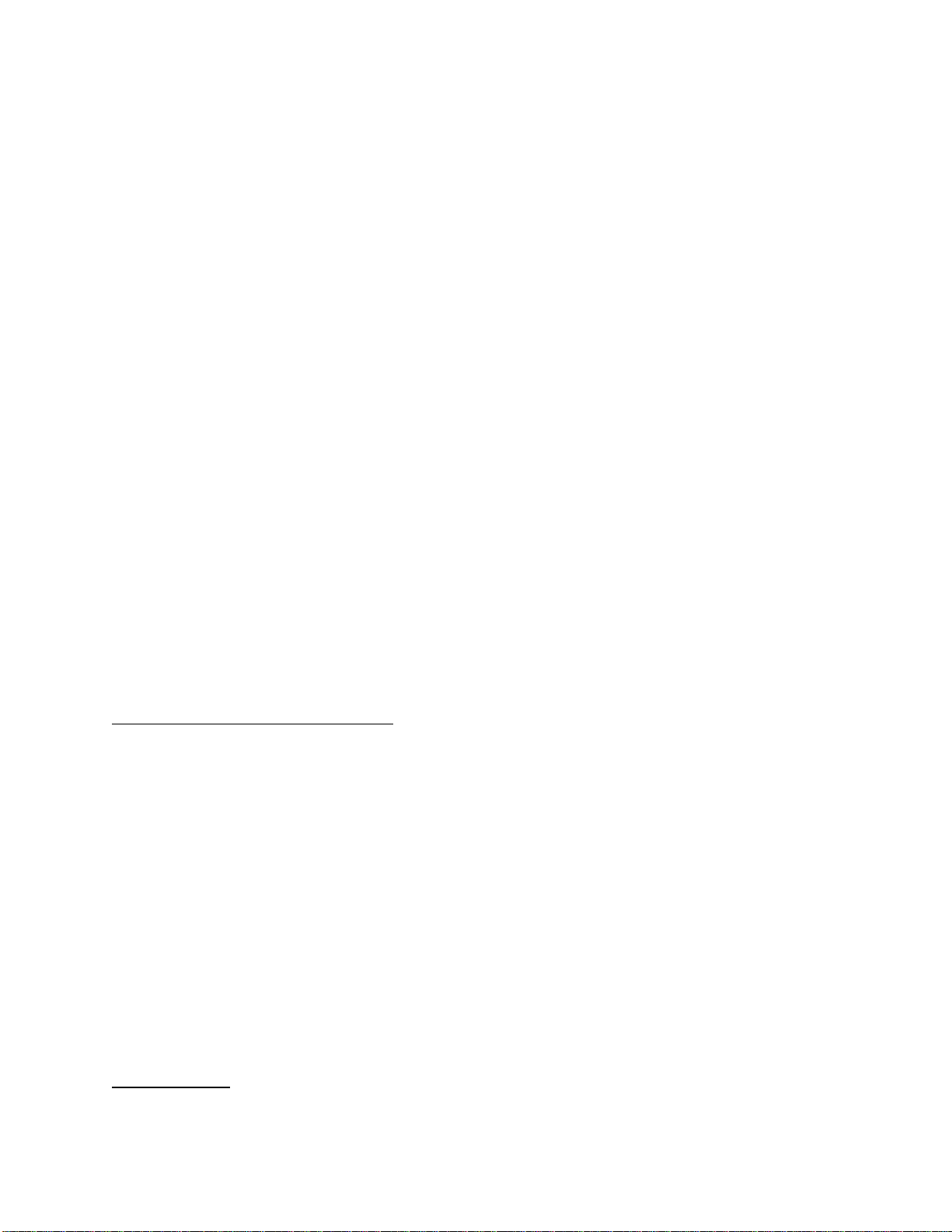12. BothZenmuse XT2 MicroSD Cards cleared
a. Do Not Delete XT2_UPGRADE_LOG.txt
13. Return all SD Cards to respective sensors/case
Vehicle Readiness Checks
14. Visually and tactilely inspect for any abnormalities to platform
a. Take M600 out of case
-Extend and lock top antennae, remove landing gear, remove top foam layer, pick
up M600 by rotor arm base, stand on motor bells (BE CAREFUL)
b. Check GPS antennae for damage
c. Ensure GPS antennae stand up and lock into place
-Ensure arrows are facing the same direction
d. Check that all four pieces of the landing gear are present and free of damage
e. Ensure that all screws on M600 are tight and in place
-Use green driver to tighten
f. Check that arms and red locking mechanisms are securely attached and free of
damage (e.g. Scratches, cracks, chips, missing components, etc)
-All locks should click into place
g. Check that motors are secure and rotate freely
-Wiggle motor bells to ensure there is no play in bearing
oSpin motor to ensure smooth rotation
NOTE: If rotation is not smooth DO NOT FLY
h. Check that Sony A6000 housing is secure and free of damage
-All mounting bolts are tight, 3D-printed housing is uncompromised, camera is
secure
i. All cables are secure (not dangling, no fraying,
etc)
j. Sensor mounting plate and gimbal mount secure
k. Check downward facing antennae on rotor arms
-Currently taped on, but should not dangle away
from housing
Packing List
M600 Battery Case
15. Proper number of battery sets in case
16. Ensure all batteries are shut off
17. Charger packed if needed (will need generator as well)
18. CLOSE M600 BATTERY CASE TO SIGNIFY THATCASE IS PACKED AND
READY