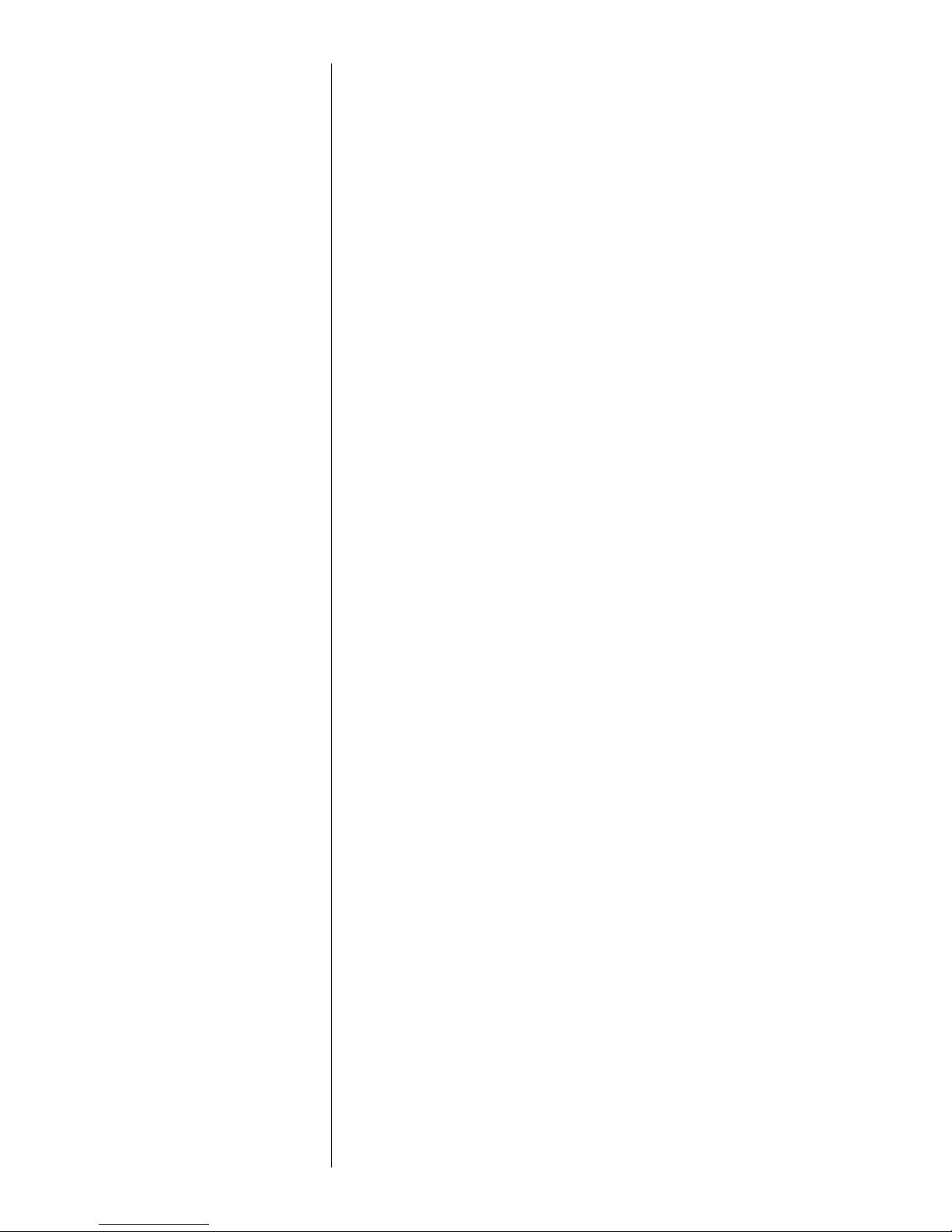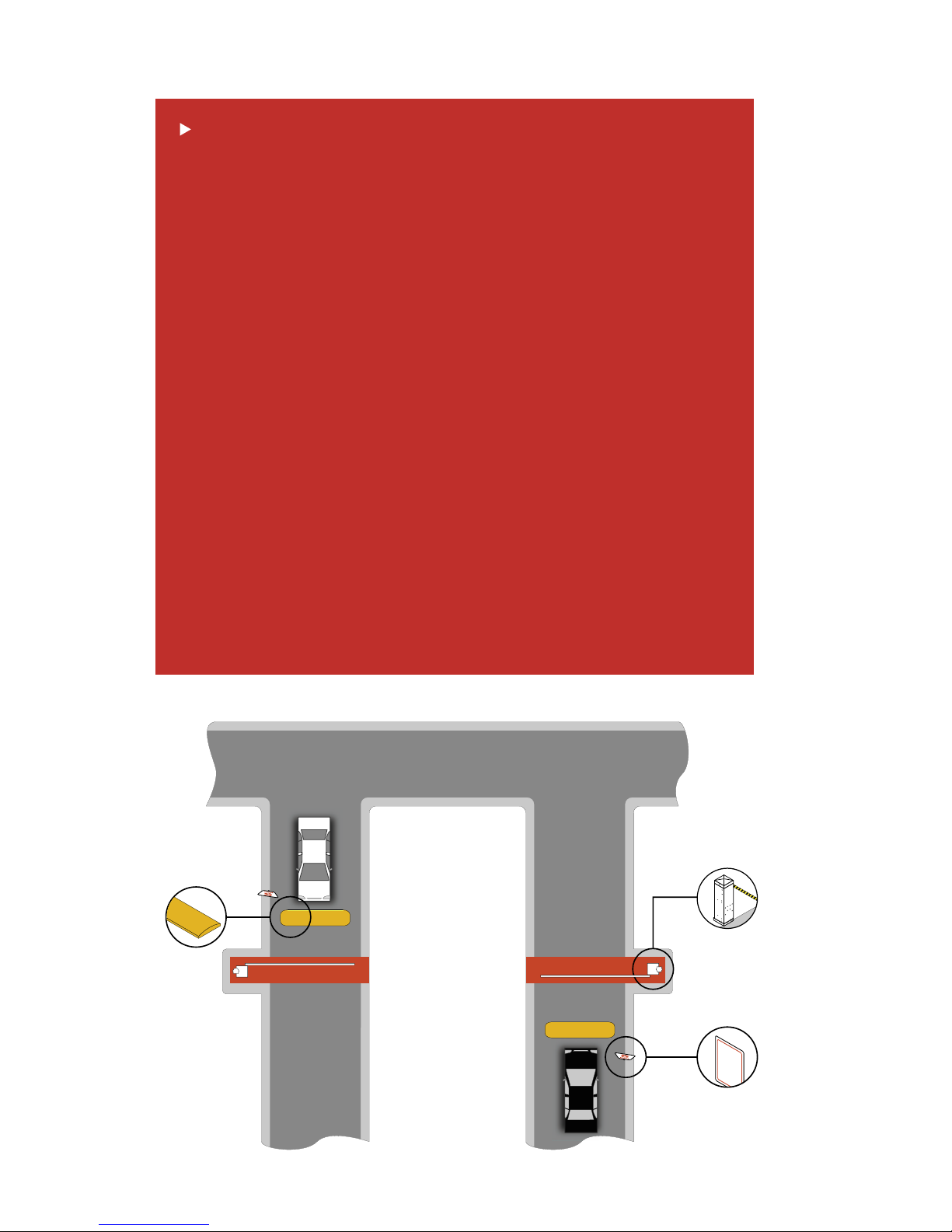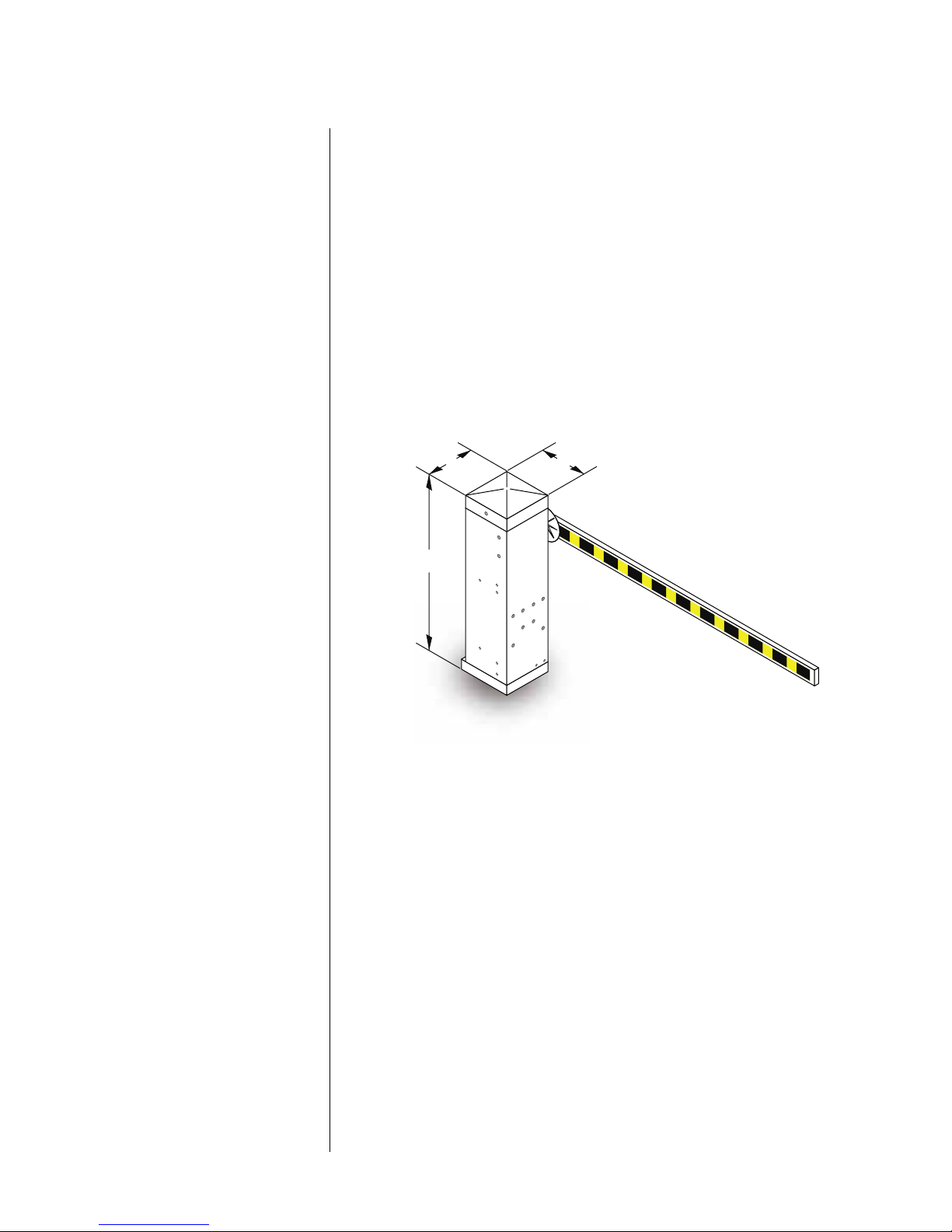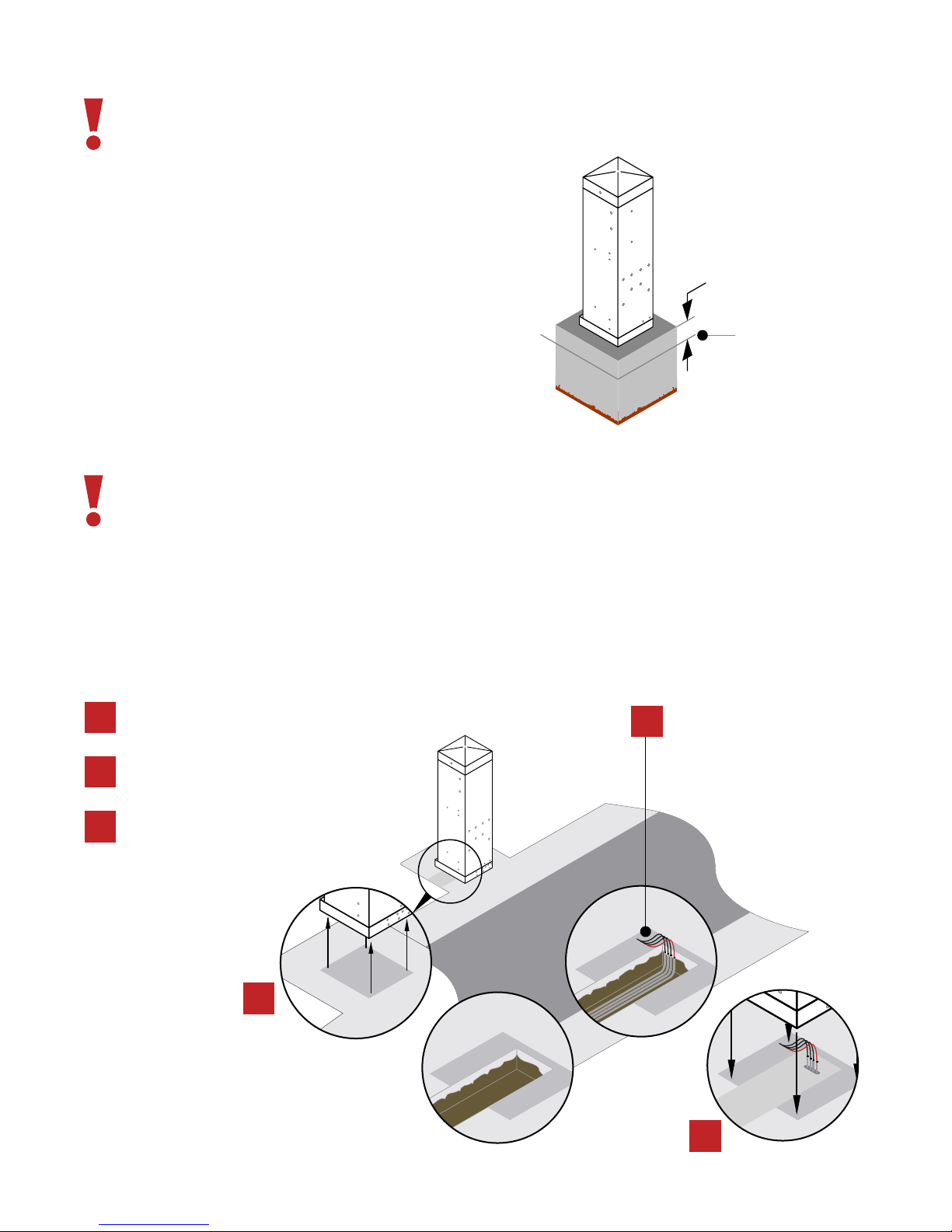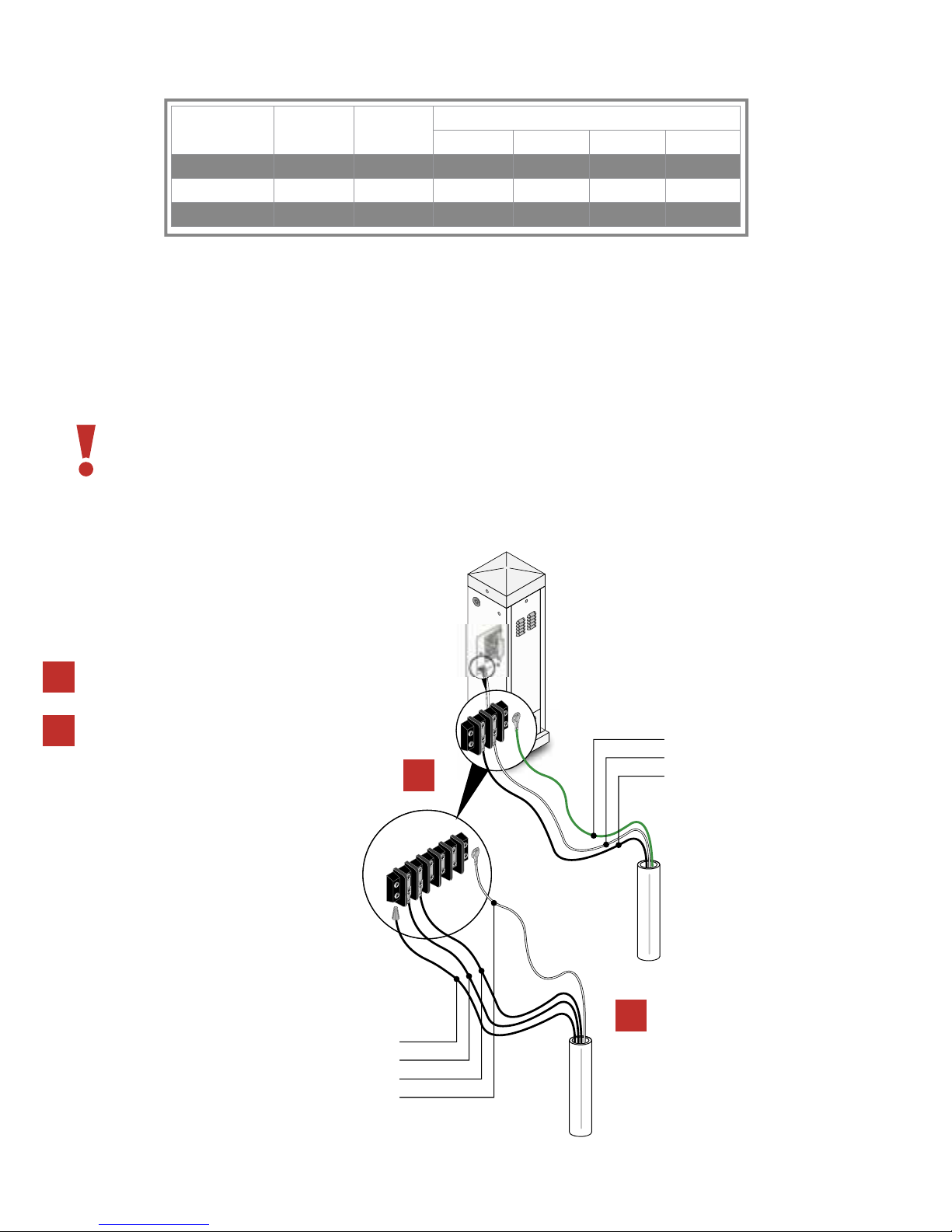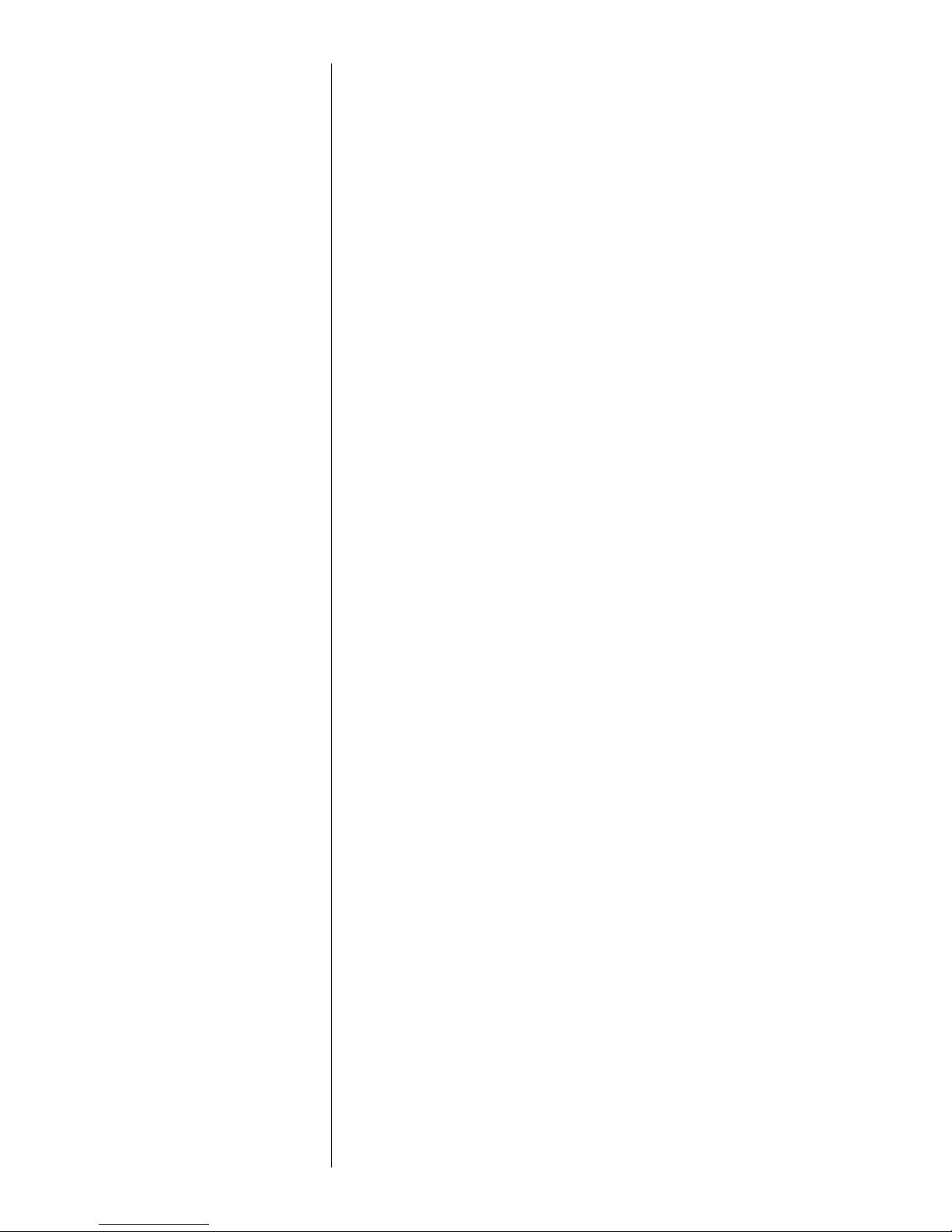
barrier gate operator installation guide
for use with models
1601-080/081
1602-080/081
with circuit board 1601-010 rev.V or higher
supplemental manual available
(P/N 2340-065) for 1601-081, 1601-088
and 1602-081 for optional battery
backup system with additional wiring
information.
DKS DoorKing, Inc.
120 Glasgow, Avenue
Inglewood, Ca. 90301
310.645.0023
310.641.1586 fax
www.doorking.com
copyright © 2006 DoorKing, Inc.
All rights reserved.
notice of rights
The content in this manual is protected
under copyright law and no portion
of this manual may be copied,
reproduced, translated, or converted
to any electronic medium without prior
written consent.
notice of liability
DoorKing,Inc.reservestherighttomake
changes in the products described
in this manual without notice and/or
obligation to notify any persons of any
revisions or changes. DoorKing, Inc.
makes no representations or warranties
with respect to this manual.
publication number
1601-065-M-05-07
general information
safety information.....................................................................................................4
glossary ........................................................................................................................5
specifications..............................................................................................................6
operator installation
surface operator ........................................................................................................7
electrical installation
main terminal wiring................................................................................................9
high voltage wiring..................................................................................................10
low voltage wirng ....................................................................................................11
primary/secondary control wiring.......................................................................12
pams wiring ...............................................................................................................13
gate tracker wiring...................................................................................................14
loop detector wiring................................................................................................15
entry lane application.............................................................................................16
exit lane application................................................................................................17
ticket spitter application ........................................................................................18
two-way lane application.......................................................................................19
timer down application..........................................................................................20
arm installation
hub ...............................................................................................................................21
aluminum-plastic-wood .........................................................................................22
wishbone ....................................................................................................................23
settings
control board.............................................................................................................24
magnetic limit ...........................................................................................................25
direction check .........................................................................................................26
reverse sensitivity.....................................................................................................27
switch descriptions & functions ...........................................................................28
accessory installation
reversing edge ..........................................................................................................29
fan kit...........................................................................................................................30
heater kit.....................................................................................................................31
technical information
wiring diagram..........................................................................................................32
wiring diagram-convenience open.....................................................................33
maintenance schedule............................................................................................34
troubleshooting........................................................................................................35
accessories .................................................................................................................36
save this installation guide for reference
1601-065-M-05-07