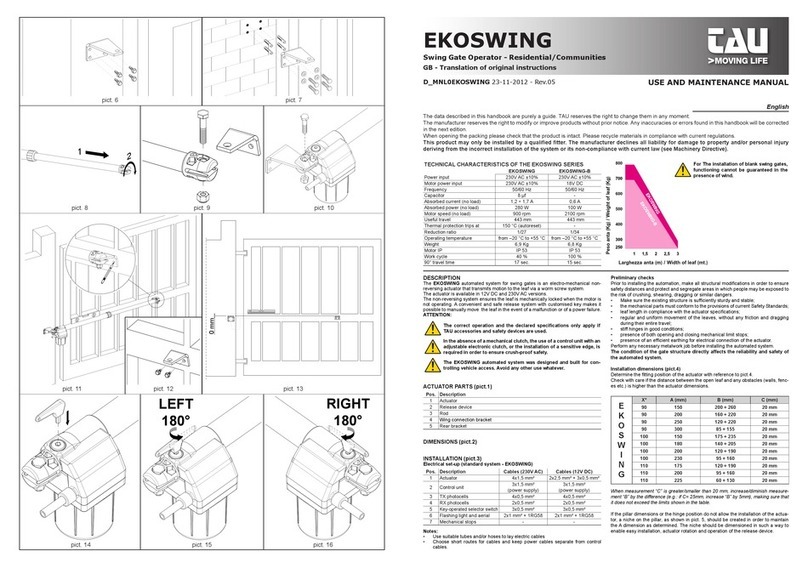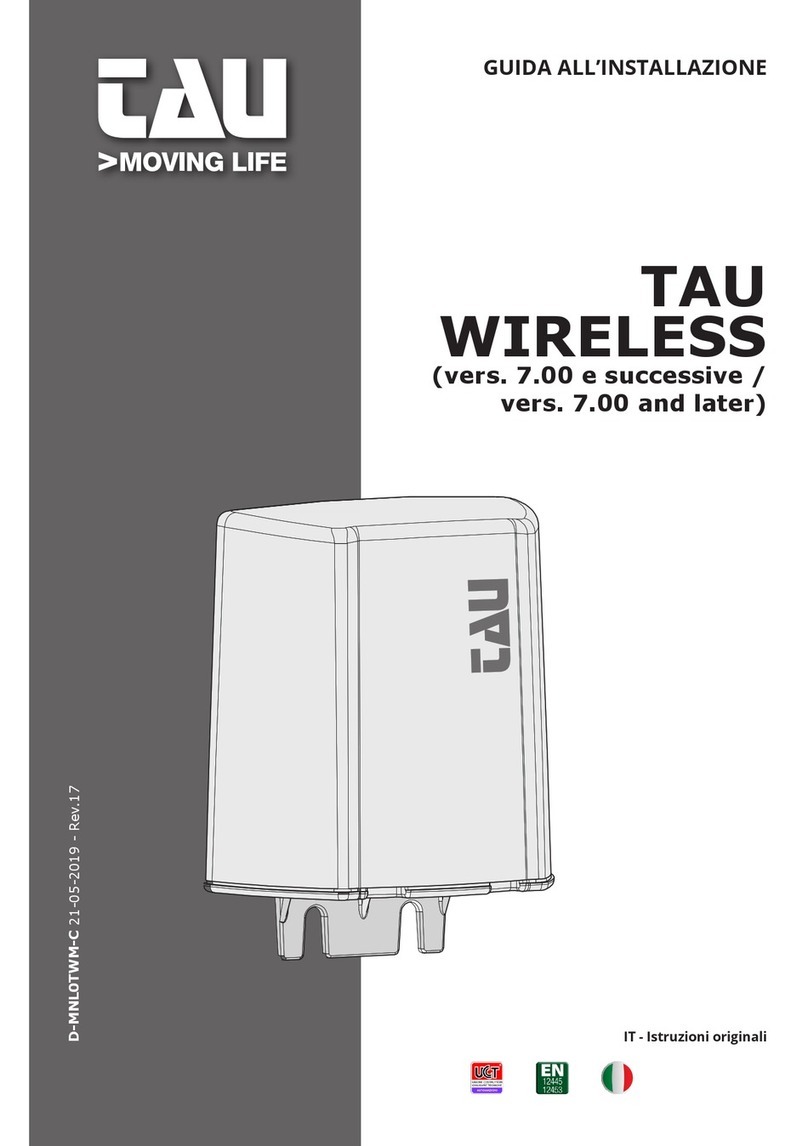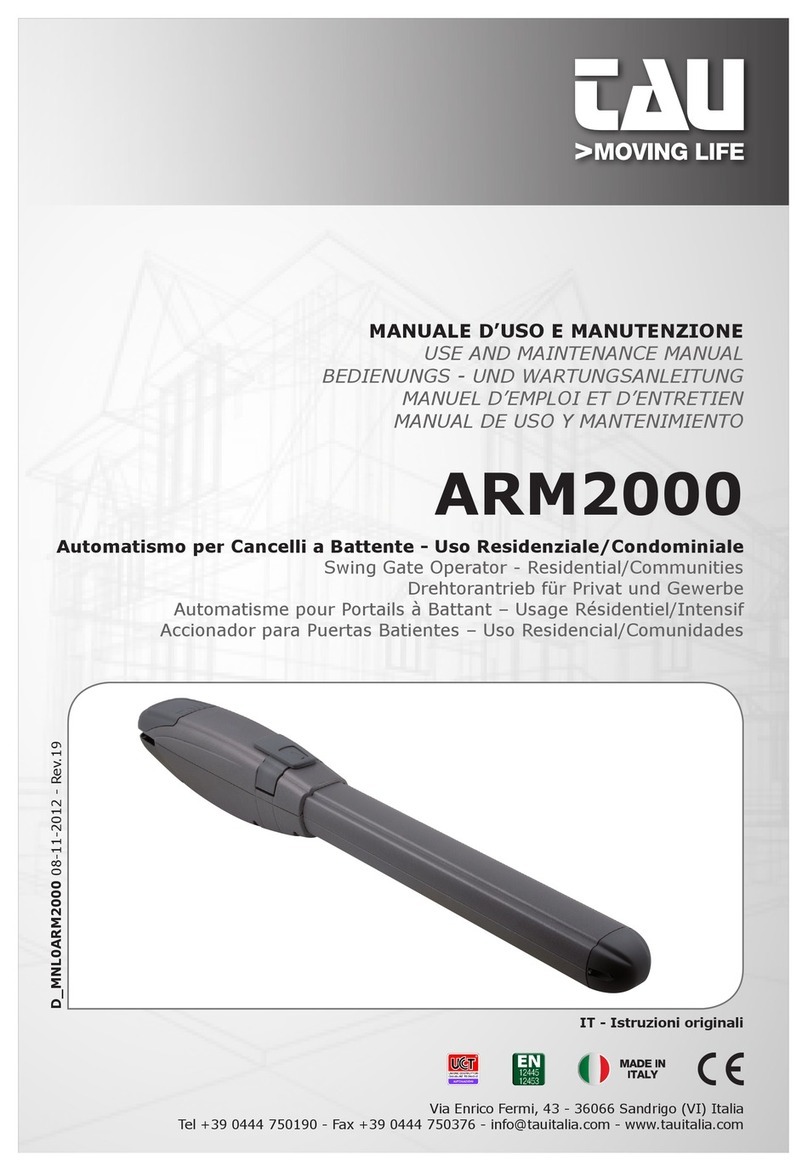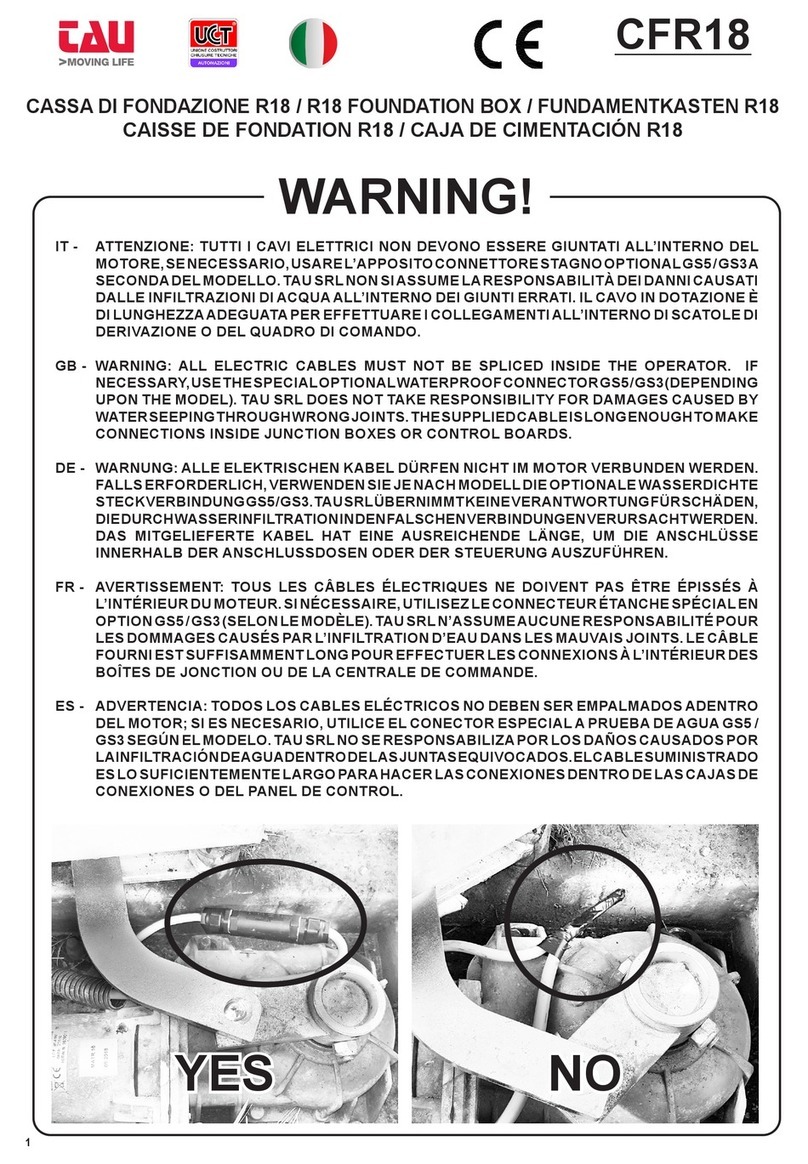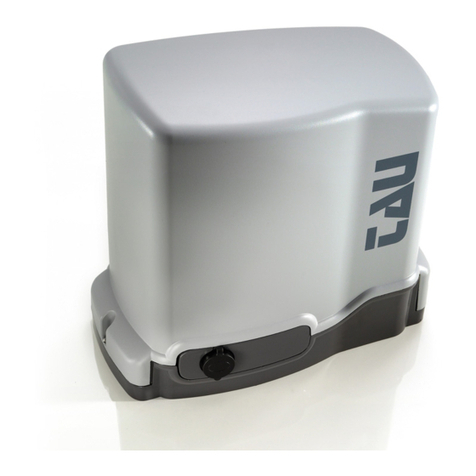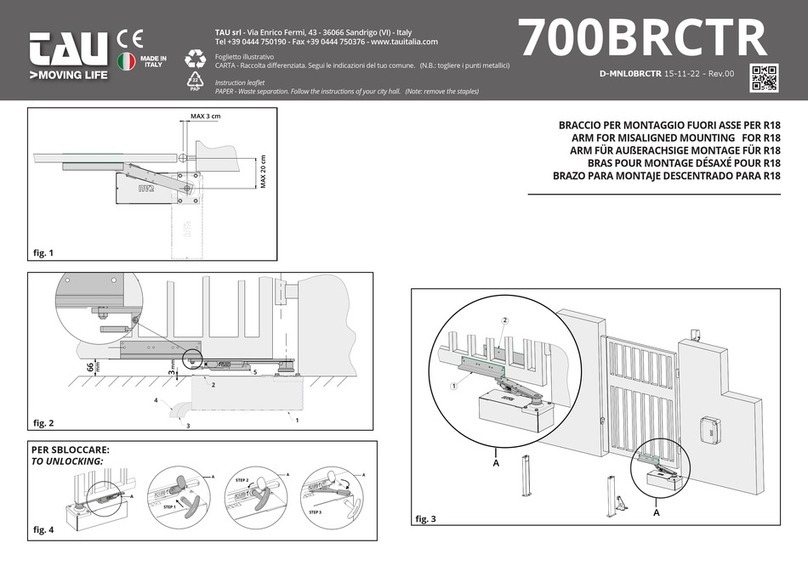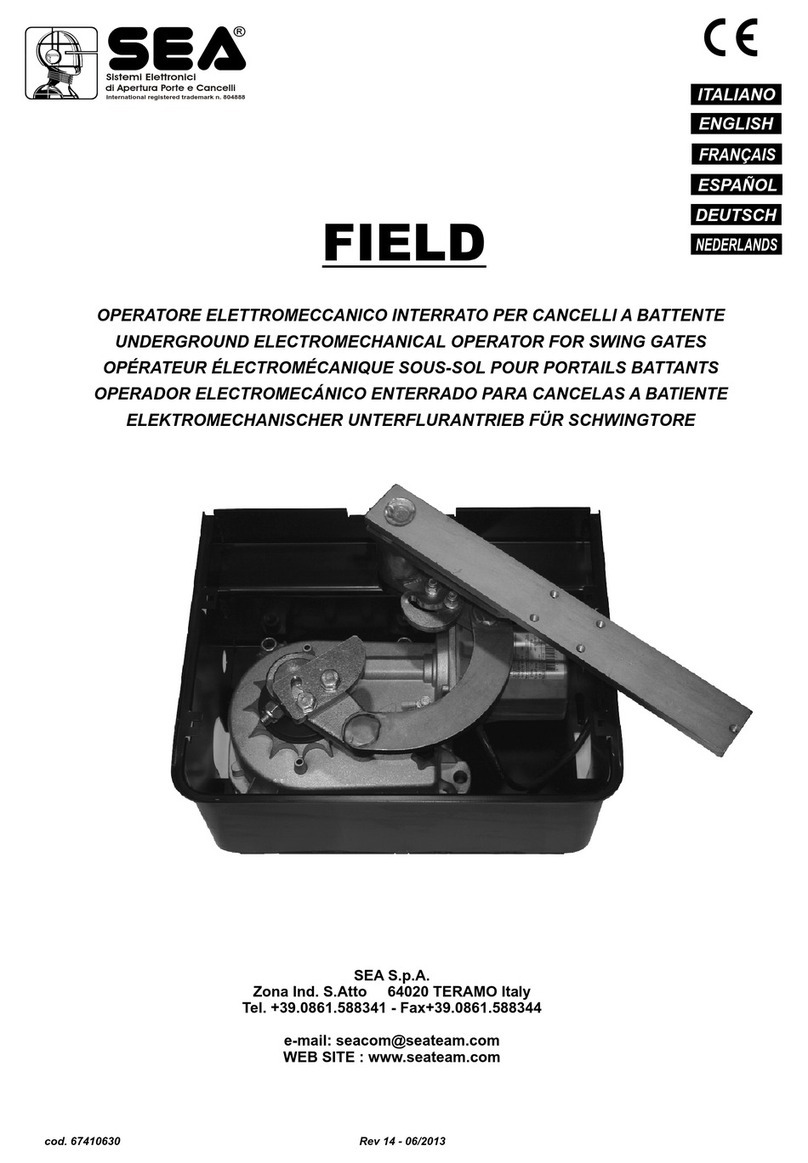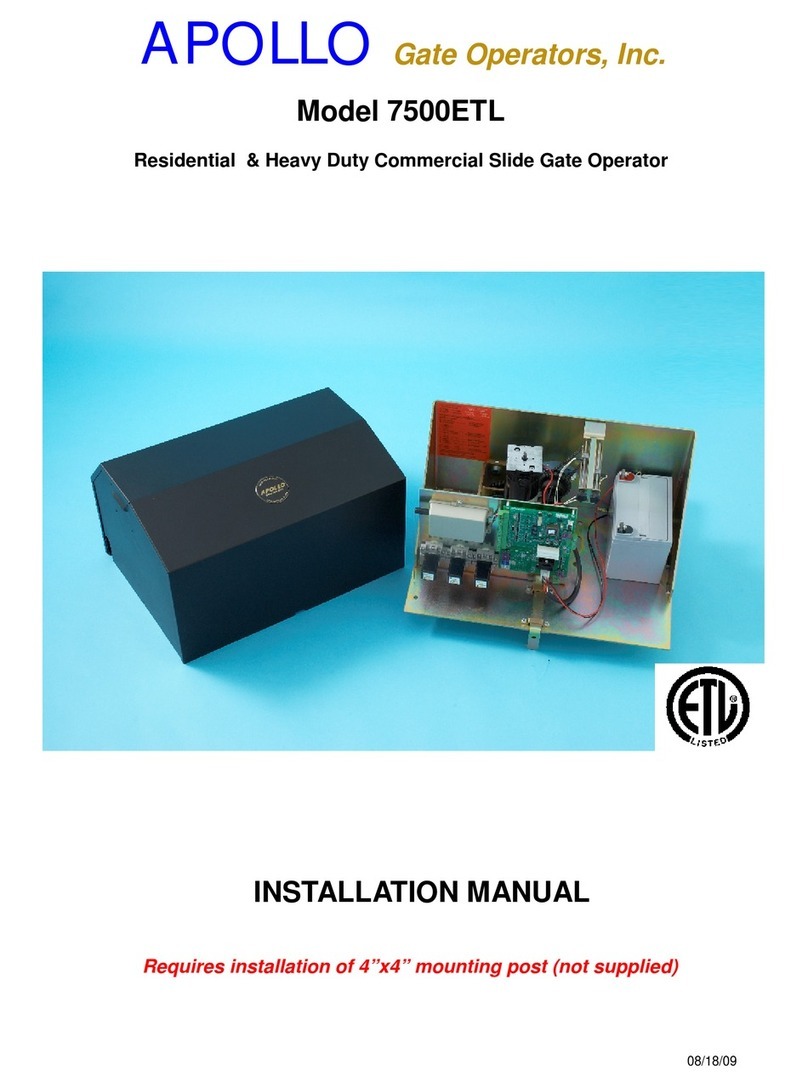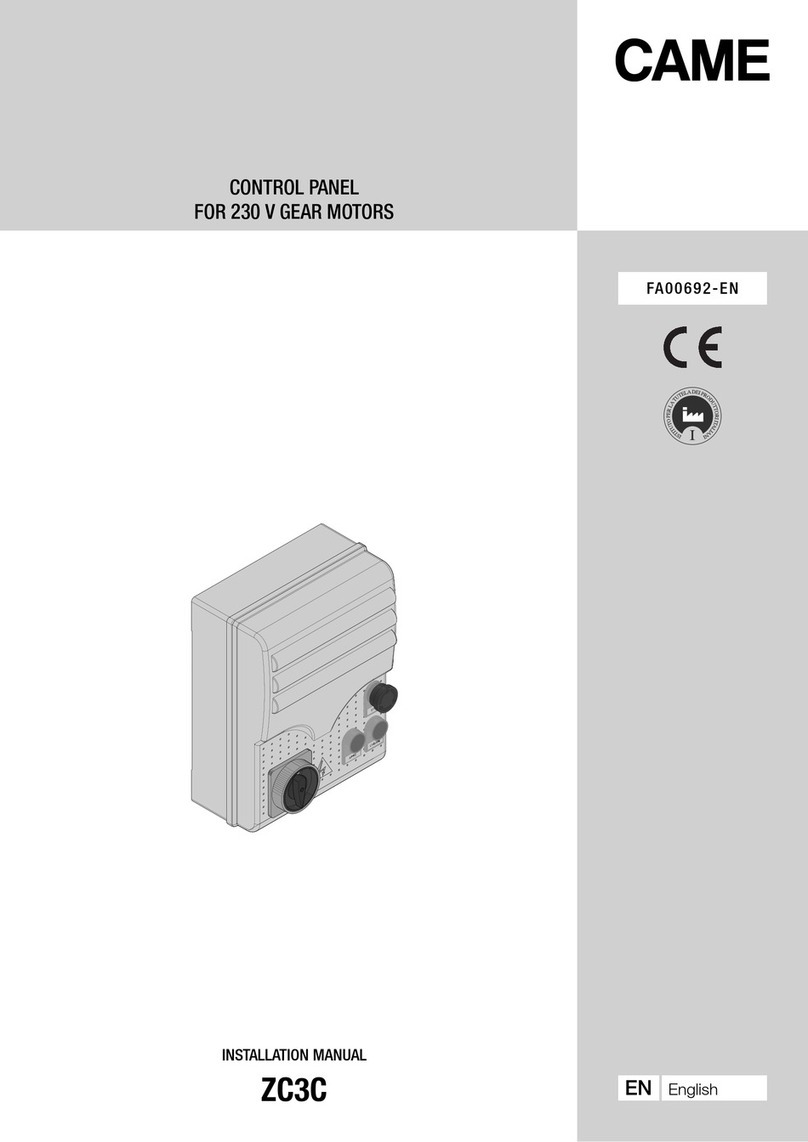tau 900TWC User manual

TAU-WIRELESS
1
GUIDA ALL’INSTALLAZIONE
INSTALLATION GUIDE
TAU WIRELESS
(vers. 6.03 e successive / vers. 6.03 and later)
Sistema wireless per gestione periferiche di sicurezza e controllo
Wireless system for management of safety and control peripherals
Via Enrico Fermi, 43 - 36066 Sandrigo (VI) Italia
Tel +39 0444 750190 - Fax +39 0444 750376
info@tauitalia.com - www.tauitalia.com
IT - Istruzioni originali
D-MNL0TWM-C 02-12-2014 - Rev.15

TAU-WIRELESS
2
ITALIANO
Questo manuale d’istruzioni contiene importanti informazioni riguardanti la sicurezza per l’installazio-
ne, è necessario leggere tutte le istruzioni prima di procedere all’installazione. Conservare con cura
questo manuale anche per utilizzi futuri.
Considerando i pericoli che si possono vericare durante l’installazione e l’uso di TAU-Wireless, per
la massima sicurezza è necessario che l’installazione avvenga nel pieno rispetto di leggi, norme e
regolamenti.
Secondo la più recente legislazione europea, l’automazione di una porta o cancello ricade in
quanto previsto dalla Direttiva 2006/42/CE (Direttiva Macchine) e nel particolare, alle norme:
EN 13241-1 (norma armonizzata); EN 12445; EN 12453 ed EN 12635, che consentono di dichia-
rare la conformità alla direttiva macchine.
Il presente manuale è destinato solamente al personale tecnico qualicato per l’installazione, nes-
suna altra informazione contenuta nel presente fascicolo può essere considerata d’interesse per
l’utilizzatore nale!
• L’uso di TAU-Wireless diverso da quanto previsto in queste istruzioni è vietato; usi impropri pos-
sono essere causa pericoli o danni a persone e cose.
• Non eseguire modiche su nessuna parte se non previste nelle presenti istruzioni; operazioni di
questo tipo possono solo causare malfunzionamenti; TAU declina ogni responsabilità per danni
derivati da prodotti modicati.
• TAU-Wireless deve funzionare esclusivamente per interpolazione diretta TX-RX.
• Per i collegamenti elettrici utilizzare conduttori adeguati come riportato nel capitolo “collegamenti”.
• Accertarsi che l’alimentazione elettrica e gli altri parametri d’utilizzo corrispondano ai valori ripor-
tati nella tabella “caratteristiche tecniche”.
• La realizzazione di dispositivi di sicurezza per porte e cancelli automatici è sottoposta alle se-
guenti normative:
• EN 12453 Porte e cancelli industriali, commerciali e da autorimessa. Sicurezza in uso di porte
motorizzate - Requisiti
• EN 12978 - Porte e cancelli industriali, commerciali e da garage. Dispositivi di sicurezza per porte
e cancelli motorizzate - Requisiti e metodi di prova.
L’installazione ed il collegamento di TAU-Wireless con lo scopo di realizzare un dispositivo di sicurez-
za, senza soddisfare i requisiti di queste norme corrisponde a negligenza e deliberato abuso!
Avvertenze particolari sull’idoneità all’uso di questo prodotto in relazione alla Direttiva “Compatibilità
Elettromagnetica“ 2004/108/CE:
questo prodotto è stato sottoposto alle prove relative alla compatibilità elettromagnetica nelle situa-
zioni d’uso più critiche, nelle congurazioni previste in questo manuale di istruzioni ed in abbinamento
con gli articoli presenti nel catalogo prodotti di TAU s.r.l. Potrebbe non essere garantita la compatibi-
lità elettromagnetica se il prodotto è usato in congurazioni diverse o con altri prodotti non previsti; è
vietato l’uso del prodotto in queste situazioni nché chi esegue l’installazione non abbia vericato la
rispondenza ai requisiti previsti dalla direttiva.
DICHIARAZIONE CE DI CONFORMITÀ
Con la presente dichiariamo che il nostro prodotto:
Sistema wireless (900TWC - 900TWM)
è conforme alle seguenti disposizioni pertinenti:
1999/5/CE Apparecchiature Radio e apparecchiature terminali di telecomunicazione
EN 954-1:1996 Categoria 2
Il Rappresentante Legale
_________________________________________
Loris Virgilio Danieli

TAU-WIRELESS
3
DESCRIZIONE E FUNZIONAMENTO
TAU Wireless è un dispositivo che consente di risolvere il problema dei collegamenti elettrici di bordi
sensibili posti su ante in movimento e non. Il sistema è composto da :
1_ Base (TWM) che gestisce i sensori (via radio) ed i comandi da e per il quadro del cancello (via
cavo).
2_ Sensore (TWC) che invia il segnale del bordo sensibile (ad esso collegato) con contatto NC o
resistivo, da utilizzare come bordo sensibile sso e/o bordo sensibile mobile.
Tutti i dispositivi, base e sensori, sono dotati di un transceiver in grado di ricevere e trasmettere dati
sulla frequenza standard di 868 MHz.
TAU Wireless consente la possibilità di utilizzo come parte di un dipositivo di sicurezza sensibile
alla pressione (PSPE), tramite la verica dello stato del bordo sensibile: il bordo sensibile, di tipo a
resistenza costante 8,2kohm o contatto NC (normalmente chiuso), viene vericato continuamente dal
sensore TWC e lo stato di attivazione o meno viene inviato alla base TWM. Quest’ultima interpreta
l’informazione ricevuta e la comunica alla centrale elettronica dell’automazione.
Il sistema TAU Wireless è compatibile con tutte le centrali TAU.
Nota: utilizzare il sistema TAU-Wireless solo ed esclusivamente con centrali di comando TAU.
CARATTERISTICHE TECNICHE
Alimentazione scheda TWM 12/24V AC/DC
Corrente assorbita scheda TWM 70 mA
Alimentazione sensore TWC 2 pile stilo AA 1,5V
Portata massima 20 m
Tensioni alimentazioni circuiti logici 5V DC
Grado di protezione contenitore TWM IP 44
Grado di protezione contenitore TWC IP 43
Temperatura di funzionamento -20 °C ÷ +55 °C
INSTALLAZIONE
Tutte le operazioni d’installazione vanno eseguite in assenza di tensione all’impianto; nel caso
sia presente la batteria tampone, è necessario scollegarla.
VERIFICHE PRELIMINARI
Vericare attentamente che i parametri di utilizzo siano concordi con i dati riportati nel capitolo “Ca-
ratteristiche tecniche”. In caso di dubbio non utilizzare il prodotto e richiedere chiarimenti al servizio
di assistenza tecnica di TAU.
Per il ssaggio del bordo sensibile, attenersi alle istruzioni allegate al prodotto.
Per la corretta installazione, procedere come segue:
1_ Collocare il sensore TWC in prossimità del bordo sensibile ssando prima la staffetta di supporto
(1 g.1) con due viti (2 g.1) adeguate alla struttura del cancello. Inserire la scheda TWC (3 g.1)
negli appositi supporti della base.
2_ Collegare il sensore TWC al bordo sensibile facendo passare i cavi all’interno del cancello (g.2).
Si consiglia di utilizzare cavi di sez. 0,5 mm².
3_ Individuare l’area più idonea alla collocazione della base TWM (si consiglia di utilizzare l’apposito
contenitore ed ubicarla esternamente in prossimità della centrale elettronica, se quest’ ultima non
è incorporata al motoriduttore).
Nota: se il carter del motore è in metallo (es. serie BIG) è necessario collocare la base TWM
esternamente al motore con l’apposito contenitore. Anche nei casi in cui il carter non è me-
tallico è poco opportuno posizionare la base TWM in prossimità del vano motore ed in ge-
nerale vicino a masse metalliche, per non compromettere l’efcienza di ricetrasmissione.
4_ Chiudere il contenitore scheda con il relativo coperchio (4 g.1).
ITALIANO

TAU-WIRELESS
4
FUNZIONAMENTO
▪ E possibile collegare no a 8 sensori TWC alla base TWM (ogni sensore viene associato ad una
delle 8 posizioni, contraddistinte dagli 8 led verdi presenti sulla base).
▪ Tramite dip-switches, si possono selezionare no ad 8 canali radio diversi, per permettere l’instal-
lazione di più TWM nella stessa area.
▪ Ogni sensore è associabile ad una delle due uscite a relay disponibili, ovvero l’uscita 1 (contatto
ai morsetti 5 - 9) e l’uscita 2 (contatto ai morsetti 5 - 8). Il contatto del relay è normalmente chiuso,
ed in caso che il sensore sia in allarme (ingresso aperto) il contatto si apre.
▪ Il collegamento tra un sensore (TWC) e la base (TWM) viene indicato da un led verde (sulla base
TWM) acceso sso. La base (TWM) controlla lo stato di carica delle batteria dei sensori (TWC):
se dovessero risultare scariche, il led verde del relativo sensore lampeggia lentamente.
▪ In caso di mancata comunicazione radio tra base (TWM) e sensore (TWC) si attiva l’uscita asso-
ciata al sensore ed il relativo led verde lampeggia velocemente.
Si attiva inoltre, l’uscita STOP (aprendo il contatto ai morsetti 5 – 7), per bloccare l’automa-
zione come ulteriore sicurezza (se collegata all’ingresso STOP della centrale di comando).
COLLEGAMENTI (gg. 4 - 5)
COLLEGAMENTI ALLA MORSETTIERA - BASE TWM
N° Funzione Descrizione
1 - 2 ALIMENTAZIONE Ingresso alimentazione 12/24V AC/DC.
3FTEST Non collegato.
4SPIA Non collegato.
5COMUNE
CONTATTI
Comune dei contatti
Da collegare SEMPRE direttamente al COMUNE della centrale di co-
mando.
6START può essere utilizzato per collegare un buzzer per l’allarme di batteria sca-
rica (solo per sistemi in corrente continua).
7STOP Contatto N.C.
8USCITA 2 Contatto N.C.
9USCITA 1 Contatto N.C.
J2 SELEZIONE
ALIMENTAZIONE
Selezione alimentazione:
ponticello chiuso per 12V AC/DC, non ponticellare per 24V AC/DC.
J3 SELEZIONE
BORDO SENSIBILE
Selezione del collegamento all’ingresso bordo sensibile della centrale.
J3 inserito se la centrale è predisposta all’ingresso di tipo ON/OFF;
non ponticellare J3 se l’ingresso è resistivo a 8,2 KΩ.
J4 -Non utilizzato.
COLLEGAMENTI ALLA MORSETTIERA - SENSORE TWC
N° Funzione Descrizione
1 - 2 BORDO
SENSIBILE
Ingresso contatto NC BORDO SENSIBILE (o BORDO SENSIBILE RESI-
STIVO) - costa ssa o mobile.
IMPOSTAZIONE DIP-SWITCHES
Dip 1 Dip 2 Dip 3 Selezione del canale radio
OFF OFF OFF
Canale radio 1
ON OFF OFF
Canale radio 2
OFF ON OFF
Canale radio 3
ON ON OFF
Canale radio 4
ITALIANO

TAU-WIRELESS
5
OFF OFF ON
Canale radio 5
ON OFF ON
Canale radio 6
OFF ON ON
Canale radio 7
ON ON ON
Canale radio 8
ATTENZIONE: Lasciare il dip 4 in OFF.
PROGRAMMAZIONE DI UN SENSORE TWC
NOTA BENE: PRIMA DI ESEGUIRE QUALSIASI OPERAZIONE, ASSICURARSI DI AVER
RIMOSSO LE BATTERIE DA TUTTI I SENSORI TWC INUTILIZZATI / NON PROGRAMMATI.
1. Per entrare in modalità programmazione, sulla base TWM tenere premuto il pulsante P1, il led
rosso PRG si accende sso (i led verdi dei sensori già programmati rimangono accesi ssi).
2. Il led verde della prima posizione libera emette 1 lampeggio al secondo, indicando che il sensore
sarà associato all’uscita 1, contatto ai morsetti 5 – 9.
Se si vuole associare il sensore all'uscita 2, contatto ai morsetti 5 - 8, tenere premuto il pulsante
P1 nchè il led verde emette 2 lampeggi al secondo.
Per spostarsi sulla posizione successiva, premere brevemente il pulsante P1, il relativo led inizia
a lampeggiare.
3. Premere il pulsante "Tasto programmazione" sul sensore TWC: il led rosso (della base TWM) si
spegne. Il led verde, invece, dopo qualche secondo, da lampeggiante rimane acceso sso.
NOTA: per utilizzare il sensore TWC con bordi sensibili resistivi, premere il pulsante "Tasto
programmazione Bordo resistivo" (vedi gg. 4 - 5).
Attendere che il led del sensore programmato sia sso prima di programmare un altro
sensore.
Se entro 30 secondi non viene programmato nessun TWC il TWM esce dalla programma-
zione (led rosso PRG spento).
CANCELLAZIONE DI UN SENSORE
1. Sulla base TWM tenere premuto il pulsante P1, il led rosso PRG si accende sso, quindi rilasciarlo.
2. Se necesario, premere nuovamente e ripetutamente il pulsante P1 per portarsi nella posizione del
sensore da cancellare (il relativo led verde lampeggia).
3. Tenere premuto il pulsante P1 nchè il led rosso PRG inizia a lampeggiare, quindi rilasciarlo.
4. Confermare la cancellazione premendo brevemente il pulsante P1.
CANCELLAZIONE DI TUTTI I SENSORI
1. Tenere premuto il pulsante P1 della base TWM, il led rosso PRG si accende sso, quindi rilasciarlo.
2. Tenere premuto il pulsante P1, il led rosso PRG lampeggia, quindi rilasciarlo.
3. Tenere premuto il pulsante P1 nchè tutti i led verdi lampeggino, quindi rilasciarlo.
4. Entro pochi secondi tutti i led verdi ed il led rosso si spengono.
GARANZIA: CONDIZIONI GENERALI
La garanzia della TAU ha durata di 24 mesi dalla data di acquisto dei prodotti (fa fede il documento
scale di vendita, scontrino o fattura).
La garanzia comprende la riparazione con sostituzione gratuita (franco sede TAU: spese di imballo e
di trasporto sono a carico del cliente) delle parti che presentano difetti di lavorazione o vizi di materiale
riconosciuti dalla TAU.
ITALIANO

TAU-WIRELESS
6
In caso di intervento a domicilio, anche nel periodo coperto da garanzia, l’utente è tenuto a corrispon-
dere il “Diritto sso di chiamata” per spese di trasferimento a domicilio, più manodopera.
La garanzia decade nei seguenti casi:
• Qualora il guasto sia determinato da un impianto non eseguito secondo le istruzioni fornite
dall’azienda all’interno di ogni confezione.
• Qualora non siano stati impiegati tutti componenti originali TAU per l’installazione dell’automa-
tismo.
• Qualora i danni siano causati da calamità naturali, manomissioni, sovraccarico di tensione,
alimentazione non corretta, riparazioni improprie, errata installazione, o altre cause non impu-
tabili alla TAU.
• Qualora non siano state effettuate le manutenzioni periodiche da parte di un tecnico specia-
lizzato secondo le istruzioni fornite dall’azienda all’interno di ogni confezione.
• Usura dei componenti.
La riparazione o la sostituzione dei pezzi durante il periodo di garanzia non comporta un prolunga-
mento del termine di scadenza della garanzia stessa.
In caso di utilizzo industriale o professionale oppure in caso di impiego simile, tale garanzia ha validità
12 mesi.

TAU-WIRELESS
7
g. 1
1
4
2
3
- - -- - - - - - - - - - - - - - - - - - - - - - - - - - - - - - - - - - - - - - - - - - - - - - - - - - - - - - - - - - - - - - - - - - - - - - - - - - - - -
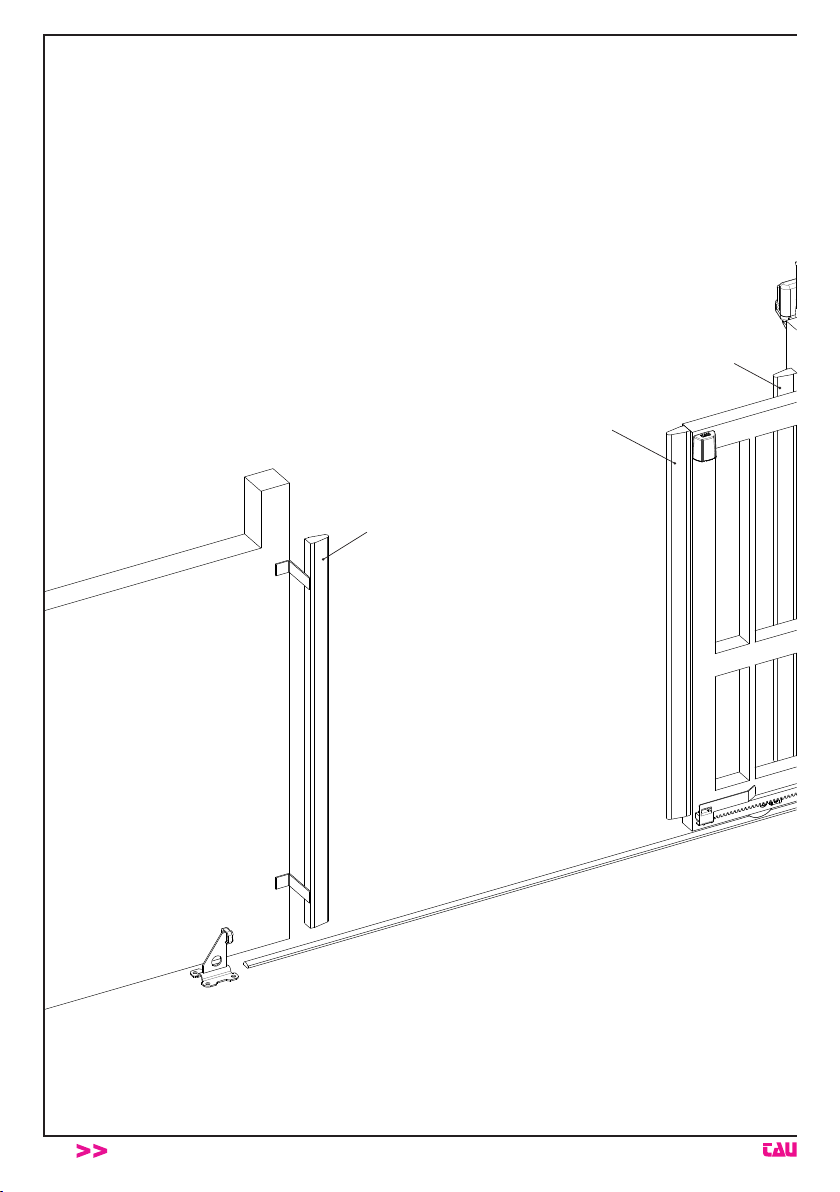
TAU-WIRELESS
8
g. 3
1
3
2

TAU-WIRELESS
9
g. 3
44

TAU-WIRELESS
10
TWM
TWC
TWC
Tasto programmazione
Programming pushbutton
D8 D7 D6 D5 D4 D3 D2 D1 PRG
J3J2
Fotocellule
Photocells
Alimentazione
Power supply
RX
12345
TX
1 2
Collegare in serie il contatto
di una eventuale coppia di
fotocellule aggiuntiva.
Connect the contact in
series to any additional
pair of photocells.
Collegare in serie il contatto di
un eventuale bordo sensibile
aggiuntivo.
Connect the contact in series
to any additional sensitive edge.
Collegare in serie il contatto di
un eventuale pulsante di STOP
o selettore a chiave.
Connect the contact in series
to any STOP pushbutton or
key selector.
BORDO SENSIBILE FISSO
FIXED SENSITIVE EDGE
BORDO SENSIBILE MOBILE
MOBILE SENSITIVE EDGE
Tasto programmazione
Programming pushbutton
Tasto programmazione
Bordo resistivo
Programming pushbutton
Fixed safety edge
PORTA BATTERIE AA 2x1,5V
BATTERY HOLDER AA 2X1,5 V
Contatto N.C.
(Normalmente Chiuso)
NC contact
(Normally Closed)
Tasto programmazione
Programming pushbutton
Tasto programmazione
Bordo resistivo
Programming pushbutton
Fixed safety edge
PORTA BATTERIE AA 2x1,5V
BATTERY HOLDER AA 2X1,5 V
Contatto N.C.
(Normalmente Chiuso)
NC contact
(Normally Closed)
D8 D7 D6 D5 D4 D3 D2 D1 PRG
J3J2
g. 4
SCHEMA CABLAGGIO DELLA BASE TWM AD UNA CENTRALE PER MOTORI IN 18V DC
WIRING DIAGRAM OF TWM BASE TO A CONTROL UNIT FOR 18V DC MOTORS

TAU-WIRELESS
11
g. 4
TWM
TWC
TWC
Tasto programmazione
Programming pushbutton
D8 D7 D6 D5 D4 D3 D2 D1 PRG
J3J2
Fotocellule
Photocells
Alimentazione
Power supply
RX
12345
TX
1 2
Collegare in serie il contatto
di una eventuale coppia di
fotocellule aggiuntiva.
Connect the contact in
series to any additional
pair of photocells.
Collegare in serie il contatto di
un eventuale bordo sensibile
aggiuntivo.
Connect the contact in series
to any additional sensitive edge.
Collegare in serie il contatto di
un eventuale pulsante di STOP
o selettore a chiave.
Connect the contact in series
to any STOP pushbutton or
key selector.
BORDO SENSIBILE FISSO
FIXED SENSITIVE EDGE
BORDO SENSIBILE MOBILE
MOBILE SENSITIVE EDGE
Tasto programmazione
Programming pushbutton
Tasto programmazione
Bordo resistivo
Programming pushbutton
Fixed safety edge
PORTA BATTERIE AA 2x1,5V
BATTERY HOLDER AA 2X1,5 V
Contatto N.C.
(Normalmente Chiuso)
NC contact
(Normally Closed)
Tasto programmazione
Programming pushbutton
Tasto programmazione
Bordo resistivo
Programming pushbutton
Fixed safety edge
PORTA BATTERIE AA 2x1,5V
BATTERY HOLDER AA 2X1,5 V
Contatto N.C.
(Normalmente Chiuso)
NC contact
(Normally Closed)
D8 D7 D6 D5 D4 D3 D2 D1 PRG
J3J2

TAU-WIRELESS
12
TWM
D8 D7 D6 D5 D4 D3 D2 D1 PRG
J3J2
TWC
TWC
Alimentazione
Power supply
RX
12345
TX
1 2
+
+
STOP PED P. P. CH CF FCC FCAFOT
TF.PRIM
TF. SEC
F1
D705M-1V0
F2
GND
ENC
+5V
GND
GND
FCC
FCA
24V
12V
80V
0V
(230V)
230V
M2
M3M4
0V
(24V)
0V
(80V)
0V
(12V)
TCA
TL
+
-
-
-
FR
AP
P2
P1
G2
G1
G3
J1
U1A
C4
VR2
VR1
U11
U10
U9
U8
U5
U4
U2
U1
T2
T1
PR1
K6
K4
K3
K2
K1
F2
F1
C43
C38
C13
C5
C3
C45
K5
DL1
DL9
DL10
DL8
DL7
DL6
DL5
DL4
DL3
DL2
M1
Antenna
AP
CH
COM
FASE
NEUTRO
COM
PED
STOP
COM
FOT
CF
PP
24V FOT
2CH- 1
2CH- 2
0 Vac
0 Vac
24Vac
24V SPIA
CH
COM
AP
230
Vac
LAMP
0 Vac
LAMP
230 Vac
D8 D7 D6 D5 D4 D3 D2 D1 PRG
BORDO SENSIBILE FISSO
FIXED SENSITIVE EDGE
BORDO SENSIBILE MOBILE
MOBILE SENSITIVE EDGE
Tasto programmazione
Programming pushbutton
Tasto programmazione
Bordo resistivo
Programming pushbutton
Fixed safety edge
PORTA BATTERIE AA 2x1,5V
BATTERY HOLDER AA 2X1,5 V
Contatto N.C.
(Normalmente Chiuso)
NC contact
(Normally Closed)
Tasto programmazione
Programming pushbutton
Tasto programmazione
Bordo resistivo
Programming pushbutton
Fixed safety edge
PORTA BATTERIE AA 2x1,5V
BATTERY HOLDER AA 2X1,5 V
Contatto N.C.
(Normalmente Chiuso)
NC contact
(Normally Closed)
Tasto programmazione
Programming pushbutton
Fotocellule
Photocells
Collegare in serie il contatto
di una eventuale coppia di
fotocellule aggiuntiva.
Connect the contact in
series to any additional
pair of photocells.
Collegare in serie il contatto di
un eventuale bordo sensibile
aggiuntivo.
Connect the contact in series
to any additional sensitive edge.
Collegare in serie il contatto di un eventuale
pulsante di STOP o selettore a chiave.
Connect the contact in series to any STOP
pushbutton or key selector.
J3J2
g. 5
SCHEMA CABLAGGIO DELLA BASE TWM AD UNA CENTRALE PER MOTORI IN 230V AC
WIRING DIAGRAM OF TWM BASE TO A CONTROL UNIT FOR 230V AC MOTORS
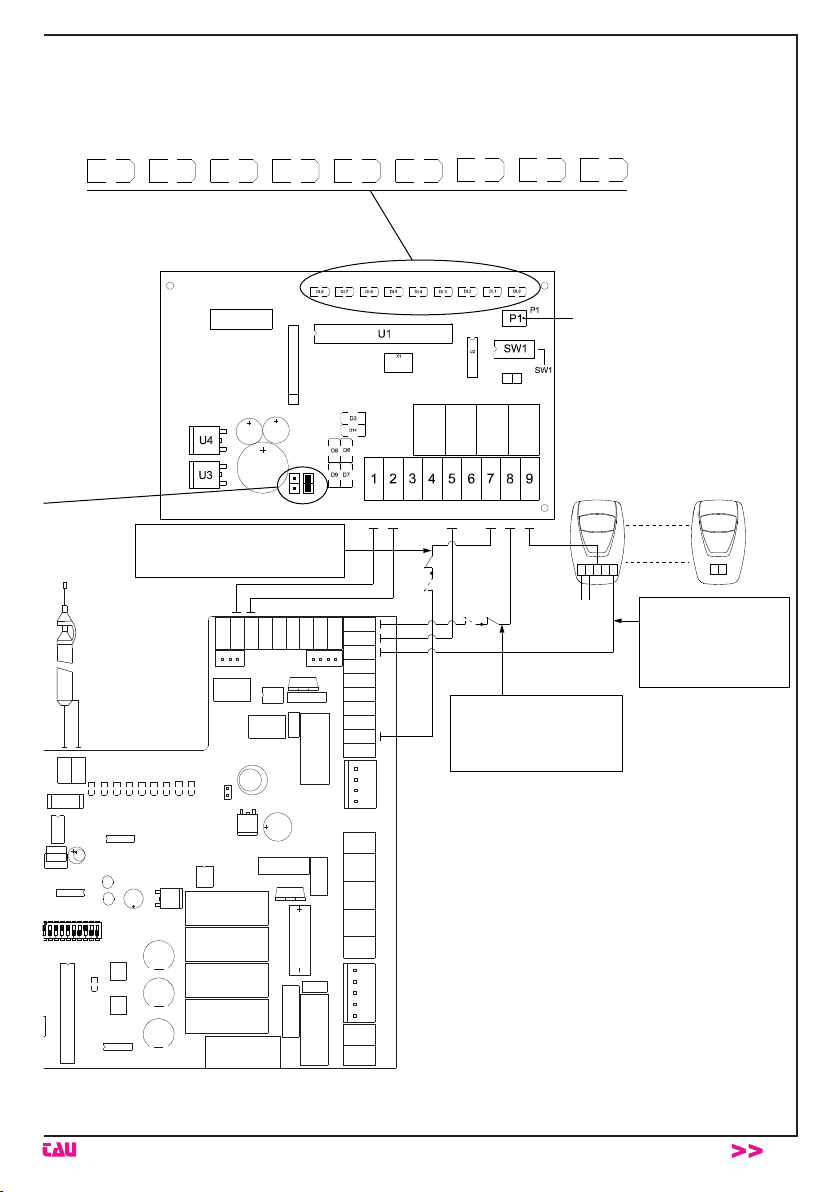
TAU-WIRELESS
13
g. 5
TWM
D8 D7 D6 D5 D4 D3 D2 D1 PRG
J3J2
TWC
TWC
Alimentazione
Power supply
RX
12345
TX
1 2
+
+
STOP PED P. P. CH CF FCC FCAFOT
TF.PRIM
TF. SEC
F1
D705M-1V0
F2
GND
ENC
+5V
GND
GND
FCC
FCA
24V
12V
80V
0V
(230V)
230V
M2
M3M4
0V
(24V)
0V
(80V)
0V
(12V)
TCA
TL
+
-
-
-
FR
AP
P2
P1
G2
G1
G3
J1
U1A
C4
VR2
VR1
U11
U10
U9
U8
U5
U4
U2
U1
T2
T1
PR1
K6
K4
K3
K2
K1
F2
F1
C43
C38
C13
C5
C3
C45
K5
DL1
DL9
DL10
DL8
DL7
DL6
DL5
DL4
DL3
DL2
M1
Antenna
AP
CH
COM
FASE
NEUTRO
COM
PED
STOP
COM
FOT
CF
PP
24V FOT
2CH- 1
2CH- 2
0 Vac
0 Vac
24Vac
24V SPIA
CH
COM
AP
230
Vac
LAMP
0 Vac
LAMP
230 Vac
D8 D7 D6 D5 D4 D3 D2 D1 PRG
BORDO SENSIBILE FISSO
FIXED SENSITIVE EDGE
BORDO SENSIBILE MOBILE
MOBILE SENSITIVE EDGE
Tasto programmazione
Programming pushbutton
Tasto programmazione
Bordo resistivo
Programming pushbutton
Fixed safety edge
PORTA BATTERIE AA 2x1,5V
BATTERY HOLDER AA 2X1,5 V
Contatto N.C.
(Normalmente Chiuso)
NC contact
(Normally Closed)
Tasto programmazione
Programming pushbutton
Tasto programmazione
Bordo resistivo
Programming pushbutton
Fixed safety edge
PORTA BATTERIE AA 2x1,5V
BATTERY HOLDER AA 2X1,5 V
Contatto N.C.
(Normalmente Chiuso)
NC contact
(Normally Closed)
Tasto programmazione
Programming pushbutton
Fotocellule
Photocells
Collegare in serie il contatto
di una eventuale coppia di
fotocellule aggiuntiva.
Connect the contact in
series to any additional
pair of photocells.
Collegare in serie il contatto di
un eventuale bordo sensibile
aggiuntivo.
Connect the contact in series
to any additional sensitive edge.
Collegare in serie il contatto di un eventuale
pulsante di STOP o selettore a chiave.
Connect the contact in series to any STOP
pushbutton or key selector.
J3J2

TAU-WIRELESS
14
- - -- - - - - - - - - - - - - - - - - - - - - - - - - - - - - - - - - - - - - - - - - - - - - - - - - - - - - - - - - - - - - - - - - - - - - - - - - - - - -
g. 2

TAU-WIRELESS
15
This instruction manual contains important information regarding installation safety; therefore read all
instructions carefully before proceeding with installation. Keep this manual in a safe place for future
use.
To ensure the maximum safety, in consideration of the hazards that may arise during installation and
use of TAU-Wireless, the installation procedures must be performed in full compliance with the law,
current standards and regulations.
According to the most recent European legislation, the automation of a door or gate is subject
to the specications of the Machinery directive 2006/42/EC and more specically to the stand-
ards: EN 13241-1 (harmonised standard); EN 12445; EN 12453 and EN 12635, which enable
declaration of conformity with the Machinery Directive.
This manual is intended exclusively for technical personnel qualied for installation; no other informa-
tion in this document may be considered of interest to the nal user.
• Use of TAU-Wireless other than as specied in this instruction manual is strictly prohibited; im-
proper use constitutes a risk of physical injury or damage to objects.
• Do not perform any modications to parts unless envisaged in these instructions; operations of
this kind will only lead to malfunctions; TAU declines all liability for damage caused by modied
products.
• TAU-Wireless must operate exclusively for direct TX-RX interpolation.
• For electrical connections, use suitable wires with sections as specied in the chapter “connec-
tions”.
• Ensure that the electrical power supply and other operating parameters correspond to the values
specied in the table “technical specications”.
• The installation of safety devices on power-operated doors and gates is subject to the following
standards:
• EN 12453 Industrial, commercial and residential doors and gates. Safety in use of power-operat-
ed doors and gates - Requirements
• EN 12978 Industrial, commercial and residential doors and gates. Safety devices for power-oper-
ated doors and gates – Requirements and test methods.
The installation and connection of TAU-Wireless with the aim of obtaining a safety device, without
meeting the requirements of these standards constitutes a negligent and deliberate violation of the
law!
Specic warnings regarding the suitability of use of this product in relation to the directive “Electro-
magnetic Compatibility“ 2004/108/EC and subsequent amendments 92/31/EEC and 93/68/EEC:
This product has undergone testing for electromagnetic compatibility in the most critical situations of
use, in the congurations as envisaged in this manual and in conjunction with the articles stated in the
catalogue produced by TAU s.r.l. Electromagnetic compatibility may not be guaranteed if the product
is used in different congurations or with products not envisaged herein. Use of the product in such
situations is strictly prohibited unless the installer has veried that all requirements as envisaged by
the directive have been met.
EC DECLARATION OF CONFIRMITY
We hereby declare that our product:
Wireless system (900TWC - 900TWM)
complies with the following relevant provisions:
1999/5/CE Radio equipment and telecommunications terminal equipment
EN 954-1:1996 Class 2
The legal Representative
_________________________________________
Loris Virgilio Danieli
ENGLISH

TAU-WIRELESS
16
DESCRIPTION AND OPERATION
TAU Wireless is a device that allows to solve the problem of the electrical connection of the proximity
edges on moving and static gates. The system consists of:
1_ Base (TWM) that manages the sensors (via radio) and the controls from and to the gate panel (via
cable).
2_ Sensor (TWC) that sends the signal of the proximity edge (connected to it) with NC or resistive
contact, to be used as xed and/or movable proximity edge.
All devices, both base and sensors, are tted with a transceiver capable of receiving and transmitting
data on the standard 868 MHz frequency.
TAU Wireless can be used as part of a safety device sensitive to pressure (PSPE), through check-
ing the status of the proximity edge. The proximity edge, of the 8.2kohm constant resistance or NC
(normally closed) contact type, is continually monitored by the TWC sensor and its activation status
is transmitted to the TWM base. This base interprets the received information and transmits it to the
automation electronic unit.
The TAU Wireless system is compatible with all TAU control units.
Note: only use the TAU-Wireless system with TAU control units.
TECHNICAL DATA
TWM card power supply 12/24V AC/DC
TWM card absorbed current 70 mA
TWC sensor power supply 2 x AA 1,5V batteries
Maximum load 20 m
Logical circuit supply voltage 5V DC
TWM housing protection rating IP 44
TWC housing protection rating IP 43
Operating temperature -20 °C ÷ +55 °C
INSTALLATION
The whole installation must be carried out with no voltage in the system; if a battery backup
is connected, disconnect it.
PRELIMINARY CHECKS
Check carefully that the use parameters match the data in the “Technical data” chapter. If in doubt,
don’t use the product and ask TAU technical service for clarication.
To install the proximity edge, follow the instructions accompanying the product.
For a correct installation, proceed as follows:
1_ Place the TWC sensor near the proximity edge xing rst the support bracket (1 in g. 1) with 2
screws (2 in g. 1) suitable to the gate. Insert the TWC card (3 in g. 1) into the appropriate base
supports.
2_ Connect the TWC sensor to the proximity edge guiding the cables inside the gate (g. 2). We
recommend 0.5mm² cables are used.
3_ Determine the best area for installing the TWM base (it is best to use the relevant housing and
locate it on the outside near the electronic control unit provided the latter is not built into the gear-
motor).
Note: If the motor casing is made from metal (e.g. BIG series), the TWM base must be lo-
cated outside the motor casing with the relevant housing. Even in the event the casing is
not made from metal, it is not advisable to position the TWM base near the motor compart-
ment or, more generally speaking, near metal objects as this might interfere with reception/
transmission efciency.
4_ Close the card housing with the appropriate cover (4 in g. 1).
ENGLISH

TAU-WIRELESS
17
ENGLISH
OPERATION
▪ It is possible to connect up to 8 TWC sensors to the TWM base (each sensor is associated to one
of the 8 positions, marked by the 8 green LEDs on the base).
▪ Using dip-switches, it is possible to select up to 8 different radio channels, to allow several TWMs
to be installed in the same area.
▪ Each sensor can be associated to one of the two available relay outputs, that is output 1 (contact
to terminals 5 – 9) and output 2 (contact with terminals 5 – 8). The relay contact is normally closed
and if the sensor is in alarm (open input), the contact opens.
▪ The connection of a sensor (TWC) to the base (TWM) is shown by a lit xed green LED (on the
TWM base). The base (TWM) controls the charge status of the sensor batteries (TWC): if they are
low, the green LED of the relative sensor ashes slowly.
▪ If there is no radio communication between the base (TWM) and the sensor (TWC), the output
associated to the sensor is activated and the relative green LED ashes in quick succession.
The STOP outlet is also activated (opening the contact with terminals 5 – 7), to block the
automation for further safety (if connected to the STOP input of the control unit).
CONNECTIONS (gures 4 - 5)
CONNECTIONS TO THE TERMINAL BLOCK – TWM BASE
No. Function Description
1 - 2 POWER SUPPLY 12/24V AC/DC power supply input
3FTEST Not connected.
4WARNING LIGHT Not connected.
5CONTACT
COMMON
Contact common
ALWAYS connect directly to the COMMON on the control unit.
6START can be used to connect a low battery alarm buzzer (only for DC systems).
7STOP NC contact
8OUTPUT 2 NC contact
9OUTPUT 1 NC contact
J2 POWER SUPPLY
SELECTION
Power supply selection:
closed jumper for 12V AC/DC, do not bridge for 24V AC/DC.
J3 PROXIMITY EDGE
SELECTION
Selection of the connection to the proximity edge input of the control unit.
J3 ON if the control unit is preset for the ON/OFF input;
do not bridge J3 if the input is 8.2 KΩ resistive.
J4 -Not used.
CONNECTIONS TO THE TERMINAL BLOCK – TWC SENSOR
No. Function Description
1 - 2 PROXIMITY EDGE Input of the NC PROXIMITY EDGE (or RESISTIVE PROXIMITY EDGE)
contact – xed or mobile rib.
IMPOSTAZIONE DIP-SWITCHES
Dip-switch 1 Dip-switch 2 Dip-switch 3 Radio channel selection
OFF OFF OFF
Radio channel 1
ON OFF OFF
Radio channel 2
OFF ON OFF
Radio channel 3
ON ON OFF
Radio channel 4
OFF OFF ON
Radio channel 5
ON OFF ON
Radio channel 6

TAU-WIRELESS
18
OFF ON ON
Radio channel 7
ON ON ON
Radio channel 8
WARNING: Leave dip-switch 4 on OFF.
TWC SENSOR PROGRAMMING
ATTENTION: CHECK THAT ALL THE BATTERIES HAVE BEEN REMOVED FROM THE UN-
USED / NON PROGRAMMED TWC SENSORS BEFORE CARRYING OUT ANY OPERA-
TION.
1. To enter programming mode, keep button P1 on the TWM base pressed, the PRG red LED lights
up (the sensors‘ green LEDs that have already been programmed stay on.
2. The green LED of the rst free position ashes once a second showing the sensor shall be
matched to output 1, contact with terminals 5 – 9.
If you wish to match the sensor with output 2, contact with terminals 5 – 8, keep the P1 button
pressed till the green LED ashes twice a second.
To move to the following position, press the P1 button briey, the relative LED starts to ash.
3. Press the “Programming” button on the TWC sensor: the red LED (on the TWM base) goes off.
On the other hand the green LED stops ashing and is ON all the time.
NOTE: to use the TWC sensor with resistive proximity edges, press the “Resistive Edge
Programming” button (see gures 4 - 5).
Wait for the LED of the programmed sensor to stay on with continuous light before trying
to program another sensor.
If no TWC is programmed within 30 seconds the TWM exits programming mode (PRG
red LED goes OFF).
CLEARING A SENSOR
1. Keep button P1 on the TWM base pressed, the PRG red LED comes on with continuous light, and
release.
2. If necessary press button P1 repeatedly to get to the sensor position to be cleared (the relative
green LED ashes).
3. Keep button P1 pressed till the PRG red LED starts ashing, and release.
4. Conrm by pressing button P1 briey.
CLEARING ALL SENSORS
1. Keep button P1 on the TWM base pressed, the PRG red LED comes on with continuous light, and
release.
2. Keep button P1 pressed till the PRG red LED starts ashing, and release.
3. Keep button P1 pressed till all the green LEDs start ashing, and release.
4. The green LEDs and the red LED will go off in a few seconds.
GUARANTEE: GENERAL CONDITIONS
TAU guarantees this product for a period of 24 months from the date of purchase (as proved by the
sales document, receipt or invoice).
This guarantee covers the repair or replacement at TAU’s expense (ex-works TAU: packing and
transport at the customer’s expense) of parts that TAU recognises as being faulty as regards work-
manship or materials.
ENGLISH

TAU-WIRELESS
19
ENGLISH
For visits to the customer’s facilities, also during the guarantee period, a “Call-out fee” will be charged
for travelling expenses and labour costs.
The guarantee does not cover the following cases:
• If the fault was caused by an installation that was not performed according to the instructions
provided by the company inside the product pack.
• If original TAU spare parts were not used to install the product.
• If the damage was caused by an Act of God, tampering, overvoltage, incorrect power supply,
improper repairs, incorrect installation, or other reasons that do not depend on TAU.
• If a specialised maintenance man does not carry out routine maintenance operations accord-
ing to the instructions provided by the company inside the product pack.
• Wear of components.
The repair or replacement of pieces under guarantee does not extend the guarantee period.
In case of industrial, professional or similar use, this warranty is valid for 12 months.

ESTENSIONE DI GARANZIA GRATUITA
GARANZIA TAU: CONDIZIONI GENERALI
TAU ti offre 12 mesi di garanzia supplementare oltre alla garanzia legale.
Per attivare gratuitamente 12 mesi di garanzia supplementare collegati al seguente link:
http://www.tauitalia.com/it/garanzia.php
Cerca l’etichetta sul motore (vedi schema esemplicativo), compila i campi richesti entro 4 settimane dalla data di acquisto e allega alla
fattura/scontrino la mail di conferma che riceverai.
La garanzia della TAU ha durata di 24 mesi dalla data di acquisto dei prodotti (fa fede il documento scale di vendita, scontrino o fattura).
In caso di utilizzo industriale o professionale oppure in caso di impiego simile, tale garanzia ha validità 12 mesi.
La garanzia comprende la riparazione con sostituzione gratuita (franco sede TAU: spese di imballo e di trasporto sono a carico del
cliente) delle parti che presentano difetti di lavorazione o vizi di materiale riconosciuti dalla TAU.
In caso di intervento a domicilio, anche nel periodo coperto da garanzia, l’utente è tenuto a corrispondere il “Diritto sso di chiamata”
per spese di trasferimento a domicilio, più manodopera.
La garanzia decade nei seguenti casi:
• Qualora il guasto sia determinato da un impianto non eseguito secondo le istruzioni fornite dall’azienda all’interno di ogni confe-
zione.
• Qualora non siano stati impiegati tutti componenti originali TAU per l’installazione dell’automatismo.
• Qualora i danni siano causati da calamità naturali, manomissioni, sovraccarico di tensione, alimentazione non corretta, ripara-
zioni improprie, errata installazione, o altre cause non imputabili alla TAU.
• Qualora non siano state effettuate le manutenzioni periodiche da parte di un tecnico specializzato secondo le istruzioni fornite
dall’azienda all’interno di ogni confezione.
• Usura dei componenti.
La riparazione o la sostituzione dei pezzi durante il periodo di garanzia non comporta un prolungamento del termine di scadenza della
garanzia stessa.
Via Enrico Fermi, 43
36066 Sandrigo (VI) - Italy
Tel +39 0444 750190
Fax +39 0444 750376
www.tauitalia.com
Esempio:
rev. 00 del 06/08/2014
XXX00000
XX/XX/XX
Nr. Seriale
Quadri di comando
Quadri di comando con contenitore Data
Codice
Codice
This manual suits for next models
1
Table of contents
Languages:
Other tau Gate Opener manuals