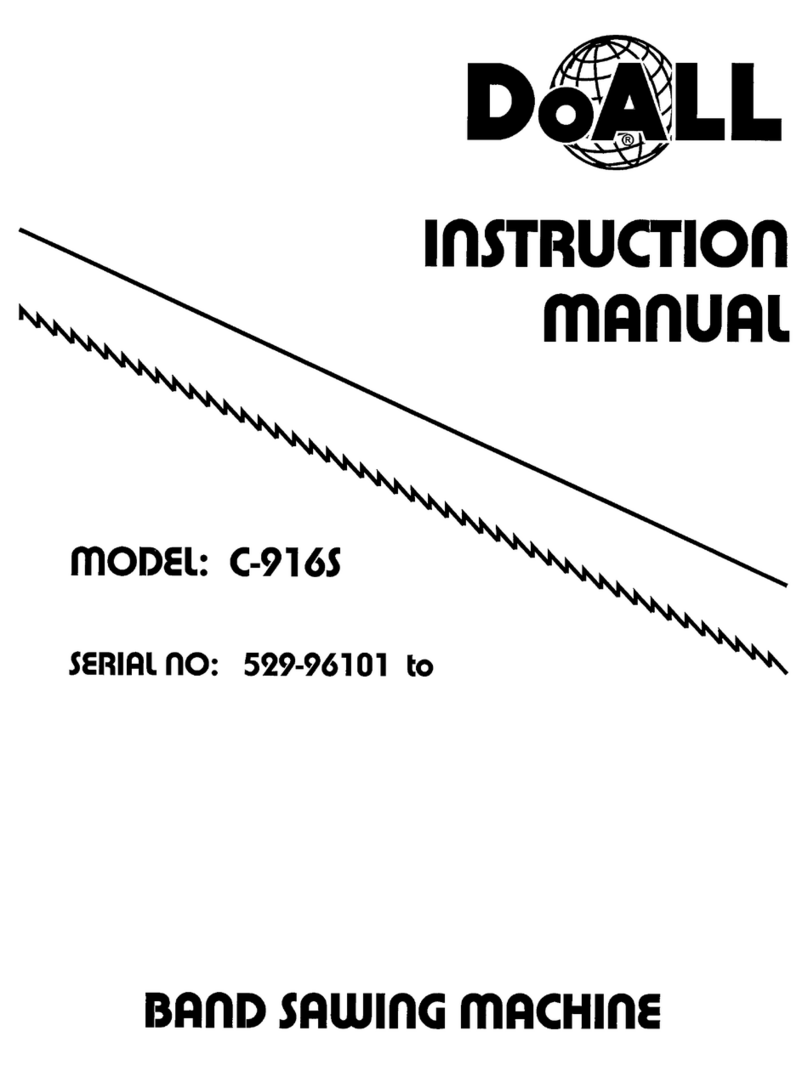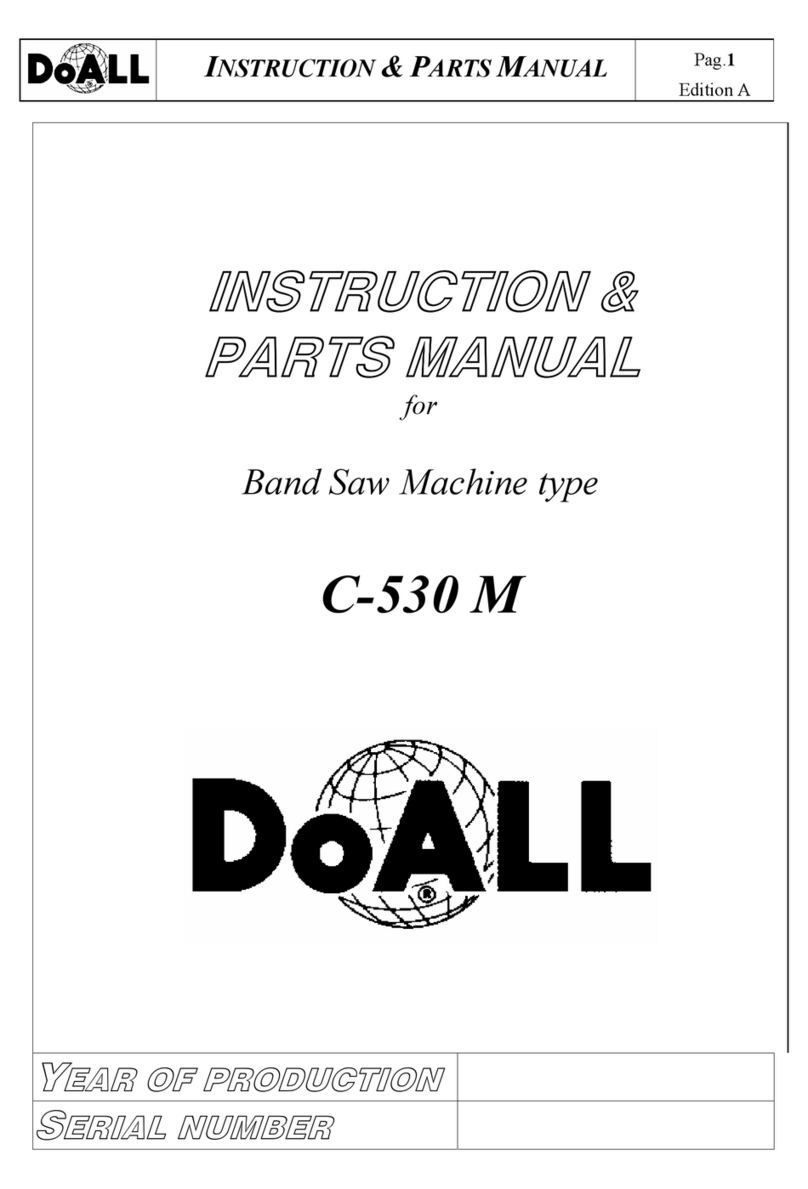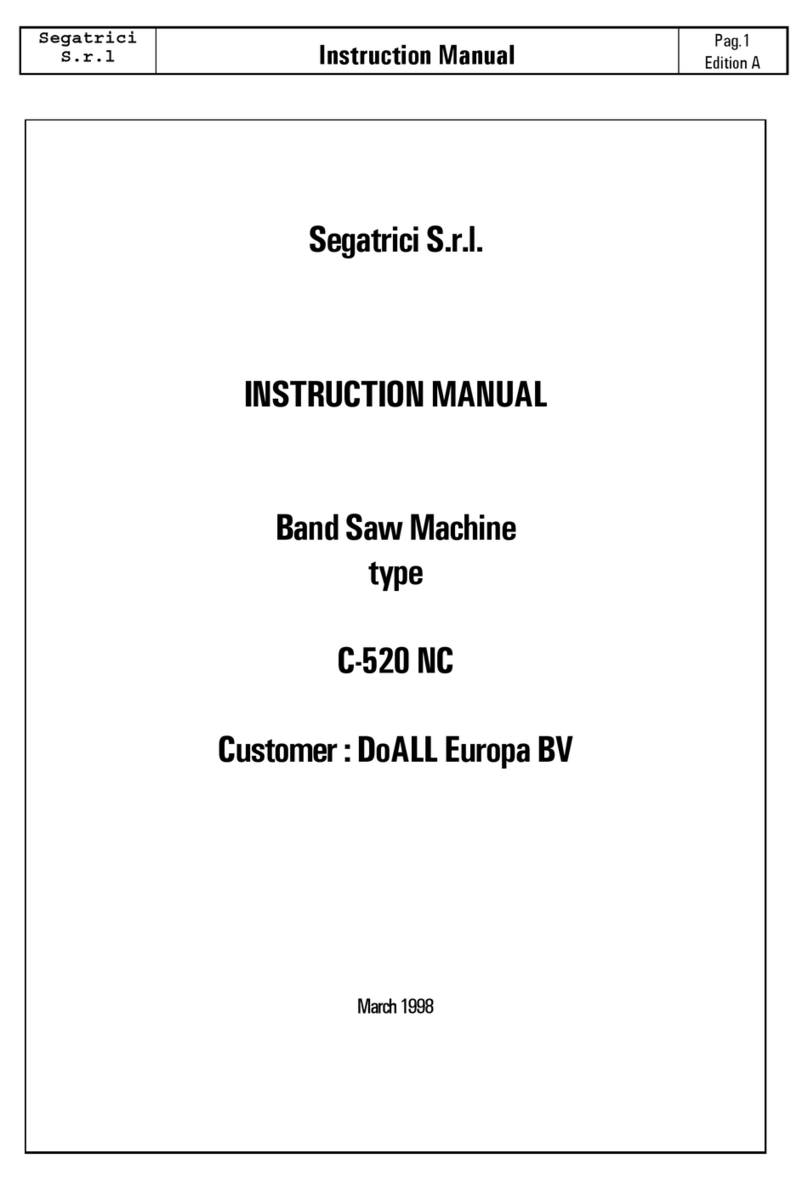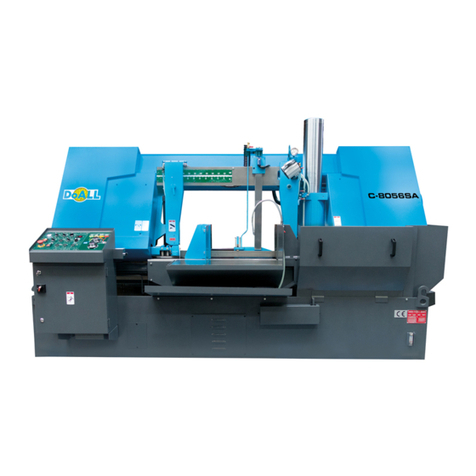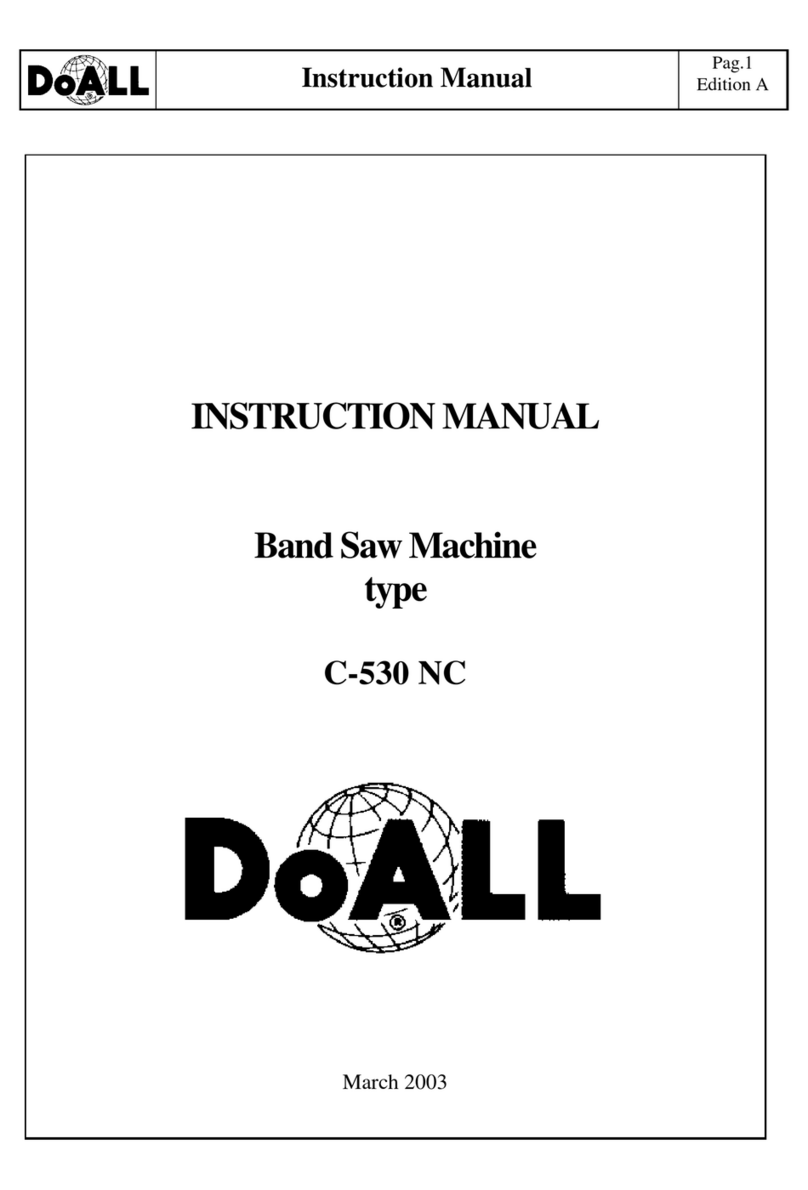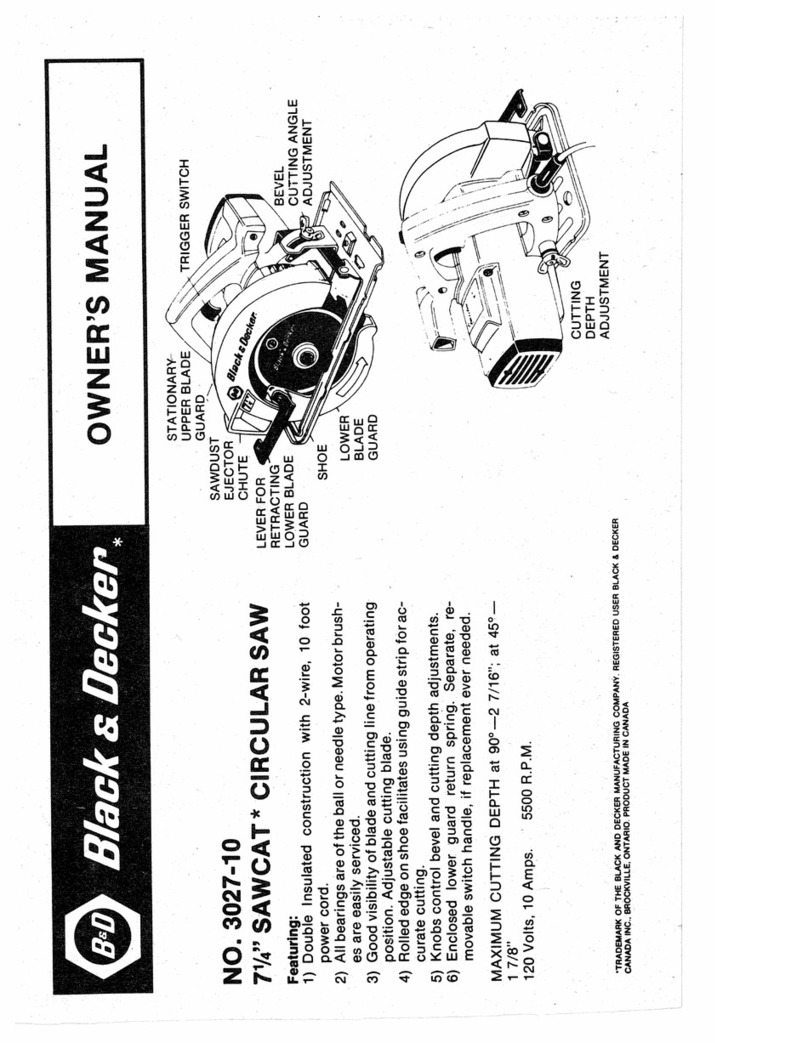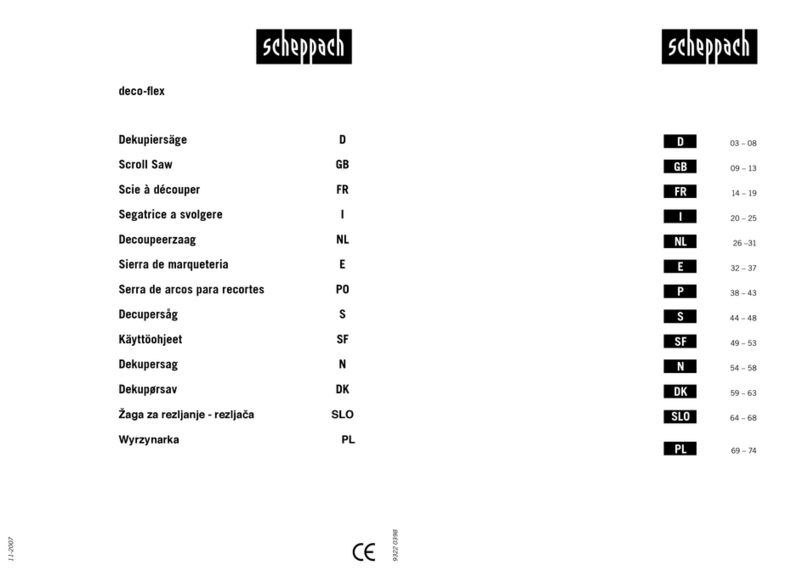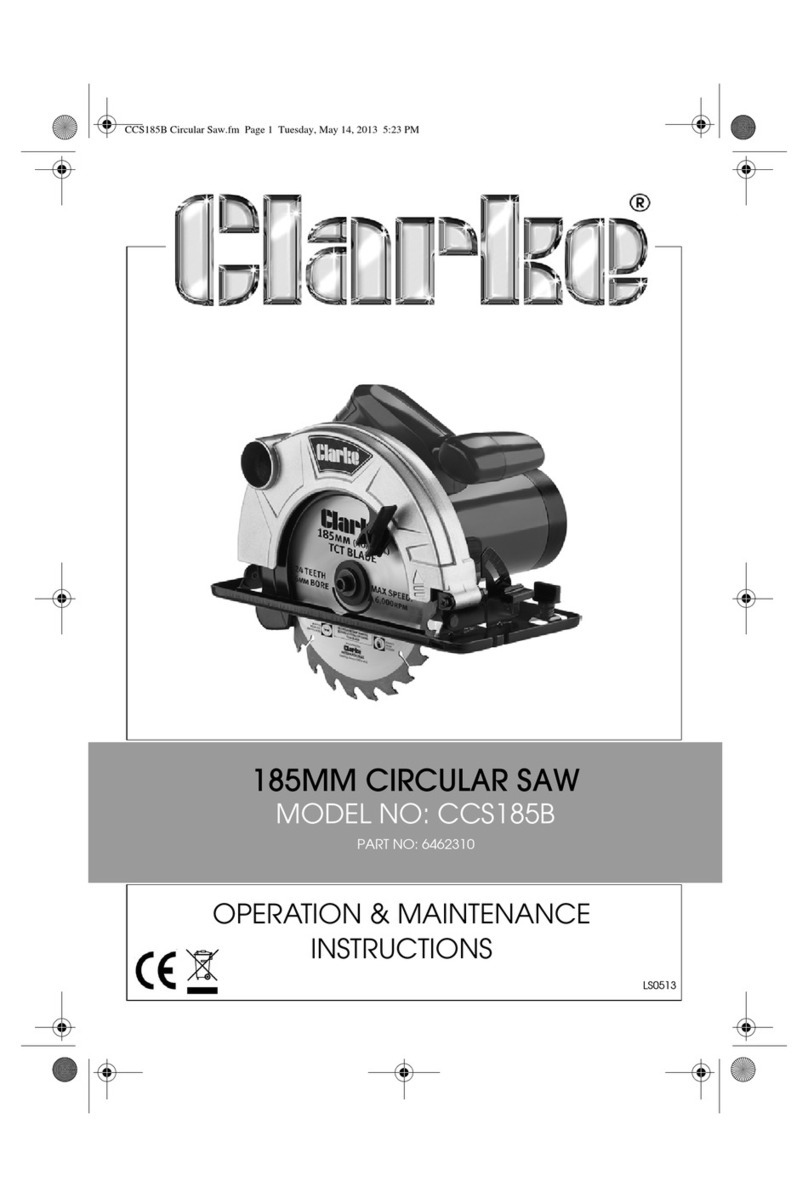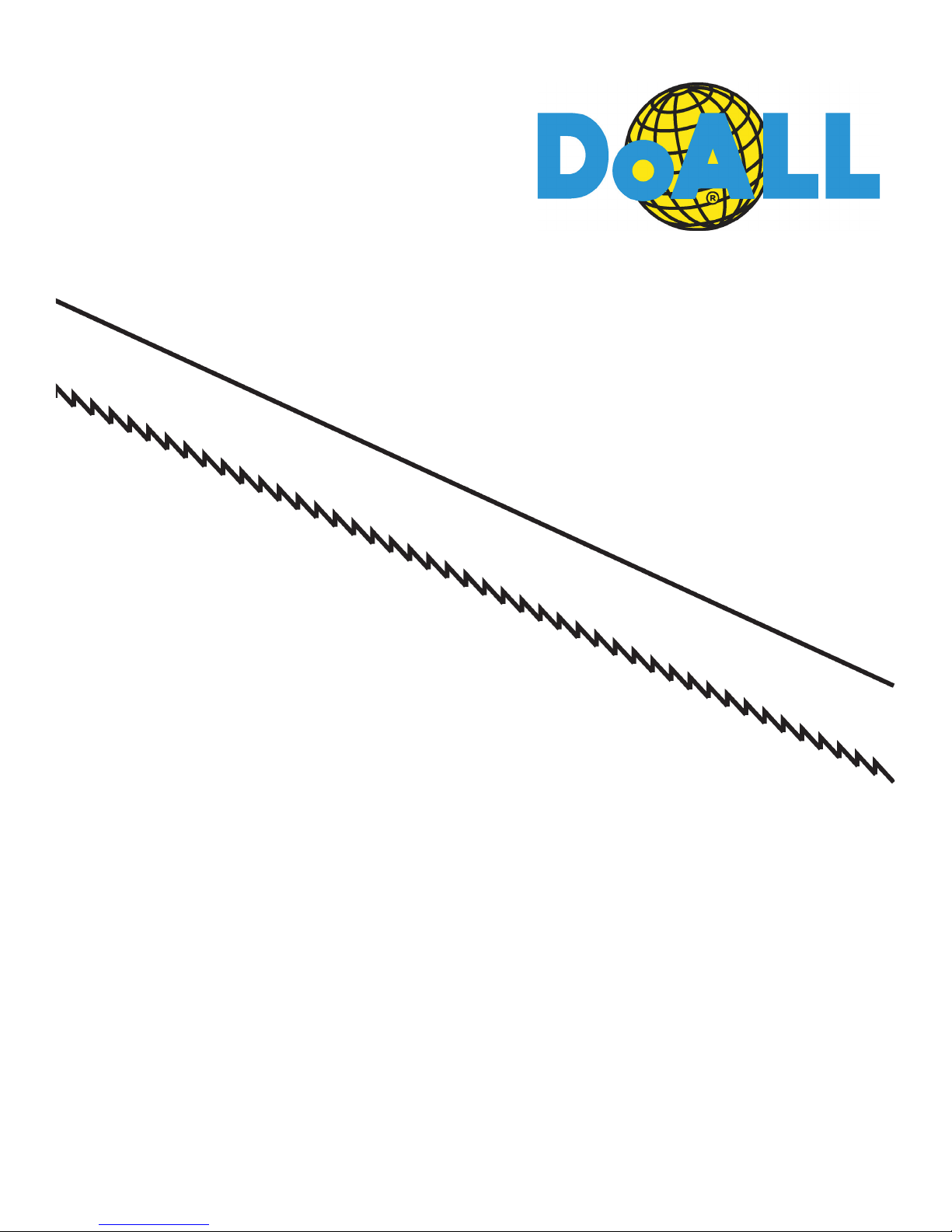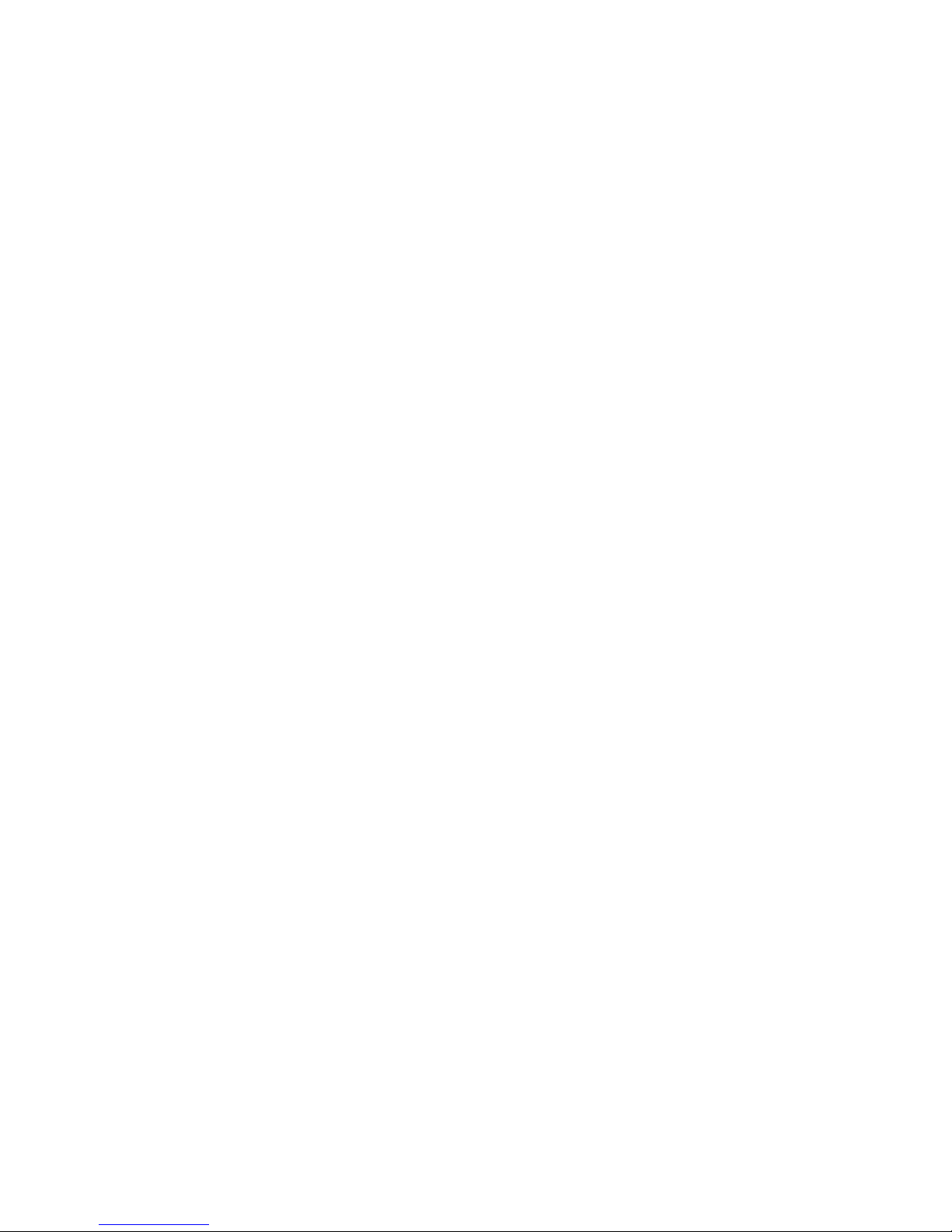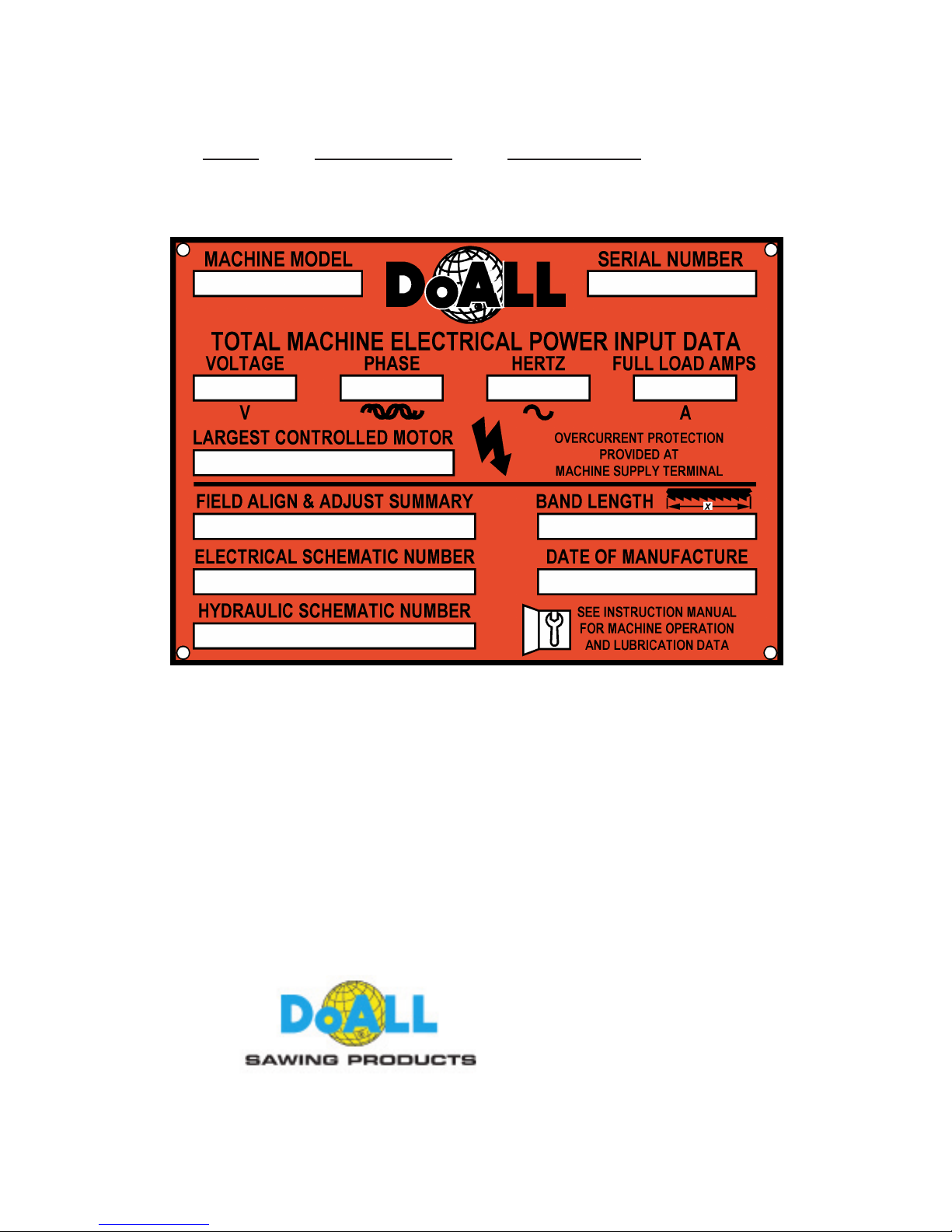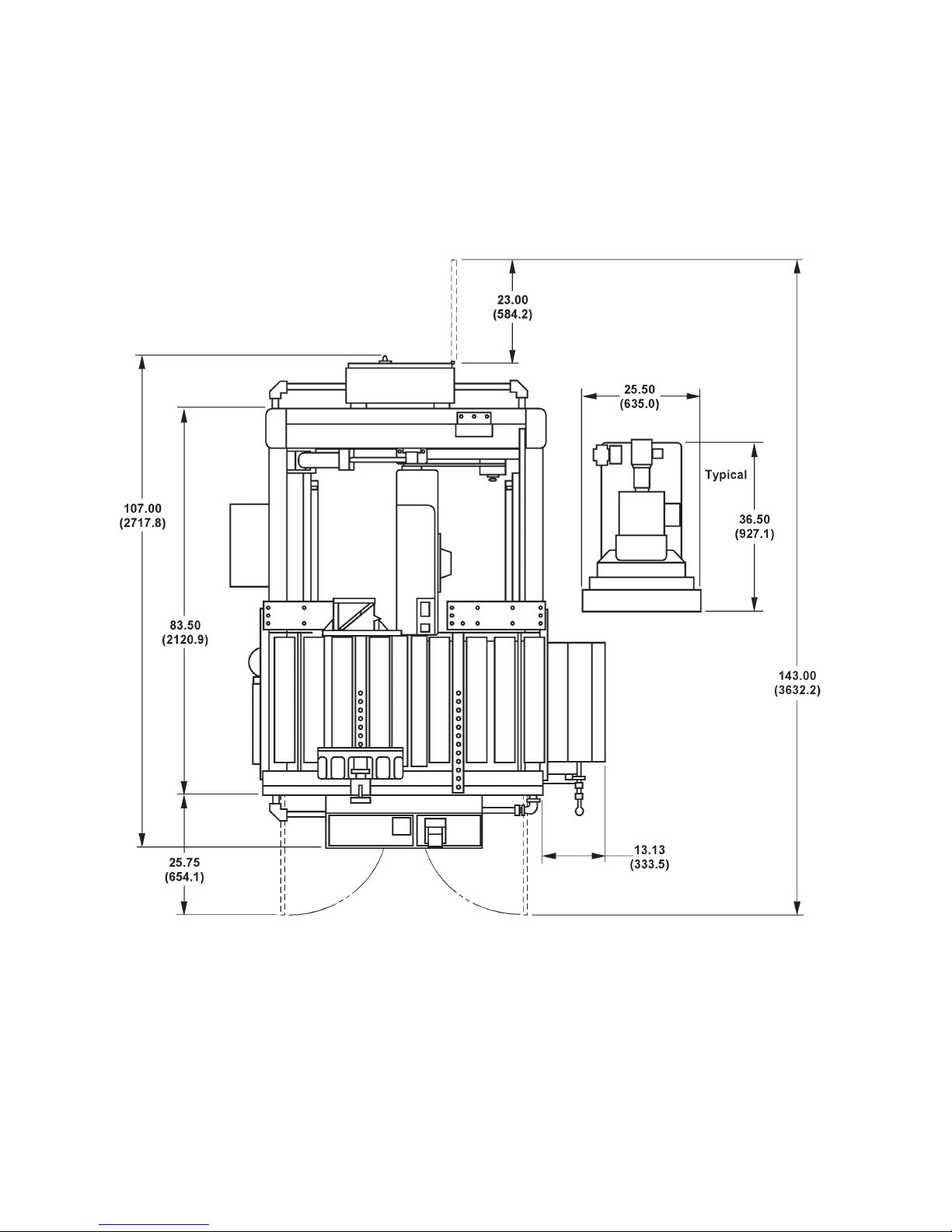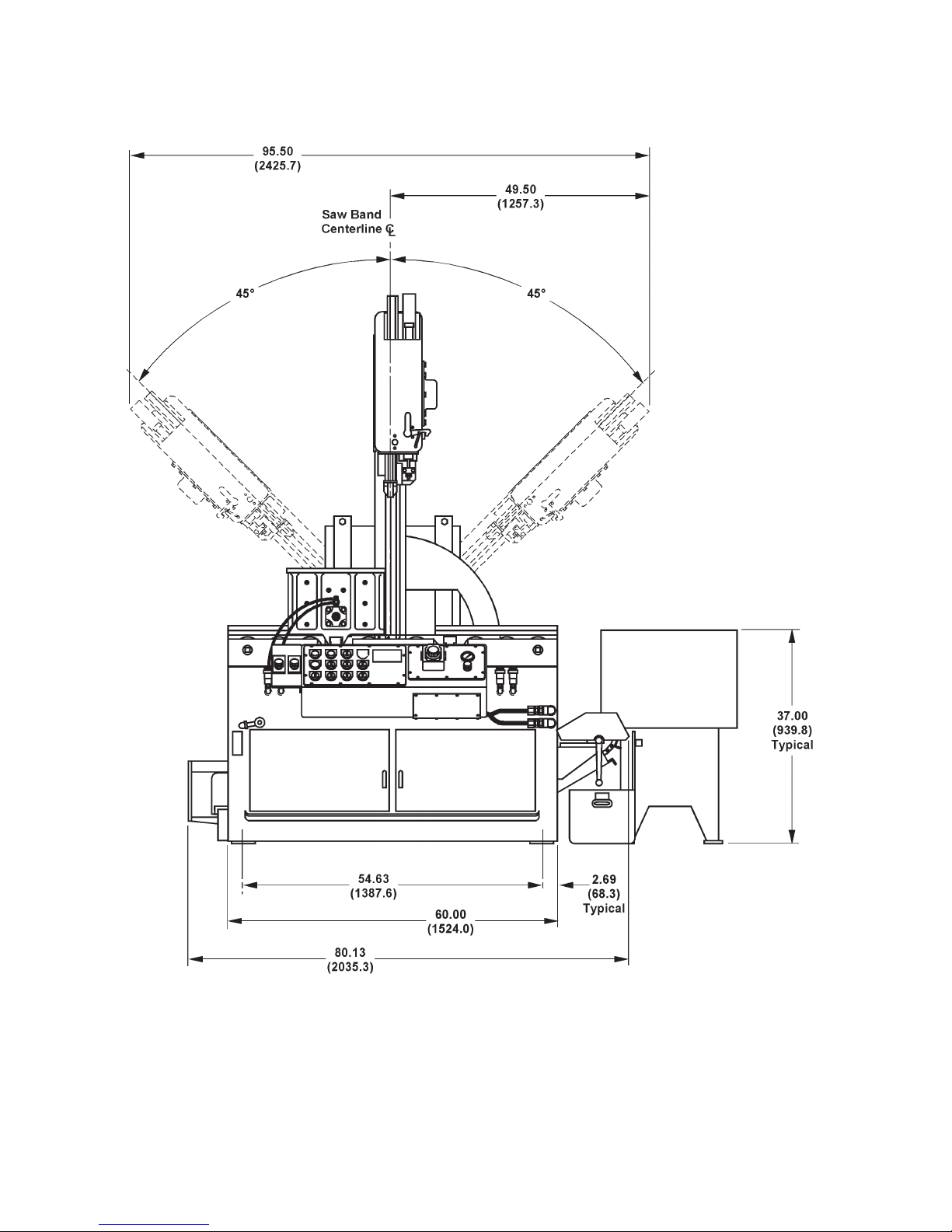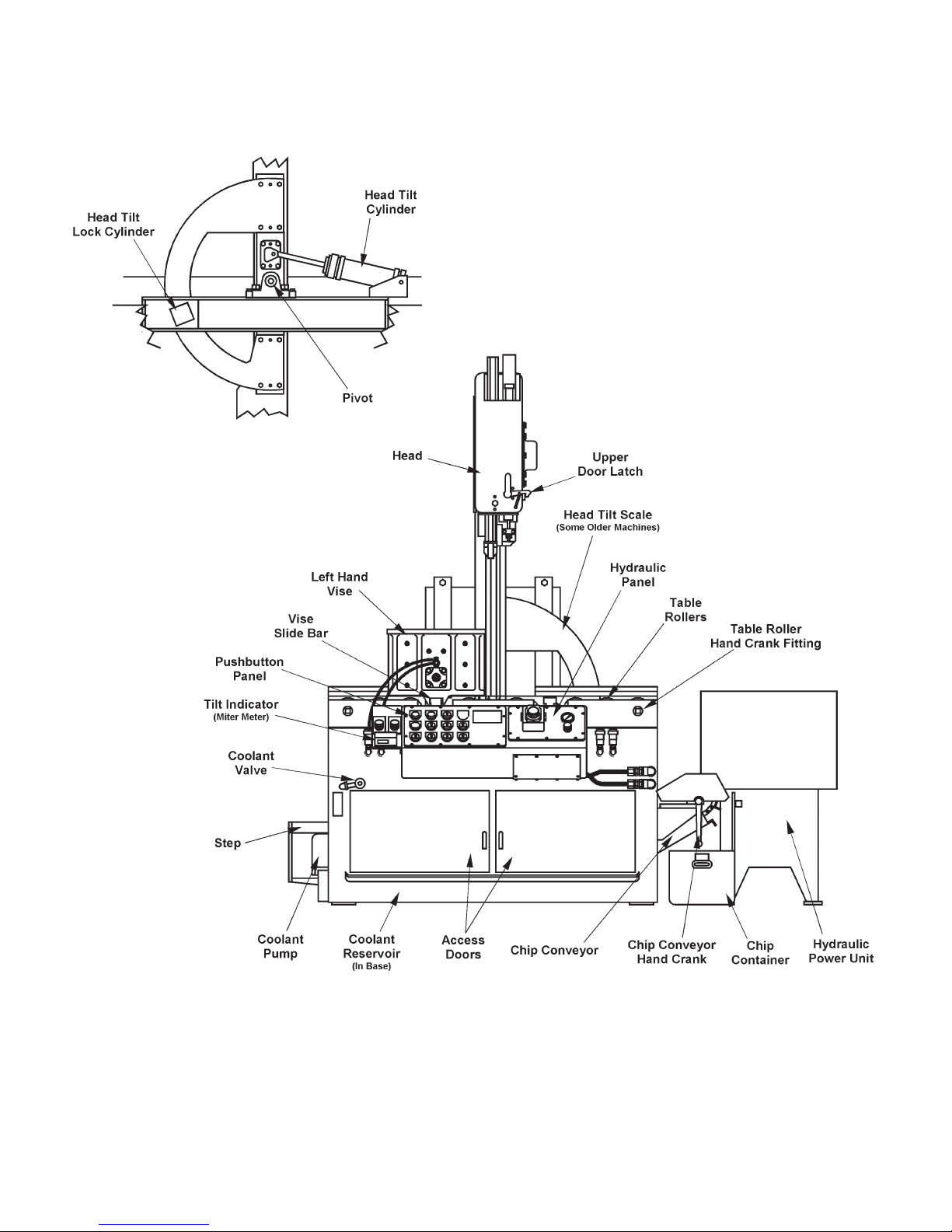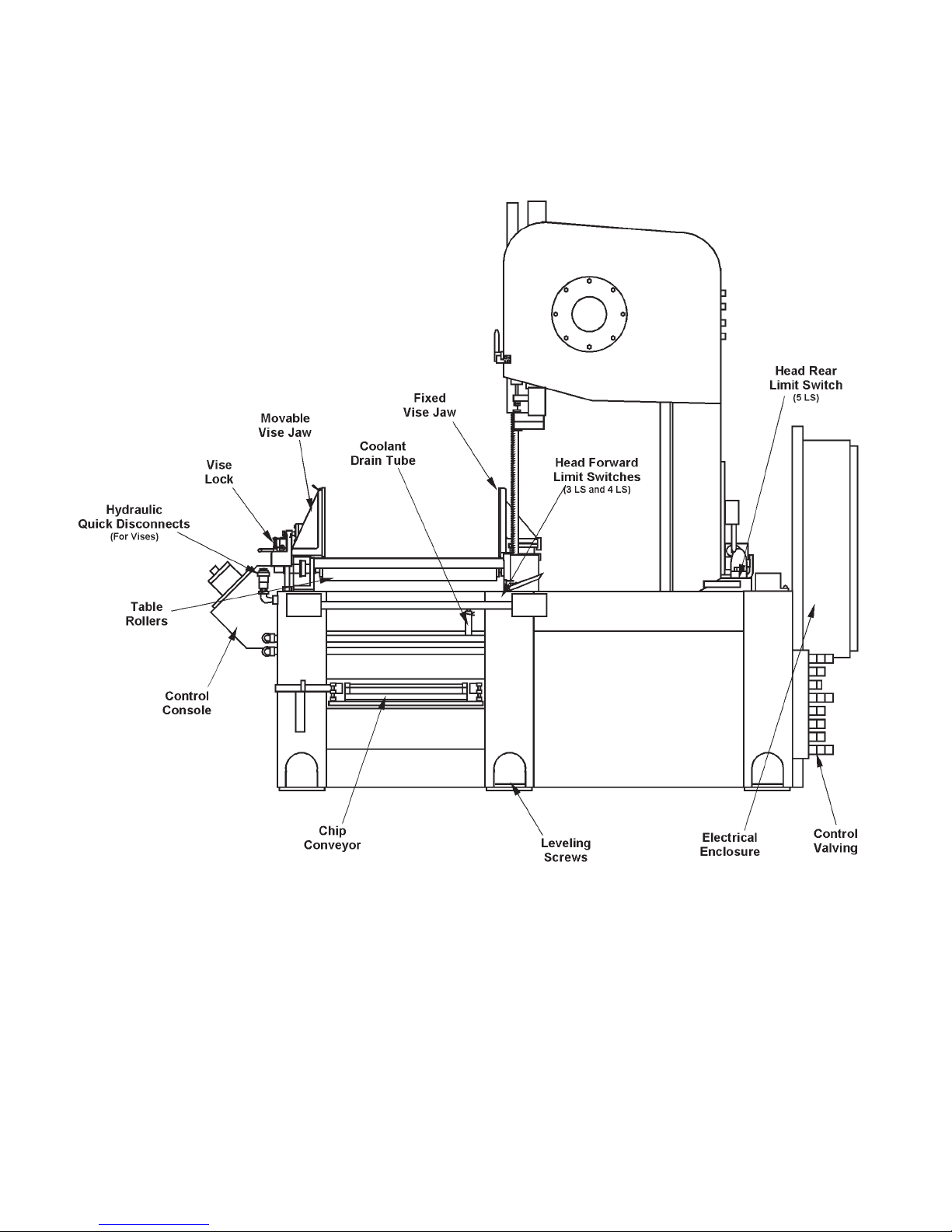ii
TABLE OF CONTENTS
LUBRICATION
Lubrication Chart .................................................... 22
Lubrication Diagram ............................................... 23
MAINTENANCE
Replacing Saw Guide and Back-Up Inserts ........... 24
Hydraulic System .................................................... 24-25
Coolant Ststem ....................................................... 25
Machine Cleaning ................................................... 25
Machine Alignment ................................................. 25
Brush Adjustments .................................................. 25
Wear Plate Replacement ........................................ 25
Bandwheels ............................................................ 26
Chip Conveyor ........................................................ 26
Miter Meter ............................................................. 26
TROUBLE SHOOTING .................................. 27-29
ACCESSORIES
Variable Vise Pressure ........................................... 30
Filler Plates ............................................................. 30
Nesting Fixture ....................................................... 30-31
Roller Stock Conveyors .......................................... 31-32
Workstop ................................................................ 32
Vertical Guide Rollers ............................................ 32
Mist Lubricator ........................................................ 32
Right Hand Vise ...................................................... 32
Lift Rollers ............................................................... 32
Laser Line Option ................................................... 33
Fixed Frame (Non-Tilting) ....................................... 33
Extra Work Height .................................................. 33
Band Twist Indicator ............................................... 33-34
Medium Torque Drive ............................................. 34
Saw Band Modication ........................................... 34
Head Travel Indicator ............................................. 34
Reinforcing Legs (Heavy Work Support) ................ 34
MACHINE DIMENSIONS
Floor Plan ............................................................... 1
Front View .............................................................. 2
Side View ................................................................ 3
MACHINE FEATURES
Front and Rear Views ............................................. 4
Side View ................................................................ 5
Head Assembly ....................................................... 6
INSTALLATION
Location .................................................................. 7
OSHA Notice!! ........................................................ 7
Unpacking ............................................................... 7
Cleaning ................................................................. 7
Lifting ...................................................................... 7
Floor Installation and Alignment ............................. 7
Electrical Installation ............................................... 8
Hydraulic Installation .............................................. 8
Coolant Installation ................................................. 9
Preparation for Use ................................................ 9
OPERATION
Safety Precautions ................................................. 10
Using the Job Selector ........................................... 10
Cutting Capacity ..................................................... 11
Control Console ...................................................... 11-14
Saw Band Preparation ............................................ 14-15
Post Adjustment ...................................................... 15
Head Reverse Rate ................................................ 16
Head Tilt Adjustments ............................................. 16
Miter Meter ............................................................. 16
Roller Table ............................................................. 16
Vise Adjustments .................................................... 16-17
Band Feed Adjustments ......................................... 17
Coolant System ..................................................... 18
Hydraulic System .................................................... 18
Chip Removal ......................................................... 18-19
Typical Operation Procedures ................................ 19-20
How to read your serial number: