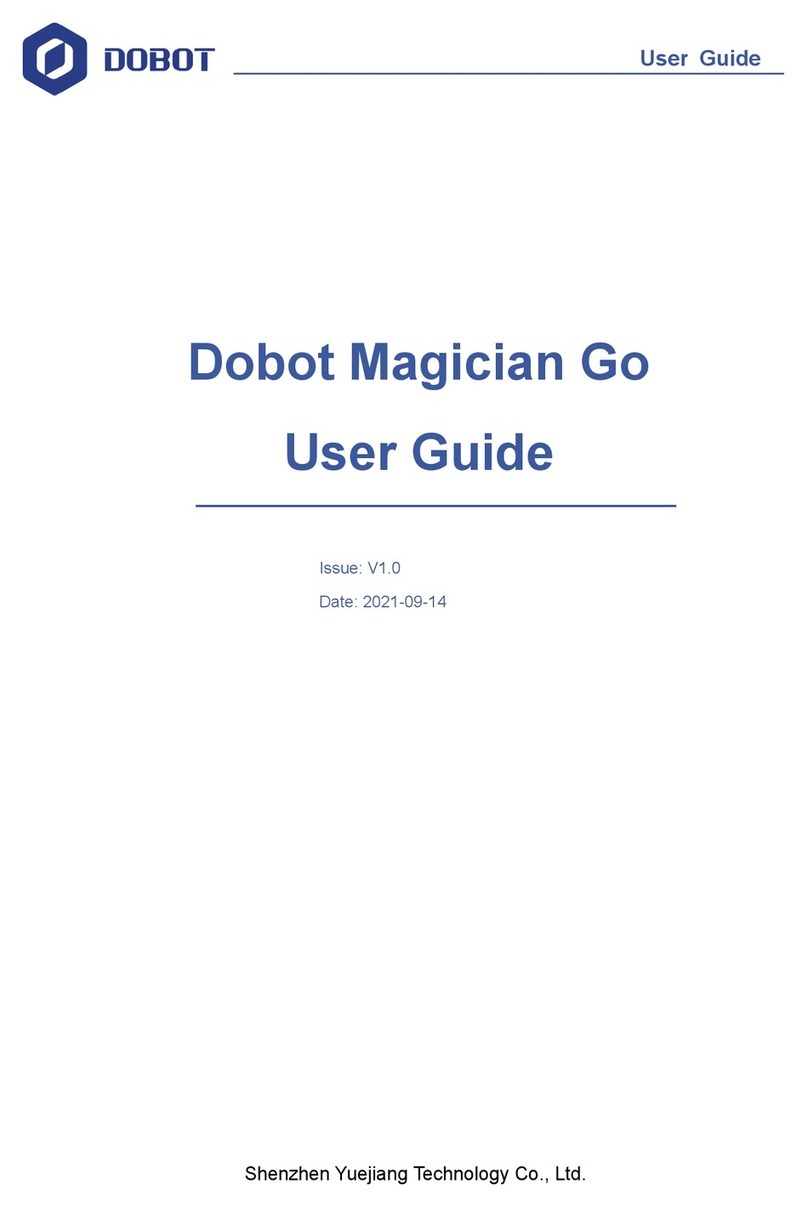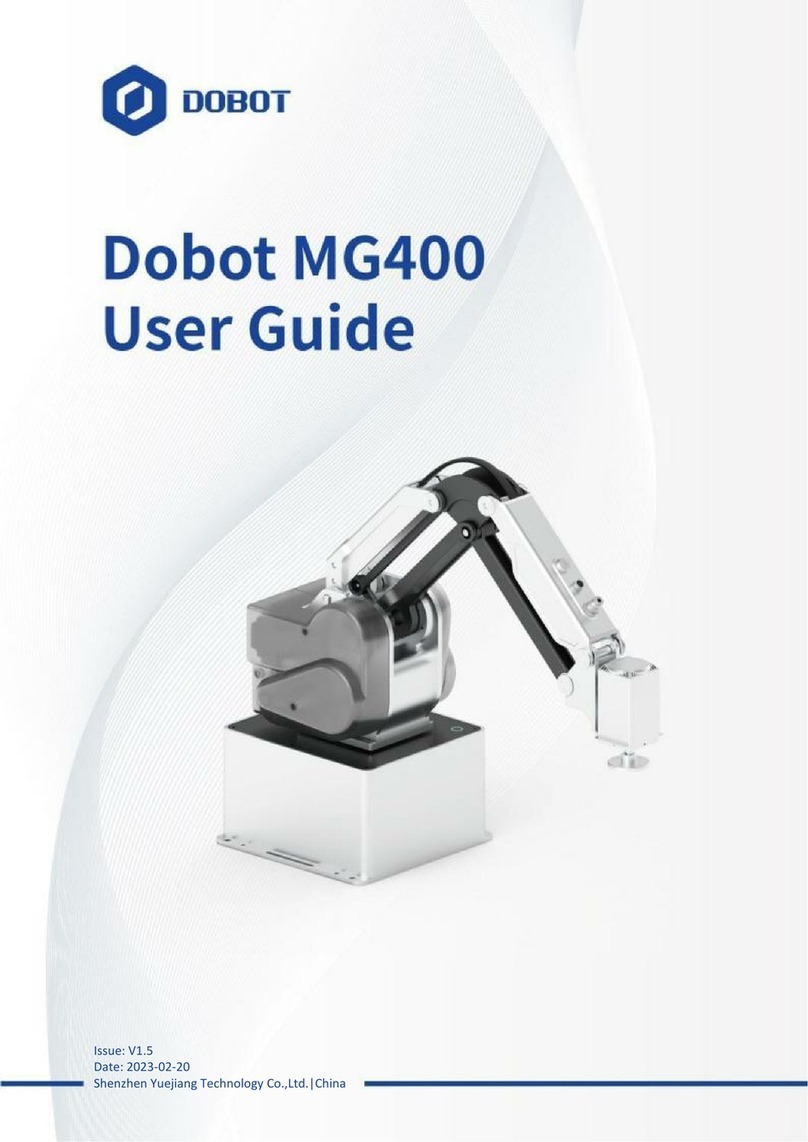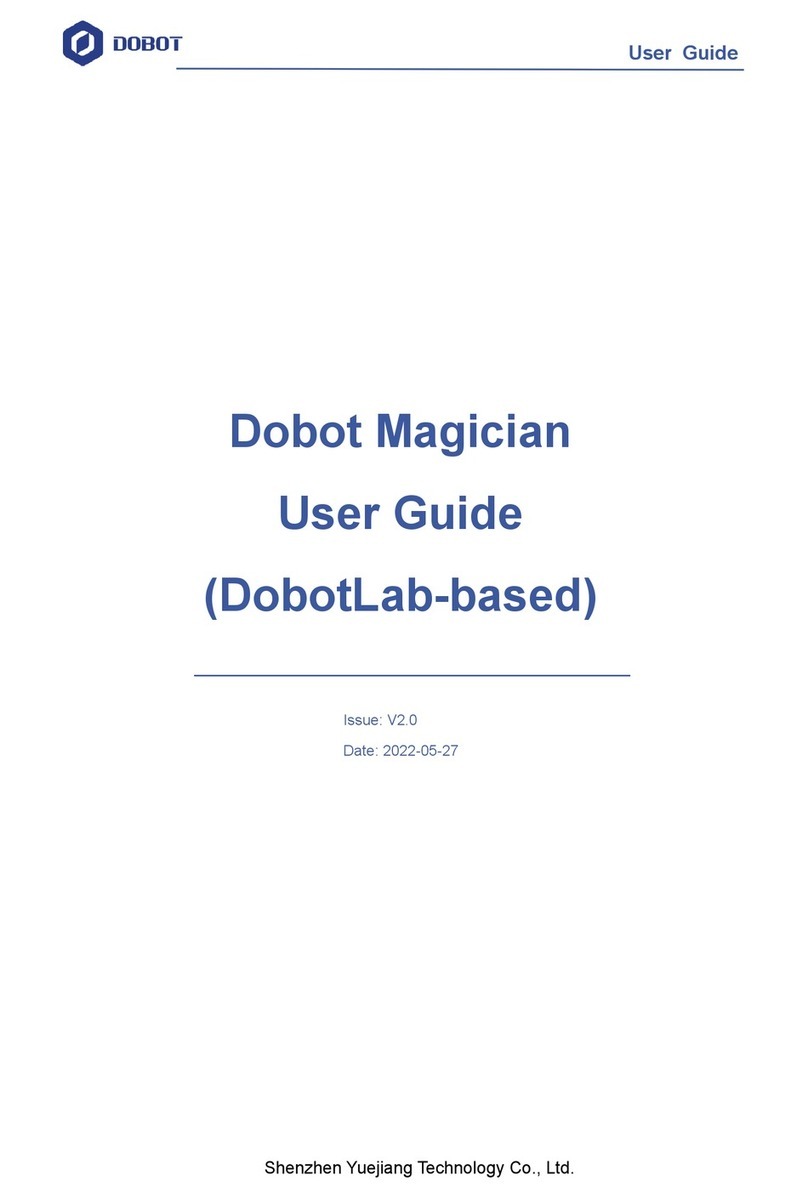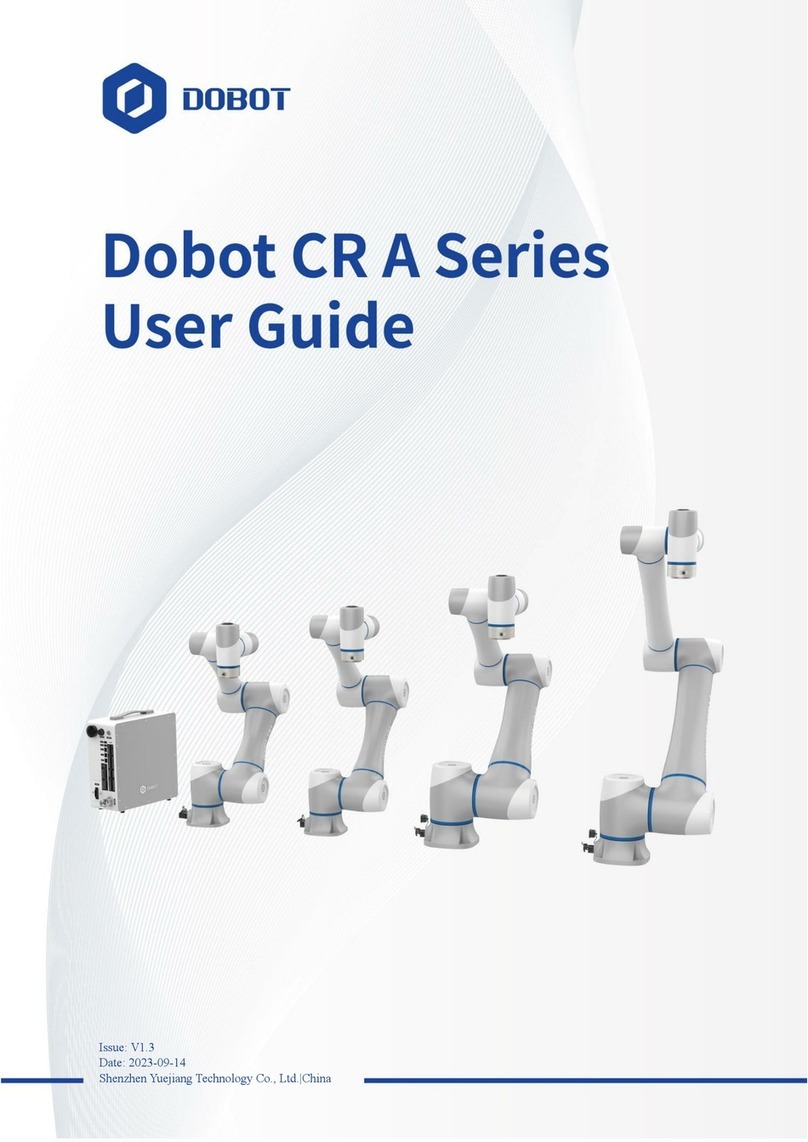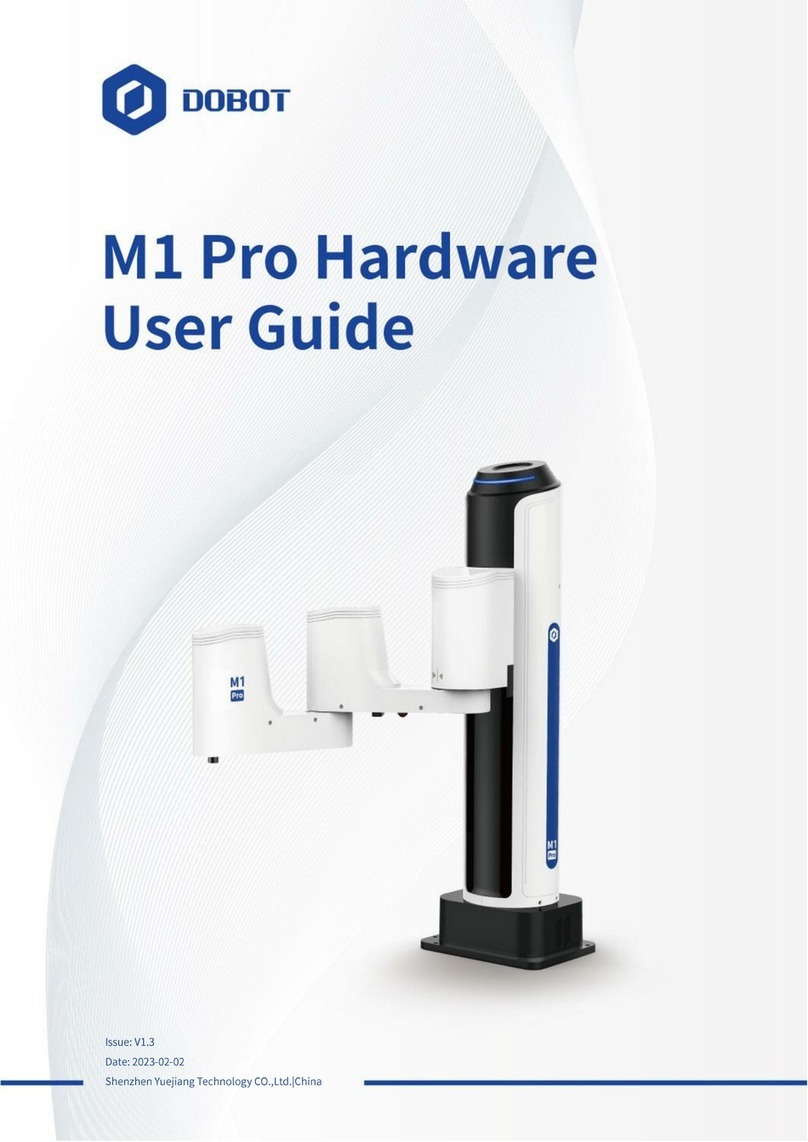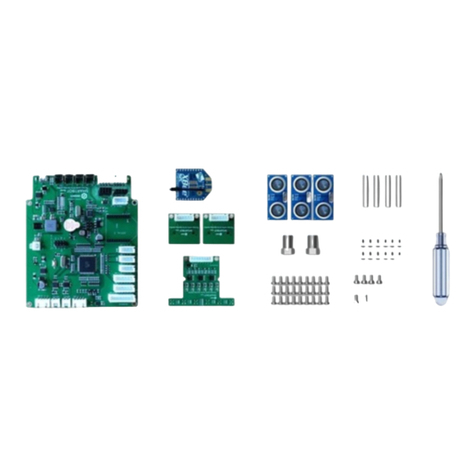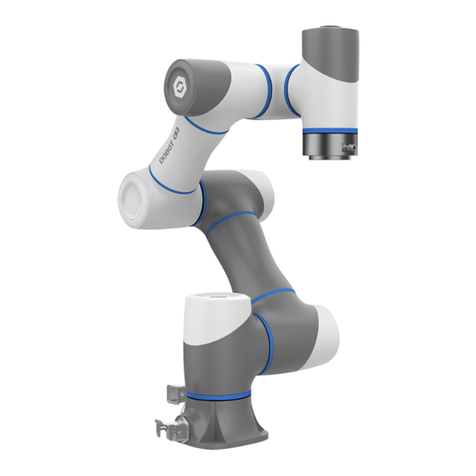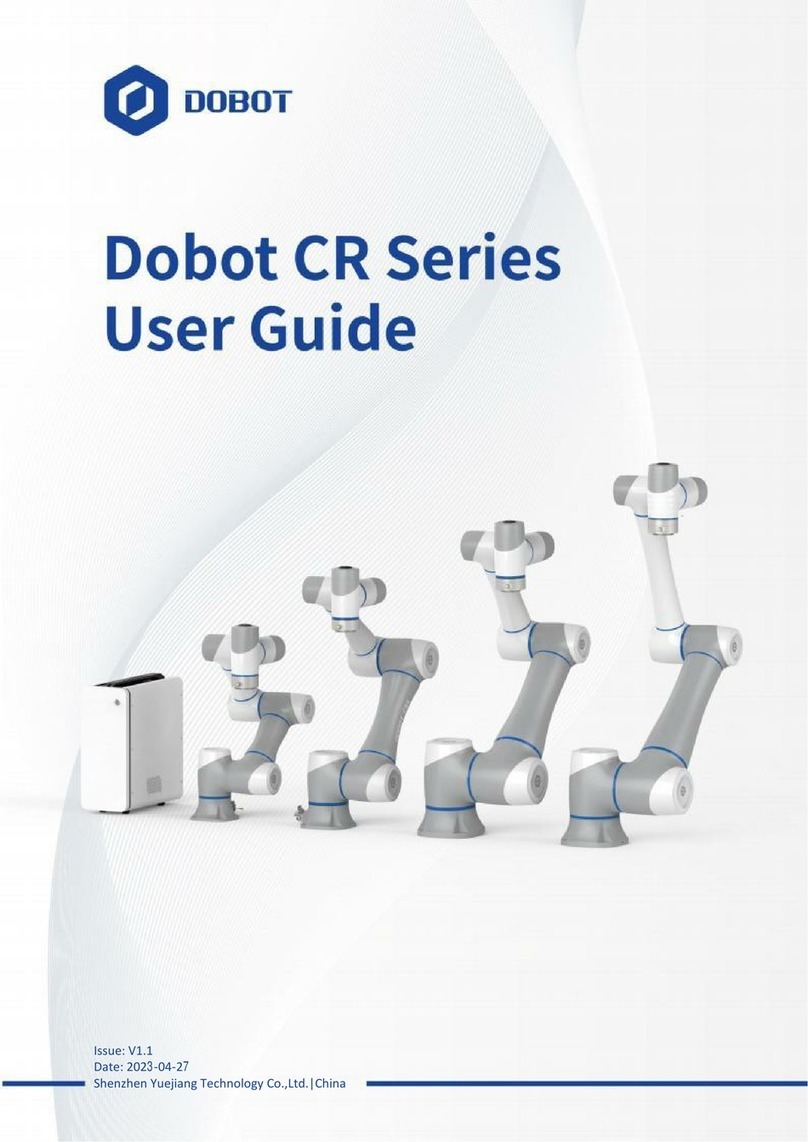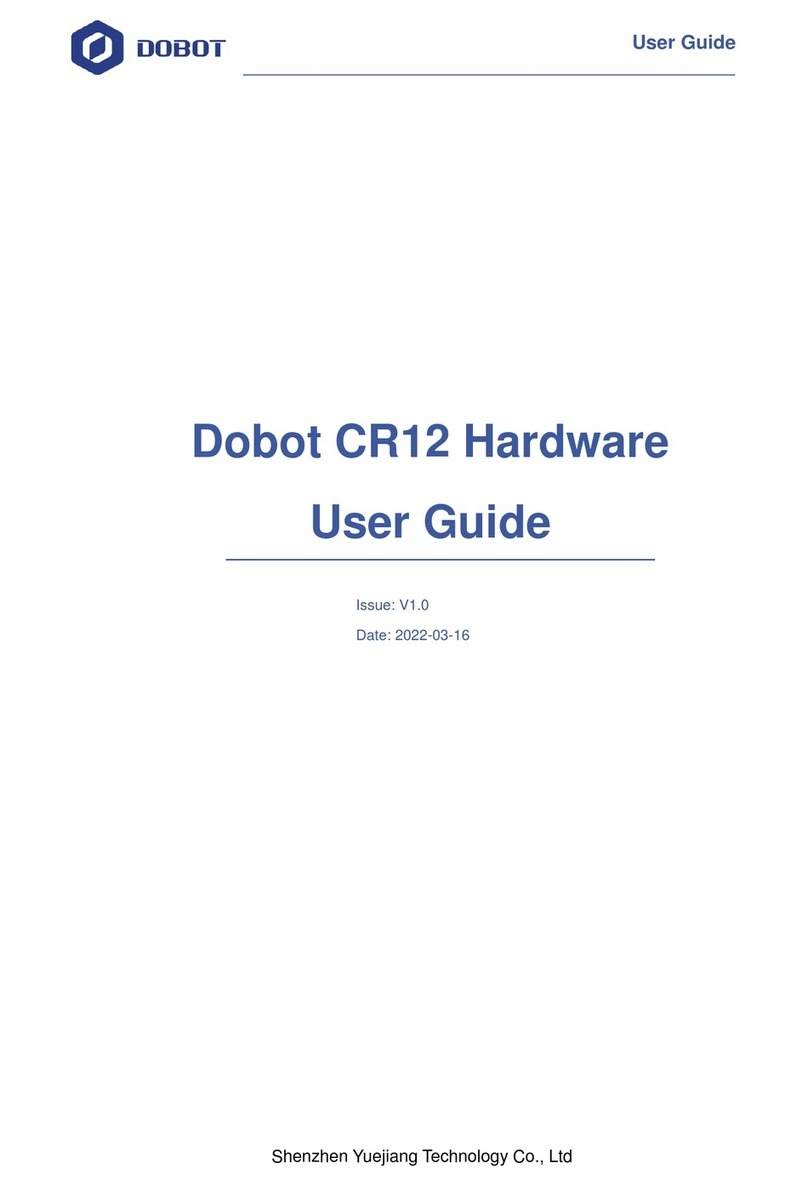Dobot Magician User GuideDobot Magician ユーザーマニュアル Contents
Issue V1.0 (2018-06-12) User Guide Copyright © Yuejiang Technology Co., Ltd.
バージョン V1.0 (2018-06-12) ユーザーマニュアル 版権所有 © 越疆科技有限公司.
vi
5.4 Writing and Drawing ......................................................................................................82
5.4.1 Installing a Writing Kit......................................................................................82
5.4.2 Connecting the DobotStudio .............................................................................84
5.4.3 Importing Image Files and Setting Writing Parameters.....................................87
5.4.4 Adjust the Position of the Pen Nib ....................................................................94
5.5 Performing Laser Engraving Tasks.................................................................................98
5.5.1 Installing a Laser Kit .......................................................................................100
5.5.2 Connecting the DobotStudio ...........................................................................101
5.5.3 Importing Image Files and Setting Engraving Parameters..............................105
5.5.4 Adjust the Laser Focus and Start to Grave......................................................112
5.6 Engraving a Grayscale Image.......................................................................................118
5.6.1 Installing a Grayscale-engraving Kit...............................................................119
5.6.2 Connecting the DobotStudio ...........................................................................120
5.6.3 Importing Image Files and Setting Engraving Parameters..............................123
5.6.4 Adjust the Laser Focus and Start to Engrave...................................................128
5.7 Controlling with your Hand Gesture.............................................................................134
5.7.1 Installing a Leap Motion Controller................................................................134
5.7.2 Leap Motion Demo..........................................................................................136
5.8 Controlling with your Mouse........................................................................................141
5.9 Operating 3D Printing...................................................................................................146
5.9.1 Installing 3D Printing Kit................................................................................148
5.9.2 Operating Repetier Host..................................................................................155
5.9.3 Operating Cura ................................................................................................174
5.10 Calibration ....................................................................................................................184
5.10.1 Base Calibration ..............................................................................................185
5.10.2 Sensor Calibration...........................................................................................189
5.10.3 Homing............................................................................................................203
5.11 Connecting with WIFI Kit ............................................................................................205
5.12 Connecting with Bluetooth Kit.....................................................................................211
5.13 Operating Blockly.........................................................................................................213
5.14 Scripting........................................................................................................................215
5.15 Operating Stick Controller Kit......................................................................................217
5.16 Operating Sliding Rail ..................................................................................................222
5.16.1 Installing sliding rail........................................................................................224
5.16.2 Sliding Rail Parameter Description.................................................................229
5.16.3 Demo Description............................................................................................230
5.17 Multiplexed I/O Demo..................................................................................................234
5.17.1 Level Output....................................................................................................235
5.17.2 Level Input ......................................................................................................239
5.17.3 PWM OUTPUT...............................................................................................241