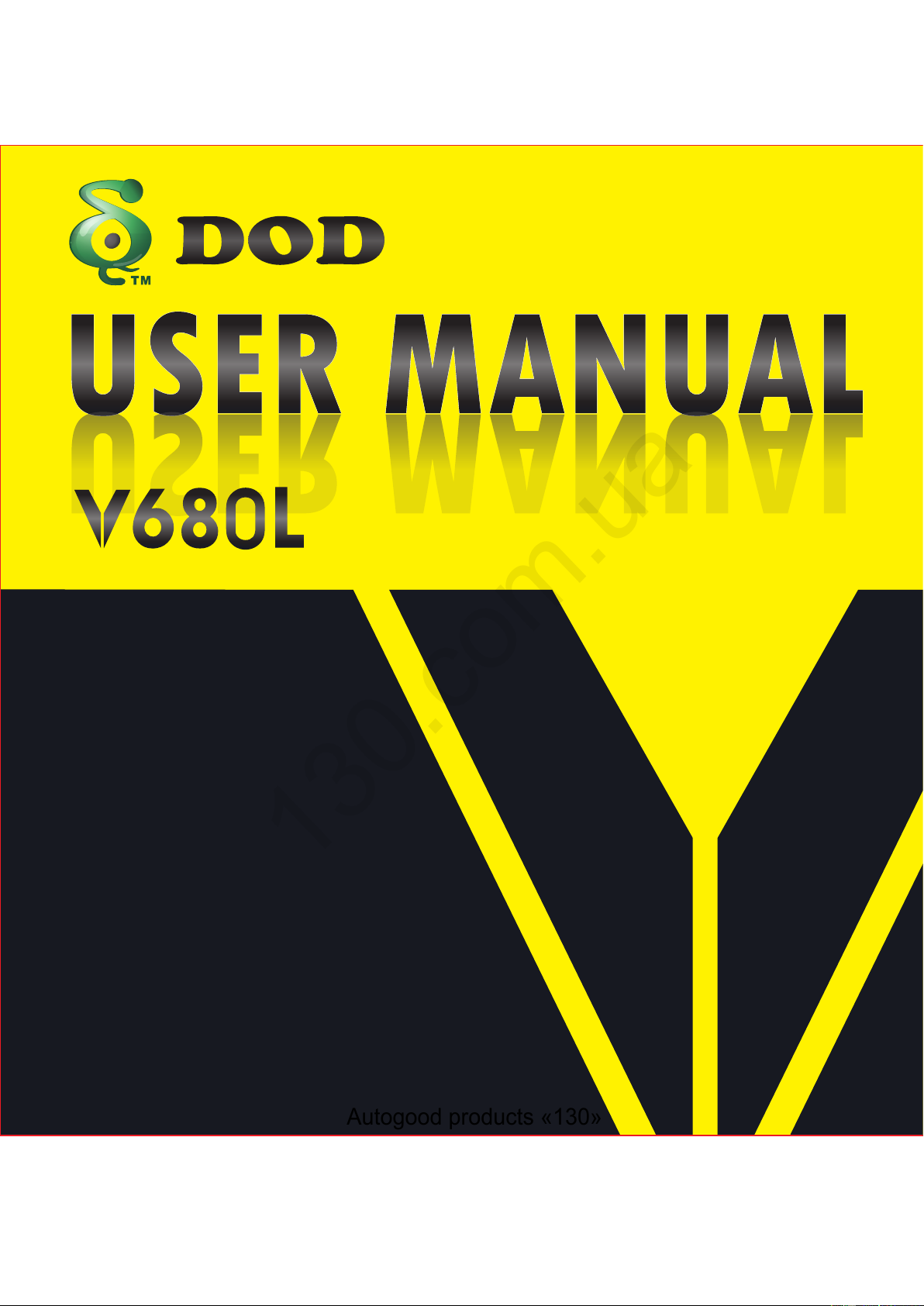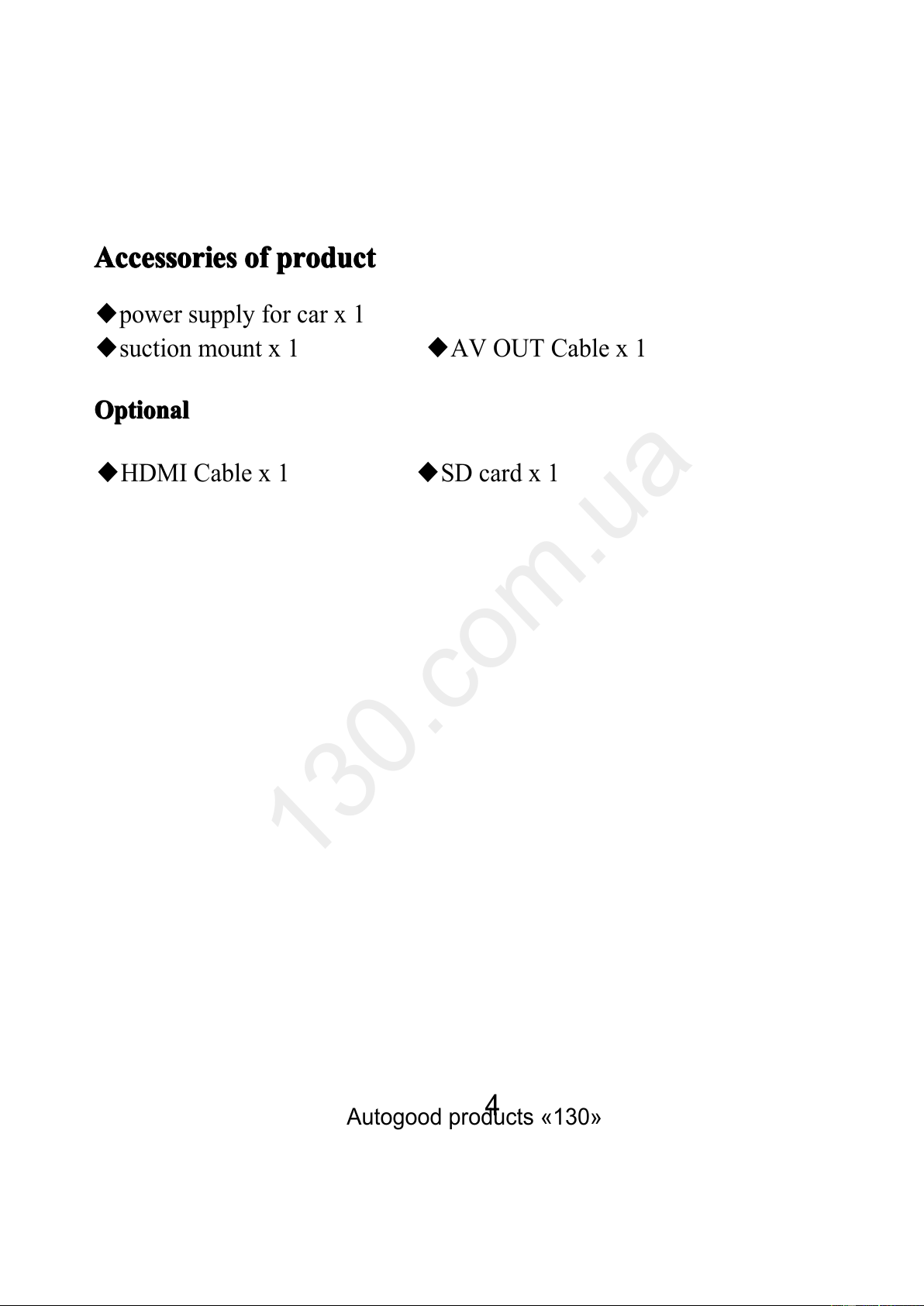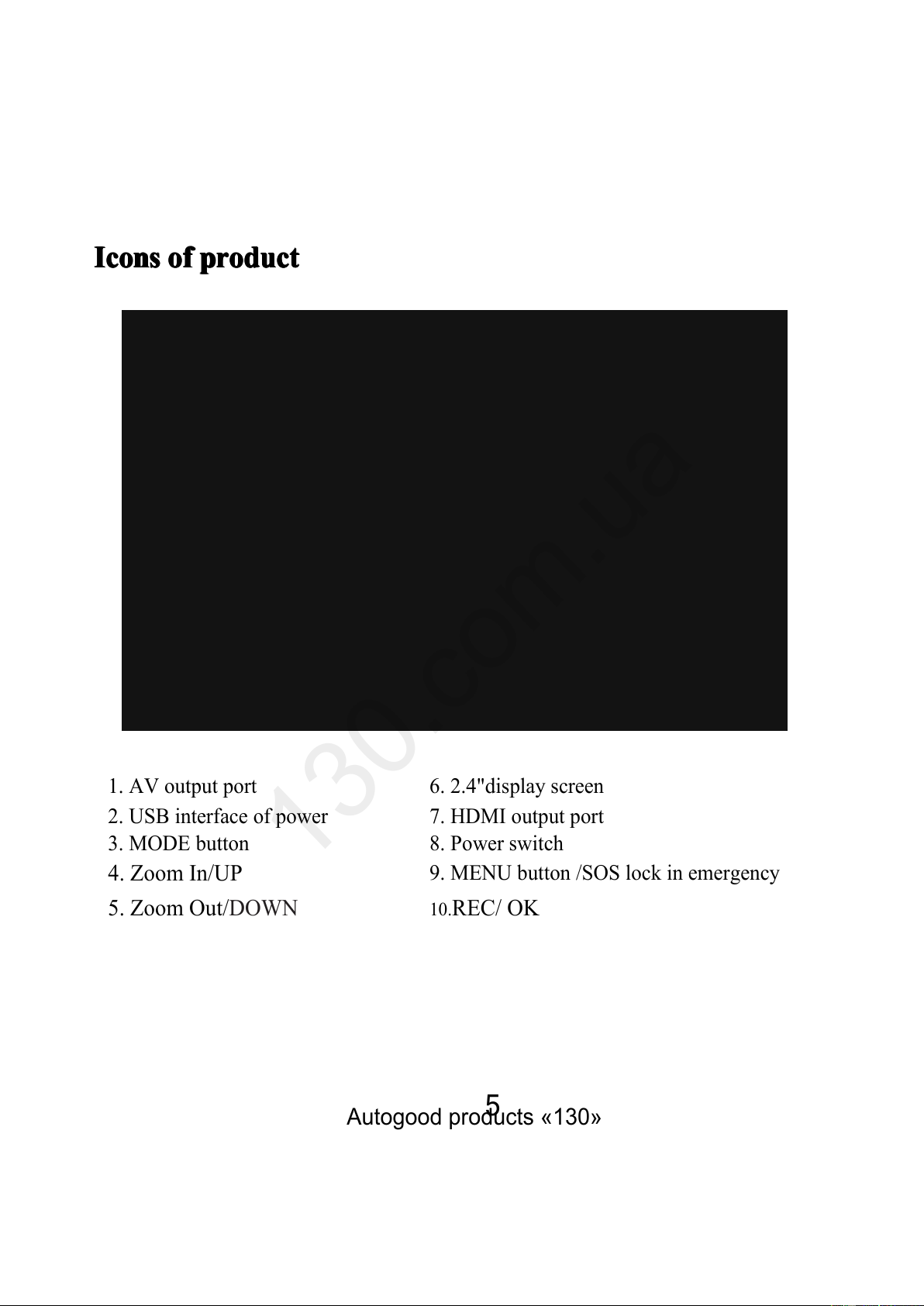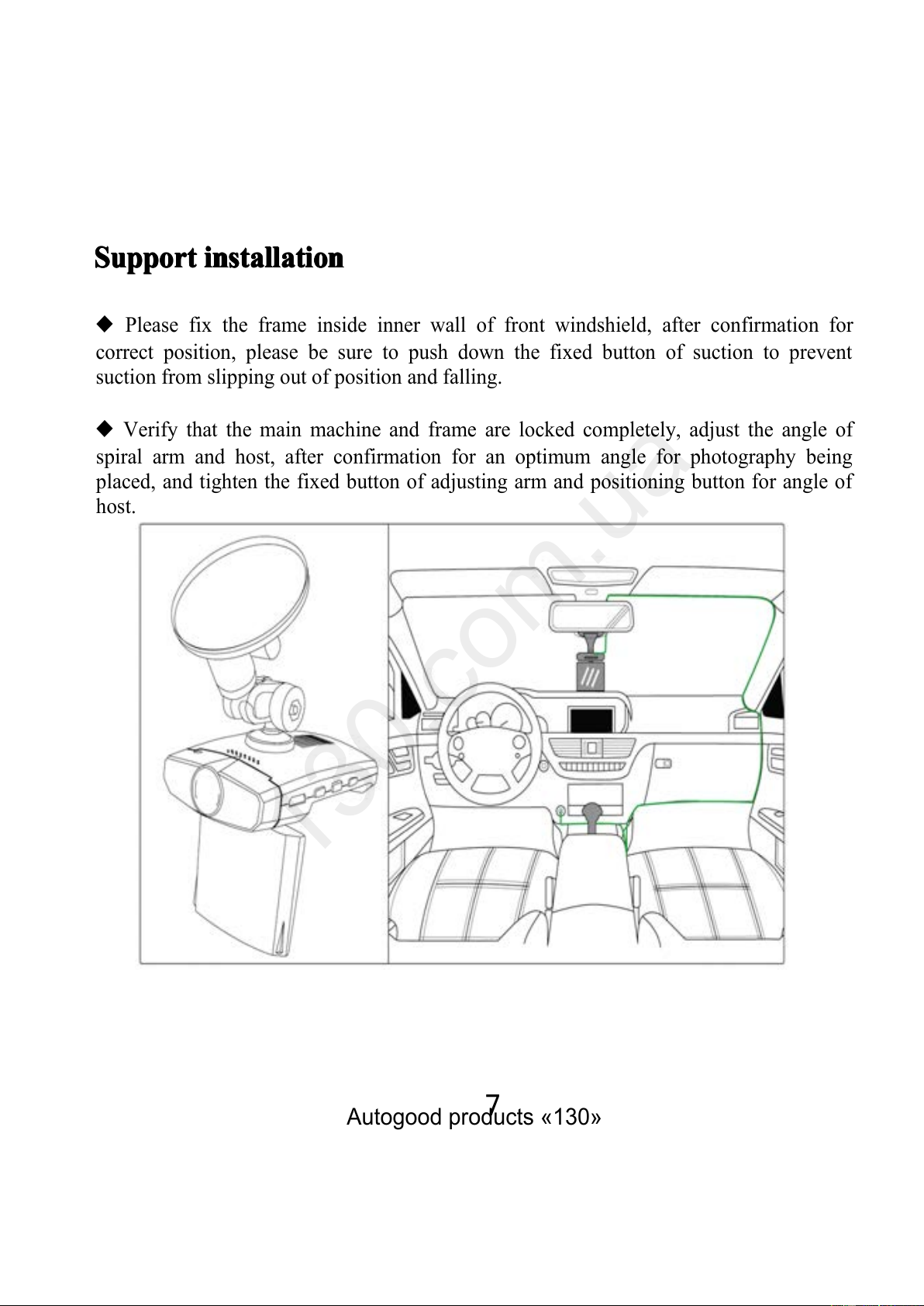2
V680L使用說明書目錄
前言..........................................................................................................
..........................................................................................................
..........................................................................................................
..........................................................................................................15
重要安全提示.......................................................................................
.... ...................................................................................
.......................................................................................
.......................................................................................15
產品配件...............................................................................................
...............................................................................................
...............................................................................................
...............................................................................................15
產品圖示...............................................................................................
...............................................................................................
...............................................................................................
...............................................................................................16
安裝支架...............................................................................................
...............................................................................................
...............................................................................................
...............................................................................................18
操作步驟說明.......................................................................................
.... ...................................................................................
.......................................................................................
.......................................................................................19
選單設定說明.......................................................................................
.......................................................................................
.......................................................................................
.......................................................................................20
1)使用設定步驟..................................................................................
.... ..............................................................................
..................................................................................
..................................................................................20
2)錄影模式設定..................................................................................
..................................................................................
..................................................................................
..................................................................................21
3)拍照模式設定..................................................................................
..................................................................................
..................................................................................
..................................................................................22
4)影像輸出模式..................................................................................
..................................................................................
..................................................................................
..................................................................................23
檔案儲存及視訊播放...........................................................................
.... .......................................................................
...........................................................................
...........................................................................23
影像回放說明.......................................................................................
.......................................................................................
.......................................................................................
.......................................................................................24
1)播放檔案..........................................................................................
..........................................................................................
..........................................................................................
..........................................................................................24
2)刪除檔案..........................................................................................
..........................................................................................
..........................................................................................
..........................................................................................24
3)格式化檔案......................................................................................
.... ..................................................................................
......................................................................................
......................................................................................24
錄影時間表...........................................................................................
...........................................................................................
...........................................................................................
...........................................................................................24
規格......................................................................................................
......................................................................................................
......................................................................................................
......................................................................................................25