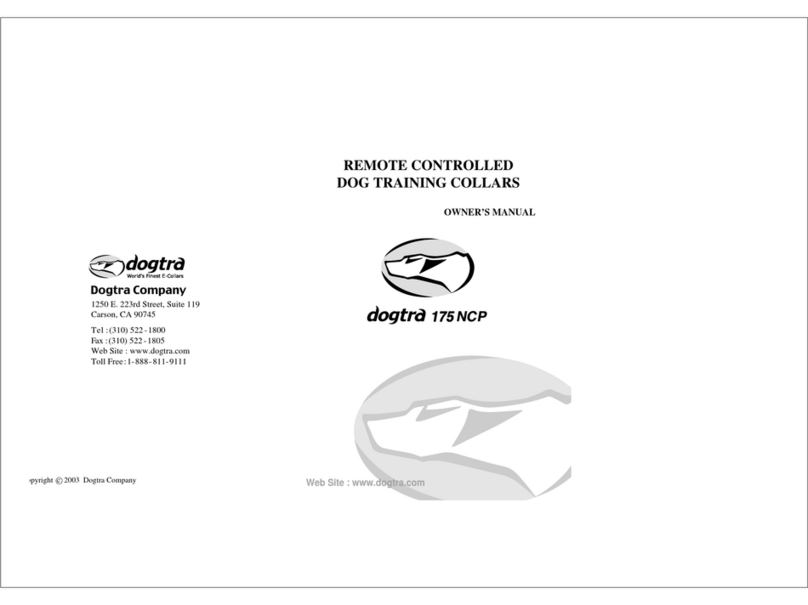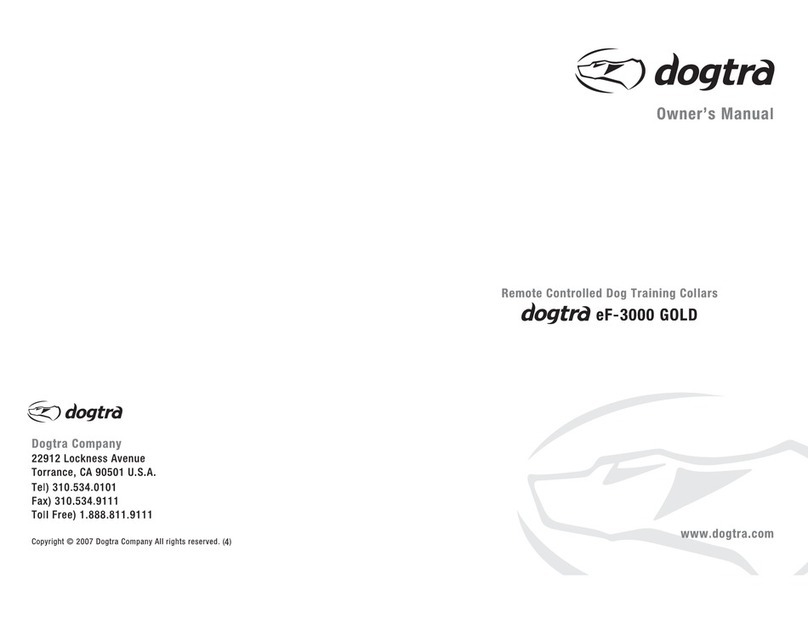Dogtra 3500NCP Super-X Series User instructions
Other Dogtra Pet Care Product manuals

Dogtra
Dogtra Super-X Series User manual

Dogtra
Dogtra element 300M Series User manual

Dogtra
Dogtra E-Fence 3500 User manual

Dogtra
Dogtra Edge User manual

Dogtra
Dogtra RR Deluxe User manual
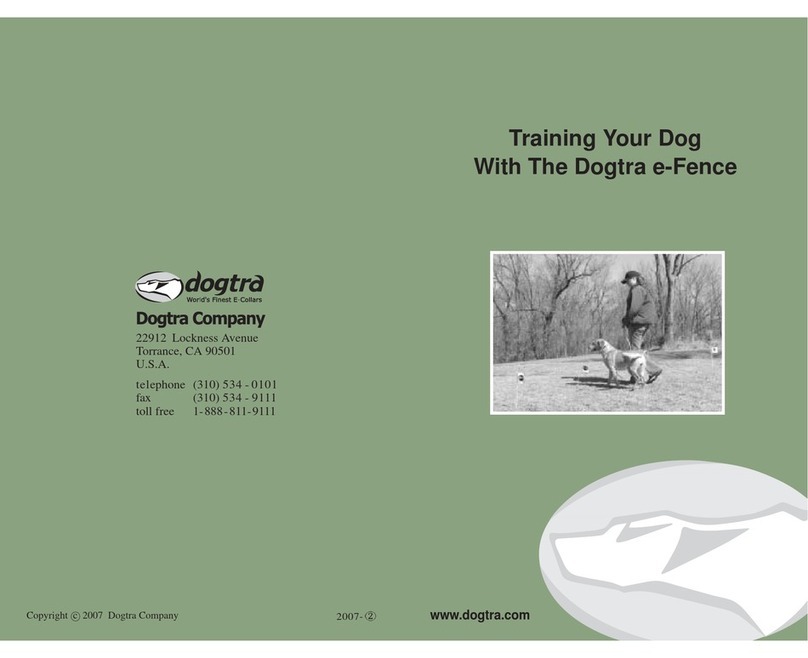
Dogtra
Dogtra e-Fence User manual
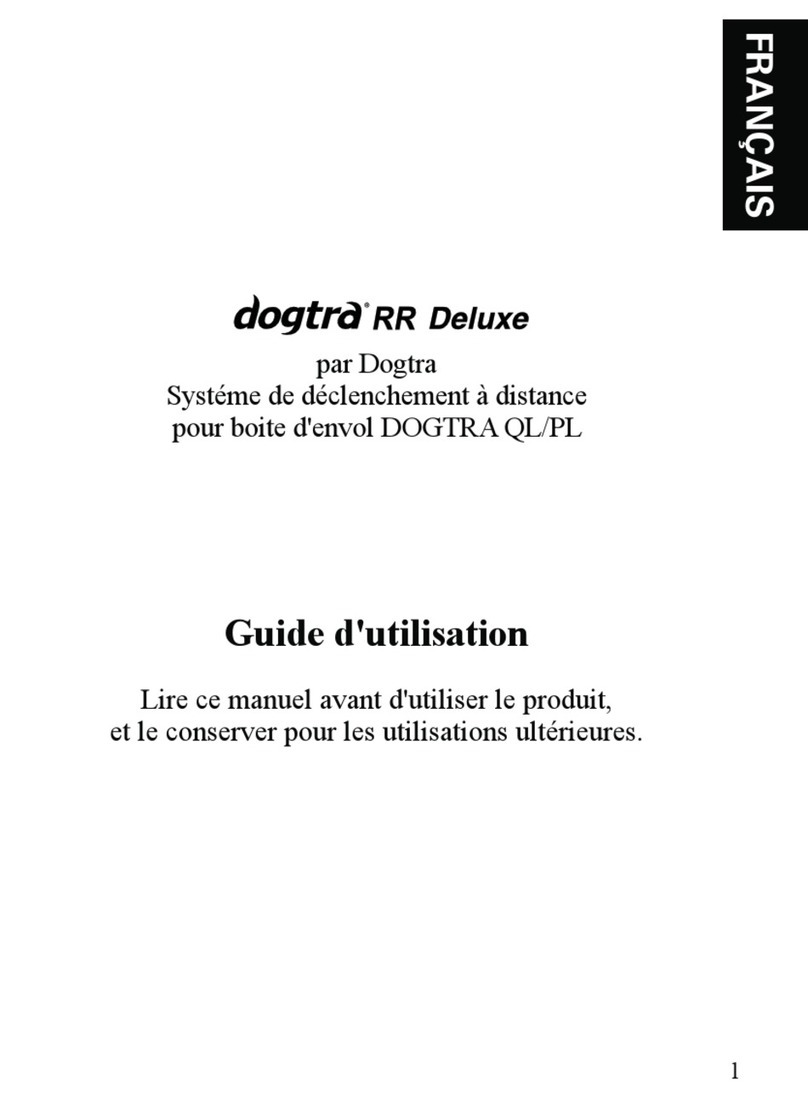
Dogtra
Dogtra RR Deluxe User manual

Dogtra
Dogtra EF3000 User manual

Dogtra
Dogtra YS300 User manual

Dogtra
Dogtra 1900NCP Field Star Series User manual

Dogtra
Dogtra T&B DUAL User instructions

Dogtra
Dogtra 1700NCP Series User manual

Dogtra
Dogtra 180NCP Series User manual

Dogtra
Dogtra 1500NCP Series User manual

Dogtra
Dogtra T&B DUAL User manual
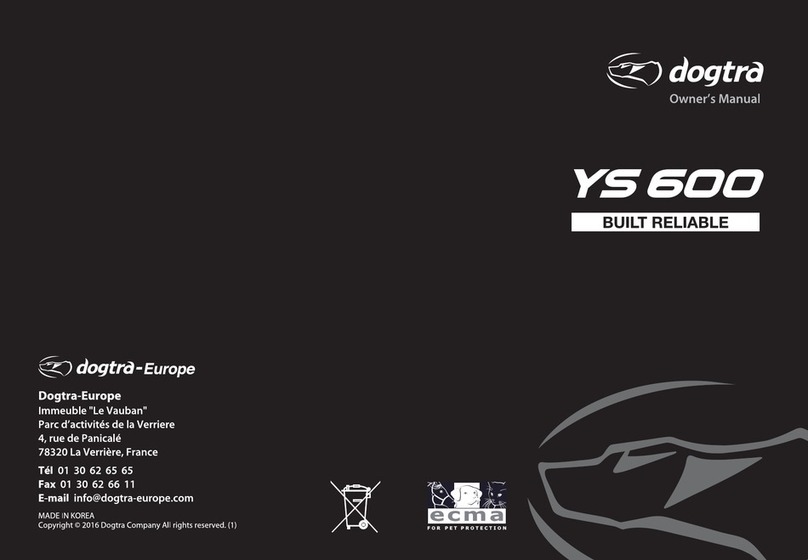
Dogtra
Dogtra YS 600 User manual

Dogtra
Dogtra 1900S HANDSFREE User manual

Dogtra
Dogtra YS VIBE User manual

Dogtra
Dogtra YS 200 User manual
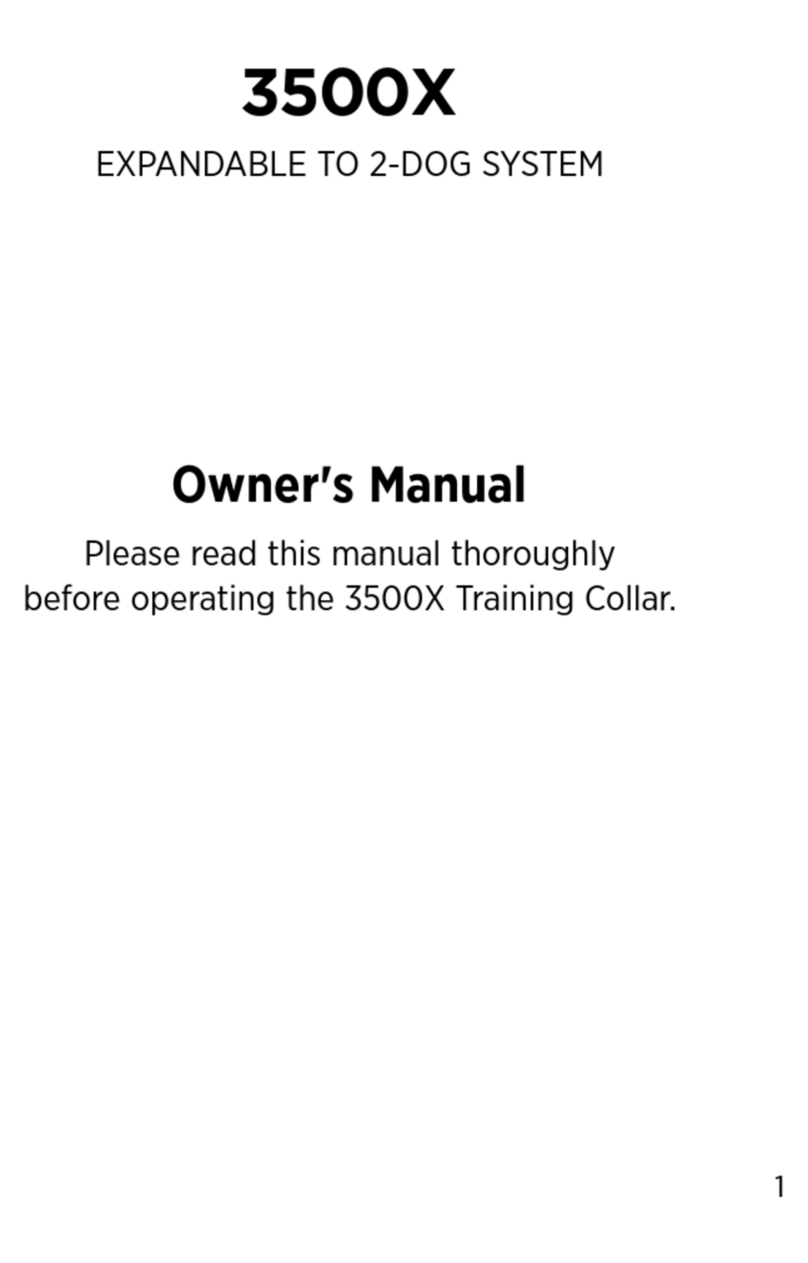
Dogtra
Dogtra 3500X User manual
Popular Pet Care Product manuals by other brands

ubbink
ubbink KoiFeeder Solar operating instructions

CADOCA
CADOCA Deuba 106911 instructions

Carson
Carson CONVERTIBLE PET YARD 2200 owner's manual

Creative Cedar Designs
Creative Cedar Designs K-9 Kabin Assembly instruction

Petdwell
Petdwell ON2PETS Canopies Assembly instructions
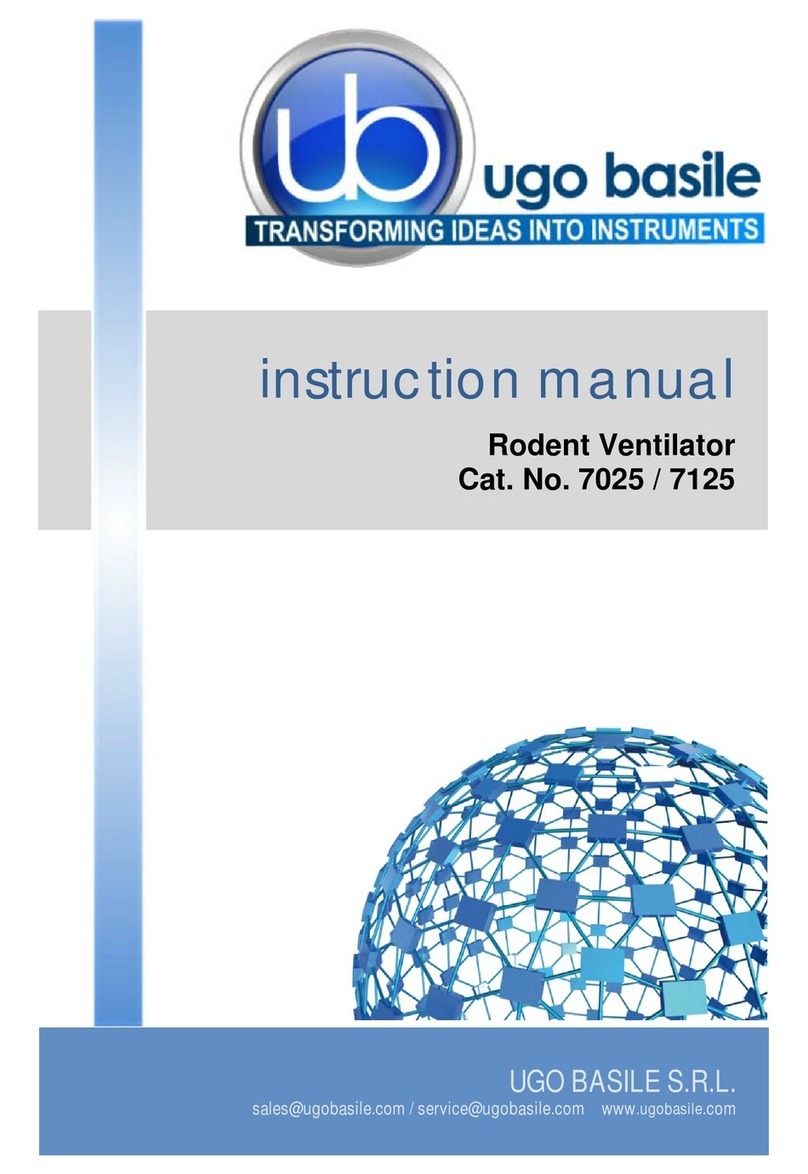
UGO BASILE
UGO BASILE 7025 Series instruction manual