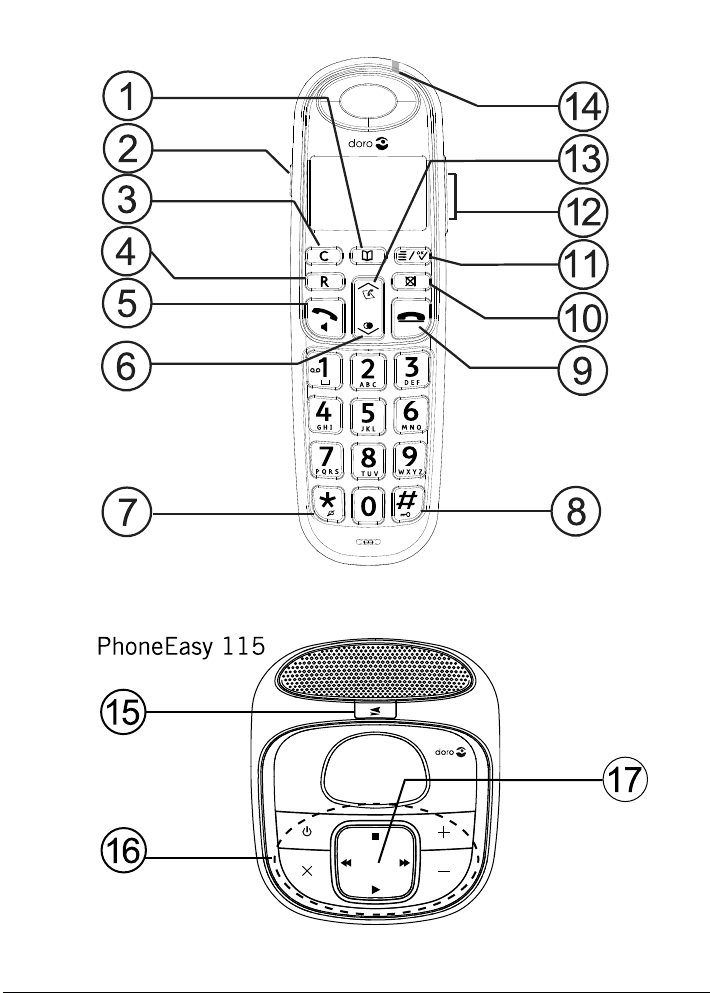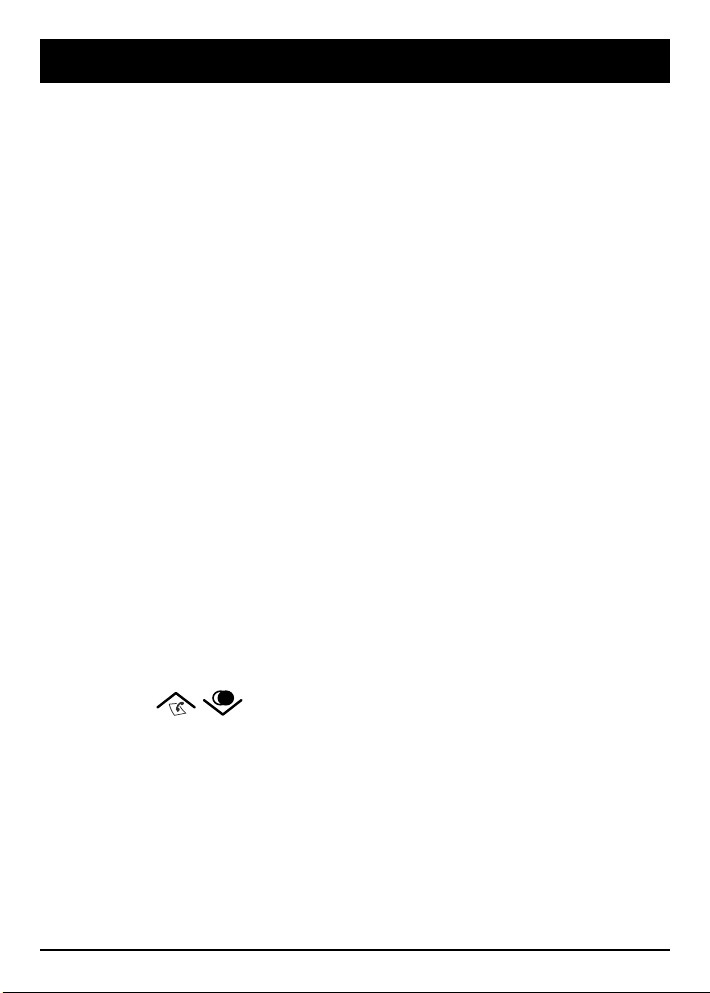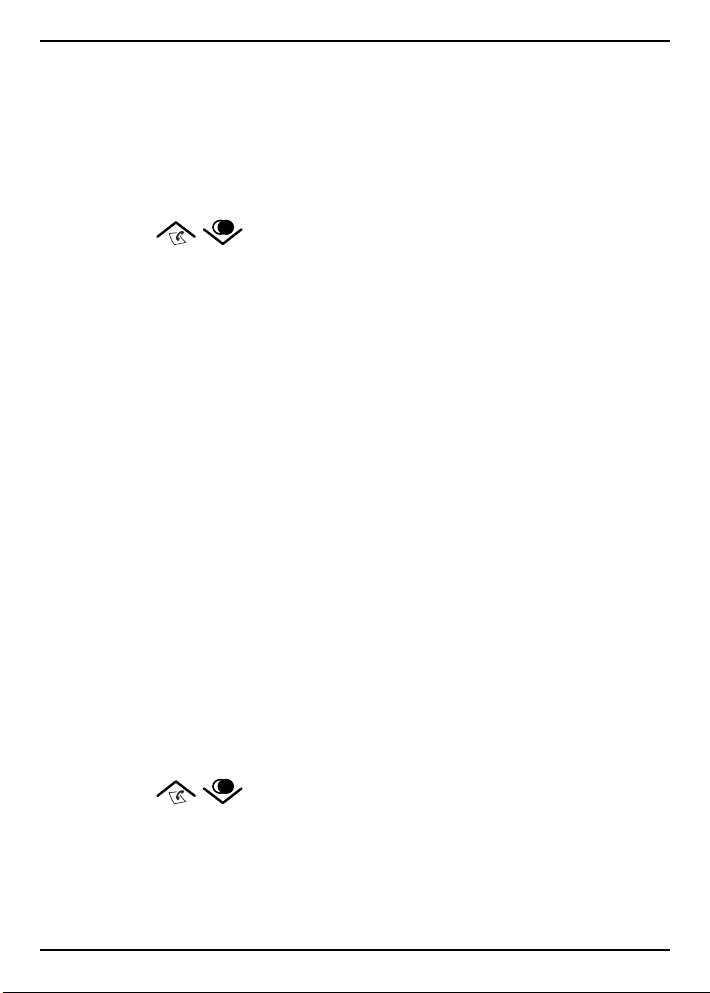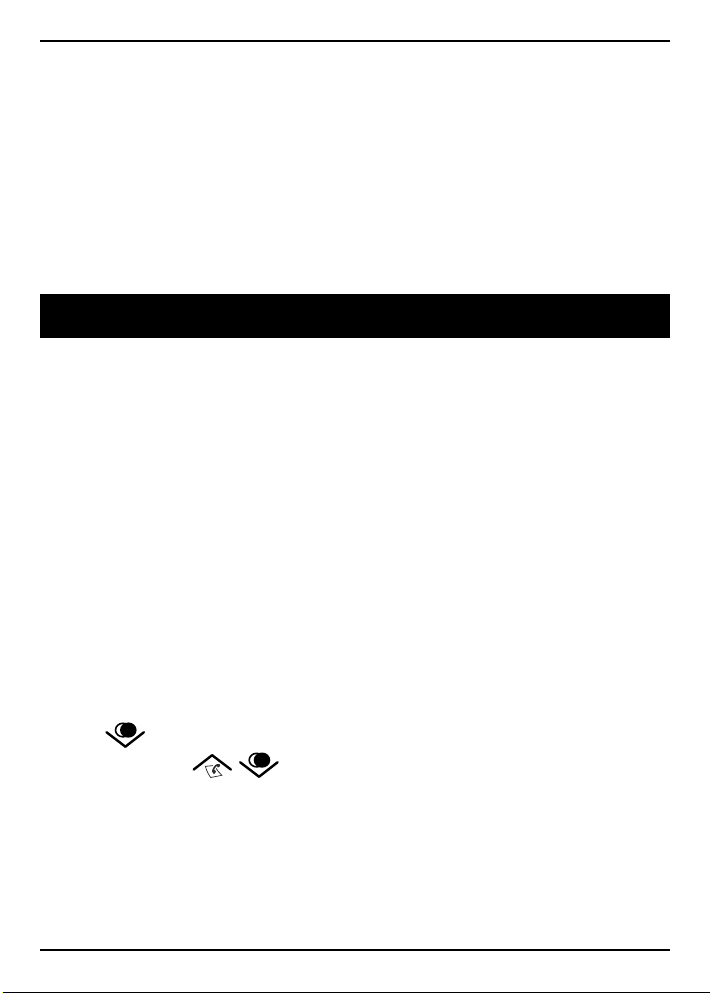English
Contents
Installation.................................................................1
Connection...........................................................1
Basicsetup..........................................................1
Operation....................................................................3
Makingacall........................................................3
Receivingacall....................................................3
Redial..................................................................3
Speakermode.......................................................4
Mute....................................................................4
Calltimer.............................................................4
Enteringtext.........................................................4
Keypadlock.........................................................4
Paging.................................................................5
HandsetpowerOn/Off...........................................5
Silent/Ringeroff...................................................5
Volumecontrol......................................................5
Boost(soundamplication)...................................5
Phonebook..................................................................6
Storingcontacts....................................................6
Diallingfromthephonebook..................................6
Editcontacts........................................................6
Copycontactstoanotherhandset...........................7
Deletingcontacts..................................................7
Capacity...............................................................7
Editgroup............................................................7
Speeddial............................................................8
Calllog(CallerID).......................................................8
Retrievinganddialling...........................................9
Deletingfromcalllog............................................9
Calleridenticationmessages................................10