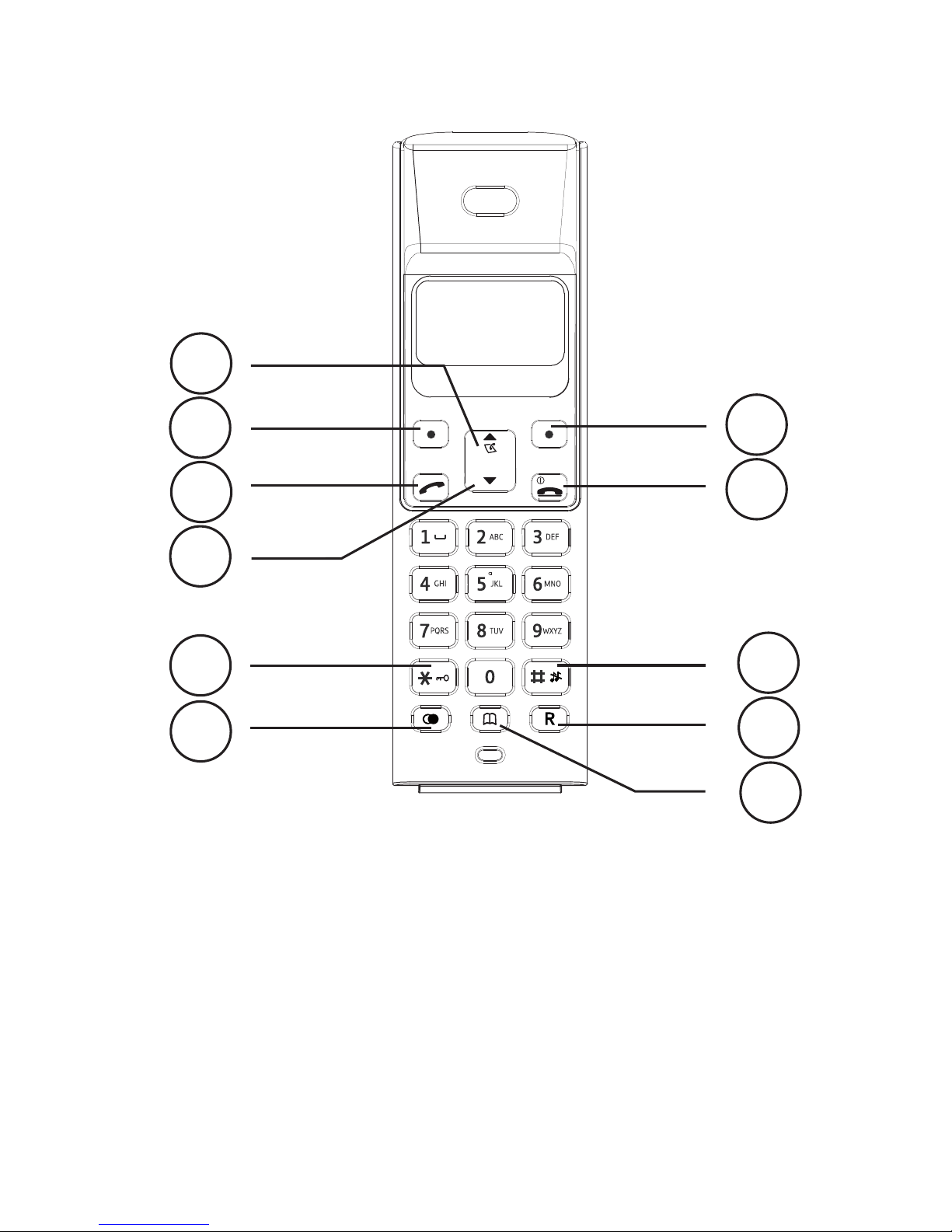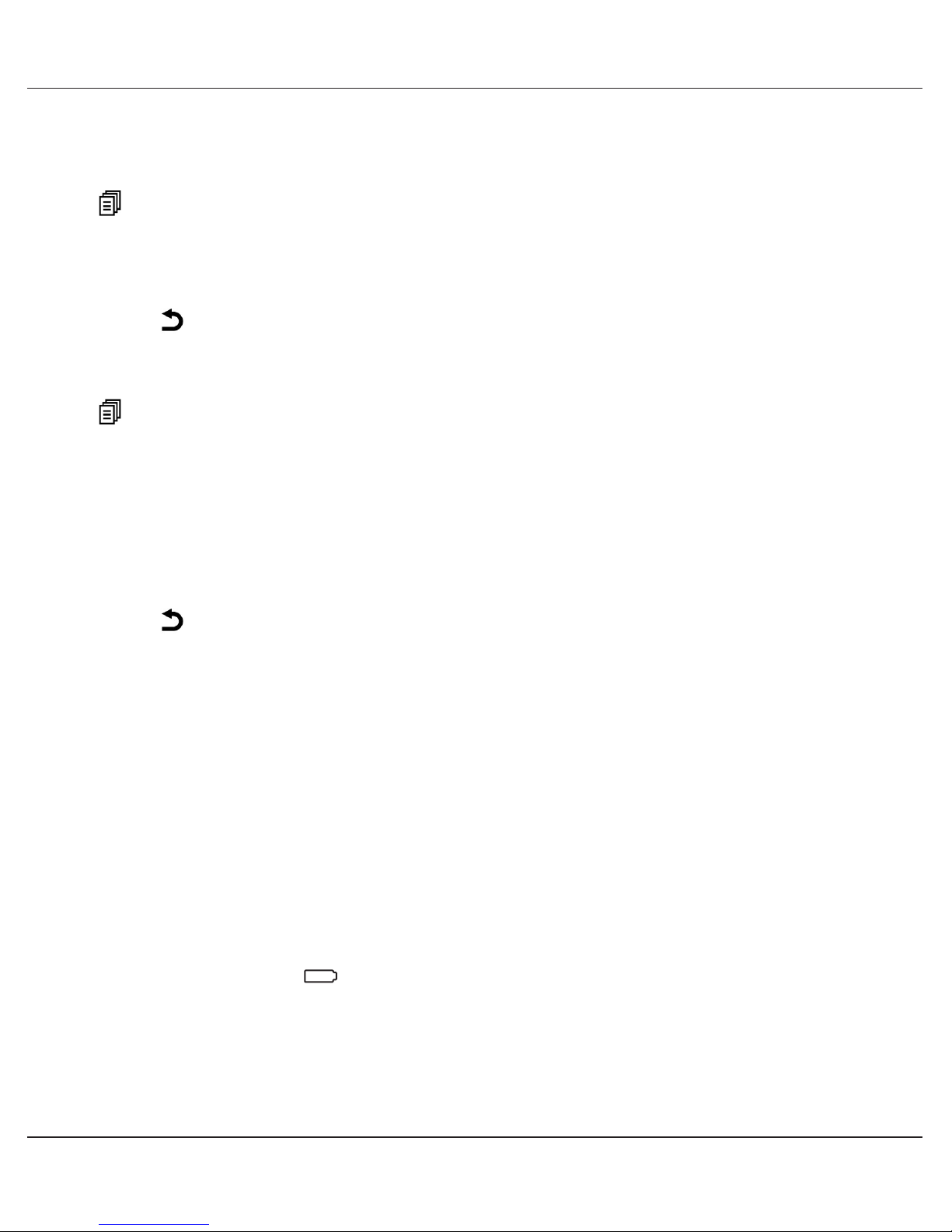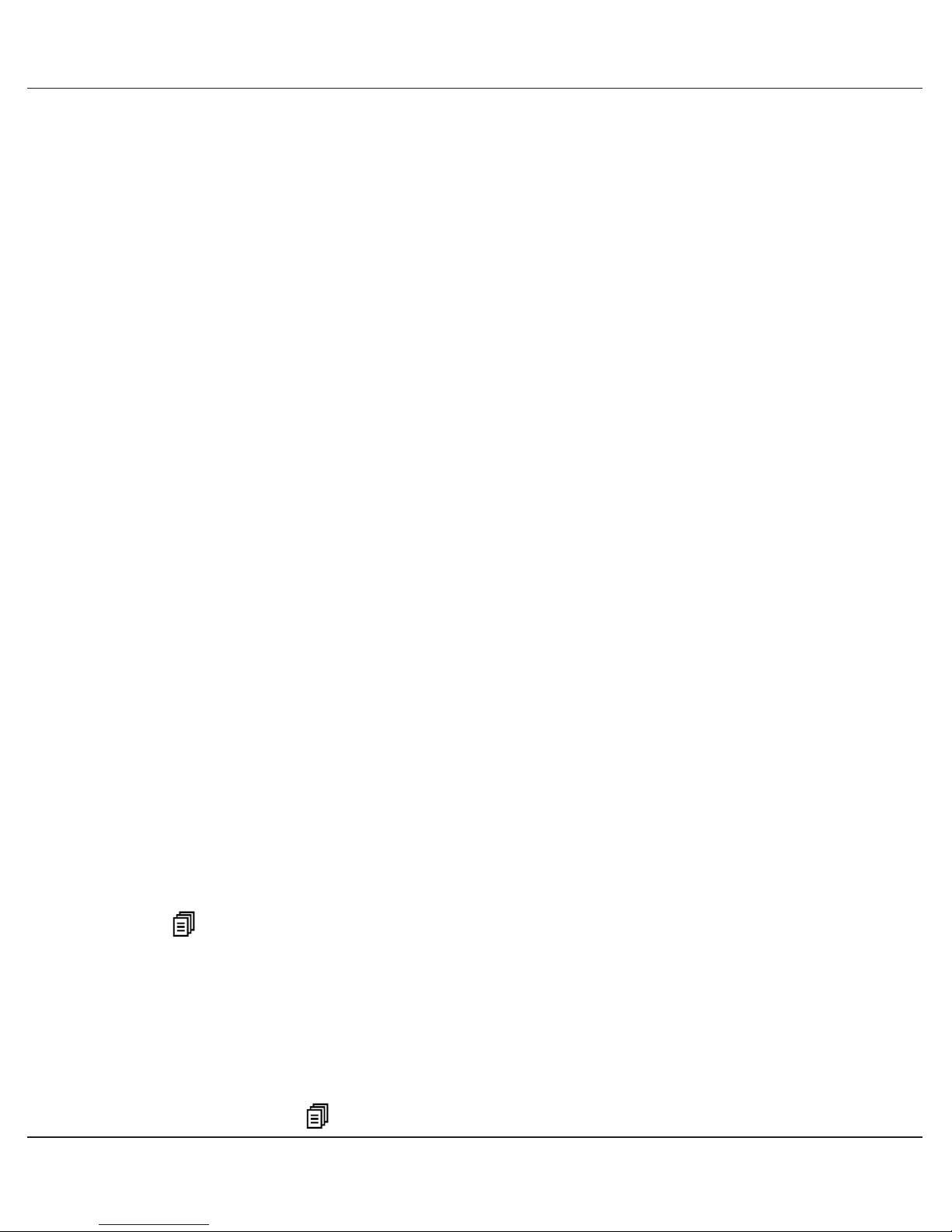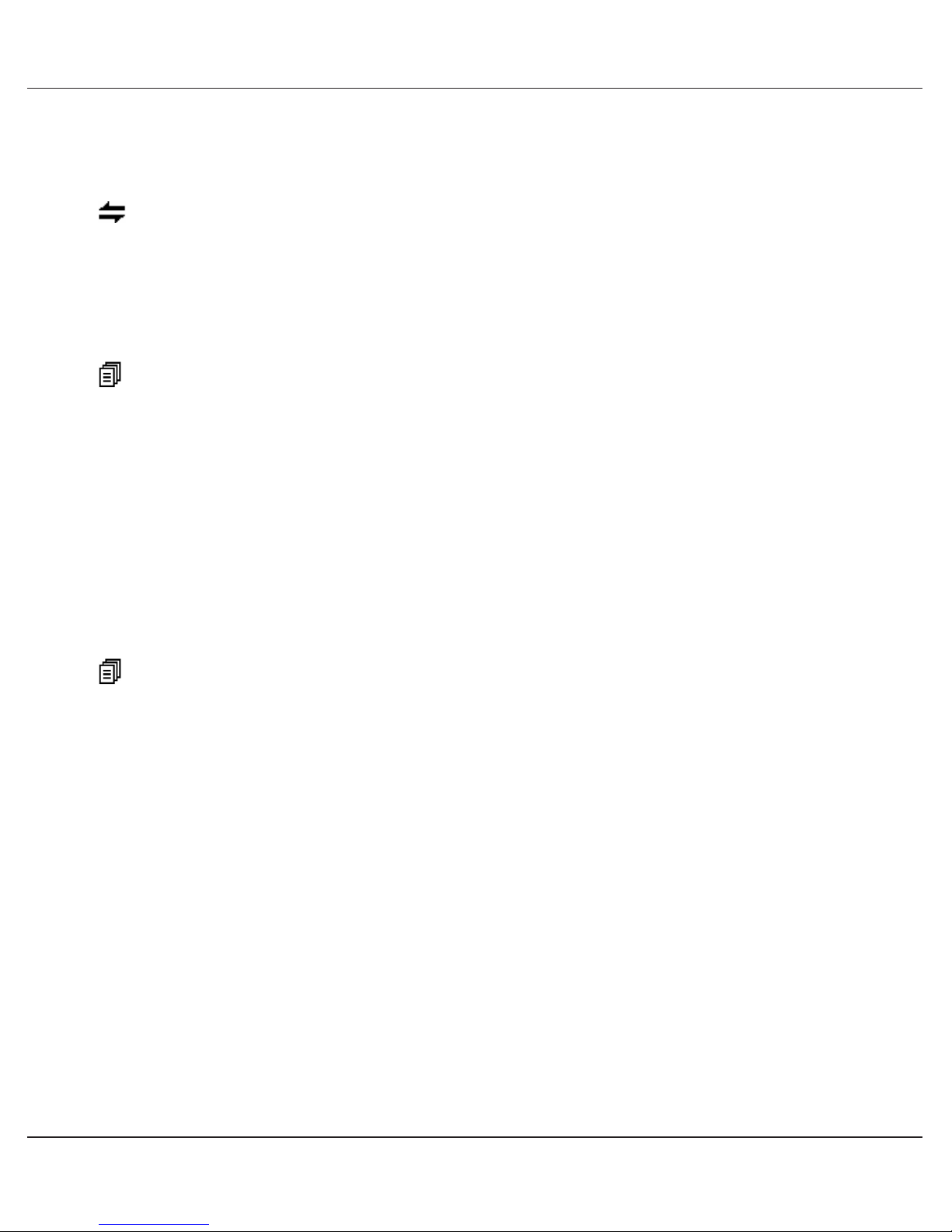English
3
Incoming numbers/Caller ID
The display shows you who is calling and the 10 most recent missed calls. NEW CALLS will be shown in standby mode
and in the list indicates a missed call. This function requires a subscription from your service provider!
Retrieving and dialling
1. Press {. Scroll to the desired entry with }.
2. Press qto call or press for various options
( = back).
Caller identication messages
In addition to number display, the following messages will be shown occasionally:
OUT OF AREA Unknown number, e.g. international call.
WITHHELD Information about the number is blocked. Number cannot be shown.
aMSGindicationfromyournetworkoperator*
*To remove the message indicator press: Press {and then hold down 4.
Functions
1. Press . Scroll to HS SETTINGS. Press OK.
2. Scroll to desired function e.g. LANGUAGE. Press OK.
3. Scroll to desired setting. Press OK.
ALARM When the alarm is activated will be shown in standby mode. When the alarm goes off, a signal
will be heard for 45 seconds. The signal can be turned off with any button. If SNOOZE is activated
the alarm will go off again approx. 7 minutes later. Turn the alarm off permanently via the menu or
by holding Ldown for a few seconds. The volume is determined by the set ringer level.
RING SETUP The handset’s ringer signal.
INT/EXT=internal/external melody.
RING VOLUME=set the ringer level.
Melodies 2,3,4... can continue for up to 8 seconds if the call is answered in another phone.
TONE SETUP Any of the following warning tones can be disbled, Keytone, low battery and range.
LANGUAGE The language of the display texts.
RENAME HS The text shown in standby mode.
HS DISPLAY Show name or time in standby mode.
AUTO ANSWER The call is answered when the handset is lifted from the base.
DATE & TIME Setting the date/time. The format of date/time can also be adjusted.
Base settings
System PIN is 0000 on delivery.
1. Press . Scroll to BS SETTINGS. Press OK.
2. Scroll to desired function. Press OK.
3. Enter the desired setting. Press OK.
DELETE HS Warning: To de-register a handset: WARNING, A deregistered handset can not be used with the system.
FLASH TIME RECALL TIME. LONG=New Zealand. MEDIUM=�rance/Portugal. SHORT=others incl. UK/AUS.
CHANGE PIN The code (e.g. 0000) can be changed.