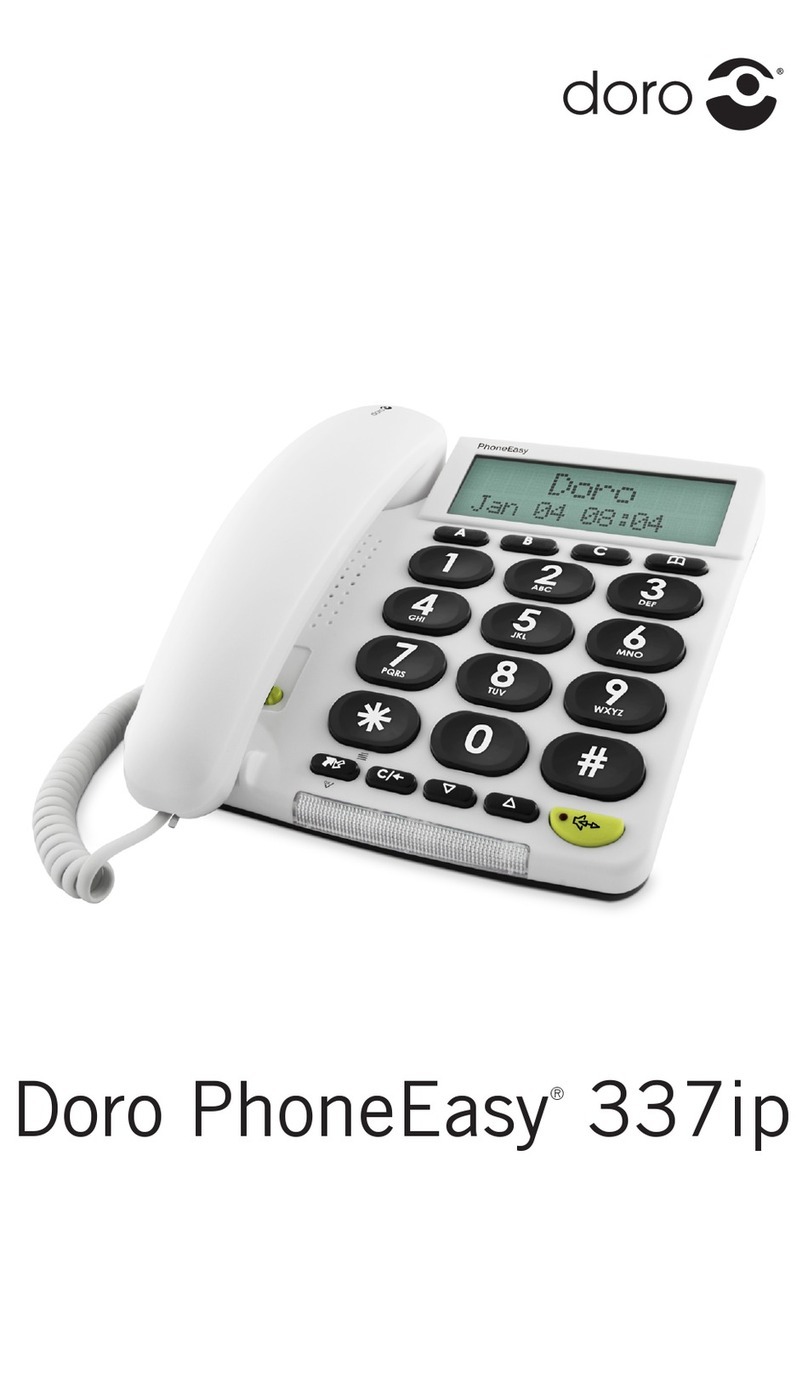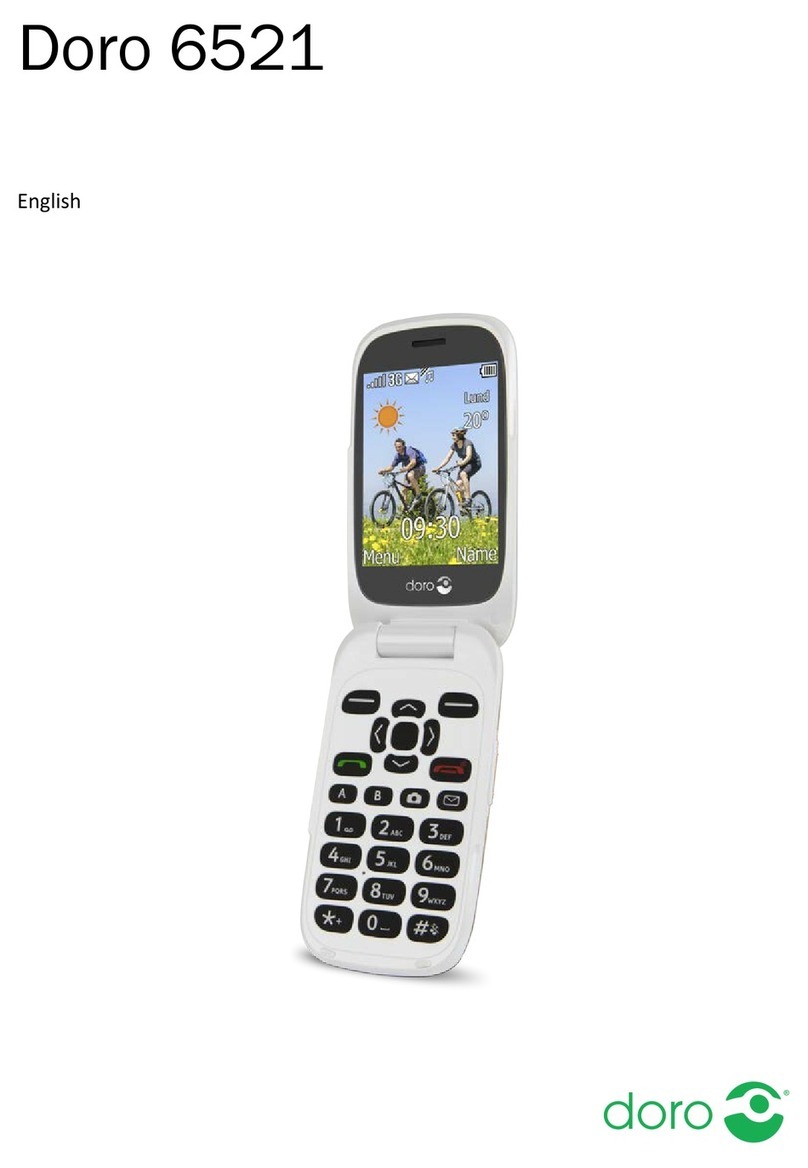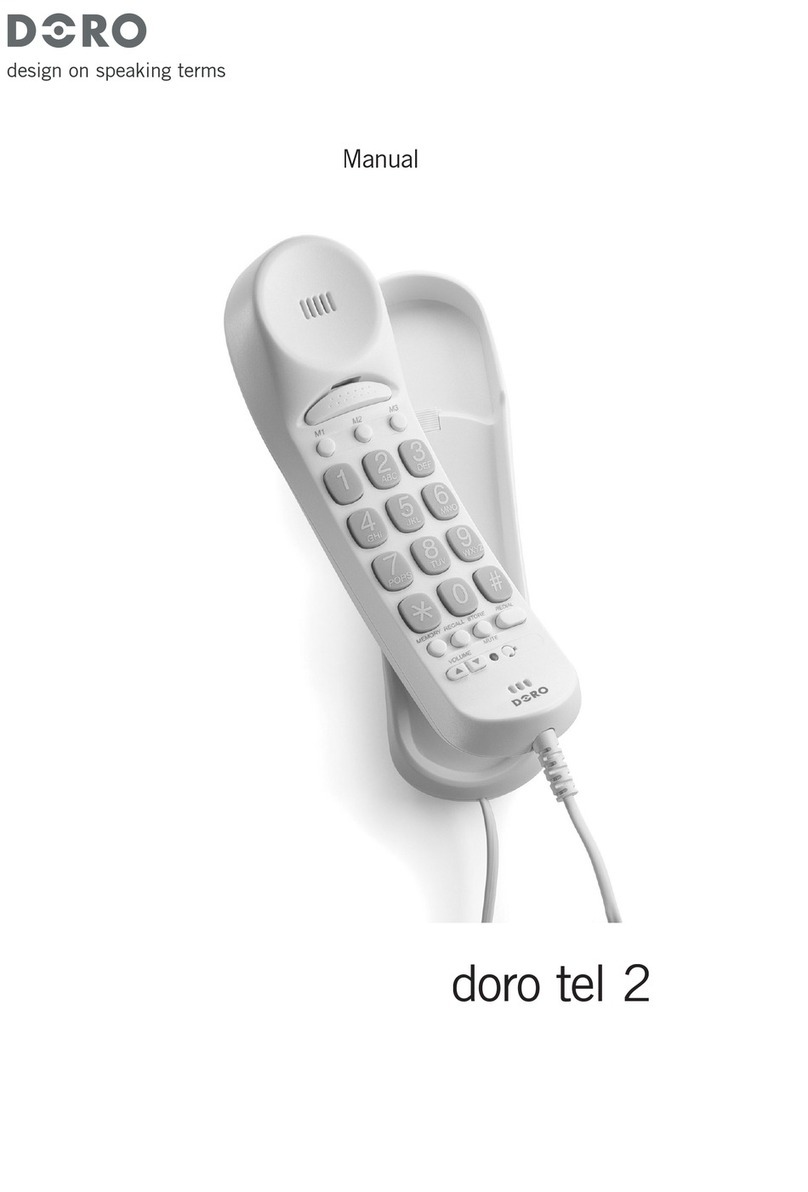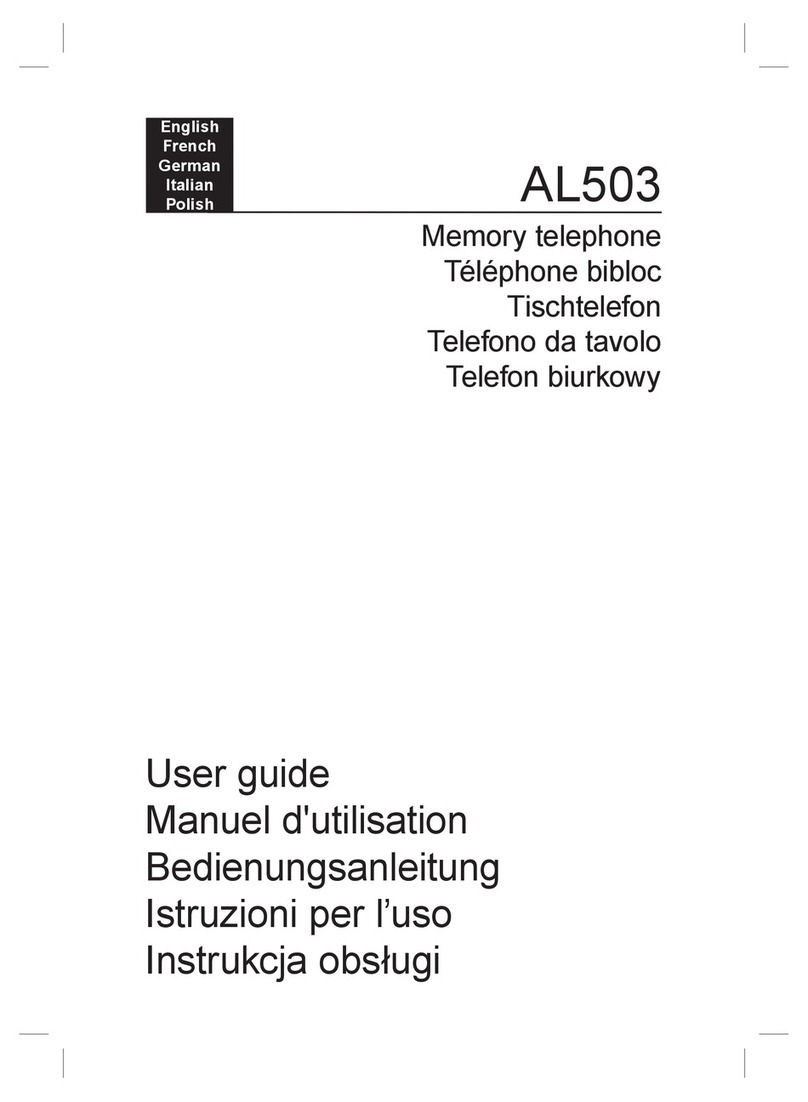1
Français
Utilisation
Cet équipement est conçu pour être utilisé sur le réseau téléphonique
analogique AT, BE, BG, CH, CY, CZ, DE, DK, EE, ES, FI, FR, GB,
GR, HU, IE, IS, IT, LV, LT, LU, MT, NL, NO, PL, PT, RO, SI, SK, SE.
Appeler
1. Prenez le combiné.
2. Composez le numéro désiré.
Touche Bis
Lorsque la ligne de votre correspondant est occupée ou si vous désirez rappeler
le dernier numéro composé, prenez le combiné et appuyez sur la touche .
Mémoires directes
Ce téléphone possède 3 touches de mémoire directe.
Une fois qu’un numéro est enregistré sur l’une d’elles, vous le composez
en pressant simplement la touche correspondante. Vous pouvez placer une
photo ou un symbole sous le couvercle transparent des touches d’appel
direct pour reconnaître facilement le destinataire.
Appeler un numéro en mémoire directe
1. Prenez le combiné et attendez la tonalité.
2. Sélectionnez une plage d’appel direct en appuyant sur la touche
correspondante.
Régler le volume
Utilisez la touche pour ajuster le volume d’écoute du combiné en
cours de conversation.
Appareil auditif
Le combiné intègre une bobine à induction électromagnétique qui assure
directement la compatibilité avec la position T des prothèses auditives
(sans aucun accessoire supplémentaire).
Position murale
1. Installez le support mural en l’insérant sous le téléphone et faites le
glisser vers le haut.
2. Montez deux vis espacées verticalement de 83 mm d’entre-axe.
3. Encastrez les têtes des deux vis dans les trous correspondants et
faites-le glisser le vers le bas pour le mettre en place.
4. Retirez la languette de support du combiné située à côté de la pédale de
raccroché en la tirant vers le haut.
5. Tournez la languette de support du combiné de 180 degrés et
remettez-la en place.