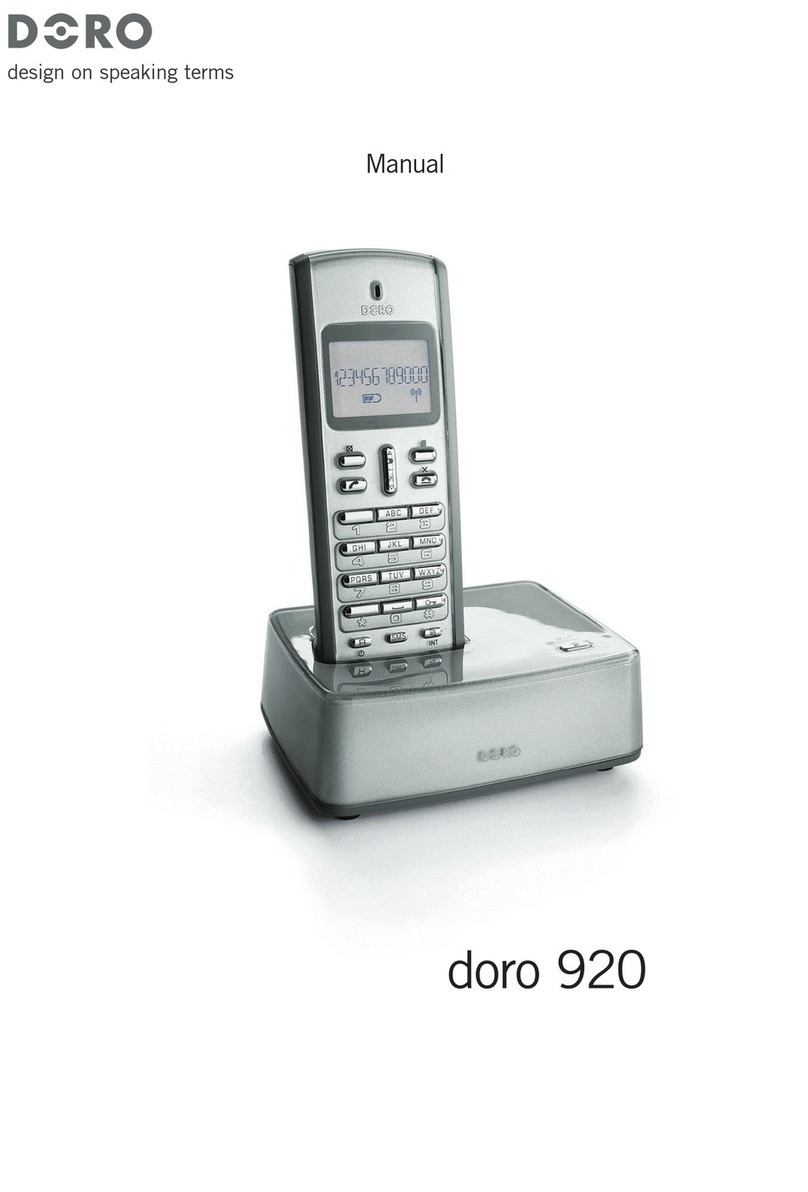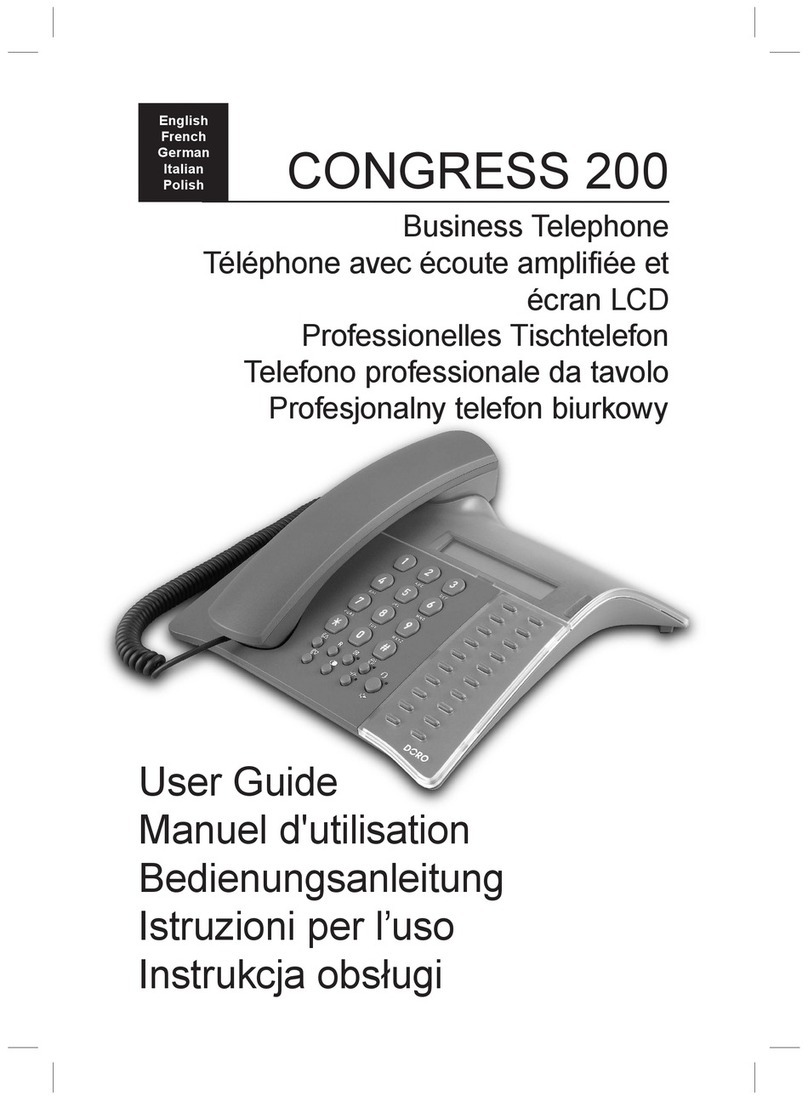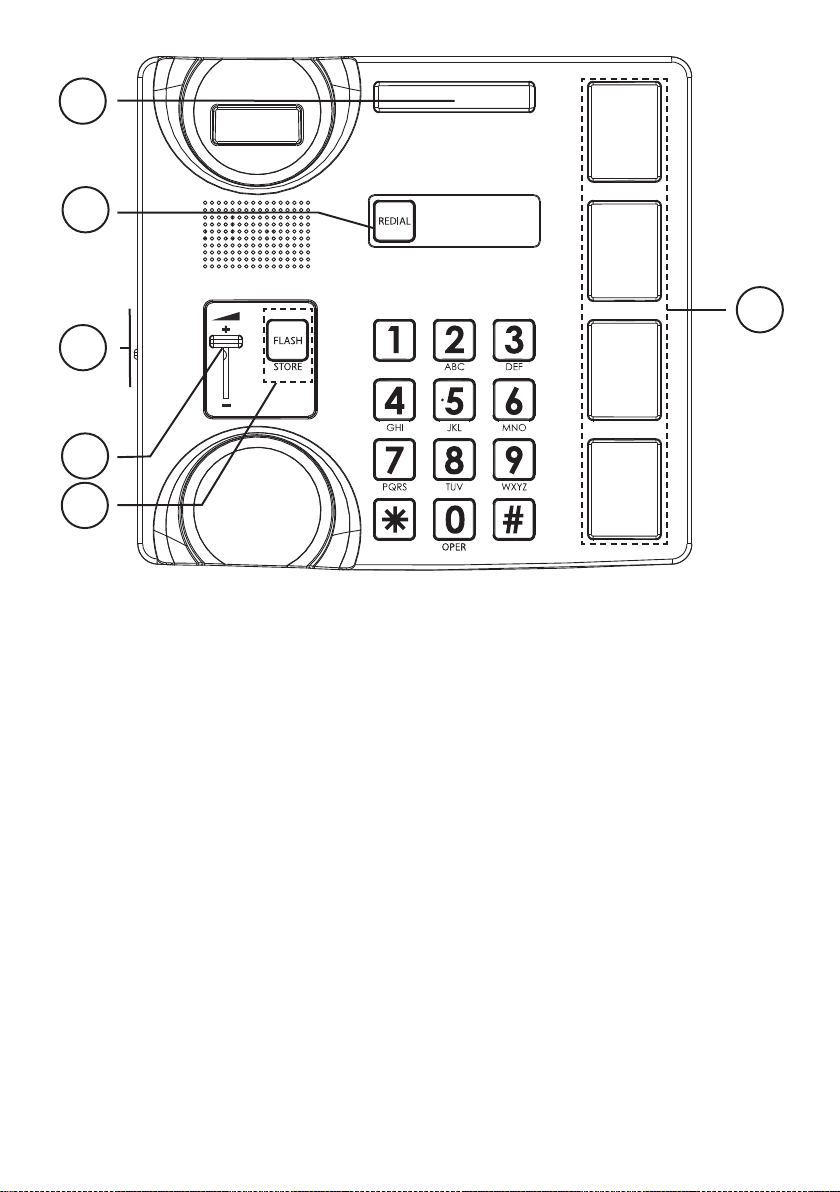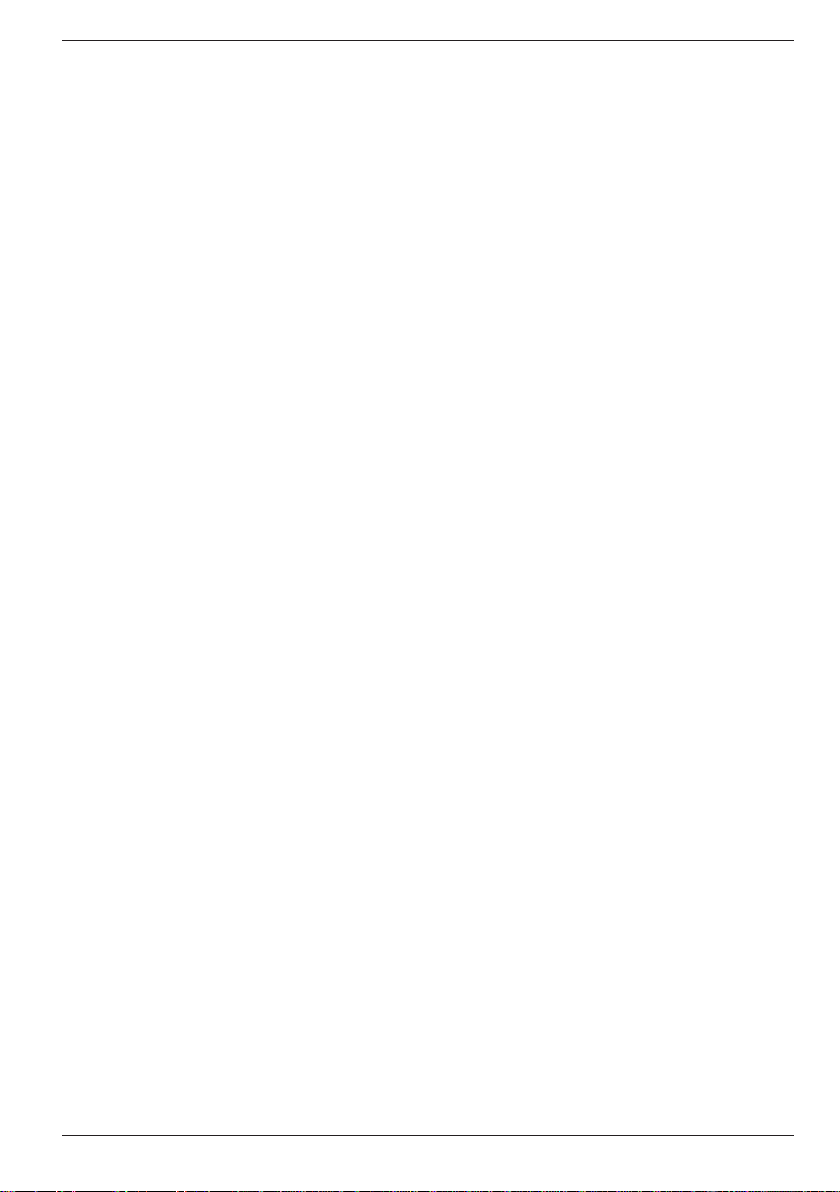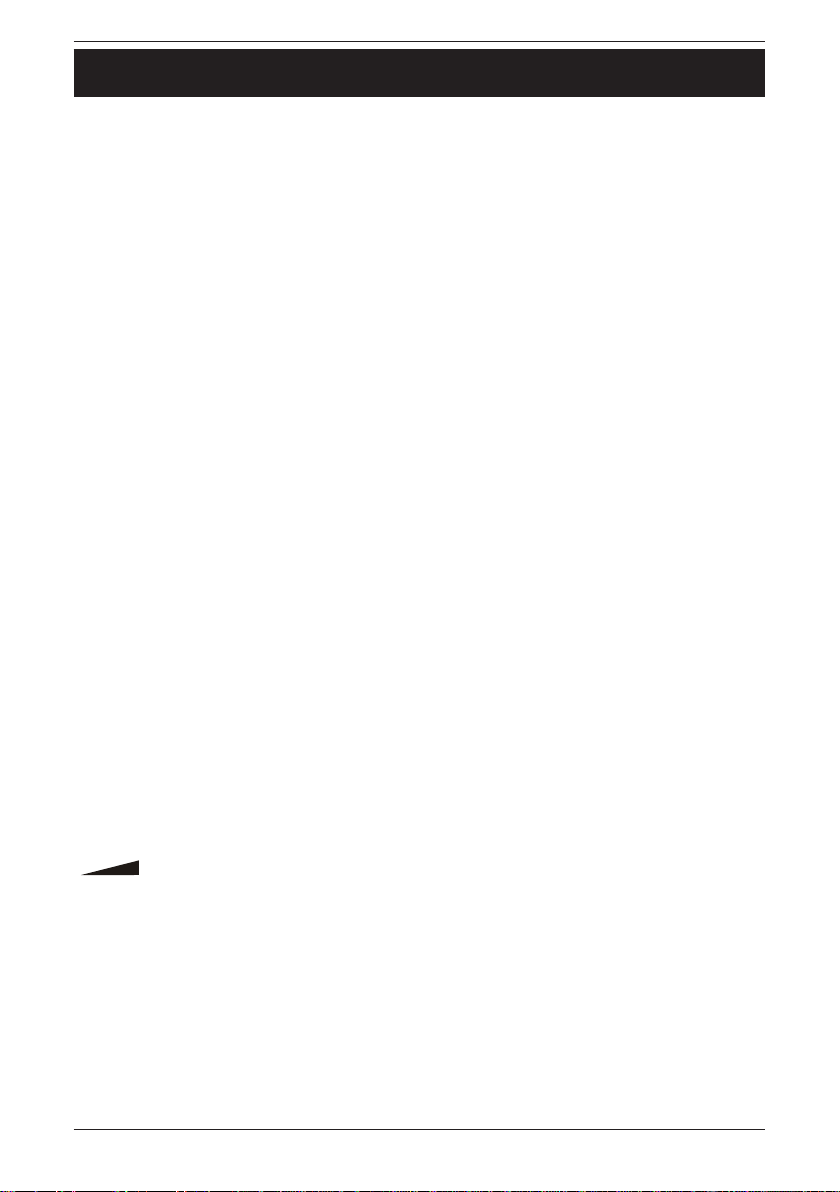3
English
• Notice must be given to the telephone company upon
permanent disconnection of your telephone from your line.
• If your home has specially wired alarm equipment
connected to the telephone line, ensure the installation of
this product does not disable your alarm equipment. If you
have questions about what will disable alarm equipment,
consult your telephone company or a qualified installer.
US Number is located on the cabinet bottom.
REN Number is located on the cabinet bottom.
2 Rights of the Telephone Company
Should your equipment cause trouble on your line which
may harm the telephone network, the telephone company
shall, where practicable, notify you that temporary
discontinuance of service may be required. Where prior
notice is not practicable and the circumstances warrant
such action, the telephone company may temporarily
discontinue service immediately. In case of such temporary
discontinuance, the telephone company must: (1) promptly
notify you of such temporary discontinuance; (2) afford
you the opportunity to correct the situation; and (3) inform
you of your right to bring a complaint to the Commission
pursuant to procedures set forth in Subpart E of Part 68,
FCC Rules and Regulations.
The telephone company may make changes in its
communications facilities, equipment, operations or
procedures where such action is required in the operation
of its business and not inconsistent with FCC Rules and
Regulations. If these changes are expected to affect the
use or performance of your telephone equipment, the
telephone company must give you adequate notice, in
writing, to allow you to maintain uninterrupted service.