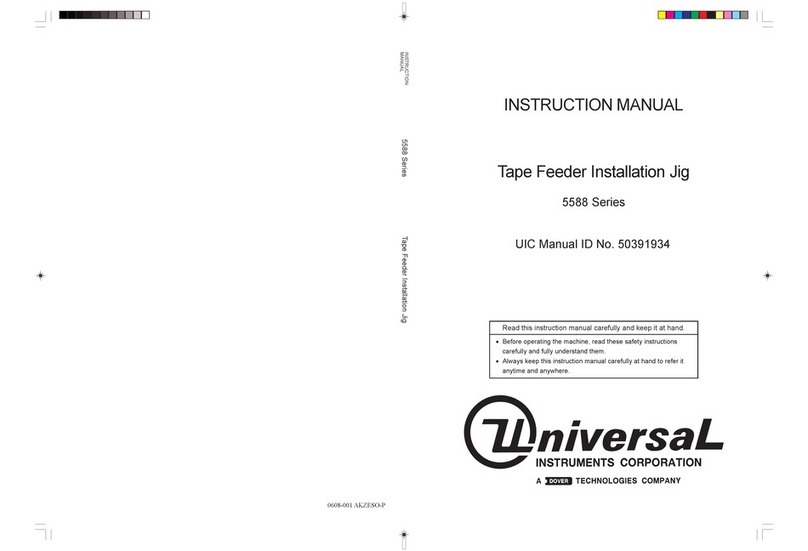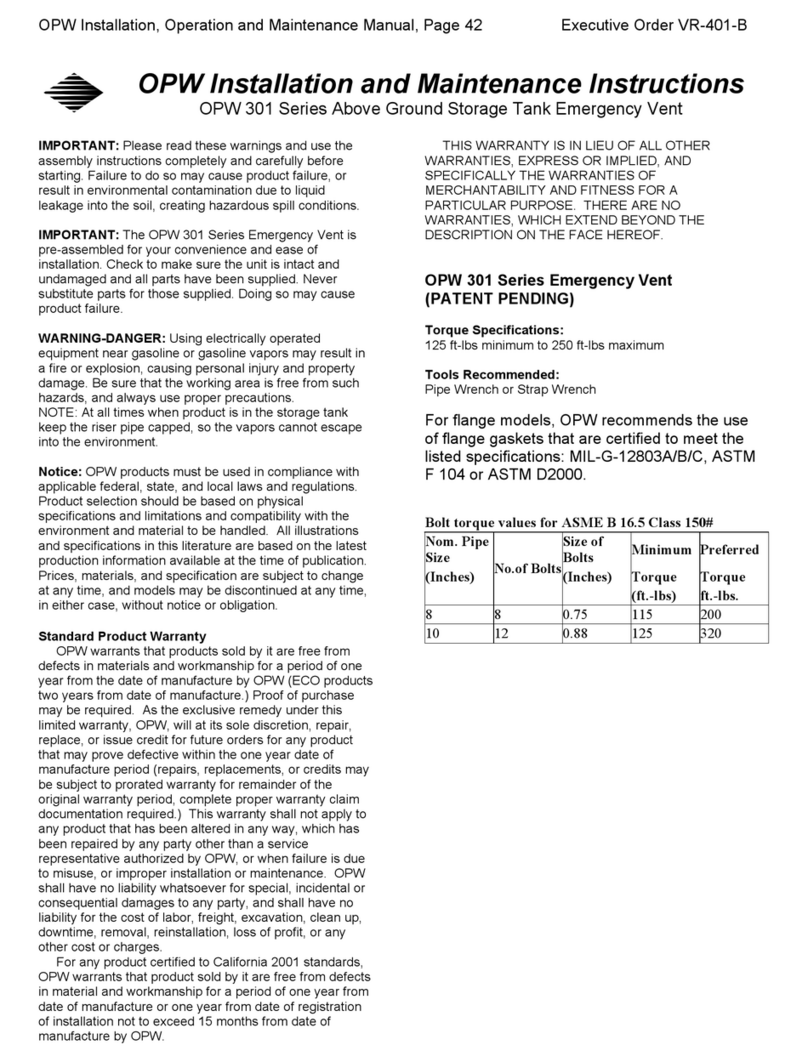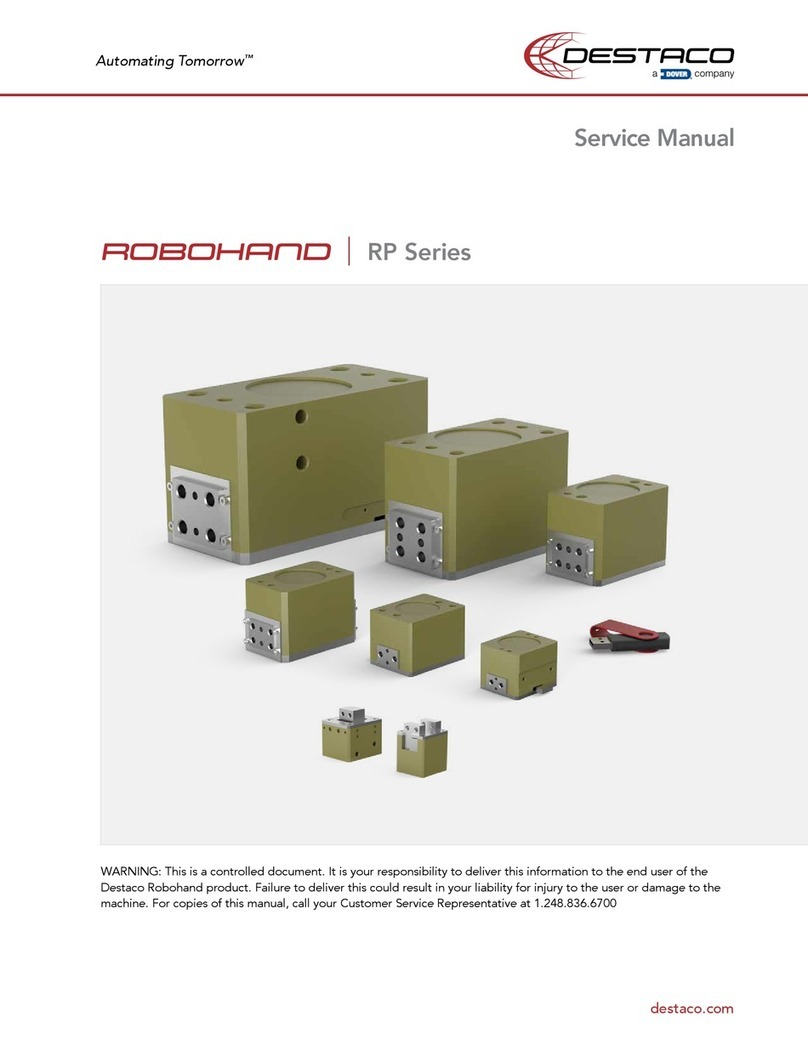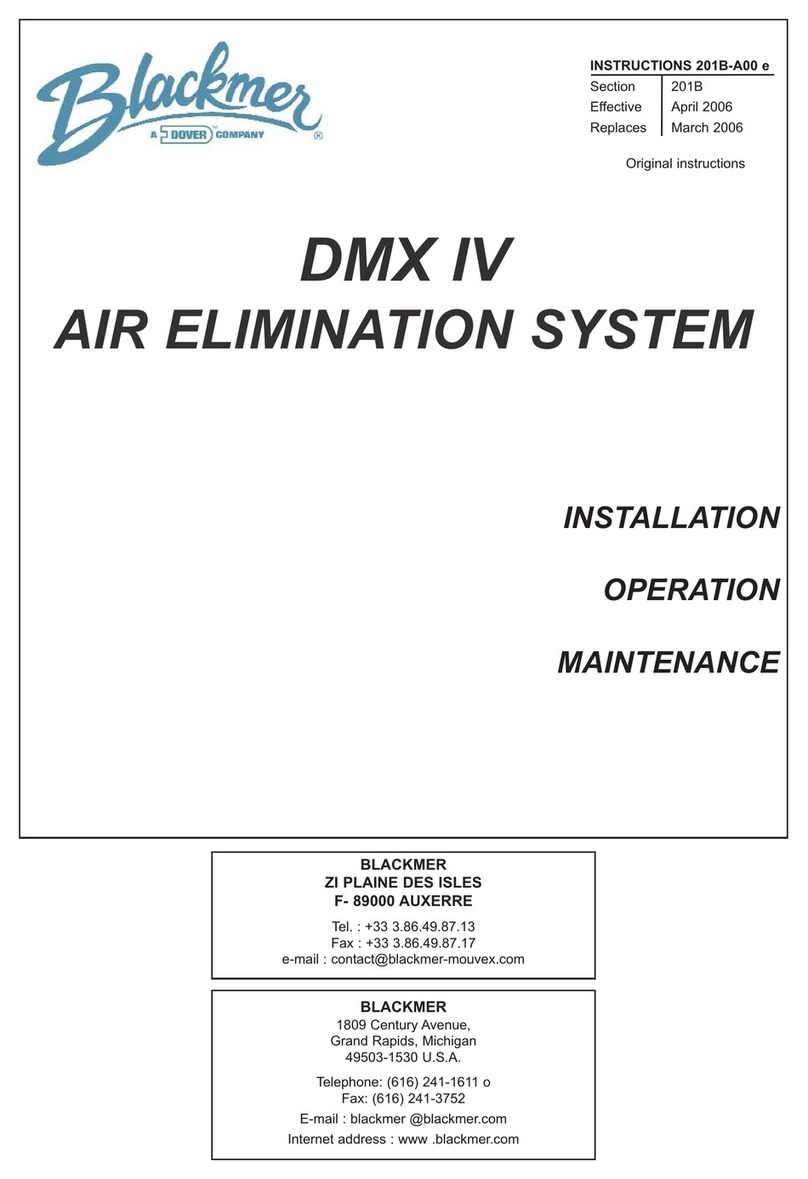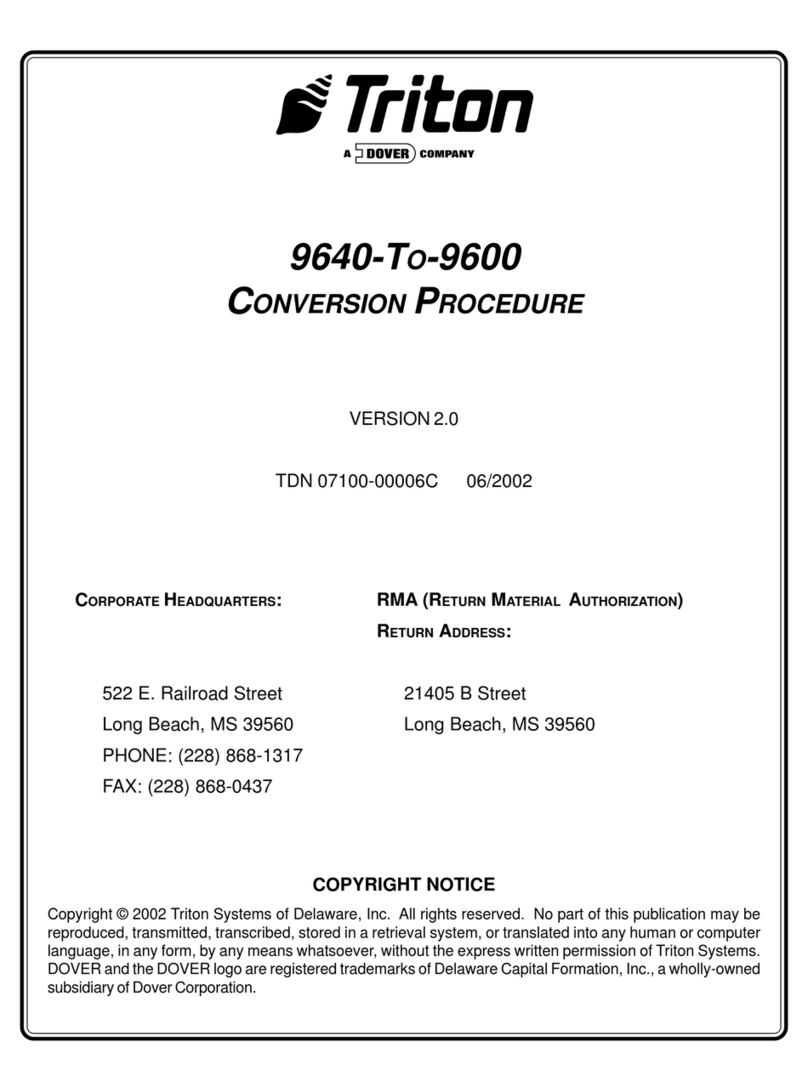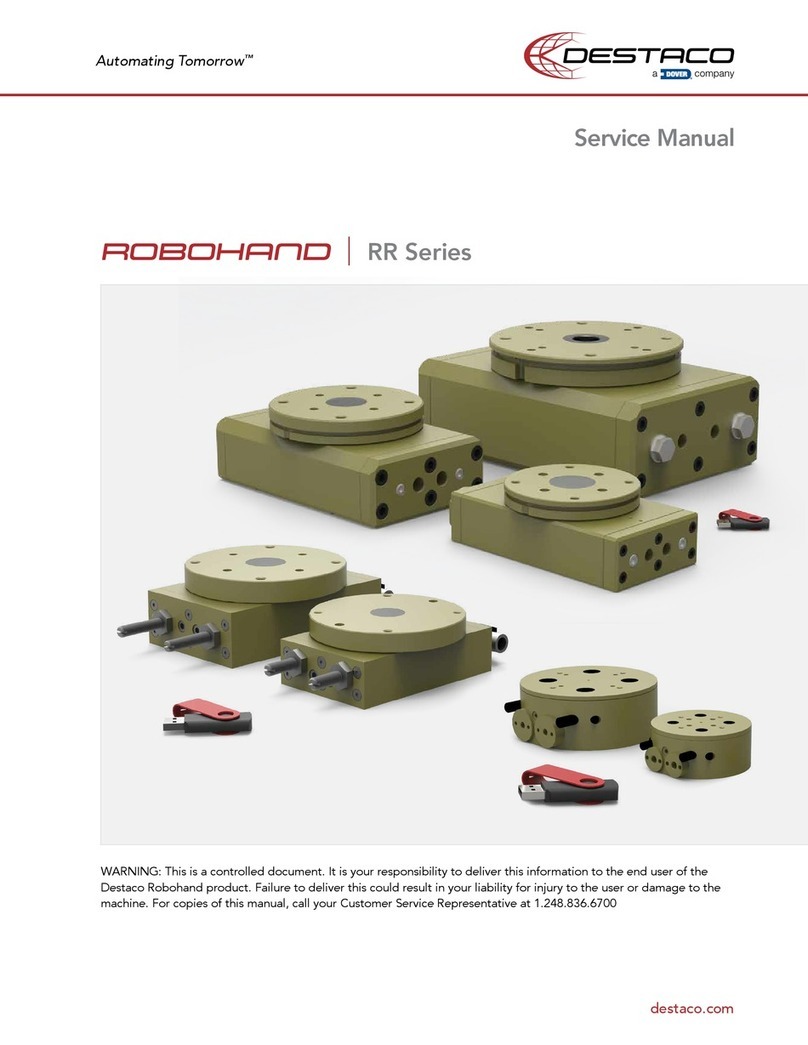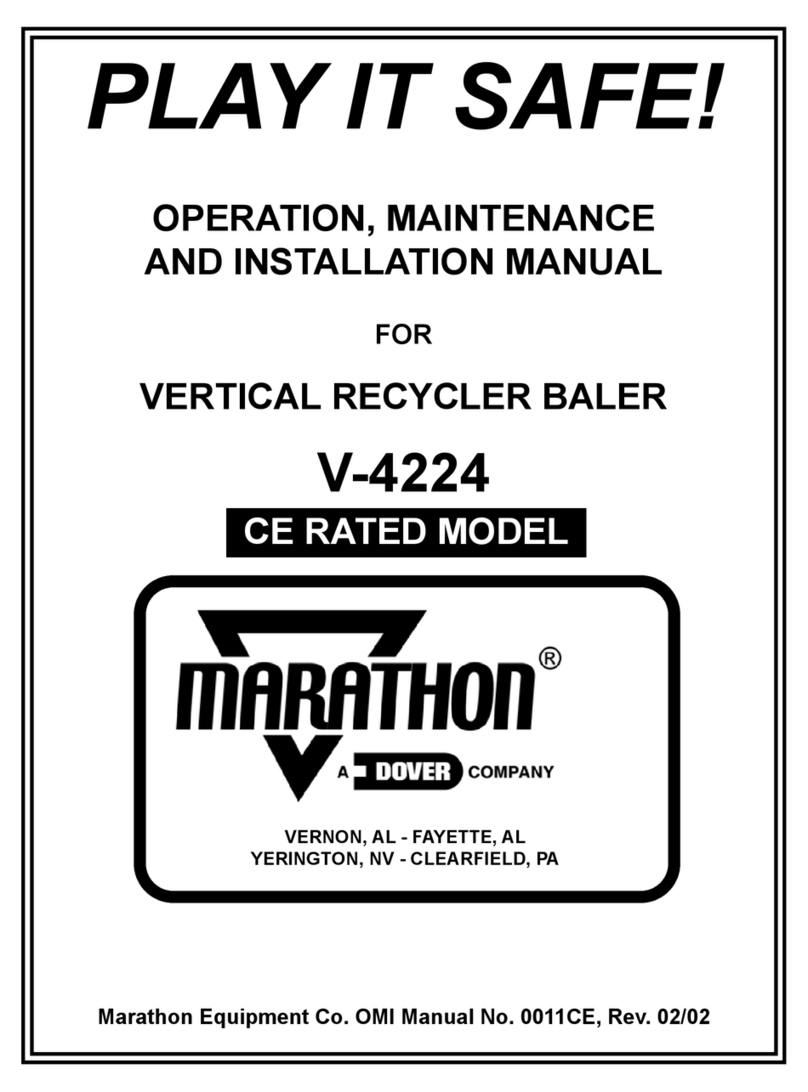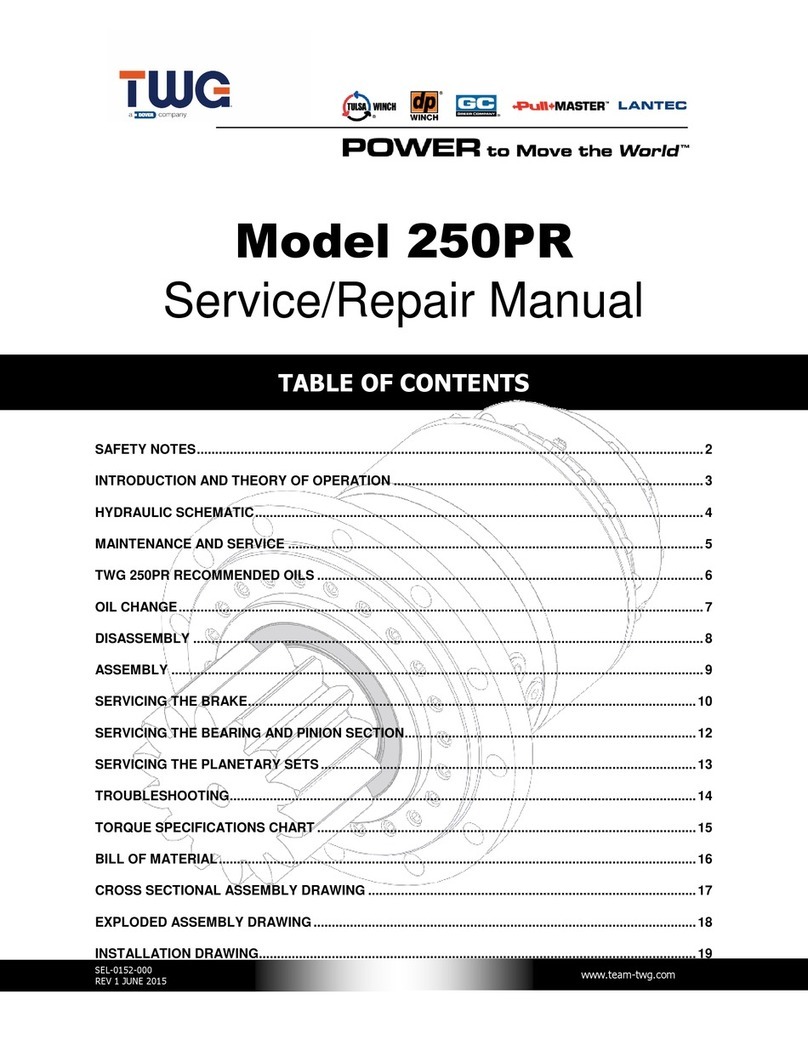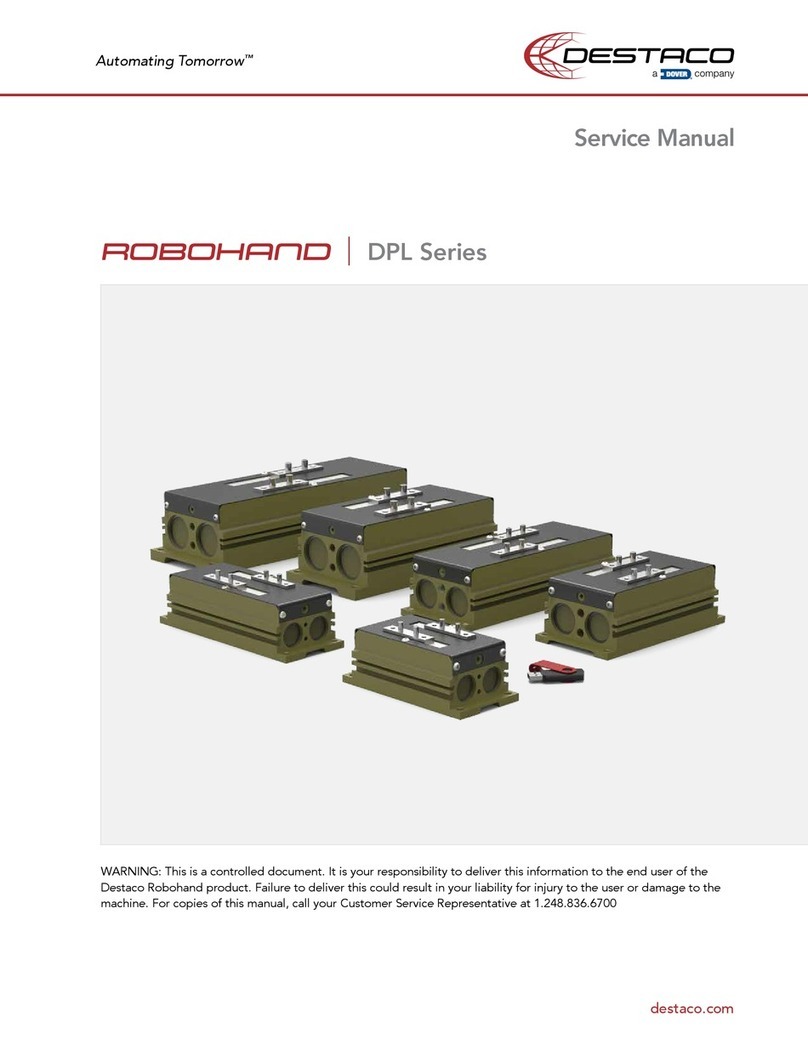1 Applicable Warnings and Cautions
The inside of the SiteSentinel®Integra™console contains high-
voltage circuitry; therefore, ONLY certified technicians should be
allowed to access the console.
Only certified OPW technicians are authorized to install and program
this automatic tank gauge system. Failure to comply could result in
voided warranty.
The Integra console has two (2) lithium batteries, which may require
periodic replacement.
CAUTION: The coin cell battery may explode if mistreated. Do not
recharge, disassemble or dispose of in fire. Replace battery with
Panasonic or Matsushita Electric Part Number CR-2032 ONLY. Use
of another battery may present a risk of fire or explosion.
CAUTION: The rechargeable battery used in this device may
present a risk of fire or chemical burn if mistreated. Do not
disassemble, heat above 60°C or incinerate. Replace the battery
with OPW Part Number 20-8344 ONLY. Use of another battery may
present a risk of fire or explosion.
CAUTION: Dispose of used battery promptly. Keep away from
children. Do not disassemble and do not dispose of in fire.
CAUTION: The console may remain powered via the backup battery
even though the line power has been removed.
CAUTION: A readily accessible external disconnect device must be
installed for any permanently connected equipment!
CAUTION: A readily accessible electrical outlet should be installed
near any equipment requiring access via a plug connection!
1.1 Technican Certifications
All installers must work with an OPW certified technician in order to
ensure requirements of intrinsically safe devices are met and must
strictly obey the instructions in this manual to perform a safe
installation.
Please note that there are several types of OPW Certified ATG
technicians.
•SiteSentinel®iSite™
•SiteSentinel®Integra 100™
•SiteSentinel®Integra 500™(including LLD and ACR)
•SiteSentinel®iTouch™
The OPW certified technician must assume 100% responsibility for
all pipe fitters, electricians and any additional contractor hired.
CAUTION: Improper installation may endanger installers and users
of this equipment and could result in environment or equipment
damage. Read the following instructions carefully!
1.1.1 Installer Safety
Installation must be in accordance with the U.S. National Electrical
Code (NFPA No. 70) and the Automotive and Marine Service Station
Code (NFPA No. 30A).
For installations outside the United States, ensure that the installation
adheres to all applicable local codes.
When installing in a hazardous area as defined by the NEC, only
intrinsically safe devices can be installed in or above the Class 1,
Division 1 and 2 Hazardous Area.
The installer is responsible to investigate and follow any local codes.