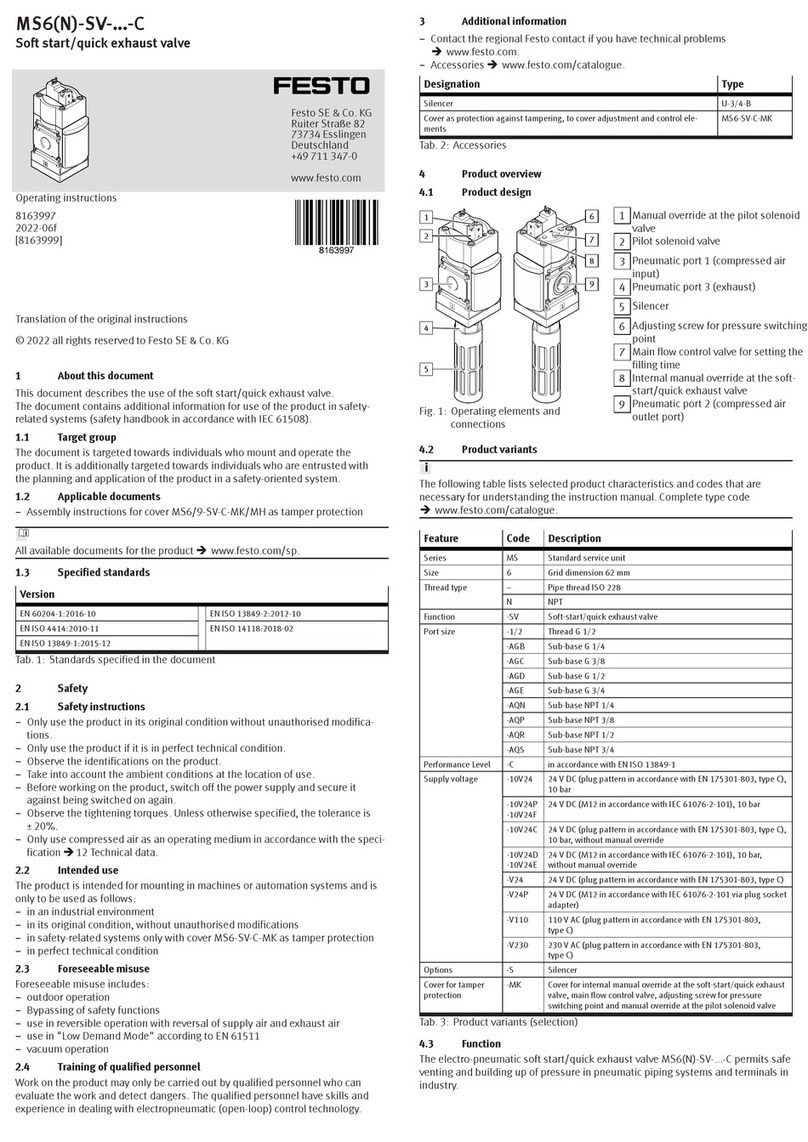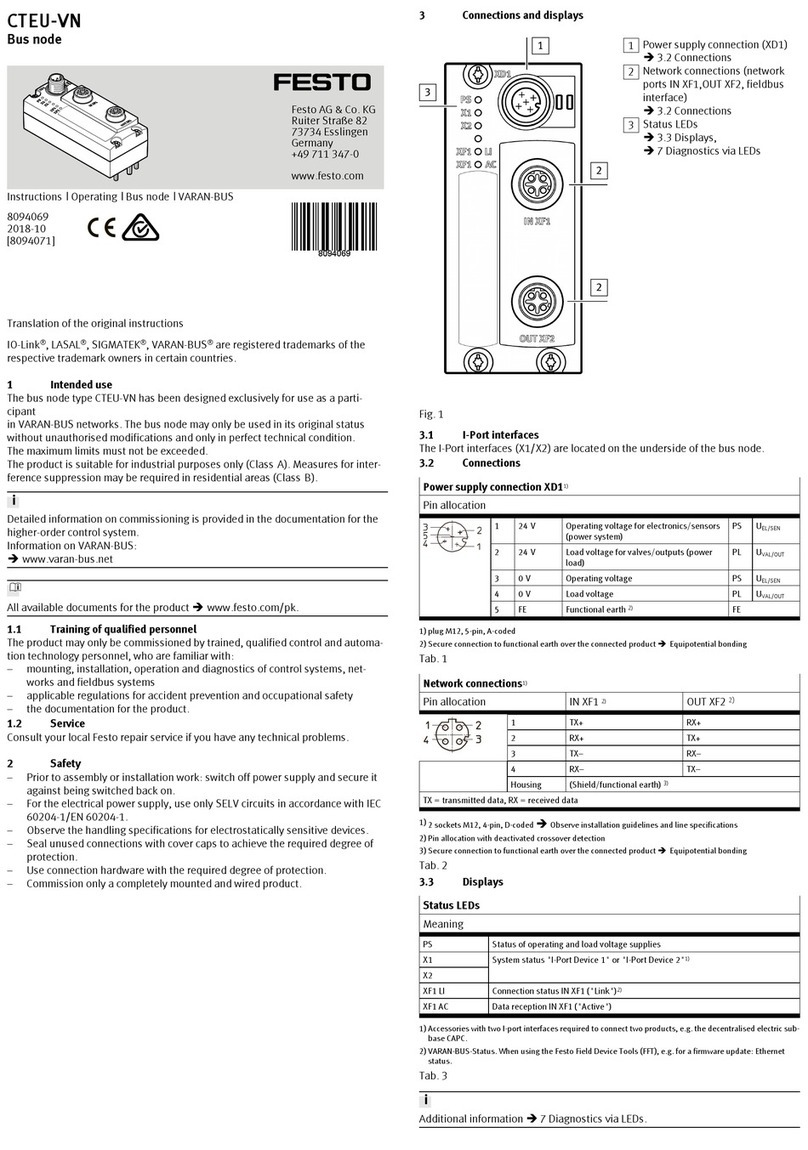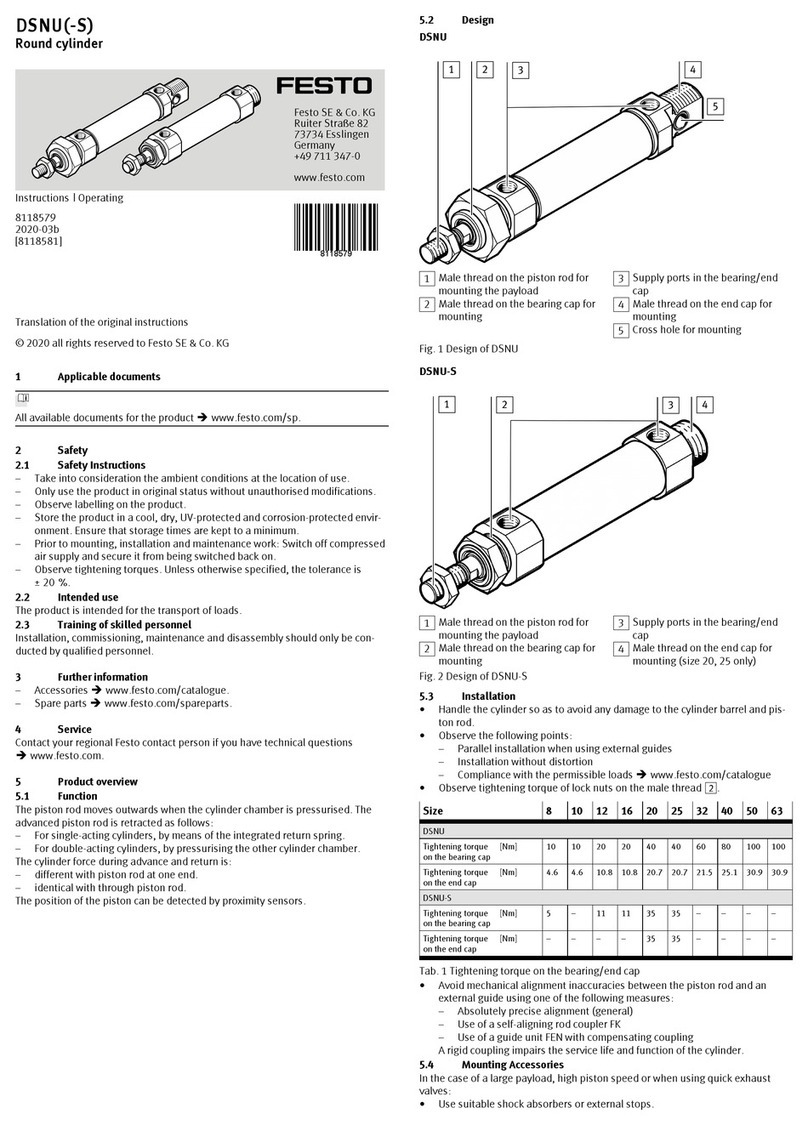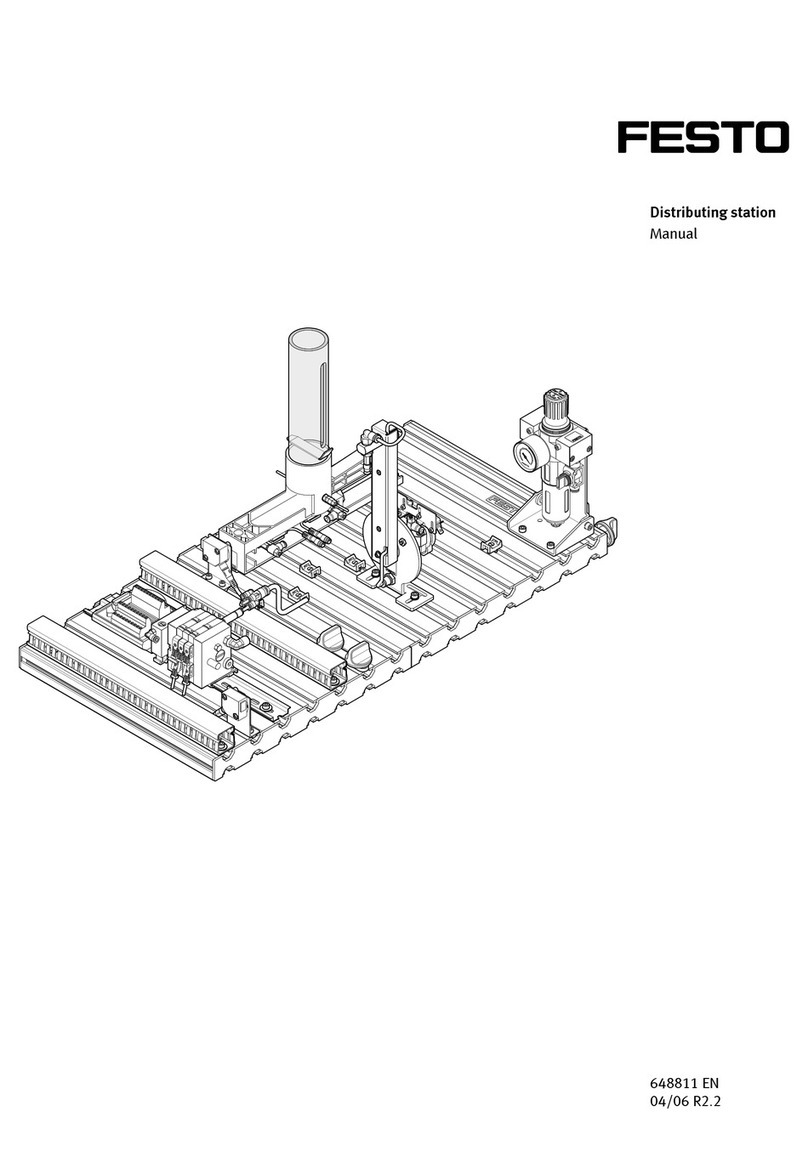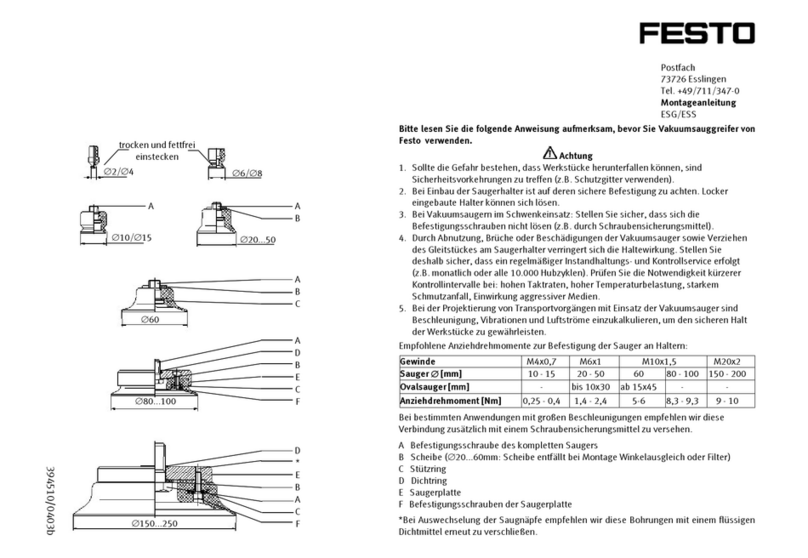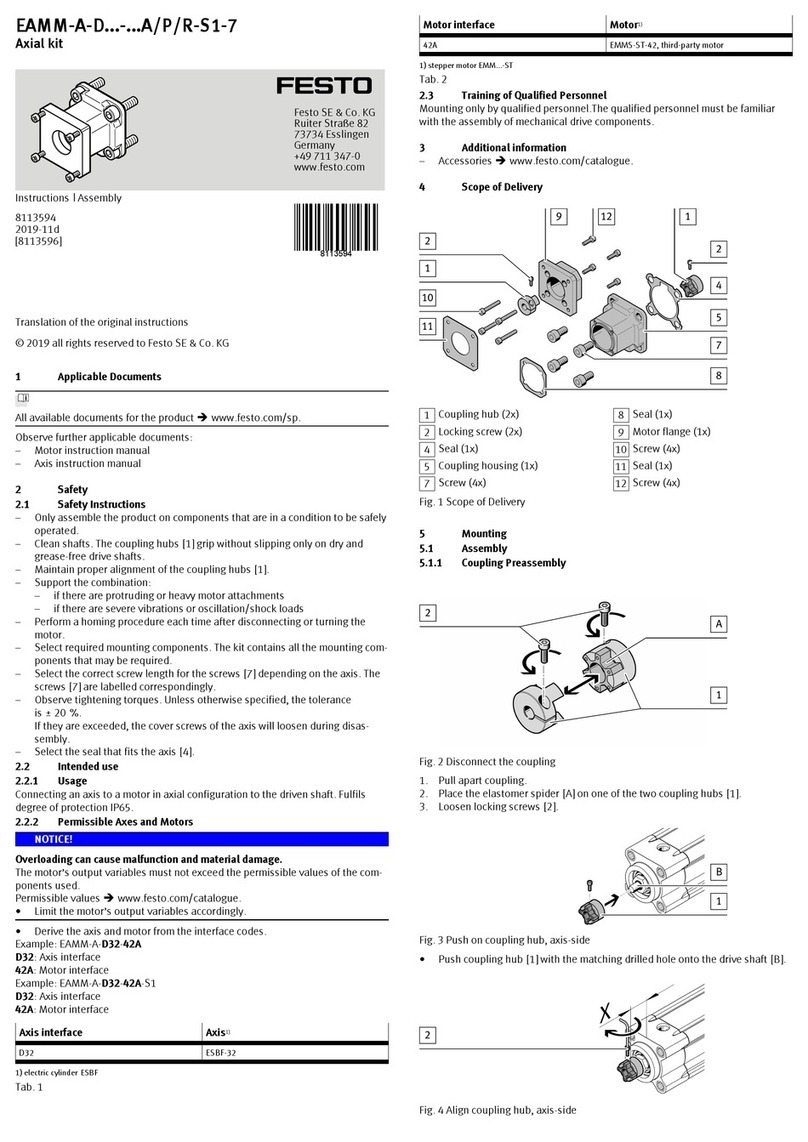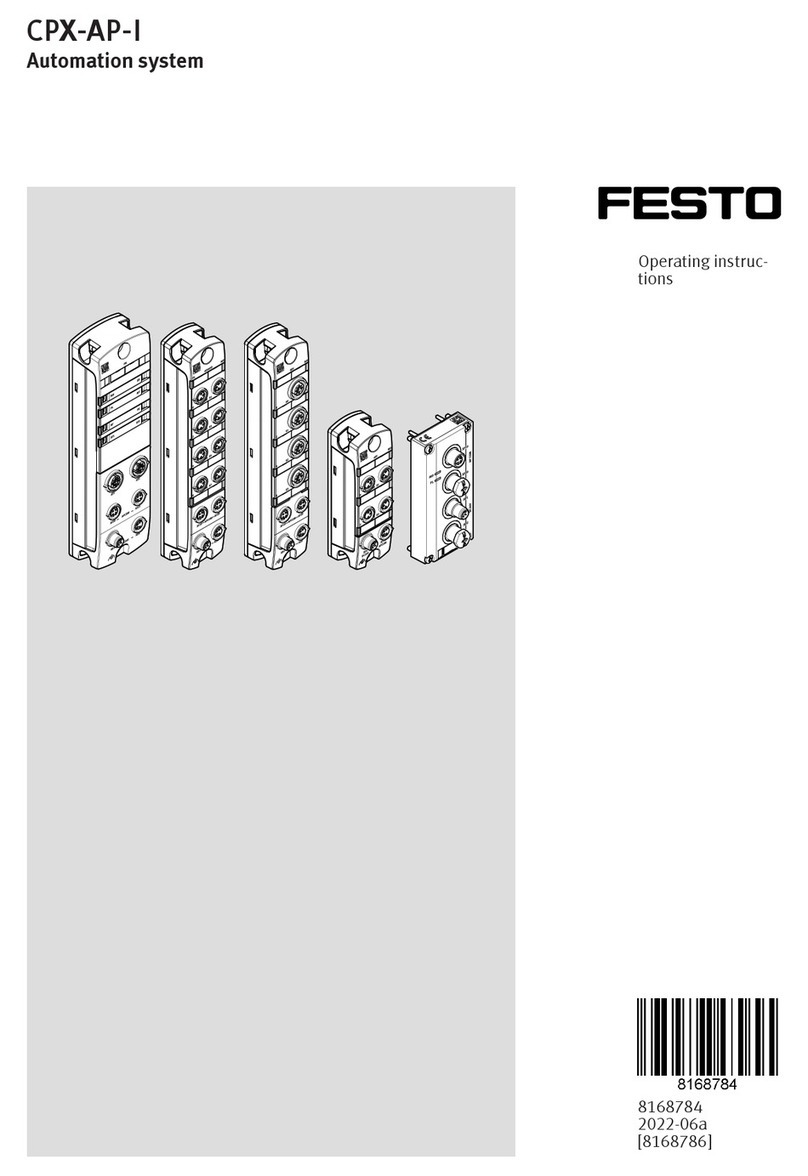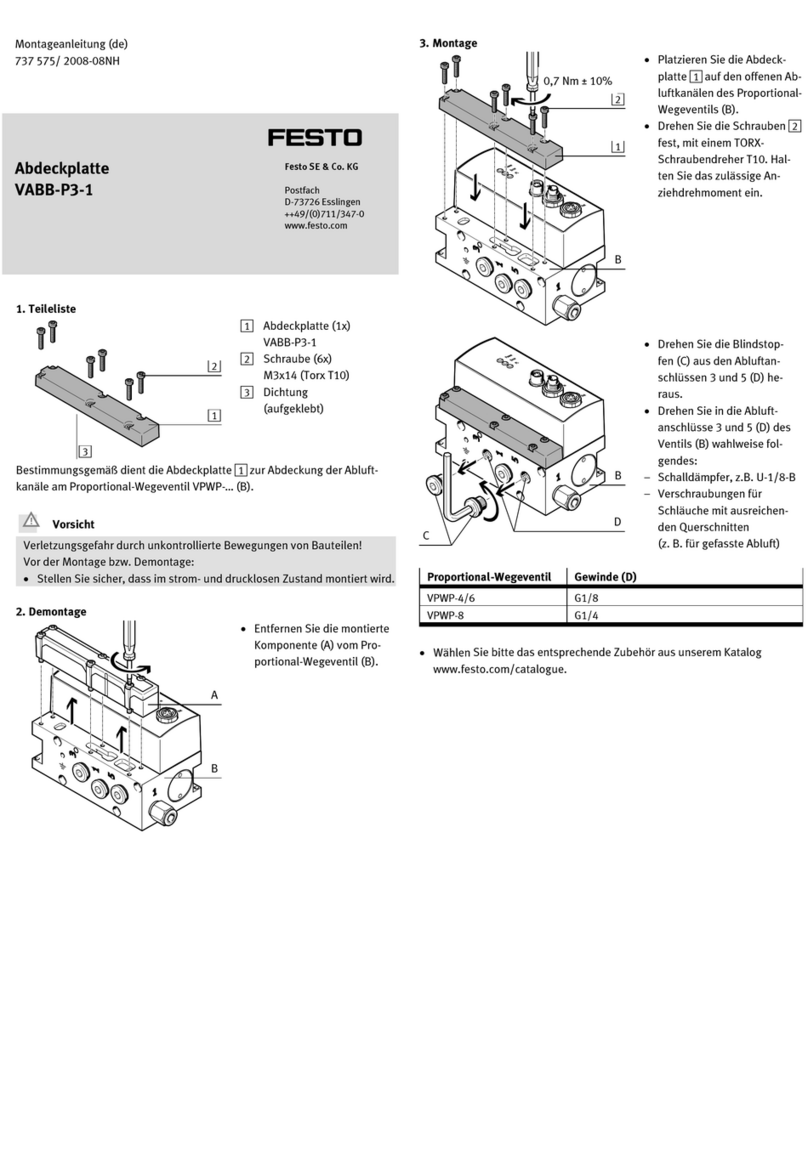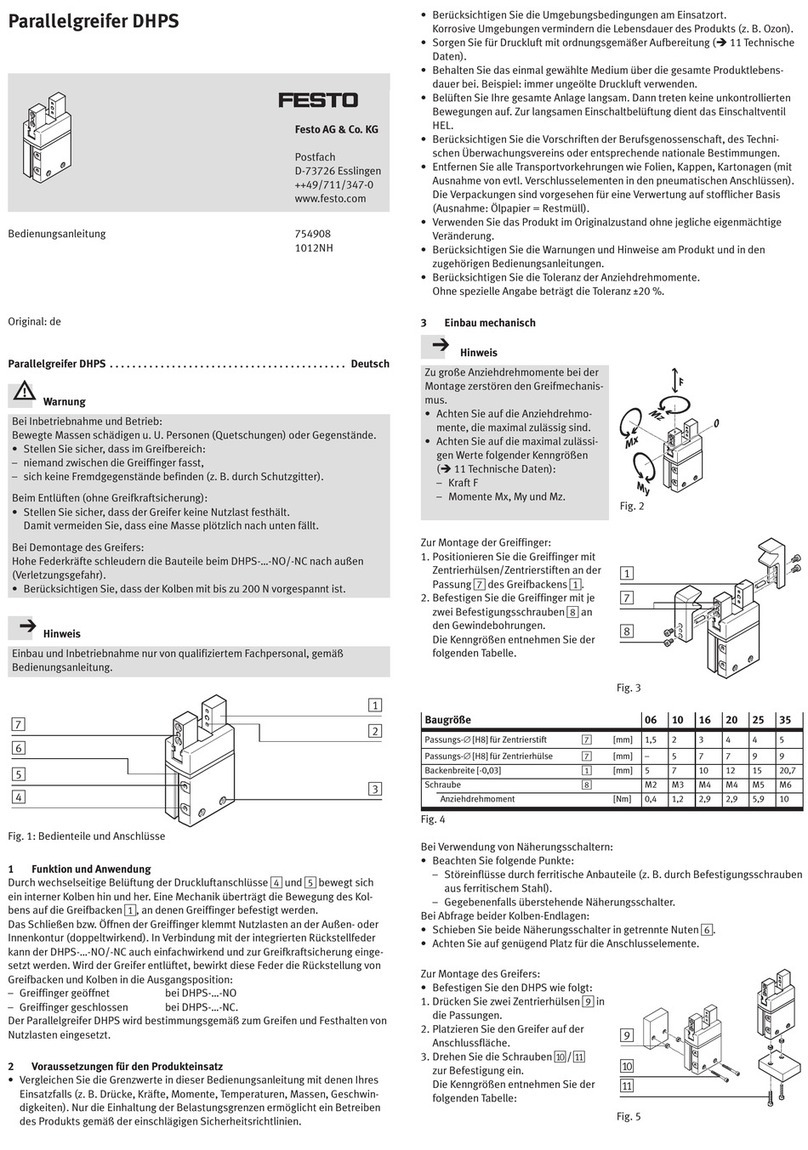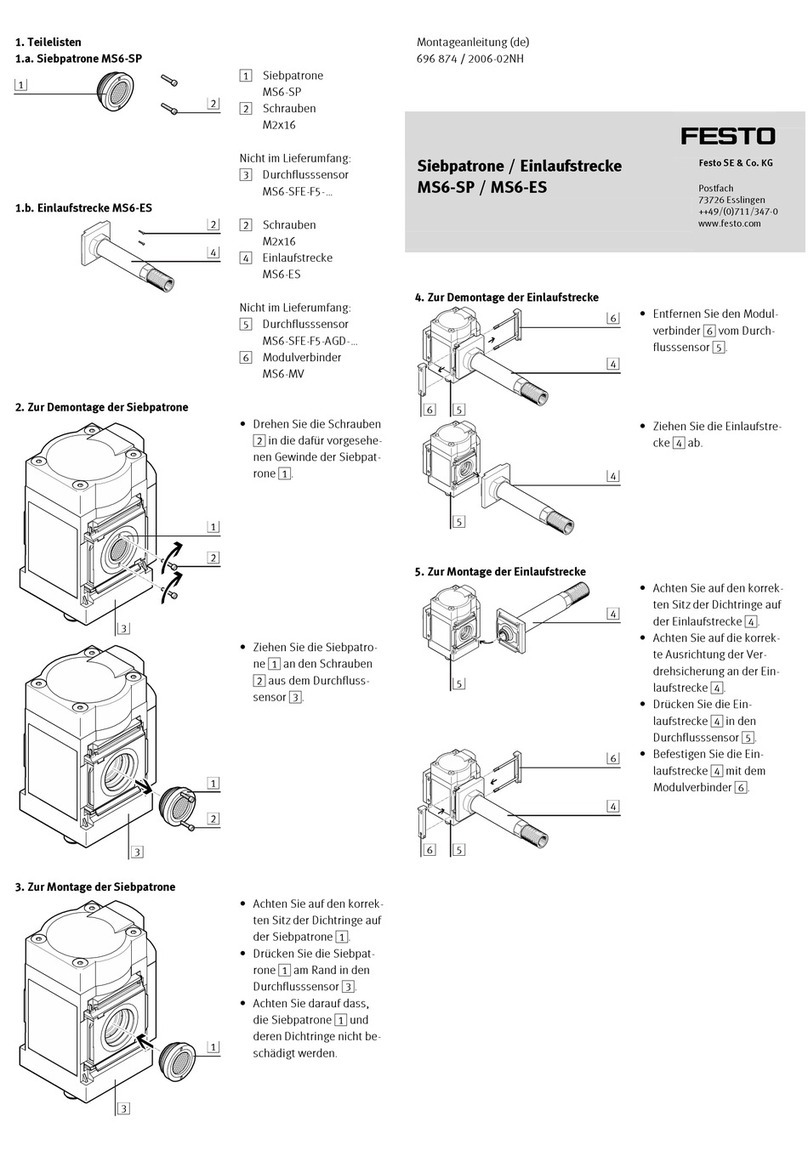Translation of the original instructions
© 2020 all rights reserved to Festo SE & Co. KG
1 About this document
1.1 Applicable Documents
All available documents for the product èwww.festo.com/sp.
2 Safety
2.1 Safety instructions
– The product may only be used in its original status without unauthorised
modifications.
– Only use the product if it is in perfect technical condition.
– Use the product only inside buildings.
– Take into consideration the ambient conditions at the location of use.
– The product is intended for use in industrial environments. This product can
generate high frequency malfunctions, which may make it necessary to imple
ment interference suppression measures in residential areas.
– Observe the specifications on the product labelling.
– Comply with all applicable national and international regulations.
– Observe the local regulations for environmentally friendly disposal.
2.2 Intended Use
The intended use of the gripper kit for robots is for integration into the UR soft
ware and hardware connection for handling tasks of payloads.
Use the product only as follows:
– Within the limits of the product defined by the technical data
– In the industrial sector, in research laboratories, in assembly areas, in series
and special machines
– Permanently mounted
2.3 Training of Qualified Personnel
Installation, commissioning, maintenance and disassembly should only be con
ducted by qualified personnel.
The specialized personnel must be familiar with the installation and operation of
electrical and pneumatic control systems.
3 Further information
– Accessories èwww.festo.com/catalogue.
– Spare parts èwww.festo.com/spareparts.
4 Service
Contact your regional Festo contact person if you have technical questions
èwww.festo.com.
5 Design
1Robot flange
2Adapter plate
3Alternative vacuum connection
with blanking plug (4x)
4Socket head screw M6 (4x)
5Blanking plug for vacuum connec
tion
6Suction cup with connection
7Distance piece
8Vacuum generator
9Velcro strap (2 m)
10 USB memory stick
11 Connecting cable (2x)
12 Socket head screws M4 (2x)
Fig. 1 Parts overview
13 Vacuum sensor connection
14 Connection for solenoid valve,
ejector pulse
15 Solenoid valve vacuum connec
tion
16 Vacuum port
Fig. 2 Structure OVEL
6 Assembly
Limited rotation angle of the robot joint.
The rotation angle of the front robot joint is restricted due to the size and position
of the vacuum generator, as well as the cable installation.
• To prevent damage, restrict the rotation angle in the software.
1. Position adapter plate on the robot flange 1 and secure with socket head
screws 4. Tightening torque: 8Nm
2. Plug in distance piece 7 to the vacuum generator 8. (Only robots
UR10/UR10e/UR16e)
3. Position vacuum generator 8 on robot with adapter plate and secure it with
socket head screws aB. Tightening torque: 3Nm.
4. Screw the suction cup with connection 6 into the vacuum port. Tightening
torque: 11Nm
When using other suction cups with connection
è 9 Conversion of suction cup with connector
8123238
OVEL-...-A-RA1
Suction gripper kit for robots
8123238
202004
[8123240]
Operating instructions
Festo SE & Co. KG
Ruiter Straße 82
73734 Esslingen
Germany
+49 711 3470
www.festo.com