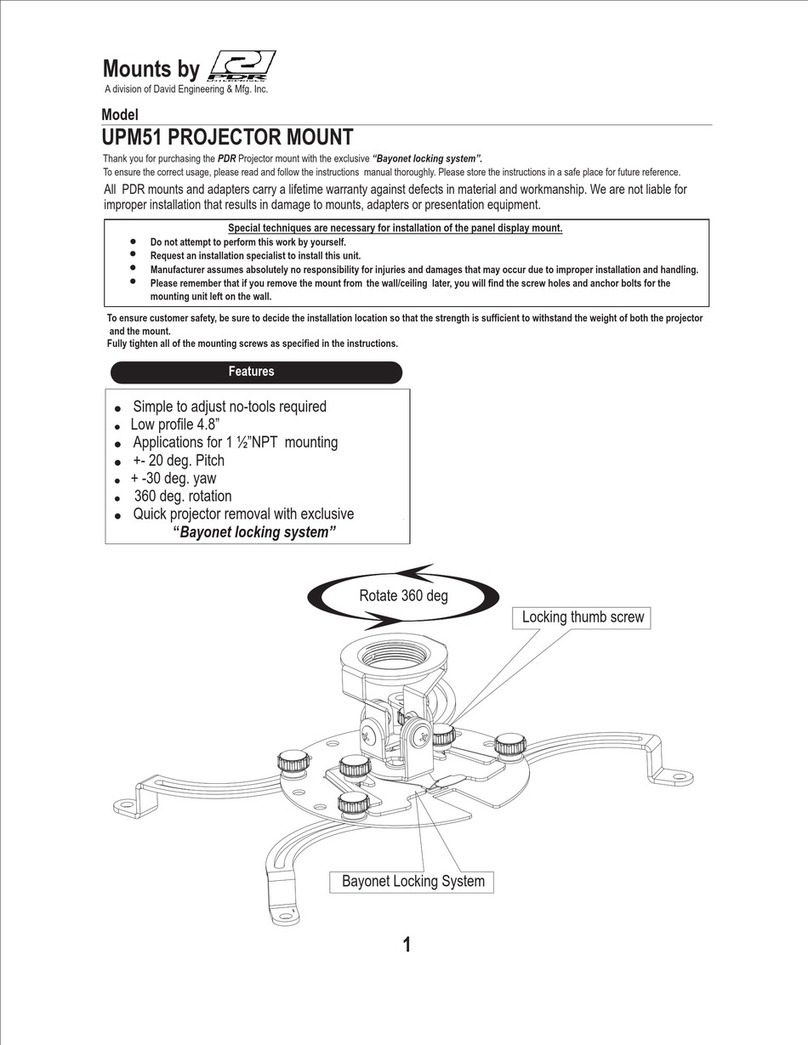Draper AeroLift 150 User manual
Other Draper Projector Accessories manuals
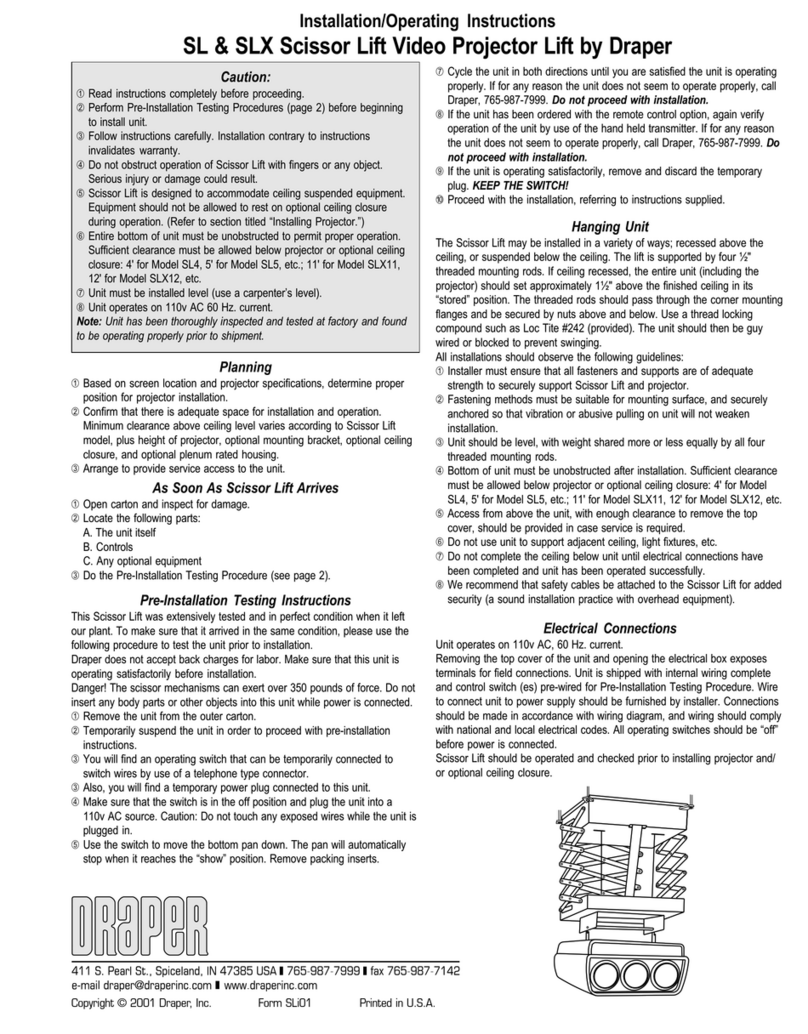
Draper
Draper SL4 Manual
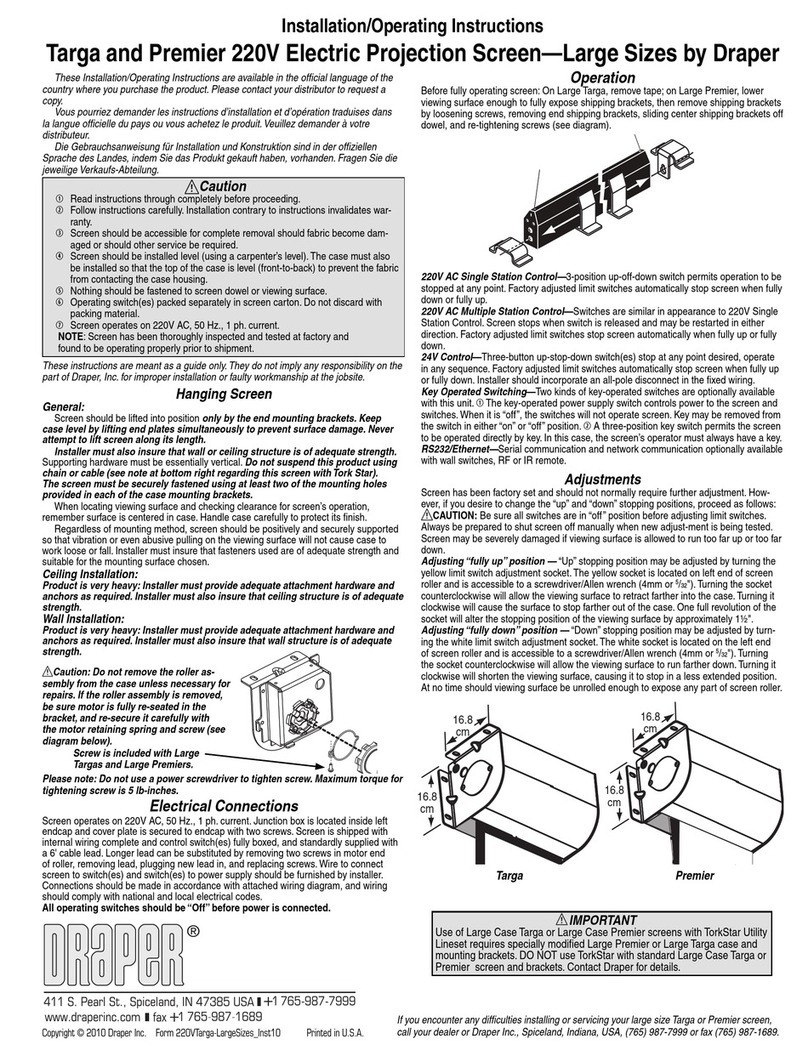
Draper
Draper Large Targa User manual

Draper
Draper AeroLift 150 Manual

Draper
Draper AeroLift 150 User manual

Draper
Draper 220V Silhouette V Guide

Draper
Draper AeroLift 50 User manual

Draper
Draper AeroLift 35 Manual
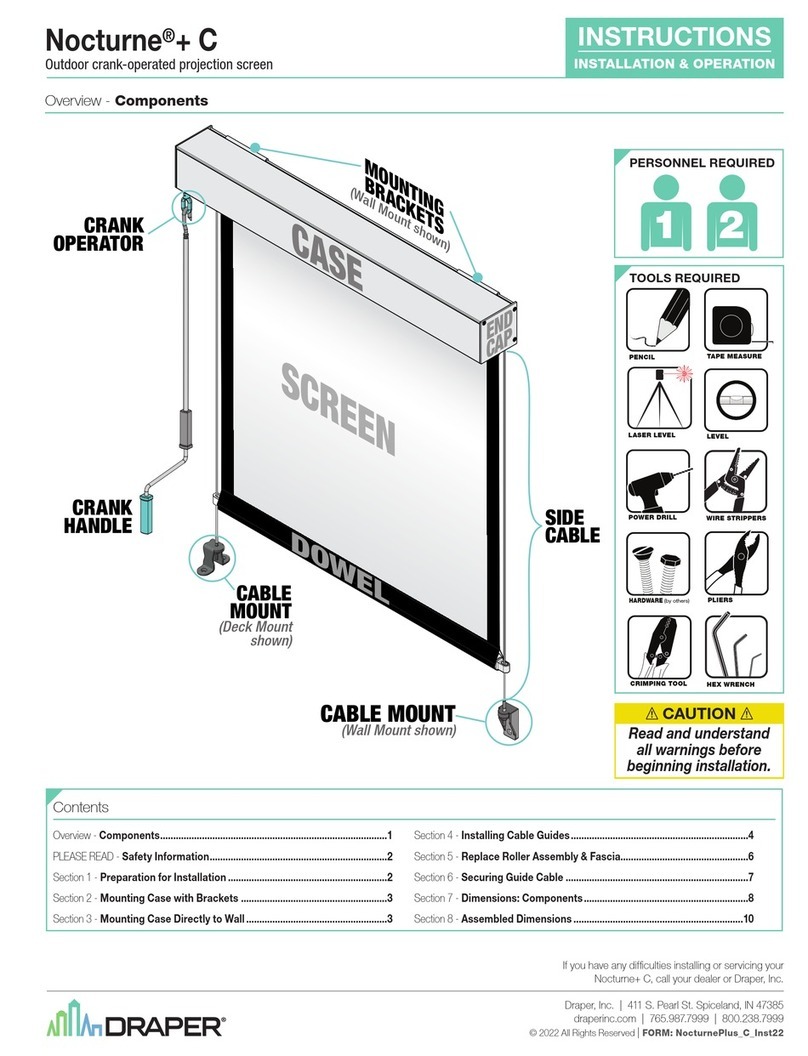
Draper
Draper nocturne+ c User manual
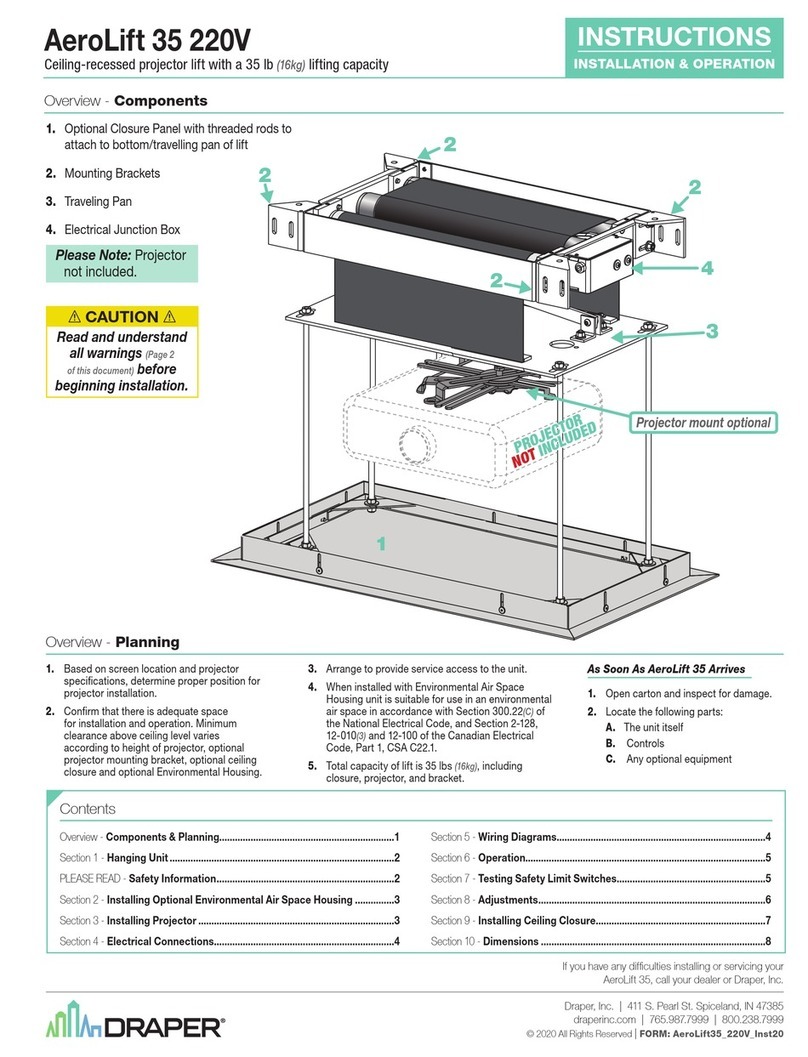
Draper
Draper AeroLift 35 User manual

Draper
Draper Micro Projector Lift User manual
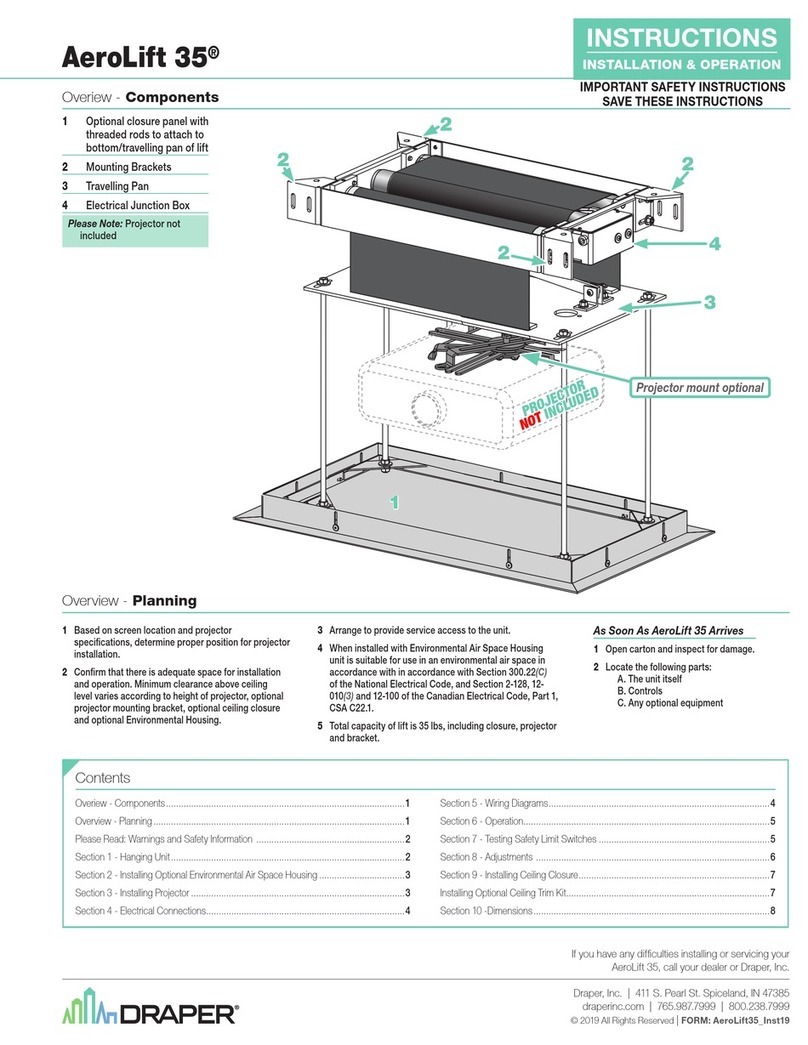
Draper
Draper AeroLift 35 Programming manual

Draper
Draper Acumen E Installation instructions
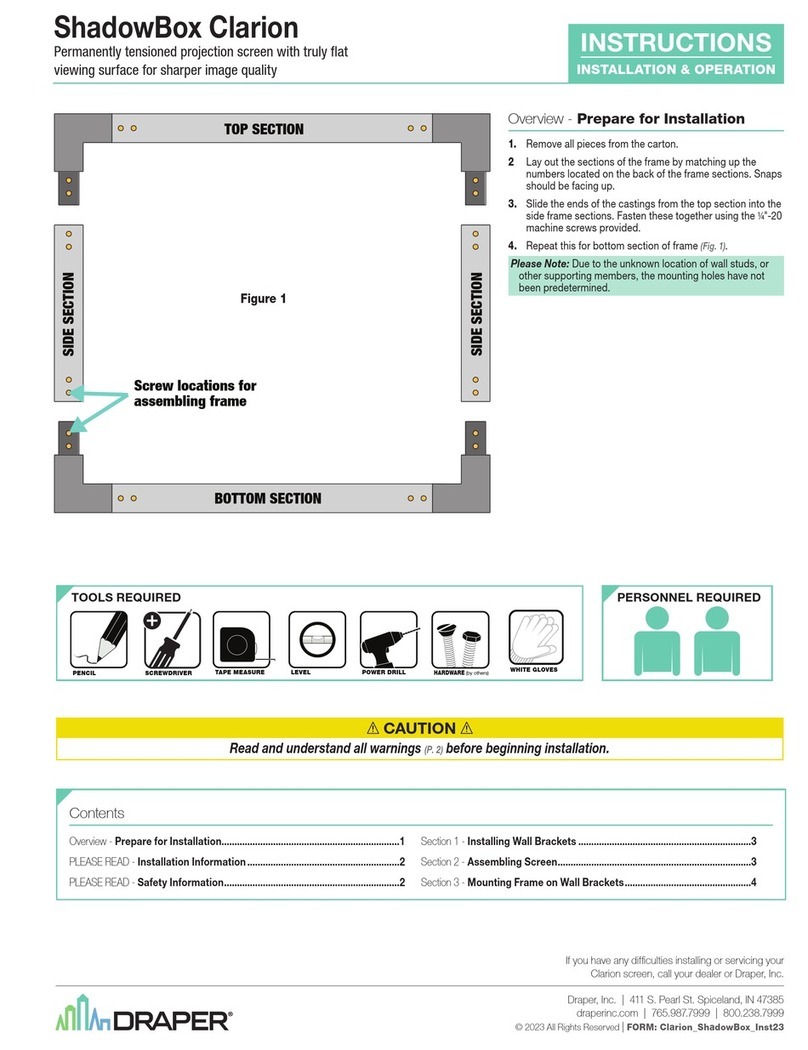
Draper
Draper ShadowBox Clarion User manual

Draper
Draper AeroLift 35 User manual

Draper
Draper AeroLift 35 User manual
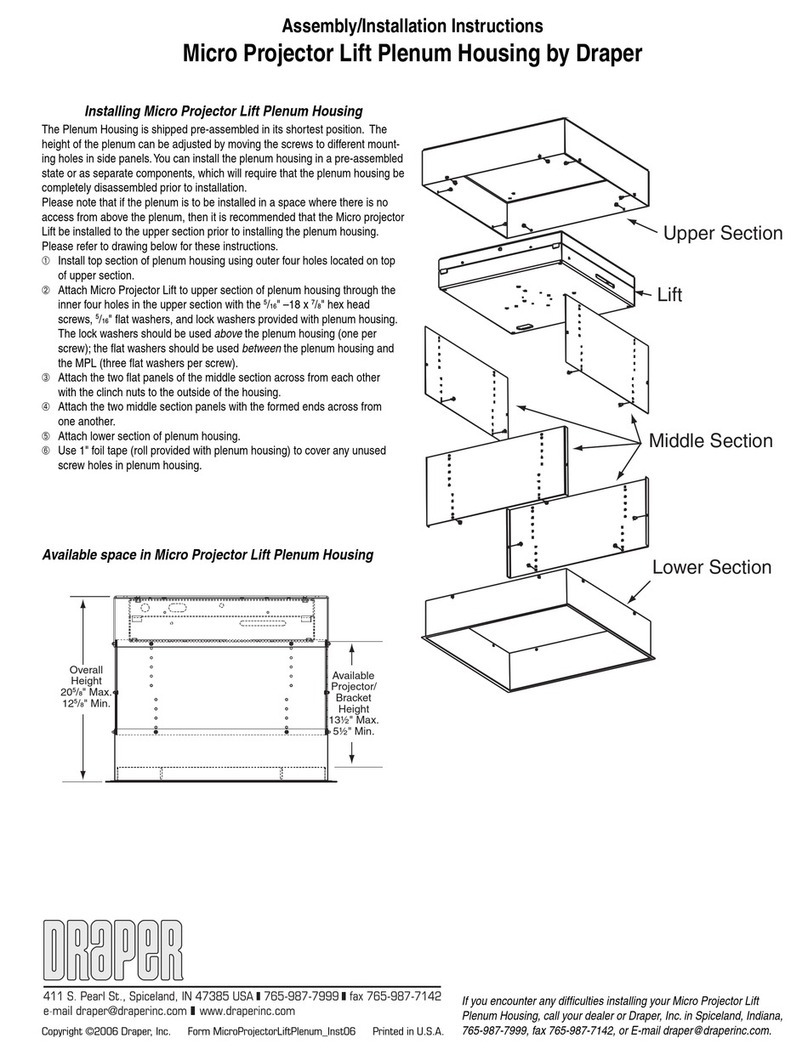
Draper
Draper Micro Projector Lift Programming manual

Draper
Draper Scissor Lift SL User manual

Draper
Draper 300213 User manual

Draper
Draper Silhouette/V Guide