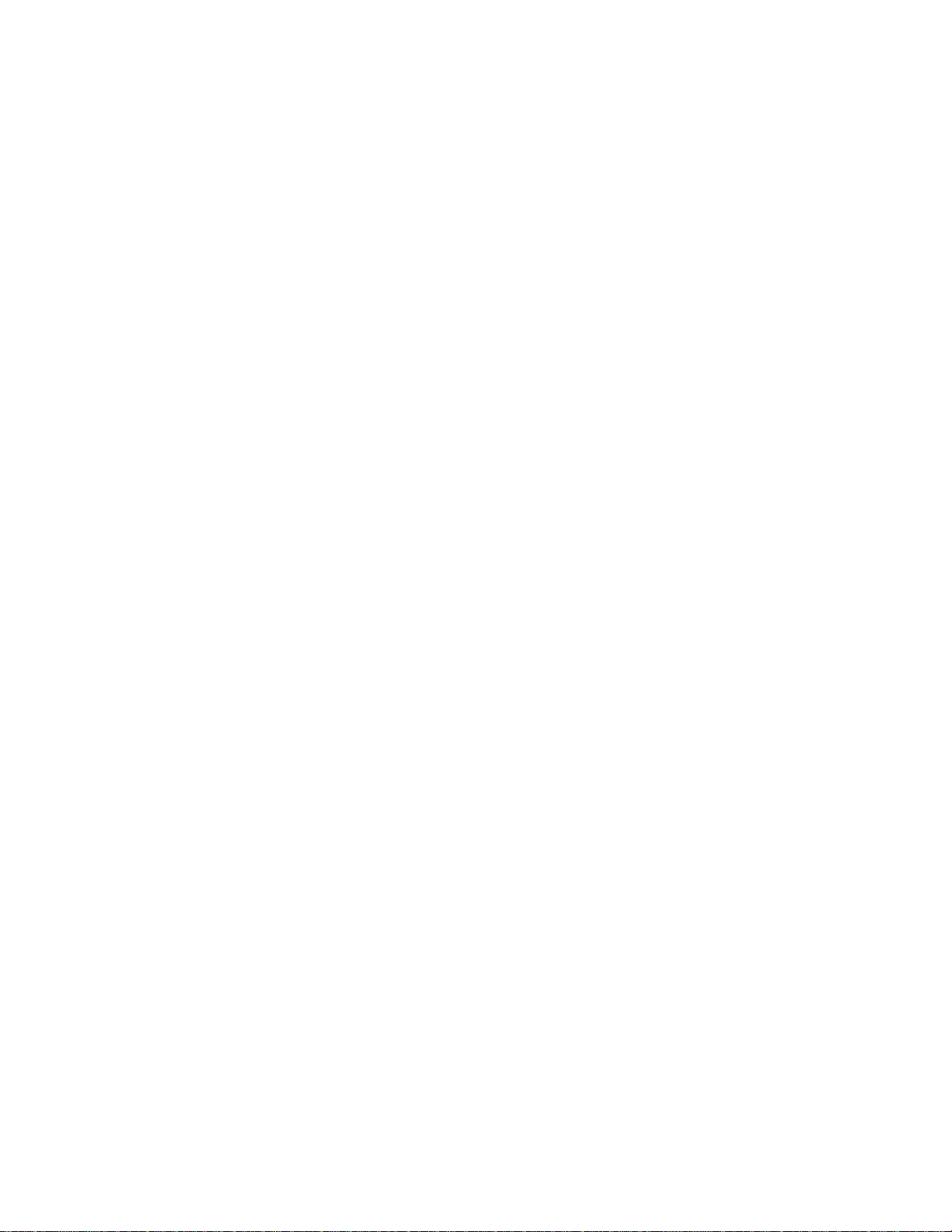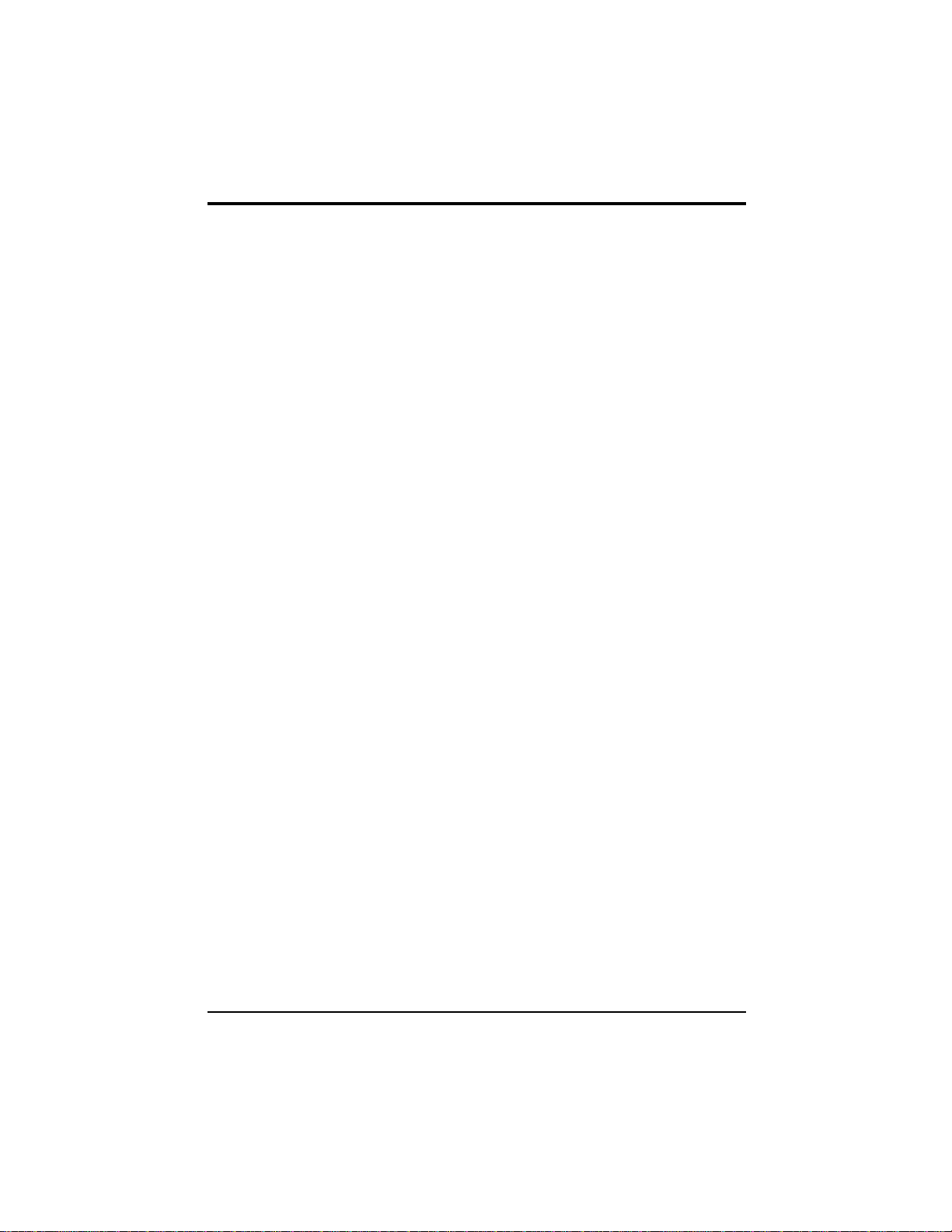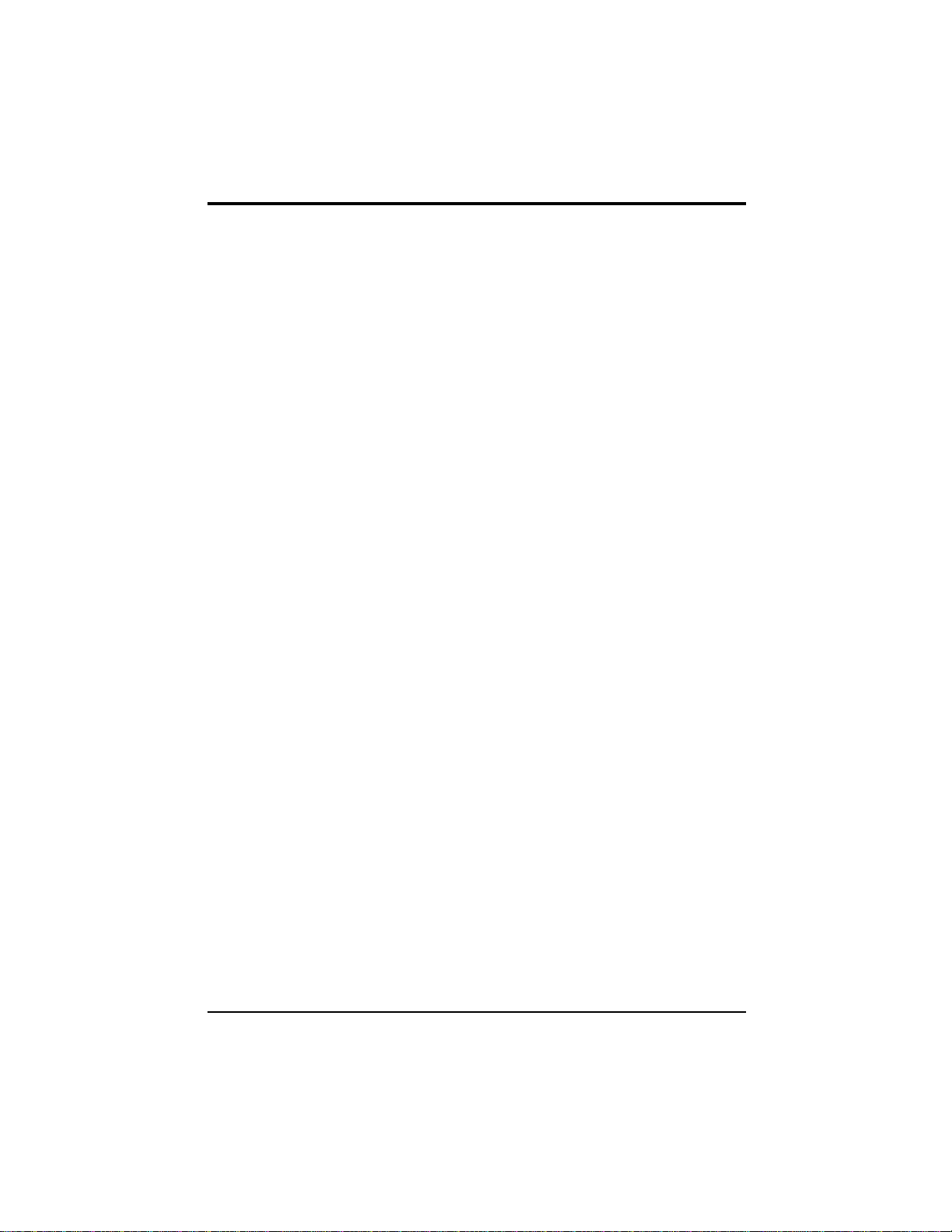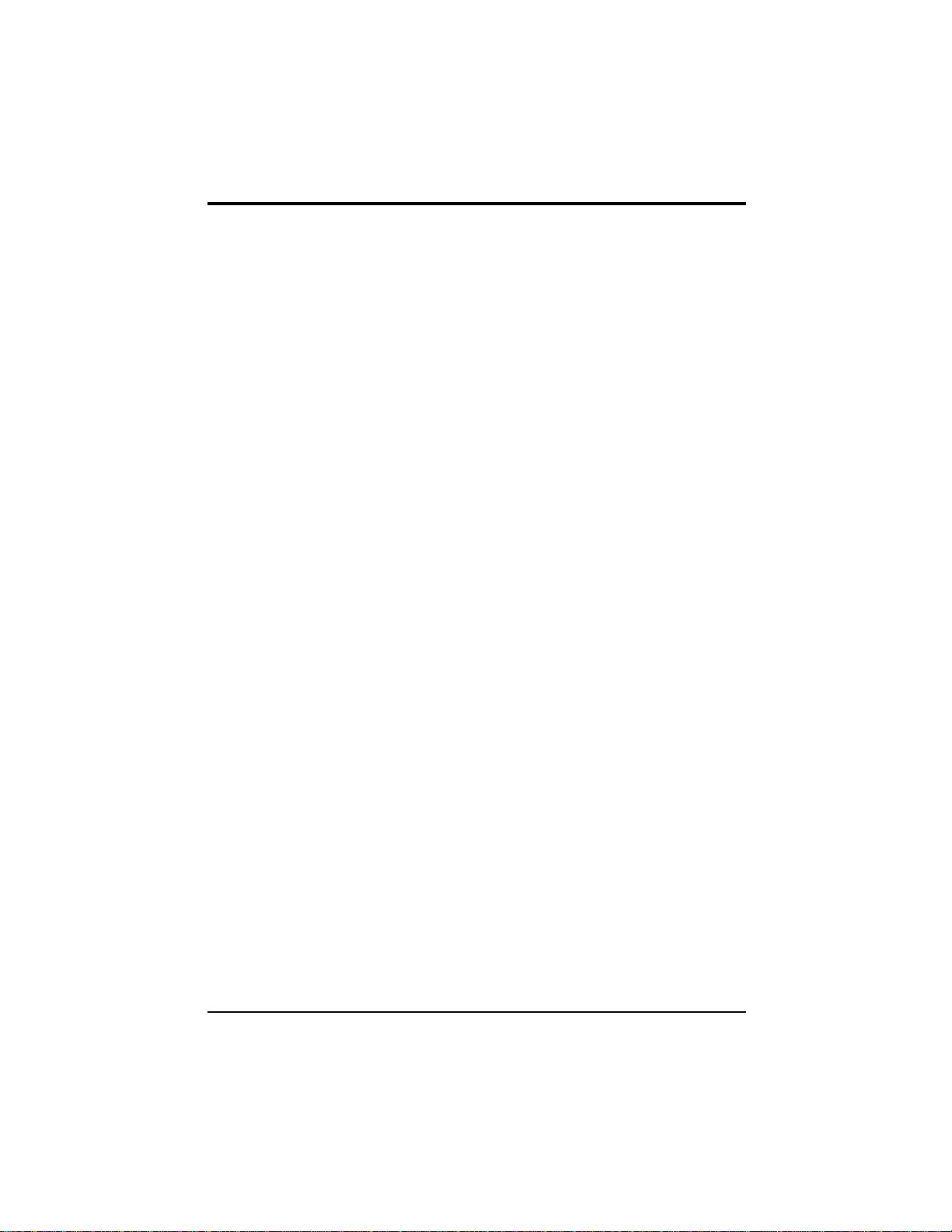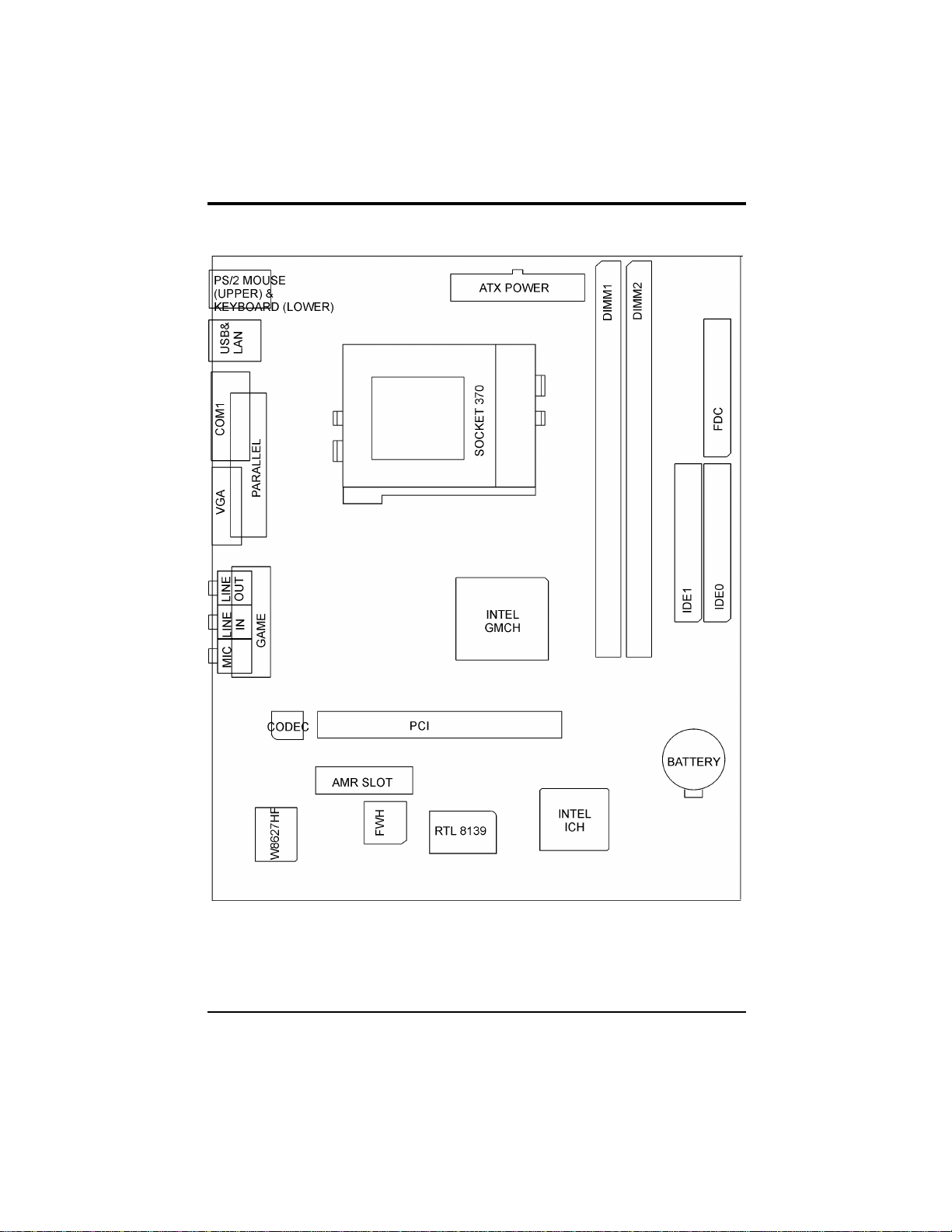III
CONTENTS
CHAPTER 1 INTRODUCTION 1
CHAPTER 2 JUMPER SETTINGS 5
2.1 JUMPERS PRESENTATION 5
2.2 GRAPHICAL DESCRIPTION OF JUMPER SETTINGS 6
2.3 CPU SPEED 7
2.4 JP9 - CLEAR CMOS DATA 7
2.5 JP12 – BIOS LOCK/UNLOCK SELECT 8
2.6 JP5 – ONBOARD CODEC SETTING 8
2.7 JP10, JP11 – ONBOARD ETHERNET SETTING 8
2.8 MEMORY CONFIGUARTION 9
CHAPTER 3 CONNECTOR CONFIGURATION 11
3.1 U1 – SOCKET370 FOR CELERON CPU 12
3.2 J1 – MULTIPLE FUNCTION JUMPER 12
3.3 J2, J3 J4– CPU FAN CONNECTOR 12
3.4 J5 - ATX POWER SUPPLY CONNECTOR 13
3.5 J6 - FLOPPY DRIVE CONTROLLER 13
3.6 J7, J8 –PRIMARY /SECONDARY IDE CONNECTORS 13
3.7 J12 – CUSTOMER IR CONNECTOR 13
3.8 J16 – CD-ROM AUDIO CONNECTOR (MISUMI/ 14
PANASONIC) 14
3.9 J17 – CD-ROM AUDIO CONNECTOR (SONY) 14
3.10 J13 – USB PORTS & LAN PORT 15
3.11 J21 – VGA CONNECTOR 15
3.12 J22 – PARALLEL PORT CONNECTOR 15
3.13 J23 – SERIAL PORT COM1 15
3.14 J25 – PS/2 MOUSE CONNECTOR 16
3.15 J26 – PS/2 KEYBOARD CONNECTOR 16
3.16 AUDIO PORT CONNECTOR 16
CHAPTER 4 AWARD BIOS 17
CHAPTER 5 DRIVER INSTALLATION 19
5.1 VGA ON BOARD DRIVERS INSTALLATION 19
5.2 IDE DRIVERS INSTALLATION 20
5.3 AUDIO/AC97 ON BOARD DRIVERS INSTALLATION 20
5.4 LAN DRIVERS INSTALLATION 20
CHAPTER 6 FLASH AND DMI UTILITY 21
6.1 AWARD FLASH UTILITY 21
6.2 DESKTOP MANAGEMENT INTERFACE (DMI) OVERVIEW 23
APPENDIX QUICK GUIDE 27