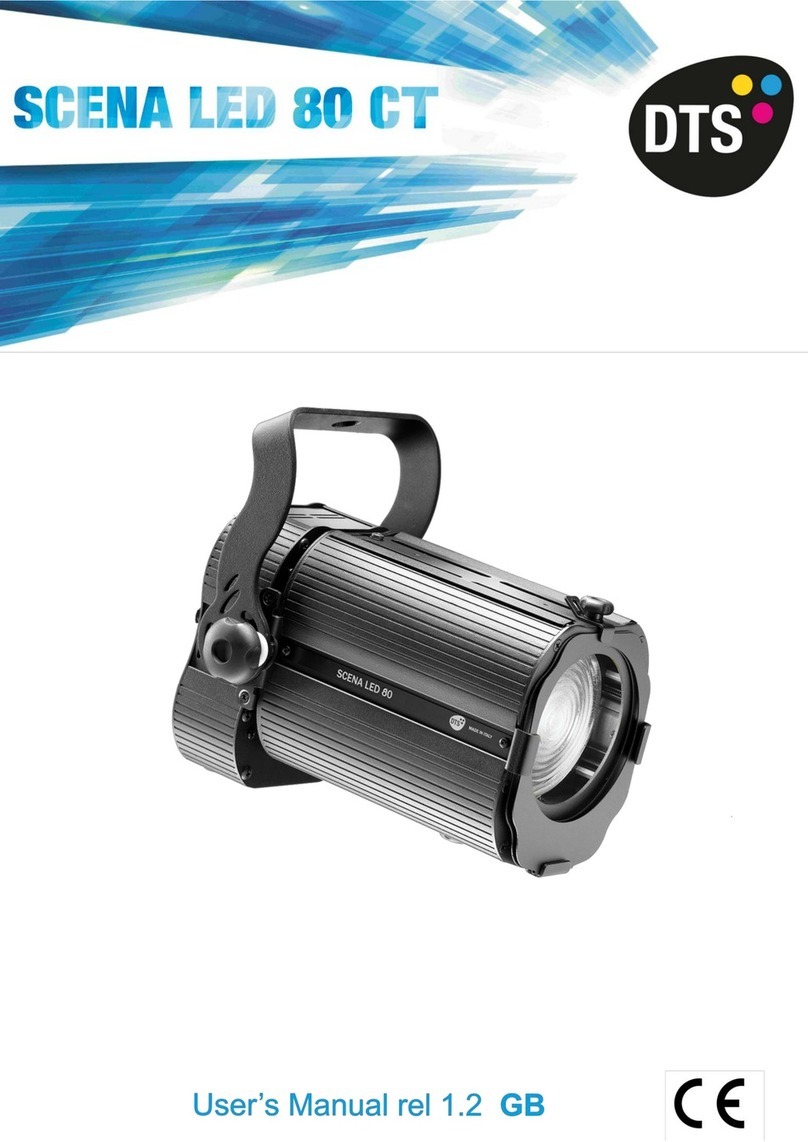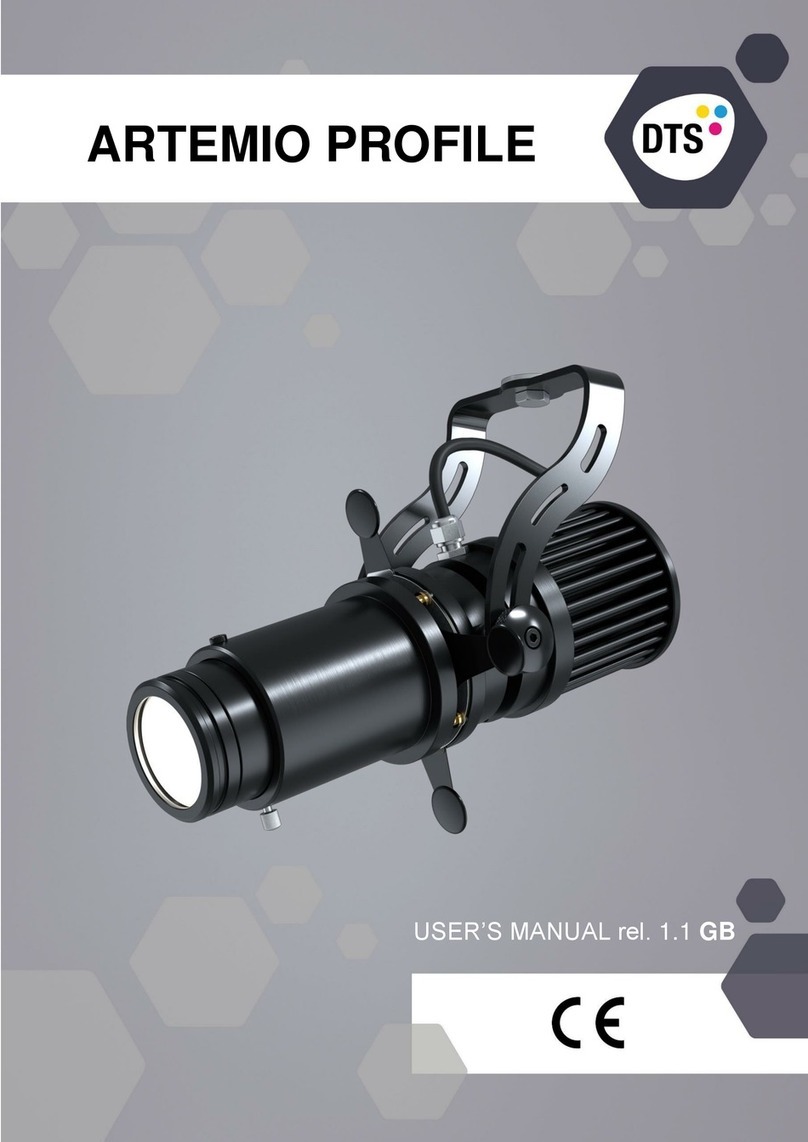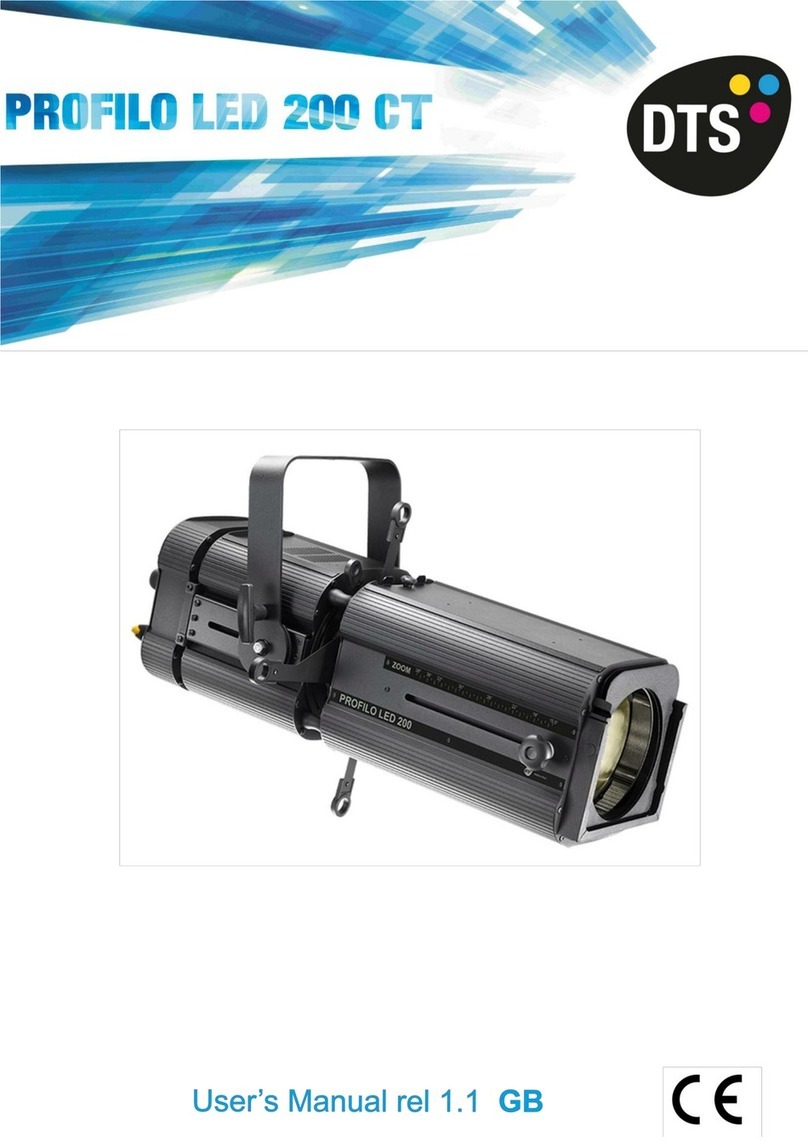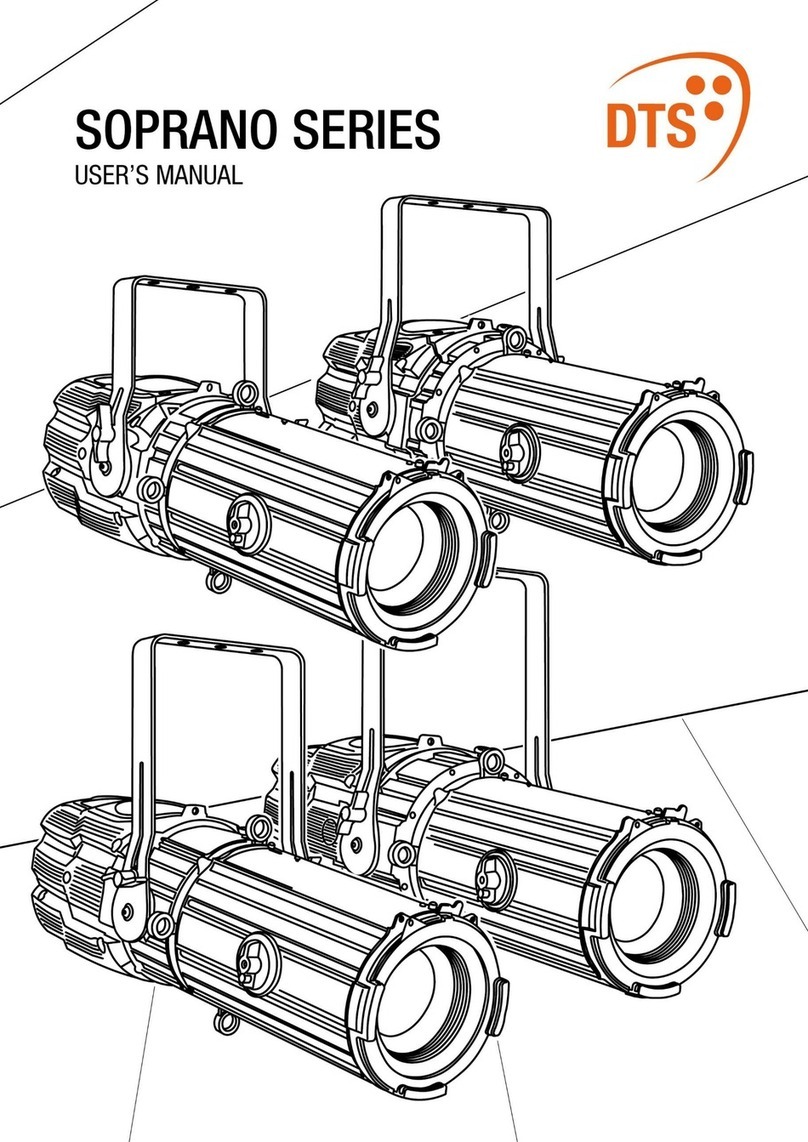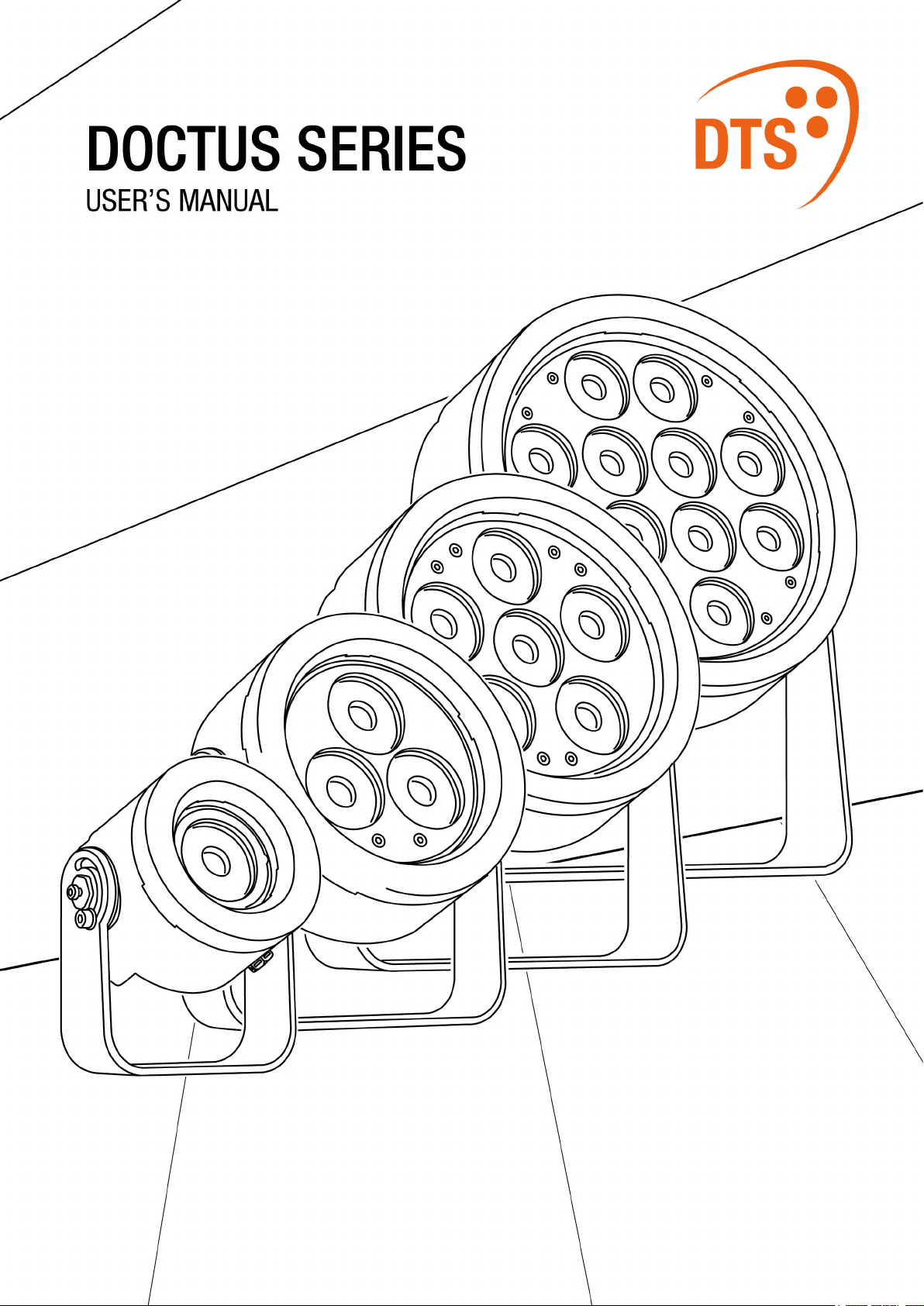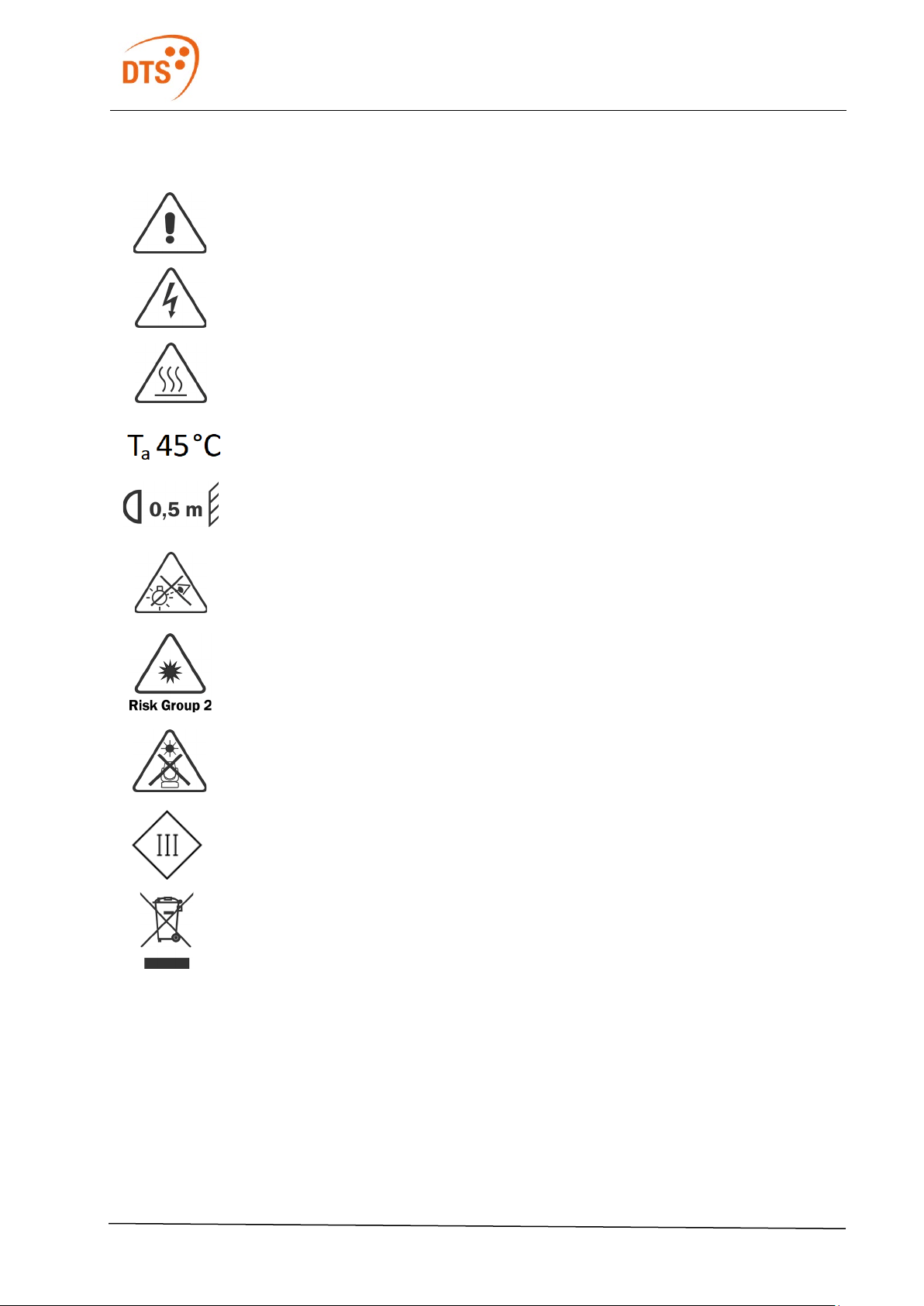User Manual Ver. 1.02 3 di 21
DOCTUS
Table of Contents
1Symbols........................................................................................................................................................ 5
2Safety and Operation ................................................................................................................................... 6
2.1 Fire prevention ..................................................................................................................................... 6
2.2 Prevention of electric shock ................................................................................................................. 6
2.3 Level of protection IP ........................................................................................................................... 6
2.4 Safety................................................................................................................................................... 7
2.5 Waste Electrical and Electronic Equipment (WEEE) directive............................................................. 7
3Introduction................................................................................................................................................... 8
3.1 General Information ............................................................................................................................. 8
3.2 Features............................................................................................................................................... 8
3.3 Dimensions .......................................................................................................................................... 9
4Installation .................................................................................................................................................... 9
4.1 Things to Consider............................................................................................................................... 9
4.2 Before the Installation ........................................................................................................................ 10
4.2.1 Check-up List for the Installation ................................................................................................... 10
4.2.2 Tips for the Installation................................................................................................................... 10
4.2.3 Preparation Procedure for Cables and Connectors....................................................................... 10
4.2.4 Cable Folding................................................................................................................................. 11
4.3 DOCTUS Mounting ............................................................................................................................ 12
4.3.1 Drilling Templates .......................................................................................................................... 12
4.4 Vertical Orientation ............................................................................................................................ 13
4.4.1 Excursion ....................................................................................................................................... 13
4.4.2 Adjustment..................................................................................................................................... 13
4.5 Power Supply..................................................................................................................................... 14
4.5.1 PSU Requirements ........................................................................................................................ 14
4.5.2 Connection Charts ......................................................................................................................... 14
4.5.3 Serial Connection .......................................................................................................................... 15
4.5.4 Maximum Distance ........................................................................................................................ 15
5Maintenance............................................................................................................................................... 15
6Technical Specifications............................................................................................................................. 16
7Troubleshooting.......................................................................................................................................... 18
8Accessories and their Installation............................................................................................................... 18
8.1 Safety Cable ...................................................................................................................................... 18
8.1.1 Safety Cable Installation ................................................................................................................ 19
8.2 Top Hat .............................................................................................................................................. 19
8.2.1 Dimensions .................................................................................................................................... 19
8.2.2 Top Hat Installation........................................................................................................................ 20
9Warranty..................................................................................................................................................... 20
10 Product Disposal ........................................................................................................................................ 20