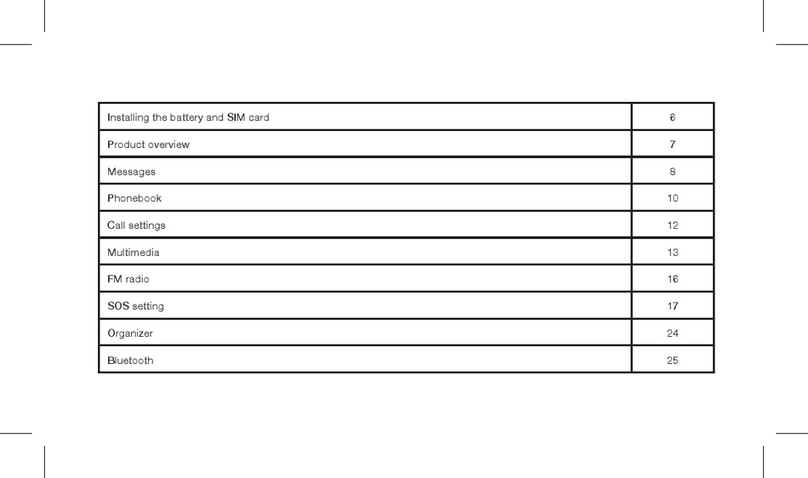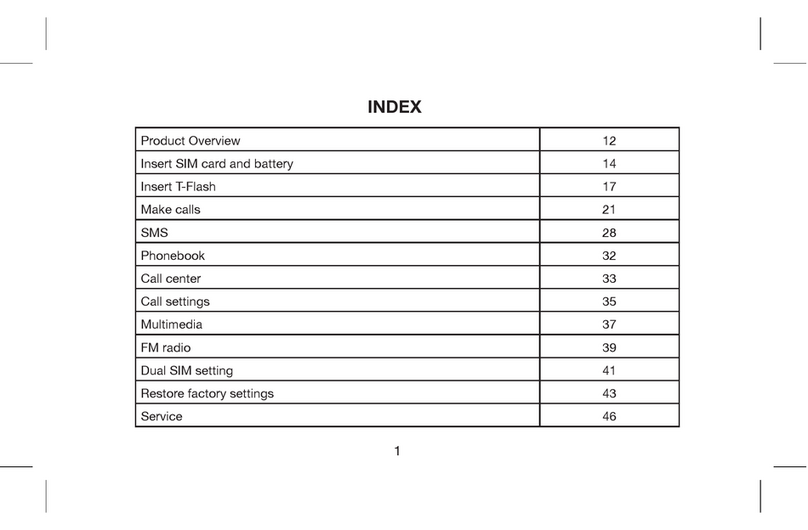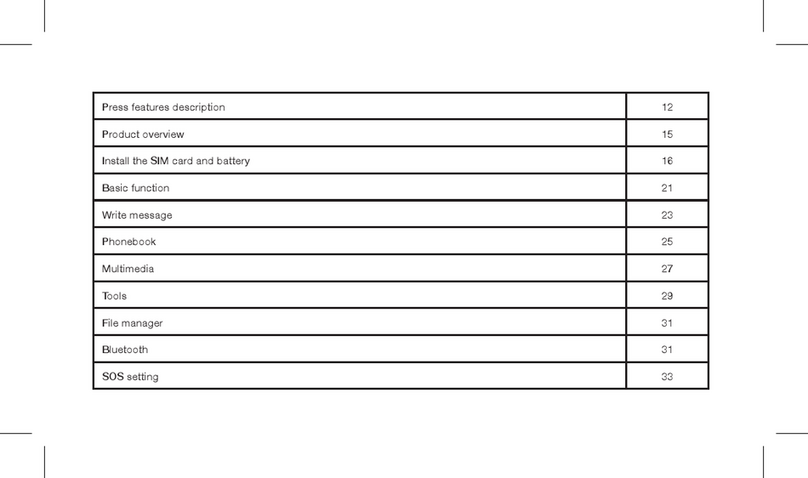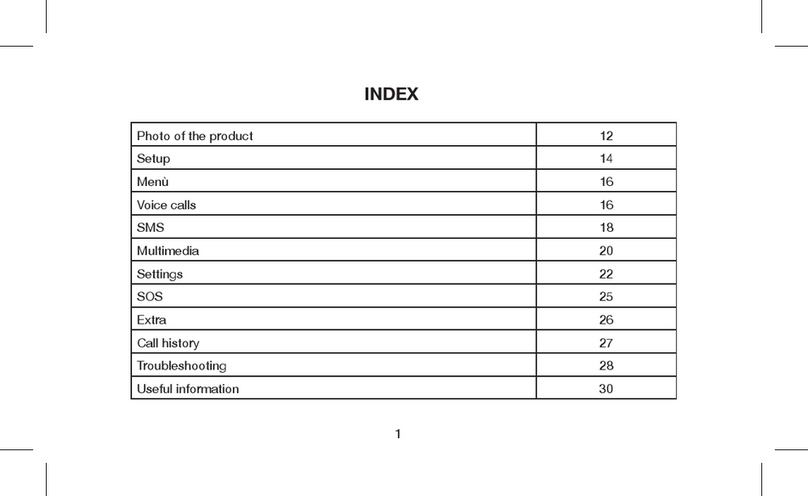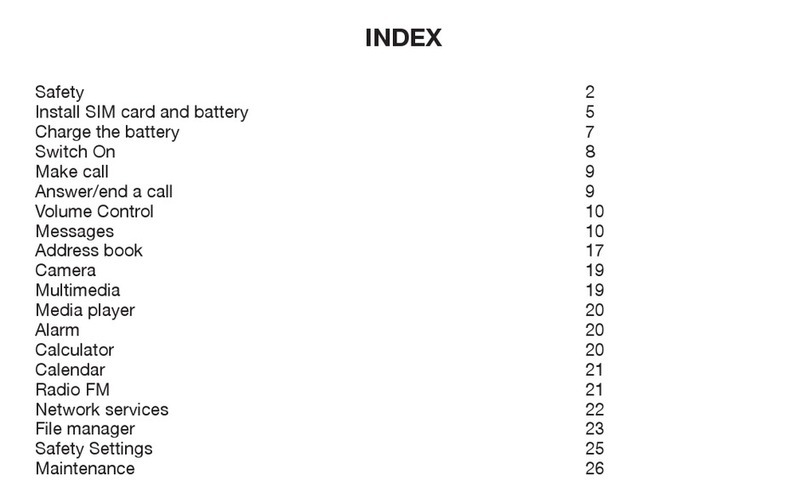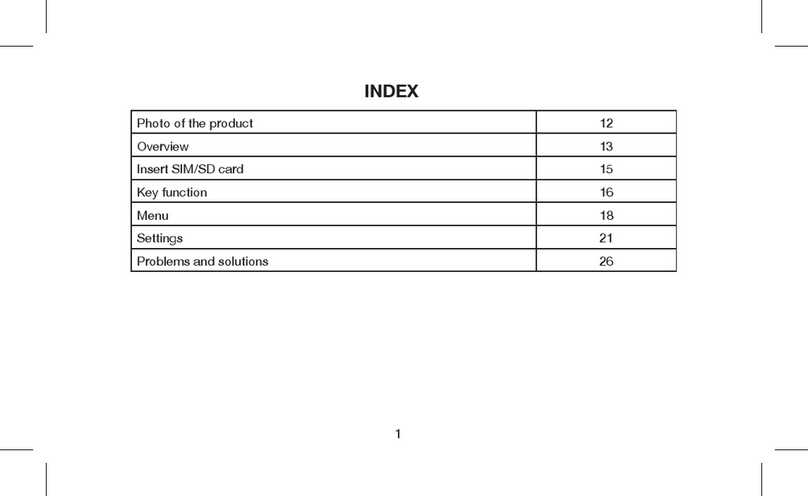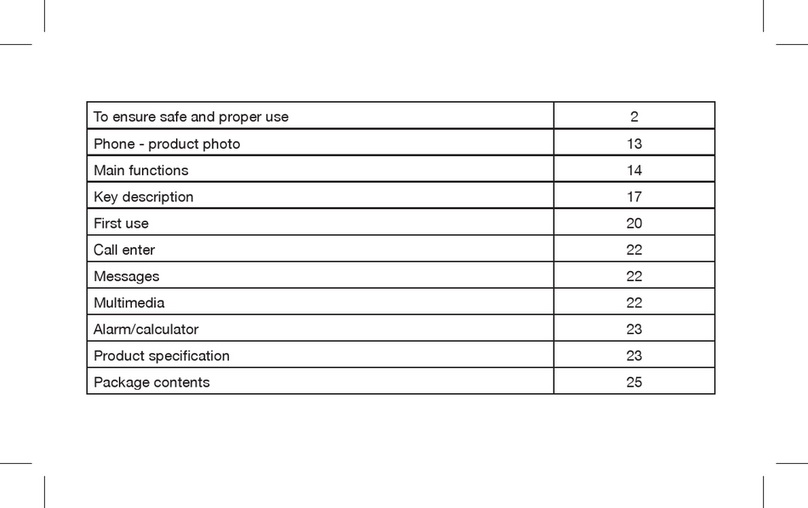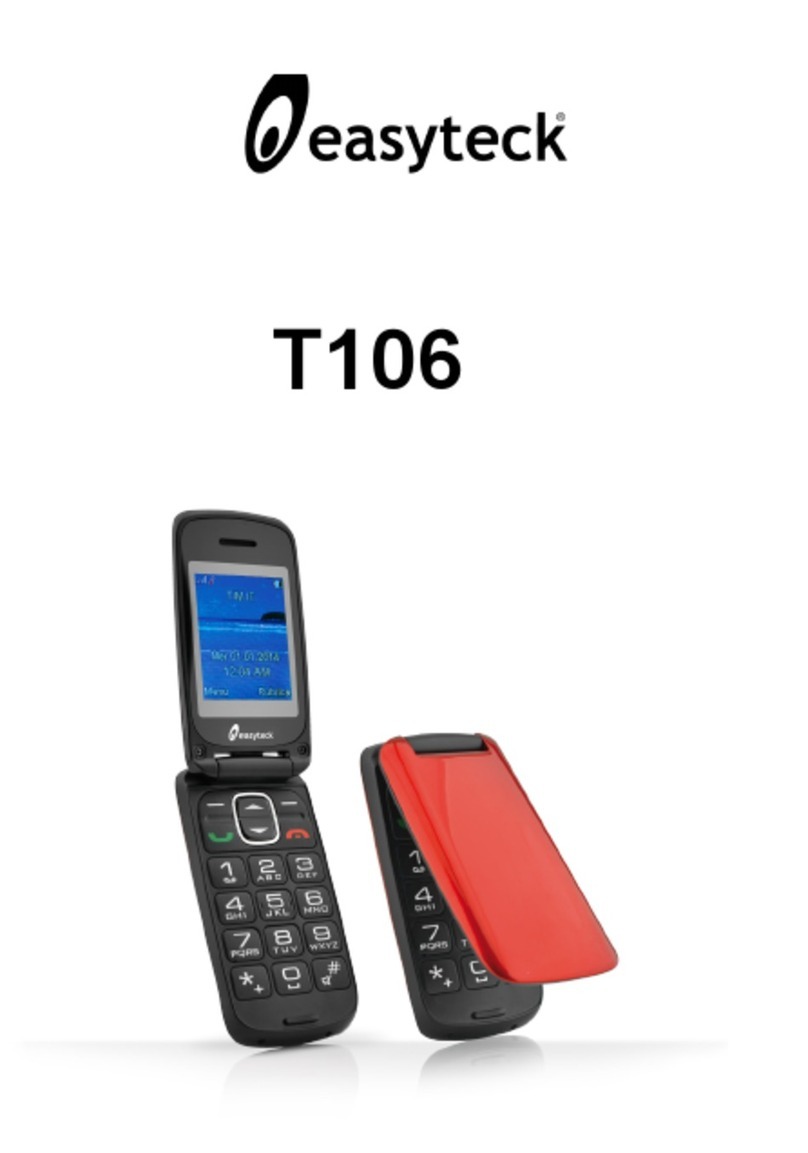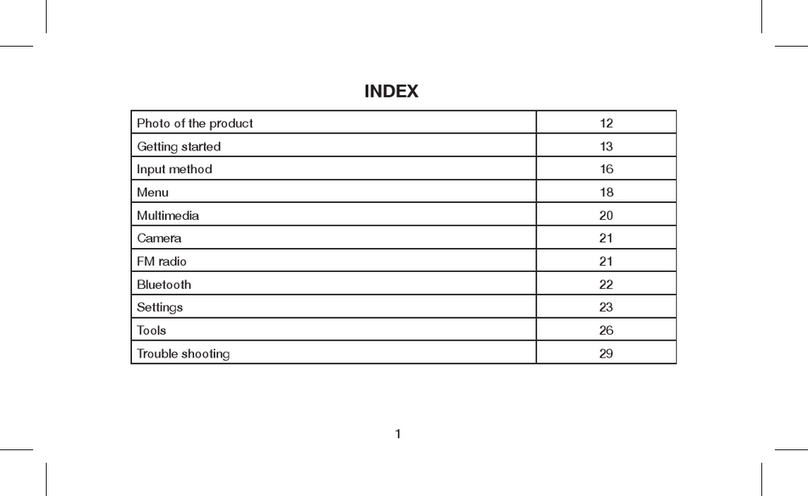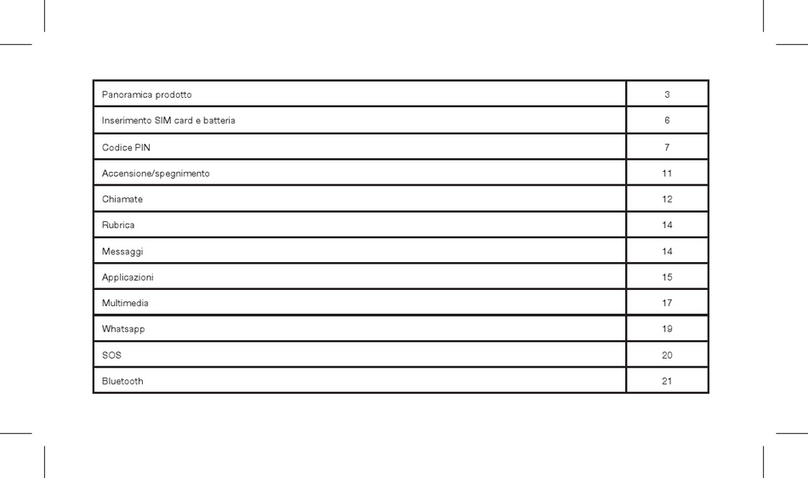connected to a charger more than a week. Overcharging
may shorten its lifespan.
• Extreme temperatures can affect the ability of your battery
to charge. Battery needs the fit temperature. If the
surrounding temperature is over 40°C, the battery cannot be
charged.
• Use the battery only for its intended purpose. Never use
any charger or battery that is damaged.
Do not short-circuit the battery. Accidental short-circuiting
can occur when a metallic object such as a coin, clip, or
pen causes direct connection of the positive (+) and
negative (-) terminals of the battery. (These look like
metal strips on the battery.) Short-circuiting the terminals
may damage the battery or the connecting object.
• Leaving the battery in hot or cold places, such as in a
closed car in summer or a freezer in winter conditions,
will reduce the capacity and lifetime of the battery.
Always try to keep the battery between 59°F and 77°F
(15°C and 25°C). A hot or cold battery may not function
temporarily, even when the battery is fully charged.
• Battery performance is particularly limited in
temperatures below freezing.
• Do not dispose of batteries in a fire! Dispose of batteries
according to local regulations. Please recycle when
possible. Cell phones are not considered household
waste.
• Please used original matched battery. If wrong
battery is used, there will be danger of explosion
• Disused old battery, Please handle it according to
local environmental protection law and do not throw
it at random.